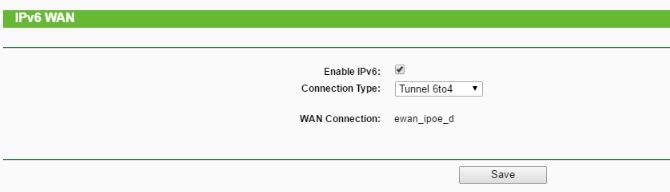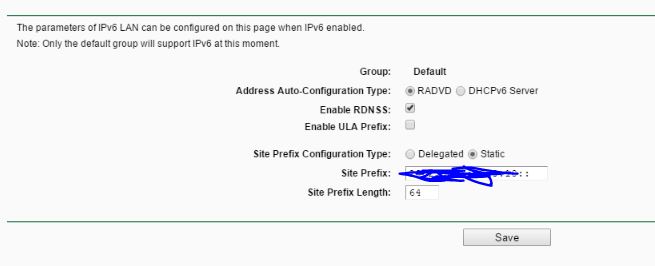- Rogers Community Forums
- Forums
- Archives
- Archived Posts
- Re: Rogers IPv6 Status
- Subscribe to RSS Feed
- Mark Topic as New
- Mark Topic as Read
- Float this Topic for Current User
- Subscribe
- Mute
- Printer Friendly Page
Rogers IPv6 Status
- Mark as New
- Subscribe
- Mute
- Subscribe to RSS Feed
- Permalink
- Report Content
02-14-2013 01:18 PM
Hello,
I'm wondering what the current IPv6 status is within Rogers. A search on the forums only shows 10 topics over the past year that even mention IPv6, and there doesn't appear to be any official communications from Rogers since IPv6 day last year.
I know that Rogers (supposedly) supports IPv6 tunneling (although the only person to ask about it did not get any responses).
Solved! Solved! Go to Solution.
Re: Rogers IPv6 Status
- Mark as New
- Subscribe
- Mute
- Subscribe to RSS Feed
- Permalink
- Report Content
10-24-2016 01:29 PM - edited 10-24-2016 01:31 PM
@JKnott thats not too bad for 60/10. Your IPV4 and IPV6 rates are essentially the same, so, if you're using a router, its not getting in the way of the IPV6 data.
My distance to the xfinity server says the same, way off for some reason.
Can you go back and delete the top line of your trace route as it contains your modem's IPV6 address, or substitute with a bunch of xxxxx.xxxxx.xxxxx.
Re: Rogers IPv6 Status
- Mark as New
- Subscribe
- Mute
- Subscribe to RSS Feed
- Permalink
- Report Content
10-24-2016 02:00 PM
Re: Rogers IPv6 Status
- Mark as New
- Subscribe
- Mute
- Subscribe to RSS Feed
- Permalink
- Report Content
10-24-2016 02:24 PM
Re: Rogers IPv6 Status
- Mark as New
- Subscribe
- Mute
- Subscribe to RSS Feed
- Permalink
- Report Content
10-25-2016 03:35 PM
I tried the recommended pfSense IPV6 settings, but it doesn't seem my WAN interface is acquiring a IPV6 address?
I'm on gigabit service, and the modem is running firmware 4.5.8.22.
Any other suggestions?
Thanks.
Re: Rogers IPv6 Status
- Mark as New
- Subscribe
- Mute
- Subscribe to RSS Feed
- Permalink
- Report Content
10-25-2016 04:11 PM
Also in the Advanced Settings --> Network Tab, "Allow IPv6" also needs to be turned on.
Re: Rogers IPv6 Status
- Mark as New
- Subscribe
- Mute
- Subscribe to RSS Feed
- Permalink
- Report Content
10-25-2016 08:20 PM
Also I had to reenable the DHCPv6 Server on pfSense - likely disabled since I was upgrading from an older configuration file.
In anycase, now that I have IPV6 setup on my primary LAN, I also have a WiFi subnet - does Rogers support /56 or /60 subnets for IPV6 yet... or is this still pending a full rollout?
Re: Rogers IPv6 Status
- Mark as New
- Subscribe
- Mute
- Subscribe to RSS Feed
- Permalink
- Report Content
10-25-2016 09:41 PM - edited 10-25-2016 09:42 PM
Re: Rogers IPv6 Status
- Mark as New
- Subscribe
- Mute
- Subscribe to RSS Feed
- Permalink
- Report Content
10-25-2016 11:51 PM - edited 10-26-2016 12:03 AM
I tried DHCPv6 but the status remained "connecting". Score is 4/20 with no IPv6 connectivity. When I switch to Tunnel 6 to 4 I can establish connectivity. My score on the test page is 14/20.
Re: Rogers IPv6 Status
- Mark as New
- Subscribe
- Mute
- Subscribe to RSS Feed
- Permalink
- Report Content
10-26-2016 07:54 AM
@JKnott wrote:I believe the plan is for /56, but only a /64 at present.
That is correct. We have performed the required testing in lab to enable prefix delegation for any size between /56 and /64 (as requested by the CPE device). Hitron gateways are requesting /64 today and will continue for the time being but 3rd party routers and other customer devices will be allowed to request a larger prefix.
I don't have a schedule to enable this yet but it should happen this fall.
Dave

Re: Rogers IPv6 Status
- Mark as New
- Subscribe
- Mute
- Subscribe to RSS Feed
- Permalink
- Report Content
10-26-2016 07:57 AM
Re: Rogers IPv6 Status
- Mark as New
- Subscribe
- Mute
- Subscribe to RSS Feed
- Permalink
- Report Content
10-26-2016 08:41 AM
@goodboyr wrote:I tried DHCPv6 but the status remained "connecting". Score is 4/20 with no IPv6 connectivity. When I switch to Tunnel 6 to 4 I can establish connectivity. My score on the test page is 14/20.
You've definitely got something wrong. I always get 19/20. Which side are you referring to for DHCPv6? It should be on the WAN side only. You don't need it on the LAN, as SLAAC provided the device address.
Re: Rogers IPv6 Status
- Mark as New
- Subscribe
- Mute
- Subscribe to RSS Feed
- Permalink
- Report Content
10-26-2016 09:46 AM - edited 10-26-2016 10:28 AM
@RogersDave wrote:
@JKnott wrote:I believe the plan is for /56, but only a /64 at present.
That is correct. We have performed the required testing in lab to enable prefix delegation for any size between /56 and /64 (as requested by the CPE device). Hitron gateways are requesting /64 today and will continue for the time being but 3rd party routers and other customer devices will be allowed to request a larger prefix.
I don't have a schedule to enable this yet but it should happen this fall.
Dave
A friend of mine has been asking about something else. He's on Teksavvy over Rogers cable. He was wondering when IPv6 will be available to people like him. Teksavvy has offered IPv6 via ADSL for a few years. Do you have any info on this?
Re: Rogers IPv6 Status
- Mark as New
- Subscribe
- Mute
- Subscribe to RSS Feed
- Permalink
- Report Content
10-26-2016 09:56 AM
@RogersDave wrote:
@coolspot wrote:
... solved the problem, pfSense needed a reboot to pick up IPv6 settings.
Also in the Advanced Settings --> Network Tab, "Allow IPv6" also needs to be turned on.Thanks @coolspot, I edited the instructions to include these comments.
Couple more bits:
1. pfSense by default blocks all IPv6 traffic whether or not you have a IPv6 IP. You need to create a LAN rule that has the following settings (copy the IPv4 version):
Action: Pass
Interface: LAN
Address Family: IPV6
Protocol: Any
Source: LAN Net
Destination: Any
Port: Any
2. Update the "make system pingable" rule in the WAN tab and set it to IPV4+IPV6.
With these settings you should be able to score 19/20 on the IPv6 tests. The only missing feature is a reverse hostname lookup.
I hope this helps others.
Re: Rogers IPv6 Status
- Mark as New
- Subscribe
- Mute
- Subscribe to RSS Feed
- Permalink
- Report Content
10-26-2016 09:58 AM
Under Services DHCPv6 Server & RA, under the Router Advertisement Tab, ensure that "Unmanaged" is selected.
If using managed and assisted then the DHCPv6 Server needs to be enabled and configured. The only real field to change is the "Range" in which case I used ::1 to ::1000
Re: Rogers IPv6 Status
- Mark as New
- Subscribe
- Mute
- Subscribe to RSS Feed
- Permalink
- Report Content
10-26-2016 10:15 AM
@coolspot wrote:
@RogersDave wrote:
@coolspot wrote:
... solved the problem, pfSense needed a reboot to pick up IPv6 settings.
Also in the Advanced Settings --> Network Tab, "Allow IPv6" also needs to be turned on.Thanks @coolspot, I edited the instructions to include these comments.
Couple more bits:
1. pfSense by default blocks all IPv6 traffic whether or not you have a IPv6 IP. You need to create a LAN rule that has the following settings (copy the IPv4 version):
Action: Pass
Interface: LAN
Address Family: IPV6
Protocol: Any
Source: LAN Net
Destination: Any
Port: Any
2. Update the "make system pingable" rule in the WAN tab and set it to IPV4+IPV6.
With these settings you should be able to score 19/20 on the IPv6 tests. The only missing feature is a reverse hostname lookup.
I hope this helps others.
I just checked my system and don't see any of those.
Re: Rogers IPv6 Status
- Mark as New
- Subscribe
- Mute
- Subscribe to RSS Feed
- Permalink
- Report Content
10-26-2016 10:17 AM
@coolspot wrote:
Forgot one last bit:
Under Services DHCPv6 Server & RA, under the Router Advertisement Tab, ensure that "Unmanaged" is selected.
If using managed and assisted then the DHCPv6 Server needs to be enabled and configured. The only real field to change is the "Range" in which case I used ::1 to ::1000
I believe that should be "Assisted", so that DHCPv6 provides things that RAs and SLAAC don't, such as DNS, NTP and other server addresses.
Re: Rogers IPv6 Status
- Mark as New
- Subscribe
- Mute
- Subscribe to RSS Feed
- Permalink
- Report Content
10-26-2016 11:08 AM - edited 10-26-2016 11:10 AM
@JKnott wrote:
@goodboyr wrote:I tried DHCPv6 but the status remained "connecting". Score is 4/20 with no IPv6 connectivity. When I switch to Tunnel 6 to 4 I can establish connectivity. My score on the test page is 14/20.
You've definitely got something wrong. I always get 19/20. Which side are you referring to for DHCPv6? It should be on the WAN side only. You don't need it on the LAN, as SLAAC provided the device address.
Yup. I am referring to the WAN side. With DHCPv6 and SLAAC enabled, it wont connect. However it does connect with Tunnel 6to4.
And I am losing points due to the lack of browser fallback.
Re: Rogers IPv6 Status
- Mark as New
- Subscribe
- Mute
- Subscribe to RSS Feed
- Permalink
- Report Content
10-26-2016 11:28 AM
How do you get SLAAC on the WAN side??? It should be DHCPv6. SLAAC is on the LAN side, where you use RAs to provide the prefix, combind with MAC or random number to provide the host address. You also use DHCPv6 on the LAN side to provide only server addresses. Don't use it to provide host addresses.
Re: Rogers IPv6 Status
- Mark as New
- Subscribe
- Mute
- Subscribe to RSS Feed
- Permalink
- Report Content
10-26-2016 11:28 AM
@goodboyr, can you:
1. Have a look at the back of the modem, specifically the product sticker to determine what model it is: CGN3, CGN3ACR, CGN3AMR, CGN3ACSMR, or CGNM-3552; and
2. Log into the modem and determine what firmware version is loaded. That is indicated by the Software Version (Firmware) which is located on the STATUS page. That page is displayed automatically when you log into the modem.
3. Have a look at the WAN IP Address located in the upper right hand corner of the data on the STATUS page. That should show two IP addresses, one IPV4 followed by a much longer IPV6 address.
Please let us know the results of both. Its possible that you might need to run a Factory Reset, or that there is an issue with the CMTS to which the modem is connected.
Re: Rogers IPv6 Status
- Mark as New
- Subscribe
- Mute
- Subscribe to RSS Feed
- Permalink
- Report Content
10-26-2016 11:39 AM - edited 10-26-2016 11:41 AM
1. CGNACSMR
2. 4.5.8.27
3. WAN IP Address is "none,none"
Note that my Hitron is in Bridge mode and I am using a TP-Link as my router.
Re: Rogers IPv6 Status
- Mark as New
- Subscribe
- Mute
- Subscribe to RSS Feed
- Permalink
- Report Content
10-26-2016 11:42 AM
@goodboyr wrote:1. CGNACSMR
2. 4.5.8.27
3. WAN IP Address is "none,none"
Note that my Hitron is in Bridge mode and I am using a TP-Link as my router.
Mine's a CGNA3CSMR and works fine with IPv6.