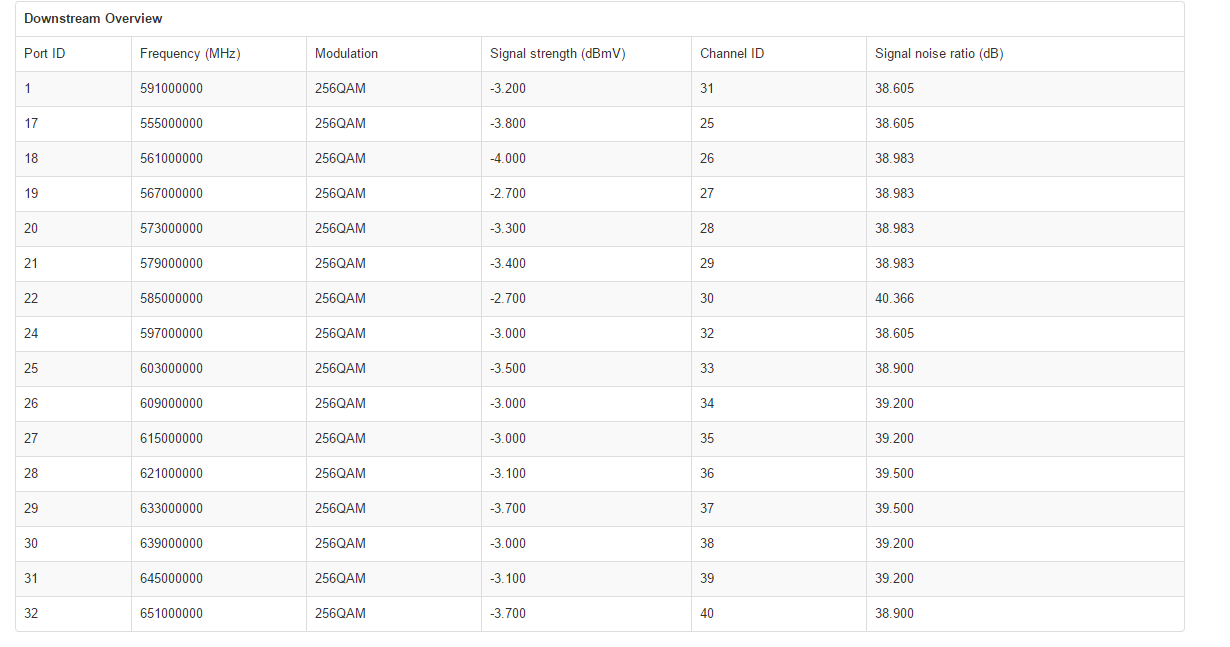What are good signal levels
- Mark as New
- Subscribe
- Mute
- Subscribe to RSS Feed
- Permalink
- Report Content
02-24-2015
09:37 PM
- last edited on
04-21-2016
09:37 AM
by
![]() RogersMoin
RogersMoin
Hi everyone!
I'm currently on the Hybrid Fibre 150 package and I'm using the Hitron CGN3ROG modem/router. I was wondering what are good downstream and upstream signal ratios? If someone could provide a range that would be great. I'm also wondering what were the best signals you have seen coming from the router? Here is a screen shot of my current signals:
Downstream:
http://snag.gy/lVf3P.jpg
Upstream:
Thanks!
***edited labels***
Solved! Solved! Go to Solution.
- Labels:
-
CGN3
Re: What are good signal levels
- Mark as New
- Subscribe
- Mute
- Subscribe to RSS Feed
- Permalink
- Report Content
07-28-2016
08:36 AM
- last edited on
07-28-2016
09:13 AM
by
![]() RogersMoin
RogersMoin
YEah, somethings a bit out of wack..
some varience is expected.. but usually is more on a curve.. from say +1 to -1 range.. but gradually along the way.
That it goes from 5.9 to negative 2 then back up to almost 5..
but with one negative inbetween.
I would contact them and get someone out to check/replace connectors.
Re: What are good signal levels
- Mark as New
- Subscribe
- Mute
- Subscribe to RSS Feed
- Permalink
- Report Content
08-29-2016
07:11 AM
- last edited on
08-29-2016
08:09 AM
by
![]() RogersMoin
RogersMoin
Rogers Ignite 250 Signal Question
I was just migrated from a Cisco to Casa CMTS on Rogers Ignite 250 with a CGN3ASMR using firmware 21.
I've noticed I've gone from 20 download channels to 24. I take it that's normal?
At first the signal looked great. You can see it in the first status page from August 25th. But today (August 29) I rebooted the modem and the signal jumps way down on the last four ports.
You can also see that all the frequencies have changed to higher ones between the two status pages. Does Rogers change these often? Do you typicall sync to the same frequencies or possibly different ones every reboot?
Does the jump at the last four ports (21-24) look weird or normal?
August 25, 2016
Downstream Overview
Port ID Frequency (MHz) Modulation Signal strength (dBmV) Channel ID Signal noise ratio (dB)
1 591000000 256QAM -1.800 31 38.983
2 363000000 256QAM 0.500 10 40.366
3 369000000 256QAM 0.400 11 38.983
4 375000000 256QAM 0.500 12 38.983
5 381000000 256QAM 0.200 13 38.983
6 387000000 256QAM 0.000 14 38.983
7 393000000 256QAM -0.300 15 38.983
8 399000000 256QAM -0.100 16 38.983
9 405000000 256QAM -0.400 17 38.983
10 411000000 256QAM -0.600 18 38.605
11 417000000 256QAM -1.200 19 38.605
12 423000000 256QAM -1.200 20 38.605
13 429000000 256QAM -1.500 21 38.983
14 435000000 256QAM -1.000 22 38.605
15 441000000 256QAM -0.900 23 38.983
16 447000000 256QAM -0.500 24 38.983
17 555000000 256QAM -1.200 25 38.983
18 561000000 256QAM -1.400 26 38.983
19 567000000 256QAM -1.500 27 38.983
20 573000000 256QAM -1.500 28 38.605
21 579000000 256QAM -1.600 29 38.983
22 585000000 256QAM -1.800 30 38.605
23 357000000 256QAM 0.800 9 38.983
24 597000000 256QAM -1.600 32 38.605
Upstream Overview
Port ID Frequency (MHz) Modulation Signal strength (dBmV) Channel ID BandWidth
1 38596000 ATDMA - 64QAM 40.750 3 3200000
2 30595922 ATDMA - 64QAM 39.250 1 6400000
3 23700078 ATDMA - 64QAM 38.500 2 6400000
August 25, 1016
Downstream Overview
Port ID Frequency (MHz) Modulation Signal strength (dBmV) Channel ID Signal noise ratio (dB)
1 693000000 256QAM -1.600 47 38.605
2 609000000 256QAM -1.400 34 38.983
3 615000000 256QAM -1.900 35 38.605
4 621000000 256QAM -2.100 36 38.605
5 633000000 256QAM -2.100 37 38.605
6 639000000 256QAM -2.600 38 37.636
7 645000000 256QAM -2.400 39 38.605
8 651000000 256QAM -2.700 40 38.983
9 657000000 256QAM -2.700 41 38.983
10 663000000 256QAM -2.700 42 37.636
11 669000000 256QAM -2.500 43 37.636
12 675000000 256QAM -2.200 44 37.636
13 681000000 256QAM -1.900 45 38.605
14 687000000 256QAM -2.200 46 38.605
15 603000000 256QAM -1.300 33 38.983
16 699000000 256QAM -1.500 48 38.605
17 705000000 256QAM -1.300 49 38.983
18 711000000 256QAM -1.500 50 38.605
19 717000000 256QAM -1.800 51 38.983
20 723000000 256QAM -1.900 52 38.605
21 825000000 256QAM -7.200 53 36.387 (big loss in signal)
22 831000000 256QAM -7.800 54 36.387
23 837000000 256QAM -8.200 55 36.610
24 843000000 256QAM -8.300 56 36.387
Upstream Overview Port IDFrequency (MHz)ModulationSignal strength (dBmV) Channel ID BandWidth
1 38596000 ATDMA - 64QAM 39.750 3 3200000
2 30596000 ATDMA - 64QAM 38.500 1 6400000
3 23700000 ATDMA - 64QAM 38.000 2 6400000
Re: What are good signal levels
- Mark as New
- Subscribe
- Mute
- Subscribe to RSS Feed
- Permalink
- Report Content
08-29-2016 04:00 PM - edited 08-29-2016 04:24 PM
I just switchted Gigabit and my Docsis Wan Status looks nothing like anything posted here. They told me I'm on the 500u plan as the area isn't ready yet for Gigabit. I'm just curious is the Status page is messed up or not.
Here is a screen of it
Just spoke to online support, they are saying the signal from the street is weak and I need to have a tech come out to see/fix what's going on. Anyone have an ideas what could be the issue?
Re: What are good signal levels
- Mark as New
- Subscribe
- Mute
- Subscribe to RSS Feed
- Permalink
- Report Content
08-29-2016 04:44 PM - edited 08-29-2016 04:54 PM
@Earache, you have some type of external cable or connector issue on the go. You only have 16 physical channels present in that list. You should at a minimum have 20 channels if you were connected to a Cisco CMTS, more likely 32 channels when your modem is connected to the newer Casa CMTS which has replaced the Cisco CMTS. There may be a possibility that your modem is connected to a Casa CMTS but Rogers is not ready to provision the connected modems to run a 1 Gb/s. That would depend on the network support on the other side of the CMTS and on the number of subscribers connected to your particular CMTS.
You should be showing three upstream channels, possibly four depending on the area.
So, for the present time you need a field tech to determine what the problem is and correct it so that you are running the correct number of channels for the CMTS that the modem connects to. The channel numbers are sequential, starting at 1 and moving up to the end point with no gaps, which these days is 20, 24 or 32 depending on the CMTS and modem combination. There should not be any missing channels. I suspect that you should have 32 channels running. If you have a CGNM-3552 on a Cisco CMTS, there should be 24 channels, for a CGNM-3552 on a Casa CMTS you should have 32 channels. The exact modem model can be seen on the product sticker at the back of the modem.
When the tech has completed the required work, can you repost that table along with the Upstream table so that we can see how it finally turned out. You can copy the tables and simply paste them into the thread. The copy and paste process will paste in the text components of the tables, so you don't have to post a screen capture.
Re: What are good signal levels
- Mark as New
- Subscribe
- Mute
- Subscribe to RSS Feed
- Permalink
- Report Content
08-29-2016 05:02 PM
I do have 3 upstream channels (getting between 40-48mbps).
Re: What are good signal levels
- Mark as New
- Subscribe
- Mute
- Subscribe to RSS Feed
- Permalink
- Report Content
08-29-2016 05:29 PM - edited 08-29-2016 05:31 PM
Every home or apartment has external cabling. In the case of a house the external cable runs from local tap that services between 4 to 6 houses I believe, its at least 4 houses. A small apartment might have a direct run to a local CMTS. A larger apartment/condo will have one or more Multiple Dwelling Units (MDUS) in the basement utility room to provide data distribution throughout the building. The MDU then connects via larger trunk line or possibly fibre to Rogers Network. So, all of the cabling outside of your home is external, in one way or the other. Its typical to see cable faults with the external drop cable that runs between the local tap and the house which requires a tech to inspect and replace / repair.
Here is what the cable tv distibution system looks like. From the Hub to the modem, constitutes the internet portion of the system at the same time. In front of the hub will be interconnects to other ISPs for internet traffic.
http://communityforums.rogers.com/t5/media/gallerypage/user-id/829158/image-id/1349i109BEE583F11A744
Re: What are good signal levels
- Mark as New
- Subscribe
- Mute
- Subscribe to RSS Feed
- Permalink
- Report Content
08-29-2016 06:37 PM
Re: What are good signal levels
- Mark as New
- Subscribe
- Mute
- Subscribe to RSS Feed
- Permalink
- Report Content
09-06-2016 12:22 PM - edited 09-06-2016 12:26 PM
Please advise on these stats, thanks [Hitron model # CGN3AMR]:
| Port ID | Frequency (MHz) | Modulation | Signal strength (dBmV) | Channel ID | Signal noise ratio (dB) |
| 1 | 615000000 | 256QAM | -10.600 | 35 | 36.387 |
| 2 | 363000000 | 256QAM | -9.200 | 10 | 37.356 |
| 3 | 369000000 | 256QAM | -9.100 | 11 | 37.356 |
| 4 | 375000000 | 256QAM | -9.000 | 12 | 37.356 |
| 5 | 381000000 | 256QAM | -9.400 | 13 | 37.636 |
| 6 | 387000000 | 256QAM | -9.600 | 14 | 37.356 |
| 7 | 393000000 | 256QAM | -9.800 | 15 | 37.636 |
| 8 | 399000000 | 256QAM | -9.800 | 16 | 37.356 |
| 9 | 405000000 | 256QAM | -10.100 | 17 | 36.610 |
| 10 | 411000000 | 256QAM | -10.100 | 18 | 36.610 |
| 11 | 417000000 | 256QAM | -10.100 | 19 | 37.356 |
| 12 | 423000000 | 256QAM | -10.200 | 20 | 36.610 |
| 13 | 429000000 | 256QAM | -9.900 | 21 | 37.356 |
| 14 | 435000000 | 256QAM | -9.600 | 22 | 37.636 |
| 15 | 441000000 | 256QAM | -9.400 | 23 | 37.636 |
| 16 | 447000000 | 256QAM | -9.200 | 24 | 37.636 |
| 17 | 555000000 | 256QAM | -9.900 | 25 | 37.356 |
| 18 | 561000000 | 256QAM | -9.900 | 26 | 37.356 |
| 19 | 567000000 | 256QAM | -9.700 | 27 | 37.356 |
| 20 | 573000000 | 256QAM | -10.000 | 28 | 36.610 |
| 21 | 603000000 | 256QAM | -10.200 | 33 | 36.387 |
| 22 | 609000000 | 256QAM | -10.700 | 34 | 36.610 |
| 23 | 357000000 | 256QAM | -8.800 | 9 | 37.356 |
| 24 | 621000000 | 256QAM | -10.400 | 36 | 36.610 |
| Port ID | Frequency (MHz) | Modulation | Signal strength (dBmV) | Channel ID | BandWidth |
| 1 | 23700000 | ATDMA - 64QAM | 34.250 | 2 | 6400000 |
| 2 | 38596000 | ATDMA - 64QAM | 36.500 | 3 | 3200000 |
| 3 | 30596000 | ATDMA - 64QAM | 35.250 | 1 | 6400000 |
Re: What are good signal levels
- Mark as New
- Subscribe
- Mute
- Subscribe to RSS Feed
- Permalink
- Report Content
09-06-2016 12:26 PM
Hitron model # CGN3AMR for above
Re: What are good signal levels
- Mark as New
- Subscribe
- Mute
- Subscribe to RSS Feed
- Permalink
- Report Content
09-06-2016 12:40 PM - edited 09-06-2016 12:57 PM
Call tech support and ask the CSR to run a signal check on your modem. It might pass, barely. All of your downstream levels are very low. I believe the cut-off point for Rogers to dispatch a tech is -10 dBmV, but I don't know if that's a collective average, or if its the case when any of the downstream levels drop below -10 dBmV. Those levels should be at 0 dBmV, with a signal to noise range of 36 to 40 dB. The upstream range, with three or four operating channels is 36 to 40 dBmV.
Make sure that you advise the CSR if you are having any problems with any service, internet, cable TV or home phone.
Re: What are good signal levels
- Mark as New
- Subscribe
- Mute
- Subscribe to RSS Feed
- Permalink
- Report Content
09-06-2016 01:11 PM
So the Signal strength download are low but Signal noise ok? For upstream both strength and noise are ok? Thanks
Re: What are good signal levels
- Mark as New
- Subscribe
- Mute
- Subscribe to RSS Feed
- Permalink
- Report Content
09-06-2016 01:32 PM
The downstream signal to noise ratios are ok. The upstream signal levels should be slightly higher to be solidly in the 36 to 40 dBmV range.
Those levels are a little odd, to say the least. Usually as the external RG-6 cable ages, you end up with signal losses in both directions, so the downstream levels drop and the modem pushes up the upstream transmit levels to maintain comms with the CMTS. So to see the downstream down so far, and the upstream nearly normal is a little unusual. Make sure that the cable is tight at both the modem and wallplate and have a look at the levels again. If no change, call tech support.
Re: What are good signal levels
- Mark as New
- Subscribe
- Mute
- Subscribe to RSS Feed
- Permalink
- Report Content
09-06-2016 02:22 PM
Thanks.
Re: What are good signal levels
- Mark as New
- Subscribe
- Mute
- Subscribe to RSS Feed
- Permalink
- Report Content
09-06-2016 02:24 PM - edited 09-06-2016 02:25 PM
@Paul16, when the tech has completed the necessary work, can you repost the levels, just to see where they ended up. Sometimes this takes more than one visit.
Re: What are good signal levels
- Mark as New
- Subscribe
- Mute
- Subscribe to RSS Feed
- Permalink
- Report Content
09-06-2016 02:34 PM - edited 09-06-2016 02:35 PM
Good idea.
I'm considering to put in bridge mode and use different router. Would that affect levels?
Guess could always take levels after tech comes but before put in bridge mode.
Wonder if they will be able to check why TV pauses split second sometimes... I'll ask but internet bigger issue.
Re: What are good signal levels
- Mark as New
- Subscribe
- Mute
- Subscribe to RSS Feed
- Permalink
- Report Content
09-06-2016 02:38 PM - edited 09-06-2016 02:54 PM
There will be no effect on the signal levels.
If you do run the modem in Bridge mode with a follow-on router, the modem login address changes to 192.168.100.1 Most of the time you can reach that address thru the router, but in some cases people have had to add a routing rule to the router in order to use that address. It just depends on the router. My Asus RT-AC68U doesn't require any additional rules to use that address. Using 192.168.100.1 allows you to log into the modem with the router in place and check the signal levels, switch back to Gateway mode and initiate a factory reset if required.
192.168.0.1 or 192.168.100.1 can be used with the modem is running in Gateway mode and you are directly connected to the modem.
TV pixelation or freezing is also an indication of poor signal levels.
Edit: First address above corrected to read: 192.168.100.1
Re: What are good signal levels
- Mark as New
- Subscribe
- Mute
- Subscribe to RSS Feed
- Permalink
- Report Content
09-07-2016 05:58 PM
Tech came and replaced splitter with a another bigger splitter that actually plugs into outlet.
Proof will be as we use internet.
Here are new levels:
| Port ID | Frequency (MHz) | Modulation | Signal strength (dBmV) | Channel ID | Signal noise ratio (dB) |
| 1 | 609000000 | 256QAM | -4.400 | 34 | 37.356 |
| 2 | 363000000 | 256QAM | -2.900 | 10 | 37.636 |
| 3 | 369000000 | 256QAM | -2.500 | 11 | 37.636 |
| 4 | 375000000 | 256QAM | -2.900 | 12 | 37.636 |
| 5 | 381000000 | 256QAM | -2.800 | 13 | 37.636 |
| 6 | 387000000 | 256QAM | -3.500 | 14 | 37.356 |
| 7 | 393000000 | 256QAM | -3.300 | 15 | 38.605 |
| 8 | 399000000 | 256QAM | -3.400 | 16 | 37.636 |
| 9 | 405000000 | 256QAM | -3.700 | 17 | 37.636 |
| 10 | 411000000 | 256QAM | -3.600 | 18 | 37.356 |
| 11 | 417000000 | 256QAM | -3.700 | 19 | 37.356 |
| 12 | 423000000 | 256QAM | -3.700 | 20 | 37.636 |
| 13 | 429000000 | 256QAM | -3.300 | 21 | 37.356 |
| 14 | 435000000 | 256QAM | -3.300 | 22 | 37.636 |
| 15 | 441000000 | 256QAM | -3.000 | 23 | 38.605 |
| 16 | 447000000 | 256QAM | -3.000 | 24 | 37.636 |
| 17 | 555000000 | 256QAM | -3.300 | 25 | 37.636 |
| 18 | 561000000 | 256QAM | -3.300 | 26 | 37.356 |
| 19 | 567000000 | 256QAM | -3.400 | 27 | 37.636 |
| 20 | 573000000 | 256QAM | -3.500 | 28 | 37.636 |
| 21 | 603000000 | 256QAM | -3.600 | 33 | 37.636 |
| 22 | 357000000 | 256QAM | -2.300 | 9 | 37.356 |
| 23 | 615000000 | 256QAM | -4.000 | 35 | 37.356 |
| 24 | 621000000 | 256QAM | -3.900 | 36 | 37.356 |
| Port ID | Frequency (MHz) | Modulation | Signal strength (dBmV) | Channel ID | BandWidth |
| 1 | 23700000 | ATDMA - 64QAM | 36.250 | 2 | 6400000 |
| 2 | 38596000 | ATDMA - 64QAM | 38.250 | 3 | 3200000 |
| 3 | 30596000 | ATDMA - 64QAM | 37.500 | 1 | 6400000 |
Re: What are good signal levels
- Mark as New
- Subscribe
- Mute
- Subscribe to RSS Feed
- Permalink
- Report Content
09-07-2016 06:11 PM
Took again... not going in right direction:(
| Port ID | Frequency (MHz) | Modulation | Signal strength (dBmV) | Channel ID | Signal noise ratio (dB) |
| 1 | 693000000 | 256QAM | -6.300 | 47 | 36.610 |
| 2 | 363000000 | 256QAM | -2.900 | 10 | 37.636 |
| 3 | 369000000 | 256QAM | -2.500 | 11 | 37.636 |
| 4 | 375000000 | 256QAM | -2.800 | 12 | 37.356 |
| 5 | 381000000 | 256QAM | -2.700 | 13 | 37.636 |
| 6 | 387000000 | 256QAM | -3.500 | 14 | 37.636 |
| 7 | 393000000 | 256QAM | -3.300 | 15 | 38.605 |
| 8 | 399000000 | 256QAM | -3.400 | 16 | 37.636 |
| 9 | 405000000 | 256QAM | -3.700 | 17 | 37.636 |
| 10 | 411000000 | 256QAM | -3.600 | 18 | 37.356 |
| 11 | 417000000 | 256QAM | -3.700 | 19 | 37.356 |
| 12 | 423000000 | 256QAM | -3.700 | 20 | 37.356 |
| 13 | 429000000 | 256QAM | -3.300 | 21 | 37.636 |
| 14 | 435000000 | 256QAM | -3.300 | 22 | 37.636 |
| 15 | 441000000 | 256QAM | -3.000 | 23 | 38.605 |
| 16 | 447000000 | 256QAM | -3.000 | 24 | 37.636 |
| 17 | 555000000 | 256QAM | -3.200 | 25 | 37.636 |
| 18 | 561000000 | 256QAM | -3.300 | 26 | 37.636 |
| 19 | 567000000 | 256QAM | -3.300 | 27 | 37.356 |
| 20 | 573000000 | 256QAM | -3.500 | 28 | 37.636 |
| 21 | 681000000 | 256QAM | -5.600 | 45 | 36.610 |
| 22 | 687000000 | 256QAM | -5.900 | 46 | 36.610 |
| 23 | 357000000 | 256QAM | -2.300 | 9 | 37.356 |
| 24 | 699000000 | 256QAM | -6.300 | 48 | 36.610 |
| Port ID | Frequency (MHz) | Modulation | Signal strength (dBmV) | Channel ID | BandWidth |
| 1 | 23700000 | ATDMA - 64QAM | 36.250 | 2 | 6400000 |
| 2 | 38596000 | ATDMA - 64QAM | 38.250 | 3 | 3200000 |
| 3 | 30596000 | ATDMA - 64QAM | 37.750 | 1 | 6400000 |
Re: What are good signal levels
- Mark as New
- Subscribe
- Mute
- Subscribe to RSS Feed
- Permalink
- Report Content
09-08-2016 08:54 AM
From this morning:
| Port ID | Frequency (MHz) | Modulation | Signal strength (dBmV) | Channel ID | Signal noise ratio (dB) |
| 1 | 693000000 | 256QAM | -5.900 | 47 | 36.610 |
| 2 | 363000000 | 256QAM | -2.600 | 10 | 38.605 |
| 3 | 369000000 | 256QAM | -2.200 | 11 | 37.636 |
| 4 | 375000000 | 256QAM | -2.600 | 12 | 37.636 |
| 5 | 381000000 | 256QAM | -2.400 | 13 | 37.356 |
| 6 | 387000000 | 256QAM | -3.200 | 14 | 37.356 |
| 7 | 393000000 | 256QAM | -2.900 | 15 | 38.605 |
| 8 | 399000000 | 256QAM | -3.100 | 16 | 37.356 |
| 9 | 405000000 | 256QAM | -3.400 | 17 | 37.356 |
| 10 | 411000000 | 256QAM | -3.200 | 18 | 37.636 |
| 11 | 417000000 | 256QAM | -3.400 | 19 | 37.356 |
| 12 | 423000000 | 256QAM | -3.300 | 20 | 37.356 |
| 13 | 429000000 | 256QAM | -2.900 | 21 | 37.636 |
| 14 | 435000000 | 256QAM | -3.000 | 22 | 38.605 |
| 15 | 441000000 | 256QAM | -2.600 | 23 | 38.983 |
| 16 | 447000000 | 256QAM | -2.600 | 24 | 37.636 |
| 17 | 555000000 | 256QAM | -2.900 | 25 | 38.605 |
| 18 | 561000000 | 256QAM | -2.900 | 26 | 37.636 |
| 19 | 567000000 | 256QAM | -3.000 | 27 | 37.356 |
| 20 | 573000000 | 256QAM | -3.100 | 28 | 37.636 |
| 21 | 681000000 | 256QAM | -5.200 | 45 | 37.356 |
| 22 | 687000000 | 256QAM | -5.500 | 46 | 36.610 |
| 23 | 357000000 | 256QAM | -2.000 | 9 | 37.636 |
| 24 | 699000000 | 256QAM | -5.800 | 48 | 36.387 |
| Port ID | Frequency (MHz) | Modulation | Signal strength (dBmV) | Channel ID | BandWidth |
| 1 | 23700000 | ATDMA - 64QAM | 36.750 | 2 | 6400000 |
| 2 | 38596000 | ATDMA - 64QAM | 38.500 | 3 | 3200000 |
| 3 | 30596000 | ATDMA - 64QAM | 38.000 | 1 | 6400000 |
Re: What are good signal levels
- Mark as New
- Subscribe
- Mute
- Subscribe to RSS Feed
- Permalink
- Report Content
01-15-2017
06:36 AM
- last edited on
01-15-2017
08:05 AM
by
![]() RogersMoin
RogersMoin
Signal levels?
Just had Popular TV, Gigabit internet and home phone installed yesterday. The tech split the cable with one 2 way to the home phone and then the other line to the living room. Then he used another 2 way splitter behind the entertainment centre with one leg to the 4K PVR and the other leg to the CGMN 3552 modem. I've notice some frequencies are lower than -10 dbmv. Will these signals below cause issues? I'm not having any yet.
Hitron
Status
This menu show the status of the device
System Information
DOCSIS Provisioning
DOCSIS WAN
DOCSIS Event
Wireless
DOCSIS WAN
DHCP Lease Time 😧 06 H: 18 M: 35 S: 56
Downstream Overview
Port ID Frequency (MHz) Modulation Signal strength (dBmV) Channel ID Signal noise ratio (dB)
1 633000000 256QAM -6.600 37 38.605
2 363000000 256QAM -11.100 10 36.387
3 369000000 256QAM -11.000 11 36.387
4 375000000 256QAM -10.700 12 36.387
5 381000000 256QAM -10.300 13 36.610
6 387000000 256QAM -10.300 14 36.387
7 393000000 256QAM -10.200 15 36.610
8 399000000 256QAM -9.900 16 37.356
9 405000000 256QAM -9.900 17 37.356
10 411000000 256QAM -9.500 18 37.356
11 417000000 256QAM -9.800 19 37.356
12 423000000 256QAM -9.600 20 37.636
13 555000000 256QAM -6.400 25 40.366
14 561000000 256QAM -6.500 26 38.983
15 567000000 256QAM -6.400 27 40.946
16 573000000 256QAM -6.500 28 38.605
17 579000000 256QAM -6.600 29 40.366
18 585000000 256QAM -6.400 30 40.366
19 591000000 256QAM -6.200 31 40.366
20 597000000 256QAM -6.500 32 40.366
21 603000000 256QAM -6.100 33 38.983
22 609000000 256QAM -6.100 34 38.983
23 615000000 256QAM -6.500 35 40.366
24 621000000 256QAM -6.500 36 40.366
25 357000000 256QAM -10.800 9 36.200
26 639000000 256QAM -6.400 38 39.200
27 645000000 256QAM -6.300 39 39.500
28 651000000 256QAM -6.500 40 39.500
29 657000000 256QAM -6.100 41 39.500
30 663000000 256QAM -6.100 42 39.500
31 669000000 256QAM -6.100 43 39.500
32 675000000 256QAM -6.200 44 39.500
Upstream Overview
Port ID Frequency (MHz) Modulation Signal strength (dBmV) Channel ID BandWidth
1 38596175 ATDMA - 64QAM 41.500 3 3200000
2 30596000 ATDMA - 64QAM 40.250 1 6400000
3 23700000 ATDMA - 64QAM 40.500 2 6400000
© 2017 Hitron Technologies Inc.. All rights reserved.
Re: What are good signal levels
- Mark as New
- Subscribe
- Mute
- Subscribe to RSS Feed
- Permalink
- Report Content
01-15-2017 08:52 AM
your signal levels are out've spec, -10 to 10 are the limits for Rogers.
Call Rogers and have a tech come to make some changes, it could be bad connectors or bad RG-6, also if posible try and get the cable modem on the first split from the cable drop