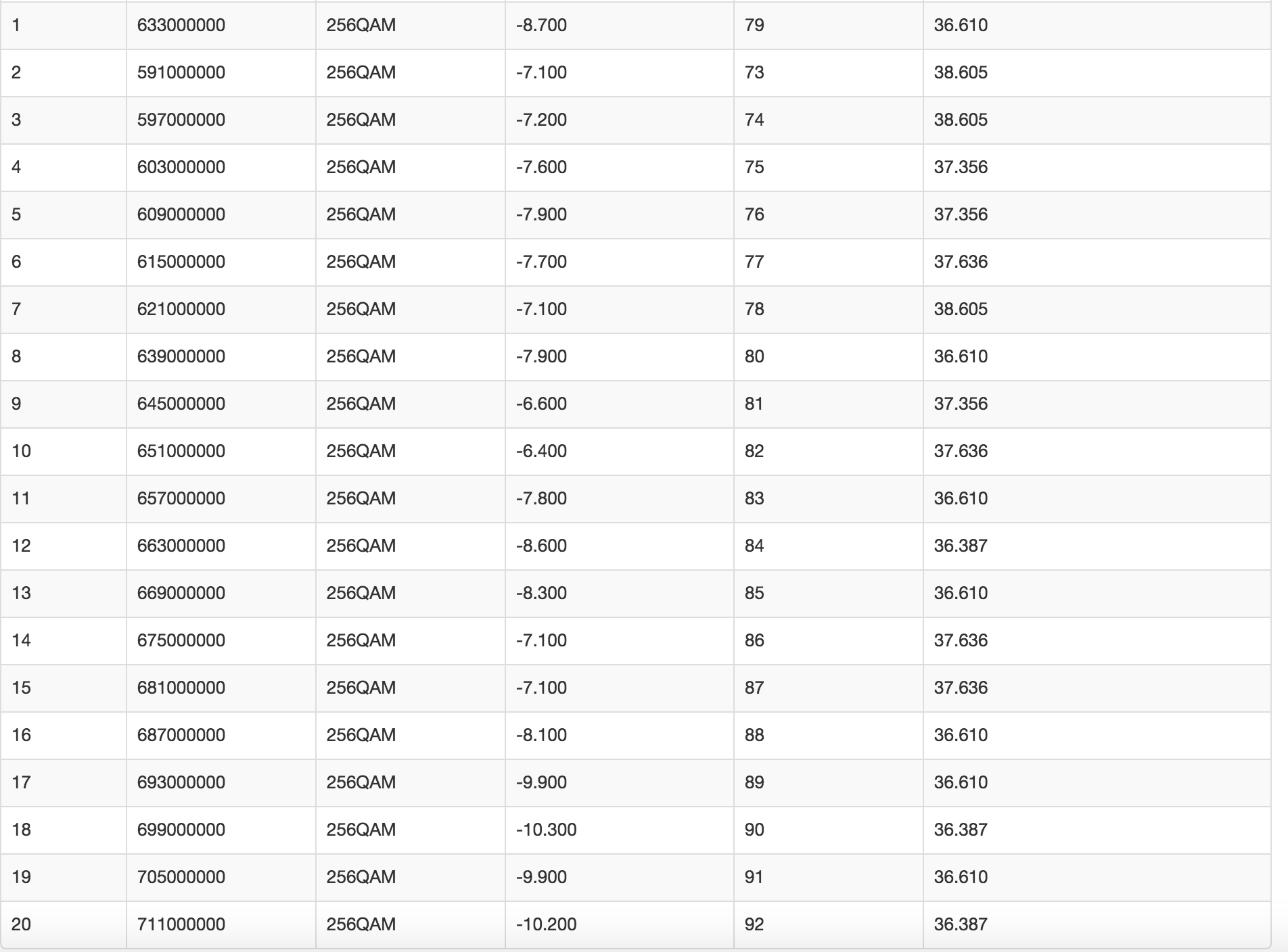What are good signal levels
- Mark as New
- Subscribe
- Mute
- Subscribe to RSS Feed
- Permalink
- Report Content
02-24-2015
09:37 PM
- last edited on
04-21-2016
09:37 AM
by
![]() RogersMoin
RogersMoin
Hi everyone!
I'm currently on the Hybrid Fibre 150 package and I'm using the Hitron CGN3ROG modem/router. I was wondering what are good downstream and upstream signal ratios? If someone could provide a range that would be great. I'm also wondering what were the best signals you have seen coming from the router? Here is a screen shot of my current signals:
Downstream:
http://snag.gy/lVf3P.jpg
Upstream:
Thanks!
***edited labels***
Solved! Solved! Go to Solution.
- Labels:
-
CGN3
Accepted Solutions
Re: What are good signal levels
- Mark as New
- Subscribe
- Mute
- Subscribe to RSS Feed
- Permalink
- Report Content
02-24-2015 10:15 PM - edited 04-21-2016 09:37 AM
Hello s1lva166, Welcome to Rogers Community Forums!![]()
Your modem is receiving good signal.
Generally speaking the signal should be for DownStream between - 10 dBmV to + 10 dBmV . Ideally at 0dBmV and SNR 36~40 dB range. For CGN3 you should have 20 channels bonded. And UpStream is normally 36~51 dBmV and with 3 Channels bonded.
Hope the above info is helpful![]()
Regards,
RogersMoin

Re: What are good signal levels
- Mark as New
- Subscribe
- Mute
- Subscribe to RSS Feed
- Permalink
- Report Content
02-24-2015 10:15 PM - edited 04-21-2016 09:37 AM
Hello s1lva166, Welcome to Rogers Community Forums!![]()
Your modem is receiving good signal.
Generally speaking the signal should be for DownStream between - 10 dBmV to + 10 dBmV . Ideally at 0dBmV and SNR 36~40 dB range. For CGN3 you should have 20 channels bonded. And UpStream is normally 36~51 dBmV and with 3 Channels bonded.
Hope the above info is helpful![]()
Regards,
RogersMoin

Re: What are good signal levels
- Mark as New
- Subscribe
- Mute
- Subscribe to RSS Feed
- Permalink
- Report Content
02-24-2015
10:55 PM
- last edited on
04-21-2016
09:37 AM
by
![]() RogersMoin
RogersMoin
Thanks RogersMoin!
Where is the link to the post? Did I miss it?
Re: What are good signal levels
- Mark as New
- Subscribe
- Mute
- Subscribe to RSS Feed
- Permalink
- Report Content
02-24-2015
11:01 PM
- last edited on
04-21-2016
09:38 AM
by
![]() RogersMoin
RogersMoin
Re: What are good signal levels
- Mark as New
- Subscribe
- Mute
- Subscribe to RSS Feed
- Permalink
- Report Content
05-22-2015
01:28 AM
- last edited on
08-29-2016
09:40 AM
by
![]() RogersMoin
RogersMoin
Is my DOCSIS WAN readings bad?
I've seen peoples DOCSIC usually -/+5 from 0 in signal strength. Read from another post that signal noise should be between 36-38.
I've been checking multiple times a day since May 16 to confirm it's consistent throughout the day.
Does bridge mode affect any of these values?
Running CGN3ACSMR and I think my download speeds are pretty consistent from when i've been downloading. Occassionally I may experience some redbar lag on my PS4 but can't confirm if it's on my end or on PSN/Destiny side.
| Port ID | Frequency (MHz) | Modulation | Signal strength (dBmV) | Channel ID | Signal noise ratio (dB) |
| 1 | 603000000 | 256QAM | -13.900 | 3 | 35.595 |
| 2 | 591000000 | 256QAM | -12.900 | 1 | 36.610 |
| 3 | 597000000 | 256QAM | -13.600 | 2 | 35.595 |
| 4 | 609000000 | 256QAM | -13.800 | 4 | 35.084 |
| 5 | 615000000 | 256QAM | -13.600 | 5 | 35.595 |
| 6 | 621000000 | 256QAM | -14.100 | 6 | 34.926 |
| 7 | 633000000 | 256QAM | -14.900 | 7 | 34.346 |
| 8 | 639000000 | 256QAM | -14.500 | 8 | 34.484 |
| 9 | 645000000 | 256QAM | -15.100 | 9 | 33.957 |
| 10 | 651000000 | 256QAM | -15.400 | 10 | 33.957 |
| 11 | 657000000 | 256QAM | -15.300 | 11 | 33.957 |
| 12 | 663000000 | 256QAM | -15.600 | 12 | 33.834 |
| 13 | 669000000 | 256QAM | -16.300 | 85 | 33.063 |
| 14 | 675000000 | 256QAM | -16.300 | 86 | 32.676 |
| 15 | 681000000 | 256QAM | -15.700 | 87 | 33.487 |
| 16 | 687000000 | 256QAM | -15.000 | 88 | 34.346 |
| 17 | 693000000 | 256QAM | -16.000 | 89 | 33.377 |
| 18 | 699000000 | 256QAM | -16.900 | 90 | 32.963 |
| 19 | 705000000 | 256QAM | -15.900 | 91 | 33.487 |
| 20 | 711000000 | 256QAM | -15.900 | 92 | 33.487 |
| Port ID | Frequency (MHz) | Modulation | Signal Strength (dBmV) | Channel ID | BandWidth |
| 1 | 23700000 | ATDMA - 64QAM | 44.000 | 3 | 6400000 |
| 2 | 30596000 | ATDMA - 64QAM | 44.000 | 2 | 6400000 |
| 3 | 38596000 | ATDMA - 64QAM | 44.000 | 1 | 3200000 |
Re: What are good signal levels
- Mark as New
- Subscribe
- Mute
- Subscribe to RSS Feed
- Permalink
- Report Content
05-22-2015
07:18 AM
- last edited on
08-29-2016
09:40 AM
by
![]() RogersMoin
RogersMoin
Good catch. You need to call tech support, with the aim of getting a tech out to your home to check the external cabling and connectors. Your downstream power levels are near or at the bottom of the Docsis signal level range. They should all read 0 dBmV ideally. The signal to noise ratios are down slightly as well. While it is possible to run a modem at or below even your levels, you need to have really good signal to noise ratios to get away with it. I suspect that you might see some problems given the combination of low signal levels and low signal to noise ratios. The upstream levels are all elevated as well. Normally they are in a 36 to 40 dBmV range.
Those levels will not change when you run either Gateway or Bridge mode as they are the result of the condition of the cabling, connectors, and splitter losses that result from spitting the incoming cable to service more than one device. The external cabling and connectors don't last forever and every once in a while a tech visit is required to replace them. That is a very normal occurrence although it usually takes several years until the cable deteriorates to a point where it requires attention.
Re: What are good signal levels
- Mark as New
- Subscribe
- Mute
- Subscribe to RSS Feed
- Permalink
- Report Content
04-21-2016
09:31 AM
- last edited on
04-21-2016
09:43 AM
by
![]() RogersMoin
RogersMoin
Are these signal levels a problem?
Below are my CGN3ACSMR signal levels. The power levels are quite low and get worse as the temperature rises. I recently had my drop replaced which didn't change these levels at all. A neighbour moved in beside me about 6 months ago and installed a TV in his backyard. I'm not sure how it's connected or if he's amplifying a signal to it. I also don't know how Rogers installed the connection to his house and if it was split off mine (if they do that?).
Are these low signals an issue? I've had some stuttering on CNN but no big packet loss on my Internet connection yet. At my office, when something similar happened last year, although with power levels that were too high, I had problems for months, until maintenace corrected it.
Port ID Frequency (MHz) Modulation Signal strength (dBmV) Channel ID Signal noise ratio (dB)
1 633000000 256QAM -8.200 7 34.484
2 591000000 256QAM -7.700 1 35.084
3 597000000 256QAM -7.900 2 35.595
4 603000000 256QAM -7.900 3 35.084
5 609000000 256QAM -7.700 4 35.084
6 615000000 256QAM -7.800 5 34.926
7 621000000 256QAM -8.100 6 34.926
8 639000000 256QAM -8.600 8 34.484
9 645000000 256QAM -8.600 9 34.484
10 651000000 256QAM -8.800 10 34.926
11 657000000 256QAM -8.800 11 34.484
12 663000000 256QAM -9.000 12 34.346
13 669000000 256QAM -8.900 13 34.346
14 675000000 256QAM -8.900 14 33.487
15 681000000 256QAM -8.800 15 33.377
16 687000000 256QAM -9.200 16 33.063
17 693000000 256QAM -9.300 17 32.676
18 699000000 256QAM -9.400 18 32.963
19 705000000 256QAM -9.800 19 32.963
20 711000000 256QAM -10.400 20 32.676
Upstream Overview
Port ID Frequency (MHz) Modulation Signal strength (dBmV) Channel ID BandWidth
1 30596000 ATDMA - 64QAM 38.000 2 6400000
2 23700000 ATDMA - 64QAM 38.000 3 6400000
3 38596000 ATDMA - 64QAM 38.000 1 3200000
Re: What are good signal levels
- Mark as New
- Subscribe
- Mute
- Subscribe to RSS Feed
- Permalink
- Report Content
04-21-2016 11:40 AM - edited 04-21-2016 11:42 AM
Your downstream signal levels are all low, averaging -8.69 dbmV, where they should all be up around 0 dBmV. Your downstream signal to noise ratios are also low, averaging 34.17. They should all be in a range of 36 to 40 dB. Your upstream signal levels are ok, which is a little strange. Normally as the downstream signal levels drop, indicating a cable or connector problem, the modem pushes the upstream output levels up to maintain communications with the Cable Modem Termination System, so the disparity between the two is unusual.
Call Tech support and ask them to run a signal check on the modem. I think the cutt-off point where they will dispatch a tech is - 10 dBmV and below. But, if you are seeing low data rates, coupled with the low signal levels, there shouldn't be any hesitation to send a tech. If you are seeing low data rates, or other issues such as pixelating on tv or breaking audio, if you also have Rogers Cable TV, make sure that the CSR understands that and acknowledges the problems.
As for your neighbor, there should be a local tap within sight of your home, usually a small green box, about waist high if you have underground cabling to your home. That connects to the neighborhood node and also to about 4 homes, including yours. Each home has an independent connection point at that tap.
Here is what the Cable TV / Internet distribution system looks like:
http://communityforums.rogers.com/t5/media/gallerypage/user-id/829158/image-id/1349i109BEE583F11A744
Please let me know how the conversation with the CSR turns out.
Rogers: 1-888-764-3771 (1-888-ROGERS1)
Re: What are good signal levels
- Mark as New
- Subscribe
- Mute
- Subscribe to RSS Feed
- Permalink
- Report Content
04-26-2016
11:16 PM
- last edited on
04-26-2016
11:28 PM
by
![]() RogersAsif
RogersAsif
I have a DPC2100R2 cable modem and wondering what the receive and transmit power levels should be. I am having problems with very slow speed now and it may be a signal level problem. Current level readings are Receive power level -2.6 dBmv and transmit 39.9 dBmv. Thanks
Re: What are good signal levels
- Mark as New
- Subscribe
- Mute
- Subscribe to RSS Feed
- Permalink
- Report Content
04-27-2016 08:45 AM
That signal level is not that bad generally.
LIKELY the speed issues are not necessarily due to signal though 😞
That modem is quite old.
Its only a DOCSIS 2.0 modem. That it only has 1 channel on it.
When many people get on.. its like a 1 lane road.. it gets really crouded and slows down.
As time has gone on, the newer modems are 4, 8 and now 20+ channel modems. Its like adding that many more lanes to the road.
You might want to look into some of the more current plans
Not knwoing what plan you are on now, its hard to say what is best.
But with many of the plans now, the modem rental can be included.. and often are the same prices as the older grandfathered plan which you likley would be on, and faster period..
Re: What are good signal levels
- Mark as New
- Subscribe
- Mute
- Subscribe to RSS Feed
- Permalink
- Report Content
04-27-2016 12:00 PM
Re: What are good signal levels
- Mark as New
- Subscribe
- Mute
- Subscribe to RSS Feed
- Permalink
- Report Content
06-07-2016
01:04 PM
- last edited on
06-07-2016
01:12 PM
by
![]() RogersMoin
RogersMoin
Power Level Check; 500d, 20up
How are my power levels looking for 500 download and 20 upload on the CGN3ACSMR in Scarborough. The tech who installed my service mentioned something about the green box in the neighbours lawn needing some "things"? and that he would infrom Rogers about it.
Re: What are good signal levels
- Mark as New
- Subscribe
- Mute
- Subscribe to RSS Feed
- Permalink
- Report Content
06-07-2016 01:30 PM
Re: What are good signal levels
- Mark as New
- Subscribe
- Mute
- Subscribe to RSS Feed
- Permalink
- Report Content
06-07-2016 01:47 PM
@bobbydigital wrote:
Power Level Check; 500d, 20up
How are my power levels looking for 500 download and 20 upload on the CGN3ACSMR in Scarborough. The tech who installed my service mentioned something about the green box in the neighbours lawn needing some "things"? and that he would infrom Rogers about it.
WHOA.. yeah that could cause a big chunk of problems.
Optimaly, you should be close to 0dbm with a 'tollerance' of +/- 10.
Your WAY low.. and could likely be a cause of the problem.
Now, now knowing exactly what the tech did..
If the signal at the street is OK.. than its something between the box and your house that needs to be fixed.
But if its a signal at the BOX.. then its something that needs to be escalated to MAINTENANCE to look at.
Re: What are good signal levels
- Mark as New
- Subscribe
- Mute
- Subscribe to RSS Feed
- Permalink
- Report Content
06-07-2016 01:52 PM
Really this sucks then! I am located in the M1V area code of North Scarborough. So my signal levels are way low? The tech just mentioned casually that the green box buried in the neighbours lawn needs some "work" and that he'll mention it to Rogers.
Re: What are good signal levels
- Mark as New
- Subscribe
- Mute
- Subscribe to RSS Feed
- Permalink
- Report Content
06-07-2016 02:06 PM
I know there was a major outage a week ago? In Scarborough..
And it looks like they are doing the IPv6 conversions there now, etc..
BUt all that being done, shouldnt effect the signal in general.. I would hope.
its more than just a MENTION that should be done.
I would call back in and complain that your signal levels are real low.. and have them send out another tech.
That tech should check all the levels at each point. Start at the box.. if ok, move to where it connects outside the house.. etc.. till the find the issue..
IF its at the street.. its more than a MENTION that needs to be done, it needs to be escalated.
Re: What are good signal levels
- Mark as New
- Subscribe
- Mute
- Subscribe to RSS Feed
- Permalink
- Report Content
06-07-2016 05:43 PM
So my only options are to call Rogers techincal support line and say hey my modem signal level is too low? On our street we have had a Rogers cable line travel across the street from a box through some trees and hanging mid air for years with no burying underground.
The box my home uses on my street is green but buried in the ground in the neighbours lawn. I guess it's super old? Going to be honest my speeds seem fine but if I can get clearer cable tv picture quailty and even faster intternet with no evening slowdowns I'll call Rogers everyday!
Re: What are good signal levels
- Mark as New
- Subscribe
- Mute
- Subscribe to RSS Feed
- Permalink
- Report Content
06-07-2016 05:56 PM - edited 06-07-2016 06:02 PM
Yup, call tech support and ask the CSR to run a signal check on your modem. Assuming that they fail (I think they should), you should see a tech at your home fairly soon. Explain to the CSR if you have problems with any other equipment like cable set top boxes or home phone which can also be an issue due to the signal levels. If you have any outages on any of those, call tech support while the outage is in progress. That's the best time to call as it really provides proof that there is a problem, and it might be possible to determine where the problem is, either with your cable, the local tap (green box) or perhaps with the line from the tap back to the neighborhood node.
Tech Support: 1-888-764-3771
Re: What are good signal levels
- Mark as New
- Subscribe
- Mute
- Subscribe to RSS Feed
- Permalink
- Report Content
06-08-2016 10:18 AM
Can't one of the online techs check my account using my online persona instead of me calling in? Come on someone at Rogers notice that I'm complaining about my signal and I'll give you my account number so you can test my line. I'm sure Rogers is monitoring these forums.
Re: What are good signal levels
- Mark as New
- Subscribe
- Mute
- Subscribe to RSS Feed
- Permalink
- Report Content
06-08-2016 01:10 PM
Hello, @bobbydigital
Thank you for your post, I can help with your request. As you are already aware, addressing the issue involves in accessing your account. Please send us a private message at @CommunityHelps when you are online. Our private messaging system is explained in this blog.
Cheers,
RogersMoin

Re: What are good signal levels
- Mark as New
- Subscribe
- Mute
- Subscribe to RSS Feed
- Permalink
- Report Content
06-08-2016 02:20 PM
@CommunityHelps, etc may be able to give you a hand, at least checking/confirming the levels you are receiving at the modem level.
They could possibly arrage a tech to come out as well to check things..
But in the end, its an on site issue that usually has to be fixed by a tech.