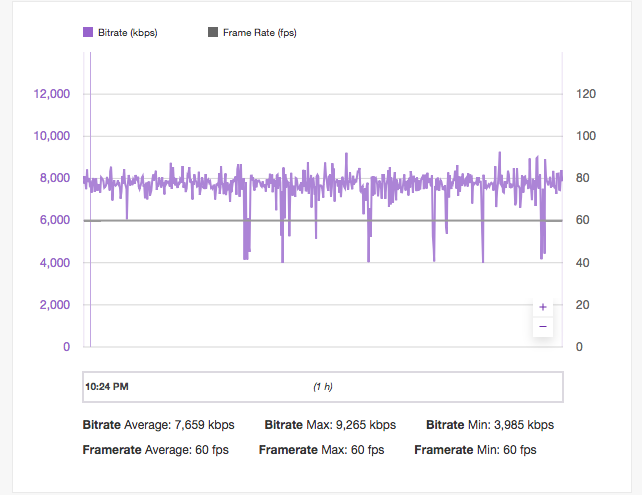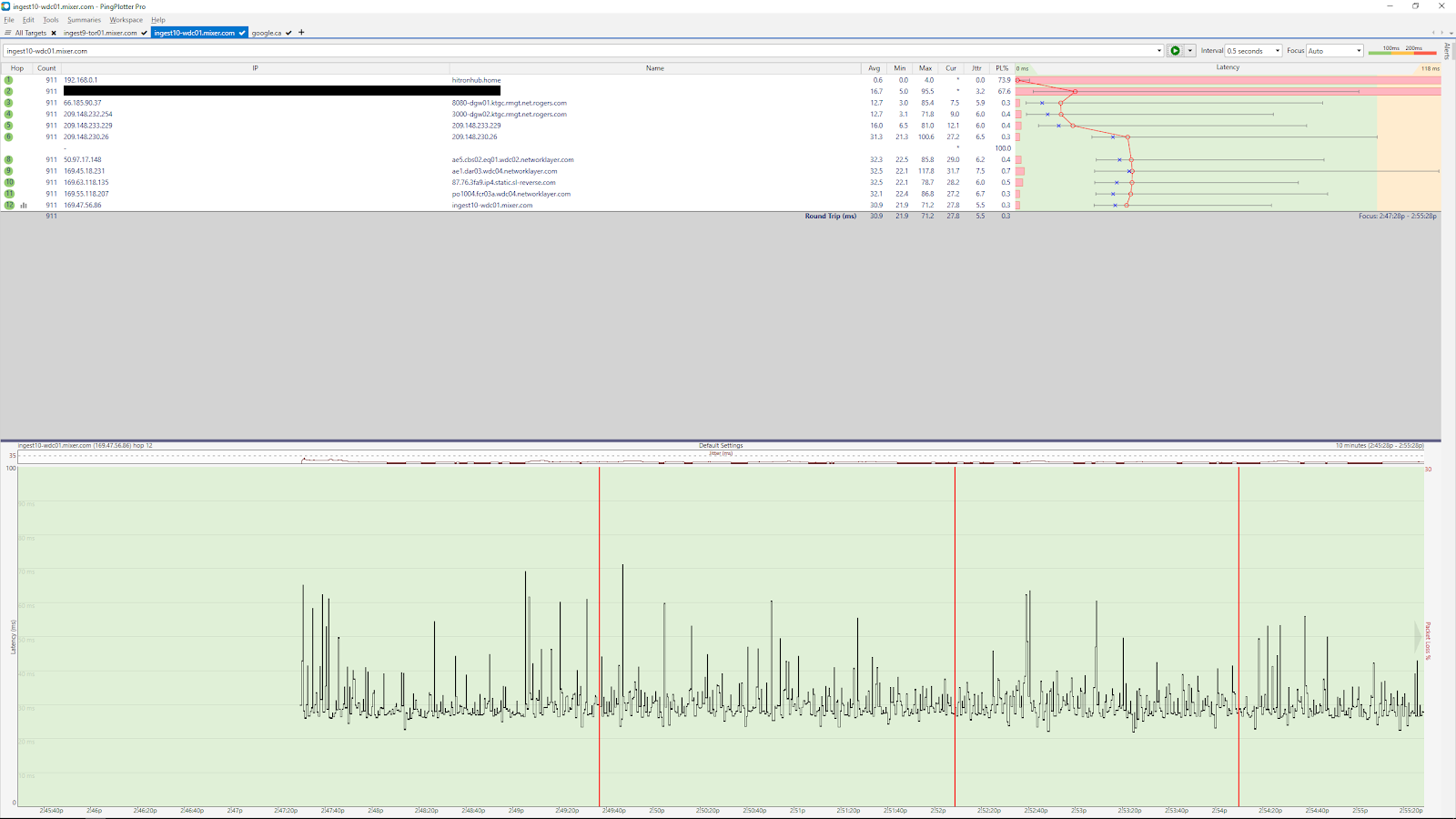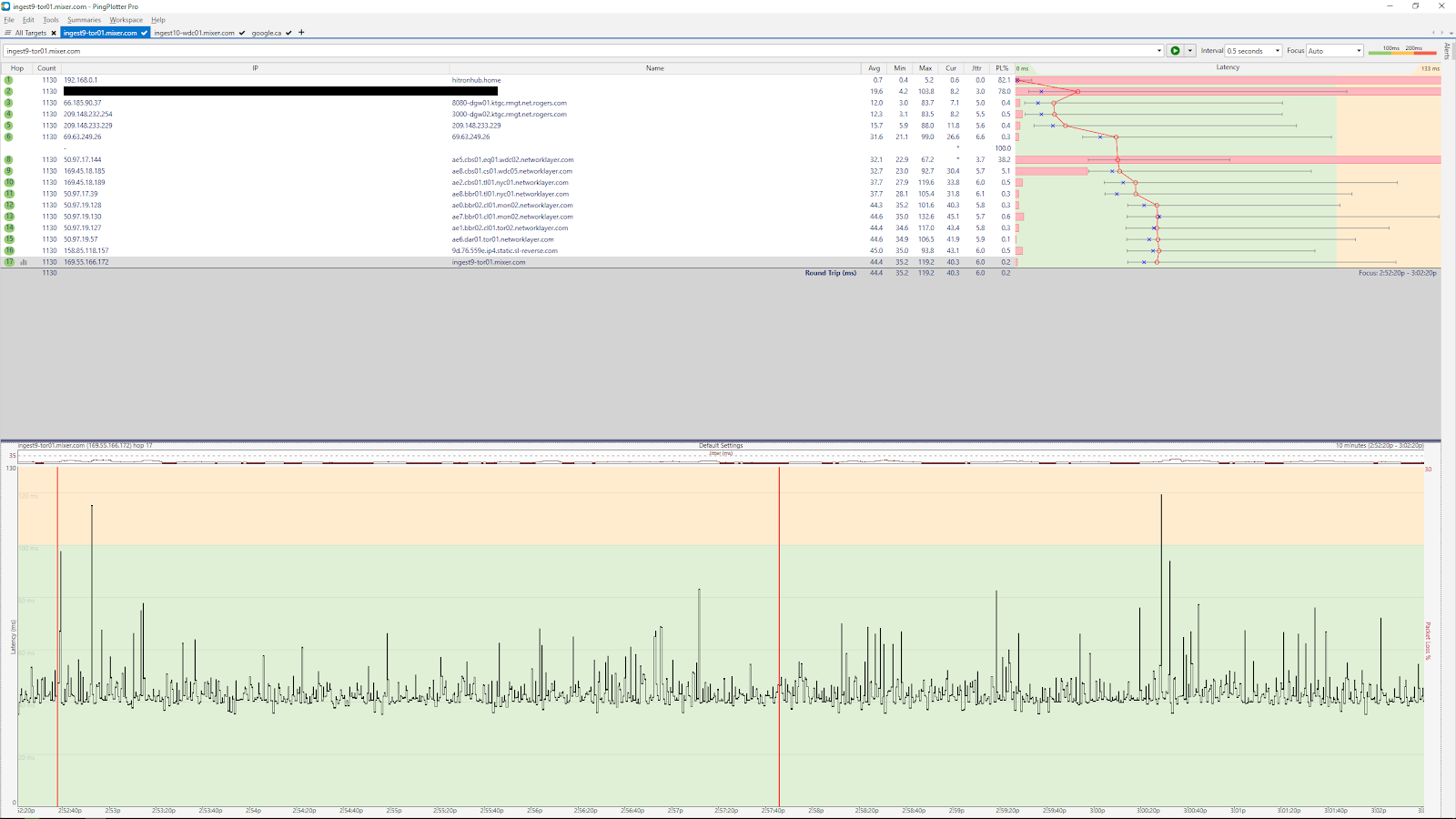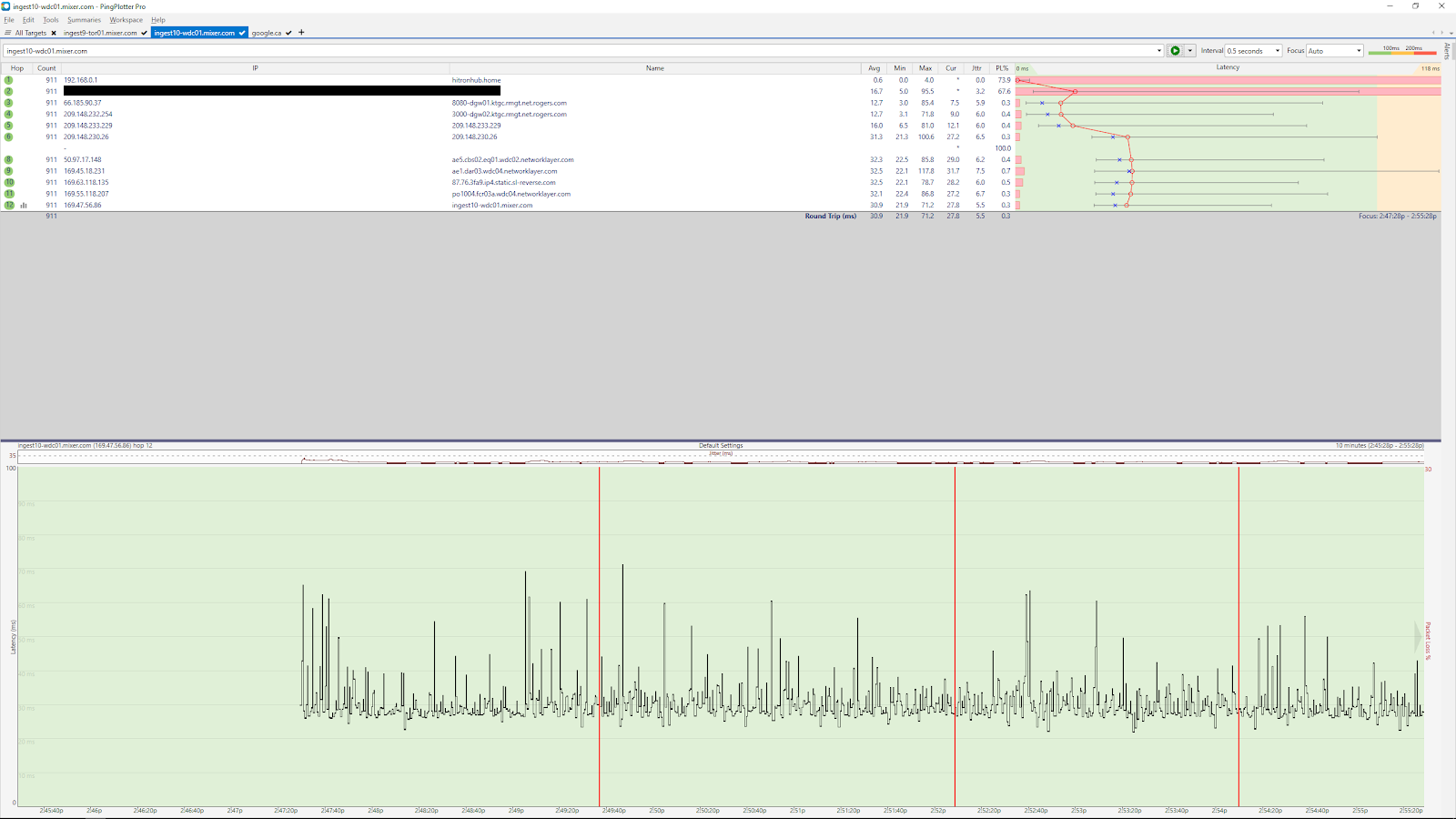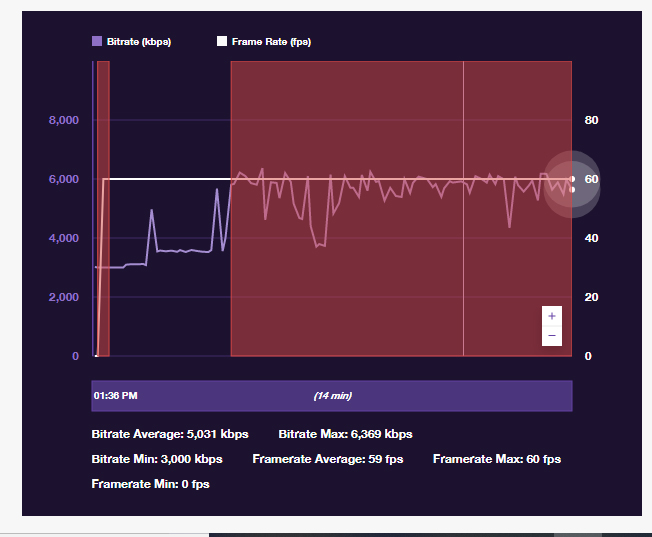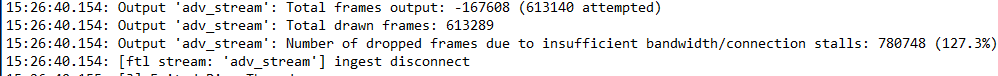Throttling RTMP to Twitch
- Mark as New
- Subscribe
- Mute
- Subscribe to RSS Feed
- Permalink
- Report Content
09-15-2017
12:25 PM
- last edited on
09-15-2017
01:00 PM
by
![]() RogersZia
RogersZia
Hello,
I'm curious if any other Twitch broadcasters are experiencing this issue with Rogers. I get 250 down / 20 up consistently and my upload to Twitch will start to drop frames/packets if I exceed around 3000 bps, which is not even a 1/4 of my upload.
I've been troubleshooting the connection issues streaming to twitch, for almost a year now with support. Modems have been replaced. Techs have come and replaced wire and tested to the curb etc. Speedtests are fine. The issue persists across multiple machines/cables and every Twitch ingest server that I can reasonably test location wise.
At some point, someone suggested I encapsulate my data by testing with a VPN to the local cities of the ingest servers I was testing. This is when I realized, that Rogers may in fact be throttling my RTMP uploads by payload. When I use a VPN, and test to any of the ingest servers I had issues with, I get no packet loss or dropped frames to Twitch. I can push the Twitch cap of 6000 bps without issue with the VPN enabled. ( testing to Toronto, NY, Chicago ingests primarily)
I did another test. I streamed my feed to restream.io ( which also uses RTMP) to rule out a rule specific to twitch completely. I saw the exact same issue. Without the VPN, I would get frame/packet loss, but with the VPN on, I would have no issue.
I've been running with the VPN for some time now as a workaround, but it's an additional cost of course, and one I shouldn't need to incur. Ater a few months of solid streaming through the VPN, I tested again without it. As expected I immediately started to lose frames/packets intermittently through the broadcast, due to insufficient network when I disabled the VPN.
I'm at the point where I think I'm going to need to change providers. Calling front line support doesn't seem to get me anywhere. They just want to replace a modem or close my ticket the next day without any feedback/consent or resolution.
Is anyone else out there experiencing these types of issues uploading to twitch via rogers? Advice on how I can escalate this to an appropriate resource within the support team who will look at it seriously?
Thanks!
***Edited Labels***
- Labels:
-
Connection Issue
-
packet loss
-
Streaming
-
Uploading
-
VPN
Re: Throttling RTMP to Twitch
- Mark as New
- Subscribe
- Mute
- Subscribe to RSS Feed
- Permalink
- Report Content
06-07-2018 01:15 AM
CBR stream @ 8000kbps, 1920x1080 @ 60fps. will try pushing for higher bitrates at another day, but performance is significantly better as previously even streaming 6000kbps 30fps would result in regular frame drops every minute or 2. on coda firmware 35t1 streaming to new york ingest server. for people with connection issues on this specific setup try switching ingest servers.
Re: Throttling RTMP to Twitch
- Mark as New
- Subscribe
- Mute
- Subscribe to RSS Feed
- Permalink
- Report Content
06-08-2018 07:28 PM
I have tech coming Wednesday June 13th for the exact same reason. I have gig connection used to get 900ish down and 36ish up.....now my best is 500ish down and 1 or 4 mb up! Horrible!
Re: Throttling RTMP to Twitch
- Mark as New
- Subscribe
- Mute
- Subscribe to RSS Feed
- Permalink
- Report Content
06-08-2018 08:30 PM
I'm having the same issues here in Oshawa. It started about 6 days ago.
I was reading about the new firmware that was release on May 25 which is the same firmware I have on my modem.
| Hardware Version | 1A |
| Software Version | 2.0.10.35T1 |
I have 150/10. My download speeds are usually good between 120-190 but my upload craps out at maybe 2mB/sec upload, and is as low as .9mB/sec
Here are my modem readings.
| Port ID | Frequency (MHz) | Modulation | Signal strength (dBmV) | Channel ID | Signal noise ratio (dB) |
| 1 | 591000000 | 256QAM | -1.100 | 7 | 37.636 |
| 2 | 855000000 | 256QAM | 0.200 | 3 | 37.356 |
| 3 | 861000000 | 256QAM | -1.000 | 4 | 37.356 |
| 4 | 579000000 | 256QAM | -1.000 | 5 | 37.636 |
| 5 | 585000000 | 256QAM | -1.100 | 6 | 38.605 |
| 6 | 849000000 | 256QAM | 0.900 | 2 | 38.605 |
| 7 | 597000000 | 256QAM | -0.900 | 8 | 38.605 |
| 8 | 603000000 | 256QAM | -1.500 | 9 | 37.636 |
| 9 | 609000000 | 256QAM | -2.000 | 10 | 37.356 |
| 10 | 615000000 | 256QAM | -2.300 | 11 | 37.636 |
| 11 | 621000000 | 256QAM | -2.000 | 12 | 37.356 |
| 12 | 633000000 | 256QAM | -2.500 | 13 | 37.636 |
| 13 | 639000000 | 256QAM | -3.000 | 14 | 37.636 |
| 14 | 645000000 | 256QAM | -3.500 | 15 | 37.356 |
| 15 | 651000000 | 256QAM | -1.700 | 16 | 37.636 |
| 16 | 657000000 | 256QAM | -1.300 | 17 | 38.605 |
| 17 | 663000000 | 256QAM | -2.200 | 18 | 37.636 |
| 18 | 669000000 | 256QAM | -2.600 | 19 | 37.356 |
| 19 | 675000000 | 256QAM | -0.800 | 20 | 38.605 |
| 20 | 681000000 | 256QAM | -0.400 | 21 | 38.605 |
| 21 | 687000000 | 256QAM | -0.800 | 22 | 37.636 |
| 22 | 693000000 | 256QAM | -1.200 | 23 | 37.636 |
| 23 | 699000000 | 256QAM | -1.100 | 24 | 37.636 |
| 24 | 705000000 | 256QAM | -0.200 | 25 | 38.605 |
| 25 | 711000000 | 256QAM | 0.300 | 26 | 38.605 |
| 26 | 717000000 | 256QAM | -0.900 | 27 | 37.636 |
| 27 | 723000000 | 256QAM | -2.700 | 28 | 37.356 |
| 28 | 825000000 | 256QAM | -5.700 | 29 | 36.610 |
| 29 | 831000000 | 256QAM | -4.800 | 30 | 36.610 |
| 30 | 837000000 | 256QAM | -3.000 | 31 | 37.356 |
| 31 | 843000000 | 256QAM | 0.300 | 32 | 38.605 |
| 32 | 303000000 | 256QAM | 3.900 | 1 | 38.605 |
| Receiver | FFT type | Subcarr 0 Frequency(MHz) | PLC locked | NCP locked | MDC1 locked | PLC power(dBmv) |
| 0 | 4K | 275600000 | YES | YES | YES | 4.099998 |
| 1 | NA | NA | NO | NO | NO | NA |
| Port ID | Frequency (MHz) | Modulation | Signal strength (dBmV) | Channel ID | Bandwidth |
| 1 | 23700000 | ATDMA - 64QAM | 34.500 | 2 | 6400000 |
| 2 | 38595824 | ATDMA - 64QAM | 37.750 | 3 | 3200000 |
| 3 | 30596000 | ATDMA - 64QAM | 34.750 | 1 | 6400000 |
Re: Throttling RTMP to Twitch
- Mark as New
- Subscribe
- Mute
- Subscribe to RSS Feed
- Permalink
- Report Content
06-09-2018 11:07 AM
Issues are still rampant, my signal noises are all perfect, my down/up are always close to max. almost always 2-30% lost frames, depends on the day, rng. I haven't tried anything but Toronto ingest. I couldn't even get it to work on any other nearby ingests. I'm on 2.0.10.35T1 firmware.
Re: Throttling RTMP to Twitch
- Mark as New
- Subscribe
- Mute
- Subscribe to RSS Feed
- Permalink
- Report Content
06-10-2018 11:14 AM
Mixer told me this;
Thank you for contacting Mixer. What I would recommend doing next is checking to make sure your ISP do not have our FTL ports blocked or capped.
The ports you'll want to have them check are:
UDP is 8000-9000, TCP is 8084
Please make sure they are open.
UDP traffic is de-prioritized by ISP's during peak time which isn't an issues when streaming to Twitch, Youtube or Mixer over RTMP.
But does become an issue with our FTL services.
Please let us know what you find.
Best Regards,
Tlove
Community Action Team - Support Agent
Re: Throttling RTMP to Twitch
- Mark as New
- Subscribe
- Mute
- Subscribe to RSS Feed
- Permalink
- Report Content
06-15-2018
06:39 AM
- last edited on
06-24-2018
09:38 PM
by
![]() RogersMoin
RogersMoin
Instability, and routing issues.
There is a tech coming to my closest box/node, and possibly my house on sat. I wanted to make rogers aware of this insane routing and inconsistency before he comes. My traffic is routed through waterloo at crazy inconsistency, and insane pings, in some cases 40 before it even leaves the city. Then it is frequently lost and these protected nodes, goes to washington?? new york?? then Monteal?? before back to toronto??. Also had drops in the trace route as well.
Tracing route to ingest9-tor01.mixer.com [169.55.166.172]
over a maximum of 30 hops:
1 <1 ms 1 ms <1 ms CODA4582 [192.168.0.1]
2 18 ms 15 ms 13 ms 173.32.144.1
3 20 ms 13 ms 11 ms 8080-dgw01.ktgc.rmgt.net.rogers.com [66.185.90.37]
4 18 ms 14 ms 15 ms 3000-dgw02.ktgc.rmgt.net.rogers.com [209.148.232.254]
5 23 ms 21 ms 23 ms 209.148.233.229
6 35 ms 31 ms 47 ms 209.148.233.102
7 * * * Request timed out.
8 45 ms 40 ms 44 ms ae5.cbs01.eq01.wdc02.networklayer.com [50.97.17.144]
9 34 ms 29 ms 33 ms ae8.cbs01.cs01.wdc05.networklayer.com [169.45.18.185]
10 47 ms 40 ms 35 ms ae2.cbs01.tl01.nyc01.networklayer.com [169.45.18.189]
11 46 ms 39 ms 36 ms ae8.bbr01.tl01.nyc01.networklayer.com [50.97.17.39]
12 68 ms 43 ms 48 ms ae0.bbr02.cl01.mon02.networklayer.com [50.97.19.128]
13 47 ms 47 ms 46 ms ae7.bbr01.cl01.mon02.networklayer.com [50.97.19.130]
14 57 ms 48 ms 51 ms ae1.bbr02.cl01.tor02.networklayer.com [50.97.19.127]
15 50 ms 45 ms 49 ms ae6.dar01.tor01.networklayer.com [50.97.19.57]
16 56 ms 43 ms 47 ms 99.76.559e.ip4.static.sl-reverse.com [158.85.118.153]
17 45 ms 54 ms 64 ms ac.a6.37a9.ip4.static.sl-reverse.com [169.55.166.172]
Trace complete.
Tracing route to ingest9-tor01.mixer.com [169.55.166.172]
over a maximum of 30 hops:
1 <1 ms 1 ms 1 ms CODA4582 [192.168.0.1]
2 41 ms 18 ms 14 ms 173.32.144.1
3 18 ms 16 ms 6 ms 8080-dgw01.ktgc.rmgt.net.rogers.com [66.185.90.37]
4 8 ms 8 ms 10 ms 3000-dgw02.ktgc.rmgt.net.rogers.com [209.148.232.254]
5 19 ms 18 ms 19 ms 209.148.233.229
6 31 ms 34 ms 29 ms 209.148.233.102
7 * * * Request timed out.
8 34 ms * 35 ms ae5.cbs01.eq01.wdc02.networklayer.com [50.97.17.144]
9 32 ms * 35 ms ae8.cbs01.cs01.wdc05.networklayer.com [169.45.18.185]
10 48 ms 39 ms 42 ms ae2.cbs01.tl01.nyc01.networklayer.com [169.45.18.189]
11 36 ms 36 ms 42 ms ae8.bbr01.tl01.nyc01.networklayer.com [50.97.17.39]
12 44 ms 48 ms 43 ms ae0.bbr02.cl01.mon02.networklayer.com [50.97.19.128]
13 44 ms 48 ms 45 ms ae7.bbr01.cl01.mon02.networklayer.com [50.97.19.130]
14 50 ms 56 ms 38 ms ae1.bbr02.cl01.tor02.networklayer.com [50.97.19.127]
15 52 ms 43 ms 50 ms ae6.dar01.tor01.networklayer.com [50.97.19.57]
16 45 ms 40 ms 60 ms 99.76.559e.ip4.static.sl-reverse.com [158.85.118.153]
17 40 ms 50 ms 38 ms ac.a6.37a9.ip4.static.sl-reverse.com [169.55.166.172]
Tracing route to ingest9-tor01.mixer.com [169.55.166.172]
over a maximum of 30 hops:
1 <1 ms 1 ms 1 ms CODA4582 [192.168.0.1]
2 14 ms 13 ms 13 ms 173.32.144.1
3 10 ms 13 ms 8 ms 8080-dgw01.ktgc.rmgt.net.rogers.com [66.185.90.37]
4 8 ms 9 ms 13 ms 3000-dgw02.ktgc.rmgt.net.rogers.com [209.148.232.254]
5 11 ms 10 ms 19 ms 209.148.233.229
6 91 ms 27 ms 25 ms 209.148.233.102
7 * * * Request timed out.
8 * 30 ms * ae5.cbs01.eq01.wdc02.networklayer.com [50.97.17.144]
9 27 ms 27 ms 30 ms ae8.cbs01.cs01.wdc05.networklayer.com [169.45.18.185]
10 36 ms 36 ms 35 ms ae2.cbs01.tl01.nyc01.networklayer.com [169.45.18.189]
11 36 ms 32 ms 40 ms ae8.bbr01.tl01.nyc01.networklayer.com [50.97.17.39]
12 41 ms 48 ms 44 ms ae0.bbr02.cl01.mon02.networklayer.com [50.97.19.128]
13 49 ms 41 ms 44 ms ae7.bbr01.cl01.mon02.networklayer.com [50.97.19.130]
14 39 ms 43 ms 39 ms ae1.bbr02.cl01.tor02.networklayer.com [50.97.19.127]
15 40 ms 45 ms 43 ms ae6.dar01.tor01.networklayer.com [50.97.19.57]
16 40 ms 45 ms 42 ms 99.76.559e.ip4.static.sl-reverse.com [158.85.118.153]
17 49 ms 46 ms 45 ms ac.a6.37a9.ip4.static.sl-reverse.com [169.55.166.172]
*** Added Labels ***
Re: Throttling RTMP to Twitch
- Mark as New
- Subscribe
- Mute
- Subscribe to RSS Feed
- Permalink
- Report Content
06-15-2018
09:22 PM
- last edited on
06-24-2018
09:38 PM
by
![]() RogersMoin
RogersMoin
Hello @Neko_,
I can understand how frustrating it can be when you are experiencing high ping and routing issues which are affecting your performance. I am hoping that the technician will be able to help find a solution.
Keep us posted on how things go after the service call!
RogersTony

Re: Throttling RTMP to Twitch
- Mark as New
- Subscribe
- Mute
- Subscribe to RSS Feed
- Permalink
- Report Content
06-24-2018
09:07 PM
- last edited on
06-24-2018
09:38 PM
by
![]() RogersMoin
RogersMoin
I'm having similar issues for months with insane routing inconsistencies and latency.
I opened a ticket, spent a fair bit of time and then I was told that someone would contact me. Instead, I received a text message 2 days later saying no issues were found.
I just spoke to another technician and now a visit has been scheduled for tomorrow. I'm not really sure what to expect and how an in-home tech would fix routing issues, but let's see.
Re: Throttling RTMP to Twitch
- Mark as New
- Subscribe
- Mute
- Subscribe to RSS Feed
- Permalink
- Report Content
06-26-2018
02:53 PM
- last edited on
06-26-2018
02:58 PM
by
![]() RogersZia
RogersZia
ask for tech super to come out and check how many people are on your node .have him plug into your internet at your house he will run a check and tell you.b4 they fixed my line after 5 months of back n forth they sent super out and there was like over 500 people on my node hench poor down and up stream..problem was fixed now no issue with speeds or ping and no more switching
Re: Throttling RTMP to Twitch
- Mark as New
- Subscribe
- Mute
- Subscribe to RSS Feed
- Permalink
- Report Content
07-02-2018
01:28 AM
- last edited on
07-02-2018
09:24 AM
by
![]() RogersCilio
RogersCilio
Rogers Connection stability and usability issues.
If anyone has found a solution for this please tell me.
Been at this for 4 months. Finally was recently told that nothing will be done. I thought maybe I'd try for some more eyes. I am a broadcaster, or I was 4 months ago. No I don't have the liberty of switching ISPs. I will first describe issues, then provide proof and information afterwards. {On bell I had 0 of the following issues}. I was finally told about a week ago that they'll push it to engineering but nothing will be done because I'm the only one doing something where it would be noticed so I'm the only one complaining.
The issue at the start was only focus on the fact I couldn't broadcast at all. Talking about 5%-80% dropped frames, regardless of duration, settings, ingest server, or platform. I could sometimes get a broadcast going at <5% dropped frames during graveyard hours, but even then it was rare.
I was assured that at no time of day there was never any congestion anywhere for me all the way to Toronto. Hard to really disprove that besides poor things are working. But things aren't working at all hours. I conceded because I don't want to argue with techs, they are using tools designed to say nothing is wrong.
Here I started digging myself, I was thirsty. Hitron hate, ect ect. But that shouldn't mean things are this bad. I attempt to buy a 300 dollar router, that does really help much and because of rogers firmware my speed gets capped to 300/50. Not really worth the money so I return that. I started using pingplotter and other software to gather information. A vpn did nothing as well, well except destroy my speeds.
This has been going on since the start, but now that I can't get a broadcast going at all after 4 months, the issues leak into every other bit of my use. Twitch buffers constantly until it creates a large enough buffer shield(think youtube videos that pre-download the video in chunks so you keep watching seamlessly.) If I refresh to return to live, it starts buffering again till the shield is created. On services like FTL(Mixer) it will just lag a moment then return to live. Netflix will lower the quality of what I'm watching gradually till it is at the lowest setting unless I use the hidden menu to force highest setting.(I have it set in my preference to use highest quality.)
Video games have been strongly affected to. While attempting Progression in The Weapons Refrain (Ultimate) (FFXIV Endgame) we had to stop raiding for the night because I could not stop lagging. This lag is constant, but at varying verities.
I'll give some technical information now. I am Hardwired on a 2 month old Cat6e cable that is 25 feet long into the CODA-4582U. It is currently on Firmware 2.0.10.34T6. No settings that can be changed inside the modem from logging into it effect these issues positively or negatively. All of my down streams are between 1 and 9 My up is 40-47. I have two ethernet ports on my desktop, they both perform identically. Even with one disabled. My computer specs are as follows;
i7 7820x 4.3
32gb 3000mhz
500gb nvme ssd
1080ti
Here are some Pingplotter screen captures. These are just to google/ingests I was trying to use.
Re: Throttling RTMP to Twitch
- Mark as New
- Subscribe
- Mute
- Subscribe to RSS Feed
- Permalink
- Report Content
07-02-2018 03:11 AM
This is an issue in America too. Only they are allowed to go buy their own modem to escape the Firmware level traffic manipulation that causes these issues.
Re: Throttling RTMP to Twitch
- Mark as New
- Subscribe
- Mute
- Subscribe to RSS Feed
- Permalink
- Report Content
07-03-2018 02:25 PM
Internet was working well for about a week.
Was able to stream in 1080p - up until today....
Stream inconsistency is a major issue, even tried to stream at low resolution and was getting consistent frame drops.
There has to be a solution to this ongoing issue, having Solid internet for 1 week and down for two.... 😞
HELP!
Re: Throttling RTMP to Twitch
- Mark as New
- Subscribe
- Mute
- Subscribe to RSS Feed
- Permalink
- Report Content
07-03-2018
09:35 PM
- last edited on
07-03-2018
09:38 PM
by
![]() RogersMoin
RogersMoin
Rogers firware is throttling/limiting all applications through modem
The solution was 35T1 going forward but allowed for more bandwidth that Rogers wants to provide to it's customers....poor practices to save a few bucks in bandwidth which is pricey but not an adequate reason for a quality connection with some oomph ya know more ballsy and consistent and reliable. The red flags happened long ago when Rogers cause to provide a standalone modem. But why, there is an equally higher or equal demand for it from their customer base.
Hitron modems and gateways are fantastic and consistent without the Rogerss limiting firmware from mine and a lot of other customers. I can guarantee their customer base will grow considerably if better bandwidth allotment provided to their customers and better optimization to it's network having providing reliable quality service, no limitations/throttling by network teams provisions that are currently being used in their network and routing beyond the network, IMO is far more important in the real world of internet use on all platforms and devices. Spain France Portugal don't have any problems whatsoever while us gullible Canadians will accept a 50% quality to it's internet services Thanks for listening to my own opinions of course. Hopefully soon Rogers, here is your chance to win a back customers and revenues. Get em Rogers make the change and you won't regret it, you can increase rates to your higher tiers if required to help cover costs for the greater cleaner bandwidth provided and substantiated by great service Thank you, Rogers get em all now 😁
Re: Throttling RTMP to Twitch
- Mark as New
- Subscribe
- Mute
- Subscribe to RSS Feed
- Permalink
- Report Content
07-03-2018 09:40 PM
Re: Throttling RTMP to Twitch
- Mark as New
- Subscribe
- Mute
- Subscribe to RSS Feed
- Permalink
- Report Content
07-04-2018 03:30 PM
Thanks Rogers, for selling me business gigabit, but also not letting me run my business. Nothing like over half of my packets just being destroyed in transit. Quality firmware, quality network, for sure no congestion or traffic manipulation.
Re: Throttling RTMP to Twitch
- Mark as New
- Subscribe
- Mute
- Subscribe to RSS Feed
- Permalink
- Report Content
07-04-2018 08:09 PM
@Neko_ wrote:Thanks Rogers, for selling me business gigabit, but also not letting me run my business. Nothing like over half of my packets just being destroyed in transit. Quality firmware, quality network, for sure no congestion or traffic manipulation.
Does your business involve RTMP? Twitch?
Actually, I don't know what Rogers means by "business internet". How is it different from home internet? The page I saw is very weak on details. https://www.rogers.com/small-business/products-and-solutions/business-internet
Re: Throttling RTMP to Twitch
- Mark as New
- Subscribe
- Mute
- Subscribe to RSS Feed
- Permalink
- Report Content
07-04-2018 08:21 PM
@ONYX1222 wrote:
Sorry I meant refused to provide an standalone modem
They supply a modem fused with a router. The cost to them is probably not much different from the cost of a modem alone. And they probably get a lot of advantages by not having to support twice as many device models.
It's pretty easy to turn off the router part ("bridge mode").
(When I first subscribed to Rogers@Home (as it was then called), the modem had no router, there were no consumer routers available, and using a router was against Rogers terms of service. But I used a PC running Linux as a router anyway. Still do.)
Re: Throttling RTMP to Twitch
- Mark as New
- Subscribe
- Mute
- Subscribe to RSS Feed
- Permalink
- Report Content
07-04-2018 08:31 PM
@ONYX1222 wrote:Rogers firware is throttling/limiting all applications through modem
The solution was 35T1 going forward but allowed for more bandwidth that Rogers wants to provide to it's customers....poor practices to save a few bucks in bandwidth which is pricey but not an adequate reason for a quality connection with some oomph ya know more ballsy and consistent and reliable. The red flags happened long ago when Rogers cause to provide a standalone modem. But why, there is an equally higher or equal demand for it from their customer base.
Hitron modems and gateways are fantastic and consistent without the Rogerss limiting firmware from mine and a lot of other customers. I can guarantee their customer base will grow considerably if better bandwidth allotment provided to their customers and better optimization to it's network having providing reliable quality service, no limitations/throttling by network teams provisions that are currently being used in their network and routing beyond the network, IMO is far more important in the real world of internet use on all platforms and devices. Spain France Portugal don't have any problems whatsoever while us gullible Canadians will accept a 50% quality to it's internet services Thanks for listening to my own opinions of course. Hopefully soon Rogers, here is your chance to win a back customers and revenues. Get em Rogers make the change and you won't regret it, you can increase rates to your higher tiers if required to help cover costs for the greater cleaner bandwidth provided and substantiated by great service Thank you, Rogers get em all now 😁
You make a number of specific claims that I suspect you cannot prove. Why not stick to what you can actually observe as a user? There are enough observables that could support discontent.
I don't imagine that you can prove that Rogers firmware for Hitron models is (1) slower and (2) intentionally so. My guess is that any intentional throttling lives elsewhere in the system.
Re: Throttling RTMP to Twitch
- Mark as New
- Subscribe
- Mute
- Subscribe to RSS Feed
- Permalink
- Report Content
07-05-2018 05:23 AM
Still a major issue, tried a test stream on youtube and 0 dropped frames for 30 minutes, tried a test stream on twitch right after and couldn't average more than 1000 bitrate.
While youtube was handling 15000+ bitrate.
Rogers, please.
Stop throttling.
Re: Throttling RTMP to Twitch
- Mark as New
- Subscribe
- Mute
- Subscribe to RSS Feed
- Permalink
- Report Content
07-05-2018 01:36 PM
Still unable to stream.
Constant framedrops even at 1000 bitrate, as a viewer, it buffers every 10 seconds.
PLEASE FIX!
Re: Throttling RTMP to Twitch
- Mark as New
- Subscribe
- Mute
- Subscribe to RSS Feed
- Permalink
- Report Content
07-11-2018 02:56 AM
Only if I had Bell fibre in my area, I would drop Rogers in a heartbeat.
I'm honestly even thinking of giving Fibe100 a try, 10 upload might even be better than Rogers "30mb" upload, which is 1-5mb upload realistically.