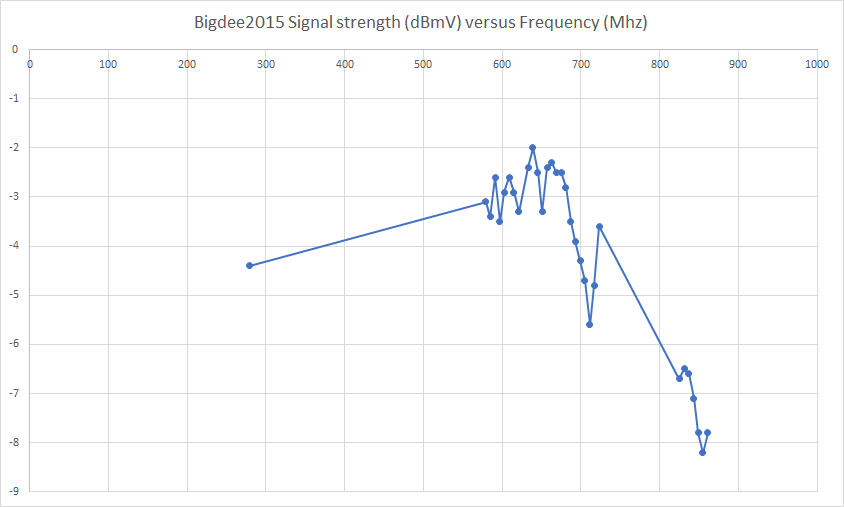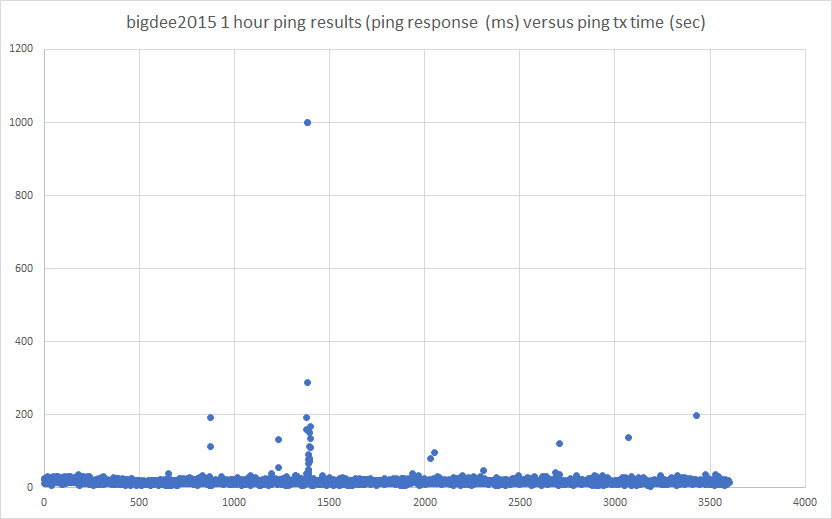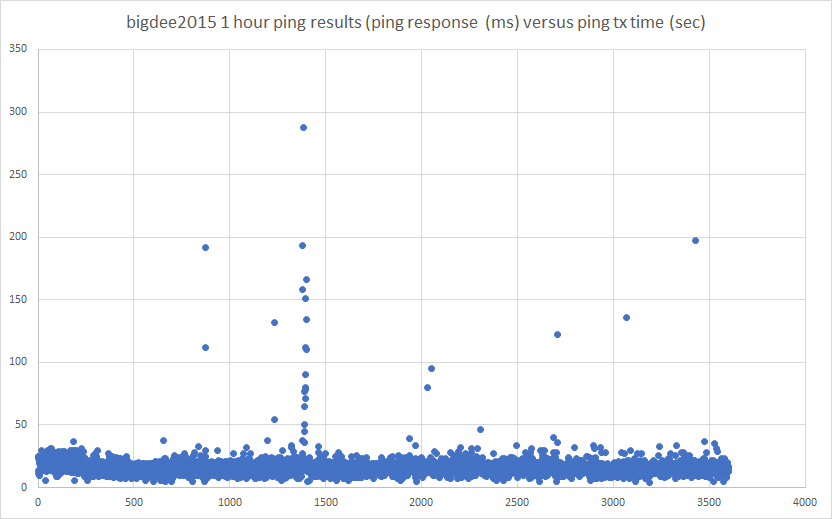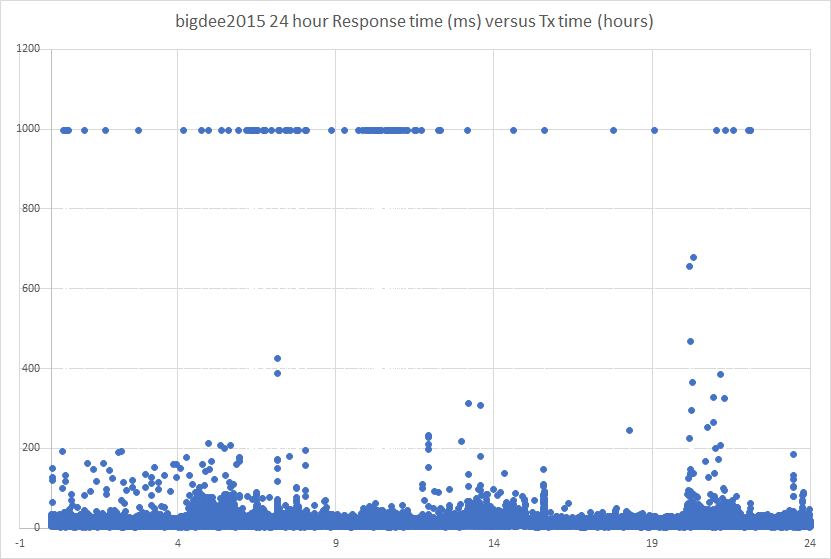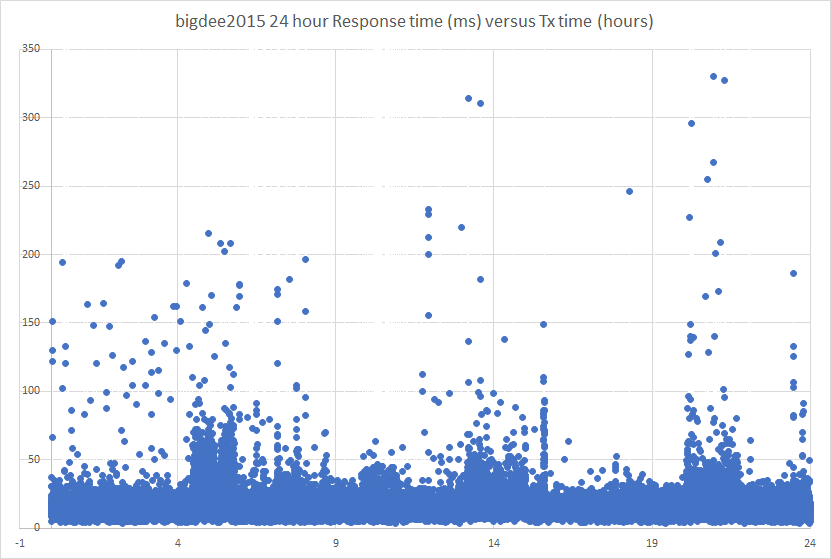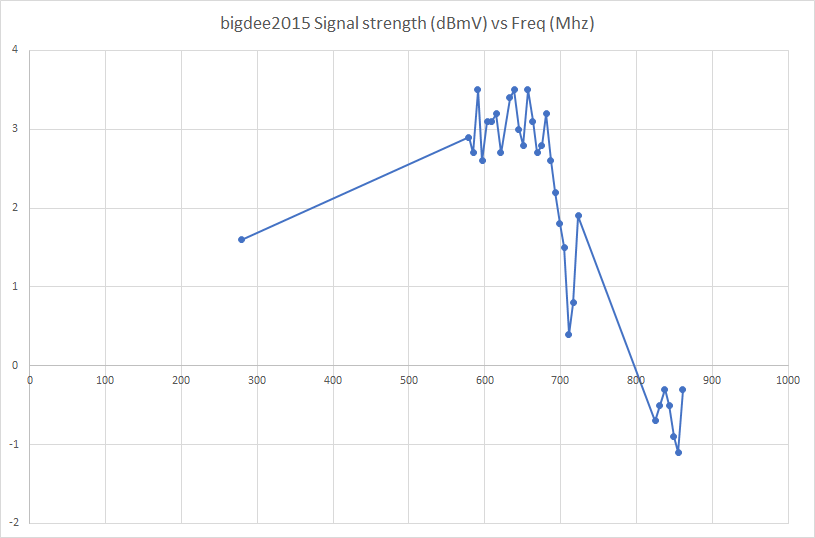- Rogers Community Forums
- Forums
- Internet, Rogers Xfinity TV, & Home Phone
- Internet
- Re: Ignite Modem Random Disconnections
- Subscribe to RSS Feed
- Mark Topic as New
- Mark Topic as Read
- Float this Topic for Current User
- Subscribe
- Mute
- Printer Friendly Page
Ignite Modem Random Disconnections
- Mark as New
- Subscribe
- Mute
- Subscribe to RSS Feed
- Permalink
- Report Content
03-17-2021
03:29 PM
- last edited on
03-17-2021
04:16 PM
by
![]() RogersMoin
RogersMoin
For the past 2 days, the Ignite Modem has lost complete connections to the cable internet pipe seemingly. The modem operate normally, as do the pods connected to it.
However I have had 2 situations, once on Microsoft Teams, the other on Zoom, where right in the middle of the call, the web connection drops instantly. A browser launches (Chrome for my wife's PC, and Edge for mine), where there is a reference to the internal gateway (10.0.0.1) that displays a message that the modem has no connection to the cable.
The connection behind the modem is solid and secure. After about 5-10m, the connection self restores and all is normal.
This has been a really negative experience. My wife yesterday, and myself today, where running a high-profile meeting that needed to work, and then got hit with these. I myself needed to use by cellular to recover to my meeting and continue my presentation.
Calling tech support today, they noticed that a service interruption ticket was established in the morning, but this had no relationship as to why this happened yesterday, so I don't think these 2 things are related.
Is there anyone else experiencing the same connectivity issues this week? (Mar 15-->)
*Added Labels*
Re: Ignite Modem Random Disconnections
- Mark as New
- Subscribe
- Mute
- Subscribe to RSS Feed
- Permalink
- Report Content
06-15-2021 07:54 PM
Re: Ignite Modem Random Disconnections
- Mark as New
- Subscribe
- Mute
- Subscribe to RSS Feed
- Permalink
- Report Content
07-10-2021
09:44 PM
- last edited on
07-11-2021
11:23 AM
by
![]() RogersTony
RogersTony
Hope someone can provide a solution. Our ignite internet (black modem) disconnects sporadically throughout the day for 5 or so minutes at a time.
We have had a technician out here 3 times. The modem has been replaced once, coax has been checked and replaced, outside has been tested and the cable to the apartment building was replaced and is still outside ziptied to the fence.
I am not sure what to do now it feels like we have exhausted all our options. It’s not like it’s once a day it’s several times a day and is becoming very disruptive.
Please let me know if any you have found a solution.
Thank you
Re: Ignite Modem Random Disconnections
- Mark as New
- Subscribe
- Mute
- Subscribe to RSS Feed
- Permalink
- Report Content
07-11-2021 11:33 AM - edited 07-11-2021 11:35 AM
Unfortunately you're probably stuck with disconnections until you move on to a different provider.. I've been looking for a solution for over 5 years now and nothing... I get asked questions, but then when the fix is more difficult than just 'unplug and reboot' - Rogers skips town and leaves you hanging.. Look at my last reply that I posted in response to a question by 'Datalink'.. 4 weeks ago and nothing but crickets.. I've also had 'techs' come to my house over a dozen times and all they ever do is test the signal for 5 seconds, say it's fine and leave, or replace a splitter and pretend they've done something.. Incredible headache.. I do have a few possible solutions.. But I'm tired of paying Rogers over $220/month to do their job for them....
I think you'd be better served switching providers.. Rogers doesn't seem to care, sadly....
Re: Ignite Modem Random Disconnections
- Mark as New
- Subscribe
- Mute
- Subscribe to RSS Feed
- Permalink
- Report Content
07-11-2021 11:35 AM
@Sekiro call tech support when you have a disconnect. Call every day and call several times a day if thats the case and you have time and patience to call in. Continued calls will get the point across that the disconnect problem has not been solved.
You've already had three tech visits, so at this point you can request a Senior Tech (real Rogers tech). Assuming that the tech support agent arranges yet another field tech visit, make sure the he or she assigns a Senior Tech to the visit.
Continued problems might point to an issue at the local tap, which sits at the other end of that external cable, or potentially beyond the local tap. If so, then multiple customers are affected and tech support should be receiving multiple calls due to the disconnects.
I had a much longer response completed but lost the entire post when @RogersTony moved your post. Yet another lost post, grrrrrrrrr .......................
Re: Ignite Modem Random Disconnections
- Mark as New
- Subscribe
- Mute
- Subscribe to RSS Feed
- Permalink
- Report Content
07-11-2021 11:48 AM
Re: Ignite Modem Random Disconnections
- Mark as New
- Subscribe
- Mute
- Subscribe to RSS Feed
- Permalink
- Report Content
07-11-2021 12:41 PM
@bigdee2015 my apologies for not getting back to you. Sometimes there just isn't enough time to do this, and, just to point out, we're volunteers on this board. If I get busy and don't respond to you, please ping me again....
Ok, so, here's your downstream DOCSIS 3.0 signal levels as posted. One of the moderators will have to approve the image so that it can be seen publically.
That should be a straight line at the top at 0 dBmV. So, you definitely have high frequency roll-off, which is typical in the Rogers system. Your modem should be relying on the downstream DOCSIS 3.1 OFDM channel which runs from 350 Mhz up to 447 Mhz. In that range the signal levels are low, but, that shouldn't cause an issue.
Your upstream signal levels are elevated above the normal 36 to 40 dBmV range but, even at 46 dBmV, their not at the max signal level point which is 51 dBmV according to the DOCSIS spec, 52 dBmV according to Rogers. At that point the modem will shut down upstream channels as it doesn't have enough transmit power to counteract the signal losses thru the cabling.
So, on the surface, the signal levels aren't great, but, they shouldn't be causing any disconnects.
Do you have underground or overhead cabling? For underground cabling it would be or should be easy to run a temporary cable from your home's external demarcation point to the local tap (pedestal). For overhead cabling you would need a Senior Tech or a Maintenance crew to swap the cable.
Would you happen to know when the external was installed or replaced?
The problem with disconnects is that they won't show up in the signal levels and probably won't show up in the Docsis Events log unless their long enough to cause the modem to break sync lock with the CMTS. If that was the case there would be numerous entries per day within the log which point to that type of event.
Two suggestions:
1. Log into the modem and navigate to the BASIC .... GATEWAY FUNCTION tab. If the Router Mode shows Dual (IPV4 + IPV6), drop IPV6 as an experiment and run IPV4 only. Select IPV4 and Save the Changes. The modem will take two to three minutes to sort itself out. I usually run a modem reboot as well when that is done: ADMIN .... Reboot. Run IPV4 only for a few days to see if that solves the disconnect issue. If so, then there's an IPV6 issue with the CMTS. Usually that is accompanied with problems for Android cell phones which are connected via wifi. Google Services won't work, along with Instagram and Whatsapp. Android phones don't fail over to IPV4 properly and as a result, will hang, when there is a IPV6 problem at the CMTS.
2. The signal levels don't tell the full story. The question is, are there disconnects due to the external cable. You can detect that by running an extended ping test to the CMTS. To do that:
1. Run a trace to anywhere, google for example: tracert -4 www.google.con
2. The 2nd hop in the trace (with the modem in Gateway modem or with the modem in Bridge mode with a router behind it) will be the CMTS. Ping the CMTS.
ping -n 3600 xxx.xxx.xxx.xxx where this address is the 2nd hop IP address.
That will run for an hour and then terminate. The results should show packet loss which is less than 1 %.
When that's done, select the bottom results and use Ctrl c to copy them to the clipboard. Then paste them into post. I'd recommend running that test for a much longer period. Several hours, even 24 hours which is what I normally do.
Running a ping test to the CMTS will keep any network issues out of the way and determine if the problem is a cabling issue or not. Following that might be an IPV6 ping test to the CMTS, and then ping tests to the DNS, looking for packet loss beyond the CMTS.
Do you have a splitter installed between the incoming cable from the external demarcation point and the internal house cabling? That would be for internet modem plus Nextboxes for tv and phone modem for Home Phone. If so, can you find:
1. The model number from the front of the splitter (I'm assuming that its a Rogers splitter);
2. The port that the modem is connected to. A two port (output) splitter drops the signal level by 3.5 dB on each port. A muli-port splitter will have different drops on the ports but that drop will be marked on the port, -3.5, -7, etc. So, if you have a splitter installed, what port is the modem connected to.
We had Telecom tear up our neighbourhood last summer pulling fibre conduit for Bell. Then ran a trenching machine along the curb tearing up lawns, driveways, and multiple Rogers cables. No doubt there was also damage to the Rogers cabling due to the Vac truck digging out the soil in front of the pedestals. So, I wouldn't discount the possibility that some of the cabling in your neighbourhood has been damaged and not repaired properly. It took a couple of specialized techs two weeks to find the noise sources last year, going from pedestal to pedestal to determine where the damage was and to finally repair it. So, that's a potential issue.
Ok, so, there's some food for thought and some homework. Fwiw, if you're experiencing continued disconnects, I'd call in but I'd use the call back function instead of hanging around on hold. Let tech support call you instead of waiting on hold.
Re: Ignite Modem Random Disconnections
- Mark as New
- Subscribe
- Mute
- Subscribe to RSS Feed
- Permalink
- Report Content
07-11-2021 10:02 PM
Good evening @bigdee2015.
I realize how inconvenient random disconnects can be. Thank you for sharing the signal levels. Please reach out to us via PM @CommunityHelps so we can take a closer look at your Internet connection.
For more information on how our Private Messaging system works, please check out our blog.
RogersZia

Re: Ignite Modem Random Disconnections
- Mark as New
- Subscribe
- Mute
- Subscribe to RSS Feed
- Permalink
- Report Content
07-13-2021 12:38 PM - edited 07-13-2021 12:42 PM
Thank you for the help!! You've some great info and testing options for me...I have some homework and I will post once I complete everything tat way I'm not spamming you with results.. I can tell you a couple of things right away..
- We have underground cabling that I had replaced last year
- We've been getting disconnect problems years before the Bell fiber roll out
- I purchased my own splitters a few months ago after complaining of audio drops from my TV. Rogers, of course, did nothing but test a line and replace a splitter. I got them to drop off all new CAT 6 cables and female-female connectors and ran all new to all TV's and straight from incoming splitter to modem. I finally found that one port on one of the Rogers splitters was bad so I purchased my own and installed.
Splitters are as follows:
Original were:
Regal ZDS3DGH10 (3-way) In 5-111Mhz, Outs: 7db, 7db, 3.5db
Antronix CMC2003H (3-way) In, Outs: -7dB, -7dB, -3.5dB
Replacements:
Extreme BDS102H (2-way) In, Outs: -3.5dB, -3.5dB
Extreme BDS104H (4-way) In, Outs: all -7Db
Main in to BDS104H (In)
- 3 TVs out -7dB ports
- - (-7dB) out to BDS102H 2-way
--- Modem -3.5dB out straight to modem
--- VOIP -3.5dB straight to VIOP
There is a small coax cable from a main pedistal port to a splitter (inside the pedistal) then ran to my house. The ends were recently cut and re-tapped
I'll get back to you ASAP with the testing results.. Thanks for the call back tip.. That'll be so much better!!
Dave
Re: Ignite Modem Random Disconnections
- Mark as New
- Subscribe
- Mute
- Subscribe to RSS Feed
- Permalink
- Report Content
07-14-2021 03:45 PM
Ok.. Well I turned off IPV6 and haven't noticed much of a difference, good or bad.. it just seems stable at the moment. But it's only been a day.. These results are all after turning off IPv6 and disabling band steering.
(**Results**) Tracing route to www.google.com [172.217.13.132]
over a maximum of 30 hops:
1 3 ms 3 ms 3 ms CODA4582 [192.168.0.1]
2 22 ms 18 ms 16 ms 174.113.16.1
3 11 ms 21 ms 17 ms 24.156.149.221
4 17 ms 33 ms 6 ms 209.148.236.177
5 20 ms 19 ms 24 ms 209.148.236.169
6 27 ms 50 ms 21 ms 209.148.233.130
7 * * * Request timed out.
8 31 ms 27 ms 19 ms 72.14.233.70
9 35 ms 26 ms 17 ms 108.170.231.55
10 21 ms 19 ms 229 ms yul02s05-in-f4.1e100.net [172.217.13.132]
Trace complete..
I completed a 1 hour and a 24hr CMTS ping . Both show quite a number of "Request timed out" (drops)
1 hour scan: https://drive.google.com/file/d/103xWBCO7VBXE_eI1zCZxMCsO-w0Z0mDu/view?usp=sharing
24 hour scan: https://drive.google.com/file/d/1_0f0n9iQr4L69Xkn06ba2xKF64uGKX3E/view?usp=sharing
Please advise.. I appreciate our continued assistance..
-- I have also turned off band steering a couple weeks ago. I found that because the 5g signal is weak, when users are on the edge of the signal level, WiFi drops instead of automatically switching to my 2.4g AP.. In fact, I don't think I've ever noticed a successful switch.
-- I've also replaced my modem probably 5 times now..
Is it possible for you to tell me if the splitter ports my devices are on is appropriate? Or could I change things around to see if things are better?
Here is a bit of my event log. You're right, it never shows any details about disconnects. I did clear them the other day so I can start the log fresh..
The DOCSIS event logs are shown here
| No. | Time | Type | Priority | Event |
| 1 | 07/10/2021 04:40:19 | 74010100 | Notice | CM-STATUS message sent. Event Type Code: 5; Chan ID: 4; DSID: N/A; MAC Addr: N/A; OFDM/OFDMA Profile ID: N/A.;CM-MAC=64:77:7d:de:b0:b0;CMTS-MAC=00:17:10:9a:32:87;CM-QOS=1.1;CM-VER=3.1; |
| 2 | 07/10/2021 20:23:00 | 66030111 | Alert | CM Certificate Error;CM-MAC=64:77:7d:de:b0:b0;CMTS-MAC=00:17:10:9a:32:87;CM-QOS=1.1;CM-VER=3.1; |
| 3 | 07/11/2021 10:03:41 | 67050300 | Warning | DBC-REQ Mismatch Between Calculated Value for P1.6hi Compared to CCAP Provided Value;CM-MAC=64:77:7d:de:b0:b0;CMTS-MAC=00:17:10:9a:32:87;CM-QOS=1.1;CM-VER=3.1; |
| 4 | 07/11/2021 14:03:07 | 90000000 | Warning | MIMO Event MIMO: Stored MIMO=-1 post cfg file MIMO=-1;CM-MAC=64:77:7d:de:b0:b0;CMTS-MAC=00:17:10:9a:32:87;CM-QOS=1.1;CM-VER=3.1; |
| 5 | 07/11/2021 14:03:11 | 73050400 | Warning | REG-RSP-MP Mismatch Between Calculated Value for P1.6hi Compared to CCAP Provided Value;CM-MAC=64:77:7d:de:b0:b0;CMTS-MAC=00:17:10:9a:32:87;CM-QOS=1.1;CM-VER=3.1; |
| 6 | 07/11/2021 14:03:18 | 66030111 | Alert | CM Certificate Error;CM-MAC=64:77:7d:de:b0:b0;CMTS-MAC=00:17:10:9a:32:87;CM-QOS=1.1;CM-VER=3.1; |
| 7 | 07/11/2021 14:26:27 | 67050300 | Warning | DBC-REQ Mismatch Between Calculated Value for P1.6hi Compared to CCAP Provided Value;CM-MAC=64:77:7d:de:b0:b0;CMTS-MAC=00:17:10:9a:32:87;CM-QOS=1.1;CM-VER=3.1; |
| 8 | 07/11/2021 20:28:14 | 66030111 | Alert | CM Certificate Error;CM-MAC=64:77:7d:de:b0:b0;CMTS-MAC=00:17:10:9a:32:87;CM-QOS=1.1;CM-VER=3.1; |
| 9 | 07/12/2021 14:03:02 | 68010300 | Error | DHCP RENEW WARNING - Field invalid in response v4 option;CM-MAC=64:77:7d:de:b0:b0;CMTS-MAC=00:17:10:9a:32:87;CM-QOS=1.1;CM-VER=3.1; |
| 10 | 07/12/2021 16:35:23 | 67050300 | Warning | DBC-REQ Mismatch Between Calculated Value for P1.6hi Compared to CCAP Provided Value;CM-MAC=64:77:7d:de:b0:b0;CMTS-MAC=00:17:10:9a:32:87;CM-QOS=1.1;CM-VER=3.1; |
| 11 | 07/12/2021 20:38:59 | 66030111 | Alert | CM Certificate Error;CM-MAC=64:77:7d:de:b0:b0;CMTS-MAC=00:17:10:9a:32:87;CM-QOS=1.1;CM-VER=3.1; |
| 12 | 07/12/2021 21:42:05 | 74010100 | Notice | CM-STATUS message sent. Event Type Code: 5; Chan ID: 1; DSID: N/A; MAC Addr: N/A; OFDM/OFDMA Profile ID: N/A.;CM-MAC=64:77:7d:de:b0:b0;CMTS-MAC=00:17:10:9a:32:87;CM-QOS=1.1;CM-VER=3.1; |
| 13 | 07/13/2021 12:51:02 | 90000000 | Warning | MIMO Event MIMO: Stored MIMO=-1 post cfg file MIMO=-1;CM-MAC=64:77:7d:de:b0:b0;CMTS-MAC=00:17:10:9a:32:87;CM-QOS=1.1;CM-VER=3.1; |
| 14 | 07/13/2021 12:51:06 | 73050400 | Warning | REG-RSP-MP Mismatch Between Calculated Value for P1.6hi Compared to CCAP Provided Value;CM-MAC=64:77:7d:de:b0:b0;CMTS-MAC=00:17:10:9a:32:87;CM-QOS=1.1;CM-VER=3.1; |
| 15 | 07/13/2021 12:51:12 | 66030111 | Alert | CM Certificate Error;CM-MAC=64:77:7d:de:b0:b0;CMTS-MAC=00:17:10:9a:32:87;CM-QOS=1.1;CM-VER=3.1; |
| 16 | 07/13/2021 20:05:01 | 74010100 | Notice | CM-STATUS message sent. Event Type Code: 5; Chan ID: 1; DSID: N/A; MAC Addr: N/A; OFDM/OFDMA Profile ID: N/A.;CM-MAC=64:77:7d:de:b0:b0;CMTS-MAC=00:17:10:9a:32:87;CM-QOS=1.1;CM-VER=3.1; |
| 17 | 07/13/2021 21:12:46 | 66030111 | Alert | CM Certificate Error;CM-MAC=64:77:7d:de:b0:b0;CMTS-MAC=00:17:10:9a:32:87;CM-QOS=1.1;CM-VER=3.1; |
Thanks again for your help!! I really appreciate any forward movement! 🙂
Dave
Re: Ignite Modem Random Disconnections
- Mark as New
- Subscribe
- Mute
- Subscribe to RSS Feed
- Permalink
- Report Content
07-14-2021 09:04 PM - edited 07-14-2021 10:16 PM
@bigdee2015 just to get these plots out sooner rather than later, here they are.
One hour plot:
If you look at the data and plot there are only two timeouts in the data which occur back to back. Just prior to ping event 1400 something happened that caused the two timeouts and a sequential series of higher than normal ping response times. The average response time is 16 milli-seconds, which is a little higher than normal but not by much. I usually see somewhere around 8 to 13 ms and that is what I expect to see as an IPV4 ICMP ping response time from the CMTS. You only had two lost packets, denoted by the timeouts that I manually set to 1000 ms, so, thats not a bad result over an hour.
One hour plot close up:
24 Hour plot:
24 Hour plot closeup:
When you look at the plot, you can see that there are times where the response times are elevated. If you know when you started the ping test, you can probably estimate the time of day for those time periods. I'd guess that their possibly in the morning when the world gets going and later in the evening when everyone in the neighbourhood is home, streaming, gaming, etc, etc. That's very typical.
So, there were a total of 104 packet loss event, which isn't too bad over 24 hours. Thats a loss of 0.12%. Thats higher than what I normally see, but that certainly isn't a terrible result by any means. If you look at the plot you can see that the lost packets, denoted at 1000 ms, are scattered across the entire day, so its not a singular event. I had a quick look thru the data and there are three instances where there are two sequential timouts, and four or five other occasions where there is a packet loss timeout within four or five pings of an initial packet loss timeout. Every other occasion appears to be singular events, which could be caused by traffic priority within the modem and CMTS or possibly packet loss due to the external cabling. I suspect at this point that the external cabling isn't an issue, but, we'll see. Not done with this jsut yet.
Now having said that, here's a question. You indicated that your cable at the local tap is connected thru a splitter. Would you happen to know if there is another customer sharing that splitter or is it just your cable that is connected to the splitter? If its just you, my recommendation is to connect your cable directly to the local tap. Your signal levels are all low, so you need all the help you can get.
Along with that I'd change the internal arrangement of the splitters. I'd put the two port splitter first, with one output port connected to the modem and one port connected to the four port splitter. I'd then connect the VOIP phone and Nextboxes to the output ports of the four port splitter. That configuration will also help to bring up the signal levels for the modem.
The end result will raise all of the signal levels with the modem seeing the largest signal level rise.
If you can manage to do that, I'd rerun the 24 hour ping test to the CMTS to see what difference it makes, if any.
My apologies for excel plots. There's some setting in Excel to use smaller data points for the plot, but, I can't seem to find it at the moment. I use Wireshark to do this, so my Excel plotting skills are out of practice these days.
Edit: one last point for now, run your 5 Ghz network in the channel 149 to 161 range to use the higher output power levels allowed for those channels. Are you already using that channel range by any chance?
Re: Ignite Modem Random Disconnections
- Mark as New
- Subscribe
- Mute
- Subscribe to RSS Feed
- Permalink
- Report Content
07-15-2021
04:01 PM
- last edited on
07-18-2021
12:42 PM
by
![]() RogersTony
RogersTony
Thank you! The data plots are perfect.. I can read them no problem.. I appreciate you posting them..
I have changed the splitter arrangement as requested
I checked the PEG and it looks like the splitter was removed when they ran the new cable. So that's good. Here's a few pics of inside the PEG. I'm not exactly sure which one is mine, but they are labeled by house number. I've taken a pic of the one labelled 103 which is my house number.
Doesn't look like there's too much pride in workmanship when it comes to cable management within PEG's unfortunately. The main PEG splitter looks original from the house build date in 1976. I have no doubt that needs (should be) to be replaced. Photos here:
(Removed link to photos, please post pictures using Insert Photos button)
- I also took a photo of my new splitter to cable configuration.
- I did trace the new ground run cable to my house, though it is buried VERY shallow, it is one complete run into my home and to the 'grounded' female-female connector, which is then connected to the smaller 2 way splitter as suggested..
- My 24hr ping started on the 13th and finished at about 2:42pm. Just to give you an idea of the run time. I started a new 24h ping (exactly as the first) today at 2:11pm and after changing the cable splitter configuration and switching my 5g channel to 157.. And yes, I do use the 5g network, though I don't mind turning it off at any time should it be required for further testing. I have detailed the issues with 5g in my last post, so it may be worth a try. One thing at a time though. I like to keep all my testing controlled..
Here are my signal information as it stands right now, 7/15/2021 at 3:56pm: (some signal levels have increased)
This menu displays both upstream and downstream signal parameters
| Network Access | Permitted |
| IP Address | |
| Subnet Mask | 255.255.240.0 |
| Gateway IP Address | |
| DHCP Lease Time | 😧6 H: 10 M: 10 S: 24 |
| Port ID | Frequency (MHz) | Modulation | Signal strength (dBmV) | Channel ID | Signal noise ratio (dB) |
| 1 | 633000000 | QAM256 | 3.400 | 13 | 38.983 |
| 2 | 591000000 | QAM256 | 3.500 | 7 | 38.983 |
| 3 | 597000000 | QAM256 | 2.599 | 8 | 38.983 |
| 4 | 603000000 | QAM256 | 3.099 | 9 | 38.983 |
| 5 | 849000000 | QAM256 | -0.900 | 2 | 38.983 |
| 6 | 855000000 | QAM256 | -1.099 | 3 | 38.605 |
| 7 | 861000000 | QAM256 | -0.299 | 4 | 38.605 |
| 8 | 579000000 | QAM256 | 2.900 | 5 | 38.983 |
| 9 | 585000000 | QAM256 | 2.700 | 6 | 38.983 |
| 10 | 609000000 | QAM256 | 3.099 | 10 | 38.983 |
| 11 | 615000000 | QAM256 | 3.200 | 11 | 38.983 |
| 12 | 621000000 | QAM256 | 2.700 | 12 | 38.605 |
| 13 | 279000000 | QAM256 | 1.599 | 1 | 38.983 |
| 14 | 639000000 | QAM256 | 3.500 | 14 | 38.983 |
| 15 | 645000000 | QAM256 | 3.000 | 15 | 38.605 |
| 16 | 651000000 | QAM256 | 2.799 | 16 | 38.983 |
| 17 | 657000000 | QAM256 | 3.500 | 17 | 38.605 |
| 18 | 663000000 | QAM256 | 3.099 | 18 | 38.983 |
| 19 | 669000000 | QAM256 | 2.700 | 19 | 38.983 |
| 20 | 675000000 | QAM256 | 2.799 | 20 | 38.983 |
| 21 | 681000000 | QAM256 | 3.200 | 21 | 40.366 |
| 22 | 687000000 | QAM256 | 2.599 | 22 | 38.983 |
| 23 | 693000000 | QAM256 | 2.200 | 23 | 38.983 |
| 24 | 699000000 | QAM256 | 1.799 | 24 | 38.983 |
| 25 | 705000000 | QAM256 | 1.500 | 25 | 38.983 |
| 26 | 711000000 | QAM256 | 0.400 | 26 | 38.605 |
| 27 | 717000000 | QAM256 | 0.799 | 27 | 38.983 |
| 28 | 723000000 | QAM256 | 1.900 | 28 | 38.983 |
| 29 | 825000000 | QAM256 | -0.700 | 29 | 38.983 |
| 30 | 831000000 | QAM256 | -0.500 | 30 | 38.983 |
| 31 | 837000000 | QAM256 | -0.299 | 31 | 38.983 |
| 32 | 843000000 | QAM256 | -0.500 | 32 | 38.605 |
| Receiver | FFT type | Subcarr 0 Frequency(MHz) | PLC locked | NCP locked | MDC1 locked | PLC power(dBmv) |
| 0 | NA | NA | NO | NO | NO | NA |
| 1 | 4K | 275600000 | YES | YES | YES | 0.900002 |
| Port ID | Frequency (MHz) | Modulation | Signal strength (dBmV) | Channel ID | Bandwidth |
| 1 | 21100000 | 64QAM | 40.010 | 5 | 3200000 |
| 2 | 38700000 | 64QAM | 41.270 | 8 | 6400000 |
| 3 | 32300000 | 64QAM | 41.770 | 7 | 6400000 |
| 4 | 25900000 | 64QAM | 41.270 | 6 | 6400000 |
| 5 | 0 | QAM_NONE | - | --- | 1600000 |
| 6 | 0 | QAM_NONE | - | --- | 1600000 |
| 7 | 0 | QAM_NONE | - | --- | 1600000 |
| 8 | 0 | QAM_NONE | - | --- | 1600000 |
| Channel Index | State | lin Digital Att | Digital Att | BW (sc's*fft) | Report Power | Report Power1_6 | FFT Size |
| 0 | DISABLED | 0.0000 | 0.0000 | 0.0000 | 0.0000 | 0.0000 | 2K |
| 1 | DISABLED | 0.0000 | 0.0000 | 0.0000 | 0.0000 | 0.0000 | 2K |
Thanks again for your continued help with this!! You've been most amazing!! Let me know what you think of the levels. I will post my 24hr ping results tomorrow. I m a tech so feel free to ask me to sniff packets, or perform any other tests you'd like results from..
All the best!
Dave
Re: Ignite Modem Random Disconnections
- Mark as New
- Subscribe
- Mute
- Subscribe to RSS Feed
- Permalink
- Report Content
07-15-2021 06:10 PM - edited 07-15-2021 06:30 PM
@bigdee2015 just so that I'm sure of the plot numbers, are you running the ping test via ethernet? I'm hoping that's the case 🙂
Is the VOIP phone the Rogers Home Phone? I'm assuming that's the case as its cable connected. Am I wrong?
Are you a Wireshark user by any chance?
Re: Ignite Modem Random Disconnections
- Mark as New
- Subscribe
- Mute
- Subscribe to RSS Feed
- Permalink
- Report Content
07-16-2021 10:38 AM - edited 07-16-2021 11:12 AM
@bigdee2015 here's your signal levels after moving the splitters around:
The shape of the plot hasn't changed, its just moved up from its previous position below 0 dBmV. So, that's a good thing. For the upstream frequencies which run from 5 to 42 Mhz and the OFDM downstream range which runs from 350 to 447 Mhz, running above their previous levels is good to see. If that local tap at the pedestal has been in place forever, its probably time to replace it for a higher frequency tap. That alone might be responsible for the high frequency roll-off above 700 Mhz. Usually that occurs above 750 Mhz, but, its possible that there are more problems on the cable line other than just the local tap. I have no doubt that the roll-off breaks the slope limits for the signal levels. It would be interesting to know what tech support would say if you asked them to run a signal check on the modem. Thats an automated display, essentially a pass/fail display. Whether or not it takes into account the signal slope is a good question. If the signal check passed, then I'd say that signal slope is not taken into account as it should be.
For now, with the DOCSIS 3.1 OFDM channel running in the 350 to 447 Mhz range, that high frequency roll-off shouldn't affect the downstream performance of the modem as the modem should be using the OFDM channel instead of the upper QAM channels that run above 500 Mhz. But, if at some point Rogers implements another OFDM channel above 500 Mhz, then you'd be in trouble due to that roll-off. There have been posts with a second OFDM channel above 500 Mhz, so, my guess is that the Rogers network staff are experimenting with dual OFDM channel configurations for network wide implementation at some point in the future.
The upstream levels have come down as well. The normal range is 36 to 40 dBmV, so you're upstream signal levels are only slightly above that range which is very good to see as well.
Whether this address any of the disconnect situations to and beyond the CMTS remains to be seen. We'll see what the ping test results show over the next few days.
If you've had techs out to your home previously, then its time for a Senior Tech (real Rogers tech). The moderators can arrange that. Send a message to @CommunityHelps with your account number and MAC address from the STATUS tab in the modem. The MAC address will allow the moderators to locate your modem very quickly. The question at hand is whether or not your immediate neighbours who are also connected to that local tap also have that high frequency roll-off, or if its just your cable line. If the neighbours have that problem as well, then the issue is at the local tap or beyond. If its just your cable line, then perhaps the port on the local tap is bad, which might require replacing that tap. It looks like there is an available port on the tap that could be used, but, if that's been in service for decades, it should be replaced for a newer tap that runs higher frequencies.
Fwiw, Rogers uses a new generation of splitters which run up to 1218 Mhz. I presume thats in preparation for a possible frequency expansion above 1002 Mhz. So, once again, that high frequency roll-off won't do you any favours if Rogers does implement a frequency expansion above 1002 Mhz. That day is probably a long way off as there are other high cost components of the cable system which would have to be replaced along with tens of thousands of existing splitters. The splitters that Rogers is currently installing are the CMC4000 series:
https://www.antronix.com/pdf/DS-1176-SS-A05_CMC4000-G2.pdf
If you happen to come across a Rogers tech one day, ask him or her for a two port, and four port splitter to replace your current splitters. Also fwiw, it would be simpler to replace both splitters with a single splitter, but, anything over a three port splitter will drop the signal level at all ports by at least 7 dB or as much as -11 dB for an 8 port splitter. If your current configuration with the two splitter works and doesn't cause any problems for the Nextboxes or VOIP phone, then that's the configuration to keep with the new splitters. The two port splitter is the Antronix CMC4002H and the four port splitter is the Antronix CMC4004H. The H denotes a horizontal splitter. If you google those splitters you can see what they look like. Given that Rogers is now installing the newer Ignite TV systems which only use a single modem, that requirement for splitter installation drops to zero, but, there are still a good many customers who are running the Nextboxes and Home Phones which require splitters for their use.
Also fwiw, I'd replace the F-81 connectors in the wallplates for a higher frequency model such as the following:
https://www.homedepot.ca/product/ideal-3ghz-f-splice-adapter-10-pack-/1000751479
If the existing F-81 connectors in your wallplates have been around forever, then their probably rated for 750 Mhz for antenna systems, instead of 1002 Mhz and above for cable or satellite systems.
Re: Ignite Modem Random Disconnections
- Mark as New
- Subscribe
- Mute
- Subscribe to RSS Feed
- Permalink
- Report Content
07-19-2021 11:26 AM
Man.. your info is amazing!!! I'm learning a ton and I appreciate the time you're spending to help me.. I know it's a lot - just want to let you know that we are most grateful for the amount of work you've invested over the last couple of weeks..
-- I did a new 24hr ping, but unfortunately my son decided to do a bit of late night vacuuming after dumping his snack and blew the breaker.. So it never got to finish.. I've started a new one right now and will post as soon as it's complete tomorrow morning.. I am running through an ethernet connection.
I just finished sending out a message to @CommunityHelps to hopefully get a senior tech out here, swap out the peg, splitters, adapters and do a decent level and hardware check.. I'll keep you posted on that. I asked that they e-mail the modem status check results to me.. Not sure if they will though..
I'm happy the levels raised a bit.. We did lose connections several times within the last 24 hours..
Sunday 21:35-21:45 was the only time stamp I could get. I try my best to catch them, but I'm not always able to.
Thank you for the app suggestion.. I added a screencap of it and added it to a shared folder. I will PM you the link. Anything new, Ill just add to the same folder to keep things clean moving forward..
I'm not sure how quick MODs move around here, but when I hear from them I'll let you know.. Still moving forward!! Momentum is great!! Thank you!!
Dave
Re: Ignite Modem Random Disconnections
- Mark as New
- Subscribe
- Mute
- Subscribe to RSS Feed
- Permalink
- Report Content
07-22-2021
11:23 AM
- last edited on
07-22-2021
11:31 AM
by
![]() RogersCorey
RogersCorey
My Gateway router has been randomly shutting down and rebooting during the workday. The event log states: "72003001- eRouter is administratively disabled". Thoughts on how to stop this disruptive activity?
Re: Ignite Modem Random Disconnections
- Mark as New
- Subscribe
- Mute
- Subscribe to RSS Feed
- Permalink
- Report Content
07-23-2021 12:30 PM
Greetings @pmbreton!
If you're still experiencing this issue, we'd be happy to take a closer look to see what is going on! Feel free to send us a private message to @CommunityHelps so we can assist you further. For more information on how our Private Messaging system works, you can find out more here.
Regards,
RogersCorey

Re: Ignite Modem Random Disconnections
- Mark as New
- Subscribe
- Mute
- Subscribe to RSS Feed
- Permalink
- Report Content
08-11-2021
03:59 PM
- last edited on
08-11-2021
04:11 PM
by
![]() RogersMaude
RogersMaude
Hi,
I am hoping someone could help me with this one. I have Rogers Ignite and it has been intermittently disconnecting throughout the day for the past month or two. I have done a couple things to try to troubleshoot the issue, and when it seemed like it was getting better, the disconnections keep happening. This is leading me to believe the issue maybe the line outside my house, or the Ignite modem itself. For context, I live in a house with underground lines coming into my house, and my modem is the XB6 model.
I have tried factory reset the modem, this didn't seem to change much in terms of stability.
After looking at the signal levels, I tried moving modem closer to the line coming inside the house and removed any unused amplifiers, splitters, and cables that might of introduced noise. I am not sure if this improved the signal but from what I can see in the modem's GUI, they don't seem very stable. It is kind of all over the place and changes throughout the day. I do not know if this is normal or not. There are 33 downstream channels and their power levels are usually around -10 dBmV to +5 dBmV, with SNR usually around 36 dB to 41 dB. The 4 upstream channels have power levels that are typically between 36 dBmV to 45 dBmV, though I have seen some channels go as high as 50 dBmV. For further context, whenever there is a disconnect, the modem is flashing either amber or green lights, signalling that it is trying to acquire a downstream or upstream lock. Usually during the disconnect I can still access the modem's GUI, and under the 'Rogers Network' page, I can see that it is going through it's 'initialization procedure'. Also, for whatever reason, whenever I try to look at logs in the GUI, it always shows up blank for system and event logs. I am going to post my down/upstream signals below, maybe that will help someone troubleshoot the problem. As I previously mentioned the signal power levels and SNR fluctuates throughout the day, so what is below is just at the time of writing this post.
|
|
Downstream
|
Channel Bonding Value | |||||||||||||||||||||||||||||||
|
Index
|
10
|
1
|
2
|
3
|
4
|
5
|
6
|
7
|
8
|
9
|
11
|
12
|
13
|
14
|
15
|
16
|
17
|
18
|
19
|
20
|
21
|
22
|
23
|
24
|
25
|
26
|
27
|
28
|
29
|
30
|
31
|
32
|
33
|
|
Lock Status
|
Locked
|
Locked
|
Locked
|
Locked
|
Locked
|
Locked
|
Locked
|
Locked
|
Locked
|
Locked
|
Locked
|
Locked
|
Locked
|
Locked
|
Locked
|
Locked
|
Locked
|
Locked
|
Locked
|
Locked
|
Locked
|
Locked
|
Locked
|
Locked
|
Locked
|
Locked
|
Locked
|
Locked
|
Locked
|
Locked
|
Locked
|
Locked
|
Locked
|
|
Frequency
|
609 MHz
|
279 MHz
|
849 MHz
|
855 MHz
|
861 MHz
|
579 MHz
|
585 MHz
|
591 MHz
|
597 MHz
|
603 MHz
|
615 MHz
|
621 MHz
|
633 MHz
|
639 MHz
|
645 MHz
|
651 MHz
|
657 MHz
|
663 MHz
|
669 MHz
|
675 MHz
|
681 MHz
|
687 MHz
|
693 MHz
|
699 MHz
|
705 MHz
|
711 MHz
|
717 MHz
|
723 MHz
|
825 MHz
|
831 MHz
|
837 MHz
|
843 MHz
|
350000000
|
|
SNR
|
40.4 dB
|
40.0 dB
|
37.8 dB
|
37.7 dB
|
38.1 dB
|
40.6 dB
|
40.5 dB
|
40.2 dB
|
40.0 dB
|
40.3 dB
|
40.3 dB
|
40.3 dB
|
40.3 dB
|
40.5 dB
|
40.4 dB
|
40.2 dB
|
40.0 dB
|
39.9 dB
|
39.8 dB
|
39.2 dB
|
40.1 dB
|
40.3 dB
|
39.9 dB
|
40.3 dB
|
40.2 dB
|
40.3 dB
|
40.2 dB
|
39.8 dB
|
37.9 dB
|
38.0 dB
|
38.0 dB
|
38.0 dB
|
NA
|
|
Power Level
|
-5.1 dBmV
|
-7.2 dBmV
|
-9.2 dBmV
|
-9.1 dBmV
|
-8.9 dBmV
|
-4.1 dBmV
|
-4.1 dBmV
|
-4.6 dBmV
|
-5.1 dBmV
|
-4.8 dBmV
|
-5.6 dBmV
|
-5.6 dBmV
|
-6.2 dBmV
|
-6.0 dBmV
|
-6.1 dBmV
|
-6.6 dBmV
|
-6.9 dBmV
|
-7.1 dBmV
|
-7.4 dBmV
|
-7.7 dBmV
|
-7.2 dBmV
|
-6.5 dBmV
|
-6.7 dBmV
|
-6.4 dBmV
|
-6.4 dBmV
|
-6.6 dBmV
|
-6.8 dBmV
|
-7.2 dBmV
|
-9.2 dBmV
|
-9.2 dBmV
|
-8.8 dBmV
|
-8.8 dBmV
|
NA
|
|
Modulation
|
256 QAM
|
256 QAM
|
256 QAM
|
256 QAM
|
256 QAM
|
256 QAM
|
256 QAM
|
256 QAM
|
256 QAM
|
256 QAM
|
256 QAM
|
256 QAM
|
256 QAM
|
256 QAM
|
256 QAM
|
256 QAM
|
256 QAM
|
256 QAM
|
256 QAM
|
256 QAM
|
256 QAM
|
256 QAM
|
256 QAM
|
256 QAM
|
256 QAM
|
256 QAM
|
256 QAM
|
256 QAM
|
256 QAM
|
256 QAM
|
256 QAM
|
256 QAM
|
OFDM
|
|
|
Upstream
|
Channel Bonding Value | ||
|
Index
|
1
|
2
|
3
|
4
|
|
Lock Status
|
Locked
|
Locked
|
Locked
|
Locked
|
|
Frequency
|
21 MHz
|
25 MHz
|
32 MHz
|
38 MHz
|
|
Symbol Rate
|
2560
|
5120
|
5120
|
5120
|
|
Power Level
|
42.5 dBmV
|
43.5 dBmV
|
44.3 dBmV
|
45.5 dBmV
|
|
Modulation
|
QAM
|
QAM
|
QAM
|
QAM
|
|
Channel Type
|
TDMA_AND_ATDMA
|
ATDMA
|
ATDMA
|
ATDMA
|
The disconnects are especially frustrating during a Zoom call for work, or playing a video game. I am at a bit of a loss of what to do at this point. Only other thing I can think of is to try bridge mode, but I do not know if that will change anything.
Anyway, thanks for reading. Hopefully someone could give me some help.
Re: Ignite Modem Random Disconnections
- Mark as New
- Subscribe
- Mute
- Subscribe to RSS Feed
- Permalink
- Report Content
08-11-2021 04:27 PM - edited 08-11-2021 04:36 PM
@LehV Your downstream power levels are definitely low; they should average 0 dBmV. Your upstream power levels are currently okay but if you see it exceeding 50 dBmV on a channel, that's approaching the failure point.
This needs to be investigated. If you call into tech support, the 1st-level tech should be able to confirm that your signals levels are marginal. A second-level support tech can also perform additional tests so I would also try to get your call escalated. You can also obtain support by sending a private message to @CommunityHelps .
It's possible that it could be caused by something as simple a bad coax patch cable or a bad F81 coupler. However, given that your power levels are fluctuating, it could be a modem problem but it's more likely an outside issue, especially if you experience more frequent disconnects when the outside temperatures rise.
Re: Ignite Modem Random Disconnections
- Mark as New
- Subscribe
- Mute
- Subscribe to RSS Feed
- Permalink
- Report Content
01-12-2023 12:27 PM
Re: Ignite Modem Random Disconnections
- Mark as New
- Subscribe
- Mute
- Subscribe to RSS Feed
- Permalink
- Report Content
01-13-2023 01:15 PM
Hello, @Midabird
Welcome to the Rogers Community Forums.
We know how important it is to have a consistent connection. We'll need more details in order to determine how to proceed.
- Are you connected via WiFi or Ethernet when the connection drops?
- Do all of your devices drop the connection at the same time?
- How long is the connection down for?
- Does it restore itself or is a reboot required to get back online?
- Have you noticed if the light on the top of the modem changes when the connection drops?
We look forward to hearing from you.
RogersTony

- « Previous
-
- 1
- 2
- Next »