Resolved! Services option greyed out on MyRogers app
The services option on my Roger’s app has been greyed out for months. Very frustrating to not be able to view my data usage. I’ve reinstalled the app and nothing? ***ADDED LABELS***
The services option on my Roger’s app has been greyed out for months. Very frustrating to not be able to view my data usage. I’ve reinstalled the app and nothing? ***ADDED LABELS***
When I try to log in to the app, it just gets stuck on the image of a woman in a red shirt looking at her phone, with the Roger's logo on the page. I have tried opening and closing the app many times, I tried clearing the cache. If I could uninstall ...
Hello, I have a Internet 10 plan with Rogers and when I sign into Rogers website and view my account, the monthly (and daily) usage shows as 0 GB for all months (days). That can't be right since I use the Internet a lot. However the plan Overview s...
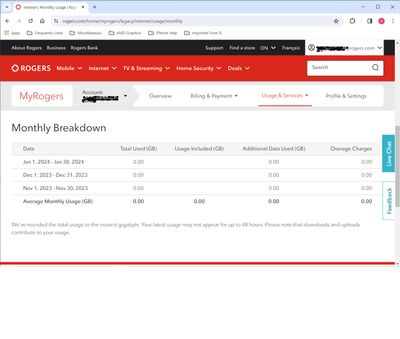
I signed up with Rogers Wireless three weeks ago and so far everything is great, but one thing that's bothersome is that the app keeps sending me a message "Introducing the new and improved MyRogers app" as a new message, forcing me to respond to the...
MyRogers app doesn't work, shows only photo of a girl on her phone. I can't view my bill through emails. **Labels Updated**
Hello, I'm hoping for some insight from experienced users. We recently switched from Bell to Rogers due to a great offer. Installation went smoothly and 2 boxes, internet and home phone are working fine for a week now. One thing I cannot figure o...
Hello, the behavior in about to describe only happens in the Android app and not the iOS app . If needed I have screenshots I can share.In device details for a connected device, you can choose a device type. The issue is that when choosing the device...
At the end of July I had to switch off of my legacy equipment/package to Ignite as the old equipment was no longer going to be supported as of late August. We got a package that included the Sportsnet packages. The product was standalone TV only as...
The Order Tracking feature on MyRogers app is giving me, constantly, the 'ol "Something went wrong: We're experiencing a problem on our end" alert. Is this a known thing? What's the fix if not? **Labels Updated**
Hi,I have been a Roger’s mobile member for many years. I recently purchased ignite internet, and am scheduled to have it set up on May 2. I downloaded the ignite app to try to log in and get things ready, but it won’t let me log in with my Rogers cre...
The App worked when I first downloaded it and signed up for internet with Rogers. However it had randomly stopped working. Nothing in the app works. There is just an error that says I need to "Upgrade for this Experience" the link simply takes me to ...
I recently moved from BC to Alberta. My cell plan was with Zoomer Wireless through Cityphone who uses the Rogers System. Now in Alberta I am with Fido through Rogers. Since I brought my B.C. phone number that is Canada wide, I am charged PST. As w...
HI, I am unable to login to the Homeconnect App. I have rogers internet. i have tried - 1. Reinstall app 2. Restart phone(iPhone 12). First i used to get OTP prompt for email login. But even that is not coming now. It takes username and password an...
I bought the Rogers self install modem, and upon downloading the app it keeps on redirecting me to the website over and over. Is this an issue with me alone or other users too? Devs should be on this matter. **Labels Added**
Anyone else having issues with parental controls on the gateway modem? Nothing shows up when in login on the app? *Added Labels*
I've been fighting tooth and nail with your tech customer service for over 2 weeks. I'm no longer able to log in to he home connect app also my setting that I had for parent control are not working. I've done everything that I've read online and been...
Like many others, I am unable to use the Ignite Home connect app. I have a ticket number and have been waiting about a week for the issue to be resolved. I have an Android phone. I put in the login information and it goes on a continuous loop of tryi...
Just ported my number to Rogers. The app is really bad. Can't even log into it. After I try to sign in, it takes me to browser to sign in there, and once I do that, it comes back to the same screen without any option. Tried uninstalling and installin...
HiThe Rogers ignite home connect app is not functioning on my phone. I have followed all the recommended steps by deleting cache, data, reinstalling the app and restarting my phone but not a chance.When I run the app, I get the sign in page but after...
Hi there, For the past several years, I've been attempting to add a wireless phone number to my Rogers account (at this link). Example: Attempt to add wireless phone number Upon clicking the link to "Add wireless number", I enter my cellphone...

