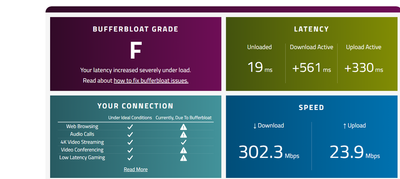Ignite Wifi Advanced Security started blocking important work-from-home websites
This morning Ignite Advanced Security started blocking a critical website I connect to for work. I am looking for advanced settings to whitelist these websites... the admin page for the router just refers to the app, but the app appears very basic an...