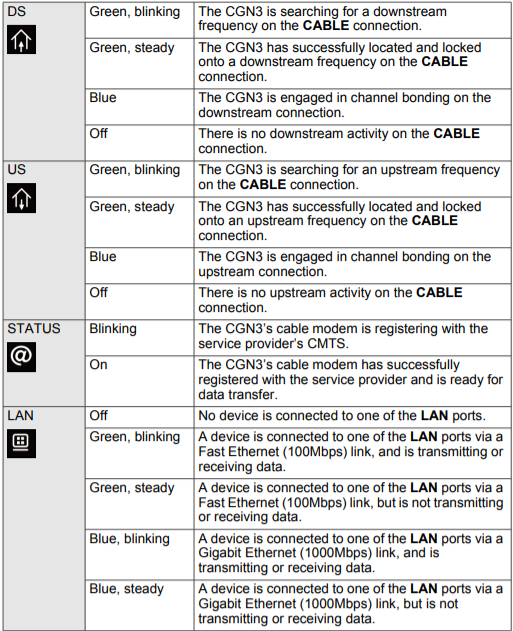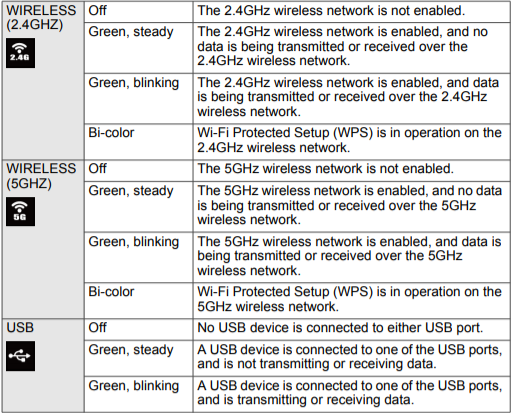What are good signal levels
- Mark as New
- Subscribe
- Mute
- Subscribe to RSS Feed
- Permalink
- Report Content
02-24-2015
09:37 PM
- last edited on
04-21-2016
09:37 AM
by
![]() RogersMoin
RogersMoin
Hi everyone!
I'm currently on the Hybrid Fibre 150 package and I'm using the Hitron CGN3ROG modem/router. I was wondering what are good downstream and upstream signal ratios? If someone could provide a range that would be great. I'm also wondering what were the best signals you have seen coming from the router? Here is a screen shot of my current signals:
Downstream:
http://snag.gy/lVf3P.jpg
Upstream:
Thanks!
***edited labels***
Solved! Solved! Go to Solution.
- Labels:
-
CGN3
Re: What are good signal levels
- Mark as New
- Subscribe
- Mute
- Subscribe to RSS Feed
- Permalink
- Report Content
03-23-2018
11:11 AM
- last edited on
03-23-2018
11:15 AM
by
![]() RogersShaun
RogersShaun
Very interesting. I just ran it and yes for some reason the upload is a consistent 20MBit regardless of what result I get for downstream.
So I ran a test late night and today at 11:00AM as well.
FibreStream Toronto server via Ookla - Downstream (starts at 500 then drops sharply) 98Mb // 21 Mbit Upstream
Rogers Toronto - 600MBit Downstream // 21 Mbit upstream
Any other Toronto servers that are non Rogers will also get sub 100 levels. I mean I get the Rogers server must be "closer" but 500mbits of difference?
There is no pattern to it, results seem to be consistent regardless of time of day.
Cheers,
Re: What are good signal levels
- Mark as New
- Subscribe
- Mute
- Subscribe to RSS Feed
- Permalink
- Report Content
03-24-2018
08:08 AM
- last edited on
03-24-2018
08:19 AM
by
![]() RogersShaun
RogersShaun
Have to reboot modem once a week
I have a Rogers CGN3ACR modem with the following information:
| Hardware Version | 1A |
| Software Version | 4.5.8.35T3 |
| Port ID | Frequency (MHz) | Modulation | Signal strength (dBmV) | Channel ID | Signal noise ratio (dB) |
| 1 | 639000000 | 256QAM | 7.500 | 14 | 38.605 |
| 2 | 579000000 | 256QAM | 4.700 | 5 | 38.605 |
| 3 | 585000000 | 256QAM | 4.800 | 6 | 38.983 |
| 4 | 591000000 | 256QAM | 4.400 | 7 | 38.605 |
| 5 | 597000000 | 256QAM | 4.200 | 8 | 38.605 |
| 6 | 603000000 | 256QAM | 4.800 | 9 | 37.636 |
| 7 | 609000000 | 256QAM | 5.700 | 10 | 38.605 |
| 8 | 615000000 | 256QAM | 6.600 | 11 | 38.605 |
| 9 | 621000000 | 256QAM | 6.800 | 12 | 38.983 |
| 10 | 633000000 | 256QAM | 6.900 | 13 | 38.983 |
| 11 | 303000000 | 256QAM | -0.200 | 1 | 36.610 |
| 12 | 645000000 | 256QAM | 8.000 | 15 | 38.983 |
| 13 | 651000000 | 256QAM | 8.700 | 16 | 38.983 |
| 14 | 657000000 | 256QAM | 9.500 | 17 | 40.366 |
| 15 | 663000000 | 256QAM | 9.500 | 18 | 40.366 |
| 16 | 669000000 | 256QAM | 9.500 | 19 | 38.983 |
| 17 | 675000000 | 256QAM | 9.300 | 20 | 38.605 |
| 18 | 681000000 | 256QAM | 9.100 | 21 | 38.983 |
| 19 | 687000000 | 256QAM | 9.500 | 22 | 38.983 |
| 20 | 693000000 | 256QAM | 9.900 | 23 | 40.366 |
| 21 | 699000000 | 256QAM | 10.200 | 24 | 40.366 |
| 22 | 705000000 | 256QAM | 10.100 | 25 | 40.366 |
| 23 | 711000000 | 256QAM | 9.800 | 26 | 38.983 |
| 24 | 717000000 | 256QAM | 9.600 | 27 | 40.366 |
| Port ID | Frequency (MHz) | Modulation | Signal strength (dBmV) | Channel ID | Bandwidth |
| 1 | 30596000 | ATDMA - 64QAM | 43.750 | 1 | 6400000 |
| 2 | 38596000 | ATDMA - 64QAM | 45.500 | 3 | 3200000 |
| 3 | 23700000 | ATDMA - 64QAM | 43.250 | 2 | 6400000 |
Basically once every 5-7 days the internet becomes incredibly slow and attempting to access the web interface of the modem won't be possible (it will never finish loading the login page). At this point, the only solution is to reboot the modem manually (power cycle), and immediately after it becomes very fast again.
I have no internal router (I'm using the modem's router with both 5GHz and 2.4GHz WiFi on), and I am not running anything during this time that is taking bandwidth (no torrents or anything). Regular usage is typical web usage, YouTube streaming, and PS4 gaming. My PS4 does have some other connection problems at times, but I will post seperately about this.
Re: What are good signal levels
- Mark as New
- Subscribe
- Mute
- Subscribe to RSS Feed
- Permalink
- Report Content
03-24-2018 09:55 AM
@automaton wrote:
Have to reboot modem once a week
I have a Rogers CGN3ACR modem with the following information:
Hardware Version 1A Software Version 4.5.8.35T3
Downstream Overview
Port ID Frequency (MHz) Modulation Signal strength (dBmV) Channel ID Signal noise ratio (dB) 1 639000000 256QAM 7.500 14 38.605 2 579000000 256QAM 4.700 5 38.605 3 585000000 256QAM 4.800 6 38.983 4 591000000 256QAM 4.400 7 38.605 5 597000000 256QAM 4.200 8 38.605 6 603000000 256QAM 4.800 9 37.636 7 609000000 256QAM 5.700 10 38.605 8 615000000 256QAM 6.600 11 38.605 9 621000000 256QAM 6.800 12 38.983 10 633000000 256QAM 6.900 13 38.983 11 303000000 256QAM -0.200 1 36.610 12 645000000 256QAM 8.000 15 38.983 13 651000000 256QAM 8.700 16 38.983 14 657000000 256QAM 9.500 17 40.366 15 663000000 256QAM 9.500 18 40.366 16 669000000 256QAM 9.500 19 38.983 17 675000000 256QAM 9.300 20 38.605 18 681000000 256QAM 9.100 21 38.983 19 687000000 256QAM 9.500 22 38.983 20 693000000 256QAM 9.900 23 40.366 21 699000000 256QAM 10.200 24 40.366 22 705000000 256QAM 10.100 25 40.366 23 711000000 256QAM 9.800 26 38.983 24 717000000 256QAM 9.600 27 40.366 Upstream Overview
Port ID Frequency (MHz) Modulation Signal strength (dBmV) Channel ID Bandwidth 1 30596000 ATDMA - 64QAM 43.750 1 6400000 2 38596000 ATDMA - 64QAM 45.500 3 3200000 3 23700000 ATDMA - 64QAM 43.250 2 6400000
Basically once every 5-7 days the internet becomes incredibly slow and attempting to access the web interface of the modem won't be possible (it will never finish loading the login page). At this point, the only solution is to reboot the modem manually (power cycle), and immediately after it becomes very fast again.
I have no internal router (I'm using the modem's router with both 5GHz and 2.4GHz WiFi on), and I am not running anything during this time that is taking bandwidth (no torrents or anything). Regular usage is typical web usage, YouTube streaming, and PS4 gaming. My PS4 does have some other connection problems at times, but I will post seperately about this.
if accessing the modems log in page is slow, then I would say the issue is either your PC or the modem. I would swap the modem and see if that helps.
Re: What are good signal levels
- Mark as New
- Subscribe
- Mute
- Subscribe to RSS Feed
- Permalink
- Report Content
03-24-2018 10:06 AM
Thanks for the reply. It's slow from any device which attempts to access it once it gets into this state.
While I can replace the modem, I'm a bit hesitant to be honest. Prior to this modem (back in 2016) I had a lot of issues with my modem (and my old location). Most of those issues were largely fixed when I moved to this modem, and got a specific firmware update.
I'm afraid if I swap modems I'll start having all my old problems again..
Re: What are good signal levels
- Mark as New
- Subscribe
- Mute
- Subscribe to RSS Feed
- Permalink
- Report Content
03-24-2018 10:28 AM
Re: What are good signal levels
- Mark as New
- Subscribe
- Mute
- Subscribe to RSS Feed
- Permalink
- Report Content
03-24-2018 01:24 PM
@automaton wrote:
Also would a factory reset maybe help? And if so, does a factory reset reset the firmware back to the original, or does it keep latest and just wipe settings.
You could try a factory reset, it will keep the current firmware.
To do a factory reset use a pen tip or similar item to press and hold the reset button on the back of the modem down for 15 seconds, then release. The modem will reboot and you'll have to set everything up again.
Re: What are good signal levels
- Mark as New
- Subscribe
- Mute
- Subscribe to RSS Feed
- Permalink
- Report Content
05-11-2018 12:00 AM
Not sure why it cuts in and out and drops for hours tv pixelated oh well 2.5 weeks of headache TV and internet. They will be back for second service call 5 days after the first hopfully Sunday it’s a real Rogers Tec that knows what he or she is doing. So glad internet for half 15 days a month is $100 and my cell data is $200 now as I need internet
Re: What are good signal levels
- Mark as New
- Subscribe
- Mute
- Subscribe to RSS Feed
- Permalink
- Report Content
05-11-2018 12:19 AM - edited 05-11-2018 12:28 AM
@Jennnnnnn9475 -9.5 dBmV for the DOCSIS 3.0 signal levels isn't good, but, its within the + / - 10 dBmV signal level envelope that Rogers uses as its determination point of dispatching a field tech, or not. Typically from what I've seen, customers experience issues long before the signal level drops down to the - 9.5 dBmV range. The normal level is 0 dBmV for the DOCSIS 3.0 signal levels. The operating range for the downstream DOCSIS 3.0 level received by the modem is + / - 15 dBmV.
All of this is a moot point as the white CODA-4582 modem uses DOCSIS 3.1 on the downstream side. The signal data that is shown for the OFDM channel which is located in the modem's STATUS .... DOCSIS WAN tab, is incorrect. So, you would have to ask tech support if the OFDM channel is running within its specified signal level and signal to noise ratio tolerances. Tech Support apparently has access to the correct levels as determined by the modem.
Can you log into the modem, navigate to the STATUS .... DOCSIS WAN tab, copy the downstream table all the way down to the bottom of the upstream table, all in one go. Paste that into a post. The copy and paste process will paste in the text contents of the table. I'd like to see the whole table, including the OFDM sections if you happen to have a white CODA-4582 modem, so, if you copy the table all in one go, that will be included. Ignore the data that sits above the Downstream Overview title, as that is specific to the modem and should not be posted in an open forum.
If you happen to have pixelation issues with the tv, thats a definite sign of poor cable signal levels. That should be your first complaint, following in close second, poor internet service. You should not be experiencing service drop outs at all. The service should be rock solid and you shouldn't even have to think about it. It should work, and keep on working.....
When you call tech support, ensure that the CSR understands that you're experiencing service drop outs, where there is a complete cable failure. It might show as if its working when you're chatting with the CSR, but, ensure that you get the point across that the cable service is not dependable and fails for hours on end.
Also call Billing and ask the Billing CSR for a rebate due to the failed service and reduced rate going forward until this is resolved.
Re: What are good signal levels
- Mark as New
- Subscribe
- Mute
- Subscribe to RSS Feed
- Permalink
- Report Content
05-11-2018 12:28 AM
Network Access Process...
IP Address 0.0.0.0
Subnet Mask
Gateway IP
DHCP Lease Time 😧 06 H: 18 M: 09 S: 07
Downstream Overview
Port ID Frequency (MHz) Modulation Signal strength (dBmV) Signal noise ratio (dB) Channel ID
1 603000000 256QAM 1.700 40.946 9
Upstream Overview
Port ID Frequency (MHz) BandWidth Modulation Type Signal Strength (dBmV) Channel ID
1 30596000 6400000 ATDMA 34.500 1
Re: What are good signal levels
- Mark as New
- Subscribe
- Mute
- Subscribe to RSS Feed
- Permalink
- Report Content
05-11-2018 12:41 AM
From old posts this happened last year around the same time
Re: What are good signal levels
- Mark as New
- Subscribe
- Mute
- Subscribe to RSS Feed
- Permalink
- Report Content
05-11-2018 12:44 AM - edited 05-11-2018 12:47 AM
@Jennnnnnn9475, can you have a look at the back of the modem and let me know what model it is? It will show something like CGN3ACSMR or close model for the black modem, and CODA-4582 for the white modem.
You only have one downstream and one upstream channel running, assuming thats the entire table. If so, you have severe cable and / or connector problems. Essentially you cable service is non-existent. You need a tech now. Am I correct that you won't see a tech until Sunday?
You should definitely call Billing to ask for a rebate and reduced rates going forward.
Does the external cable arrive at your home via underground route from a local green cable pedestal, or overhead from a utility pole? Just curious at this point.
EDIT; Assuming that you posted the entire table, if you require your internet services, you should call back into tech support to look for a field tech appointment at your earliest convenience.
Re: What are good signal levels
- Mark as New
- Subscribe
- Mute
- Subscribe to RSS Feed
- Permalink
- Report Content
05-11-2018 12:52 AM
Rogers said nothing they can do until then and would not help
I took the day off work and Tec came changed a spliter said it was ok now and left
Now the cell is through the roof
Re: What are good signal levels
- Mark as New
- Subscribe
- Mute
- Subscribe to RSS Feed
- Permalink
- Report Content
05-11-2018 12:59 AM
Sounds like a complete pain. Can you confirm for me that all you have in those tables is one downstream and one upstream channel? If so, the modem is running in survival mode basically, barely able to communicate with the upstream Cable Modem Termination System.
Given what you indicated about your cell costs, its worth a call to Billing, and, I'd be looking for a rebate on the cell bill as well, assuming that your cell phone is with Rogers.
Re: What are good signal levels
- Mark as New
- Subscribe
- Mute
- Subscribe to RSS Feed
- Permalink
- Report Content
05-11-2018 01:05 AM
Re: What are good signal levels
- Mark as New
- Subscribe
- Mute
- Subscribe to RSS Feed
- Permalink
- Report Content
06-22-2018
07:44 PM
- last edited on
06-22-2018
08:10 PM
by
![]() RogersTony
RogersTony
Hello @Datalink and others
My main wire coming from the Tap to the side of my house was replaced last week. I just wanted to know if these signal levels to my CODA modem are good.
Thanks
| Port ID | Frequency (MHz) | Modulation | Signal strength (dBmV) | Channel ID | Signal noise ratio (dB) |
| 1 | 633000000 | 256QAM | 0.700 | 13 | 37.356 |
| 2 | 849000000 | 256QAM | 1.600 | 2 | 37.636 |
| 3 | 855000000 | 256QAM | 1.300 | 3 | 37.636 |
| 4 | 861000000 | 256QAM | 1.000 | 4 | 37.356 |
| 5 | 579000000 | 256QAM | 2.600 | 5 | 37.636 |
| 6 | 585000000 | 256QAM | 3.600 | 6 | 37.636 |
| 7 | 591000000 | 256QAM | 4.300 | 7 | 38.605 |
| 8 | 597000000 | 256QAM | 4.500 | 8 | 38.983 |
| 9 | 603000000 | 256QAM | 3.900 | 9 | 38.605 |
| 10 | 609000000 | 256QAM | 3.300 | 10 | 37.636 |
| 11 | 615000000 | 256QAM | 2.500 | 11 | 37.636 |
| 12 | 621000000 | 256QAM | 1.400 | 12 | 37.356 |
| 13 | 303000000 | 256QAM | 2.500 | 1 | 36.387 |
| 14 | 639000000 | 256QAM | 0.600 | 14 | 37.356 |
| 15 | 645000000 | 256QAM | 0.700 | 15 | 37.636 |
| 16 | 651000000 | 256QAM | 1.500 | 16 | 37.356 |
| 17 | 657000000 | 256QAM | 2.500 | 17 | 37.636 |
| 18 | 663000000 | 256QAM | 3.800 | 18 | 37.636 |
| 19 | 669000000 | 256QAM | 5.000 | 19 | 38.605 |
| 20 | 675000000 | 256QAM | 6.000 | 20 | 38.605 |
| 21 | 681000000 | 256QAM | 5.800 | 21 | 38.605 |
| 22 | 687000000 | 256QAM | 4.900 | 22 | 37.636 |
| 23 | 693000000 | 256QAM | 3.500 | 23 | 37.356 |
| 24 | 699000000 | 256QAM | 2.400 | 24 | 37.356 |
| 25 | 705000000 | 256QAM | 1.500 | 25 | 37.636 |
| 26 | 711000000 | 256QAM | 0.700 | 26 | 37.356 |
| 27 | 717000000 | 256QAM | 0.800 | 27 | 37.356 |
| 28 | 723000000 | 256QAM | 0.400 | 28 | 36.610 |
| 29 | 825000000 | 256QAM | 0.300 | 29 | 37.356 |
| 30 | 831000000 | 256QAM | 0.800 | 30 | 37.636 |
| 31 | 837000000 | 256QAM | 1.500 | 31 | 37.356 |
| 32 | 843000000 | 256QAM | 1.400 | 32 | 37.636 |
| Receiver | FFT type | Subcarr 0 Frequency(MHz) | PLC locked | NCP locked | MDC1 locked | PLC power(dBmv) |
| 0 | NA | NA | NO | NO | NO | NA |
| 1 | 4K | 275600000 | YES | YES | YES | 3.000000 |
| Port ID | Frequency (MHz) | Modulation | Signal strength (dBmV) | Channel ID | Bandwidth |
| 1 | 38596000 | ATDMA - 64QAM | 34.250 | 3 | 3200000 |
| 2 | 30596000 | ATDMA - 64QAM | 30.750 | 1 | 6400000 |
| 3 | 23700000 | ATDMA - 64QAM | 30.250 | 2 | 6400000 |
| Channel Index | State | lin Digital Att | Digital Att | BW (sc's*fft) | Report Power | Report Power1_6 | FFT Size |
| 0 | DISABLED | 0.5000 | 0.0000 | 0.0000 | -inf | -1.0000 | 4K |
| 1 | DISABLED | 0.5000 | 0.0000 | 0.0000 | -inf | -1.0000 | 4K |
Re: What are good signal levels
- Mark as New
- Subscribe
- Mute
- Subscribe to RSS Feed
- Permalink
- Report Content
06-22-2018
07:59 PM
- last edited on
06-22-2018
08:11 PM
by
![]() RogersTony
RogersTony
@Alex4161 they don't look too bad. The upper DOCSIS 3.0 signal levels have a larger high to low value spread than I would like to see, but, I wouldn't expect any issues with where they currently are. The signal no noise ratios are fine. The upstream levels aren't too bad either. All of those values are well within spec.
If you run an ethernet speedtest at www.speedtest.net Toronto, Ottawa or Montreal Rogers servers, what do you get for results? Use the closest one to your home.
Re: What are good signal levels
- Mark as New
- Subscribe
- Mute
- Subscribe to RSS Feed
- Permalink
- Report Content
06-22-2018 09:03 PM
Re: What are good signal levels
- Mark as New
- Subscribe
- Mute
- Subscribe to RSS Feed
- Permalink
- Report Content
10-10-2018 01:14 PM - edited 10-10-2018 02:12 PM
My modem CGNM-3552 always shows two green connection lights flashing on & off - not solid. The modem's DOCSIS WAN tab always shows a minus quantity for the downstream signal strength (dBmV). Would this be normal for this modem? I am connected via Ethernet cable.
Re: What are good signal levels
- Mark as New
- Subscribe
- Mute
- Subscribe to RSS Feed
- Permalink
- Report Content
10-11-2018 12:35 PM - edited 10-11-2018 12:44 PM
Hey @bfwaye,
Welcome to our Rogers Community Forum and good question!
I can certainly understand your concern, especially since typically, connection lights flashing indicate the modem is intermittently dropping connection. However, that doesn't necessarily mean it's the case here. I've provided a chart below for you own reference. Let us know what you're seeing your end?
As for your signal, minus quantity doesn't always reflect an issue. There's a range your downstream signal should be in between, for it to be working at it's optimum. @RogersMoin touches on this on page 1 of this thread. Have a look and let us know how your signal is in comparison?
We look forward to hearing back from you!
Cheers,
RogersCilio

Re: What are good signal levels
- Mark as New
- Subscribe
- Mute
- Subscribe to RSS Feed
- Permalink
- Report Content
10-11-2018 03:56 PM
Thanks for the informative chart.
Here are the Upstream Overview
Upstream Overview
| Port ID | Frequency (MHz) | Modulation | Signal strength (dBmV) | Channel ID | BandWidth |
| 1 | 30596000 | ATDMA - 64QAM | 46.500 | 4 | 6400000 |
| 2 | 38596000 | ATDMA - 64QAM | 48.000 | 6 | 3200000 |
| 3 | 23700000 | ATDMA - 64QAM | 46.750 | 5 | 6400000 |
Here are the downstream overview.
Downstream Overview
| Port ID | Frequency (MHz) | Modulation | Signal strength (dBmV) | Channel ID | Signal noise ratio (dB) |
| 1 | 657000000 | 256QAM | -1.100 | 17 | 35.780 |
| 2 | 561000000 | 256QAM | -1.400 | 2 | 36.610 |
| 3 | 567000000 | 256QAM | -1.500 | 3 | 36.387 |
| 4 | 573000000 | 256QAM | -1.400 | 4 | 36.610 |
| 5 | 579000000 | 256QAM | -1.300 | 5 | 36.610 |
| 6 | 585000000 | 256QAM | -1.200 | 6 | 36.387 |
| 7 | 591000000 | 256QAM | -1.300 | 7 | 36.387 |
| 8 | 597000000 | 256QAM | -1.500 | 8 | 35.780 |
| 9 | 603000000 | 256QAM | -1.500 | 9 | 35.780 |
| 10 | 609000000 | 256QAM | -1.700 | 10 | 35.595 |
| 11 | 615000000 | 256QAM | -1.800 | 11 | 35.595 |
| 12 | 621000000 | 256QAM | -2.000 | 12 | 35.595 |
| 13 | 633000000 | 256QAM | -2.500 | 13 | 35.595 |
| 14 | 639000000 | 256QAM | -2.100 | 14 | 35.084 |
| 15 | 645000000 | 256QAM | -1.400 | 15 | 35.084 |
| 16 | 651000000 | 256QAM | -1.400 | 16 | 34.926 |
| 17 | 555000000 | 256QAM | -1.300 | 1 | 36.610 |
| 18 | 663000000 | 256QAM | -0.900 | 18 | 35.595 |
| 19 | 669000000 | 256QAM | -0.900 | 19 | 35.595 |
| 20 | 675000000 | 256QAM | -0.700 | 20 | 35.084 |
| 21 | 681000000 | 256QAM | -0.300 | 21 | 34.926 |
| 22 | 687000000 | 256QAM | -0.400 | 22 | 34.926 |
| 23 | 693000000 | 256QAM | -0.300 | 23 | 34.346 |
| 24 | 699000000 | 256QAM | -0.300 | 24 | 34.346 |
| 25 | 705000000 | 256QAM | -0.300 | 25 | 34.300 |
| 26 | 711000000 | 256QAM | -0.700 | 26 | 33.800 |
| 27 | 717000000 | 256QAM | -0.900 | 27 | 33.600 |
| 28 | 723000000 | 256QAM | -1.200 | 28 | 33.000 |
| 29 | 729000000 | 256QAM | -1.500 | 29 | 33.000 |
| 30 | 735000000 | 256QAM | -1.600 | 30 | 32.900 |
| 31 | 741000000 | 256QAM | -1.900 | 31 | 32.700 |
| 32 | 747000000 | 256QAM | -2.100 | 32 | 32.600 |
Re: What are good signal levels
- Mark as New
- Subscribe
- Mute
- Subscribe to RSS Feed
- Permalink
- Report Content
10-11-2018 11:39 PM