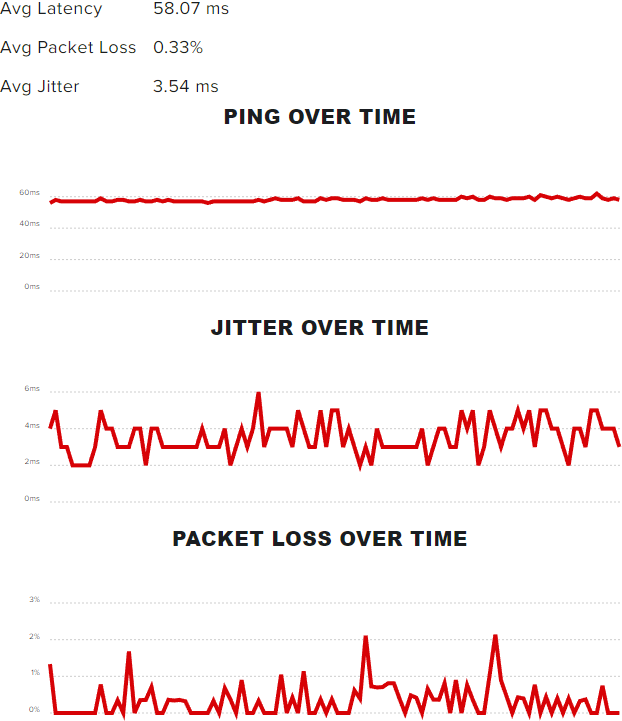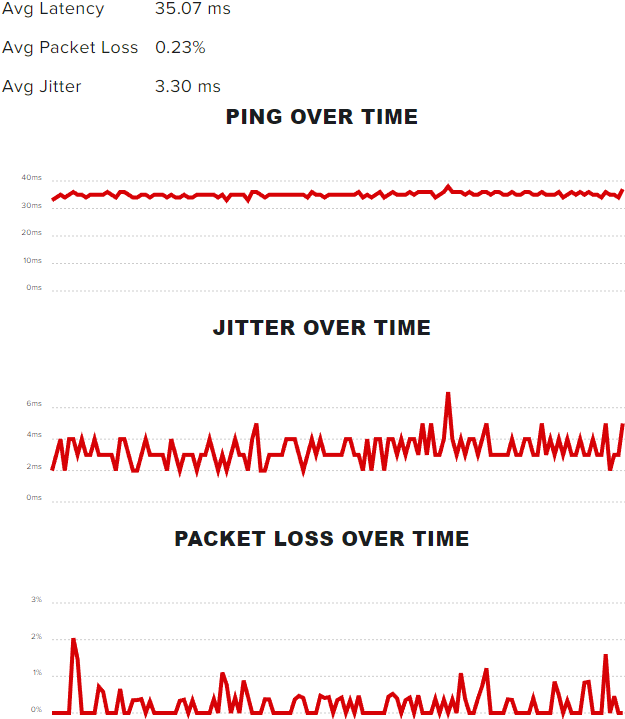- Rogers Community Forums
- Forums
- Internet, Rogers Xfinity TV, & Home Phone
- Internet
- Slow/unstable internet speeds and bad connection t...
- Subscribe to RSS Feed
- Mark Topic as New
- Mark Topic as Read
- Float this Topic for Current User
- Subscribe
- Mute
- Printer Friendly Page
Slow/unstable internet speeds and bad connection to games
- Mark as New
- Subscribe
- Mute
- Subscribe to RSS Feed
- Permalink
- Report Content
02-06-2022 11:34 PM - edited 02-06-2022 11:38 PM
I have not been getting my full speeds lately. Started about last month. We usually get 500mbps down and 20mbps up. Recently our speeds fluctuate a lot and are not very consistent but it is mostly our upload speed. We had really bad issues not long ago, where randomly our download would be around a 100 or less and our upload would be 3 or less. On the worst days our download would be around 20 and upload would be 0.02. The worst it has been was 1.70 down and 0.0 up. This had happened before a fairly long time ago but after probably two months we called rogers and complained. They said there was no issues, but the day after it seemed to have been fixed magically. As I did not want to wait months again we called rogers and they said there was no issue. We called back a few days later and they said that there seemed to be an issue but they were unsure what it was. They had a rogers tech come to our house and replace our cable outside and our modem/router. Our internet seemed to have improved since then. We were getting the 500 down and 20 up. About a day later we started getting 400 down and our upload seems to still fluctuate a lot. Our upload will sometimes be at 20 but most of the time it's around 10 and will drop down to 3 pretty often. This happens more frequently after 10pm. I usually do speed tests through google's speed test. I did google's speed test on 3 different computers all on Ethernet connection with 3 different cables and got the same low upload speed of 3. I have the DNS set to 8.8.8.8 8.8.4.4 for 2 of those computers, I am not sure about the 3rd computer. If I do the speed test on speedtest.net the speeds are usually better. They still aren't that great but I have never had issues with google's speed test before, so I don't take the speed tests on speedtest.net as my actual speed since I do seem to have connection issue with games I play.
I think now we have a CODA-4582
Software Version 7.1.1.37
This is my DOCSIS WAN. Sorry I don't know how to format it properly.
Downstream Overview
Port ID Frequency (MHz) Modulation Signal strength (dBmV) Channel ID Signal noise ratio (dB)
1 591000000 QAM256 -0.700 7 38.983
2 597000000 QAM256 -0.299 8 40.366
3 603000000 QAM256 -0.500 9 38.983
4 609000000 QAM256 -0.500 10 38.983
5 579000000 QAM256 -0.900 5 38.983
6 585000000 QAM256 -0.900 6 38.983
7 279000000 QAM256 -3.400 1 38.605
8 615000000 QAM256 -0.099 11 38.983
9 621000000 QAM256 0.000 12 38.983
10 633000000 QAM256 0.700 13 38.983
11 639000000 QAM256 0.599 14 38.983
12 645000000 QAM256 0.799 15 38.983
13 651000000 QAM256 1.099 16 38.983
14 657000000 QAM256 1.500 17 38.983
15 663000000 QAM256 1.599 18 38.983
16 669000000 QAM256 1.599 19 38.605
17 675000000 QAM256 2.000 20 38.983
18 681000000 QAM256 1.900 21 40.366
19 687000000 QAM256 2.000 22 40.366
20 693000000 QAM256 2.000 23 38.983
21 699000000 QAM256 2.400 24 38.983
22 705000000 QAM256 2.200 25 38.983
23 711000000 QAM256 2.000 26 38.983
24 717000000 QAM256 2.099 27 40.366
25 723000000 QAM256 2.000 28 38.983
26 825000000 QAM256 0.299 29 38.983
27 831000000 QAM256 0.200 30 38.983
28 837000000 QAM256 0.099 31 38.983
29 843000000 QAM256 0.000 32 38.983
30 849000000 QAM256 -0.299 2 38.983
31 855000000 QAM256 -0.299 3 38.983
32 861000000 QAM256 0.000 4 38.983
OFDM Downstream Overview
Receiver FFT type Subcarr 0 Frequency(MHz) PLC locked NCP locked MDC1 locked PLC power(dBmv)
0 NA NA NO NO NO NA
1 4K 275600000 YES YES YES -3.099998
Upstream Overview
Port ID Frequency (MHz) Modulation Signal strength (dBmV) Channel ID Bandwidth
1 32300000 64QAM 39.270 3 6400000
2 38700000 64QAM 39.770 4 6400000
3 21100000 64QAM 38.510 1 3200000
4 25900000 64QAM 39.020 2 6400000
5 0 QAM_NONE - --- 1600000
6 0 QAM_NONE - --- 1600000
7 0 QAM_NONE - --- 1600000
8 0 QAM_NONE - --- 1600000
OFDM/OFDMA Overview
Channel Index State lin Digital Att Digital Att BW (sc's*fft) Report Power Report Power1_6 FFT Size
0 DISABLED 0.0000 0.0000 0.0000 0.0000 0.0000 2K
1 DISABLED 0.0000 0.0000 0.0000 0.0000 0.0000 2K
Someone said in this forum (https://communityforums.rogers.com/t5/Internet/Ping-spiking/td-p/481750) to do a ping test for 64.71.255.204. I'm not sure if this is a good test as it seemed most people had really bad packet loss to it, but I did it anyways.
ping -n 3600 64.71.255.204
Ping statistics for 64.71.255.204:
Packets: Sent = 3600, Received = 2301, Lost = 1299 (36% loss),
Approximate round trip times in milli-seconds:
Minimum = 6ms, Maximum = 282ms, Average = 16ms
I also did a ping test for google
ping -n 3200 google.com -4
Ping statistics for 142.251.33.174:
Packets: Sent = 3200, Received = 3188, Lost = 12 (0% loss),
Approximate round trip times in milli-seconds:
Minimum = 7ms, Maximum = 147ms, Average = 16ms
It's hard to know if my internet was at good speeds at this time or not. It's hard to get a good test when it changes all the time.
My biggest issue is my connection to the games I play. I really only play League of Legends and Valorant. My ping for League of Legends when my internet was working normal was 34-38 and when my internet started getting bad last month my ping is now 48-60 and can spike up to 100+ at random times. For Valorant when I am playing it my ping is sitting at around 38-50. But no matter what ping it is at it tells me there is a connection error and sometimes it says I have had really high ping even if in game the ping says 38. League of Legends has a network tool to tell you info on your connection. Here is a few screenshots of some recent games. One of which I had good ping. They also have another tool which tells you most of the same info but it tells you your area location of where you played the games from. I have not moved to a different home but the tool is now telling me my location is different than what it used to be. The old location which is still my current location has the good connection 34-38 ping and this new location it says that I am playing from says I am getting 48-60 ping. I am not sure if any of this is relevant to helping me solve my issue but it is frustrating that my connection is a lot worse and that supposedly my area location has changed when I have not moved to a different location.
Thanks for any help.
Re: Slow/unstable internet speeds and bad connection to games
- Mark as New
- Subscribe
- Mute
- Subscribe to RSS Feed
- Permalink
- Report Content
02-07-2022 10:30 PM - edited 02-07-2022 10:31 PM
Fwiw, your signal levels are ok, but, thats only part of the story. Your packet loss numbers to the Rogers IPV4 DNS are too high, which leads me to think that you might have an external cable / connector problem, but, the numbers for the google ping test aren't bad. I'd expect to see no more than a dozen lost pings to a DNS, either Rogers or an external DNS during a 24 hour test. Anything greatly above that points to an external cable/connector problem or to a heavily loaded server on route to the end target. The one problem with an ICMP ping is that it can be ignored if the end target is set to do so, or, its dropped due to heavy traffic conditions, either by an on route server or by the end target server. That can happen but, I wouldn't expect to see that happen solely within the Rogers network. If you're running a ping test to some target outside of the Rogers network, then all bets are off. It will either work, or it won't, just depends on the on route and target server response configurations.
Ok, so, don't ping google or any other far off site. Run a trace to the Rogers DNS: 64.71.255.204
tracert -4 64.71.255.204
Have a look at the results to see if there's a huge discrepancy in the times from one server to the next. That trace is just a snapshot in time, but, maybe its enough to point to a problematic server.
The first hop will be the modem, the second hop will be the Cable Modem Termination System (CMTS) which controls and provides data services to the connected modems. Ping that second hop address:
ping -n 3600 xxx.xxx.xxx.xxx where xxx.xxx.xxx.xxx is that second hop address.
See what shows up in the results. I'd expect no more than two to three lost packets, but, give that a go to see what turns up.
Re: Slow/unstable internet speeds and bad connection to games
- Mark as New
- Subscribe
- Mute
- Subscribe to RSS Feed
- Permalink
- Report Content
02-08-2022 02:22 PM
This is expected performance for Rogers Ignite Internet. Subpar,
Re: Slow/unstable internet speeds and bad connection to games
- Mark as New
- Subscribe
- Mute
- Subscribe to RSS Feed
- Permalink
- Report Content
02-14-2022 02:18 PM
Sorry for the late response. But here are a few tracert from 3 different days.
tracert -4 64.71.255.204
Tracing route to dns.cp.net.rogers.com [64.71.255.204]
over a maximum of 30 hops:
1 2 ms 1 ms 1 ms CODA4582 [192.168.0.1]
2 25 ms 18 ms 13 ms 99.233.232.1
3 20 ms 25 ms 18 ms gw10.wlfdle.rnc.net.cable.rogers.com [66.185.91.65]
4 17 ms 18 ms 17 ms 9013-cgw01.wlfdle.rmgt.net.rogers.com [69.63.249.193]
5 16 ms 13 ms 13 ms 209.148.227.157
6 34 ms 22 ms 16 ms 10.202.47.161
7 * 23 ms * dns.cp.net.rogers.com [64.71.255.204]
8 17 ms * * dns.cp.net.rogers.com [64.71.255.204]
9 18 ms 19 ms * dns.cp.net.rogers.com [64.71.255.204]
10 * * 19 ms dns.cp.net.rogers.com [64.71.255.204]
tracert -4 64.71.255.204
Tracing route to dns.cp.net.rogers.com [64.71.255.204]
over a maximum of 30 hops:
1 1 ms 1 ms 1 ms CODA4582 [192.168.0.1]
2 20 ms 17 ms 9 ms 99.233.232.1
3 15 ms 30 ms 11 ms gw10.wlfdle.rnc.net.cable.rogers.com [66.185.91.65]
4 15 ms 15 ms 16 ms 9013-cgw01.wlfdle.rmgt.net.rogers.com [69.63.249.193]
5 16 ms 20 ms 14 ms 209.148.227.157
6 17 ms * * 10.202.47.161
7 * 16 ms 27 ms dns.cp.net.rogers.com [64.71.255.204]
tracert -4 64.71.255.204
Tracing route to dns.cp.net.rogers.com [64.71.255.204]
over a maximum of 30 hops:
1 1 ms 1 ms 1 ms CODA4582 [192.168.0.1]
2 17 ms 10 ms 13 ms 99.233.232.1
3 27 ms 19 ms 15 ms gw10.wlfdle.rnc.net.cable.rogers.com [66.185.91.65]
4 13 ms 18 ms 15 ms 9013-cgw01.wlfdle.rmgt.net.rogers.com [69.63.249.193]
5 20 ms 15 ms 13 ms 209.148.227.157
6 15 ms 16 ms * 10.202.47.161
7 * 16 ms 17 ms dns.cp.net.rogers.com [64.71.255.204]
I hope I pinged the right one for this. And maybe I should have pinginged it longer.
ping -n 3600 99.233.232.1
Ping statistics for 99.233.232.1:
Packets: Sent = 3600, Received = 3560, Lost = 40 (1% loss),
Approximate round trip times in milli-seconds:
Minimum = 3ms, Maximum = 75ms, Average = 13ms
I pinged this for almost 2 days.
Ping statistics for 64.71.255.204:
Packets: Sent = 139905, Received = 116898, Lost = 23007 (16% loss),
Approximate round trip times in milli-seconds:
Minimum = 5ms, Maximum = 180ms, Average = 14ms