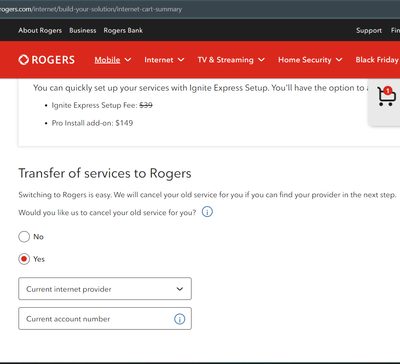1.5Gbps - getting 600mbps, max
I'm at a loss with how to diagnose this further. I've been a Rogers customer for almost 3 years. I bumped to the 1.5Gbps plan last year and I've never had higher than 700mbps on a speed test using . Daily average is closer to 350Mbps. I have the XB...