Ignite WiFi Gateway Modem XB7 (Gen 2)
- Mark as New
- Subscribe
- Mute
- Subscribe to RSS Feed
- Permalink
- Report Content
01-24-2021
11:36 AM
- last edited on
01-24-2021
11:35 PM
by
![]() RogersZia
RogersZia
I've seen ref to a Gen 2 Ignite Gateway modem Easy Setup Guide – Ignite WiFi Gateway Modem (Gen 2) – XB7 | Rogers - Rogers and it looks like there are more ethernet ports based on the images provided but I would like to know if there is more to it than just the extra ports. A search of Rogers.com only returns the link above and nothing else. I'm interested to know does it support wifi 6 technology.
Thx.
Tim.
*** Edited Labels ***
Long time Rogers customer
Solved! Solved! Go to Solution.
- Labels:
-
Ethernet Ports
-
Ignite
-
Internet
-
XB7
Re: Ignite WiFi Gateway Modem XB7 (Gen 2)
- Mark as New
- Subscribe
- Mute
- Subscribe to RSS Feed
- Permalink
- Report Content
09-08-2021 01:40 PM
I am at the Ignite 1Gb plan with Ignite TV
Re: Ignite WiFi Gateway Modem XB7 (Gen 2)
- Mark as New
- Subscribe
- Mute
- Subscribe to RSS Feed
- Permalink
- Report Content
09-08-2021 01:45 PM
I would agree, were it not that I have been using the modem for months without issues. Recently I got multiple AX devices that have the hardest time staying connected. My laptop runs at 80Megabits which is three times lower than is accustomed on the AC network that the XB6 provides. But I guess I will get myself a decent router and put this thing in bridge mode.
Re: Ignite WiFi Gateway Modem XB7 (Gen 2)
- Mark as New
- Subscribe
- Mute
- Subscribe to RSS Feed
- Permalink
- Report Content
09-08-2021 01:48 PM - edited 09-08-2021 02:26 PM
@aelaan wrote:
I am at the Ignite 1Gb plan with Ignite TV
Rogers has some new FTTH customers with a 1.5Gb/s service coming online and may be reserving their XB7 stock for them.
Re: Ignite WiFi Gateway Modem XB7 (Gen 2)
- Mark as New
- Subscribe
- Mute
- Subscribe to RSS Feed
- Permalink
- Report Content
09-08-2021 01:55 PM - edited 09-08-2021 02:18 PM
@aelaan wrote:
I would agree, were it not that I have been using the modem for months without issues. Recently I got multiple AX devices that have the hardest time staying connected. My laptop runs at 80Megabits which is three times lower than is accustomed on the AC network that the XB6 provides. But I guess I will get myself a decent router and put this thing in bridge mode.
Even with the XB6, you should see substantially higher Wi-Fi speeds than that. Either you have issues with your in-home Wi-Fi that need to be addressed or the IP network stack on your (Windows?) laptop is not configured to auto-tune and optimize for high-speed / gigabit-speed network connectivity. Your AX devices also should not be dropping off of Wi-Fi, even if the network only supports 802.11ac/Wi-Fi 5.
You will also see slower Wi-Fi speeds if you have Ignite WiFi Pods installed, especially if the Pod does not have good connectivity to the Ignite gateway. (FYI, the Ignite Pods also do not support Wi-Fi 6.)
Does your laptop have an Ethernet adapter? If so, what network transfer speeds are you seeing over a wired connection?
Re: Ignite WiFi Gateway Modem XB7 (Gen 2)
- Mark as New
- Subscribe
- Mute
- Subscribe to RSS Feed
- Permalink
- Report Content
09-08-2021 02:16 PM - edited 09-08-2021 02:18 PM
I have 1GB/s service and upgraded to the XB7 mainly due to the fan noise of the XB6. The XB7 is silent in comparison and I have found the Wi-Fi range and speed is also superior. Theoretically you may say this shouldn’t be possible, but this has been my real-world experience. I had “dead-zones” on the 2nd floor of my house that no longer exist and I am consistently getting around 230Mbps d/l and 32Mbps u/l on the 1st floor. Unfortunately, my gateway modem needs to be placed in a corner room of my basement.
Re: Ignite WiFi Gateway Modem XB7 (Gen 2)
- Mark as New
- Subscribe
- Mute
- Subscribe to RSS Feed
- Permalink
- Report Content
09-08-2021 02:47 PM
@Mrcanada1968 There are a lot of factors that come into play that affect Wi-Fi performance. I would also recommend the XB7 if you can get it. However, if your network is performing poorly, regardless of which gateway you have, you need to determine why and take prescriptive actions to fix the problem.
Re: Ignite WiFi Gateway Modem XB7 (Gen 2)
- Mark as New
- Subscribe
- Mute
- Subscribe to RSS Feed
- Permalink
- Report Content
09-10-2021 12:46 PM
Agreed!
In no way was I saying that the XB7 is a cure-all.
Just reporting that although I didn’t have any major issues with my XB6, the XB7 has performed much better (and quieter) for me.
Re: Ignite WiFi Gateway Modem XB7 (Gen 2)
- Mark as New
- Subscribe
- Mute
- Subscribe to RSS Feed
- Permalink
- Report Content
10-23-2021
11:15 AM
- last edited on
10-23-2021
11:17 AM
by
![]() RogersTony
RogersTony
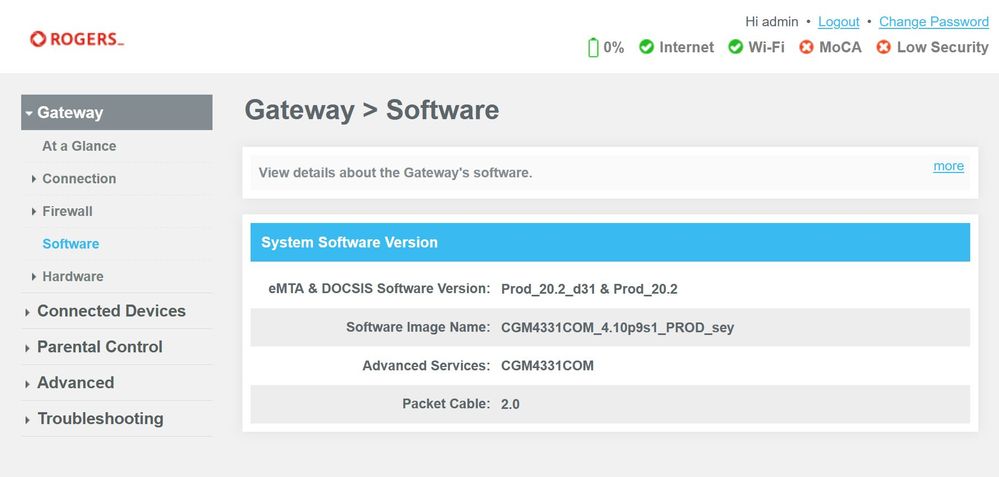
Silly question(s).
1. Does the firmware on the XB7 still update automatically even if it is used in bridge mode?
2. Otherwise, how do I get firmware updates when in bridge mode?
3. Where can I check what's the latest firmware for the XB7 (I found an old rogers link that points to the older modems)?
I'm still at:
Re: Ignite WiFi Gateway Modem XB7 (Gen 2)
- Mark as New
- Subscribe
- Mute
- Subscribe to RSS Feed
- Permalink
- Report Content
10-23-2021 12:37 PM
@SpeedyC wrote:
1. Does the firmware on the XB7 still update automatically even if it is used in bridge mode?
Yes, you will still receive firmware updates, even when Bridge Mode is enabled. (Also, Bridge Mode on an XB6 or XB7 is not like bridge mode on a CODA gateway. The Ignite gateway still has a bunch of services running internally. The only thing that Bridge Mode does is disable the in-home WiFi network and allows your router to get a public IP address.)
2. Otherwise, how do I get firmware updates when in bridge mode?
The Ignite gateway is not like your router; there is no button in the admin UI that allows you to check for updates. The firmware does not get updated very often. When it does, you will not notice any difference unless it is contains a bug fig for an problem that you are experiencing. In the 2.5 years that I have been an Ignite TV customer, I have not seen a single new feature or setting added. Nothing. Nada. Zip.
Also, not everybody gets updated at the same time. Rogers rolls out their updates in stages, usually to a small group of users at first. If no issues are reported in the field, it gets rolled out to other customers in waves.
3. Where can I check what's the latest firmware for the XB7 (I found an old rogers link that points to the older modems)?
It's not listed anywhere and Rogers does not publish a changelog.
I'm still at:
eMTA & DOCSIS Software Version: Prod_20.2_d31 & Prod_20.2Software Image Name: CGM4331COM_4.10p9s1_PROD_sey
The last time I checked my parents' Technicolor XB7, they were running 4.11p4s1, so there is a newer version out there.
You can try power cycling your XB7 to see if it downloads new firmware when it reboots. You can also contact Rogers tech support to see if you should be on something newer.
My XB6 is recently got updated to 4.11p7s1 (previously 4.11p4s1) so XB7 customers can probably also expect to see an equivalent update in the near future.
Is there a fix or new feature that you were hoping to see?
Re: Ignite WiFi Gateway Modem XB7 (Gen 2)
- Mark as New
- Subscribe
- Mute
- Subscribe to RSS Feed
- Permalink
- Report Content
10-23-2021 11:38 PM
Re: Ignite WiFi Gateway Modem XB7 (Gen 2)
- Mark as New
- Subscribe
- Mute
- Subscribe to RSS Feed
- Permalink
- Report Content
10-28-2021 06:19 PM
Re: Ignite WiFi Gateway Modem XB7 (Gen 2)
- Mark as New
- Subscribe
- Mute
- Subscribe to RSS Feed
- Permalink
- Report Content
10-28-2021 07:07 PM
@bdaigle0 wrote: ...I haven't seen any images....
See the following link showing a sketch and images in the video.
https://www.rogers.com/customer/support/article/how-to-setup-your-ignite-gateway-gen2
Re: Ignite WiFi Gateway Modem XB7 (Gen 2)
- Mark as New
- Subscribe
- Mute
- Subscribe to RSS Feed
- Permalink
- Report Content
11-06-2021
05:16 PM
- last edited on
11-06-2021
05:23 PM
by
![]() RogersMoin
RogersMoin
Hi @-G- ,
You sound very knowledgeable about XB7 modem...could you please tell me if it is reasonable to expect over 500Mbps download speed (via WIFI connection right in front of the XB7 modem) via Rogers speedtest website if I have a 1GB ignite service package??
https://www.rogers.com/customer/support/article/internet-speedtest?setLanguage=fr
I used to be able to get between 600-800 Mbps download speed test result on the Rogers speedtest site on non-Ignite internet service (CODA modem via WIFI connection, etc)... Have spoken to numerous Rogers Tech Support folks and field techs who say that 200-300Mbps is WIFI speed norm for XB7... :o(
Please help??
Re: Ignite WiFi Gateway Modem XB7 (Gen 2)
- Mark as New
- Subscribe
- Mute
- Subscribe to RSS Feed
- Permalink
- Report Content
11-06-2021 05:41 PM
Re: Ignite WiFi Gateway Modem XB7 (Gen 2)
- Mark as New
- Subscribe
- Mute
- Subscribe to RSS Feed
- Permalink
- Report Content
11-06-2021 10:21 PM
@MTJ-tak88 wrote:
Hi @-G- ,
You sound very knowledgeable about XB7 modem...could you please tell me if it is reasonable to expect over 500Mbps download speed (via WIFI connection right in front of the XB7 modem) via Rogers speedtest website if I have a 1GB ignite service package??
I would think so. However, I can't give you a solid answer right now because I don't have an XB7 in my home. However, I can get access to one with a 500u service so I can at least tell you how close I can get to 750 Mb/s, which is what I can attain with a wired Ethernet connection.
I used to be able to get between 600-800 Mbps download speed test result on the Rogers speedtest site on non-Ignite internet service (CODA modem via WIFI connection, etc)... Have spoken to numerous Rogers Tech Support folks and field techs who say that 200-300Mbps is WIFI speed norm for XB7... :o(
800 Mb/s is approaching the theoretical max that you would get with default settings over WiFi 5. I have gotten over 300 Mb/s when doing speed tests with an aging iPhone so I would expect to get better results when testing with a laptop.
Re: Ignite WiFi Gateway Modem XB7 (Gen 2)
- Mark as New
- Subscribe
- Mute
- Subscribe to RSS Feed
- Permalink
- Report Content
11-06-2021 10:47 PM - edited 11-06-2021 10:48 PM
@MTJ-tak88 wrote:
I used to be able to get between 600-800 Mbps download speed test result on the Rogers speedtest site on non-Ignite internet service (CODA modem via WIFI connection, etc)... Have spoken to numerous Rogers Tech Support folks and field techs who say that 200-300Mbps is WIFI speed norm for XB7... :o(
For what it's worth the Ignite WiFi Pods FAQ says that you can get up to 600Mb/s of throughput with the Gen-2 Pods.
What speed can I expect when connected to a pod?
First generation Ignite WiFi Pods support download speeds of up to 200 Mbps per pod and the second generation model supports download speeds up to 600 Mbps per pod. Regardless of which model you use, each pod can support a wide range of online activities for the connected devices.
Based on that, 600 Mb/s would not be an unreasonable expectation when connected directly to the Ignite gateway. Of course, there are many factors that can slow Wi-Fi down, and that can severely degrade Wi-Fi performance of devices that are only a few feet away from the gateway. To get the most out of Wi-Fi, you really need to have a solid understanding of what can slow it down so that you can avoid those pitfalls.
Re: Ignite WiFi Gateway Modem XB7 (Gen 2)
- Mark as New
- Subscribe
- Mute
- Subscribe to RSS Feed
- Permalink
- Report Content
11-10-2021 03:24 PM
Re: Ignite WiFi Gateway Modem XB7 (Gen 2)
- Mark as New
- Subscribe
- Mute
- Subscribe to RSS Feed
- Permalink
- Report Content
11-10-2021 03:54 PM
Re: Ignite WiFi Gateway Modem XB7 (Gen 2)
- Mark as New
- Subscribe
- Mute
- Subscribe to RSS Feed
- Permalink
- Report Content
11-10-2021 05:05 PM
@jj59 wrote:
Probably, I used to get 600-800mbps connected directly to the router (I don’t have pods) over wifi on many of my devices including several versions of iPhones. Over the past year I hardly break 300mbps over wifi. I think Rogers either has a sever software issue or they are just unable to handle the increased residential bandwidth.
I'm sure that many are experiencing area-specific issues. As for me, I currently have a 500u service and I attain 750Mb/s speeds through my XB6 gateway (in gateway mode) and when using my own router (with the XB6 in bridge mode). Rogers Internet performance is not a problem for me.
When it comes to Wi-Fi performance, there are MANY things that can slow Wi-Fi down. You also need to consider the maximum attainable speed of the device itself. I have an older iPhone that gets slower with every iOS upgrade. It may be technically capable of attaining 433 Mb/s but its WiFi hardware limits anything faster than that. However, I am lucky if I can get 300 Mb/s throughput out of it today under the best of circumstances, regardless of the network that I connect to.
Performance with Rogers Wi-Fi is usually okay. My own business-grade access points blow the doors off of what I could ever get with my XB6 but Rogers Ignite Wi-Fi still normally works pretty well.
Have spoken to tech support a few times over the year and they even sent out a tech to take a look the tech said that this was normal behaviour. I’m paying for 1gb speeds and very rarely get anywhere near that unless connected via Ethernet and even than it seems to top out in the 600mbps range. Also still no guest mode which is seriously a problem, I should not have to setup an unsupported configuration just to get basic security. Doesn’t Rogers keep advertising this security guarantee (talk about false advertising).
With Rogers, I have ALWAYS gotten more Internet speed than what I pay for.
If you are only getting 600 Mb/s on a wired Ethernet connection, I'm VERY confident that Rogers is not deliberately slowing you down. (As I said before, I get faster speeds with my 500u service.) It may be performance issues with your own equipment, problems with Rogers Internet in your area, OR problems with the Ignite gateway itself.
There currently seems to be some problems with the software on the Technicolor XB6 and XB7 gateways. I have family members whose networks slow down and experience weird issues over time, and the problems go away when they power-cycle their gateway. Things run fine again for days, then the performance issues return. WiFi can slow down horribly, affect Ignite TV, and WiFi on the Ignite gateway can suddenly reset and cause all devices to drop off the network.
Meanwhile, I have been running for weeks in gateway mode, with Wi-Fi disabled on my XB6, and I have been using external access points for my in-home Wi-Fi connectivity. I have not run into any performance issues whatsoever and after weeks of testing, things continue to work just as well as if I had been running on my own router.
As for missing features on the Ignite gateway itself, yeah, that's a problem. The network configuration options are VERY limited, the functionality is very simplistic, and many features, such as port forwarding, are basic at best. No guest WiFi network, no ability to configure 3rd-party DNS servers... and that would not normally be too bad but the Rogers DNS servers do not perform DNSSEC domain signature validation, so you can't entirely trust the DNS service that Rogers provides. I could go on for a while this but we are kinda stuck with very limited options.
Re: Ignite WiFi Gateway Modem XB7 (Gen 2)
- Mark as New
- Subscribe
- Mute
- Subscribe to RSS Feed
- Permalink
- Report Content
05-02-2022
11:12 AM
- last edited on
05-03-2022
10:38 AM
by
![]() RogersMaude
RogersMaude
Hi,
Just got brand new XB7 delivered and it will be replacing white CODA modem. My 12months were up and I took on new deal. New Rogers Ignite WiFi Gateway Modem (Gen 2) - which Port for a bridge mode? Is there recommended port I should use it to connect to my EERO gateway router pod? Any pros/cons of using 2.5GB port?
Thanks in advance.
Martin
Re: Ignite WiFi Gateway Modem XB7 (Gen 2)
- Mark as New
- Subscribe
- Mute
- Subscribe to RSS Feed
- Permalink
- Report Content
05-04-2022 01:21 AM
@amd7674 wrote:
Hi,
Just got brand new XB7 delivered and it will be replacing white CODA modem. My 12months were up and I took on new deal. New Rogers Ignite WiFi Gateway Modem (Gen 2) - which Port for a bridge mode? Is there recommended port I should use it to connect to my EERO gateway router pod? Any pros/cons of using 2.5GB port?
Thanks in advance.
Martin
You should be able to plug your router into any of the XB7's LAN ports. If you have a router that supports a 2.5 GigE connection AND you have a 1 Gigabit Internet service, you might be able to get a few more Mb/s of throughput out of your service by plugging your router into the 2.5 GigE port. Otherwise, it makes no difference.
The 2.5 GigE port was added to the XB7 for use as a high-speed WAN port, for FTTH installations where the XB7 connects to an ONT rather than a DOCSIS Cable network.
