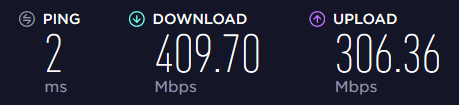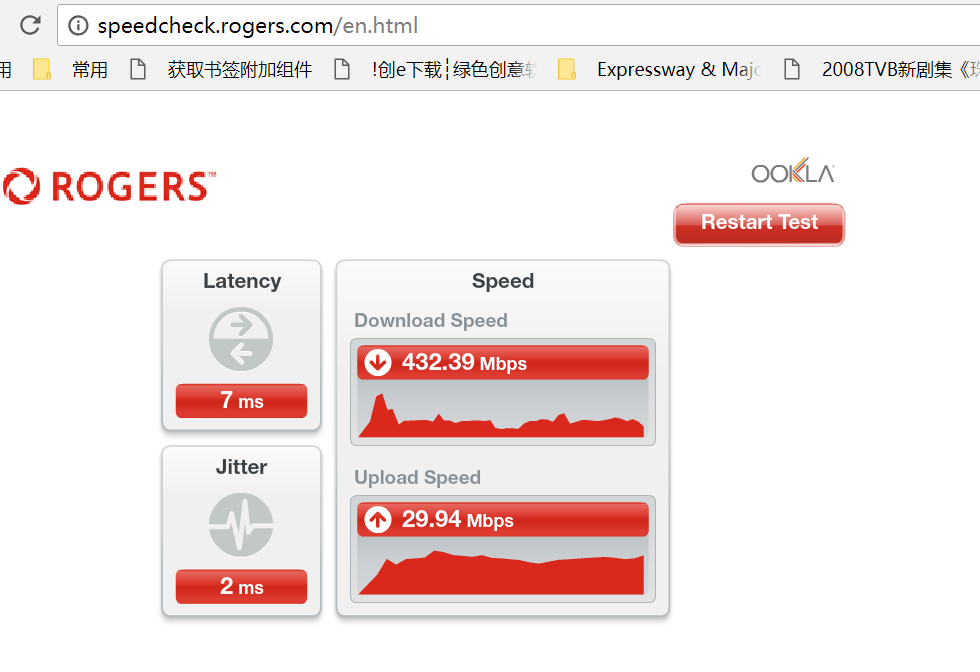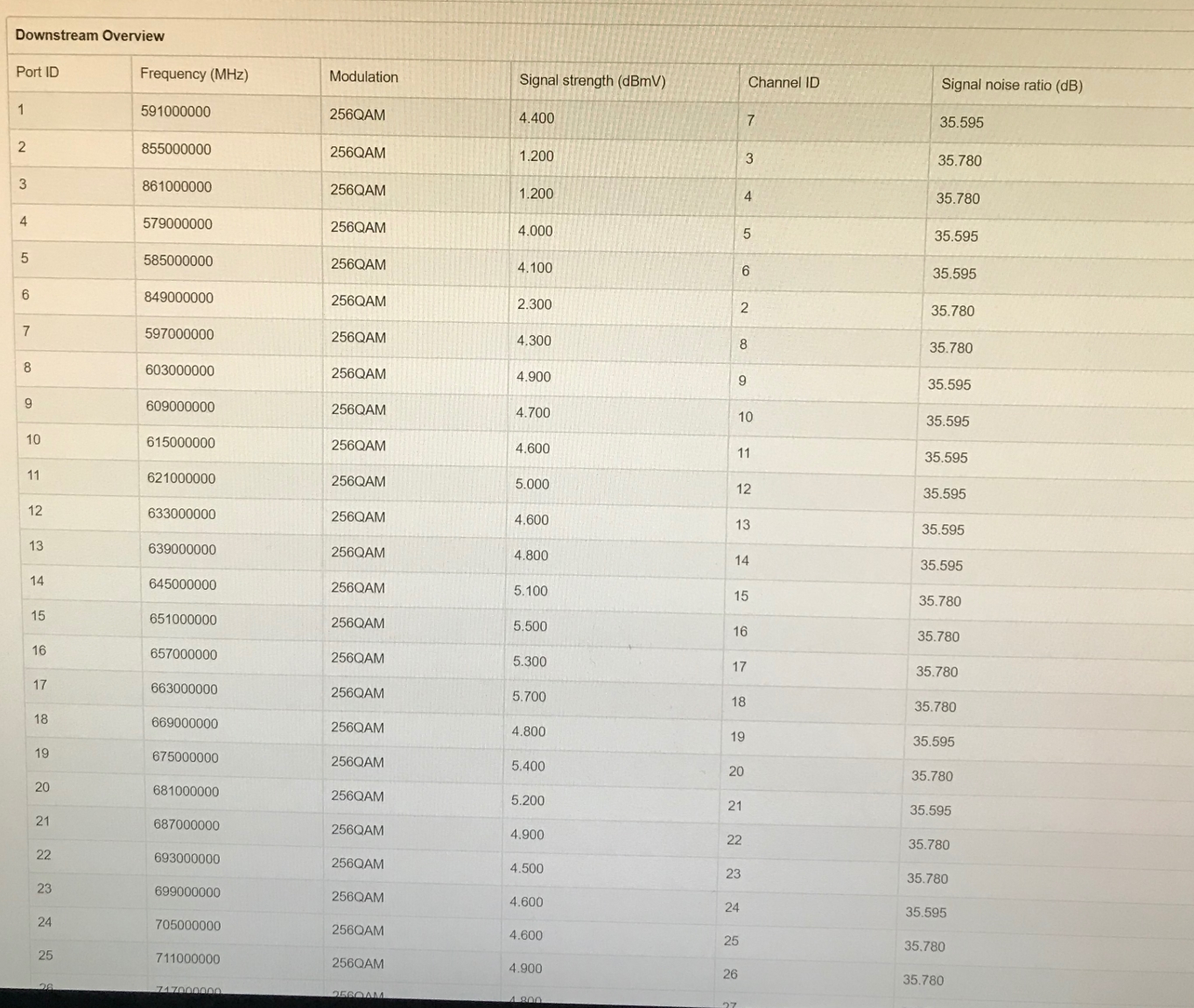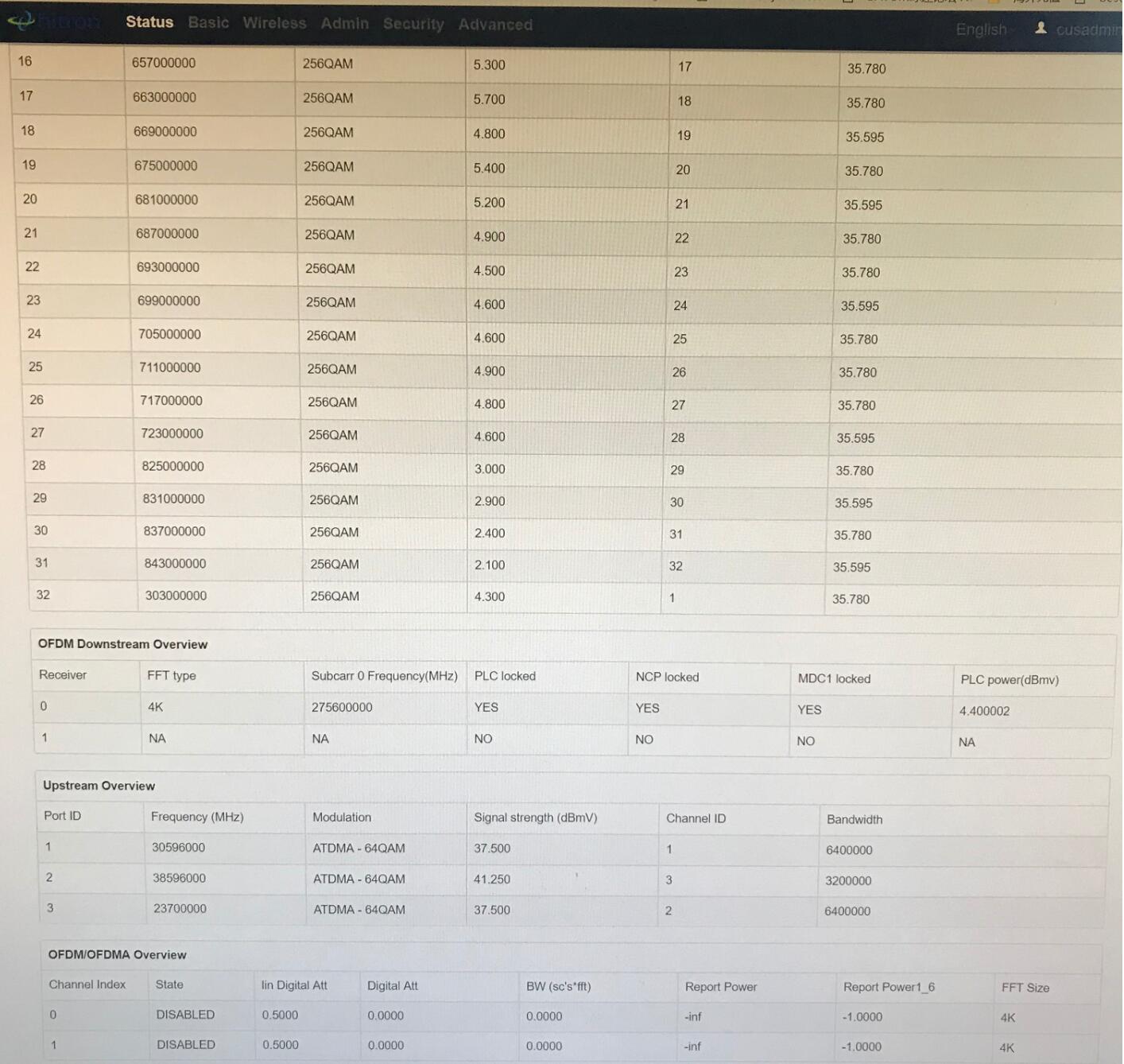- Rogers Community Forums
- Forums
- Internet, Rogers Xfinity TV, & Home Phone
- Internet
- Re: Gigabit Speeds
- Subscribe to RSS Feed
- Mark Topic as New
- Mark Topic as Read
- Float this Topic for Current User
- Subscribe
- Mute
- Printer Friendly Page
Gigabit Speeds
- Mark as New
- Subscribe
- Mute
- Subscribe to RSS Feed
- Permalink
- Report Content
12-13-2016
09:15 AM
- last edited on
01-04-2017
08:10 AM
by
![]() RogersMoin
RogersMoin
I've had the displeasure of upgrading two accounts to the Gigabit package.
I understand the marketing gimmick of the term up to, but it's getting a bit ridiculous.
Here is a snapshot of a speedtest done downtown by Bay and College. Straight lan, bridge mode.
As you can see, the speeds are a far cry of true gigabit. I understand fully the limitations and expectations of the Docsis 3 technology. I would even deem constant speeds of 750-800 acceptable.
I also have the package in Richmond Hill, where the speeds are about 80% of the above posted numbers.
Service agents have showed up to both locations, followed by visits from their supervisor.
The Richmond Hill service team advised me the maximum speeds that they have ever seen in the area is about 600Mb/s whereas the Downtown Toronto team advised me the the maximum they have personally seen is in the 650Mb/s range that was sustainable. To me, upload speeds are more important. The comparison between the two is full 50 as seen above to mid 30s in Richmond Hill.
If the agents are reporting that to the customers, knowing that the network cannot achieve anywhere close to their advertised speeds, why bother selling them as Gigabit. Should have rolled out publicly as 500u instead!
Spoke to the management team who advised me, since we are already on a highly discount bundle, there is nothing they can do. The analogy they gave me was you get what you pay for.
So my frustration spikes, just because Rogers offered the 63U package and I take advantage of the deal, they have the audacity to justify the slower speeds because I'm on a "discounted" plan? In my opinion, that's disgusting.
I would advise anyone considering upgrading to the Gigabit package to steer clear until their systems can actually handle the traffic.
*Edited Labels*
- Labels:
-
Gigabit
-
Internet
-
Speed Test
Re: Gigabit Speeds
- Mark as New
- Subscribe
- Mute
- Subscribe to RSS Feed
- Permalink
- Report Content
05-17-2018 12:57 AM
Hi guys. Just a quick update here. The 48 hours came and went and nothing was done. On Monday, I called up Bell and subscribed to their Fibe Internet (300) and TV. They came today and set everything up and now the speeds are great again. Pretty amazed by everything so far - they've even given me some generous bandwidth over what I subscribed to. How nice is that? Anyways, just wanted to say that if you're not happy with your service, there's always other alternatives. Cheers.
Re: Gigabit Speeds
- Mark as New
- Subscribe
- Mute
- Subscribe to RSS Feed
- Permalink
- Report Content
05-27-2018
11:45 PM
- last edited on
05-28-2018
07:17 PM
by
![]() RogersMoin
RogersMoin
hello guys.
i have been using Gigabit package been 3 months.
i got around 800 Mbps download speed on the first month.
but recently the download speed just very slow , even i do the speedtest during off the peak time, i only get around 200 Mbps for download .
the upload speed was totally fine.
please help me out guys.
(Speedtest image removed due to the IP address visible - RogersMoin)
Re: Gigabit Speeds
- Mark as New
- Subscribe
- Mute
- Subscribe to RSS Feed
- Permalink
- Report Content
05-28-2018 07:49 PM - edited 05-28-2018 07:50 PM
Hello, @jasonfeng326
Welcome to the Rogers Community Forums! 🙂
Thank you for posting your concern in the Community. Not able to see the package speed can be disappointing. Are you testing the speed on a wired connection? Have you tried a different computer? What's the speed are you getting on a WiFi connection?
I have recently noticed the HTML5 based speedtest at times is not yielding accurate results. We have enabled the Flash-based tool at Rogers.com/Speedcheck, can you check the speed here? When you post the results make sure to hide the IP address for security/privacy reasons.
If you are not able to use the Flash-based tool then you can use the Speedtest.net app available on the Windows Store for Windows 10.
Also, if you can log into the modem, navigate to Status/DOCSIS WAN and post the Downstream, Upstream and OFDM sections so that we can analyze the signal levels.
Cheers,
RogersMoin

Re: Gigabit Speeds
- Mark as New
- Subscribe
- Mute
- Subscribe to RSS Feed
- Permalink
- Report Content
05-29-2018 08:12 AM
How did you get 1175, did you use 2 connections or something?
Re: Gigabit Speeds
- Mark as New
- Subscribe
- Mute
- Subscribe to RSS Feed
- Permalink
- Report Content
05-31-2018 02:49 PM
@RogersMoin wrote:Hello, @jasonfeng326
Welcome to the Rogers Community Forums! 🙂
Thank you for posting your concern in the Community. Not able to see the package speed can be disappointing. Are you testing the speed on a wired connection? Have you tried a different computer? What's the speed are you getting on a WiFi connection?
I have recently noticed the HTML5 based speedtest at times is not yielding accurate results. We have enabled the Flash-based tool at Rogers.com/Speedcheck, can you check the speed here? When you post the results make sure to hide the IP address for security/privacy reasons.
If you are not able to use the Flash-based tool then you can use the Speedtest.net app available on the Windows Store for Windows 10.
Also, if you can log into the modem, navigate to Status/DOCSIS WAN and post the Downstream, Upstream and OFDM sections so that we can analyze the signal levels.
Cheers,
RogersMoin
i hook up the modem directly to my pc.
i try to post my docsis wan status , but get removed.
the speed still not in the acceptable range.
Re: Gigabit Speeds
- Mark as New
- Subscribe
- Mute
- Subscribe to RSS Feed
- Permalink
- Report Content
05-31-2018 02:55 PM
Re: Gigabit Speeds
- Mark as New
- Subscribe
- Mute
- Subscribe to RSS Feed
- Permalink
- Report Content
05-31-2018 03:00 PM
Re: Gigabit Speeds
- Mark as New
- Subscribe
- Mute
- Subscribe to RSS Feed
- Permalink
- Report Content
06-01-2018 07:39 PM
Hello @jasonfeng326,
Thank you for posting the DOCSIS WAN page for us!
The signal levels look pretty normal so we may need to run some additional tests in your area to see if there is any congestion at the node which could be impairing your speeds. Please send us a Private Message to @CommunityHelps and we can run some tests in your area.
If you are not familiar with our Private Messaging system please Click Here.
RogersTony

Re: Gigabit Speeds
- Mark as New
- Subscribe
- Mute
- Subscribe to RSS Feed
- Permalink
- Report Content
06-20-2018 07:31 PM
I experienced quite the Bait and Switch today ... I moved from Bell Fibe 1Gbps Service to Rogers' "Gigabit" 1Gbps service based on a sales rep coming to my porch telling me that they've been doing testing in the area and that the speeds are comparable to Bell's and for cheaper.
The Bell Fibe Router has speeds of 1.1Gbps Down & 970 Mbps Up and when I asked the Rogers technician for the Rogers speeds plugged into the box he could only get 150 Mbps Up and 30 Mbps Down.
Here's the speedtest from my phone between the two services (Bell being 2.4Ghz vs. Rogers 5Ghz & 2.4Ghz):
Buyer Beware!!! I hope this helps others debating on the difference between the 2 services! The technician told me that the highest he sees is normally 300 Mbps & the highest he's ever heard of in a newer neighbourhood was 800 Mbps.
So ... Now that I'm with Rogers ... What are our options to actually getting 1Gbps AS ADVERTISED?
Re: Gigabit Speeds
- Mark as New
- Subscribe
- Mute
- Subscribe to RSS Feed
- Permalink
- Report Content
06-21-2018 07:41 PM - edited 06-21-2018 07:45 PM
@TicTacTabarnak wrote:
I experienced quite the Bait and Switch today ... I moved from Bell Fibe 1Gbps Service to Rogers' "Gigabit" 1Gbps service based on a sales rep coming to my porch telling me that they've been doing testing in the area and that the speeds are comparable to Bell's and for cheaper.
The Bell Fibe Router has speeds of 1.1Gbps Down & 970 Mbps Up and when I asked the Rogers technician for the Rogers speeds plugged into the box he could only get 150 Mbps Up and 30 Mbps Down.
Here's the speedtest from my phone between the two services (Bell being 2.4Ghz vs. Rogers 5Ghz & 2.4Ghz):
Buyer Beware!!! I hope this helps others debating on the difference between the 2 services! The technician told me that the highest he sees is normally 300 Mbps & the highest he's ever heard of in a newer neighbourhood was 800 Mbps.
So ... Now that I'm with Rogers ... What are our options to actually getting 1Gbps AS ADVERTISED?
I just did a speed test, this is over WiFi so the ping is a bit high. I did the test at 7:37pm so the network is under load.
My neighbourhood isn't new construction, so I'm shocked to hear your getting such low speeds. I would send a PM to @CommunityHelps making sure your service is provisioned properly.
Re: Gigabit Speeds
- Mark as New
- Subscribe
- Mute
- Subscribe to RSS Feed
- Permalink
- Report Content
06-21-2018 08:03 PM - edited 06-21-2018 08:04 PM
Or, you could call tech support and ask the Customer Service Rep if the modem is provisioned properly for gigabit rates. if that question doesn't provide an answer, ask the CSR to run a signal check on the modem and ask specifically if the OFDM channel is operating within specs. Thats the DOCSIS 3.1 downstream data channel, so, in terms of download rates, that's what requires the most attention at this point.
Fwiw, not that I'm saying that you've been snookered, but .......
Bell introduced symmetrical download/upload rates just under two months ago. So, from what I've seen at the top end, for gigabit service, users are seeing around 950 Mb/s down, 850 to 900 Mb/s up. Rogers can't match that. To increase the upload rates on the rogers network, DOCSIS 3.1 Upstream will have to be enabled. That's at least one or two firmware versions down the road, if not more, and is most likely several weeks, if not months away. Even when that does occur, it will be interesting to see how the upload rate situation shakes out. With the right frequency selection, DOCSIS 3.1 can support 10 Gb/s down, 1 Gb/s up, but, I don't expect to see that for many months down the road, and not necessarily with Rogers. All cable operators are going to have to realign their system spectrum use to achieve higher rates with DOCSIS 3.1
So, Bell has introduced symmetrical rates, upping the competition for Rogers, and from a mobilesyrup news article, plans to introduce 5 Gb/s rates next year.
https://mobilesyrup.com/2018/04/05/bell-announces-all-fibre-optic-network-is-now-live-in-toronto/
For now, and the immediate future, the best you can do with the Rogers gigabit service is 950 Mb/s down, 33 Mb/s up.
Re: Gigabit Speeds
- Mark as New
- Subscribe
- Mute
- Subscribe to RSS Feed
- Permalink
- Report Content
06-23-2018
03:06 PM
- last edited on
06-23-2018
03:13 PM
by
![]() RogersZia
RogersZia
Paying for 1gbps and getting 100mbps! What is wrong with Rogers?
|
I am paying for 1gig internet, and I am getting 100-300mbps while doing a speedtest.
I am connected with Ethernet wire direct, and this problem started happening a couple weeks back. Its funny, a rogers tech came yesterday, checked the lines and said everythings good, and the connection got WORSE after the tech visit! What can I do to get my original 1gig speeds back? Here are my line stats, please tell me if they are good or not: Downstream Overview Port ID Frequency (MHz) Modulation Signal strength (dBmV) Channel ID Signal noise ratio (dB) 1 657000000 256QAM 0.400 17 38.983 2 849000000 256QAM -3.800 2 38.605 3 855000000 256QAM -4.300 3 37.636 4 861000000 256QAM -4.700 4 37.636 5 579000000 256QAM -0.700 5 38.605 6 585000000 256QAM -0.400 6 38.605 7 591000000 256QAM -0.200 7 38.983 8 597000000 256QAM -0.600 8 38.605 9 603000000 256QAM -1.000 9 38.605 10 609000000 256QAM -1.100 10 38.983 11 615000000 256QAM -0.900 11 38.605 12 621000000 256QAM -0.400 12 38.983 13 633000000 256QAM -0.400 13 38.983 14 639000000 256QAM 0.000 14 38.983 15 645000000 256QAM 0.300 15 40.946 16 651000000 256QAM 0.300 16 38.983 17 303000000 256QAM 4.800 1 38.983 18 663000000 256QAM 0.700 18 38.983 19 669000000 256QAM 0.500 19 38.983 20 675000000 256QAM 0.000 20 38.605 21 681000000 256QAM 0.100 21 38.983 22 687000000 256QAM 0.600 22 38.983 23 693000000 256QAM 0.500 23 38.983 24 699000000 256QAM 0.200 24 38.983 25 705000000 256QAM 0.200 25 38.605 26 711000000 256QAM 0.000 26 38.605 27 717000000 256QAM -0.600 27 38.605 28 723000000 256QAM -0.900 28 38.983 29 825000000 256QAM -2.200 29 38.605 30 831000000 256QAM -2.700 30 38.983 31 837000000 256QAM -2.900 31 38.605 32 843000000 256QAM -3.300 32 38.605 OFDM Downstream Overview Receiver FFT type Subcarr 0 Frequency(MHz) PLC locked NCP locked MDC1 locked PLC power(dBmv) 0 NA NA NO NO NO NA 1 4K 275600000 YES YES YES 4.099998 Upstream Overview Port ID Frequency (MHz) Modulation Signal strength (dBmV) Channel ID Bandwidth 1 30596000 ATDMA - 64QAM 35.500 4 6400000 2 38596000 ATDMA - 64QAM 37.500 6 3200000 3 23700000 ATDMA - 64QAM 34.250 5 6400000 OFDM/OFDMA Overview Channel Index State lin Digital Att Digital Att BW (sc's*fft) Report Power Report Power1_6 FFT Size 0 DISABLED 0.5000 0.0000 0.0000 -inf -1.0000 4K 1 DISABLED 0.5000 0.0000 0.0000 -inf -1.0000 4K |
Re: Gigabit Speeds
- Mark as New
- Subscribe
- Mute
- Subscribe to RSS Feed
- Permalink
- Report Content
06-23-2018 10:23 PM - edited 06-23-2018 10:36 PM
@awais22 your signal levels aren't bad from what I can see, so, there isn't anything that stands out as a potential problem. Are you running Windows 10 on your pc/laptop and if so, were there any recent updates that might be causing a problem? Do you happen to have more than one pc/laptop capable of running gigabit speedtests so that you can rule out any stupidity on Microsoft's part?
If you happen to have a gaming or workstation laptop, I'd test that somewhere else, just to ensure that it still supports gigabit rates, then I'd pester Rogers Tech Support every day. Call in and report the slow speeds. Put Tech Support on speed dial and don't hesitate to use it. A continuous, day after day complaint should generate a response fairly quickly. Be persistent. But, as I indicated above, you have to know that your own equipment will definitely support those rates. Knowing that, you can cut off any argument with Tech Support ..... my equipment works ..... tag, your it.
Edit: changed "your signal levels are bad from what I can see" to "your signal levels aren't bad from what I can see". Sorry 😞
Re: Gigabit Speeds
- Mark as New
- Subscribe
- Mute
- Subscribe to RSS Feed
- Permalink
- Report Content
06-24-2018 03:27 AM
The slow speeds are all the time, and not specific to peak times. Also, this happens on all the computers connected with ethernet.
Nothing has changed equipment wise, before it was always 900mbps+, and then randomly 3 weeks ago, speeds dropped to 300mbps
I have called tech support again today and they open a tier 2 ticket with support, so lets see where that goes.
Re: Gigabit Speeds
- Mark as New
- Subscribe
- Mute
- Subscribe to RSS Feed
- Permalink
- Report Content
06-26-2018 11:58 PM
@awais22 wrote:The slow speeds are all the time, and not specific to peak times. Also, this happens on all the computers connected with ethernet.
Nothing has changed equipment wise, before it was always 900mbps+, and then randomly 3 weeks ago, speeds dropped to 300mbps
I have called tech support again today and they open a tier 2 ticket with support, so lets see where that goes.
Exactly the same situation I'm in. Reinforces my belief that this is a network issue. I have to call in.
Re: Gigabit Speeds
- Mark as New
- Subscribe
- Mute
- Subscribe to RSS Feed
- Permalink
- Report Content
06-27-2018 12:02 AM
Re: Gigabit Speeds
- Mark as New
- Subscribe
- Mute
- Subscribe to RSS Feed
- Permalink
- Report Content
06-27-2018 10:13 AM
Re: Gigabit Speeds
- Mark as New
- Subscribe
- Mute
- Subscribe to RSS Feed
- Permalink
- Report Content
07-03-2018 03:32 PM - edited 07-03-2018 03:39 PM
| Port ID | Frequency (MHz) | Modulation | Signal strength (dBmV) | Channel ID | Signal noise ratio (dB) |
| 1 | 591000000 | 256QAM | 3.500 | 7 | 40.366 |
| 2 | 855000000 | 256QAM | 1.200 | 3 | 40.946 |
| 3 | 861000000 | 256QAM | 1.400 | 4 | 40.366 |
| 4 | 579000000 | 256QAM | 3.100 | 5 | 40.946 |
| 5 | 585000000 | 256QAM | 3.200 | 6 | 40.366 |
| 6 | 849000000 | 256QAM | 0.900 | 2 | 40.366 |
| 7 | 597000000 | 256QAM | 3.700 | 8 | 40.946 |
| 8 | 603000000 | 256QAM | 3.800 | 9 | 40.366 |
| 9 | 609000000 | 256QAM | 3.800 | 10 | 40.946 |
| 10 | 615000000 | 256QAM | 3.900 | 11 | 40.946 |
| 11 | 621000000 | 256QAM | 4.100 | 12 | 40.946 |
| 12 | 633000000 | 256QAM | 4.100 | 13 | 40.946 |
| 13 | 639000000 | 256QAM | 4.200 | 14 | 40.366 |
| 14 | 645000000 | 256QAM | 4.300 | 15 | 40.946 |
| 15 | 651000000 | 256QAM | 4.400 | 16 | 40.946 |
| 16 | 657000000 | 256QAM | 4.400 | 17 | 40.946 |
| 17 | 663000000 | 256QAM | 4.400 | 18 | 40.946 |
| 18 | 669000000 | 256QAM | 4.400 | 19 | 40.946 |
| 19 | 675000000 | 256QAM | 4.300 | 20 | 40.946 |
| 20 | 681000000 | 256QAM | 4.000 | 21 | 40.366 |
| 21 | 687000000 | 256QAM | 3.600 | 22 | 40.366 |
| 22 | 693000000 | 256QAM | 3.500 | 23 | 40.946 |
| 23 | 699000000 | 256QAM | 3.500 | 24 | 40.366 |
| 24 | 705000000 | 256QAM | 3.400 | 25 | 40.366 |
| 25 | 711000000 | 256QAM | 3.700 | 26 | 40.946 |
| 26 | 717000000 | 256QAM | 3.900 | 27 | 40.946 |
| 27 | 723000000 | 256QAM | 3.900 | 28 | 40.366 |
| 28 | 825000000 | 256QAM | 2.000 | 29 | 40.946 |
| 29 | 831000000 | 256QAM | 1.900 | 30 | 40.366 |
| 30 | 837000000 | 256QAM | 1.700 | 31 | 40.366 |
| 31 | 843000000 | 256QAM | 1.300 | 32 | 40.366 |
| 32 | 303000000 | 256QAM | 1.400 | 1 | 38.983 |
| Receiver | FFT type | Subcarr 0 Frequency(MHz) | PLC locked | NCP locked | MDC1 locked | PLC power(dBmv) |
| 0 | 4K | 275600000 | YES | YES | YES | 1.000000 |
| 1 | NA | NA | NO | NO | NO | NA |
| Port ID | Frequency (MHz) | Modulation | Signal strength (dBmV) | Channel ID | Bandwidth |
| 1 | 23700000 | ATDMA - 64QAM | 33.250 | 5 | 6400000 |
| 2 | 38596000 | ATDMA - 64QAM | 35.250 | 6 | 3200000 |
| 3 | 30596000 | ATDMA - 64QAM | 33.250 | 4 | 6400000 |
| Channel Index | State | lin Digital Att | Digital Att | BW (sc's*fft) | Report Power | Report Power1_6 | FFT Size |
| 0 | DISABLED | 0.5000 | 0.0000 | 0.0000 | -inf | -1.0000 | 4K |
| 1 | DISABLED | 0.5000 | 0.0000 | 0.0000 | -inf | -1.0000 | 4K |
Can someone please tell me something about those readings and the quality of the line?
I've subscribed to 1Gbps, and I'm getting around 375~405~450 max any advise?
[PS] Hitron is connected to one computer with 1Gbps ethernet, wifi disabled.
| Software Version | 2.0.10.33T3 |
Re: Gigabit Speeds
- Mark as New
- Subscribe
- Mute
- Subscribe to RSS Feed
- Permalink
- Report Content
07-03-2018 09:03 PM
Re: Gigabit Speeds
- Mark as New
- Subscribe
- Mute
- Subscribe to RSS Feed
- Permalink
- Report Content
07-09-2018 08:26 PM
@Windwalker wrote:
@awais22 wrote:The slow speeds are all the time, and not specific to peak times. Also, this happens on all the computers connected with ethernet.
Nothing has changed equipment wise, before it was always 900mbps+, and then randomly 3 weeks ago, speeds dropped to 300mbps
I have called tech support again today and they open a tier 2 ticket with support, so lets see where that goes.
Exactly the same situation I'm in. Reinforces my belief that this is a network issue. I have to call in.
Exact same here in Ottawa.
Re: Gigabit Speeds
- Mark as New
- Subscribe
- Mute
- Subscribe to RSS Feed
- Permalink
- Report Content
07-12-2018 03:25 PM