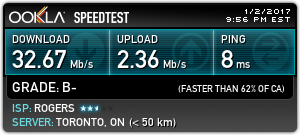Gigabit Speeds
- Mark as New
- Subscribe
- Mute
- Subscribe to RSS Feed
- Permalink
- Report Content
12-13-2016
09:15 AM
- last edited on
01-04-2017
08:10 AM
by
![]() RogersMoin
RogersMoin
I've had the displeasure of upgrading two accounts to the Gigabit package.
I understand the marketing gimmick of the term up to, but it's getting a bit ridiculous.
Here is a snapshot of a speedtest done downtown by Bay and College. Straight lan, bridge mode.
As you can see, the speeds are a far cry of true gigabit. I understand fully the limitations and expectations of the Docsis 3 technology. I would even deem constant speeds of 750-800 acceptable.
I also have the package in Richmond Hill, where the speeds are about 80% of the above posted numbers.
Service agents have showed up to both locations, followed by visits from their supervisor.
The Richmond Hill service team advised me the maximum speeds that they have ever seen in the area is about 600Mb/s whereas the Downtown Toronto team advised me the the maximum they have personally seen is in the 650Mb/s range that was sustainable. To me, upload speeds are more important. The comparison between the two is full 50 as seen above to mid 30s in Richmond Hill.
If the agents are reporting that to the customers, knowing that the network cannot achieve anywhere close to their advertised speeds, why bother selling them as Gigabit. Should have rolled out publicly as 500u instead!
Spoke to the management team who advised me, since we are already on a highly discount bundle, there is nothing they can do. The analogy they gave me was you get what you pay for.
So my frustration spikes, just because Rogers offered the 63U package and I take advantage of the deal, they have the audacity to justify the slower speeds because I'm on a "discounted" plan? In my opinion, that's disgusting.
I would advise anyone considering upgrading to the Gigabit package to steer clear until their systems can actually handle the traffic.
*Edited Labels*
- Labels:
-
Gigabit
-
Internet
-
Speed Test
Re: Gigabit Speeds
- Mark as New
- Subscribe
- Mute
- Subscribe to RSS Feed
- Permalink
- Report Content
12-13-2016 11:09 AM
A friend of mine got the gigabit service. His (rather old) Windows 7 desktop got about 300 megabits/sec. He was very sad. Then he tried his wife's MacBook Pro (one old enough to have wired GbE)... and hers got 700+ megabits/sec. That... made him even more sad.
Crazy thing is, there's no obvious reason why that desktop wouldn't be getting faster speeds. It's a PCI-E GbE network controller as far as we can tell... but somehow, 300 is the max it seems willing to do.
Re: Gigabit Speeds
- Mark as New
- Subscribe
- Mute
- Subscribe to RSS Feed
- Permalink
- Report Content
12-13-2016
04:23 PM
- last edited on
07-04-2017
02:46 PM
by
![]() RogersMoin
RogersMoin
I also find this advertising misleading.
I was offered a switch to Bell Fibe Gigabit internet at a discounted rate, and after installation I was receiving close to 950 mbps dowload and 100 upload (North York, ON). I got a call from Rogers the next week asking for my business back and claiming they would match the deal offered by Bell in both price and performance. Despite asking and being informed that the upload was going to be a downgrade to 50 mbps, because I was unhappy with the Bell modem I agreed to switch back to Rogers, only to find out that my speeds now cap out at 500-600 mbps, a far cry from what they initially represented to me upon my switch back.
In response to my query to technical support, they quoted the same jargon to me about having an already discounted rate and that there was nothing they could do about it. Very unhappy with the deceitfulness of the reps I have been speaking to.
Re: Gigabit Speeds
- Mark as New
- Subscribe
- Mute
- Subscribe to RSS Feed
- Permalink
- Report Content
12-13-2016 05:16 PM
However, I'm running a top of a line i7 // Samsung SSD 850 pro // 64GB ram with a 2Gb compatible network card and cat 6 directly to the modem. I've also tested this on an i7 iMac (latest) as well as the 2016 Mac pro.
Hardware is definitely not the issue. I've tested the same hardware on Beanfield gigabit network and get full speeds. (Unfair to compare fibre to docsis I know)
Re: Gigabit Speeds
- Mark as New
- Subscribe
- Mute
- Subscribe to RSS Feed
- Permalink
- Report Content
12-14-2016 07:58 AM
Please check out my post and the trouble I've been having since upgrading:
Even with the newest modem I'm still getting between 350-550mbs download speeds and a horrendous 18-25mbs upload speed (both with a cat 6 directly connected to the modem).
Also, wireless speeds are in the 80-150mbs within 10 feet of the modem.
Are there any hardware settings on the computer side that I should try that could help improve my speeds?
Re: Gigabit Speeds
- Mark as New
- Subscribe
- Mute
- Subscribe to RSS Feed
- Permalink
- Report Content
12-26-2016
12:01 AM
- last edited on
12-26-2016
08:16 AM
by
![]() RogersMoin
RogersMoin
We just got the Gigabit Package in our area November of this year and I to fall victim to slow speeds. I have been calling Rogers since the begining of November about my speeds, which are usually 550-600Mbps down and 32-38 Up. I have gone through every scenerio with them and I have all the required equipment to handle the speeds. They just keep telling me everything is good. Even had a tech come over and check my cable lines and they where good to.
Now im just getting really ticked off that I am paying $149.99 for this package and I cant even get close to the 1000Mbps speeds. Even running multiple computers doing the same speed test at the exact time. Its just cuts my 550-600Mbps in half. So there's my proof right there that I am NOT getting my full Gigabit Speeds that I am paying for.
I think its time for Rogers to do something about it!!
Re: Gigabit Speeds
- Mark as New
- Subscribe
- Mute
- Subscribe to RSS Feed
- Permalink
- Report Content
12-29-2016
08:06 AM
- last edited on
01-03-2017
09:21 PM
by
![]() RogersZia
RogersZia
Went on the Rogers Gigabit plan a few months ago. Have had nothing but issues since with my download speeds which will hover below 2 Mbps and like this morning once again, between 0.2 and 0.5. If I reboot my modem which is in bridge mode connected to an R7000 Netgear with a second Netgear used as and access point, speeds will sometimes increase to 25-70ish Mbps (so only 93% or a less than what I am presumably paying for). Then ultimately will just stop back to the slow unusable speeds at some point hours later.
I have tried a hard wired connection which can achieve 600 Mbps,but also experiences the same slowness intermittently.
Swapped modems 3 times and am now on their newest white Hitron Gigabit modem.
Removed my R7000s all together.
Changed the channel being used.
Called Rogers possibly 5 or 6 times to simply have them make me reboot, connect, disconnect my Netgear's,run their tests, etc. Most times it gets the speeds back to 25-70mbps for a bit and they say it appears fine.
Finally had someone acknowledge that it is very odd to have donwload speeds significantly lower than upload and he's never seen it. Sent in a technician who couldn't figure it out but again got it to get back to "normal".
At this point I am at a loss for what to do. Many hours a day I can't use my internet and I know if I call they will simply spend an hour of my time going through the reboot process which will again get it to work intermittently.
I'm frustrated byond believe at getting Gigabit only to find it less reliable and just as slow as the Ignite 60 I was on before. The only saving grace is that I'm actually paying less as I got it on one of their deals.
Any thoughts as to what would cause upload speeds to be fine (range 8mbps to 35) while download is non existent at times?
Re: Gigabit Speeds
- Mark as New
- Subscribe
- Mute
- Subscribe to RSS Feed
- Permalink
- Report Content
12-30-2016 04:06 PM
Definitely slower on direct modem and bridge mode.
Can't hit faster than 700 down and generally hitting in the 500-600 range.
Previous Hitron I was consistent in the 750-850 range but never above 864 which was my fastest download.
I'll wait a bit before I complain. I was pretty reluctant to upgrade the modem since the old one worked and didn't have the slow reported internet issues others had.
Maybe there's still some firmware bugs they have to work out on the new one or there is oddly high usage in my area at the moment.
Re: Gigabit Speeds
- Mark as New
- Subscribe
- Mute
- Subscribe to RSS Feed
- Permalink
- Report Content
12-30-2016 04:12 PM
You may be on firmware 2.0.10.13, which is why you are receiving speeds of only 500-600mbps. If you ask @RogersDave to update your modem's firmware to 2.0.10.19 you should see an improvement in the download speeds WiFi range.
Re: Gigabit Speeds
- Mark as New
- Subscribe
- Mute
- Subscribe to RSS Feed
- Permalink
- Report Content
12-30-2016 06:49 PM
@eddiethefunnyon wrote:
You may be on firmware 2.0.10.13, which is why you are receiving speeds of only 500-600mbps. If you ask @RogersDave to update your modem's firmware to 2.0.10.19 you should see an improvement in the download speeds WiFi range.
I'm on bridge mode with an Asus RT-AC3100 with merlin 380.64 firmware through wire to my desktop.
Unless that hitron firmware update affects wired speed as well?
Re: Gigabit Speeds
- Mark as New
- Subscribe
- Mute
- Subscribe to RSS Feed
- Permalink
- Report Content
12-30-2016 06:59 PM
If you haven't done so I would recommend rebooting the modem if you are still experiencing those speeds.
Re: Gigabit Speeds
- Mark as New
- Subscribe
- Mute
- Subscribe to RSS Feed
- Permalink
- Report Content
01-01-2017 08:14 PM - edited 01-01-2017 08:16 PM
I upgraded a few days ago, out of the box it had speeds close to 2 Mbps (DSL faster).
I called in and the tech guy fixed it within 4 mins on his end.
When I did the speed test I got 750 Mbps and the tech guy was like, wow that fast for 1 Gbps. If he could of seen my face, he would of saw the confused look of what ??? because 750 Mbps is not gigabit speeds.
He told me a lot of people switching to the new gigabit plans are not getting speeds that high. My next test was over 860 Mbps which is more around what I am expecting. My network can handle a 1GB no problem.
But doing a speed test right now, I am only getting about 660 Mbps to NB Rogers network

720 Mbps QC Rogers network

and about 695 Mbps to BC on Rogers Network

It funny NB is closest to me as I am in NL but it has the worst speeds out of the 3 and they are all hosted by Rogers.
Re: Gigabit Speeds
- Mark as New
- Subscribe
- Mute
- Subscribe to RSS Feed
- Permalink
- Report Content
01-01-2017 08:19 PM
Re: Gigabit Speeds
- Mark as New
- Subscribe
- Mute
- Subscribe to RSS Feed
- Permalink
- Report Content
01-01-2017 08:26 PM
He said he did a factory reset on the modem from his end.
Re: Gigabit Speeds
- Mark as New
- Subscribe
- Mute
- Subscribe to RSS Feed
- Permalink
- Report Content
01-02-2017 09:59 AM - edited 01-02-2017 10:41 AM
There is certainly a lot of confusion over the gigabyte package/modem and the speeds you should be getting. If there are no outanding issues, a wired direct computer with minimum required specs should reach between 600 mbps and 900 mbps. You take that speed and add it to the speed of a wireless computer, connected to the 5G network in direct line of site of the modem. The 2 speeds together should reach or exceed 1gbps. That is again if there are no current issues. Minimum wired specs include but are not limited to a gigabyte ethernet adapter and a cat5e or cat6 cable. The whole point of a higher speed package is that you can use more devices at a time without compromising the quality of your internet experience. Expecting 1 device to consistantly reach very high speeds is unrealistic.

Re: Gigabit Speeds
- Mark as New
- Subscribe
- Mute
- Subscribe to RSS Feed
- Permalink
- Report Content
01-02-2017 11:23 AM
@borford wrote:
The whole point of a higher speed package is that you can use more devices at a time without compromising the quality of your internet experience. Expecting 1 device to consistantly reach very high speeds is unrealistic.
With respect, if Rogers marketing believes that, they are totally misunderstanding the psychology of most of their customers.
When you reach the 250/gigabit tier, people buy the higher speed packages for either i) the upload speed, ii) needs for fast downloads from fast sources (less likely), iii) because retention gave them a good deal, or iv) ego/bragging rights. I think very few people are thinking "hey, I have a family of four with X devices, if I get the gigabit package, they can each download 250 megabit/sec at the same time"
The idea that 'higher speed packages are for more people/devices' is just marketing speak because they want less tech-savvy people to buy the higher-speed packages when... ultimately, 50-100 megabits is more than enough for anybody who doesn't know why they need more.
I don't need to be convinced of how difficult getting an actual gigabit speedtest result to a single device is, but... ultimately, if you're offering gigabit service, that's how people are going to measure and if they get substantially less than gigabit speeds, they are going to feel cheated. Even people who signed up for gigabit 'accidentally', e.g. a friend of mine who got the gigabit + TV + PVR bundle for like $10 more than what he was paying for his old Internet plan alone, desperately want to see that 950+ number. He was absolutely heart broken when his desktop was only seeing in the 300s... and his wife's Mac laptop was getting north of 600.
Re: Gigabit Speeds
- Mark as New
- Subscribe
- Mute
- Subscribe to RSS Feed
- Permalink
- Report Content
01-02-2017 03:34 PM
Re: Gigabit Speeds
- Mark as New
- Subscribe
- Mute
- Subscribe to RSS Feed
- Permalink
- Report Content
01-02-2017 08:15 PM
Any news on DOCSIS 3.1 deployment in Toronto?
Re: Gigabit Speeds
- Mark as New
- Subscribe
- Mute
- Subscribe to RSS Feed
- Permalink
- Report Content
01-02-2017
09:33 PM
- last edited on
01-02-2017
09:38 PM
by
![]() RogersCilio
RogersCilio
paying for gigabit speeds not even getting a 100.. http://beta.speedtest.net/result/5932153076
Re: Gigabit Speeds
- Mark as New
- Subscribe
- Mute
- Subscribe to RSS Feed
- Permalink
- Report Content
01-02-2017 09:41 PM
@bhaskarp which modem do you currently have, the new CODA-4582 (big white modem), or, a CGN3ACSMR or CGNM-3552 as seen by the product sticker at the back of the modem?
In any of those cases, I would start by doing a modem restart. Pull the power plug, wait for 30 seconds and plug it back in to force a restart. If that doesn't resolve the issue, run a factory reset, either from the user interface, ADMIN .... DEVICE RESET .... Factory Reset, or, depress the recessed reset button for 30 seconds and release it. That is located just above the ethernet ports at the back of the modem.
Re: Gigabit Speeds
- Mark as New
- Subscribe
- Mute
- Subscribe to RSS Feed
- Permalink
- Report Content
01-02-2017 10:07 PM
Same issue here for last 3 days
My speeds have always been terrible, and rogers hasn't been able to fix it in 4+ months