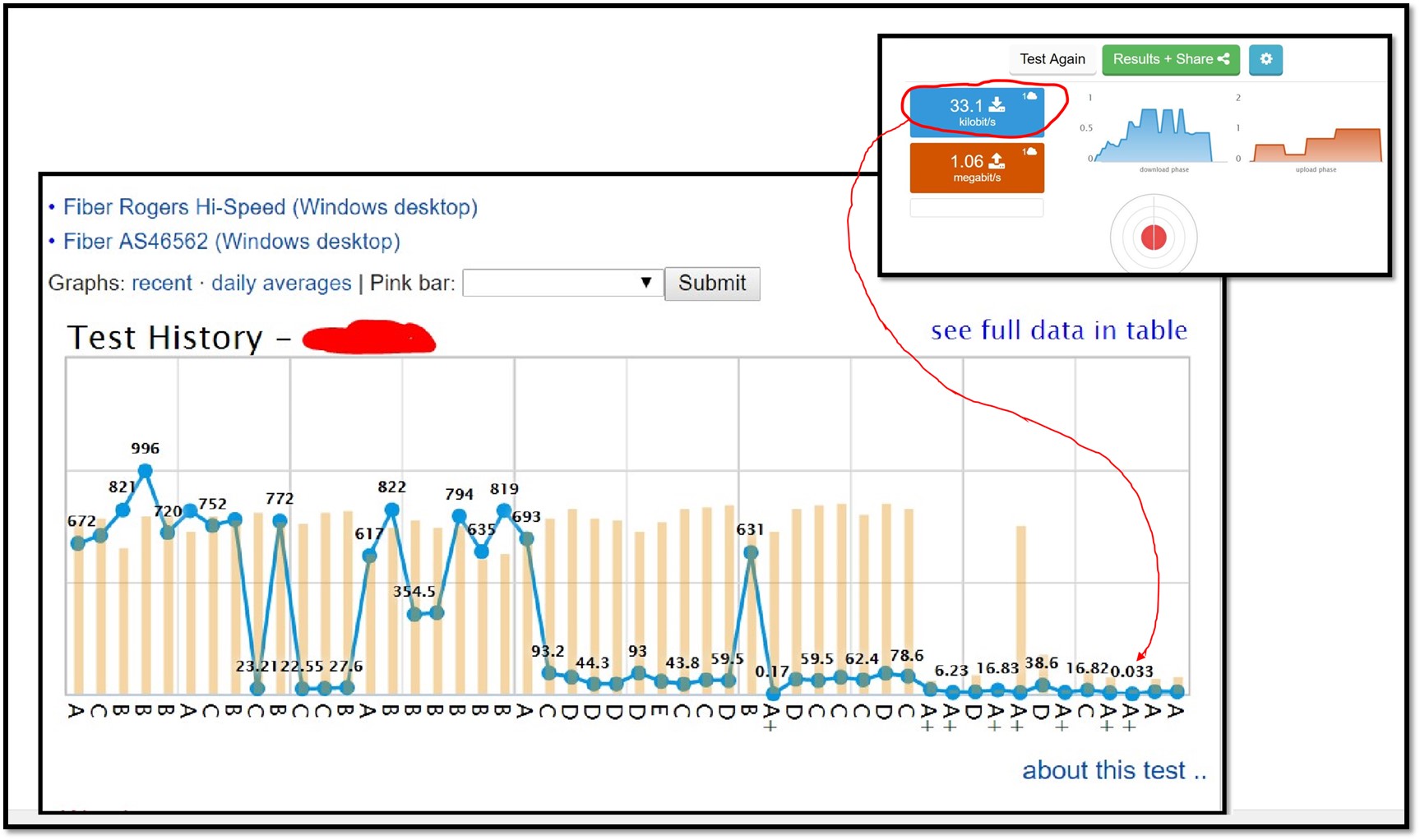- Subscribe to RSS Feed
- Mark Topic as New
- Mark Topic as Read
- Float this Topic for Current User
- Subscribe
- Mute
- Printer Friendly Page
Gigabit Speeds
- Mark as New
- Subscribe
- Mute
- Subscribe to RSS Feed
- Permalink
- Report Content
12-13-2016
09:15 AM
- last edited on
01-04-2017
08:10 AM
by
![]() RogersMoin
RogersMoin
I've had the displeasure of upgrading two accounts to the Gigabit package.
I understand the marketing gimmick of the term up to, but it's getting a bit ridiculous.
Here is a snapshot of a speedtest done downtown by Bay and College. Straight lan, bridge mode.
As you can see, the speeds are a far cry of true gigabit. I understand fully the limitations and expectations of the Docsis 3 technology. I would even deem constant speeds of 750-800 acceptable.
I also have the package in Richmond Hill, where the speeds are about 80% of the above posted numbers.
Service agents have showed up to both locations, followed by visits from their supervisor.
The Richmond Hill service team advised me the maximum speeds that they have ever seen in the area is about 600Mb/s whereas the Downtown Toronto team advised me the the maximum they have personally seen is in the 650Mb/s range that was sustainable. To me, upload speeds are more important. The comparison between the two is full 50 as seen above to mid 30s in Richmond Hill.
If the agents are reporting that to the customers, knowing that the network cannot achieve anywhere close to their advertised speeds, why bother selling them as Gigabit. Should have rolled out publicly as 500u instead!
Spoke to the management team who advised me, since we are already on a highly discount bundle, there is nothing they can do. The analogy they gave me was you get what you pay for.
So my frustration spikes, just because Rogers offered the 63U package and I take advantage of the deal, they have the audacity to justify the slower speeds because I'm on a "discounted" plan? In my opinion, that's disgusting.
I would advise anyone considering upgrading to the Gigabit package to steer clear until their systems can actually handle the traffic.
*Edited Labels*
- Labels:
-
Gigabit
-
Internet
-
Speed Test
Re: Gigabit Speeds
- Mark as New
- Subscribe
- Mute
- Subscribe to RSS Feed
- Permalink
- Report Content
01-15-2017 09:28 AM
@tester2013 wrote:Finally got my Gigabit Interent installed..wired is around 500mbps or over, upload is consistent about 47 mbps...but on wireless (G) network I can not get more than 87 mbps and upload is around 20 mbps..tested on Speedtest.net
I had Bell Fibe 50/10 and still have it now (should be cancelled tonight)..wireless I hit 60 mbps and upload 10 mbps...
What do you suggest for this?
For 2.4Ghz set it to "N Only", 20mhz channel width, and wireless channel on auto select.
For 5Ghz set it to channel width 80mhz, wireless channel there should be 3 options: auto, low channels, and high channels (149-153, etc.) Select High Channels (more power, better range/performance)
Next for both disable WPS, and for security use WPA2-AES on both. This should improve your wireless performance.
For me using these settings my wireless N devices connect at 300mb/s (max supported by N) and my AC devices connect at 1300mhz (max supported for AC).
Re: Gigabit Speeds
- Mark as New
- Subscribe
- Mute
- Subscribe to RSS Feed
- Permalink
- Report Content
01-15-2017 07:52 PM
I did alll of the above but it made it worse. My TX rate is around 200 mbps on the 5G network.
Re: Gigabit Speeds
- Mark as New
- Subscribe
- Mute
- Subscribe to RSS Feed
- Permalink
- Report Content
01-15-2017 08:45 PM - edited 01-15-2017 10:05 PM
Just spoke with Rogers tech and he suspects the modem is bad. I will be going tomorrow to get it exchanged!
Re: Gigabit Speeds
- Mark as New
- Subscribe
- Mute
- Subscribe to RSS Feed
- Permalink
- Report Content
01-16-2017 04:28 PM
I was just about to head to the Rogers store to exchange my modem when the Rogers tech guy called my house to see what was going on as they screwed up my installation date for tv and internet last week. I told him everything was installed but explained to him my situation with the internet. He said that he will be here in 20 minutes (I did not have any appointments whatsoever). He arrived and did a test on my cable. He noticed I was getting fluctuating speeds from 10mbps to 100...he went to the basement and did the test and it was well over 800 mbps. I had some issue with my cables and he ran new lines which resolved the issue.
Hardwired I am getting 800mbps and wireless is about 200 mbps. He said that its hard to get around 800 mbps on wireless. I did not have to change my modem.
Re: Gigabit Speeds
- Mark as New
- Subscribe
- Mute
- Subscribe to RSS Feed
- Permalink
- Report Content
01-16-2017 08:48 PM
Re: Gigabit Speeds
- Mark as New
- Subscribe
- Mute
- Subscribe to RSS Feed
- Permalink
- Report Content
01-16-2017 09:37 PM
My MacBook Pro's NIC caps out at 450..its the non AC version..
Re: Gigabit Speeds
- Mark as New
- Subscribe
- Mute
- Subscribe to RSS Feed
- Permalink
- Report Content
01-31-2017
09:14 PM
- last edited on
01-31-2017
09:33 PM
by
![]() RogersZia
RogersZia
I Am Done With Rogers - $169.50/mth For 33 kb/s Dialup Internet on Rogers Gigabit. Absolutely Pathetic.
Re: Gigabit Speeds
- Mark as New
- Subscribe
- Mute
- Subscribe to RSS Feed
- Permalink
- Report Content
02-01-2017
10:25 AM
- last edited on
02-01-2017
10:31 AM
by
![]() RogersMoin
RogersMoin
Xbox one download speed issues
I'm having bad issues with my Xbox download speed. I'm on a gig plan and only end up receiving around 60mbps. My upload is good. I've contacted both Xbox and Rogers but both have no resolution to the issue. I'm reaching out here hoping someone has experience this isssue or may know how to fix it.
Thanks
Re: Gigabit Speeds
- Mark as New
- Subscribe
- Mute
- Subscribe to RSS Feed
- Permalink
- Report Content
02-01-2017 12:37 PM
Don't quote me on this but I believe that @RogersDave has tickets in with Microsoft and Akami regarding performance issues with their servers. I think Akami servers are used for Sony consoles? Dave's a little busy these days but he will at some point update the users on the issue. I don't know if the problem is a rate limitation by Microsoft and Akami or an interconnect between those two and the Rogers network. So, the issues are known and are being looked at. The front line tech support staff wouldn't be able to help with this one unless you had connection issues at your own home.
Re: Gigabit Speeds
- Mark as New
- Subscribe
- Mute
- Subscribe to RSS Feed
- Permalink
- Report Content
02-01-2017 12:54 PM
@mr_wood wrote:Xbox one download speed issues
I'm having bad issues with my Xbox download speed. I'm on a gig plan and only end up receiving around 60mbps. My upload is good. I've contacted both Xbox and Rogers but both have no resolution to the issue. I'm reaching out here hoping someone has experience this isssue or may know how to fix it.
Thanks
I too have noticed this - but not sure where the issue lies.
I'm on the 100u plan, and when I do a speed test from my PC, I get 130 down / 10 up. In December, when I did the multiplayer test on XB1, I would get 130 down / 10 up.
Now, when I do the multiplayer test, I only get 40-60 down / 10 up. Even though, I can go over to my PC and multiple speed sites report 130 Down / 10 up. So last night we downloaded a game, and it came down at ~100Mbps while we were streaming a 20Mbps video onto another device. When I did the multiplayer test, it still only showed 55 down even though I had just downloaded a game at 100 down. Very odd, but as @Datalink points out, it could be Microsoft's servers.
Re: Gigabit Speeds
- Mark as New
- Subscribe
- Mute
- Subscribe to RSS Feed
- Permalink
- Report Content
02-01-2017 03:29 PM
The Xbox One has very deceptive speedtest numbers. I have the One S and it will barely get over 40Mbps eventhough the router is 2 feet away. But when downloading games, it consistently hits 100Mbps.
You can try Fast.com on the Edge browser but Fast.com is not very reliable as well.
Re: Gigabit Speeds
- Mark as New
- Subscribe
- Mute
- Subscribe to RSS Feed
- Permalink
- Report Content
02-01-2017 08:59 PM
My PS4 PRO is connected using LAN and the speed tests have always been slow, like 35mb/s. However when I speed test my computer using a LAN cable I can pull 900mb/s down. So something is up with game consoles displaying slow tranfer rates.
Re: Gigabit Speeds
- Mark as New
- Subscribe
- Mute
- Subscribe to RSS Feed
- Permalink
- Report Content
02-01-2017 09:22 PM
Re: Gigabit Speeds
- Mark as New
- Subscribe
- Mute
- Subscribe to RSS Feed
- Permalink
- Report Content
02-03-2017 06:58 PM
The playstation network as a severely limited upload speed to their clients, which is vastly different than speed test servers you'll connect to online.
To be frank, you'd be lucky to see 100Mbps on PSN as your download speed, regardless of what package you are on.

Re: Gigabit Speeds
- Mark as New
- Subscribe
- Mute
- Subscribe to RSS Feed
- Permalink
- Report Content
03-18-2017 06:53 PM
Re: Gigabit Speeds
- Mark as New
- Subscribe
- Mute
- Subscribe to RSS Feed
- Permalink
- Report Content
03-18-2017 06:55 PM
So what happened to gigabit ipload speed? Looks like they downgraded us to 30 megs. Without even letting us know.
Re: Gigabit Speeds
- Mark as New
- Subscribe
- Mute
- Subscribe to RSS Feed
- Permalink
- Report Content
03-21-2017 08:10 PM
Re: Gigabit Speeds
- Mark as New
- Subscribe
- Mute
- Subscribe to RSS Feed
- Permalink
- Report Content
03-30-2017
11:20 AM
- last edited on
03-30-2017
12:46 PM
by
![]() RogersMoin
RogersMoin
Problems after upgrading to ignite 1000
Hello Community,
Long time (15 years) loyal Rogers customer here. I finally switched to the Gig internet plan on March 24th of this year after spending almost 3 hours on the phone with the Rogers sales person. I have nothing but issues since then. Have had to reboot the modem atleast twice daily to get things working. Tried reaching out to Rogers Techxpert (have been a member for last few years) to be told that I am no longer a member since the sales person switched me over on March 24th (Frustrating!!).
Is anyone able to provide me with any irection on how I should be proceeding as I feel that as a customer who has been loyal for so long and also subscribing to the best services, I am not getting the 'love' that I should.
Reaching out for direction and help!!
Thanks
SA
Re: Gigabit Speeds
- Mark as New
- Subscribe
- Mute
- Subscribe to RSS Feed
- Permalink
- Report Content
03-30-2017 09:22 PM
@jasun1 can you login to the modem and go to the DOCSIS WAN page, then post the signal levels here please. You can also call Rogers tech support and explain that the modem keeps rebooting, they can remotely check the signal levels and see if something is wrong. Regardless you shouldn't be experiencing these issues, and Rogers should solve them.
Re: Gigabit Speeds
- Mark as New
- Subscribe
- Mute
- Subscribe to RSS Feed
- Permalink
- Report Content
05-11-2017
03:23 PM
- last edited on
05-11-2017
03:34 PM
by
![]() RogersMoin
RogersMoin
Slow internet, not sure what to do
Hello,
I will try to provide all the details I can (I am not a network genius as an FYI) - I am subscribed to a Gigabit internet plan with Rogers. (1gbps / 30 upload) - 2.4 gHz and 5 gHZ are provided. - I am using the modem they provided (CODA-4582) - My desktop uses a DWA-182C1 Wireless AC1200 Dual Band USB Adapter
Link to speedtest on 5 gHz network (http://www.speedtest.net/result/6290108770.png)
Link to speedtest on 2.4 gHz network (http://www.speedtest.net/result/6290126170.png)
So my upload speeds are good, 50 mbps. But my download speeds are so bad. I can't figure it out.
Could it be a weak signal? (Modem on main floor, computer on floor above directly), settings in my router? should I get a different third-party router? Is my wi-fi adapter no good?
So many questions but I have no clue. Anything you can help with I will be very grateful. And let me know what other information you need!
Re: Gigabit Speeds
- Mark as New
- Subscribe
- Mute
- Subscribe to RSS Feed
- Permalink
- Report Content
05-11-2017 03:39 PM
Downstream Overview
| Port ID | Frequency (MHz) | Modulation | Signal strength (dBmV) | Channel ID | Signal noise ratio (dB) |
| 1 | 609000000 | 256QAM | -7.100 | 10 | 37.356 |
| 2 | 561000000 | 256QAM | -6.200 | 2 | 37.356 |
| 3 | 567000000 | 256QAM | -6.600 | 3 | 37.356 |
| 4 | 573000000 | 256QAM | -6.700 | 4 | 37.356 |
| 5 | 579000000 | 256QAM | -6.700 | 5 | 37.636 |
| 6 | 585000000 | 256QAM | -6.600 | 6 | 37.356 |
| 7 | 591000000 | 256QAM | -6.700 | 7 | 37.356 |
| 8 | 597000000 | 256QAM | -6.700 | 8 | 37.356 |
| 9 | 603000000 | 256QAM | -7.100 | 9 | 37.356 |
| 10 | 555000000 | 256QAM | -5.900 | 1 | 37.356 |
| 11 | 615000000 | 256QAM | -7.000 | 11 | 37.356 |
| 12 | 621000000 | 256QAM | -6.700 | 12 | 37.356 |
| 13 | 633000000 | 256QAM | -6.600 | 13 | 37.356 |
| 14 | 639000000 | 256QAM | -6.700 | 14 | 37.636 |
| 15 | 645000000 | 256QAM | -6.800 | 15 | 37.636 |
| 16 | 651000000 | 256QAM | -6.800 | 16 | 37.356 |
| 17 | 657000000 | 256QAM | -6.900 | 17 | 37.356 |
| 18 | 663000000 | 256QAM | -6.900 | 18 | 37.356 |
| 19 | 669000000 | 256QAM | -6.900 | 19 | 37.636 |
| 20 | 675000000 | 256QAM | -7.200 | 20 | 37.356 |
| 21 | 681000000 | 256QAM | -8.000 | 21 | 37.356 |
| 22 | 687000000 | 256QAM | -8.500 | 22 | 37.356 |
| 23 | 693000000 | 256QAM | -8.600 | 23 | 36.610 |
| 24 | 699000000 | 256QAM | -8.100 | 24 | 36.610 |
| 25 | 705000000 | 256QAM | -7.700 | 25 | 37.356 |
| 26 | 711000000 | 256QAM | -8.000 | 26 | 37.356 |
| 27 | 717000000 | 256QAM | -8.600 | 27 | 36.387 |
| 28 | 723000000 | 256QAM | -8.600 | 28 | 36.610 |
| 29 | 825000000 | 256QAM | -7.700 | 29 | 37.636 |
| 30 | 831000000 | 256QAM | -7.900 | 30 | 36.387 |
| 31 | 837000000 | 256QAM | -7.800 | 31 | 37.356 |
| 32 | 843000000 | 256QAM | -8.100 | 32 | 37.356 |