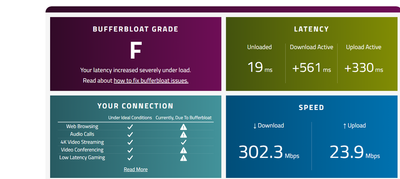- Subscribe to RSS Feed
- Mark Topic as New
- Mark Topic as Read
- Float this Topic for Current User
- Subscribe
- Mute
- Printer Friendly Page
Bufferbloat
- Mark as New
- Subscribe
- Mute
- Subscribe to RSS Feed
- Permalink
- Report Content
01-23-2023
11:09 AM
- last edited on
01-23-2023
11:31 AM
by
![]() RogersMaude
RogersMaude
Hi there,
I just had a question about my rogers modem. I have been dealing with issues with latency on ethernet for months please see below for my current network setup. I have a number of devices connected to a gigabit switchboard and multiple access points setup for WIFI that are connected to my switchboard as well. That switchboard is connected directly to my rogers modem.
I am running tests and I found that I am getting bufferbloat. This is the test I am running
https://www.waveform.com/tools/bufferbloat
and here is the result while connecting directly to the modem and disconnecting my switch board.
I constantly get ratings of a F. I was wondering if getting a router that managed my network traffic better or had some built in sqm/QoS vs just using the rogers modem would help reduce latency/jitter on my network.
*** Labels Added ***
Solved! Solved! Go to Solution.
- Labels:
-
Internet
-
Latency
-
router
-
Troubleshooting
-
WiFi
Accepted Solutions
Re: Bufferbloat
- Mark as New
- Subscribe
- Mute
- Subscribe to RSS Feed
- Permalink
- Report Content
01-24-2023 11:14 AM
Greeting @mabroor-bajwa!
Bridging your own router to our modem will give you more control over your network. It wouldn't hurt to try. If it doesn't work to resolve this issue, you can always return the router.
Regards,
RogersCorey

Re: Bufferbloat
- Mark as New
- Subscribe
- Mute
- Subscribe to RSS Feed
- Permalink
- Report Content
01-24-2023 11:14 AM
Greeting @mabroor-bajwa!
Bridging your own router to our modem will give you more control over your network. It wouldn't hurt to try. If it doesn't work to resolve this issue, you can always return the router.
Regards,
RogersCorey

Re: Bufferbloat
- Mark as New
- Subscribe
- Mute
- Subscribe to RSS Feed
- Permalink
- Report Content
01-24-2023 06:50 PM
Re: Bufferbloat
- Mark as New
- Subscribe
- Mute
- Subscribe to RSS Feed
- Permalink
- Report Content
02-28-2023 06:32 PM - edited 02-28-2023 06:40 PM
I was having bandwidth issues that caused latency and speed throttling to all my devices and after many hours of trouble shooting I discovered what the problem was.
QoS!
If you have more that one device on your network using QoS your network bandwidth will not be distributed properly.
The symptoms are latency and throttling.
So the solution is to shut off all but one QoS service in the network, easy right?
Unfortunately, if you have unmanaged switches and a gateway with blocked out settings how do you fix it?
I didn't want any more boxes so my solution is to only use one port on the gateway switch to my external switch and connected all my devices to the external switch.
Since QoS is designed to manage multiple connections having only one will not trigger the gateway switch QoS and effectively disables it.
I now get proper distribution of my bandwidth with out buying a router and bridging the gateway.
So just get an external switch with enough ports for your network and your done!
Cheers!