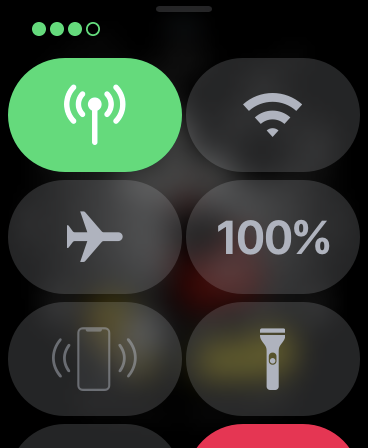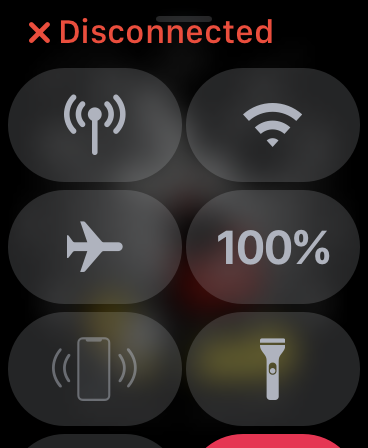- Rogers Community Forums
- Forums
- Wireless
- Apple
- Re: Apple Watch (GPS + Cellular models) Activation
- Subscribe to RSS Feed
- Mark Topic as New
- Mark Topic as Read
- Float this Topic for Current User
- Subscribe
- Mute
- Printer Friendly Page
Apple Watch (GPS + Cellular models) Activation
- Mark as New
- Subscribe
- Mute
- Subscribe to RSS Feed
- Permalink
- Report Content
09-17-2018
12:51 PM
- last edited on
09-17-2018
06:34 PM
by
![]() RogersMaude
RogersMaude
OK so the system is now live. You should get a pop up asking if you'd like to update the carrier settings. Click Yes
Then you go back to your watch app and 'setup cellular' is active. I was able to get all the way to the 911 address screen but for some reason the 'continue' button is greyed out even when I enter my full address. So not sure what's going on with that. But I was able to get like 2 steps from the finish lol
***Added Labels***
- Labels:
-
Activation
-
Apple
-
Device
Re: Apple Watch (GPS + Cellular models) Activation
- Mark as New
- Subscribe
- Mute
- Subscribe to RSS Feed
- Permalink
- Report Content
10-12-2018 03:46 PM
@aawong I know this might be painful, but have you tried to unpair the watch, delete the watch app, reinstall the watch app and then re-pair the watch? That would at least eliminate the cause being a technical issue on your end.
Once you have the ability to activate cellular, how this should work is:
You click on activate cellular from your watch app and login to your my rogers account. You'll then see a drop down list with your smartwatch line there. You'd just click on that line to link your plan with the watch, fill out the 911 address page (note address number and street go on separate lines and put a space between first and last 3 digits of postal code) and then you should be good to go.
If you can get 'activate cellular' to be a live link on the watch app, log on to your rogers account and it prompts you to setup a new line, then that would mean that the smartwatch line isn't properly tied to your account or has to be re-registered.
The first thing I'd do if I were you is the unpair and re-pair exercise I mentioned above. That's just to at least rule out any technical issue on your end (that is unless you've already done that since originally pairing the watch and getting a 'cannot activate cellular' error)
Re: Apple Watch (GPS + Cellular models) Activation
- Mark as New
- Subscribe
- Mute
- Subscribe to RSS Feed
- Permalink
- Report Content
10-12-2018 03:51 PM
Thanks i had tried the u-pair and re-pair method a few times with tech support.
Re: Apple Watch (GPS + Cellular models) Activation
- Mark as New
- Subscribe
- Mute
- Subscribe to RSS Feed
- Permalink
- Report Content
10-12-2018 04:02 PM
@aawong ah ok I guess that rules that out then
Yeah....it's definitely something on your account that's causing this. Maybe @RogersMaude can have a look and help to sort you out.
Re: Apple Watch (GPS + Cellular models) Activation
- Mark as New
- Subscribe
- Mute
- Subscribe to RSS Feed
- Permalink
- Report Content
10-12-2018 04:08 PM
I concur with nasa25. RogersMaude did wonders for me.
Re: Apple Watch (GPS + Cellular models) Activation
- Mark as New
- Subscribe
- Mute
- Subscribe to RSS Feed
- Permalink
- Report Content
10-13-2018 12:05 PM
My posts. I’ve not been able to get past the adding to my shareplan selection screen without ws300 for the past month except at 11:30 at night where I have a half hour window until 12 where it lets me get all the way to e911 registration then ws300 when I register until I use my lines up then at 12am it goes back to ws300 right after add to share plan. Something on their server prevents me from getting past plan selection until 11:30 then it works mostly for only 30 minutes. It’s good to know my issues mean nothing
Re: Apple Watch (GPS + Cellular models) Activation
- Mark as New
- Subscribe
- Mute
- Subscribe to RSS Feed
- Permalink
- Report Content
10-13-2018 12:30 PM
That ws300 error code is account specific. There’s something on your account that’s blocking you from adding the line.
You need to get Rogers to escalate this and put it at as high priority case. Almost a month and not being able to activate your Apple Watch is ridiculous.
Someone at Rogers needs to take the time and go through your account from top to bottom and figure out what’s causing the constant ws300 error code. There’s no other way to resolve your issue.
Re: Apple Watch (GPS + Cellular models) Activation
- Mark as New
- Subscribe
- Mute
- Subscribe to RSS Feed
- Permalink
- Report Content
10-13-2018 11:36 PM
Hey @nasa25, any update? Is it up and running for you? I just got mine, Thursday. The cellular button is white and I have tried unpairing, repairing the watch, hard resetting it, hard resetting my iPhone. Updated iOS and Carrier Settings, too. I have seen it green with the status signal strength, but not very long. Got an error code on Thursday night. Can’t remember which one, though. 301 I believe? Isn’t the cellular button always suppose to be green?
Re: Apple Watch (GPS + Cellular models) Activation
- Mark as New
- Subscribe
- Mute
- Subscribe to RSS Feed
- Permalink
- Report Content
10-14-2018 12:04 AM
Mines been working well for a few weeks.
If the cellular button on your watch is white that means the watch recognizes the fact that you have a cellular plan. It’s only green when it’s using cellular. If it’s tethered to your iPhone or using a wifi connection it will be white.
Wouldn’t the error code be related to the activation and not when the line is active? Where did you see that error code? Did you try to activate a new line on the watch when you already have an active line?
If you can’t hold a cellular connection then that’s definitely an issue with your account where it’s not letting your smart watch line access the network. What happens if you were to leave your phone at home and venture outside? Would you just get a red X on the watch meaning no connection? Would the cellular button be white the entire time or go between green and white?
Re: Apple Watch (GPS + Cellular models) Activation
- Mark as New
- Subscribe
- Mute
- Subscribe to RSS Feed
- Permalink
- Report Content
10-14-2018 09:37 AM
Gotcha. So it’s always not green. I even tried putting my phone on Airplane Mode and turned off Bluetooth and Wi-Fi off. Got the error code more towards the end of the setup when I tried to unpair and repair the watch. The added a new line in the store Rogers. One line for my iPad, one for my iPhone, & one for the Watch.
Re: Apple Watch (GPS + Cellular models) Activation
- Mark as New
- Subscribe
- Mute
- Subscribe to RSS Feed
- Permalink
- Report Content
10-14-2018 09:54 AM
How were you able to successfully activate the Apple Watch line though? Seems like you had a successful activation as you were able to to get cellular connection (even though it’s spotty)
Re: Apple Watch (GPS + Cellular models) Activation
- Mark as New
- Subscribe
- Mute
- Subscribe to RSS Feed
- Permalink
- Report Content
10-14-2018 10:03 AM
Did it at the Rogers store. So I left my phone on purpose and had a successfully cellular connection. So you’re saying it will not the cellular button will not always be green? What happens if I have my phone on my and just turn off Bluetooth when I’m out?
Re: Apple Watch (GPS + Cellular models) Activation
- Mark as New
- Subscribe
- Mute
- Subscribe to RSS Feed
- Permalink
- Report Content
10-14-2018 10:45 AM
When cellular is active the button will be green
When cellular is not active (ie watch paired to phone or watch connected to a wifi network) the button will be white
Re: Apple Watch (GPS + Cellular models) Activation
- Mark as New
- Subscribe
- Mute
- Subscribe to RSS Feed
- Permalink
- Report Content
10-14-2018 11:07 AM - edited 10-14-2018 12:08 PM
A. Condition 1
iPhone: Bluetooth On
Apple Watch: Cellular On, Wi-Fi On
The Apple Watch is connected to the iPhone.
B. Condition 2
iPhone: Bluetooth Off*
Apple Watch: Cellular On, Wi-Fi On**
*Note 1: Bluetooth must be turned off from Settings, NOT from the Control Centre. (Turning off Bluetooth from the Control Centre will not disconnect the watch.)
**Note 2: I blurred the SSID.
The Apple Watch is connected to the Wi-Fi network.
C. Condition 3
iPhone: Bluetooth is Off
Apple Watch: Cellular is On, Wi-Fi is Off
The Apple Watch is connected to the cellular network.
D. Condition 4
iPhone: Bluetooth is Off
Apple Watch: Cellular is Off, Wi-Fi is Off
The Apple Watch is disconnected from everything (Offline).
I hope the above Apple Watch screenshots clarify the issue and will help you troubleshoot the issue.
Re: Apple Watch (GPS + Cellular models) Activation
- Mark as New
- Subscribe
- Mute
- Subscribe to RSS Feed
- Permalink
- Report Content
10-14-2018 05:40 PM
@MichaelYYZ Thanks for the pictures. Familiar with Condition 1, 2 & 4, but I can’t seem to get Condition 3? Turn off Bluetooth from Settings? And Wi-Fi is off from which device?
Re: Apple Watch (GPS + Cellular models) Activation
- Mark as New
- Subscribe
- Mute
- Subscribe to RSS Feed
- Permalink
- Report Content
10-14-2018 05:53 PM
Yes.
1. Turn off Bluetooth from Settings on your iPhone (Settings -> Bluetooth -> Off)
2. Turn off Wi-Fi from the Control Centre or Settings on the Apple Watch.
This way you will prevent the Apple Watch to connect to either the iPhone or to your Wi-Fi network, so the only option left for the watch is to connect to the cellular network.
Initially, x Disconnected may appear at the top of the Control Centre on the Apple Watch but, after a while, the cellular data button should turn green from white and you should see the four green dots above it indicating the strength of the cellular signal.
Re: Apple Watch (GPS + Cellular models) Activation
- Mark as New
- Subscribe
- Mute
- Subscribe to RSS Feed
- Permalink
- Report Content
10-14-2018 06:00 PM
Re: Apple Watch (GPS + Cellular models) Activation
- Mark as New
- Subscribe
- Mute
- Subscribe to RSS Feed
- Permalink
- Report Content
10-14-2018 06:15 PM
Just leave your home and walk outside for a couple minutes with your Apple Watch on but your iPhone left at home. And see if your watch successfully connects to cellular.
Re: Apple Watch (GPS + Cellular models) Activation
- Mark as New
- Subscribe
- Mute
- Subscribe to RSS Feed
- Permalink
- Report Content
10-14-2018 06:22 PM - edited 10-14-2018 06:22 PM
Perhaps you are in an area with weak(er) cellular signal and the watch has difficulty locking in. You should try to go to some other location(s) where the signal may be better.
Re: Apple Watch (GPS + Cellular models) Activation
- Mark as New
- Subscribe
- Mute
- Subscribe to RSS Feed
- Permalink
- Report Content
10-15-2018 09:18 AM
@nasa25 After battling WS300 I was always bugging out right after the captcha (about 10-15 times) I managed to fix the problem by signing in to "MyRogers" app then attempting to register the line again under the Watch App.
It worked for a while. Now I have the same problem as you describe here :
@nasa25 wrote:
Cellular worked for a little while after I set it up.
Now this morning under Cellular in my watch app it shows the Rogers connection as ‘not in use’ and gives me the option to add a new plan. When I click on the cellular icon on my watch it says no cellular plan is available.
I opened a ticket with Rogers to get it resolved. They say they are looking at it today. I noticed your post with the resolution:
@nasa25 wrote:Re: Apple Watch (GPS + Cellular models) ActivationI knew it was something simple that was causing my issue! Just spoke with tier 1 tech support. The guy saved my life. He just had to re-register my iPhone and Watch line because it failed on Saturday when I added the first line and last night when I added a second. Now I’m up and running.
I told him straight up...there’s something on your end causing me to not be able to access the network. Well, he found it. Thanks Andrew!
So the takeaway is: if your watch is activated and you still can’t get cellular service, have them re-register both your iPhone and Apple Watch line!
So I called this morning, told the Tier 1 rep that she would have to re-register the line on her end, she said she didn't have a way to do this that it would be basically cancelling and re-registering the entire account. She offered to un-link and re-link the watch with me I said no. Any advice?
Should I get in touch with @RogersMaude? Or try chat support?
Re: Apple Watch (GPS + Cellular models) Activation
- Mark as New
- Subscribe
- Mute
- Subscribe to RSS Feed
- Permalink
- Report Content
10-15-2018 11:39 AM
Re: Apple Watch (GPS + Cellular models) Activation
- Mark as New
- Subscribe
- Mute
- Subscribe to RSS Feed
- Permalink
- Report Content
10-15-2018 12:17 PM - edited 10-15-2018 12:19 PM
Good to hear you’re up and running. What probably happened is that when you added the Watch line, the registration failed on roger backend servers. Because the rep was able to submit the registration request again and it went through, the line went from inactive to active.
You probably didn’t need to delete the not in use line and go through the registration process again (just rebooting the watch would have sufficed), but glad to hear everything is working for you now.