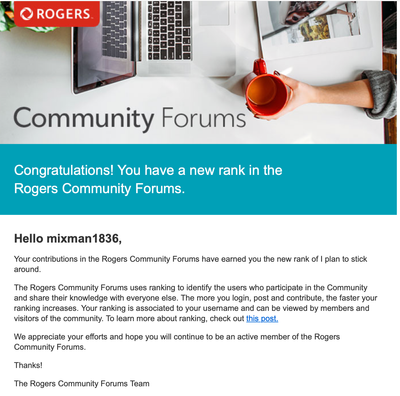- Rogers Community Forums
- Forums
- Internet, Rogers Xfinity TV, & Home Phone
- Rogers Xfinity TV
- Intermittent Blue Screen for Ignite TV
- Subscribe to RSS Feed
- Mark Topic as New
- Mark Topic as Read
- Float this Topic for Current User
- Subscribe
- Mute
- Printer Friendly Page
Intermittent Blue Screen for Ignite TV
- Mark as New
- Subscribe
- Mute
- Subscribe to RSS Feed
- Permalink
- Report Content
02-03-2020
06:55 PM
- last edited on
02-04-2020
05:38 PM
by
![]() RogersMaude
RogersMaude
Occasionally when turning on the TV box, I get a blue/green box on the center of my TV screen. I've tried changing HDMI cables and going from wired or wireless but that doesn't seem to help.
When the box works, the TV quality is fine and there doesn't appear to be any issues with recordings, just the display. I cannot reproduce the issue consistently as it generally happens overnight when I turn the TV on the next day, but not always. If I unplug the box from power and replug it back in, then it loads and everything seems to work fine again.
It's been very frustrating, has anyone had this issue and how to fix? Do I need to get a new box? Thanks in advance!
Example Image: https://i.imgur.com/d2kRHFw.jpg
***Added Labels***
- Labels:
-
Black Screen
-
HDMI
-
Ignite TV
-
Troubleshooting
Re: Intermittent Blue Screen for Ignite TV
- Mark as New
- Subscribe
- Mute
- Subscribe to RSS Feed
- Permalink
- Report Content
02-04-2020
08:59 AM
- last edited on
02-04-2020
05:39 PM
by
![]() RogersMaude
RogersMaude
Re: Intermittent Blue Screen for Ignite TV
- Mark as New
- Subscribe
- Mute
- Subscribe to RSS Feed
- Permalink
- Report Content
02-04-2020
05:15 PM
- last edited on
02-04-2020
05:39 PM
by
![]() RogersMaude
RogersMaude
For my blue screen issue, it's not going in and out in the same viewing session. It doesn't sound like the same issue.
Occasionally the next day I see this static screen that's blue and I can't get out of it without restarting the box.
When the box works, I'm not having any quality issues or flashing black screens or anything.
Re: Intermittent Blue Screen for Ignite TV
- Mark as New
- Subscribe
- Mute
- Subscribe to RSS Feed
- Permalink
- Report Content
02-05-2020 05:38 PM
Hey @thermosca.
Welcome to the community!
The blue screen certainly shouldn't be occurring, and I'm glad you've brought this to our attention. I would definitely recommend reaching out to support to have a technician visit and address the issue if needed. It's possible there may be an issue with the set top box but are you experiencing this on all boxes? Or just one?

Re: Intermittent Blue Screen for Ignite TV
- Mark as New
- Subscribe
- Mute
- Subscribe to RSS Feed
- Permalink
- Report Content
02-05-2020 06:25 PM
Re: Intermittent Blue Screen for Ignite TV
- Mark as New
- Subscribe
- Mute
- Subscribe to RSS Feed
- Permalink
- Report Content
02-06-2020
04:03 PM
- last edited on
02-06-2020
04:06 PM
by
![]() RogersAndy
RogersAndy
Re: Intermittent Blue Screen for Ignite TV
- Mark as New
- Subscribe
- Mute
- Subscribe to RSS Feed
- Permalink
- Report Content
02-06-2020 04:44 PM
@Alana2 : Sounds like an issue with the TV, the HDMI ports on the TV, or the HDMI cable:
1. Make sure the firmware on the TV is up to date. Sometimes the "handshake" between TV and box doesn't work properly if it's an old TV or old firmware.
2. What is the exact make/model of the TV?
3. Have you tried setting the box' output to 1080i under video settings, which any HDTV can receive?
4. Is the HDMI cable you tried the one you got from Rogers? Is it HDMI2 certified?
5. Make sure the HDMI cable is properly seated at both ends and there are not bent pins, etc.
Re: Intermittent Blue Screen for Ignite TV
- Mark as New
- Subscribe
- Mute
- Subscribe to RSS Feed
- Permalink
- Report Content
02-06-2020 07:14 PM
No worries @thermosca! I would definitely recommend reaching out to support then at your earliest convenience either through phone, live chat, Facebook/twitter or us here @CommunityHelps. Your service can then be checked for anything out of the ordinary and a technician dispatched if needed.
For more information on our PM system, check out our blog.

Re: Intermittent Blue Screen for Ignite TV
- Mark as New
- Subscribe
- Mute
- Subscribe to RSS Feed
- Permalink
- Report Content
02-07-2020 08:32 AM
A little late jumping in here.. not sure if this was mentioned on the previous page or not.
What are your video settings set on the box?
If its set to Auto, I would try changing it over to a fixed resolution, see if that make a difference.
Might be trying to re-handshake when in auto.. cant lock onto the resolution correctly.
Re: Intermittent Blue Screen for Ignite TV
- Mark as New
- Subscribe
- Mute
- Subscribe to RSS Feed
- Permalink
- Report Content
02-07-2020 09:18 AM - edited 02-07-2020 09:18 AM
I think you might be right.
I've tried changing HDMI ports and on the 3rd port now when I turn on the TV (for at least the past couple days), I see the screensaver rather than the blue screen. So perhaps the resolution was trying to change for the screensaver? The 3 ports had different capabilities. I have a Vizio M65-D0 and it was initially on port 1, and now on port 4.
It's been OK for now after changing the port so continuing to keep my fingers crossed.
Thanks!
Re: Intermittent Blue Screen for Ignite TV
- Mark as New
- Subscribe
- Mute
- Subscribe to RSS Feed
- Permalink
- Report Content
11-23-2022 04:07 AM
I just got this and am thankful for your post.
Re: Intermittent Blue Screen for Ignite TV
- Mark as New
- Subscribe
- Mute
- Subscribe to RSS Feed
- Permalink
- Report Content
04-13-2024 08:41 AM
It's 2024 and this is still a common issue.
Most of the suggestions on this thread are good, however, one must also consider that you've simply got a bad box that needs to be exchanged. We've had 2 bad boxes so far.
One of our boxes went to blue screen and when we swapped it with another everything worked perfectly, using the same HDMI cable, same TV input, same firmware, same picture resolution.
We still get regular audio and picture drop-outs on our other boxes, which may mean that they need to be exchanged as well, or that the internet bandwith is insufficient to support continuous signal, due to many users using the internet at the same time. Rogers offers 1Gbps+ download speeds, but their upload speeds are still maxed out at 50 Mbps, which is horribly slow and in the dark ages. .
Many rural areas and islands in the US have upload speeds of 230Mbps using the same coax DOCSIS 3,1 system that Rogers uses. Why doesn't Rogers do so as well?
Or why is Fibre-To-The-Home not available everywhere yet?
2 km down the road from us, Rogers has offered Fibre for years, but won't extend the cabling to our neighbourhood as they don't want to incur the cost of upgrading their infrastructure.
They only upgrade in dense neighbourhoods or for new condos that provide them with multiple accounts in one location.
For the 3rd largest city in North America, this is embarrassing. I wish we had other options, as we'd switch ISPs in a heartbeat if we did.
As Carlin once said, "if you don't like the weather...move !"
I guess the same applies to your internet service.
Re: Intermittent Blue Screen for Ignite TV
- Mark as New
- Subscribe
- Mute
- Subscribe to RSS Feed
- Permalink
- Report Content
04-13-2024 08:58 AM
Just saw this sign, which is 7km down the road from us ! ...I rest my case.
This was followed by a congratulatory e-mail from Rogers , stating that due to my last post, I've now attained higher rank as a contributor to the Rogers Community ! The irony is pathetically palpable.
Rogers...just give us Fibre !! 🙄
(it's not like your rates are low...Canadians are amongst the highest paying consumers in the world for internet & media services 😡 )