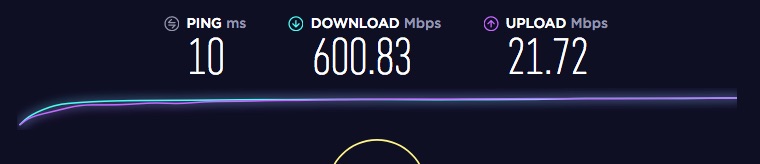- Rogers Community Forums
- Forums
- Internet, Rogers Xfinity TV, & Home Phone
- Internet
- Re: Slower download speed in bridge mode
- Subscribe to RSS Feed
- Mark Topic as New
- Mark Topic as Read
- Float this Topic for Current User
- Subscribe
- Mute
- Printer Friendly Page
Slower download speed in bridge mode
- Mark as New
- Subscribe
- Mute
- Subscribe to RSS Feed
- Permalink
- Report Content
09-17-2018
04:30 PM
- last edited on
09-17-2018
07:22 PM
by
![]() RogersMoin
RogersMoin
Here is my setup.
Rogers (500U) —> Hitron CODA-4582U —> Cisco RV130W —> Computer (Wired)
Cisco RV130W is a wireless-N VPN router with firewall.
Both the Hitron and Cisco are almost at factory defaults. I’ve changed only the passwords and setup the wifi on both the Hitron and Cisco. Wifi (both bands) are turned OFF on the Hitron.
If Hitron is NOT in bridge mode, I get 600Mbps upload, 20Mbps download.
If Hitron is in bridge mode, I get 80Mbps upload, 20Mbps download.
Nothing (settings or wiring) is changed on the Cisco. I only log into the Hitron (192.168.100.1) and change from bridge to no bridge (gateway) and back to bridge.
Even if I reboot the Cisco or reset to factory defaults, I get a speed degradation in bridge mode.
Stumped.
Any ideas why this so.
(I’ve always been told that it is a bad idea to have two routers in a row. I am not complaining about the speed at all. The non-bridge mode works with no freezes, no crashes, no restarts, no lost connections etc.)
*Edited Labels*
Solved! Solved! Go to Solution.
- Labels:
-
Bridge Mode
-
CODA
-
router
-
Speed Test
Accepted Solutions
Re: Slower download speed in bridge mode
- Mark as New
- Subscribe
- Mute
- Subscribe to RSS Feed
- Permalink
- Report Content
12-20-2018 10:01 PM
Problem solved. It was QoS (but with a twist).
Due to time constraints, I never got to troubleshoot further the problem I originally posted about. I left my Hitron in Gateway mode despite having a Cisco router downstream of it. It worked (~600/20Mbps) even though I knew it is bad idea to have two devices doing routing in my network.
Upon seeing @edgewater's post above, I revisited the issue. I checked my Cisco router's QoS setting. It was OFF. (Check box empty.) On a lark, I decided to turn QoS ON. With my Hitron in bridge mode, after I turned QoS ON, I went from 80/20Mbps to 90/10Mbps. Hmmmm. Something is going on here. 🙂
Then, I turned QoS OFF and I got:
So, apparently, on my Cisco RV130W, you have to toggle QoS ON and OFF in order to actually turn off QoS. YMMV.
Thanks everyone for helping me solve this problem.
Re: Slower download speed in bridge mode
- Mark as New
- Subscribe
- Mute
- Subscribe to RSS Feed
- Permalink
- Report Content
09-17-2018 08:17 PM
Hello, @LaraBeagle.
Welcome to the Rogers Community Forums! 🙂
I appreciate your choice of the router, thank you for an interesting detailed post.
When the modem is in bridge mode, your router should be acquiring the IP addresses. Do you remember if it is obtaining both the IPv4 and IPv6? Also, I'm not sure if the router is switching the Routing Protocol depending whether the modem is in gateway or bridge mode. Is there a way for you to try different NAT throughputs in the router?
@Datalink may be able to shed more light on this issue.
Cheers,
RogersMoin

Re: Slower download speed in bridge mode
- Mark as New
- Subscribe
- Mute
- Subscribe to RSS Feed
- Permalink
- Report Content
09-17-2018 09:32 PM
Thanks for the welcome, and the quick reply.
Are you asking if my non-Rogers router is obtaining an IPv4 _and_ IPv6 IP address from the Rogers ISP (ie not from Roger's CODA modem)?
Thanks.
Re: Slower download speed in bridge mode
- Mark as New
- Subscribe
- Mute
- Subscribe to RSS Feed
- Permalink
- Report Content
09-18-2018 09:21 PM - edited 09-18-2018 09:23 PM
Hello, @LaraBeagle.
You're most welcome. 🙂
It may not be the root cause of the issue. Yes, I was wondering if your Cisco router was getting both IPs.
When was the last time the speed was normal in the bridge mode? When the modem is in bridge mode what is the colour of the light at the Ethernet port? Green means100 Mbps and Amber equals 1000 Mbps link speed.
Have you tested the speed on both wired and wireless devices?
I suggest checking if the firmware on the Cisco router is up to date. The next step would be doing a factory reset on the Cisco router.
Keep us posted.
Cheers,
RogersMoin

Re: Slower download speed in bridge mode
- Mark as New
- Subscribe
- Mute
- Subscribe to RSS Feed
- Permalink
- Report Content
09-18-2018 11:06 PM - edited 09-18-2018 11:08 PM
@LaraBeagle just to clarify one remark from @RogersMoin, have look at the back of the modem, specifically the connected port LED. As @RogersMoin indicated, " Green means 100 Mbps and Amber equals 1000 Mbps link speed." Actually green is 10/100 Mb/s. In both cases, when the modem is running in Gateway mode or Bridge mode, that port LED should be flashing amber, indicating a 1 Gb/s interconnect link rate with the router. Its a fair question to look at that port LED in both modem modes to ensure that the modem port is running at 1 Gb/s. There is always the possibility of a port controller problem, which could definitely slow the data rate thru that port. If so, try another port to see if the same problem exists with another port.
Looking around, I came across a post regarding slow data rates for your router. The suggested solution was to update the firmware to the latest version available, but the originating poster didn't post the results, so, no one knows if that solved the problem.
What was your previous data rate that you were using prior to upgrading? Was it above 100/10, and if so, were you seeing the higher data rates thru the router? Were you using a different Rogers modem previously or a modem from another ISP?
One main difference between Gateway mode and Bridge mode is the ARP Requests that the modem or router has to process. This is a never ending stream of data transmitted by the CMTS to determine what MAC address or IP address belongs to which unit. You can probably get several hundred if not several thousand of these within a minute or two. In Gateway mode, the modem filters these out. In Bridge mode, the router has to deal with these. That shouldn't be an issue, but, just pointing out the difference in the modem's operating mode.
In terms of the router, is it set to receive its WAN IP address automatically or have you set that to a preferred IP address?
The only other item I can think of at the present time is to disable the following in the router:
QOS
Traffic Monitoring
Traffic Filtering ie: keyword filtering, URL filtering etc, etc.
Port Forwarding and Port Triggering
I'm wondering if the router has some function running that checks its assigned WAN IP address and also the LAN IP address and when it detects 192.168.0.1 as an assigned IP LAN address, as in, ok, I'm running in full router mode now, enable additional checks on the incoming data. If its detected WAN IP address is within any of the private address ranges, it doesn't use that function and as a result, the throughput data rates are much higher when the modem is in Gateway mode, handing out 192.168.xxx.xxx addresses on the LAN. Food for thought.
When you run the modem in Gateway mode, is it running in Dual Stack mode (IPV4 and IPV6), or is it running in IPV4 mode only. This can be seen in the BASIC .... GATEWAY FUNCTION ..... Router Mode setting.
Are you running the router in Dual Stack mode or IPV4 mode only? You most likely have to setup the router as there are multiple IPV6 implementations to choose from. Rogers uses Native IPV6. If the modem is running IPV6 and has not been set properly, IPV6 should be disabled or set to the correct parameters as seen in the following post:
http://communityforums.rogers.com/t5/Internet/Rogers-IPv6-Status/m-p/373238#M36710
Just to note, when you have the modem running in Gateway mode and the router running in full router mode you have a double Network Address Translation (double NAT) running, where both the modem and router are translating the external address to its correct internal LAN address. That will result in slower data throughput although it might not be noticeable depending on the data rate in question. Port Forwarding and Port Triggering will or can be problematic with a double NAT running, so Port Forwarding for gaming purposes may not work as it should.
Other than that, scratching my head at the moment. A verrrry interesting problem. But, there's probably a simple explanation behind it, and we're all going to say "Ugh, why didn't I think of that before?"
Re: Slower download speed in bridge mode
- Mark as New
- Subscribe
- Mute
- Subscribe to RSS Feed
- Permalink
- Report Content
09-18-2018 11:51 PM
Wow. Thanks for the time to put together such a detailed reply.
Quick answers:
The light on the port on the Hitron is Amber indicating a 1G connection. Also,when I log into the Hitron>Advanced>Switch Control, it indicates that I am "Linked", 1000M and full duplex.
The Cisco router is fully up-to-date on firmware.
I am a new customer/connection. I never had a slower/faster bridge connection.
Remember: By just changing the Hitron from gateway to bridge, I go from 600Mbps to 80Mbps download. I didn't change any other setting or wiring. Changing the Hitron from bridge to gateway gets me from 80 to 600Mbps.
I will look into all the suggestions mentioned by Datalink tomorrow.
Re: Slower download speed in bridge mode
- Mark as New
- Subscribe
- Mute
- Subscribe to RSS Feed
- Permalink
- Report Content
11-02-2018 02:09 PM
I am wondering what is the solution to the issue.
I recently switched to Rogers Internet service and encountered the exactly same issue. Specifically,
1. I have a Ignite 30 plan
2. Have a Hitron CNG3acsmr modem
3. Put the modem into bridge mode ( ip = 198.162.0.1/24 )
4. Connect a D-Link Dir-882 router to the modem ( ip = 198.162.0.1 )
The problem
1. Modem without router, Download speed ~= 30 mbps
2. Modem plus router, Download speed ~= 18 mbps.
Any help would be greatly appreciated.
Ming @ Kitchener
Re: Slower download speed in bridge mode
- Mark as New
- Subscribe
- Mute
- Subscribe to RSS Feed
- Permalink
- Report Content
11-02-2018 05:35 PM
@edgewater : Are those speeds measured with WiFi or an Ethernet cable connection. If the former, use a cable to see if your WiFi is the problem. There are many factors that can affect WiFi speeds.
Re: Slower download speed in bridge mode
- Mark as New
- Subscribe
- Mute
- Subscribe to RSS Feed
- Permalink
- Report Content
11-03-2018 09:47 AM
The issue has now been resolved.
1. I did a factory reset of the DLink router -> Get expected speed
2. Reapplied my router setting -> Speed somewhat slowed to ~22 Mbps - Still better than before reset.
3. Disabled QoS from DLink router -> Speed back to normal !!
IMO, clearly, there is an issue in bridge mode with DLink QoS turned on.
Thanks all for your help !
Ming
Re: Slower download speed in bridge mode
- Mark as New
- Subscribe
- Mute
- Subscribe to RSS Feed
- Permalink
- Report Content
11-03-2018 10:04 AM - edited 11-03-2018 10:05 AM
@edgewater you beat me to it. I was going to recommend a factory reset for the router. The issue with QOS isn't restricted to DLink routers. That is fairly common across other router brands as well. Basically it comes down to router horsepower. If you run QOS, then every packet has to be inspected to determine what to do with it and what order to apply to its transit thru the router. That takes processing horsepower. At lower data rates the router usually has enough processing power that QOS doesn't produce any appreciable throughput reduction. At higher speeds it can or will become very noticeable. The same can be said for other applications like keyword or url filtering and others. Anything that routes the data to the CPU for inspection and follow on processing will produce similar throughput reductions. This is speaking in generic terms for all routers, not just Dlink routers.
Re: Slower download speed in bridge mode
- Mark as New
- Subscribe
- Mute
- Subscribe to RSS Feed
- Permalink
- Report Content
12-20-2018 10:01 PM
Problem solved. It was QoS (but with a twist).
Due to time constraints, I never got to troubleshoot further the problem I originally posted about. I left my Hitron in Gateway mode despite having a Cisco router downstream of it. It worked (~600/20Mbps) even though I knew it is bad idea to have two devices doing routing in my network.
Upon seeing @edgewater's post above, I revisited the issue. I checked my Cisco router's QoS setting. It was OFF. (Check box empty.) On a lark, I decided to turn QoS ON. With my Hitron in bridge mode, after I turned QoS ON, I went from 80/20Mbps to 90/10Mbps. Hmmmm. Something is going on here. 🙂
Then, I turned QoS OFF and I got:
So, apparently, on my Cisco RV130W, you have to toggle QoS ON and OFF in order to actually turn off QoS. YMMV.
Thanks everyone for helping me solve this problem.
Re: Slower download speed in bridge mode
- Mark as New
- Subscribe
- Mute
- Subscribe to RSS Feed
- Permalink
- Report Content
12-21-2018 12:41 AM
@LaraBeagle, good find. Congrats. Who would have thought, turn the QOS on, then turn it OFF. Yup, definitely a good find 🙂
Re: Slower download speed in bridge mode
- Mark as New
- Subscribe
- Mute
- Subscribe to RSS Feed
- Permalink
- Report Content
09-11-2020 03:01 PM - edited 09-11-2020 04:30 PM
I have a coda-4582u modem and an asus ac86u router, around a month or two ago i noticed my speeds were cut to around 90-100mbps. I chatted with rogers and they suggested its my router, sure enough after turning off bridge mode and using just rogers' modem my speeds were back to 700mbps. Today i bought an identical router and the speeds are still hovering around 90-100mbps. What gives, is rogers neutering bridge mode or something?
I tried disabling qos many times and its still slow, on a new router qos is off anyway so i didn't even have time to enable it after i turned it on. The weird thing is everything was working fine with qos for over a year, not sure why this issue popped up.
Re: Slower download speed in bridge mode
- Mark as New
- Subscribe
- Mute
- Subscribe to RSS Feed
- Permalink
- Report Content
09-12-2020 03:14 PM
Hello, @forcefed.
Thank you for your post; speed dropping under 100 Mbps can be unsettling.
We can work towards sorting out this mystery for you; please answer the following:
- What's the flashing light colour on the Ethernet ports? You can check both at the modem and your router. It should flash amber.
- For testing purposes, leave the modem in bridge mode, remove your router and connect your computer. What's the speed do you get in this configuration? You may have to reboot the modem if your PC doesn't get an IP address.
Please keep us posted. I'm sure @Datalink may have more ideas on this subject.
Cheers,
RogersMoin

Re: Slower download speed in bridge mode
- Mark as New
- Subscribe
- Mute
- Subscribe to RSS Feed
- Permalink
- Report Content
09-13-2020 10:02 AM - edited 09-13-2020 10:04 AM
Its green on the modem, router doesn't have any lights on the ports.
When i connected it to my pc in bridge mode it turned amber on the modem and speeds were back to 700mbps, hmm interesting. I tried a few different network cables between the modem and router but that didn't do anything. Starting to think it was a firmware update to the router that screwed everything up.
Re: Slower download speed in bridge mode
- Mark as New
- Subscribe
- Mute
- Subscribe to RSS Feed
- Permalink
- Report Content
09-13-2020 10:27 AM - edited 09-13-2020 10:30 AM
@forcefed I'm running a 4582 with firmware version 7.1.1.33 and 86U with the firmware version 384.19 (latest Merlin version), without any issues other than the usual slow or impossible to access modem after a few days.
1. What firmware version do you currently have in the modem?
2. If you have 7.1.1.33 or any of the 7.x versions loaded, have you done a modem reboot and possibly a modem factory reset?
3. What firmware version are you running in the 86U?
4. Are the modem and router connected via short commercially produced cable, or is there any house ethernet cabling involved?
If you plug the modem's WAN output to either the 86Us WAN or any LAN port, the modem's connected port LED should flash amber, indicating a 1 Gb/s connection between the two devices. Flashing green indicates a 10/100 Mb/s connection between the two devices. It doesn't make sense at this point that you end up with a 100 Mb/s connection between the two devices. I'm curious at this point as to what you see if you connect the modem's WAN port to any of the 86U's LAN ports. That should produce an amber flashing LED indicating a 1 Gb/s connection.
Re: Slower download speed in bridge mode
- Mark as New
- Subscribe
- Mute
- Subscribe to RSS Feed
- Permalink
- Report Content
09-13-2020 10:55 AM - edited 09-13-2020 10:59 AM
1) 7.1.1.32
2) reboot yes, reset no
3) 3.0.0.4.384_82072
4) yes they're right next to each other, i'm using the yellow cable that came with the rogers modem, but i tried two others and its still showing a green light between the two.
So i connected a cable from modem to one of the lan ports on the router and it flashed amber, i then connected that same cable to the wan port on the router and it flashed amber once or twice but then went back to flashing green. Same behaviour happened from the other ports on the rogers modem, so its not the cable.
Almost seems like 1gbps handshake between the two isn't correct and it defaults back to 100mbps, but if i connect it straight to my pc bypassing the asus router its fine, strange.
Re: Slower download speed in bridge mode
- Mark as New
- Subscribe
- Mute
- Subscribe to RSS Feed
- Permalink
- Report Content
09-13-2020 11:15 AM - edited 09-13-2020 11:32 AM
Ok. Try this. Separate the modem and router by a few feet instead of locating them side by side. I have mine about 10 feet apart. So, if you have a longer ethernet cable available, give that a go.
What port are you using on the modem? Top port is port 1, bottom port is port 4, etc, etc.
Fwiw, I have a 68U connected to port 3 and the 86U connected to port 4.
Take a careful look at the WAN port on the 86U, to check for any damage to the contacts within the housing.
Edit: Can you have a look at the back of the modem to see what modem model you have, a 4582 U or 4582 U 2A.
Re: Slower download speed in bridge mode
- Mark as New
- Subscribe
- Mute
- Subscribe to RSS Feed
- Permalink
- Report Content
09-13-2020 11:44 AM
I tried all ports on the modem just now, but usually it was in the top one.
Wan port looks perfect.
Its 4582U h/w is 2A
Re: Slower download speed in bridge mode
- Mark as New
- Subscribe
- Mute
- Subscribe to RSS Feed
- Permalink
- Report Content
09-13-2020 12:13 PM - edited 09-13-2020 12:22 PM
Ok, very interesting. I wouldn't expect an issue with a 2A version. Try this. Log into the modem and kick it back into Gateway mode. Keep in mind, login when in Bridge mode is at 192.168.100.1, login for Gateway mode is 192.168.0.1.
When you're back in Gateway mode, navigate to the Advanced tab (far right hand side) and turn off ports 1 and 2, and possibly port 3 (your choice). That leaves port 4 (bottom port) and possibly port 3 available for use. You can confirm that the port disable works at this point by trying to connect to ports 1 and 2. They should be dead. Ports 4 and 3(?) should be live.
With the modem in Gateway mode, run a speedtest thru the router, just to see what you get, using the www.speedtest.net Toronto, Montreal or Ottawa Rogers server, whichever is closer.
When you're done, disable the BASIC .... Residential Gateway Function to kick the modem back into Bridge mode.
I'll be interested in the results at this point. With the modem now in Bridge mode and at least two ports disabled, does the modem remain connected to the 86U at 1 Gb/s or kick back down to 10/100 Mb/s?
Fwiw, I've had ports 1 and 2 disabled now for a very long time and never had a any problems except for the initial modem instability when 7.1.1.30 loaded. A reboot and modem flip into Gateway mode and back to Bridge mode seemed to solve the initial speed instability. I've never had any problems with ports 3 and 4 running in gigabit connect mode.
Re: Slower download speed in bridge mode
- Mark as New
- Subscribe
- Mute
- Subscribe to RSS Feed
- Permalink
- Report Content
09-13-2020 01:21 PM - edited 09-13-2020 01:31 PM
I tried that and turned off all the ports except 3 and 4 and the ac86u is still connecting at 100mbps.
After you mentioned that you had two routers connected i decided to hook up an old ac56u router and it magically connected at 1gbps, while the ac86u was stuck at 100mbps https://i.imgur.com/61PjMao.jpg port 3 is ac56u while port 4 is ac86u. The new ac86u i bought also had similar firmware as mine and also connected at 100mbps.