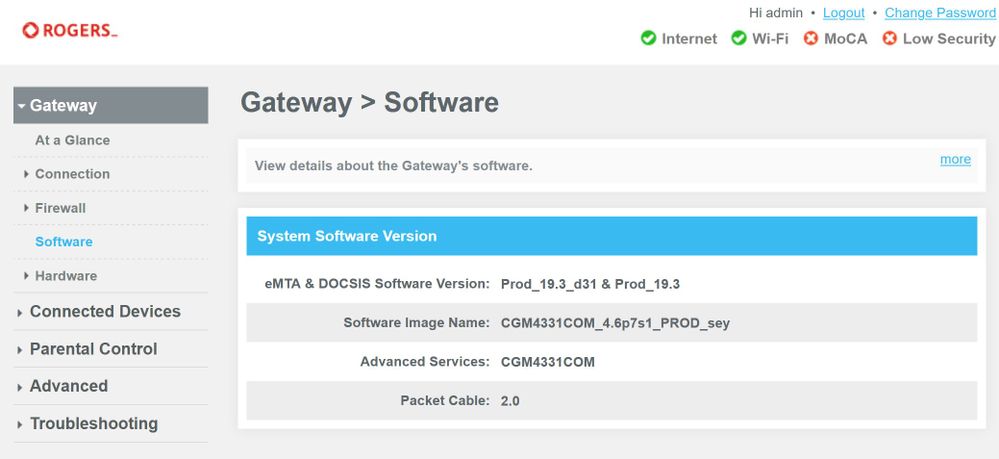Ignite WiFi Gateway Modem XB7 (Gen 2)
- Mark as New
- Subscribe
- Mute
- Subscribe to RSS Feed
- Permalink
- Report Content
01-24-2021
11:36 AM
- last edited on
01-24-2021
11:35 PM
by
![]() RogersZia
RogersZia
I've seen ref to a Gen 2 Ignite Gateway modem Easy Setup Guide – Ignite WiFi Gateway Modem (Gen 2) – XB7 | Rogers - Rogers and it looks like there are more ethernet ports based on the images provided but I would like to know if there is more to it than just the extra ports. A search of Rogers.com only returns the link above and nothing else. I'm interested to know does it support wifi 6 technology.
Thx.
Tim.
*** Edited Labels ***
Long time Rogers customer
Solved! Solved! Go to Solution.
- Labels:
-
Ethernet Ports
-
Ignite
-
Internet
-
XB7
Re: Ignite WiFi Gateway Modem XB7 (Gen 2)
- Mark as New
- Subscribe
- Mute
- Subscribe to RSS Feed
- Permalink
- Report Content
04-18-2021 07:25 PM
Re: Ignite WiFi Gateway Modem XB7 (Gen 2)
- Mark as New
- Subscribe
- Mute
- Subscribe to RSS Feed
- Permalink
- Report Content
04-18-2021 07:40 PM - edited 04-18-2021 07:40 PM
There won't be any difference in the chipsets between the XB6 and XB7. As far as I'm aware, there hasn't been any new chipsets designed by Broadcom or Maxlinear, who bought out Intel's Home Connected Division. Broadcom is possibly designing and fabricating the next DOCSIS 4.0 chipset, Maxlinear, who knows, given the recent take-over.
As has been pointed out, the XB6 has 8 antenna for 5 Ghz purposes versus the 4 antenna on the XB7. For that reason, I'd expect the XB6 to provide better wifi performance.
Now, if your interest is in the 2.5 Gb/s port, then the XB7 is definitely the preferred modem. With that, you'd have to have a 2.5 Gb/s port on a pc, switch or router in order to take advantage of the modem's 2.5 Gb/s port. I've seen a post where a speedtest, modem to pc via the 2.5 Gb/s port topped out at 1.2 Gb/s. The best that you're going to see on a gigabit port is about 940 Mb/s.
Re: Ignite WiFi Gateway Modem XB7 (Gen 2)
- Mark as New
- Subscribe
- Mute
- Subscribe to RSS Feed
- Permalink
- Report Content
04-24-2021 05:44 PM
Re: Ignite WiFi Gateway Modem XB7 (Gen 2)
- Mark as New
- Subscribe
- Mute
- Subscribe to RSS Feed
- Permalink
- Report Content
05-06-2021
07:31 AM
- last edited on
05-06-2021
08:09 AM
by
![]() RogersCorey
RogersCorey
Hi.
This morning around 3:30am my XB7 rebooted on its own.
When I called Rogers Tech Support, they confirm there was a firmware upgrade causing the modem to reboot.
1. Can some confirm the below is the latest firmware?
2. I noticed there the following thread ... is there a similar one for the XB7, and if not, may we start one?
I figure the XB7 will have its own unique list of features and issues that merit discussion.
XB6 Modem Settings/Requests/Firmware Discussion
Re: Ignite WiFi Gateway Modem XB7 (Gen 2)
- Mark as New
- Subscribe
- Mute
- Subscribe to RSS Feed
- Permalink
- Report Content
05-06-2021 08:25 AM
That is the version on my XB7, and it was pushed to my modem more than 4 days ago.
Re: Ignite WiFi Gateway Modem XB7 (Gen 2)
- Mark as New
- Subscribe
- Mute
- Subscribe to RSS Feed
- Permalink
- Report Content
05-17-2021 10:44 AM
Hi.
Say we can't log into 10.0.0.1 nor the app ... how can we factory reset the XB7?
Thanks.
Re: Ignite WiFi Gateway Modem XB7 (Gen 2)
- Mark as New
- Subscribe
- Mute
- Subscribe to RSS Feed
- Permalink
- Report Content
05-17-2021 10:50 AM - edited 05-17-2021 11:21 AM
@SpeedyC wrote:
Say we can't log into 10.0.0.1 nor the app ... how can we factory reset the XB7?
Press and hold (and keep holding) the WPS button until the XB7 resets.
One more thing: if you are trying to break your link with the Ignite WiFi Hub back-end, apparently you need to perform the initial setup, using a web browser, IMMEDIATELY after the gateway comes back online... and you need to very quick and get this done before the back-end restores the previous configuration.
Re: Ignite WiFi Gateway Modem XB7 (Gen 2)
- Mark as New
- Subscribe
- Mute
- Subscribe to RSS Feed
- Permalink
- Report Content
05-17-2021 07:39 PM
@-G- wrote:One more thing: if you are trying to break your link with the Ignite WiFi Hub back-end, apparently you need to perform the initial setup, using a web browser, IMMEDIATELY after the gateway comes back online... and you need to very quick and get this done before the back-end restores the previous configuration.
Is it okay to take the XB7 (or XB6) off the cable, reset it and configure it while off cable, then reconnect the cable? Will that break the link with the wifi hub?
Re: Ignite WiFi Gateway Modem XB7 (Gen 2)
- Mark as New
- Subscribe
- Mute
- Subscribe to RSS Feed
- Permalink
- Report Content
05-17-2021 07:51 PM - edited 05-17-2021 10:16 PM
Without the cable connection, the modem most likely won't boot. At boot-up, the modem downloads a config file that it needs to operate. Without that file, the modem shouldn't boot.
Maybe the solution is to run a factory reset and the instant that you see the set up page, disconnect the cable and see if the set up will run to completion. Then reconnect the cable.
Re: Ignite WiFi Gateway Modem XB7 (Gen 2)
- Mark as New
- Subscribe
- Mute
- Subscribe to RSS Feed
- Permalink
- Report Content
05-17-2021 08:26 PM - edited 05-17-2021 08:43 PM
@ColdGranite wrote:
Is it okay to take the XB7 (or XB6) off the cable, reset it and configure it while off cable, then reconnect the cable? Will that break the link with the wifi hub?
This is certainly worth a try.
@Datalink wrote:
Without the cable connection, the modem most likely won't boot. At boot-up, the modem downloads a config file that it needs to operate. Without that file, the modem shouldn't boot.
Not necessarily. Keep in mind that the XB6 and XB7 gateways are not like other cable modems in that they can also use an Ethernet port for their WAN connection. You would use this in FTTH configurations to connect the Ignite gateway to an external ONT.
If you are going to try this, make sure that you connect your computer to Ethernet Port 1. The last/highest port is used for the EthernetWAN connection so it would be best to have nothing connected to it.
Maybe the solution is to run a factory config and the instant that you see the set up page, disconnect the cable and see if the set up will run to completion. Then reconnect the cable.
This might also work as well.
Regardless of what initially allows you to regain local access to your Wi-Fi settings, what remains to be seen is whether the Ignite WiFi Hub will try to reassert itself all over again, even if you do not use the WiFi Hub mobile or web app.
Re: Ignite WiFi Gateway Modem XB7 (Gen 2)
- Mark as New
- Subscribe
- Mute
- Subscribe to RSS Feed
- Permalink
- Report Content
06-20-2021 07:45 AM
Hello All,
Thanks to the information and tips on this board, I was successfully able to bridge the XB7 with my Linksys Velop mesh network, after upgrading to ignite yesterday. All works fine, internet, phone and Xi6 TV boxes.
However, it seems after after I have bridged, I can't get to the XB7 login page via 10.0.0.1 for some reason. So I factory reset the XBR, at this point was able to login to 10.0.0.1. Started from scratch, disabled wifi on the gateway and then enabled bridged mode. After XBR reboots, again same thing.
Everything works fine, but can't get to 10.0.0.1. Not so sure I should be complaining as everything works, but should always be good to understand why.
Anybodyelse have this ? Thanks
Re: Ignite WiFi Gateway Modem XB7 (Gen 2)
- Mark as New
- Subscribe
- Mute
- Subscribe to RSS Feed
- Permalink
- Report Content
06-20-2021 10:22 AM
Re: Ignite WiFi Gateway Modem XB7 (Gen 2)
- Mark as New
- Subscribe
- Mute
- Subscribe to RSS Feed
- Permalink
- Report Content
06-20-2021 11:42 AM
@ddd12345 wrote:
However, it seems after after I have bridged, I can't get to the XB7 login page via 10.0.0.1 for some reason. So I factory reset the XBR, at this point was able to login to 10.0.0.1. Started from scratch, disabled wifi on the gateway and then enabled bridged mode. After XBR reboots, again same thing.
Everything works fine, but can't get to 10.0.0.1. Not so sure I should be complaining as everything works, but should always be good to understand why.
Do you have your Linksys Velop configured to use 10.0.0.x on its internal network? If so, that's why.
Re: Ignite WiFi Gateway Modem XB7 (Gen 2)
- Mark as New
- Subscribe
- Mute
- Subscribe to RSS Feed
- Permalink
- Report Content
06-20-2021 04:13 PM
Thanks, but not sure I understand. Can you help/explain how I go about checking this.
Thanks
Re: Ignite WiFi Gateway Modem XB7 (Gen 2)
- Mark as New
- Subscribe
- Mute
- Subscribe to RSS Feed
- Permalink
- Report Content
06-20-2021 09:22 PM
@ddd12345 wrote:
Thanks, but not sure I understand. Can you help/explain how I go about checking this.
Thanks
With the default settings, Linksys equipment uses the 192.168.1.xxx IP address range on its Local Network. With that configuration, you should still be able connect to 10.0.0.1 and connect successfully the Ignite gateway. However, if you reconfigured the Velop to use 10.0.0.xxx locally, then connections to 10.0.0.1 will never make it beyond your local network and will never get routed to the Ignite gateway.
Re: Ignite WiFi Gateway Modem XB7 (Gen 2)
- Mark as New
- Subscribe
- Mute
- Subscribe to RSS Feed
- Permalink
- Report Content
06-21-2021 07:59 PM
I see. But my Linksys Velop is defaulted to 192.168.1.1. I currently use this IP address to get to my Linksys Velop settings.
Still not able to access 10.0.0.1, so don’t know what the issue is.
Of note, I use to have the Hitron modem. I used 192.168.1.1 to get Linksys Velop, but used 192.168.100.1 to get to the Hitron. I tried that, and the Xb7 modem prompt does come up asking for user name/password. I know what my user name/password is (even tried factory reset, restart from scratch). But keeps on saying user name/password not correct, denies me, locks me out.
Re: Ignite WiFi Gateway Modem XB7 (Gen 2)
- Mark as New
- Subscribe
- Mute
- Subscribe to RSS Feed
- Permalink
- Report Content
06-21-2021 08:06 PM
@ddd12345 Okay. Sorry. I misunderstood. So, you can get to the Ignite gateway's login screen but you cannot log in.
When you factory-reset the Ignite gateway and perform the initial setup using a web browser, the default username and password should be "admin" and "password".
Re: Ignite WiFi Gateway Modem XB7 (Gen 2)
- Mark as New
- Subscribe
- Mute
- Subscribe to RSS Feed
- Permalink
- Report Content
06-27-2021 04:13 PM
An Ignite Wifi Gateway Modem XB7 was installed in my three bedroom apartment by a Rogers Technician yesterday, June 26. The Modem has been placed in a room middle of the apartment.
Problem with this Modem is that although the ethernet works at the 500 Gig speeds (when I check it on my PC) Wi-Fi runs on 500 Gig speeds but it suddenly drops to 20-30 Mbps all of a sudden. When this happens, I lose TV in the Living Room and master bedroom so I am forced to restart/reboot the Gateway many times during the day.
I tried using pods to for a boost but none of the pods work with XB7 Gateway although they could connect to the previous XB6 Gateway modem. Do I need updated pods to work with XB7?
Would appreciate any solutions.
Re: Ignite WiFi Gateway Modem XB7 (Gen 2)
- Mark as New
- Subscribe
- Mute
- Subscribe to RSS Feed
- Permalink
- Report Content
06-28-2021 06:49 AM
How big is your apartment? My condo is rough 650 sq. ft. And wifi coverage is great after the below comments …
I upgraded from Rogers Cable to Ignite and I originally got an XB6. But my modem was at one end of the condo and I was having issues with connectivity in certain areas. When a Tech came to investigate, first he switched my XB6 for a XB7 … WAY QUIETER!!!
More importantly, the 2nd Tech also mentioned when the first Tech came to give me my XB6, he should have came into my unit to DEACTIVATE all the other cable outlets that are no longer in use … in apartments, the outlets are sometimes spliced and the more active outlets, the higher the signal degradation. Only one outlet needs to be active for Ignite.
I still asked for a Wifi Pod Gen 2 to help boost the signal throughout the unit.
I could not however get the pod to install for some reason, so I actually got ANOTHER Rogers Tech to come out and try to install it.
He couldn’t do it neither, and a call to his Supervisor didn’t resolve things either … the Tech later said his Supervisor have not heard of anyone successfully installing a Gen 2 pod with the XB7 (this was maybe 3 weeks ago).
However, the Tech did provide me with an extra long cable so now the modem is in the middle of the condo. I use Ethernet to connect to the TV and my Nvidia Shield Android TV box. Wifi seems to be evenly distributed now.
Re: Ignite WiFi Gateway Modem XB7 (Gen 2)
- Mark as New
- Subscribe
- Mute
- Subscribe to RSS Feed
- Permalink
- Report Content
06-28-2021 09:27 AM - edited 06-28-2021 09:29 AM
My three bedroom apartment is 1250 sq ft. Strange part is that I get a steady 500 mbps wired connection from the Gateway to my computer ! The problem is with WiFi which fluctuates from 500 plus to 15 mbps!!
No wall mounted cable outlets in my 40 year-old building which need to be terminated. The Gateway is in the bedroom in the middle through a coaxial cable running through drilled holes in the walls!
Strange that newer pods don’t work with XB7! Wonder if Mesh WiFi 6 (expensive) might help?
Re: Ignite WiFi Gateway Modem XB7 (Gen 2)
- Mark as New
- Subscribe
- Mute
- Subscribe to RSS Feed
- Permalink
- Report Content
06-29-2021 10:50 PM