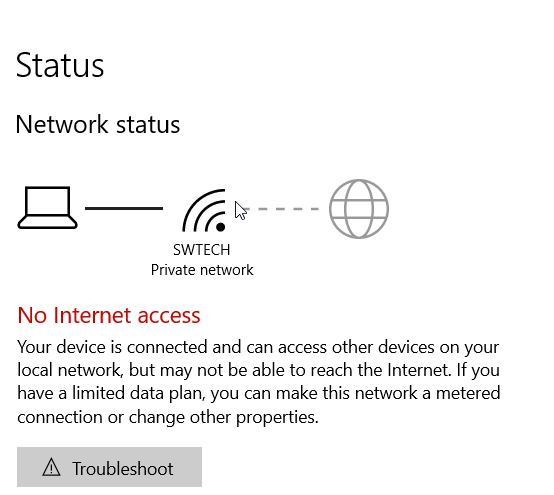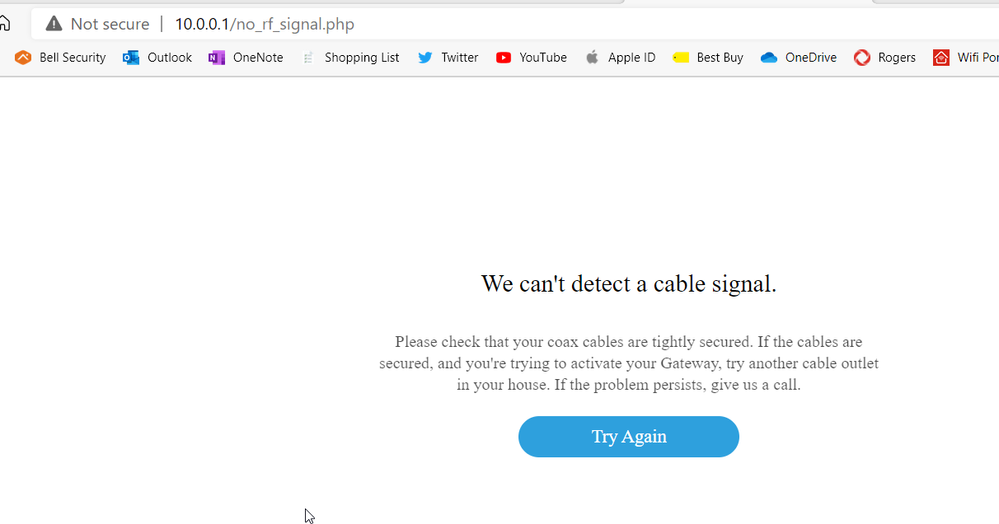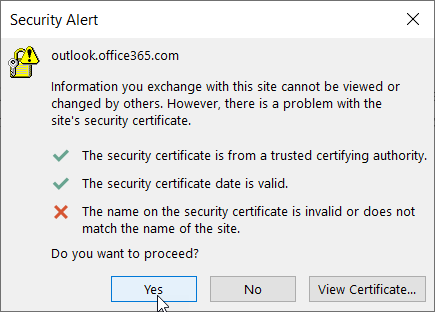- Rogers Community Forums
- Forums
- Internet, Rogers Xfinity TV, & Home Phone
- Internet
- Re: Ignite Modem Random Disconnections
- Subscribe to RSS Feed
- Mark Topic as New
- Mark Topic as Read
- Float this Topic for Current User
- Subscribe
- Mute
- Printer Friendly Page
Ignite Modem Random Disconnections
- Mark as New
- Subscribe
- Mute
- Subscribe to RSS Feed
- Permalink
- Report Content
03-17-2021
03:29 PM
- last edited on
03-17-2021
04:16 PM
by
![]() RogersMoin
RogersMoin
For the past 2 days, the Ignite Modem has lost complete connections to the cable internet pipe seemingly. The modem operate normally, as do the pods connected to it.
However I have had 2 situations, once on Microsoft Teams, the other on Zoom, where right in the middle of the call, the web connection drops instantly. A browser launches (Chrome for my wife's PC, and Edge for mine), where there is a reference to the internal gateway (10.0.0.1) that displays a message that the modem has no connection to the cable.
The connection behind the modem is solid and secure. After about 5-10m, the connection self restores and all is normal.
This has been a really negative experience. My wife yesterday, and myself today, where running a high-profile meeting that needed to work, and then got hit with these. I myself needed to use by cellular to recover to my meeting and continue my presentation.
Calling tech support today, they noticed that a service interruption ticket was established in the morning, but this had no relationship as to why this happened yesterday, so I don't think these 2 things are related.
Is there anyone else experiencing the same connectivity issues this week? (Mar 15-->)
*Added Labels*
Re: Ignite Modem Random Disconnections
- Mark as New
- Subscribe
- Mute
- Subscribe to RSS Feed
- Permalink
- Report Content
03-17-2021 06:44 PM
I have been getting the same thing. Pretty much daily occurrences with the new xb7 white modem. I have the tech team monitoring my lines and hopefully they can tell me what's wrong. For me the internet disconnects, but I still see the wifi connection, so my guess is it's not really a modem issue since I get WiFi but no internet.
Re: Ignite Modem Random Disconnections
- Mark as New
- Subscribe
- Mute
- Subscribe to RSS Feed
- Permalink
- Report Content
03-18-2021 09:36 AM - edited 03-18-2021 09:40 AM
So this happened again today. Three days straight now. This time I took some screen shots. It's clear the house network is fully online. I can connect to local network devices, but those devices cannot connect to the internet because the gateway cannot. This lasted about 10-15m then the connection for the ignite modem manage to re-connect.
The first shows that the local network seems fine. The 2nd shows that the router cannot detect a cable signal. The last shows how many of my applications like Office and Zoom, are triggering security alerts that the certificate is invalid. Applications will kick you off thinking there is a nefarious attempt on your network.
Re: Ignite Modem Random Disconnections
- Mark as New
- Subscribe
- Mute
- Subscribe to RSS Feed
- Permalink
- Report Content
03-18-2021 10:55 AM
I was told by a technician on the phone that it may have to do with work being done in the area. However the dates of this don't coincide. However they insisted this has to resolve regardless before they can send out a technician to check my lines.
Re: Ignite Modem Random Disconnections
- Mark as New
- Subscribe
- Mute
- Subscribe to RSS Feed
- Permalink
- Report Content
03-19-2021 10:16 AM
Greetings @intcountzero!
I think it would be best if we brought you into private so we could gather your account information and then run some tests. We may want to submit an escalation on your behalf to look into this intermittency closely.
Please send us a private message to @CommunityHelps so we can assist you further. For more information on how our Private Messaging system works, you can find out more here.
Regards,
RogersCorey

Re: Ignite Modem Random Disconnections
- Mark as New
- Subscribe
- Mute
- Subscribe to RSS Feed
- Permalink
- Report Content
03-24-2021
04:52 PM
- last edited on
03-24-2021
04:56 PM
by
![]() RogersAndy
RogersAndy
For the last 2 month's now I have been having intermittent internet drops - service simply stops working on any of my devices for 3 to 5 minutes and then resumes back by itself, sometimes I needed to power down as sort of hard reboot. this happens on wired or wireless connections. Recently,, last Monday rogers said they pinpointed the problem and asked me to booked a schedule for the technician to perform a repair. I also agreed to moved my services package to Ignite.. But the same problems still occurring. The last technician did checked the integrity of the connections and signal strength and made changes on my coaxial cable connections at my basement , he removed coaxial splitter and explains that also will cause signal degradation. After that Id asked the technician whether the signal improves and confirming it was better than it was before he made those coaxial connections changes.
It's getting frustrating ,,, considering that pandemic is on going and most of my family members,, like my son were in On line classes and kept loosing his connections,, missing important segments of his school discussion online. Same thing with my who is a teacher performing Online class..
I've been paying good money to Rogers on time and I was hoping Rogers will deal with this diligently..
I hope this issue can be resolve with your help.
Re: Ignite Modem Random Disconnections
- Mark as New
- Subscribe
- Mute
- Subscribe to RSS Feed
- Permalink
- Report Content
03-25-2021 06:50 PM
Hi @cinamon10!
Welcome to the community :).
Thank you so much for sharing your intermittent connection concern, it's all too visible how important connection consistency is these days. We'll be happy to assist in getting to the bottom of what's going on for you. To get started I recommend following the troubleshooting steps outlined in our knowledge base here. Once you've gathered the info share it with us here and we can take the next steps. A couple of additional questions that can assist us in narrowing down the cause:
- Can you also confirm for us if you've spoken to technical support since the last technician's visit?
- Are you using your own router/switch in the home?
- Are you using a Rogers provided mesh network/whole home WiFi solution?
- Are you experiencing the connection drops with a wired device to the Rogers modem?
- Are all devices disconnecting at the same time?
- When was the last time a disconnect occurred?
- Have you rebooted the modem since then? (I'll ask that the modem not be rebooted now)
- When did you first notice this become an issue?
- How long does the disconnection usually last for?
- Has a reboot been necessary or does connection restore on it's own?
Thanks.
@RogersAndy

Re: Ignite Modem Random Disconnections
- Mark as New
- Subscribe
- Mute
- Subscribe to RSS Feed
- Permalink
- Report Content
04-01-2021 06:31 PM - edited 04-01-2021 06:32 PM
I wouldn't mind having Rogers replace the splitters - shouldn't be my cost. I pay them enough tbh..
Re: Ignite Modem Random Disconnections
- Mark as New
- Subscribe
- Mute
- Subscribe to RSS Feed
- Permalink
- Report Content
04-02-2021
06:19 AM
- last edited on
04-02-2021
08:30 AM
by
![]() RogersYasmine
RogersYasmine
Hello, we have had Rogers Ignite since November. There have been no issues with connectivity until the past few weeks (issues began mid-March). We live in downtown Toronto and every time I’ve called for help, the rep states that there are no issues in the area, it’s just our home experiencing issues.
The first tech who came swapped out the modem for a new one, and replaced the cable that ran between the modem and the main cable inside our home. The second tech who came a few days ago replaced the connector outside, which he said has rusted and was collecting moisture.
The internet worked fine for about a day, and then it disconnected yesterday early in the morning. It came back on after I disconnected and reconnected the modem. Service was fine again until this morning, and it has been out for the past 3 hours.
I’m honestly at my wit’s end at this point. If anyone has any suggestions I’d be happy to hear them. We live in a row of townhomes and my neighbours who use Rogers have had no issues, so it appears that we are the only ones affected. Thanks in advance for any help that anyone is able to offer.
Re: Ignite Modem Random Disconnections
- Mark as New
- Subscribe
- Mute
- Subscribe to RSS Feed
- Permalink
- Report Content
04-02-2021 12:12 PM
Re: Ignite Modem Random Disconnections
- Mark as New
- Subscribe
- Mute
- Subscribe to RSS Feed
- Permalink
- Report Content
06-12-2021
03:10 PM
- last edited on
06-12-2021
04:58 PM
by
![]() RogersMoin
RogersMoin
Hello,
IGNITE FIBRE - XB7 - Constant Service Disconnection/Service Interruption:
I've been having constant disconnections from the internet in the last few days. Originally called and tech came out, clipped out some splitters in the exterior box, installed the new XB7 but the exact same issues are persisting. Seemingly random disconnects from internet, modem flashes orange, then green and eventually reestablishes connection - only to lose it again.
Re: Ignite Modem Random Disconnections
- Mark as New
- Subscribe
- Mute
- Subscribe to RSS Feed
- Permalink
- Report Content
06-13-2021 02:58 PM
Hello, @dncdubbs
Welcome to the Rogers Community Forums!
I can imagine how frustrating it is to deal with these intermittent issues even after having a technician out to look at the connections and replace your modem.
- When the connection drops, does a reboot tend to restore the connection or no difference?
- How many times per day is this happening?
- Where is the modem installed? Are there any other active coaxial cable outlets in your home that you can connect the modem to?
- Is your modem connected directly to the power socket or does it connect through a power bar/surge protector?
We look forward to hearing from you.
RogersTony

Re: Ignite Modem Random Disconnections
- Mark as New
- Subscribe
- Mute
- Subscribe to RSS Feed
- Permalink
- Report Content
06-13-2021 04:14 PM
1. The unit works no problem once rebooted. Sometimes the reboot sets the modem back to factory defaults, sometimes it just defaults everything (deletes all my port forwarding settings etc, but keeps passwords and WiFi names)
2. At least once every day. I've had it reset about 5 times in one day before. But that's rare.
3. Modem is in my basement. Brand new line run from outside Peg to basement. New coax from splitter to modem. Have tried multiple different ports on the splitter and coax. No change.
4. I never really considered where it was powered tbh. I'll look into that. But for now, it's plugged into an extension cord with another device that's never shut down. I'll see if I can change the extension cord, power plug etc. And test the difference. In the mean time, I'd love to hear of any possible solutions you may have! (CODA modem)
Thanks again!
Re: Ignite Modem Random Disconnections
- Mark as New
- Subscribe
- Mute
- Subscribe to RSS Feed
- Permalink
- Report Content
06-13-2021 09:05 PM
Hi @RogersTony
Thanks for the reply!
Yes, I've lost a lot of time and kids on school, and data overage charges on my phone. =( I'm being more cautious with it now.
-when the connection drops it often cycles several times before becoming stable and then its completely fine (flashes orange, than flashing green then solid white when reconnected). It has been happening only since last week. I wonder if its related to a neighbor or something getting an install and something happened at the tap
-this can happen anywhere from a few to 15-20 times per day
-the modem installed on the main floor of the house on the other side of the wall from the outside cable box. There are no active, connected or other coax that has been in use since I switched to ignite
-the modem is connected directly to the power socket and not any power bar/surge protector
-I ran some tracert then ping the cmtp as suggested in some of the other posts but didnt save it...I ran a ping plotter to google.com for over an hour and saved that to an CSV file - not sure if it went down during that time because I had to go out. I could sent that if youd like or try something else
-I was also very interested in the frequencies in the upload and download speeds and my uploads seemed to be all at the upper limit of 50mhz
This is my upstream at the moment: dont think I can figure out this crazy table pasting so Im going to message or attach or something.
Apparently there is only one channel at the moment. AS of last night I had 4 channels and they were all at 50mhz....not sure if they came out
Kinda desperate at this point - I really appreciate the insight on the forum!
Re: Ignite Modem Random Disconnections
- Mark as New
- Subscribe
- Mute
- Subscribe to RSS Feed
- Permalink
- Report Content
06-14-2021 10:56 AM
Right after I finished writing this last night the same cycling continued and I was not able to get a stable inet connection for over an hour. I gave up.
I had already received an email earlier in the day as well to tell my my monitoring ticket was closed (after 3-5 days monitoring) and they didn't detect anything. That's not even possible. Hopefully the other agent following up will ensure that the tech gets dispatched and I'm updated.
Re: Ignite Modem Random Disconnections
- Mark as New
- Subscribe
- Mute
- Subscribe to RSS Feed
- Permalink
- Report Content
06-14-2021 02:09 PM - edited 06-14-2021 02:39 PM
Keep calling (every single day if you have to) until they send someone to fix this for you. Sounds like you have signal issues (assuming you meant to say that your upload channels are hitting the upper limit of 50db...after ~52db, Rogers tests should all fail, indicating a signal problem). It’s very frustrating (but not surprising) that they closed your ticket and said they didn’t detect anything. Sadly, that has also been my experience with these “monitoring” tickets. It’s almost as if they don’t actually monitor or do anything, and they just end up closing these tickets after x number of days. Not saying that’s what they do, but sure feels like it. I had a couple of tickets open to monitor for IPv6 packet loss at my local neighbourhood CMTS, and while I was able to consistently reproduce it on my end, it was the same “we didn’t detect anything wrong” canned response. I gave up and just run my own network gear with IPv6 disabled. So again, be relentless with tech support until they fix this for you. It’s unfortunate that you have to jump thru hoops with them and even more unfortunate that they won’t send a senior technician unless two non-senior (and far less experienced) techs have already been dispatched (and failed to resolve the problem) in a short period of time. Good luck and I hope you get this fixed soon.
Re: Ignite Modem Random Disconnections
- Mark as New
- Subscribe
- Mute
- Subscribe to RSS Feed
- Permalink
- Report Content
06-14-2021 02:58 PM
I would continue to call every single day as you suggested. But how much of my time is this really worth? How many 5hr days do I need to sit at home and wait for another tech to test lines for 3 seconds, change a splitter and tell me it's all fixed-just to have the issue persist an hour from then? Bell just buried fiber-optic lines on my road-right to everyone's house.. VERY tempted considering I'm sure they'll give a pretty sweet deal to switch.. I'll give up some high speed numbers for stability any day! I'm sure I'm not the only one willing to take the jump.. Especially if this garbage continues...
Re: Ignite Modem Random Disconnections
- Mark as New
- Subscribe
- Mute
- Subscribe to RSS Feed
- Permalink
- Report Content
06-14-2021 02:59 PM - edited 06-14-2021 03:12 PM
Thanks. Tomorrow will be tech 2 - im hopeful! It definately feels like that because they could detect the problems when I was on the phone today no problem. I think if they ran the fibre line right to the house it would work.
When I check the upstream channel status on my router I notice the channels are constantly being dropped. As of now I have 1, often 4. Sometimes theres four locked etc. Isnt the modulation for ODFM or ODFMA the best? There is no OFDM channgel even showing on my upstream now and I have 1 OFDM for downstream - but thats locked and no data prints on these columns. I assume its not using any of these channels.
Re: Ignite Modem Random Disconnections
- Mark as New
- Subscribe
- Mute
- Subscribe to RSS Feed
- Permalink
- Report Content
06-14-2021 10:32 PM
@bigdee2015 when you have a disconnect, is that for both wifi and ethernet? Loss of ethernet connection to the web implies a cable signal failure, so, just asking the question.
When you have time, can you log into the modem, navigate to the STATUS .... DOCSIS WAN tab and copy the Downsream Overview table, from the "Downstream Overview" line all the way to the bottom right hand corner of the OFDM/OFDMA Overview. To do that, park your curser at the front of the "Downstream Overview" line. Hold the shift key down and scroll down or use the arrow keys to scroll down to the bottom right hand corner of the OFDM/OFDMA Overview section.
Thats a starting point, to look at the signal levels to see if there's anything obvious that stands out.
As for the strange Reboot versus Factory Reset situation, I don't have any explanation for that. I've used the 4582 for over four years and I've never seen any problems running either one thru the user interface or seeing any confusion on the part of the firmware as to which one I've selected to use.
Re: Ignite Modem Random Disconnections
- Mark as New
- Subscribe
- Mute
- Subscribe to RSS Feed
- Permalink
- Report Content
06-15-2021 07:54 AM
@bigdee2015 let me try this again. Don't know what I was thinking when I posted my last reply:
Log into your modem and navigate to the STATUS .... DOCSIS WAN tab. Copy the Downsream Overview table, from the "Downstream Overview" line all the way to the bottom right hand corner of the OFDM/OFDMA Overview.
To do that, park your curser at the front of the "Downstream Overview" line. Hold the shift key down and scroll down or use the arrow keys to scroll down to the bottom right hand corner of the OFDM/OFDMA Overview section.
When that total area is selected, release the shift key, right click in that area ...... COPY. In a new post, right click .... Paste. That should paste in the table, just as is appears in the modem's UI.
Ignore the data that is displayed above the "Downstream Overview" line as its specific to the modem and shouldn't be posted in an open forum.
Re: Ignite Modem Random Disconnections
- Mark as New
- Subscribe
- Mute
- Subscribe to RSS Feed
- Permalink
- Report Content
06-15-2021 02:14 PM
Hi Datalink..
Thank you for your reply.. Heres a copy of my overviews.. I feel like they're right in par with where they should be? I've been working in IT for over 25 years now, and this has me stumped =/
| Port ID | Frequency (MHz) | Modulation | Signal strength (dBmV) | Channel ID | Signal noise ratio (dB) |
| 1 | 591000000 | QAM256 | -2.599 | 7 | 38.983 |
| 2 | 597000000 | QAM256 | -3.500 | 8 | 38.983 |
| 3 | 603000000 | QAM256 | -2.900 | 9 | 38.983 |
| 4 | 855000000 | QAM256 | -8.200 | 3 | 37.355 |
| 5 | 861000000 | QAM256 | -7.799 | 4 | 37.636 |
| 6 | 579000000 | QAM256 | -3.099 | 5 | 38.605 |
| 7 | 585000000 | QAM256 | -3.400 | 6 | 38.605 |
| 8 | 849000000 | QAM256 | -7.799 | 2 | 37.636 |
| 9 | 609000000 | QAM256 | -2.599 | 10 | 38.983 |
| 10 | 615000000 | QAM256 | -2.900 | 11 | 38.605 |
| 11 | 621000000 | QAM256 | -3.299 | 12 | 38.605 |
| 12 | 633000000 | QAM256 | -2.400 | 13 | 38.605 |
| 13 | 639000000 | QAM256 | -2.000 | 14 | 38.983 |
| 14 | 645000000 | QAM256 | -2.500 | 15 | 38.605 |
| 15 | 651000000 | QAM256 | -3.299 | 16 | 38.605 |
| 16 | 657000000 | QAM256 | -2.400 | 17 | 38.983 |
| 17 | 663000000 | QAM256 | -2.299 | 18 | 38.605 |
| 18 | 669000000 | QAM256 | -2.500 | 19 | 38.983 |
| 19 | 675000000 | QAM256 | -2.500 | 20 | 38.605 |
| 20 | 681000000 | QAM256 | -2.799 | 21 | 38.983 |
| 21 | 687000000 | QAM256 | -3.500 | 22 | 38.983 |
| 22 | 693000000 | QAM256 | -3.900 | 23 | 38.605 |
| 23 | 699000000 | QAM256 | -4.299 | 24 | 38.605 |
| 24 | 705000000 | QAM256 | -4.700 | 25 | 38.605 |
| 25 | 711000000 | QAM256 | -5.599 | 26 | 38.605 |
| 26 | 717000000 | QAM256 | -4.799 | 27 | 38.983 |
| 27 | 723000000 | QAM256 | -3.599 | 28 | 38.605 |
| 28 | 825000000 | QAM256 | -6.700 | 29 | 38.983 |
| 29 | 831000000 | QAM256 | -6.500 | 30 | 38.605 |
| 30 | 837000000 | QAM256 | -6.599 | 31 | 38.605 |
| 31 | 843000000 | QAM256 | -7.099 | 32 | 37.636 |
| 32 | 279000000 | QAM256 | -4.400 | 1 | 38.605 |
| Receiver | FFT type | Subcarr 0 Frequency(MHz) | PLC locked | NCP locked | MDC1 locked | PLC power(dBmv) |
| 0 | 4K | 275600000 | YES | YES | YES | -5.000000 |
| 1 | NA | NA | NO | NO | NO | NA |
| Port ID | Frequency (MHz) | Modulation | Signal strength (dBmV) | Channel ID | Bandwidth |
| 1 | 38700000 | 64QAM | 46.770 | 8 | 6400000 |
| 2 | 21100000 | 64QAM | 45.760 | 5 | 3200000 |
| 3 | 32300000 | 64QAM | 47.270 | 7 | 6400000 |
| 4 | 25900000 | 64QAM | 46.520 | 6 | 6400000 |
| 5 | 0 | QAM_NONE | - | --- | 1600000 |
| 6 | 0 | QAM_NONE | - | --- | 1600000 |
| 7 | 0 | QAM_NONE | - | --- | 1600000 |
| 8 | 0 | QAM_NONE | - | --- | 1600000 |
| Channel Index | State | lin Digital Att | Digital Att | BW (sc's*fft) | Report Power | Report Power1_6 | FFT Size |
| 0 | DISABLED | 0.0000 | 0.0000 | 0.0000 | 0.0000 | 0.0000 | 2K |
| 1 | DISABLED | 0.0000 | 0.0000 | 0.0000 | 0.0000 | 0.0000 | 2K |