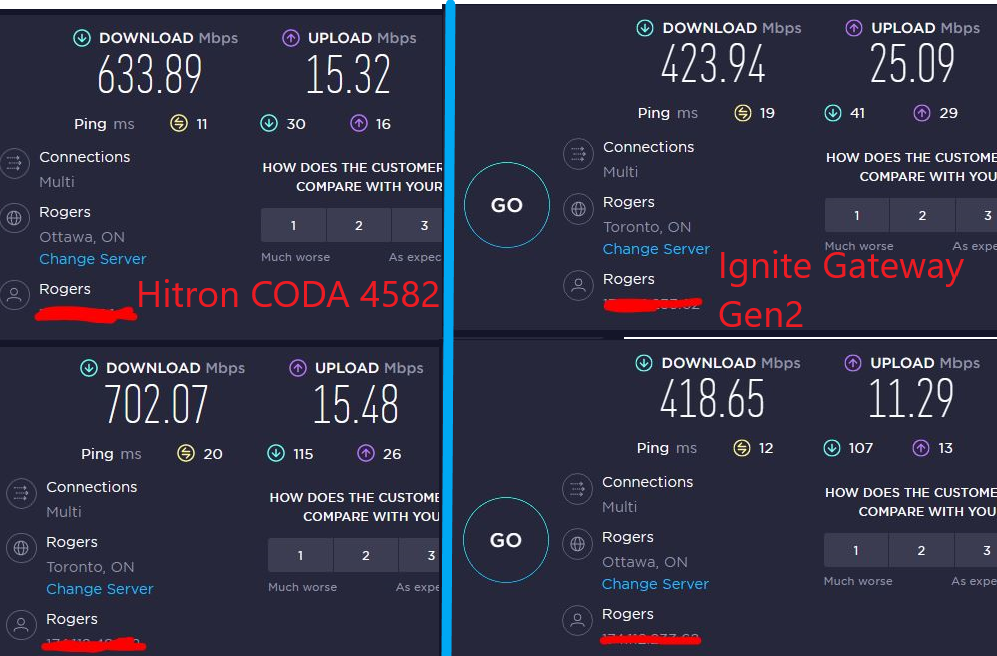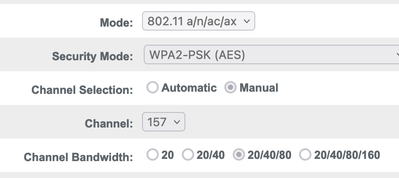- Rogers Community Forums
- Forums
- Internet, Rogers Xfinity TV, & Home Phone
- Internet
- Re: Hitron to Ignite (bridge mode questions)
- Subscribe to RSS Feed
- Mark Topic as New
- Mark Topic as Read
- Float this Topic for Current User
- Subscribe
- Mute
- Printer Friendly Page
Hitron to Ignite (bridge mode questions)
- Mark as New
- Subscribe
- Mute
- Subscribe to RSS Feed
- Permalink
- Report Content
05-12-2022
05:58 AM
- last edited on
05-12-2022
09:31 AM
by
![]() RogersMaude
RogersMaude
So I'm using the older Hitron CODA modem in bridge mode. It has never given me any problems in the years I have owned it. Maybe 5 times it went offline and that was a service outage.
It all runs into my Ubiquiti setup that has a USG and a UAP-AC-PRO access point (IT is my daily job). It's all solid as a rock.
I have a solid 500 down and 16 up. It is nearly always a straight line in a speedtest. Ping is around 4 to 8, sometimes 3 on my wired Macs.
I'm getting a lot of pressure from Rogers to upgrade to Ignite TV as we are still using 3 x Scientific Atlanta Explorer 8300HD for TV (I own them).
I know one day they will not work, but the more I read about Ignite internet in regards to the modems XB7 or XB6, the more I don't really want to get rid of my Hitron modem. In regards to bridge mode not fully disabling the wifi, people report speed drops in bridge mode and bad ping times. But this is from last year's posts. How is the firmware now?
Really, my question is this:
1. In bridge, will the new XB6/7 just work with my current setup? Is anyone else running ignite internet with UniFi?
2. Do I still need to do the remote sequence trick to make the Ignite TV boxes connect to my own UniFi WiFi?
3. In bridge mode, have the ping and speed drop issues been resolved with newer firmware?
4. Do the new modems really have fans in them? That seems like a nightmare as I sit 3 feet from my Hitron right now.
5. Is it true that you cannot fully turn off the wifi radios because they are always doing something and I don't want that to interfere with my setup?
6. Has anyone successfully persuaded Rogers to let them have Ignite TV with a Hitron modem?
7. If I get them to upgrade my connection to 1000, will I actually see that speed with my wired computers? I get a solid 500 with my connection now. I think my link is OK. All my neighbours around me are with Bell, so I think I have a good link to the box in the street. I ask because I have a friend who has 1000 and I've never seen him go more than 600 down wired (he does not live near me).
My aim is to upgrade it to the new modem and not see any difference with my internet service. In your view, is that likely to happen or is it a bad move to upgrade to this ignite stuff?
Am I asking too much of Rogers?
***Added Labels***
Solved! Solved! Go to Solution.
Accepted Solutions
Re: Hitron to Ignite (bridge mode questions)
- Mark as New
- Subscribe
- Mute
- Subscribe to RSS Feed
- Permalink
- Report Content
05-12-2022 01:17 PM - edited 05-12-2022 01:21 PM
@raymate wrote:
So I'm using the older Hitron CODA modem in bridge mode. It has never given me any problems in the years I have owned it. Maybe 5 times it went offline and that was a service outage.
It all runs into my Ubiquiti setup that has a USG and a UAP-AC-PRO access point (IT is my daily job). It's all solid as a rock.
I have a solid 500 down and 16 up. It is nearly always a straight line in a speedtest. Ping is around 4 to 8, sometimes 3 on my wired Macs.
I'm getting a lot of pressure from Rogers to upgrade to Ignite TV as we are still using 3 x Scientific Atlanta Explorer 8300HD for TV (I own them).
I know one day they will not work, but the more I read about Ignite internet in regards to the modems XB7 or XB6, the more I don't really want to get rid of my Hitron modem. In regards to bridge mode not fully disabling the wifi, people report speed drops in bridge mode and bad ping times. But this is from last year's posts. How is the firmware now?
I run in Bridge Mode with an OpenWrt wired router and external Wi-Fi Access Points.
With the Ookla Speedtest and my 500u service on an XB7 gateway, I measure downloads in the 725-750 Mb/s range, uploads of 21 Mb/s, and pings of 9-10 ms.
1. In bridge, will the new XB6/7 just work with my current setup? Is anyone else running ignite internet with UniFi?
It should but there are no guarantees that Ignite TV will work on your own hardware... and Rogers does not and will not provide any support this configuration. If you should ever run into any difficulties, you will need to be able to revert back to a Rogers-supported configuration... and if Ignite TV works in that config but not in yours, you will need to troubleshoot and resolve that on your own.
2. Do I still need to do the remote sequence trick to make the Ignite TV boxes connect to my own UniFi WiFi?
Possibly, but a factory-new Ignite STB will also prompt you to connect to Wi-Fi if it cannot connect automatically.
3. In bridge mode, have the ping and speed drop issues been resolved with newer firmware?
I never had a problem with this but some of the issues that others have reported in the past are hardware-specific. I am not aware of anyone currently experiencing any such issues at the moment.
4. Do the new modems really have fans in them? That seems like a nightmare as I sit 3 feet from my Hitron right now.
Yes, they all do. The fans on my Technicolor XB7 are practically silent. With the XB6 gateways, some fans are noisier than others. The one on my old XB6 gateway was quiet.
5. Is it true that you cannot fully turn off the wifi radios because they are always doing something and I don't want that to interfere with my setup?
Yes, this is true but it is not as big a problem as some make it out to be. There is hardly any traffic running over those hidden SSIDs so it will not impact Wi-Fi performance but the presence of any Wi-Fi traffic from the Ignite gateway may affect auto-channel selection on neighbouring Wi-Fi Access Points.
6. Has anyone successfully persuaded Rogers to let them have Ignite TV with a Hitron modem?
No, Rogers will not allow you to do that.
7. If I get them to upgrade my connection to 1000, will I actually see that speed with my wired computers? I get a solid 500 with my connection now. I think my link is OK. All my neighbours around me are with Bell, so I think I have a good link to the box in the street. I ask because I have a friend who has 1000 and I've never seen him go more than 600 down wired (he does not live near me).
My aim is to upgrade it to the new modem and not see any difference with my internet service. In your view, is that likely to happen or is it a bad move to upgrade to this ignite stuff?
See the speed test results that I posted above.
Am I asking too much of Rogers?
Keep in mind that Rogers has millions of Ignite TV customers and they can only support that by offering a turnkey TV/Internet/Home Phone solution on hardware that they can support end-to-end.
Re: Hitron to Ignite (bridge mode questions)
- Mark as New
- Subscribe
- Mute
- Subscribe to RSS Feed
- Permalink
- Report Content
05-12-2022 01:17 PM - edited 05-12-2022 01:21 PM
@raymate wrote:
So I'm using the older Hitron CODA modem in bridge mode. It has never given me any problems in the years I have owned it. Maybe 5 times it went offline and that was a service outage.
It all runs into my Ubiquiti setup that has a USG and a UAP-AC-PRO access point (IT is my daily job). It's all solid as a rock.
I have a solid 500 down and 16 up. It is nearly always a straight line in a speedtest. Ping is around 4 to 8, sometimes 3 on my wired Macs.
I'm getting a lot of pressure from Rogers to upgrade to Ignite TV as we are still using 3 x Scientific Atlanta Explorer 8300HD for TV (I own them).
I know one day they will not work, but the more I read about Ignite internet in regards to the modems XB7 or XB6, the more I don't really want to get rid of my Hitron modem. In regards to bridge mode not fully disabling the wifi, people report speed drops in bridge mode and bad ping times. But this is from last year's posts. How is the firmware now?
I run in Bridge Mode with an OpenWrt wired router and external Wi-Fi Access Points.
With the Ookla Speedtest and my 500u service on an XB7 gateway, I measure downloads in the 725-750 Mb/s range, uploads of 21 Mb/s, and pings of 9-10 ms.
1. In bridge, will the new XB6/7 just work with my current setup? Is anyone else running ignite internet with UniFi?
It should but there are no guarantees that Ignite TV will work on your own hardware... and Rogers does not and will not provide any support this configuration. If you should ever run into any difficulties, you will need to be able to revert back to a Rogers-supported configuration... and if Ignite TV works in that config but not in yours, you will need to troubleshoot and resolve that on your own.
2. Do I still need to do the remote sequence trick to make the Ignite TV boxes connect to my own UniFi WiFi?
Possibly, but a factory-new Ignite STB will also prompt you to connect to Wi-Fi if it cannot connect automatically.
3. In bridge mode, have the ping and speed drop issues been resolved with newer firmware?
I never had a problem with this but some of the issues that others have reported in the past are hardware-specific. I am not aware of anyone currently experiencing any such issues at the moment.
4. Do the new modems really have fans in them? That seems like a nightmare as I sit 3 feet from my Hitron right now.
Yes, they all do. The fans on my Technicolor XB7 are practically silent. With the XB6 gateways, some fans are noisier than others. The one on my old XB6 gateway was quiet.
5. Is it true that you cannot fully turn off the wifi radios because they are always doing something and I don't want that to interfere with my setup?
Yes, this is true but it is not as big a problem as some make it out to be. There is hardly any traffic running over those hidden SSIDs so it will not impact Wi-Fi performance but the presence of any Wi-Fi traffic from the Ignite gateway may affect auto-channel selection on neighbouring Wi-Fi Access Points.
6. Has anyone successfully persuaded Rogers to let them have Ignite TV with a Hitron modem?
No, Rogers will not allow you to do that.
7. If I get them to upgrade my connection to 1000, will I actually see that speed with my wired computers? I get a solid 500 with my connection now. I think my link is OK. All my neighbours around me are with Bell, so I think I have a good link to the box in the street. I ask because I have a friend who has 1000 and I've never seen him go more than 600 down wired (he does not live near me).
My aim is to upgrade it to the new modem and not see any difference with my internet service. In your view, is that likely to happen or is it a bad move to upgrade to this ignite stuff?
See the speed test results that I posted above.
Am I asking too much of Rogers?
Keep in mind that Rogers has millions of Ignite TV customers and they can only support that by offering a turnkey TV/Internet/Home Phone solution on hardware that they can support end-to-end.
Re: Hitron to Ignite (bridge mode questions)
- Mark as New
- Subscribe
- Mute
- Subscribe to RSS Feed
- Permalink
- Report Content
05-14-2022 02:15 AM - edited 05-14-2022 02:15 AM
@raymate just to point out, if you were to upgrade your internet plan with the Hitron modem in place, you should be able to get 940 Mb/s down, 32 Mb/s up as a normal max speed. If you had an XB7 modem, connected to a router or pc using the 2.5 Gb/s port on both XB7 and test device, you should be able to get approx 1100+ Mb/s down on a speedtest.
Just to note, possible reasons for not getting 940 Mb/s on a downstream test with the Hitron modem are:
1. Signal issues on the downstream and/or upstream side which drops the max attainable speed. This is usually not solved by switching to the ignite service. My recommendation to anyone considering switching to the ignite service is to ensure that their cable performance is acceptable with their current modem. That's not a guarantee as the new XB6 and XB7 modems use OFDM and OFDMA channels instead of the QAM channels that the older CGN3 modems use. The Hitron 4582 modem also uses OFDM and OFDMA channels.
2. Overload issues at the neighbourhood node which results in slow performance for all connected modems.
3. The test laptop or pc isn't up to the job of testing/running higher data rates. We've seen this on numerous occasions where customers upgrade to higher data rates and determine that their computer equipment can't run those higher data rates.
fwiw.....
Re: Hitron to Ignite (bridge mode questions)
- Mark as New
- Subscribe
- Mute
- Subscribe to RSS Feed
- Permalink
- Report Content
12-24-2022 03:15 PM - edited 12-24-2022 03:16 PM
Do you think the ignite gateway modem should achive 500Mbps in the same household that the Hitron modem could reach it? The Hitron in this situation would consistently reach much more than the 500Mbps plan but the ignite gateway modem struggles to even come close to the 500 Mbps.
Re: Hitron to Ignite (bridge mode questions)
- Mark as New
- Subscribe
- Mute
- Subscribe to RSS Feed
- Permalink
- Report Content
12-24-2022 03:27 PM
@_0101_ are those tests run over ethernet or wifi? I know that the Hitron modem will reach 940 Mb/s over ethernet. I see that consistently when I run speedtests over ethernet. I've seen 700 Mb/s over wifi from that modem as well. I haven't checked it recently but I suspect that the result wouldn't be too far off of 700 Mb/s.
From what I vaguely remember, the XB7 has fewer wifi transmit antenna compared to the earlier XB6. I'll have to look that up again. So, in theory, the XB7 wouldn't give you the same wifi performance as the previous XB6.
In terms of the ethernet performance, I'd expect any of the XB6/7/8 modems to match the Hitron ethernet data rates. Wifi is another issue altogether due to Comcast's/Rogers insistence in forcing 5 Ghz wifi networks to run in the lower 36 to 48 channel range where wifi output is limited to 50 or 200 milliwatts, depending on the Industry Canada approval dates. And, you're sharing / fighting with your neighbours for transmit opportunities as you're all running the same wifi channel.
Re: Hitron to Ignite (bridge mode questions)
- Mark as New
- Subscribe
- Mute
- Subscribe to RSS Feed
- Permalink
- Report Content
12-24-2022 04:47 PM
@Datalink wrote:
Wifi is another issue altogether due to Comcast's/Rogers insistence in forcing 5 Ghz wifi networks to run in the lower 36 to 48 channel range
Sorry, but that's a myth. Here's a real live XB7 -- the Wi-Fi settings are "greyed out" and channel 157 was auto-selected.
In my experience, the Ignite gateways will first try to auto-select either channel 149 or 157. However, due to the higher transmit power of those channels, the gateway will also pick up all the neighbouring APs using those channels and if that is the case, it will then fall back to selecting channels in the 36-48 range, which is not necessarily a bad thing.
Re: Hitron to Ignite (bridge mode questions)
- Mark as New
- Subscribe
- Mute
- Subscribe to RSS Feed
- Permalink
- Report Content
12-24-2022 05:59 PM
Those are all ethernet tests with a short 5ft cat5 to my pc.
Re: Hitron to Ignite (bridge mode questions)
- Mark as New
- Subscribe
- Mute
- Subscribe to RSS Feed
- Permalink
- Report Content
12-25-2022 12:46 AM
@_0101_ wrote:
Those are all ethernet tests with a short 5ft cat5 to my pc.
If you have an Ignite 500u service, you should be seeing throughput of at least 500 Mb/s over wired Gigabit Ethernet. When I had 500u and an XB7 gateway, I was seeing 750 Mb/s on speed tests; and 940 Mb/s over Gigabit Ethernet with a Gigabit Internet service. (You are running Gigabit Ethernet at full capacity but a fraction of that bandwidth is also consumed by protocol overhead.)