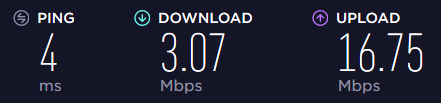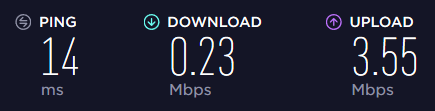- Rogers Community Forums
- Forums
- Internet, Rogers Xfinity TV, & Home Phone
- Internet
- Re: Gigabit Speeds
- Subscribe to RSS Feed
- Mark Topic as New
- Mark Topic as Read
- Float this Topic for Current User
- Subscribe
- Mute
- Printer Friendly Page
Gigabit Speeds
- Mark as New
- Subscribe
- Mute
- Subscribe to RSS Feed
- Permalink
- Report Content
12-13-2016
09:15 AM
- last edited on
01-04-2017
08:10 AM
by
![]() RogersMoin
RogersMoin
I've had the displeasure of upgrading two accounts to the Gigabit package.
I understand the marketing gimmick of the term up to, but it's getting a bit ridiculous.
Here is a snapshot of a speedtest done downtown by Bay and College. Straight lan, bridge mode.
As you can see, the speeds are a far cry of true gigabit. I understand fully the limitations and expectations of the Docsis 3 technology. I would even deem constant speeds of 750-800 acceptable.
I also have the package in Richmond Hill, where the speeds are about 80% of the above posted numbers.
Service agents have showed up to both locations, followed by visits from their supervisor.
The Richmond Hill service team advised me the maximum speeds that they have ever seen in the area is about 600Mb/s whereas the Downtown Toronto team advised me the the maximum they have personally seen is in the 650Mb/s range that was sustainable. To me, upload speeds are more important. The comparison between the two is full 50 as seen above to mid 30s in Richmond Hill.
If the agents are reporting that to the customers, knowing that the network cannot achieve anywhere close to their advertised speeds, why bother selling them as Gigabit. Should have rolled out publicly as 500u instead!
Spoke to the management team who advised me, since we are already on a highly discount bundle, there is nothing they can do. The analogy they gave me was you get what you pay for.
So my frustration spikes, just because Rogers offered the 63U package and I take advantage of the deal, they have the audacity to justify the slower speeds because I'm on a "discounted" plan? In my opinion, that's disgusting.
I would advise anyone considering upgrading to the Gigabit package to steer clear until their systems can actually handle the traffic.
*Edited Labels*
- Labels:
-
Gigabit
-
Internet
-
Speed Test
Re: Gigabit Speeds
- Mark as New
- Subscribe
- Mute
- Subscribe to RSS Feed
- Permalink
- Report Content
03-11-2018 09:50 AM
I just fixed my problem you guys were having and what I did was go to
Device manager > Network Adapters
Usually You only have ONE thing pop up in the drop box but for me I had 8 other WAN mini Ports open so DISABLE THOSE do not uninstall because they reappear when you restart your computer and once you DISABLE those WAN ports restart your computer and try testing your speeds again. I was getting 500-600 in speed until i did this now I am getting 900+ hope this helps you guys!
Re: Gigabit Speeds
- Mark as New
- Subscribe
- Mute
- Subscribe to RSS Feed
- Permalink
- Report Content
03-12-2018
07:37 PM
- last edited on
03-12-2018
07:48 PM
by
![]() RogersMoin
RogersMoin
Slow speeds on 1Gigabit plan
I recently signed up on the Rogers 1 Gigabit plan (week and a half ago). For the most part, it has been pretty good, however today, after coming home from work, I noticed web pages loading slow and games getting extremely high ping spikes. I ran a speed test and I am getting roughly 25 mbits down and something like .5 mbits up. I have tried restarting the CODA-4582 multiple times. Did a factory reset as well, had only my PC connected to the modem/router and still receiving low speeds. No disconnects, however very noticeable slow speeds.
Anyone else having this issue in the Downsview/Toronto area? Seems like a node congestion issue, but this did not happen at all for the week and a half that I've had service.
Re: Gigabit Speeds
- Mark as New
- Subscribe
- Mute
- Subscribe to RSS Feed
- Permalink
- Report Content
03-12-2018 07:50 PM
Re: Gigabit Speeds
- Mark as New
- Subscribe
- Mute
- Subscribe to RSS Feed
- Permalink
- Report Content
03-31-2018 01:03 AM - edited 03-31-2018 01:58 AM
Here was a speed test from earlier today:
I then decided to simply try unplugging my computer's ethernet cable from the modem, waiting a few seconds, and then plugging it back in. The speed instantly went back to normal:
The slow speeds will persist indefinitely until I either reset the modem, or unplug/replug my ethernet cable.
I have tried this multiple times this week, with the same results each time. I have tried different ethernet ports, but that doesn't do anything.
I still think I just need a filter and everything will be fine. The problems only started after I removed the filter from my modem. The pin broke off when swapping out the modem for a new one. Every technician so far has said I don't need the filter, but the filter is the only difference between my old modem (which had a stable connection) and all the new ones I've tried since (which have been completely unstable). The filter was attached by a Rogers technician last year.
I will PM Communityhelps with my information.
Re: Gigabit Speeds
- Mark as New
- Subscribe
- Mute
- Subscribe to RSS Feed
- Permalink
- Report Content
04-01-2018 08:28 PM
@Raps_in_4 wrote:
Here was a speed test from earlier today:
I then decided to simply try unplugging my computer's ethernet cable from the modem, waiting a few seconds, and then plugging it back in. The speed instantly went back to normal:
The slow speeds will persist indefinitely until I either reset the modem, or unplug/replug my ethernet cable.
I have tried this multiple times this week, with the same results each time. I have tried different ethernet ports, but that doesn't do anything.
I still think I just need a filter and everything will be fine. The problems only started after I removed the filter from my modem. The pin broke off when swapping out the modem for a new one. Every technician so far has said I don't need the filter, but the filter is the only difference between my old modem (which had a stable connection) and all the new ones I've tried since (which have been completely unstable). The filter was attached by a Rogers technician last year.
I will PM Communityhelps with my information.
Can you log into the modem and post the signal levels, they're located in the DOCSIS WAN page. I doubt you have a signal issue since you say unplugging the Ethernet cable causes the speed tests to go full speed. If you had a signal level the ethernet state would have no effect on the modem. It seems to me like a hardware issue with either the computer or modem.
Re: Gigabit Speeds
- Mark as New
- Subscribe
- Mute
- Subscribe to RSS Feed
- Permalink
- Report Content
04-20-2018 08:47 PM - edited 04-20-2018 08:50 PM
Hi, i got a strange speed problem. I'm on gigabit internet. Speed test says 700Mbps. But internet download capped at 250Mbps.
You might say that the site is capped at 250Mbps. But wouldn't you say, while the download is going from that site, i still got plenty of bandwidth for streaming videos or even surfing the web? No. I looked at the combined network speed. It NEVER gets above 250Mbps. Consistently. I got a area 51 (gaming rig with i75930 with 32 gigs of ram). Downloading to a SSD. Ethernet wired. Running windows 10
What am i missing?
Re: Gigabit Speeds
- Mark as New
- Subscribe
- Mute
- Subscribe to RSS Feed
- Permalink
- Report Content
04-24-2018 06:20 PM
@1301950 wrote:
Hi, i got a strange speed problem. I'm on gigabit internet. Speed test says 700Mbps. But internet download capped at 250Mbps.
You might say that the site is capped at 250Mbps. But wouldn't you say, while the download is going from that site, i still got plenty of bandwidth for streaming videos or even surfing the web? No. I looked at the combined network speed. It NEVER gets above 250Mbps. Consistently. I got a area 51 (gaming rig with i75930 with 32 gigs of ram). Downloading to a SSD. Ethernet wired. Running windows 10
What am i missing?
That is strange, have you tried downloading something on your PC that is capped at 250mb/s and also using another computer or tablet/phone and see if the download speed drops? This will help us rule out if it's a setting/hardware issue that is causing that one computer to be limited to 250mb/s.
Re: Gigabit Speeds
- Mark as New
- Subscribe
- Mute
- Subscribe to RSS Feed
- Permalink
- Report Content
04-24-2018 07:19 PM
That's a very good question.
When my pc is maxing out at 250Mbps, it drags down all the devices in the house. Laptop, cell phones, TV running netflix.
Re: Gigabit Speeds
- Mark as New
- Subscribe
- Mute
- Subscribe to RSS Feed
- Permalink
- Report Content
05-01-2018 12:15 PM
I get 37 down and 21 up with the ROGERS IGNITE 500
Re: Gigabit Speeds
- Mark as New
- Subscribe
- Mute
- Subscribe to RSS Feed
- Permalink
- Report Content
05-01-2018 03:04 PM
@riotstick wrote:
I get 37 down and 21 up with the ROGERS IGNITE 500
Is that on wireless or wired? That can make a difference (based on interfearance, the devices, distance, etc).
Re: Gigabit Speeds
- Mark as New
- Subscribe
- Mute
- Subscribe to RSS Feed
- Permalink
- Report Content
05-05-2018
12:41 AM
- last edited on
05-05-2018
07:58 AM
by
![]() RogersShaun
RogersShaun

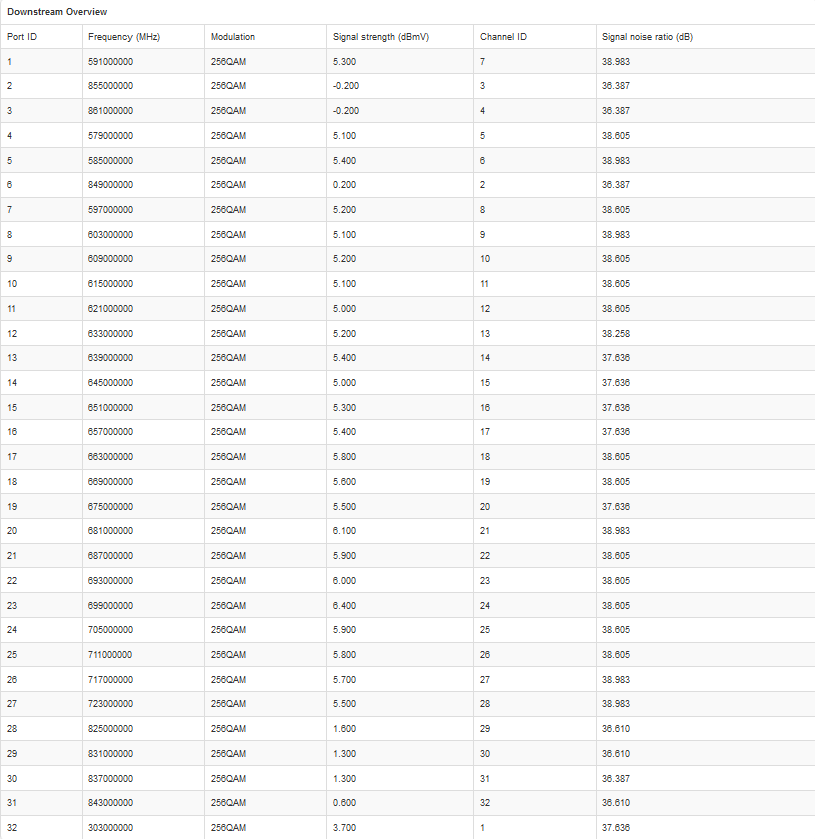
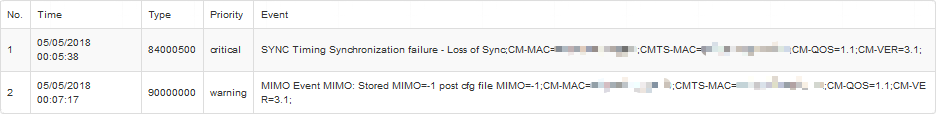
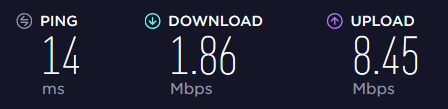


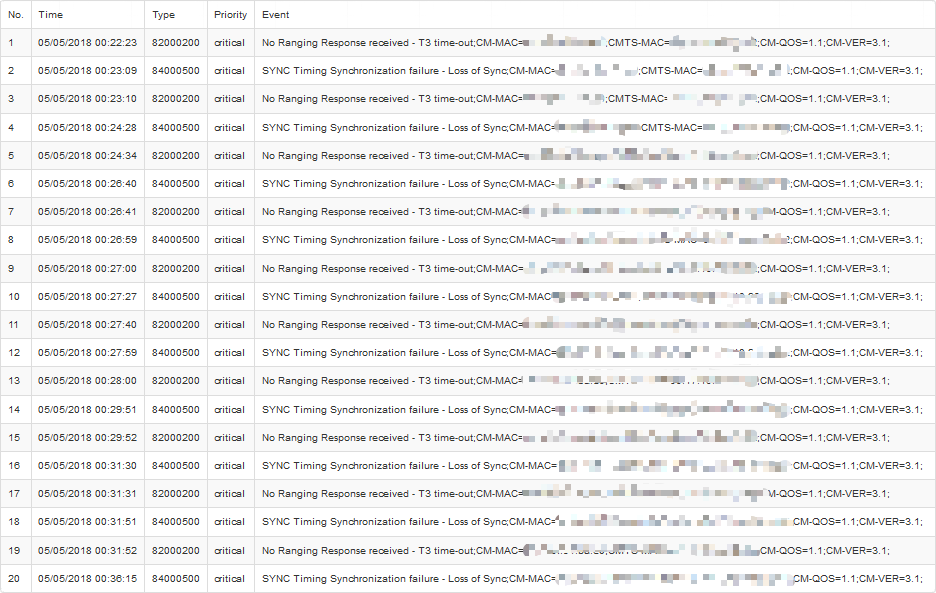
Re: Gigabit Speeds
- Mark as New
- Subscribe
- Mute
- Subscribe to RSS Feed
- Permalink
- Report Content
05-06-2018 11:15 AM - edited 05-06-2018 01:48 PM
I can definitely understand how annoying it must be to deal with intermittent speed issues. My understanding of the T3 timeout errors, is that it's a normal functionality of the modem communicating with the CMTS, termination system even though it's logged as a critical error.
Usually, the modem documents it when it doesn't receive response to 16 ranging requests. Generally, you can ignore them but in your case, because they're happening quite frequently, it could potentially be pointing to a noise issue, which may require us to take a closer look.
For now, I'll tag in a few of our Resident Experts for their input, @gp-se @Datalink @Gdkitty, what do you fellas think?
Cheers,
RogersCilio

Re: Gigabit Speeds
- Mark as New
- Subscribe
- Mute
- Subscribe to RSS Feed
- Permalink
- Report Content
05-06-2018 01:36 PM - edited 05-06-2018 01:44 PM
Hi guys. A quick update here. I thought maybe I got a bad modem here so I just exchanged for another one. Once again the results are the same. Here's some info to help you guys out. Let me know what I should try out or if I should contact Rogers again and persuade them to bring a technician to check things out. Thanks.
System Info
Hardware Version | 2A |
Software Version | 2.0.10.34T6 |
Speedtest.net - tested at 05/06/2018 1:19PM
DOCSIS LOGS
No. | Time | Type | Priority | Event |
1 | 01/01/1970 00:01:10 | 82000200 | critical | No Ranging Response received - T3 time-out;CM-MAC=;CMTS-MAC=;CM-QOS=1.1;CM-VER=3.1; |
2 | 01/01/1970 00:01:50 | 84000500 | critical | SYNC Timing Synchronization failure - Loss of Sync;CM-MAC=;CMTS-MAC=;CM-QOS=1.1;CM-VER=3.1; |
3 | 01/01/1970 00:01:02 | 82000200 | critical | No Ranging Response received - T3 time-out;CM-MAC=;CMTS-MAC=;CM-QOS=1.1;CM-VER=3.1; |
4 | 05/06/2018 18:02:18 | 90000000 | warning | MIMO Event MIMO: Stored MIMO=-1 post cfg file MIMO=-1;CM-MAC=;CMTS-MAC=;CM-QOS=1.1;CM-VER=3.1; |
5 | 05/06/2018 18:02:25 | 69010200 | notice | SW Download INIT - Via Config file bac102000106f81d0f8196c0 |
6 | 05/06/2018 18:03:05 | 69011200 | notice | SW download Successful - Via Config file |
7 | 05/06/2018 18:14:55 | 90000000 | warning | MIMO Event MIMO: Stored MIMO=-1 post cfg file MIMO=-1;CM-MAC=;CMTS-MAC=;CM-QOS=1.1;CM-VER=3.1; |
8 | 05/06/2018 18:19:01 | 82000200 | critical | No Ranging Response received - T3 time-out;CM-MAC=;CMTS-MAC=;CM-QOS=1.1;CM-VER=3.1; |
9 | 05/06/2018 18:20:36 | 84000500 | critical | SYNC Timing Synchronization failure - Loss of Sync;CM-MAC=;CMTS-MAC=;CM-QOS=1.1;CM-VER=3.1; |
10 | 05/06/2018 18:21:00 | 82000200 | critical | No Ranging Response received - T3 time-out;CM-MAC=;CMTS-MAC=;CM-QOS=1.1;CM-VER=3.1; |
11 | 05/06/2018 18:21:04 | 84000500 | critical | SYNC Timing Synchronization failure - Loss of Sync;CM-MAC=;CMTS-MAC=;CM-QOS=1.1;CM-VER=3.1; |
DOCSIS WAN
DOCSIS Overview |
|
Network Access | Permitted |
IP Address |
|
Subnet Mask | 255.255.252.0 |
Gateway IP Address |
|
DHCP Lease Time | 😧 00 H: 00 M: 47 S: 20 |
Downstream Overview |
|
|
|
|
|
Port ID | Frequency (MHz) | Modulation | Signal strength (dBmV) | Channel ID | Signal noise ratio (dB) |
1 | 591000000 | 256QAM | 5.000 | 7 | 38.983 |
2 | 855000000 | 256QAM | -0.400 | 3 | 36.387 |
3 | 861000000 | 256QAM | -0.500 | 4 | 36.610 |
4 | 579000000 | 256QAM | 4.900 | 5 | 38.605 |
5 | 585000000 | 256QAM | 5.200 | 6 | 38.605 |
6 | 849000000 | 256QAM | -0.100 | 2 | 36.387 |
7 | 597000000 | 256QAM | 5.000 | 8 | 38.983 |
8 | 603000000 | 256QAM | 4.800 | 9 | 38.983 |
9 | 609000000 | 256QAM | 5.000 | 10 | 38.605 |
10 | 615000000 | 256QAM | 4.900 | 11 | 38.605 |
11 | 621000000 | 256QAM | 4.700 | 12 | 38.983 |
12 | 633000000 | 256QAM | 5.000 | 13 | 38.605 |
13 | 639000000 | 256QAM | 5.300 | 14 | 38.605 |
14 | 645000000 | 256QAM | 5.000 | 15 | 37.636 |
15 | 651000000 | 256QAM | 5.200 | 16 | 37.636 |
16 | 657000000 | 256QAM | 5.300 | 17 | 37.636 |
17 | 663000000 | 256QAM | 5.700 | 18 | 38.605 |
18 | 669000000 | 256QAM | 5.600 | 19 | 38.605 |
19 | 675000000 | 256QAM | 5.500 | 20 | 38.605 |
20 | 681000000 | 256QAM | 5.900 | 21 | 38.605 |
21 | 687000000 | 256QAM | 5.900 | 22 | 38.983 |
22 | 693000000 | 256QAM | 5.900 | 23 | 38.605 |
23 | 699000000 | 256QAM | 6.200 | 24 | 38.605 |
24 | 705000000 | 256QAM | 5.800 | 25 | 38.605 |
25 | 711000000 | 256QAM | 5.700 | 26 | 38.983 |
26 | 717000000 | 256QAM | 5.600 | 27 | 38.605 |
27 | 723000000 | 256QAM | 5.300 | 28 | 38.605 |
28 | 825000000 | 256QAM | 1.100 | 29 | 36.610 |
29 | 831000000 | 256QAM | 0.900 | 30 | 36.610 |
30 | 837000000 | 256QAM | 0.800 | 31 | 36.610 |
31 | 843000000 | 256QAM | 0.300 | 32 | 36.387 |
32 | 303000000 | 256QAM | 3.600 | 1 | 37.356 |
OFDM Downstream Overview |
|
|
|
|
|
|
Receiver | FFT type | Subcarr 0 Frequency(MHz) | PLC locked | NCP locked | MDC1 locked | PLC power(dBmv) |
0 | 4K | 290600000 | YES | YES | YES | 4.400002 |
1 | NA | NA | NO | NO | NO | NA |
Upstream Overview |
|
|
|
|
|
Port ID | Frequency (MHz) | Modulation | Signal strength (dBmV) | Channel ID | Bandwidth |
1 | 23700000 | ATDMA - 16QAM | 29.250 | 5 | 6400000 |
2 | 38596000 | ATDMA - 16QAM | 34.500 | 6 | 3200000 |
3 | 30596000 | ATDMA - 16QAM | 31.000 | 4 | 6400000 |
OFDM/OFDMA Overview |
|
|
|
|
|
|
|
Channel Index | State | lin Digital Att | Digital Att | BW (sc's*fft) | Report Power | Report Power1_6 | FFT Size |
0 | DISABLED | 0.5000 | 0.0000 | 0.0000 | -inf | -1.0000 | 4K |
1 | DISABLED | 0.5000 | 0.0000 | 0.0000 | -inf | -1.0000 | 4K |
Re: Gigabit Speeds
- Mark as New
- Subscribe
- Mute
- Subscribe to RSS Feed
- Permalink
- Report Content
05-07-2018 07:37 PM
@umlee168 wrote:
Hi guys. A quick update here. I thought maybe I got a bad modem here so I just exchanged for another one. Once again the results are the same. Here's some info to help you guys out. Let me know what I should try out or if I should contact Rogers again and persuade them to bring a technician to check things out. Thanks.
System Info
Hardware Version
2A
Software Version
2.0.10.34T6
Speedtest.net - tested at 05/06/2018 1:19PM
DOCSIS LOGS
No.
Time
Type
Priority
Event
1
01/01/1970 00:01:10
82000200
critical
No Ranging Response received - T3 time-out;CM-MAC=;CMTS-MAC=;CM-QOS=1.1;CM-VER=3.1;
2
01/01/1970 00:01:50
84000500
critical
SYNC Timing Synchronization failure - Loss of Sync;CM-MAC=;CMTS-MAC=;CM-QOS=1.1;CM-VER=3.1;
3
01/01/1970 00:01:02
82000200
critical
No Ranging Response received - T3 time-out;CM-MAC=;CMTS-MAC=;CM-QOS=1.1;CM-VER=3.1;
4
05/06/2018 18:02:18
90000000
warning
MIMO Event MIMO: Stored MIMO=-1 post cfg file MIMO=-1;CM-MAC=;CMTS-MAC=;CM-QOS=1.1;CM-VER=3.1;
5
05/06/2018 18:02:25
69010200
notice
SW Download INIT - Via Config file bac102000106f81d0f8196c0
6
05/06/2018 18:03:05
69011200
notice
SW download Successful - Via Config file
7
05/06/2018 18:14:55
90000000
warning
MIMO Event MIMO: Stored MIMO=-1 post cfg file MIMO=-1;CM-MAC=;CMTS-MAC=;CM-QOS=1.1;CM-VER=3.1;
8
05/06/2018 18:19:01
82000200
critical
No Ranging Response received - T3 time-out;CM-MAC=;CMTS-MAC=;CM-QOS=1.1;CM-VER=3.1;
9
05/06/2018 18:20:36
84000500
critical
SYNC Timing Synchronization failure - Loss of Sync;CM-MAC=;CMTS-MAC=;CM-QOS=1.1;CM-VER=3.1;
10
05/06/2018 18:21:00
82000200
critical
No Ranging Response received - T3 time-out;CM-MAC=;CMTS-MAC=;CM-QOS=1.1;CM-VER=3.1;
11
05/06/2018 18:21:04
84000500
critical
SYNC Timing Synchronization failure - Loss of Sync;CM-MAC=;CMTS-MAC=;CM-QOS=1.1;CM-VER=3.1;
DOCSIS WAN
DOCSIS Overview
Network Access
Permitted
IP Address
Subnet Mask
255.255.252.0
Gateway IP Address
DHCP Lease Time
😧 00 H: 00 M: 47 S: 20
Downstream Overview
Port ID
Frequency (MHz)
Modulation
Signal strength (dBmV)
Channel ID
Signal noise ratio (dB)
1
591000000
256QAM
5.000
7
38.983
2
855000000
256QAM
-0.400
3
36.387
3
861000000
256QAM
-0.500
4
36.610
4
579000000
256QAM
4.900
5
38.605
5
585000000
256QAM
5.200
6
38.605
6
849000000
256QAM
-0.100
2
36.387
7
597000000
256QAM
5.000
8
38.983
8
603000000
256QAM
4.800
9
38.983
9
609000000
256QAM
5.000
10
38.605
10
615000000
256QAM
4.900
11
38.605
11
621000000
256QAM
4.700
12
38.983
12
633000000
256QAM
5.000
13
38.605
13
639000000
256QAM
5.300
14
38.605
14
645000000
256QAM
5.000
15
37.636
15
651000000
256QAM
5.200
16
37.636
16
657000000
256QAM
5.300
17
37.636
17
663000000
256QAM
5.700
18
38.605
18
669000000
256QAM
5.600
19
38.605
19
675000000
256QAM
5.500
20
38.605
20
681000000
256QAM
5.900
21
38.605
21
687000000
256QAM
5.900
22
38.983
22
693000000
256QAM
5.900
23
38.605
23
699000000
256QAM
6.200
24
38.605
24
705000000
256QAM
5.800
25
38.605
25
711000000
256QAM
5.700
26
38.983
26
717000000
256QAM
5.600
27
38.605
27
723000000
256QAM
5.300
28
38.605
28
825000000
256QAM
1.100
29
36.610
29
831000000
256QAM
0.900
30
36.610
30
837000000
256QAM
0.800
31
36.610
31
843000000
256QAM
0.300
32
36.387
32
303000000
256QAM
3.600
1
37.356
OFDM Downstream Overview
Receiver
FFT type
Subcarr 0 Frequency(MHz)
PLC locked
NCP locked
MDC1 locked
PLC power(dBmv)
0
4K
290600000
YES
YES
YES
4.400002
1
NA
NA
NO
NO
NO
NA
Upstream Overview
Port ID
Frequency (MHz)
Modulation
Signal strength (dBmV)
Channel ID
Bandwidth
1
23700000
ATDMA - 16QAM
29.250
5
6400000
2
38596000
ATDMA - 16QAM
34.500
6
3200000
3
30596000
ATDMA - 16QAM
31.000
4
6400000
OFDM/OFDMA Overview
Channel Index
State
lin Digital Att
Digital Att
BW (sc's*fft)
Report Power
Report Power1_6
FFT Size
0
DISABLED
0.5000
0.0000
0.0000
-inf
-1.0000
4K
1
DISABLED
0.5000
0.0000
0.0000
-inf
-1.0000
4K
Your upstream level are too low, you will require a tech visit to correct the signal levels. However looking at your speeds I wouldn't be surprised if there is more issues causing the slow speeds. I would call into tech support and ask them to check for noise on your Node/CMTS and to do a speed test on your neighbours connection to rule out if the slow speeds only effect you, or your neighbours also.
Re: Gigabit Speeds
- Mark as New
- Subscribe
- Mute
- Subscribe to RSS Feed
- Permalink
- Report Content
05-07-2018 08:50 PM
Thanks for the info. I called tech support again and they did try testing the other homes near mine and it looks to be an isolated case. A technician has been booked for Thursday, May 10 in hopes of correcting this problem at my home. In the meantime, the support person did something to the modem to give me speeds I can live with until Thursday arrives. Will let you guys know how it goes.
Re: Gigabit Speeds
- Mark as New
- Subscribe
- Mute
- Subscribe to RSS Feed
- Permalink
- Report Content
05-08-2018 08:38 AM
I do agree I wonder if there is noise or something else.
While a lot of the signal levels are will within spec.. they appear to be all over the place.
EG: mine fluctuate, but you sort of see it go up and down relatively smoothly increment/decrease.
Yours seems to jump up/down from one channel to the next rather large in some cases.
Re: Gigabit Speeds
- Mark as New
- Subscribe
- Mute
- Subscribe to RSS Feed
- Permalink
- Report Content
05-10-2018 11:10 AM
The Rogers technician came and did some tests. He was able to see the fast speeds after the modem factory reset, but the extremely slow speeds a couple minutes afterwards. They took the modem outside an connected it directly to the box at the end of the street and said the slow speeds are still there. They said Rogers maintenance needs to come fix the problem and said they will come within 48 hours. The speeds are now even slower than before. Talk about frustration. Will let you guys know what happens next.
Speedtest.net - tested at 05/10/2018 11:00AM
DOCSIS LOGS
16 | 05/10/2018 15:49:56 | 84000500 | critical | SYNC Timing Synchronization failure - Loss of Sync;CM-MAC=;CM-QOS=1.1;CM-VER=3.1; |
17 | 05/10/2018 15:50:00 | 82000200 | critical | No Ranging Response received - T3 time-out;CM-MAC=;CM-QOS=1.1;CM-VER=3.1; |
18 | 05/10/2018 15:51:19 | 84000500 | critical | SYNC Timing Synchronization failure - Loss of Sync;CM-MAC=;CM-QOS=1.1;CM-VER=3.1; |
19 | 05/10/2018 15:51:21 | 82000200 | critical | No Ranging Response received - T3 time-out;CM-MAC=;CM-QOS=1.1;CM-VER=3.1; |
20 | 05/10/2018 16:00:51 | 84000500 | critical | SYNC Timing Synchronization failure - Loss of Sync;CM-MAC=;CM-QOS=1.1;CM-VER=3.1; |
Downstream Overview |
|
|
|
|
|
Port ID | Frequency (MHz) | Modulation | Signal strength (dBmV) | Channel ID | Signal noise ratio (dB) |
1 | 591000000 | 256QAM | 3.800 | 7 | 38.605 |
2 | 855000000 | 256QAM | -1.900 | 3 | 35.595 |
3 | 861000000 | 256QAM | -2.000 | 4 | 35.780 |
4 | 579000000 | 256QAM | 3.800 | 5 | 38.983 |
5 | 585000000 | 256QAM | 4.100 | 6 | 38.605 |
6 | 849000000 | 256QAM | -1.600 | 2 | 35.780 |
7 | 597000000 | 256QAM | 3.900 | 8 | 38.605 |
8 | 603000000 | 256QAM | 3.600 | 9 | 38.605 |
9 | 609000000 | 256QAM | 3.800 | 10 | 38.605 |
10 | 615000000 | 256QAM | 3.700 | 11 | 38.983 |
11 | 621000000 | 256QAM | 3.500 | 12 | 38.605 |
12 | 633000000 | 256QAM | 4.000 | 13 | 37.636 |
13 | 639000000 | 256QAM | 4.100 | 14 | 37.356 |
14 | 645000000 | 256QAM | 3.800 | 15 | 37.356 |
15 | 651000000 | 256QAM | 4.100 | 16 | 37.636 |
16 | 657000000 | 256QAM | 4.200 | 17 | 37.356 |
17 | 663000000 | 256QAM | 4.600 | 18 | 37.636 |
18 | 669000000 | 256QAM | 4.500 | 19 | 37.636 |
19 | 675000000 | 256QAM | 4.300 | 20 | 37.636 |
20 | 681000000 | 256QAM | 4.900 | 21 | 38.605 |
21 | 687000000 | 256QAM | 4.700 | 22 | 38.605 |
22 | 693000000 | 256QAM | 4.800 | 23 | 38.605 |
23 | 699000000 | 256QAM | 5.100 | 24 | 38.983 |
24 | 705000000 | 256QAM | 4.600 | 25 | 38.605 |
25 | 711000000 | 256QAM | 4.600 | 26 | 38.605 |
26 | 717000000 | 256QAM | 4.400 | 27 | 38.983 |
27 | 723000000 | 256QAM | 4.000 | 28 | 37.636 |
28 | 825000000 | 256QAM | -0.400 | 29 | 36.610 |
29 | 831000000 | 256QAM | -0.600 | 30 | 36.610 |
30 | 837000000 | 256QAM | -0.700 | 31 | 36.387 |
31 | 843000000 | 256QAM | -1.200 | 32 | 36.387 |
32 | 303000000 | 256QAM | 2.800 | 1 | 37.356 |
OFDM Downstream Overview |
|
|
|
|
|
|
Receiver | FFT type | Subcarr 0 Frequency(MHz) | PLC locked | NCP locked | MDC1 locked | PLC power(dBmv) |
0 | 4K | 290600000 | YES | YES | YES | 3.400002 |
1 | NA | NA | NO | NO | NO | NA |
Upstream Overview |
|
|
|
|
|
Port ID | Frequency (MHz) | Modulation | Signal strength (dBmV) | Channel ID | Bandwidth |
1 | 30596000 | ATDMA - 16QAM | 31.250 | 4 | 6400000 |
2 | 38596000 | ATDMA - 16QAM | 35.000 | 6 | 3200000 |
3 | 23700000 | ATDMA - 16QAM | 30.000 | 5 | 6400000 |
OFDM/OFDMA Overview |
|
|
|
|
|
|
|
Channel Index | State | lin Digital Att | Digital Att | BW (sc's*fft) | Report Power | Report Power1_6 | FFT Size |
0 | DISABLED | 0.5000 | 0.0000 | 0.0000 | -inf | -1.0000 | 4K |
1 | DISABLED | 0.5000 | 0.0000 | 0.0000 | -inf | -1.0000 | 4K |
Re: Gigabit Speeds
- Mark as New
- Subscribe
- Mute
- Subscribe to RSS Feed
- Permalink
- Report Content
05-13-2018
03:14 PM
- last edited on
05-13-2018
03:16 PM
by
![]() RogersMoin
RogersMoin
Am having issues with speed too (am on a 500 u plan and have the white Hitron modem). Am usually clocking out in the low 100s (and in 50s on wireless). Would be great if someone could advise here based on the log below?
Here is my DOCSIS Log
This menu displays both upstream and downstream signal parameters
| Port ID | Frequency (MHz) | Modulation | Signal strength (dBmV) | Channel ID | Signal noise ratio (dB) |
| 1 | 597000000 | 256QAM | -2.300 | 8 | 37.636 |
| 2 | 849000000 | 256QAM | -2.800 | 2 | 37.636 |
| 3 | 855000000 | 256QAM | -2.900 | 3 | 37.636 |
| 4 | 861000000 | 256QAM | -3.300 | 4 | 37.636 |
| 5 | 579000000 | 256QAM | -2.600 | 5 | 37.636 |
| 6 | 585000000 | 256QAM | -2.800 | 6 | 37.636 |
| 7 | 591000000 | 256QAM | -2.700 | 7 | 37.356 |
| 8 | 303000000 | 256QAM | 0.100 | 1 | 37.356 |
| 9 | 603000000 | 256QAM | -2.500 | 9 | 38.605 |
| 10 | 609000000 | 256QAM | -2.700 | 10 | 37.636 |
| 11 | 615000000 | 256QAM | -2.500 | 11 | 37.636 |
| 12 | 621000000 | 256QAM | -2.500 | 12 | 37.636 |
| 13 | 633000000 | 256QAM | -2.900 | 13 | 37.636 |
| 14 | 639000000 | 256QAM | -2.700 | 14 | 37.356 |
| 15 | 645000000 | 256QAM | -2.600 | 15 | 37.636 |
| 16 | 651000000 | 256QAM | -2.600 | 16 | 37.636 |
| 17 | 657000000 | 256QAM | -2.600 | 17 | 37.636 |
| 18 | 663000000 | 256QAM | -2.100 | 18 | 37.636 |
| 19 | 669000000 | 256QAM | -2.200 | 19 | 37.356 |
| 20 | 675000000 | 256QAM | -2.100 | 20 | 37.636 |
| 21 | 681000000 | 256QAM | -2.300 | 21 | 37.356 |
| 22 | 687000000 | 256QAM | -2.200 | 22 | 37.636 |
| 23 | 693000000 | 256QAM | -2.300 | 23 | 37.636 |
| 24 | 699000000 | 256QAM | -2.000 | 24 | 37.636 |
| 25 | 705000000 | 256QAM | -2.100 | 25 | 37.636 |
| 26 | 711000000 | 256QAM | -2.300 | 26 | 37.356 |
| 27 | 717000000 | 256QAM | -2.600 | 27 | 37.636 |
| 28 | 723000000 | 256QAM | -2.900 | 28 | 37.356 |
| 29 | 825000000 | 256QAM | -2.300 | 29 | 37.636 |
| 30 | 831000000 | 256QAM | -2.300 | 30 | 37.636 |
| 31 | 837000000 | 256QAM | -2.500 | 31 | 37.636 |
| 32 | 843000000 | 256QAM | -2.500 | 32 | 37.636 |
| Receiver | FFT type | Subcarr 0 Frequency(MHz) | PLC locked | NCP locked | MDC1 locked | PLC power(dBmv) |
| 0 | NA | NA | NO | NO | NO | NA |
| 1 | 4K | 275600000 | YES | YES | YES | 0.000000 |
| Port ID | Frequency (MHz) | Modulation | Signal strength (dBmV) | Channel ID | Bandwidth |
| 1 | 30596000 | ATDMA - 64QAM | 32.000 | 1 | 6400000 |
| 2 | 38596000 | ATDMA - 64QAM | 33.500 | 3 | 3200000 |
| 3 | 23700000 | ATDMA - 64QAM | 32.000 | 2 | 6400000 |
| Channel Index | State | lin Digital Att | Digital Att | BW (sc's*fft) | Report Power | Report Power1_6 | FFT Size |
| 0 | DISABLED | 0.5000 | 0.0000 | 0.0000 | -inf | -1.0000 | 4K |
| 1 | DISABLED | 0.5000 | 0.0000 | 0.0000 | -inf | -1.0000 | 4K |
Re: Gigabit Speeds
- Mark as New
- Subscribe
- Mute
- Subscribe to RSS Feed
- Permalink
- Report Content
05-13-2018 03:48 PM
@Abhi1 is the modem running in Gateway mode or Bridge mode? If its in Bridge mode run a factory reset on your router and after the router reboot, disable everything in the router except for the firewall and DOS protection. Reboot the router and run a speedtest using the www.speedtest.net Toronto Rogers or Montreal Rogers servers. The Toronto Rogers server is a 10 Gb/s server fwiw, so it has the horsepower to run high speed tests. Not sure of the Montreal server, but, from Ottawa, it produces the same results data rates as the Toronto server with less latency.
Your DOCSIS 3.0 signal levels aren't terrible. Certainly acceptable, as are the signal to noise ratios. Thats a moot point as the modem is running DOCSIS 3.1 on the Downstream side, as seen in the OFDM Downstream section. The upstream DOCSIS 3.0 signal levels are typical of what we see on this modem, so, their ok.
The question is, what are the signal to noise ratios for the Downstream OFDM channel, which isn't shown, and what are the upstream signal to noise ratios at the CMTS, which you can see. If you called Tech Support they should be able to tell you if those numbers are in an acceptable range.
Can you let me know what mode the modem is running in and whether or not you are using a router as well?
Re: Gigabit Speeds
- Mark as New
- Subscribe
- Mute
- Subscribe to RSS Feed
- Permalink
- Report Content
05-13-2018 05:01 PM
Thanks for the help and info.
Am running without a router in getaway mode
Re: Gigabit Speeds
- Mark as New
- Subscribe
- Mute
- Subscribe to RSS Feed
- Permalink
- Report Content
05-13-2018 05:44 PM - edited 05-13-2018 05:44 PM
@Abhi1, correction to my post above, which should read:
"....what are the upstream signal to noise ratios at the CMTS, which you can't see."
Ok, fwiw, there are a group of customers who experience slower than expected data rates with the CODA-4582 modem. That modem uses DOCSIS 3.1 on the downstream side, which usually will result in very good performance on the downstream side. For some reason, either due to OFDM processing in the modem, or possibly noise in the OFDM channel, the modem does not perform as expected. Recent posts have shown that there are noise problems for some of the affected customers. That has come to light during tech visits. So, my thoughts at the present time are that you need a tech visit to determine what the problem is with the OFDM channel which resides below or above 300 Mhz, not sure which at the present time. Fwiw, the lower frequencies in the cable network are susceptible to noise ingress problems, so, if this turned out to the problem, I wouldn't be surprised.