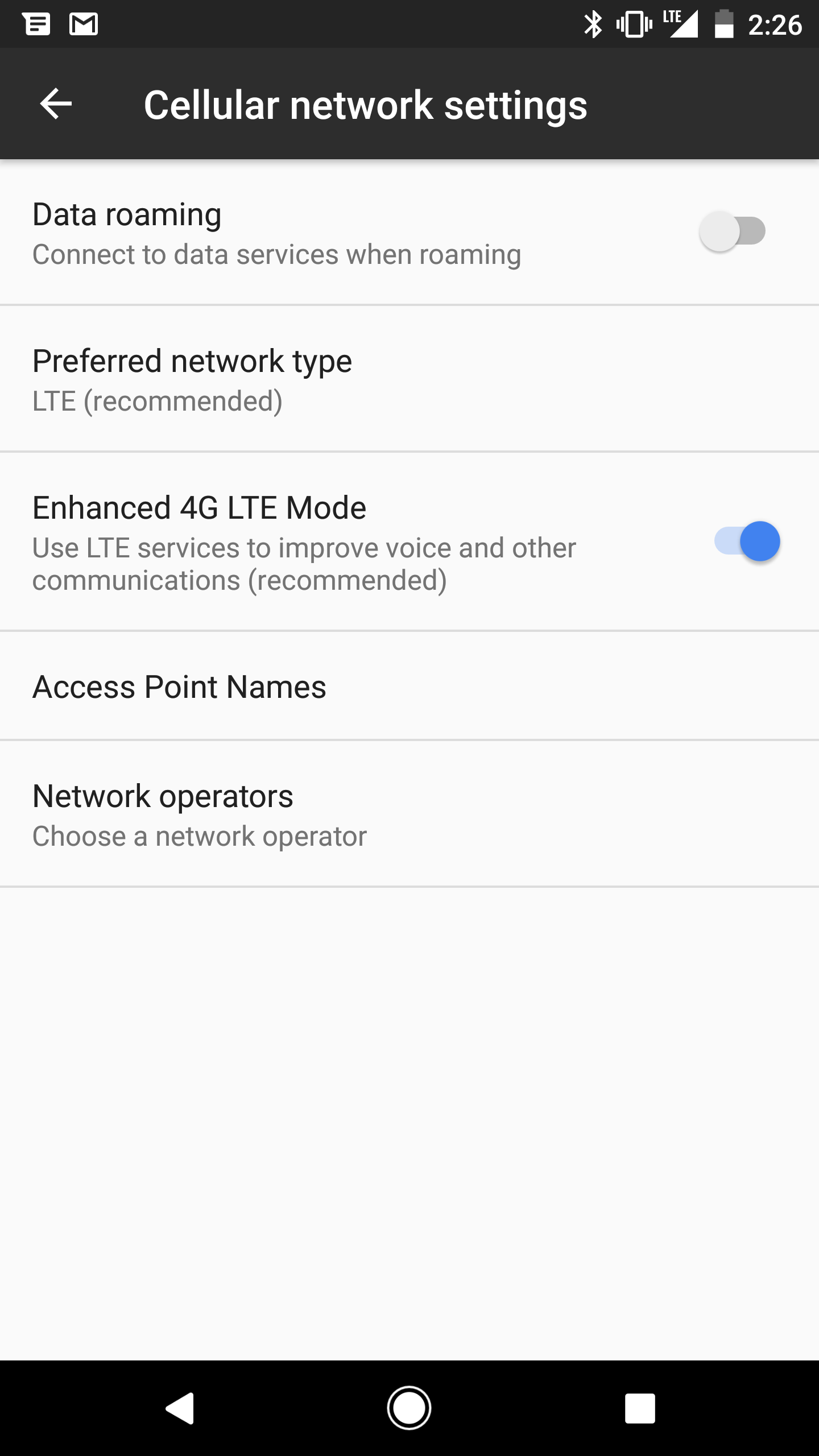WiFi Calling and VoLTE for Google Pixel
- Mark as New
- Subscribe
- Mute
- Subscribe to RSS Feed
- Permalink
- Report Content
11-07-2016
08:58 AM
- last edited on
11-08-2016
04:26 PM
by
![]() RogersMaude
RogersMaude
Does anyone have any information as to whether WiFi Calling and VoLTE will be supported on the Google Pixel? My Pixel is pretty much useless at home without these features. For a flagship, I am shocked that these features were not offered from the Pixel launch date.
***Edited Labels***
- Labels:
-
Android
-
Calling Feature
-
Device
-
Google
Re: WiFi Calling and VoLTE for Google Pixel
- Mark as New
- Subscribe
- Mute
- Subscribe to RSS Feed
- Permalink
- Report Content
04-04-2017 01:43 PM
We're you able to get a non Rogers pixel registered pixel working? No need for Rogers to add your imei in their DB?
Re: WiFi Calling and VoLTE for Google Pixel
- Mark as New
- Subscribe
- Mute
- Subscribe to RSS Feed
- Permalink
- Report Content
04-04-2017 01:55 PM
Rogers just sent me a text message to my Pixel with tips on using their Wifi Calling service.
Re: WiFi Calling and VoLTE for Google Pixel
- Mark as New
- Subscribe
- Mute
- Subscribe to RSS Feed
- Permalink
- Report Content
04-04-2017 02:03 PM
I got that text too but I think it is generic to all rogers phone users.
I have a pixel XL bought directly from google. When I enter the setup menu *#*#4636#*#* and go to Phone Information I see switches for
Ceulluar Radio Power
VoLTE Provisioned
Video Calling Provisioned
Wifi calling Provisioned
Celluar is enabled, the other 3 are disabled. If I enable them they turn blue, but as soon as I exit the menu, and go back to the menu, they are disabled again. same if I reboot the phone. they disable every time I leave that screen
Re: WiFi Calling and VoLTE for Google Pixel
- Mark as New
- Subscribe
- Mute
- Subscribe to RSS Feed
- Permalink
- Report Content
04-04-2017 02:07 PM - edited 04-04-2017 02:17 PM
@gtehdanis LTE enhanced services turned on in the settings? That should be turned on.
And I assume everyone is on 7.1.2 ( which I'm jealous of as it hasn't shown up for me and I don't have my cable to sideload it)
Re: WiFi Calling and VoLTE for Google Pixel
- Mark as New
- Subscribe
- Mute
- Subscribe to RSS Feed
- Permalink
- Report Content
04-04-2017 02:10 PM
I also received the text. The update last night now shows "Enhanced 4G LTE Mode" in the cellular network settings, but it does not show Wi-Fi calling yet.
Re: WiFi Calling and VoLTE for Google Pixel
- Mark as New
- Subscribe
- Mute
- Subscribe to RSS Feed
- Permalink
- Report Content
04-04-2017 02:12 PM - edited 04-04-2017 02:13 PM
@trimaican You can try going to About, Updates, Check for updates.
If you don't force it to check it puts you in an update que of sorts. I never wait for it to "appear." I always go to "Check for update" on the day it's released.
Re: WiFi Calling and VoLTE for Google Pixel
- Mark as New
- Subscribe
- Mute
- Subscribe to RSS Feed
- Permalink
- Report Content
04-04-2017 02:17 PM
@shrander wrote:@trimaican You can try going to About, Updates, Check for updates.
If you don't force it to check it puts you in an update que of sorts. I never wait for it to "appear." I always go to "Check for update" on the day it's released.
Yes that i have done and normally it works. but for this ocassion it doesnt want to give it to me
Re: WiFi Calling and VoLTE for Google Pixel
- Mark as New
- Subscribe
- Mute
- Subscribe to RSS Feed
- Permalink
- Report Content
04-04-2017 02:19 PM - edited 04-04-2017 02:21 PM
which settings menu is LATE in? and what is late?
I found in Ceullar network settings undered 'preferred network type' and only have 3 options. lte, 3g, 2g
Re: WiFi Calling and VoLTE for Google Pixel
- Mark as New
- Subscribe
- Mute
- Subscribe to RSS Feed
- Permalink
- Report Content
04-04-2017 02:22 PM
@Pixeluser123 wrote:
Did the trigger provisioning but no luck.
We're you able to get a non Rogers pixel registered pixel working? No need for Rogers to add your imei in their DB?
Just thought of something, were you on wifi when you first tried? I just tried (on beta) and first attempt did now work then i turned wifi off (again this could just be a beta issue)
Re: WiFi Calling and VoLTE for Google Pixel
- Mark as New
- Subscribe
- Mute
- Subscribe to RSS Feed
- Permalink
- Report Content
04-04-2017 02:25 PM
The update last night now shows "Enhanced 4G LTE Mode" in the cellular network settings. It's under Preferred network type, but above Access point names if you got the update.
Re: WiFi Calling and VoLTE for Google Pixel
- Mark as New
- Subscribe
- Mute
- Subscribe to RSS Feed
- Permalink
- Report Content
04-04-2017 02:26 PM
Re: WiFi Calling and VoLTE for Google Pixel
- Mark as New
- Subscribe
- Mute
- Subscribe to RSS Feed
- Permalink
- Report Content
04-04-2017 02:27 PM
@gtehdan wrote:which settings menu is LATE in? and what is late?
I found in Ceullar network settings undered 'preferred network type' and only have 3 options. lte, 3g, 2g
That was LTE (Auto correct)
Your settings should appear like the attached photo
Re: WiFi Calling and VoLTE for Google Pixel
- Mark as New
- Subscribe
- Mute
- Subscribe to RSS Feed
- Permalink
- Report Content
04-04-2017 02:28 PM
Re: WiFi Calling and VoLTE for Google Pixel
- Mark as New
- Subscribe
- Mute
- Subscribe to RSS Feed
- Permalink
- Report Content
04-04-2017 02:31 PM
doing the upgrade again now and will post back
Re: WiFi Calling and VoLTE for Google Pixel
- Mark as New
- Subscribe
- Mute
- Subscribe to RSS Feed
- Permalink
- Report Content
04-04-2017 02:34 PM
It's all the same talk for the same feature. They're different settings on different devices. Some call it VOLTE, some call it "Enhanced LTE" but it's all the same.
Re: WiFi Calling and VoLTE for Google Pixel
- Mark as New
- Subscribe
- Mute
- Subscribe to RSS Feed
- Permalink
- Report Content
04-04-2017 02:45 PM
Re: WiFi Calling and VoLTE for Google Pixel
- Mark as New
- Subscribe
- Mute
- Subscribe to RSS Feed
- Permalink
- Report Content
04-04-2017 03:48 PM
thanks. Just finished the update. Enhanced 4g LTE is now available in the settings and is enabled. When I go to the secret settings menu *#*#4636#*#* VoLTE is now enabled already.
Is there a way to know whether this is working or not when making calls? or do we assume it is working because it is enabled?
Wifi Calling is still disabled/greyed out and I am not able to turn it on.
Re: WiFi Calling and VoLTE for Google Pixel
- Mark as New
- Subscribe
- Mute
- Subscribe to RSS Feed
- Permalink
- Report Content
04-04-2017 03:50 PM
visually your device should stay on LTE when you make a call. Some calls when connected show a HD (or D) icon when connected
Re: WiFi Calling and VoLTE for Google Pixel
- Mark as New
- Subscribe
- Mute
- Subscribe to RSS Feed
- Permalink
- Report Content
04-04-2017 03:54 PM
Re: WiFi Calling and VoLTE for Google Pixel
- Mark as New
- Subscribe
- Mute
- Subscribe to RSS Feed
- Permalink
- Report Content
04-04-2017 03:58 PM
I listed a way to attempt to force that but it's not 100% proven just worked for me.
Re: WiFi Calling and VoLTE for Google Pixel
- Mark as New
- Subscribe
- Mute
- Subscribe to RSS Feed
- Permalink
- Report Content
04-04-2017 04:01 PM