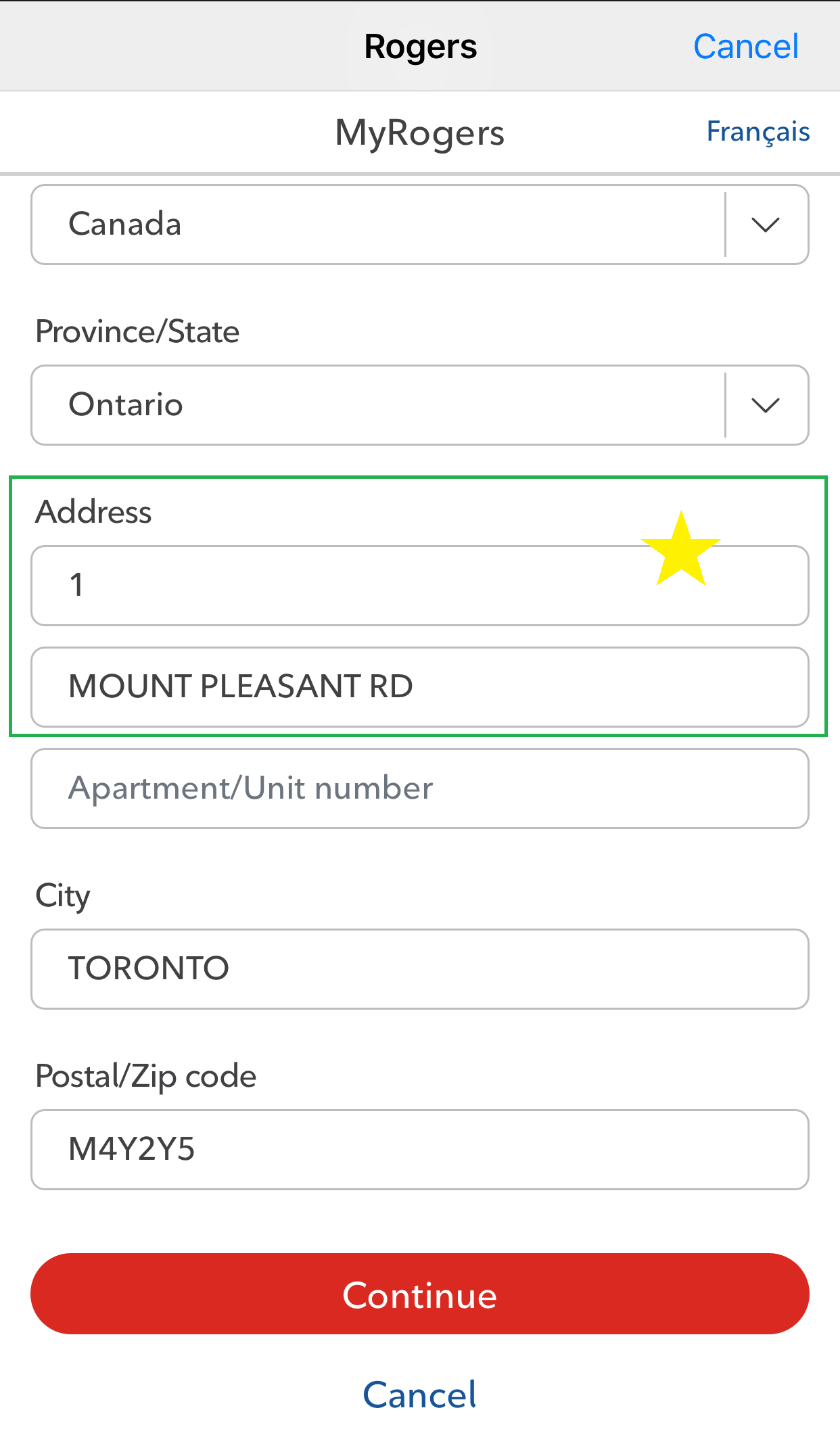Apple Watch (GPS + Cellular models) Activation
- Mark as New
- Subscribe
- Mute
- Subscribe to RSS Feed
- Permalink
- Report Content
09-17-2018
12:51 PM
- last edited on
09-17-2018
06:34 PM
by
![]() RogersMaude
RogersMaude
OK so the system is now live. You should get a pop up asking if you'd like to update the carrier settings. Click Yes
Then you go back to your watch app and 'setup cellular' is active. I was able to get all the way to the 911 address screen but for some reason the 'continue' button is greyed out even when I enter my full address. So not sure what's going on with that. But I was able to get like 2 steps from the finish lol
***Added Labels***
- Labels:
-
Activation
-
Apple
-
Device
Re: Apple Watch (GPS + Cellular models) Activation
- Mark as New
- Subscribe
- Mute
- Subscribe to RSS Feed
- Permalink
- Report Content
09-17-2018
01:01 PM
- last edited on
09-17-2018
06:01 PM
by
![]() RogersMaude
RogersMaude
@nasa25 wrote:
OK so the system is now live. You should get a pop up asking if you'd like to update the carrier settings. Click Yes
Then you go back to your watch app and 'setup cellular' is active. I was able to get all the way to the 911 address screen but for some reason the 'continue' button is greyed out even when I enter my full address. So not sure what's going on with that. But I was able to get like 2 steps from the finish lol
I presume you are already on iOS 12 for the carrier settings popup to appear?
Re: Apple Watch (GPS + Cellular models) Activation
- Mark as New
- Subscribe
- Mute
- Subscribe to RSS Feed
- Permalink
- Report Content
09-17-2018
01:05 PM
- last edited on
09-17-2018
06:01 PM
by
![]() RogersMaude
RogersMaude
Yes sir. I updated to ios 12 and watchos 5 a couple days ago
Re: Apple Watch (GPS + Cellular models) Activation
- Mark as New
- Subscribe
- Mute
- Subscribe to RSS Feed
- Permalink
- Report Content
09-17-2018
01:12 PM
- last edited on
09-17-2018
06:01 PM
by
![]() RogersMaude
RogersMaude
How were you able to get watchOS 5? I have iOS 12 GM, but wasn’t able to get the watchOS 5 GM. Also, anyone know how to get the watchOS to update without a charger? I’m at 91%, so I’m not worried about it dying. Can’t believe they keep teasing us. Update carrier settings, now you still can’t until watchOS 5...
Re: Apple Watch (GPS + Cellular models) Activation
- Mark as New
- Subscribe
- Mute
- Subscribe to RSS Feed
- Permalink
- Report Content
09-17-2018
01:18 PM
- last edited on
09-17-2018
06:02 PM
by
![]() RogersMaude
RogersMaude
I googled searched for 3 minutes and downloaded the developer watchos5 beta profile. Public beta didn't get the watch os beta.
Now that ios 12 is officially out you should be able to update your watch to os5
WatchOS takes like 90 minutes or so to install. Gonna be longer now that everyone is hammering the system.
Re: Apple Watch (GPS + Cellular models) Activation
- Mark as New
- Subscribe
- Mute
- Subscribe to RSS Feed
- Permalink
- Report Content
09-17-2018
03:13 PM
- last edited on
09-17-2018
06:07 PM
by
![]() RogersMaude
RogersMaude
Error WS102 after Step 4. Can't get an ETA on when this will be fixed
When the system went live around 12:40pm I was able to get to step 6 but the continue button was greyed out.
Gotta love day 1 shenanigans
Re: Apple Watch (GPS + Cellular models) Activation
- Mark as New
- Subscribe
- Mute
- Subscribe to RSS Feed
- Permalink
- Report Content
09-17-2018 06:16 PM - edited 09-17-2018 07:04 PM
Good day @nasa25,
Thank you for posting the details of your personal experience to the Community.
I'm sure that knowing about your situation will help a lot of other users.
The possible causes of Error code "WS201" are:
- Maintenance of the application.
- Communication issues between the app and server.
- Your credit evaluation is not up to date.
Were you able to complete the activation of your Apple Watch on your Rogers Account?
If not, we'd like the opportunity to further look into this. If you're still experiencing the issue, please reach out to us via Private Message.
Thanks again!
RogersMaude

Re: Apple Watch (GPS + Cellular models) Activation
- Mark as New
- Subscribe
- Mute
- Subscribe to RSS Feed
- Permalink
- Report Content
09-17-2018 06:23 PM
Thanks for the note. I verified yesterday that my account was good to go for the Apple Watch line. I’m approved for up to 10 lines and currently have 6. It must be a system maintenance issue. I confirmed with tech support that this is most likely the case.
Between 12:40pm and 1pm (when the system first went live) I was able to get to step 6 (enter 911 address info) which is the last step before final verfication. The continue button on step 6 was greyed out.
From 1pm onwards it looks like Rogers tech team noticed the issue and took the system down. Because since then I can’t get past step 4 (page that verifies your share everything plan right before step 5 which is the terms and conditions page).
I’m 99.9% sure that the team responsible for this Apple Watch system is working on it right now (or at least has the system down to work on it). If you’d like to look at my account to verify everything looks good with it again then I’d definitely appreciate that.
With that being said I’d be extremely surprised if anyone has successfully been able to add the Apple Watch to their account today.
Re: Apple Watch (GPS + Cellular models) Activation
- Mark as New
- Subscribe
- Mute
- Subscribe to RSS Feed
- Permalink
- Report Content
09-17-2018 08:01 PM
- Known glitch exists and all users getting errors at various stages of the process. Tech support is working on it.
- most likely a server crash somewhere
- no known eta for resolution but they’re working on it
Re: Apple Watch (GPS + Cellular models) Activation
- Mark as New
- Subscribe
- Mute
- Subscribe to RSS Feed
- Permalink
- Report Content
09-17-2018 08:10 PM
I got to continue, got to the 911 data and right at the end it failed to sign me in. Lol
Re: Apple Watch (GPS + Cellular models) Activation
- Mark as New
- Subscribe
- Mute
- Subscribe to RSS Feed
- Permalink
- Report Content
09-17-2018 08:12 PM - edited 09-17-2018 08:19 PM
I tried about 10 times to enter my address in various ways earlier today and each time couldn’t get the ‘continue’ link to be active.
Re: Apple Watch (GPS + Cellular models) Activation
- Mark as New
- Subscribe
- Mute
- Subscribe to RSS Feed
- Permalink
- Report Content
09-17-2018 08:31 PM
Re: Apple Watch (GPS + Cellular models) Activation
- Mark as New
- Subscribe
- Mute
- Subscribe to RSS Feed
- Permalink
- Report Content
09-17-2018 08:35 PM
Also I had to fill in all of the address boxes
Re: Apple Watch (GPS + Cellular models) Activation
- Mark as New
- Subscribe
- Mute
- Subscribe to RSS Feed
- Permalink
- Report Content
09-17-2018 08:37 PM
Can’t wait to have cellular service on my Apple Watch 🙂
Re: Apple Watch (GPS + Cellular models) Activation
- Mark as New
- Subscribe
- Mute
- Subscribe to RSS Feed
- Permalink
- Report Content
09-17-2018 08:41 PM - edited 09-17-2018 08:51 PM
Hello again,
Thank you very much for your detailed account of the activation process steps.
You're helping us in making things better!
A common thing we are noticing is that users are filling in their full address on the first field, but the address fields are actually broken up between street NUMBER and street NAME, see screenshot below.
We are looking to address this shortly and apologize for any inconveniences it may have caused.
Hope this helps!
RogersMaude

Re: Apple Watch (GPS + Cellular models) Activation
- Mark as New
- Subscribe
- Mute
- Subscribe to RSS Feed
- Permalink
- Report Content
09-17-2018 08:44 PM - edited 09-17-2018 08:46 PM
If there’s a suite number is it best to separate that as well?
Example, 123 Main Street, Unit 1. Should that be entered as 1-123 on one line and main st on another line or should it be 123 on one line, main st on another line and then ‘1’ in the apartment/unit number field?
I appreciate the feedback 🙂
Re: Apple Watch (GPS + Cellular models) Activation
- Mark as New
- Subscribe
- Mute
- Subscribe to RSS Feed
- Permalink
- Report Content
09-17-2018 08:54 PM
Hi @nasa25,
Thanks for being such a good sport. 😉
From the information I gathered, the Unit/Suite number would be on the third line.
Let us know how it goes!
RogersMaude

Re: Apple Watch (GPS + Cellular models) Activation
- Mark as New
- Subscribe
- Mute
- Subscribe to RSS Feed
- Permalink
- Report Content
09-17-2018 08:57 PM
I’m still stuck at step 4 (right before the t&c’s page) with the same error code but as soon as I can get to the 911 address field your advice will come in very handy 🙂
Re: Apple Watch (GPS + Cellular models) Activation
- Mark as New
- Subscribe
- Mute
- Subscribe to RSS Feed
- Permalink
- Report Content
09-17-2018 09:39 PM
I've updated my watch os and phone iOS and when I go to activate the cellular, it tells me I need to update my watch os - which is already updated to 5.0 and it tells me there's no updates
.
😞
Re: Apple Watch (GPS + Cellular models) Activation
- Mark as New
- Subscribe
- Mute
- Subscribe to RSS Feed
- Permalink
- Report Content
09-17-2018 09:52 PM
Welll it's good to know some here are being "good sports", myself however just spent 30 or so minutes trying to activate a AW3 to no avail, first I couldn't get past the 911 add address point( turns out that formatting needed to be specific(including not using autofill), buuttt, there is nothing mentioning that on the page, soo time wasted there. When that failed I was dumped back to the watch app where I had to sign in all over AGAIN,including the stupid picture captcha so after 5 unsuccessful attempts I FINALLY get the formating right, I get to the last step only to get the error" Your AW has been added successfully to your account however we are unable to link the plan"-facepalm
Rogers needs to get its act together, this is unacceptable.
Re: Apple Watch (GPS + Cellular models) Activation
- Mark as New
- Subscribe
- Mute
- Subscribe to RSS Feed
- Permalink
- Report Content
09-17-2018 09:52 PM