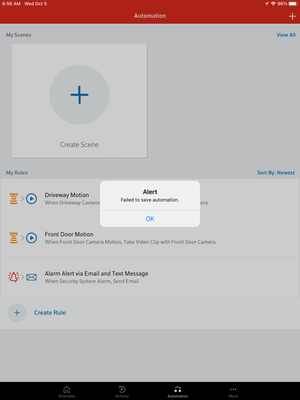Resolved! SHM app, save video clip
Hello. I’m using the SHM app. When I review a video clip, there are options for save and delete. When I select save, where does the clip go? I thought I could save it to my phone, and text it to someone if necessary. It says “video clip saved success...