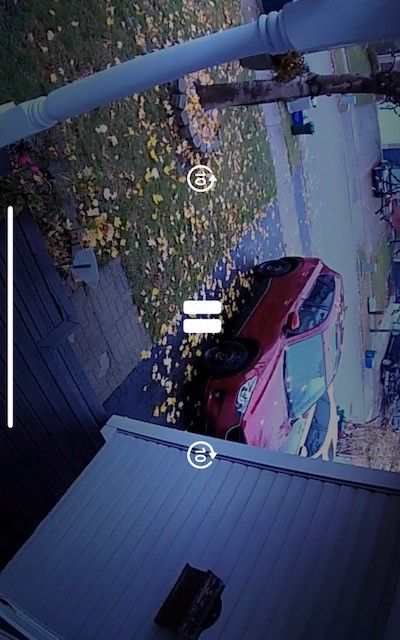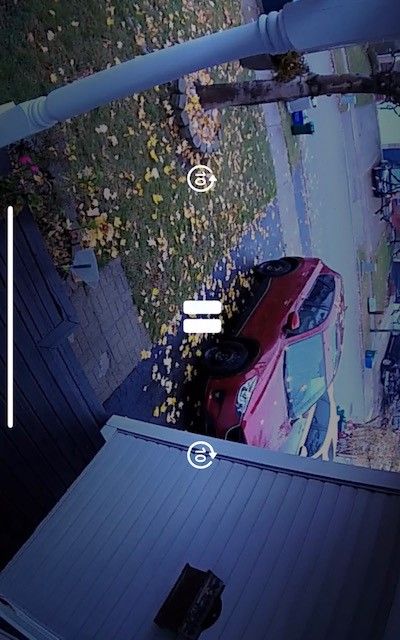- Rogers Community Forums
- Forums
- Internet, Rogers Xfinity TV, & Home Phone
- Smart Home Monitoring
- Media control symbols - Smart Home
- Subscribe to RSS Feed
- Mark Topic as New
- Mark Topic as Read
- Float this Topic for Current User
- Subscribe
- Mute
- Printer Friendly Page
Media control symbols - Smart Home
- Mark as New
- Subscribe
- Mute
- Subscribe to RSS Feed
- Permalink
- Report Content
10-30-2022
09:43 AM
- last edited on
10-30-2022
01:32 PM
by
![]() RogersMaude
RogersMaude
While viewing recorded videos, media control symbols are not either disappearing or moving below the footage as advised by representative in AppStore reviews section.
My OS and app versions are up to date. Am using IPhone 11 promax.
***Added Labels***
- Labels:
-
App
-
Smart Home Monitoring
Re: Media control symbols - Smart Home
- Mark as New
- Subscribe
- Mute
- Subscribe to RSS Feed
- Permalink
- Report Content
10-31-2022 09:38 AM
Greetings @Bhanuprakash!
Have you tried uninstalling/reinstalling the app as of yet?
Would you kindly record a video of your screen to show us this behaviour in action and then post it here in this thread for us? If you're not familiar with how this works, you can find instructions at this link: Record the screen on your iPhone, iPad, or iPod touch - Apple Support (CA)
Regards,
RogersCorey

Re: Media control symbols - Smart Home
- Mark as New
- Subscribe
- Mute
- Subscribe to RSS Feed
- Permalink
- Report Content
10-31-2022 10:55 AM
Re: Media control symbols - Smart Home
- Mark as New
- Subscribe
- Mute
- Subscribe to RSS Feed
- Permalink
- Report Content
10-31-2022 11:21 AM - edited 10-31-2022 11:22 AM
When logged in and composing a post on this forum, you will see a still camera (for screenshots) and a movie camera icon (for videos) above where you type. Follow the instructions after clicking. If you can't see the camera icons, you need to switch to "desktop mode/version" in your device browser instead of the mobile version. How you do that will depend on your device and you may need to look that up on the web.
Re: Media control symbols - Smart Home
- Mark as New
- Subscribe
- Mute
- Subscribe to RSS Feed
- Permalink
- Report Content
10-31-2022 11:45 AM
Re: Media control symbols - Smart Home
- Mark as New
- Subscribe
- Mute
- Subscribe to RSS Feed
- Permalink
- Report Content
10-31-2022 11:47 AM
I don't see option to upload videos, so uploading the screenshots for reference.
Re: Media control symbols - Smart Home
- Mark as New
- Subscribe
- Mute
- Subscribe to RSS Feed
- Permalink
- Report Content
10-31-2022 01:35 PM
Re: Media control symbols - Smart Home
- Mark as New
- Subscribe
- Mute
- Subscribe to RSS Feed
- Permalink
- Report Content
10-31-2022 03:24 PM
This issue is only with the recorded videos. Live video looks fine.
I tried to click on an area of the recorded video and also clicked the pause symbol and waited for few seconds. The symbols didn't disappear.
However, when I touched either the bottom or top of the video area for long time and then move left or right, the video is forwarding/back warding with high speed and the symbols are disappearing. But they are coming back as soon as I remove the finger.
Re: Media control symbols - Smart Home
- Mark as New
- Subscribe
- Mute
- Subscribe to RSS Feed
- Permalink
- Report Content
11-02-2022 09:19 AM
Hello, @Bhanuprakash
Thank you for providing us with those images.
We'll need to escalate this for you in order to investigate it further. Please send a private message to @CommunityHelps so we can get started on this for you. Not familiar with our private messaging system? No worries, click here.
We look forward to hearing from you.
RogersTony