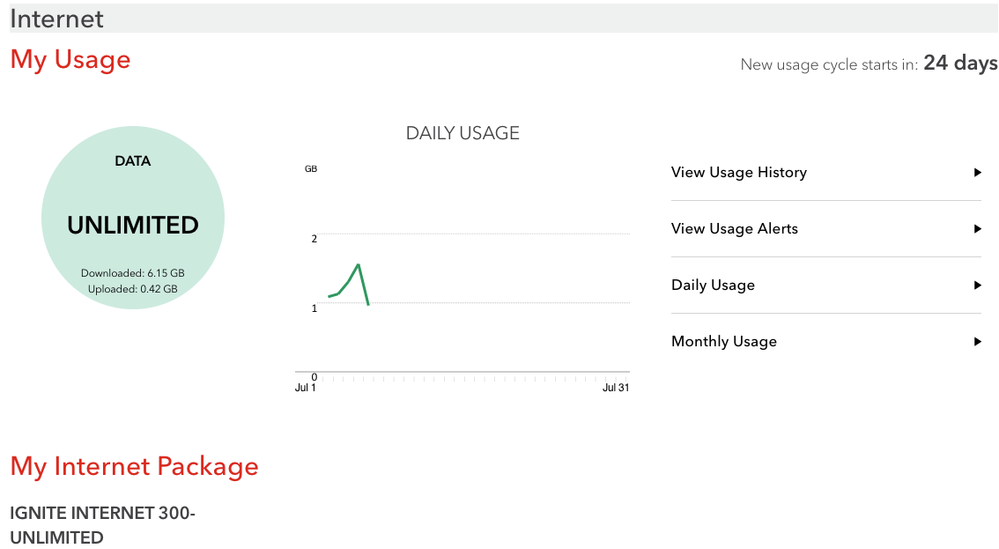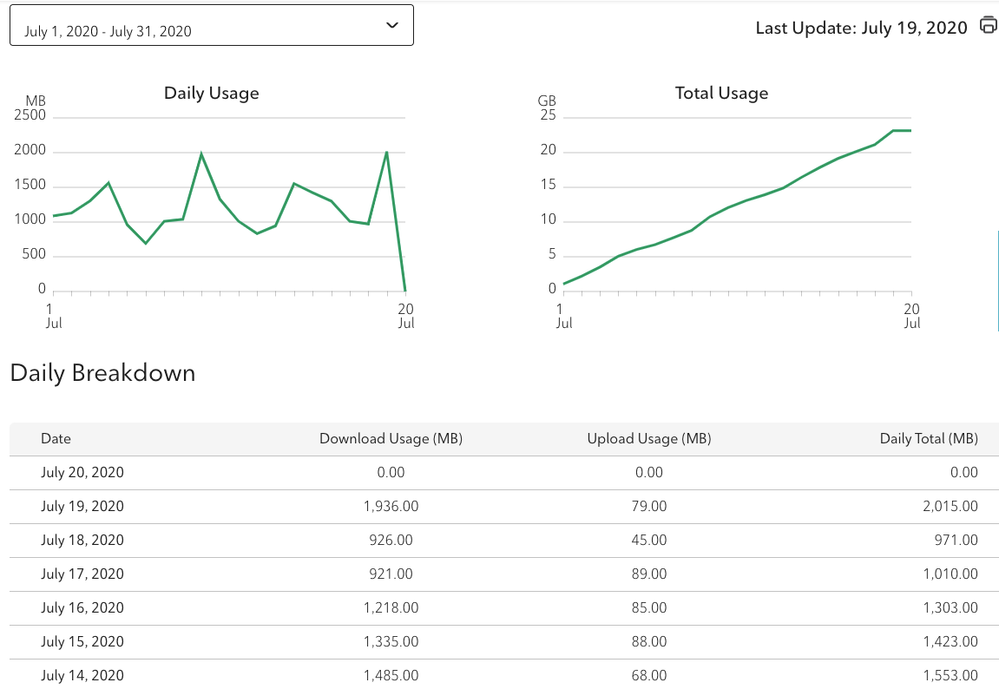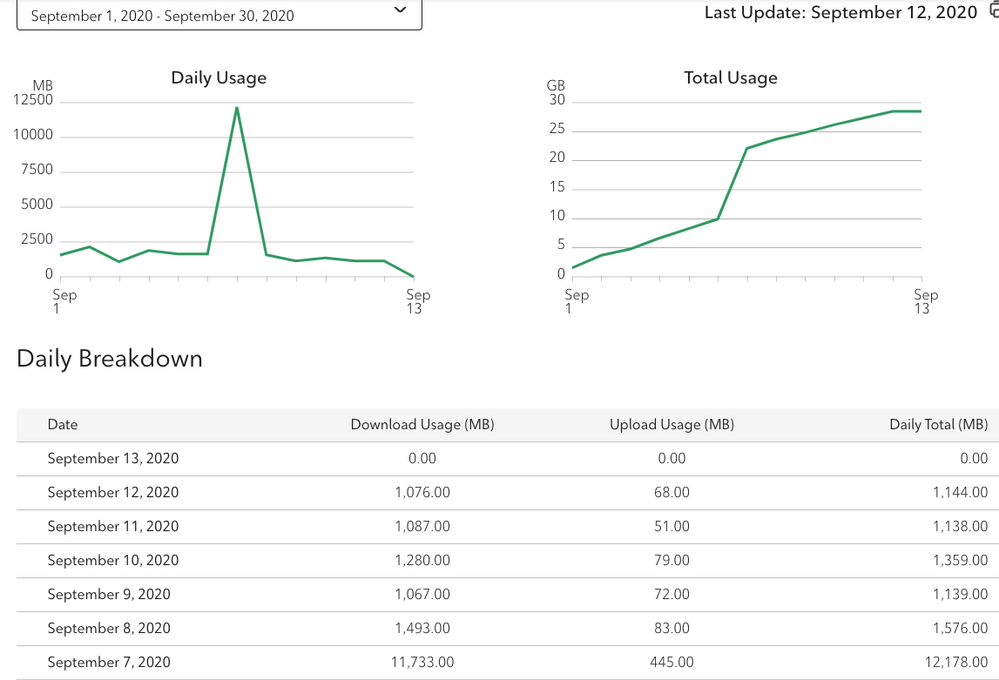- Rogers Community Forums
- Forums
- Account, MyRogers & Apps Support
- MyRogers & Rogers Apps
- Re: MyRogers Internet Usage Missing Data
- Subscribe to RSS Feed
- Mark Topic as New
- Mark Topic as Read
- Float this Topic for Current User
- Subscribe
- Mute
- Printer Friendly Page
MyRogers Internet Usage Missing Data
- Mark as New
- Subscribe
- Mute
- Subscribe to RSS Feed
- Permalink
- Report Content
04-17-2020 11:00 AM
When I login to MyRogers I can see everything I need to, however, when I click on Internet, my usage stopped showing details on March 12. There's nothing wrong with the links, it just doesn't show anything after March 12. I can see previous data, etc. This is not terribly worrying since I'm on an unlimited plan, but I like to see how much I've used on certain days and haven't been able to see anything after March 12...
Anyone else? @CommunityHelps ?
Solved! Solved! Go to Solution.
Re: MyRogers Internet Usage Missing Data
- Mark as New
- Subscribe
- Mute
- Subscribe to RSS Feed
- Permalink
- Report Content
07-08-2020 02:07 PM
Re: MyRogers Internet Usage Missing Data
- Mark as New
- Subscribe
- Mute
- Subscribe to RSS Feed
- Permalink
- Report Content
07-08-2020 04:01 PM
@Don_Ca wrote:
We would use the date from before then if it was available. There is nothing, it is all gone and just generates an error.
Of course. I should have said if you have memory of what you used in the past. For example, I know that I always used about a GB per day and had numbers around 30 GB per month for many months.
For me this included computer software updates and Garmin map updates which could be 5-10GB in a single go. I would assume that you wouldn't do that while on a wireless plan... I know I would certainly alter my habits dramatically if I were to require a wireless connection, so the data from previous months would be pretty useless.
I'm not sure if this information will "come back" for legacy users, much less for those on IgniteTV.
An option may be to spend some time at a local coffee shop or similar where there is a WiFi connection. I've done this while travelling since I don't have data on my PAYGo phone.
Re: MyRogers Internet Usage Missing Data
- Mark as New
- Subscribe
- Mute
- Subscribe to RSS Feed
- Permalink
- Report Content
07-08-2020 08:03 PM - edited 07-08-2020 08:04 PM
Another option is to utilize some software to track your current internet use. I'm not familiar with it, but I recall it being available years ago. I believe it's also available on routers if you're using Ignite bridged to a router...
Someone else more familiar with that may have some suggestions... @Datalink @-G- ?
Re: MyRogers Internet Usage Missing Data
- Mark as New
- Subscribe
- Mute
- Subscribe to RSS Feed
- Permalink
- Report Content
07-09-2020 08:59 AM
Re: MyRogers Internet Usage Missing Data
- Mark as New
- Subscribe
- Mute
- Subscribe to RSS Feed
- Permalink
- Report Content
07-09-2020 10:09 AM
@57 wrote:
Another option is to utilize some software to track your current internet use. I'm not familiar with it, but I recall it being available years ago. I believe it's also available on routers if you're using Ignite bridged to a router...
Someone else more familiar with that may have some suggestions...
I don't use any special tools to track bandwidth consumption so I am probably not the best person to ask about this. I don't even use the MyRogers bandwidth tracking tool; the only time I do is when I try to confirm reports here of any anomalies.
@Don_Ca My first recommendation would be for you to try reaching out to the @CommunityHelps team to see if they can reach out to somebody internally to obtain some bandwidth stats for your account. They may not be able to get Rogers to reactivate the bandwidth usage stats on MyRogers but perhaps they can find somebody who can obtain rough stats for the past week or month.
Keep in mind also that the MyRogers stats summarize all bandwidth usage, including that for the Ignite TV set-top boxes, so those numbers may not be entirely useful for what you want them for.
My other suggestion would be to see if you can get per-device stats through the Ignite WiFi Hub. I don't think that the mobile app provides any numerical data but the https://ignitewifi.rogers.com web site may. That could also be another repository of information that Rogers could query for you.
As for what other options are out there, I use enterprise networking gear and my WiFi access points can collect upstream and downstream bandwidth stats on a per-device basis down to the byte.
With parents being concerned about their kids' bandwidth usage, many consumer routers can provide per-device bandwidth consumption stats on their device management pages as well.
If you have a router running OpenWrt, you can install the collectd package and install plugins for whatever you want to monitor (e.g. collectd-mod-interface / iwinfo / network, and you will probably also need collectd-mod-rrdtool) as well as the luci-app-statistics package so that you can view graphs under the Statistics tab in LUCI, the OpenWrt web admin tool. At the very least, you will be able to get high-level traffic usage stats.
I believe it's also available on routers if you're using Ignite bridged to a router...
You may not even need to put your XB6 into bridge mode. Just connect a router to the XB6 and then connect the devices whose bandwidth you want to measure to that router.
Re: MyRogers Internet Usage Missing Data
- Mark as New
- Subscribe
- Mute
- Subscribe to RSS Feed
- Permalink
- Report Content
07-10-2020 04:23 PM
No available tool provided by Rogers at this point will access the info.
I would prefer to not make the network more complex, Rogers say they have to tool, so I do not think it is too much to ask for them to actually make it work.
Re: MyRogers Internet Usage Missing Data
- Mark as New
- Subscribe
- Mute
- Subscribe to RSS Feed
- Permalink
- Report Content
07-10-2020 05:05 PM
@Don_Ca wrote:
You missed earlier in the thread, where support and engineering cannot get the usage stats.
No, I saw what you wrote. I can also say with confidence that your downstream and upstream bandwidth consumption (and a whole lot more) is being logged somewhere. If you ask the right person nicely, you may be able to get the information that you are looking for.
Re: MyRogers Internet Usage Missing Data
- Mark as New
- Subscribe
- Mute
- Subscribe to RSS Feed
- Permalink
- Report Content
07-13-2020 03:37 PM
Re: MyRogers Internet Usage Missing Data
- Mark as New
- Subscribe
- Mute
- Subscribe to RSS Feed
- Permalink
- Report Content
07-16-2020
08:12 AM
- last edited on
07-16-2020
08:30 AM
by
![]() RogersTony
RogersTony
Hi
We have Ignite w/ unlimited data. In the past, say up until March 2020, a graph or chart was availabe that showed this usage in Gb < daily and month by month >. Since then, I've been directed to the Ignite Hub site.
The data shown is as a percentage < no hard values > for the system ( w/ notations saying ' high ' etc. ) Question is : Can I get those hard numbers anywhere.
Representatives keep saying not to worry b/c you hav unlimited data. True, but for personal curiosity about our usage this update would be interesting < say for future package changes >
Re: MyRogers Internet Usage Missing Data
- Mark as New
- Subscribe
- Mute
- Subscribe to RSS Feed
- Permalink
- Report Content
07-17-2020 09:04 AM - edited 07-17-2020 09:08 AM
Greetings @freeline!
Thanks so much for your post and great question!! 👍
Due to the current pandemic, Rogers made some changes in an effort to help customers get through this difficult time. This included removing the usage caps on internet-capped plans from
March 13th until June 30, 2020. Since this option has now concluded, you should now be able to visit rogers.com/myrogers or use the MyRogers app to check your internet usage at anytime. (Please note: you can only see usage stemming from June 31st onward). You can also find tips on usage notification alerts and managing internet usage by consulting this article.
I hope this information is helpful! If you are still having trouble accessing your internet usage details, please send us a PM @CommunityHelps so we may assist you further. For more information on how our Private Messaging system works, please check out our blog.
Kind regards,
RogersLaura

Re: MyRogers Internet Usage Missing Data
- Mark as New
- Subscribe
- Mute
- Subscribe to RSS Feed
- Permalink
- Report Content
07-17-2020 10:37 AM - edited 07-17-2020 10:40 AM
@57 wrote:
Here are additional screenshots taken this morning. My (monthly) data usage in the green circle is back up this morning.
Here's the error message once you click on the items on the right side of the page. This is where there used to be tables showing daily usage, etc.
I see you're on Ignite. Perhaps that shows different information for Internet Usage than "legacy" Internet bundled with Digital Cable, which is what I have.
@RogersYasmine : I'm still on Legacy Digital Cable/Internet and still see what's quoted above. Although daily usage is shown in the graph on the main Internet Landing Page (see first screenshot above), if you click any of the items on the right side of the screen I get an error message (see second screenshot above). Are you saying that the history, daily and monthly usages in tabular form should now be working? They are not for me.
Re: MyRogers Internet Usage Missing Data
- Mark as New
- Subscribe
- Mute
- Subscribe to RSS Feed
- Permalink
- Report Content
07-17-2020 10:45 AM
Re: MyRogers Internet Usage Missing Data
- Mark as New
- Subscribe
- Mute
- Subscribe to RSS Feed
- Permalink
- Report Content
07-20-2020 12:39 PM
Re: MyRogers Internet Usage Missing Data
- Mark as New
- Subscribe
- Mute
- Subscribe to RSS Feed
- Permalink
- Report Content
07-20-2020 03:41 PM - edited 07-20-2020 03:45 PM
Re: MyRogers Internet Usage Missing Data
- Mark as New
- Subscribe
- Mute
- Subscribe to RSS Feed
- Permalink
- Report Content
07-21-2020 12:49 AM
I'm getting the same info an charts as 57. It's nice having them back.
Thank you Rogers. 👍
Re: MyRogers Internet Usage Missing Data
- Mark as New
- Subscribe
- Mute
- Subscribe to RSS Feed
- Permalink
- Report Content
09-13-2020
11:23 AM
- last edited on
09-13-2020
11:31 AM
by
![]() RogersTony
RogersTony
Usage on Internet does not match our Lifestyle. I' ve seen posts such as this but dated 2012 etc.
Firstly, I can't get daily usage on the My Rogers website. The graph is a flat line at ' zero '
On this WiFi hub, the graph says ' very high ' AND what does very high mean, anyway.
The ' tech ' people blame the server ' Chrome OS ' in this case. Baloney !
For the last three days, the daily usage report Is dated < Oct 10 to 31 > and this is Sept 12
Rogers ' mis Communication s ' needs to step up and provide SERVICE
Re: MyRogers Internet Usage Missing Data
- Mark as New
- Subscribe
- Mute
- Subscribe to RSS Feed
- Permalink
- Report Content
09-13-2020 11:38 PM - edited 09-13-2020 11:40 PM
@freeline : If you login to MyRogers, go to the Overview Page, click Internet, then click Daily usage, you should see graphs/tables as indicated in post 35 of this thread (Mine currently shows September 1-12). I just checked and it works fine for me (Chrome Browser on a Mac Mini). If you have issues, you may wish to check out the following tips.
Re: MyRogers Internet Usage Missing Data
- Mark as New
- Subscribe
- Mute
- Subscribe to RSS Feed
- Permalink
- Report Content
09-13-2020 11:46 PM
@freeline wrote:
For the last three days, the daily usage report Is dated < Oct 10 to 31 > and this is Sept 12
FYI, I have been working with the Rogers support teams to resolve a similar problem with my account.
Re: MyRogers Internet Usage Missing Data
- Mark as New
- Subscribe
- Mute
- Subscribe to RSS Feed
- Permalink
- Report Content
09-14-2020 12:00 AM - edited 09-14-2020 12:03 AM
hmm, strange. I guess some people aren't able to get the correct data. Here's a screenshot showing my data taken September 13: The large spike on September 7 is when I downloaded a Garmin Map to my GPS and some Google Maps to my phone. (screenshot may take a few minutes or hours to be properly displayed since they require approval.
Re: MyRogers Internet Usage Missing Data
- Mark as New
- Subscribe
- Mute
- Subscribe to RSS Feed
- Permalink
- Report Content
09-14-2020 07:00 AM
Dear 57
Your graph is what ' I used to see ' say 10 months ago.
And another annoying detail is the inconsistency in information that I receive from Rogers support staff. I was told that Chrome OS was the best platform for using Rogers services. Then it was Firefox < didn't work either >
But thanks, I'll check out the reference
Ta
Re: MyRogers Internet Usage Missing Data
- Mark as New
- Subscribe
- Mute
- Subscribe to RSS Feed
- Permalink
- Report Content
09-14-2020 07:04 AM
To : G
Thanks for the feedback. The reps always make you feel as though ' your problem ' is just you. As though this has never happened before.
Ta