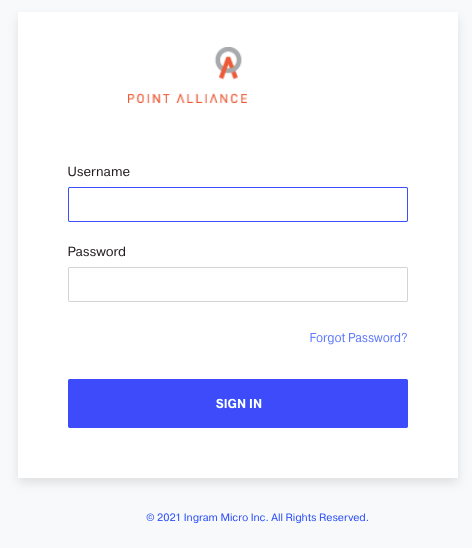- Rogers Community Forums
- Forums
- Internet, Rogers Xfinity TV, & Home Phone
- Internet
- Re: Unable to load certain website(s) and or video...
- Subscribe to RSS Feed
- Mark Topic as New
- Mark Topic as Read
- Float this Topic for Current User
- Subscribe
- Mute
- Printer Friendly Page
Unable to load certain website(s) and or videos
- Mark as New
- Subscribe
- Mute
- Subscribe to RSS Feed
- Permalink
- Report Content
05-29-2016
11:29 AM
- last edited on
06-05-2016
08:33 AM
by
![]() RogersMoin
RogersMoin
Since Rogers has been experiencing network issue the past couple days I have been unable to load Google.com or load videos on YouTube on any of my devices at home while connected to the Rogers network.
When using mobile data (not with Rogers, with Telus) goolge's services are accessible but on wifi no dice. I've tried resetting network settings and resetting the router to no avail. Very strange issue really would like some help.
***Edited Labels***
Solved! Solved! Go to Solution.
- Labels:
-
Connection Issue
-
DNS
-
Troubleshooting
Re: Unable to load certain website(s) and or videos
- Mark as New
- Subscribe
- Mute
- Subscribe to RSS Feed
- Permalink
- Report Content
06-10-2019 09:44 PM - edited 06-10-2019 09:46 PM
Hey @CHAO2019,
Welcome to the Rogers Community Forums and thanks for posting!
You definitely narrowed it down to something on your home internet. Typically if Technical Support submitted a ticket for a DNS type of issue, it can take 24 to 48 hours to investigate.
Are any other Community members having trouble accessing certain websites?
Please send us a PM to @CommunityHelps and we can update you on your ticket status. If you're not familiar with our PMing process, you can find the instructions here.
RogersTim

Re: Unable to load certain website(s) and or videos
- Mark as New
- Subscribe
- Mute
- Subscribe to RSS Feed
- Permalink
- Report Content
05-01-2020
10:17 PM
- last edited on
05-01-2020
10:54 PM
by
![]() RogersZia
RogersZia
Internet Only Loads Particular Websites
Hi everyone,
Re: Unable to load certain website(s) and or videos
- Mark as New
- Subscribe
- Mute
- Subscribe to RSS Feed
- Permalink
- Report Content
05-01-2020 11:18 PM
Yet another response lost when the post disappeared as I was typing the response. How many times have I said that the forum software requires a lockout so that the post can't be moved or deleted while a response is underway. Grrrrr......
Ok, here we go again ......
@RLMS running IPV6 by any chance? If so, run an IPV6 trace just to see if it runs properly. Run:
tracert -6 www.google.com
See if the trace resolves the address to an IPV6 address, and if the trace actually runs to or beyond the CMTS which is hop #2 if the modem is in Gateway mode and you're connected directly to the modem. If the address does not resolve, or the trace fails and either doesn't reach the CMTS or it only gets to the CMTS and times out after that, that would indicate that someone has changed the IPV6 configuration of your CMTS and that configuration is now fouled up. That would have to be reported to the network engineering staff to sort out.
If the trace runs all the way to the end target (google.com) run an IPV6 test at: ipv6-test.com
If the score is 4/20, you only have IPV4 running
If the score 17/20, check the modem settings at SECURITY .... IPV6 Inbound. The IPV6 Firewall should be enabled and the ICMPV6 Inbound to Hosts should be allowed. If they are already set, then you need to add an inbound IPV6 rule to your windows operating system.
If the score is 19/20, thats the highest score you will see as Rogers doesn't supply an IPV6 Hostname, which is the missing element.
So, if the IPV6 trace fails to run, consider changing the modem to IPV4 mode only. Log into the modem and navigate to the BASIC .... GATEWAY FUNCTION. Change the Router Mode to IPV4 only and save the changes. The modem will take a couple of minutes to change over to IPV4 mode. I usually run a modem reboot when I do this, ADMIN .... DEVICE RESET .... Reboot.
If changing the Router mode to IPV4 provides success at loading the web pages that you had problems with, that points to a CMTS IPV6 issue. We've seen similar issues over the last few weeks. That might be the result of Rogers ongoing secret squirrel project that is producing slow data rates, high latency and packet loss in the GTA and surrounding areas.
Please let me know what you find.
Re: Unable to load certain website(s) and or videos
- Mark as New
- Subscribe
- Mute
- Subscribe to RSS Feed
- Permalink
- Report Content
05-02-2020 12:00 AM
Shoot, sorry that happened 😞
Re: Unable to load certain website(s) and or videos
- Mark as New
- Subscribe
- Mute
- Subscribe to RSS Feed
- Permalink
- Report Content
05-02-2020 01:23 AM - edited 05-02-2020 01:26 AM
Lets go back to basics here, just to see whats up. When you have time, can you log into the modem, navigate to the STATUS .... DOCSIS WAN tab and copy the signal level table in its entirety. Start at the front end of the Downstream Overview line and go all the way to the very bottom right hand corner of the table which is the OFDM/OFDMA section. When you have that selected, right click .... Copy. In a new post, right click .... Paste. Ignore the data that resides above the Downstream Overview line as its particular to the modem and shouldn't be posted in an open forum.
For possible wifi issues, can you have a look at the following post. Skip down until you hit the Band Steering section and read on from there:
If you're having strange wifi issues, my first thought is to disable Band Steering, separate the two wifi networks by renaming the 2.4 Ghz network and assign each device to a particular band, switching manually when desired. I'd give that a go to see if Band Steering is producing undesired side effects.
The mac IPV6 situation? Sorry, you've got me there. Not a mac guy. Not trying to sluff this one off, just never looked at it. Theoretically speaking, mac's should have to meet the same standards for IPV6 ops as IPV6 requires IPV6 ICMP inbound in order to operate properly.
Re: Unable to load certain website(s) and or videos
- Mark as New
- Subscribe
- Mute
- Subscribe to RSS Feed
- Permalink
- Report Content
05-02-2020 01:49 AM
For sure, glad to! This is the first time I've had the chart looked at since having the CGN3 swapped out for the CODA-4582 & part of the RG6 replaced outside.
| Port ID | Frequency (MHz) | Modulation | Signal strength (dBmV) | Channel ID | Signal noise ratio (dB) |
| 1 | 609000000 | 256QAM | 4.100 | 10 | 38.983 |
| 2 | 849000000 | 256QAM | 7.200 | 2 | 38.983 |
| 3 | 855000000 | 256QAM | 7.300 | 3 | 40.366 |
| 4 | 861000000 | 256QAM | 7.500 | 4 | 40.366 |
| 5 | 579000000 | 256QAM | 3.500 | 5 | 38.605 |
| 6 | 585000000 | 256QAM | 3.200 | 6 | 38.983 |
| 7 | 591000000 | 256QAM | 3.500 | 7 | 38.605 |
| 8 | 597000000 | 256QAM | 4.200 | 8 | 38.983 |
| 9 | 603000000 | 256QAM | 4.100 | 9 | 38.983 |
| 10 | 279000000 | 256QAM | -0.400 | 1 | 38.983 |
| 11 | 615000000 | 256QAM | 3.900 | 11 | 38.605 |
| 12 | 621000000 | 256QAM | 3.900 | 12 | 38.983 |
| 13 | 633000000 | 256QAM | 5.200 | 13 | 40.366 |
| 14 | 639000000 | 256QAM | 5.000 | 14 | 38.983 |
| 15 | 645000000 | 256QAM | 4.700 | 15 | 38.983 |
| 16 | 651000000 | 256QAM | 4.400 | 16 | 38.983 |
| 17 | 657000000 | 256QAM | 4.900 | 17 | 38.983 |
| 18 | 663000000 | 256QAM | 4.900 | 18 | 38.983 |
| 19 | 669000000 | 256QAM | 5.100 | 19 | 40.366 |
| 20 | 675000000 | 256QAM | 4.800 | 20 | 40.366 |
| 21 | 681000000 | 256QAM | 4.500 | 21 | 38.983 |
| 22 | 687000000 | 256QAM | 4.600 | 22 | 38.605 |
| 23 | 693000000 | 256QAM | 5.000 | 23 | 40.366 |
| 24 | 699000000 | 256QAM | 5.200 | 24 | 38.983 |
| 25 | 705000000 | 256QAM | 5.000 | 25 | 38.983 |
| 26 | 711000000 | 256QAM | 5.000 | 26 | 38.983 |
| 27 | 717000000 | 256QAM | 5.100 | 27 | 38.983 |
| 28 | 723000000 | 256QAM | 5.300 | 28 | 40.366 |
| 29 | 825000000 | 256QAM | 7.000 | 29 | 40.366 |
| 30 | 831000000 | 256QAM | 6.600 | 30 | 38.983 |
| 31 | 837000000 | 256QAM | 6.400 | 31 | 38.983 |
| 32 | 843000000 | 256QAM | 6.500 | 32 | 38.983 |
| Receiver | FFT type | Subcarr 0 Frequency(MHz) | PLC locked | NCP locked | MDC1 locked | PLC power(dBmv) |
| 0 | NA | NA | NO | NO | NO | NA |
| 1 | 4K | 275600000 | YES | YES | YES | 0.900002 |
| Port ID | Frequency (MHz) | Modulation | Signal strength (dBmV) | Channel ID | Bandwidth |
| 1 | 22100000 | ATDMA - 64QAM | 41.750 | 5 | 3200000 |
| 2 | 36996000 | ATDMA - 64QAM | 39.750 | 8 | 6400000 |
| 3 | 30596000 | ATDMA - 64QAM | 38.500 | 7 | 6400000 |
| 4 | 25300000 | ATDMA - 64QAM | 41.750 | 6 | 3200000 |
| Channel Index | State | lin Digital Att | Digital Att | BW (sc's*fft) | Report Power | Report Power1_6 | FFT Size |
| 0 | DISABLED | 0.5000 | 0.0000 | 0.0000 | -inf | -1.0000 | 4K |
| 1 | DISABLED | 0.5000 | 0.0000 | 0.0000 | -inf | -1.0000 | 4K |
And in the meantime, I've got band steering disabled, as I've always preferred the separate networks for devices that benefit from the extra speeds on 5Ghz & the extra range of 2.4.
As for IPV6 with Mac, totally understand and all good! To be honest I don't even quite know the benefits of IPV6 over IPV4, most of my knowledge of network related things come from the diagnostics I've done and info I've got through the process haha. From what I read briefly it appears it is more secure and offers more IP addresses, but if IPV6 is the cause of these issues in particular it seems IPV4 wouldn't be too drastic of a downgrade. If it makes a difference, we've had no issues of this nature in the few months we've had the CODA modem, just the latency spikes to 200/300ms and 1% ish packet loss, this issue is entirely new, and I haven't changed any settings since we initially got it set up. I also did a search and found that IPV6 settings are in the advanced network settings for OSX, it looks like it is set up, as IPV6 is set to automatic with a "router" & long sequence of numbers and letters.
Re: Unable to load certain website(s) and or videos
- Mark as New
- Subscribe
- Mute
- Subscribe to RSS Feed
- Permalink
- Report Content
06-28-2020 01:43 PM - edited 06-28-2020 02:20 PM
Are you having difficulty with certain (Rogers) websites? Here are some items to check to get things working again:
1. Make sure that you have Javascript turned on in your browser settings.
2. Make sure you don't have a pop-up blocker enabled.
3. Make sure you don't have any "extensions" like adblockers enabled.
4. Try a different browser.
5. It's always good to have a "clean" browser as a fallback so that you don't have anything blocking progress on certain websites that require some or all of the above.
6. Try using Incognito Mode in Chrome (Private Mode in Firefox or Safari) as this usually bypasses any problematic cookies or cache issues.
7. Try clearing cookies, cache and reboot your PC.
8. If you're using a VPN, or any other "non-standard configuration", disable it temporarily.
Re: Unable to load certain website(s) and or videos
- Mark as New
- Subscribe
- Mute
- Subscribe to RSS Feed
- Permalink
- Report Content
10-04-2020
10:10 PM
- last edited on
10-04-2020
10:13 PM
by
![]() RogersZia
RogersZia
So I have an interesting issue that Support couldn't deduce. They have referred me to their Engineering Department but I'd thought to post here just to try to get other ideas for a solution.
Problem:
For some reason, certain wifi-connected devices can't access certain websites. These websites include amazon.ca, bestbuy.ca, and canadacomputers.ca just to name a few. However, on the same devices, websites like youtube.com and ebgames.ca work just fine. Also, this trend holds true for any respective apps installed on the device so it's probably not a DNS cache or browser issue.
Additional Info:
-modem is the Ignite Modem(Arris XB6)
-Wired devices such as my pc work just fine. It can access any and all sites without trouble
-the problem seems to jump around between all wifi devices on the network, so the problem could be happening on a certain device and not others, but then later the same device may work perfectly fine but the other devices may now have the issue
-the problem devices still have an internet connection, just not to certain websites/apps
-I think this is important. In my router settings under "Connected Devices", the devices that do not have the problem says that they are connected via Ethernet. Don't know how since it is a phone but that is what it says under the "Connection" column. The problem devices say they are connected via the 2.4G wifi or 5G wifi
If anyone has any input, I'd greatly appreciate it!
Re: Unable to load certain website(s) and or videos
- Mark as New
- Subscribe
- Mute
- Subscribe to RSS Feed
- Permalink
- Report Content
10-04-2020 10:22 PM - edited 10-04-2020 10:35 PM
@pinkpather101 try this, log into the modem and disable IPV6 for test purposes. That might cause problems for the Xi6-A or Xi6-T set top boxes, but, the object of the exercise is to determine if IPV6 is causing the problem.
So, log into the modem, disable IPV6 and then reboot the modem and any affected devices. See if that resolves the issue. If it does, that would indicate that there's an upstream problem with IPV6, most likely at the Cable Modem Termination System (CMTS) which provides data and control over modems connected to the CMTS.
If not, then I'm wondering as well.
Remember to log back into the modem to reenable IPV6 and then reboot the modem. On the other hand, if the set top boxes work without IPV6 and you don't see any lag issues which channel changes or video loading, you might want to consider leaving IPV6 disabled, looking for any problems caused by the disabling.
Edit: Are any wifi laptops affected? If so, when the modem has IPV6 running, run a trace to the affected web site, using both IPV4 and IPV6. To do that, using a command prompt type in:
tracert -4 amazon.ca
tracert -6 amazon.ca
When that is done, select the trace results and use Ctrl c to copy the selected data.
Paste that data into a post using a right click .... paste, or Ctrl V. For the IPV6 trace, delete the IP address for hop #1 as the it the modem's IP address which shouldn't be posted to an open forum.
The question here is, does the IPV6 trace stop at some point, such as hop #2 and then simply time out after that?
Re: Unable to load certain website(s) and or videos
- Mark as New
- Subscribe
- Mute
- Subscribe to RSS Feed
- Permalink
- Report Content
01-06-2021 06:42 PM
Re: Unable to load certain website(s) and or videos
- Mark as New
- Subscribe
- Mute
- Subscribe to RSS Feed
- Permalink
- Report Content
03-11-2021
03:12 PM
- last edited on
03-11-2021
06:53 PM
by
![]() RogersMoin
RogersMoin
Inaccessible URL address on Rogers network:
I'm running to a strange issue with accessing my company URL (https://marketplace.pointalliance.com/) when I'm using my home internet. I'm able to access this URL address from any location and/or my mobile device which is not using Rogers network.
When I access this site on Rogers network I get a message that indicate an issue with the SSL certificate which does not belong to this site.
Thank you in advance for your help.
Re: Unable to load certain website(s) and or videos
- Mark as New
- Subscribe
- Mute
- Subscribe to RSS Feed
- Permalink
- Report Content
03-12-2021 03:13 PM
Hello, @zippyzoomx2.
Welcome to Rogers Community Forums! 🙂
Thank you for posting your concern in the Community; the website may not be ready for IPv6. Can you run traceroute for both IPv4 and IPv6 per post 114 above?
It does seem that portalliance.com doesn't support IPv6. You can forward the IPv6 traceroute results to that website support for assistance.
Cheers,
RogersMoin

Re: Unable to load certain website(s) and or videos
- Mark as New
- Subscribe
- Mute
- Subscribe to RSS Feed
- Permalink
- Report Content
03-12-2021
04:53 PM
- last edited on
03-12-2021
05:00 PM
by
![]() RogersAndy
RogersAndy
Thank you for the follow-up. Here is the information you requested. Please note that we have change the URL address to https://store.pointalliance.com and still experincing the same issue.
C:\WINDOWS\system32>tracert -6 pointalliance.com
Unable to resolve target system name pointalliance.com.
C:\WINDOWS\system32>tracert -4 pointalliance.com
Tracing route to pointalliance.com [192.124.249.162]
over a maximum of 30 hops:
1 3 ms 4 ms 6 ms 10.0.0.1
2 12 ms 8 ms 13 ms 99.
3 14 ms 11 ms 11 ms 8077-dgw01.ym.rmgt.net.rogers.com [69.63.255.105]
4 16 ms 12 ms 16 ms 209.148.233.205
5 37 ms 39 ms 35 ms 209.148.237.21
6 29 ms 27 ms 30 ms be812.ccr41.ord03.atlas.cogentco.com [154.54.9.9]
7 65 ms 40 ms 38 ms be2765.ccr41.ord01.atlas.cogentco.com [154.54.45.17]
8 23 ms 24 ms 25 ms be3469.rcr51.b022161-0.ord01.atlas.cogentco.com [66.28.4.194]
9 40 ms 38 ms 34 ms 38.142.17.218
10 42 ms 37 ms 33 ms cloudproxy10162.sucuri.net [192.124.249.162]
Trace complete.
Re: Unable to load certain website(s) and or videos
- Mark as New
- Subscribe
- Mute
- Subscribe to RSS Feed
- Permalink
- Report Content
03-12-2021 05:00 PM
Here is additional tracert information for store.pointalliance.com
C:\WINDOWS\system32>tracert -4 store.pointalliance.com
Tracing route to store.pointalliance.com [40.71.235.101]
over a maximum of 30 hops:
1 <1 ms <1 ms <1 ms 10.0.0.1
2 17 ms 18 ms 13 ms 99.240.108.1
3 13 ms 18 ms 14 ms 8077-dgw01.ym.rmgt.net.rogers.com [69.63.255.105]
4 16 ms 16 ms 17 ms 0-14-0-11-cgw01.ym.rmgt.net.rogers.com [209.148.235.149]
5 10 ms 11 ms 11 ms 209.148.235.218
6 * * * Request timed out.
7 14 ms 13 ms 16 ms ae20-0.icr02.yto20.ntwk.msn.net [104.44.237.159]
8 36 ms 35 ms 52 ms be-102-0.ibr01.yto20.ntwk.msn.net [104.44.20.151]
9 32 ms 35 ms 33 ms be-9-0.ibr01.nyc30.ntwk.msn.net [104.44.16.153]
10 41 ms 39 ms 34 ms be-5-0.ibr01.ewr30.ntwk.msn.net [104.44.7.103]
11 36 ms 43 ms 39 ms 104.44.16.9
12 34 ms 37 ms 39 ms ae142-0.icr02.bl7.ntwk.msn.net [104.44.21.208]
13 * * * Request timed out.
14 * * * Request timed out.
15 * * * Request timed out.
16 * * * Request timed out.
17 * * * Request timed out.
18 * * * Request timed out.
19 * * * Request timed out.
20 * * * Request timed out.
21 * * * Request timed out.
22 * * * Request timed out.
23 * * * Request timed out.
24 * * * Request timed out.
25 * * * Request timed out.
26 * * * Request timed out.
27 * * * Request timed out.
28 * * * Request timed out.
29 * * * Request timed out.
30 * * * Request timed out.
Trace complete.
C:\WINDOWS\system32>
Re: Unable to load certain website(s) and or videos
- Mark as New
- Subscribe
- Mute
- Subscribe to RSS Feed
- Permalink
- Report Content
03-13-2021 05:05 PM
Hello, @zippyzoomx2.
Thanks for the additional info and I appreciate the traceroutes. As you can see that website is not IPv6 ready.
I tried accessing it on IPv4, but the Kaspersky Security running on my computer blocks the access:

I tried proceeding to the website using the link, but only gets a blank white page
Also, I tried on a different machine running Microsoft's Endpoint Protection, the website gets blocked as well.
Please reach out to the website support for assistance.
Regards,
RogersMoin

Re: Unable to load certain website(s) and or videos
- Mark as New
- Subscribe
- Mute
- Subscribe to RSS Feed
- Permalink
- Report Content
03-13-2021 05:13 PM - edited 03-13-2021 05:16 PM
Using the URL in post 118, I get a login screen using Crome on my Mac at home on Rogers Internet. I'm not sure if that helps.
Here's a link to additional tips if a browser doesn't work.
Here's what I saw when I got to the link in post 118, after declining the cookie popup (which may be the source of the issue per the link above).
I also tried FF & Safari without issue.
Re: Unable to load certain website(s) and or videos
- Mark as New
- Subscribe
- Mute
- Subscribe to RSS Feed
- Permalink
- Report Content
03-14-2021 06:05 PM
You are seeing the correct website but I am still not able to access this site from my home network which is Rogers Ignite.
Re: Unable to load certain website(s) and or videos
- Mark as New
- Subscribe
- Mute
- Subscribe to RSS Feed
- Permalink
- Report Content
03-14-2021 06:49 PM
MyRogers- errors out during plan change
- Mark as New
- Subscribe
- Mute
- Subscribe to RSS Feed
- Permalink
- Report Content
01-12-2023 12:43 PM
Everytime I try to change my wireless price plan I get a message saying "Sorry something went wrong we are working to fix the issue" it's been like that for days I don't know what is wrong
Re: MyRogers- errors out during plan change
- Mark as New
- Subscribe
- Mute
- Subscribe to RSS Feed
- Permalink
- Report Content
01-13-2023 12:50 PM
Hi @eltonmalope,
Thanks for your post! I'm so sorry to hear you've been getting that error message when attempting to do a plan change via self-serve. That's not good!
By any chance, have you had an opportunity to try any of the tips found here? If so, what was the outcome?
We look forward to your response!
RogersYasmine

Re: Unable to load certain website(s) and or videos
- Mark as New
- Subscribe
- Mute
- Subscribe to RSS Feed
- Permalink
- Report Content
12-01-2024 11:54 AM
I cannot access my rogers email on my chromebook. In fact, when I type in rogersmemberscentre in my browser, nothing loads,,, the screen is just blank. I have checked that javascript is on and I have ensure that it says allow pop up ads. Why can I not access rogersmembercentre on my this chromebook??