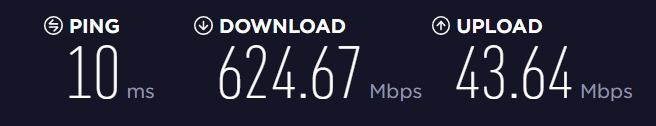- Rogers Community Forums
- Forums
- Internet, Rogers Xfinity TV, & Home Phone
- Internet
- Re: Rogers Rocket Wi-Fi Modem – Firmware Trial
- Subscribe to RSS Feed
- Mark Topic as New
- Mark Topic as Read
- Float this Topic for Current User
- Subscribe
- Mute
- Printer Friendly Page
Rogers Rocket Wi-Fi Modem – Firmware Trial
- Mark as New
- Subscribe
- Mute
- Subscribe to RSS Feed
- Permalink
- Report Content
05-31-2016
08:39 AM
- last edited on
01-27-2017
01:23 PM
by
![]() RogersRoland
RogersRoland
Hello Community,
The Rogers Community Forums has always played an important role in providing important feedback regarding our products and services. We are excited to offer our users an opportunity to participate in a trial of the new firmware for our Rocket Wi-Fi Modem (CGN3ACSMR, CGN3ACR and CGN3AMR) and Rocket Gigabit Wi-Fi Modem (CGN3552 and CODA-4582). This program is exclusive to registered users of the Rogers Community Forums (space is limited).
The new firmware includes the following features and enhancements:
- IPv6 enabled by default
- Security enhancements
- Fix to preserve LAN connectivity in case of HFC outage or loss of signal
- Addition of Wi-Fi Survey functionality
- Improved stability of WPS function
- Improved Wi-Fi performance
- Various minor GUI changes and improvements
If you are interested in participating, please send a private message to @CommunityHelps with the subject line “Rogers Rocket Wi-Fi Modem Firmware Trial”. A member of our team will be in contact with you and provide you with further instructions.
We’re keen to receive feedback on this new firmware. Once you've received the new firmware, please provide your feedback directly in the FEEDBACK - Rogers Rocket Wi-Fi Modem Firmware Trial thread.
Questions regarding this program can be posted below.
***Please note - you must be a registered user of the Rogers Community Forums in order to participate. To register, please follow these steps.***
Thank you for your continued feedback and support.
Re: Rogers Rocket Wi-Fi Modem – Firmware Trial
- Mark as New
- Subscribe
- Mute
- Subscribe to RSS Feed
- Permalink
- Report Content
02-05-2017 10:08 PM
@gp-se wrote:
@SickBeast wrote:I'm finding that there is some kind of peak hours congestion or something. During the week every evening I was only getting 100-300mbps down, however this morning (Saturday) I'm getting over 800mbps down. Is there some type of congestion issue or throttling going on during peak hours?
Rogers does not throttle the network, what you are seeing is indeed congestion. We're hoping that in the next month or two that all areas will be upgrade to DOCSIS 3.1 which offers more bandwith.
My area is on DOCSIS 3.1. My "down" arrow on my Coda modem has turned purple. So how does that make sense? On the old modem I was not on DOCSIS 3.1 and I consistently got 500-600mbps down. Now on the new Coda modem with DOCSIS 3.1 i'm encourtering congestion, yet you're saying that DOCSIS 3.1 is supposed to alleviate that. It's not making sense. Are you saying that once *everyone* is on DOCSIS 3.1 it will solve the congestion problem network wide? I think you're being *really* optimistic saying that it will only take a month or two for everyone to transistion over. I have seen a ton of people holding on to the old modem because of all the problems we have been having with the Coda modem.
Thanks for the information and for your help, by the way. I really appreciate it. It would be great if you guys could let all your technicians and technical support people know about this. Because I have had a couple of technicians over here over speed issues, and one of the guys actually replaced the line that runs from my house out to the street. He said it was an old cable and it needed to be done, however I have a feeling that Rogers is going to have a lot of unnecessary support costs involved in this when it's really just a congestion issue as you say.
Re: Rogers Rocket Wi-Fi Modem – Firmware Trial
- Mark as New
- Subscribe
- Mute
- Subscribe to RSS Feed
- Permalink
- Report Content
02-06-2017 08:58 AM
@SickBeast wrote:
@gp-se wrote:
@SickBeast wrote:I'm finding that there is some kind of peak hours congestion or something. During the week every evening I was only getting 100-300mbps down, however this morning (Saturday) I'm getting over 800mbps down. Is there some type of congestion issue or throttling going on during peak hours?
Rogers does not throttle the network, what you are seeing is indeed congestion. We're hoping that in the next month or two that all areas will be upgrade to DOCSIS 3.1 which offers more bandwith.
My area is on DOCSIS 3.1. My "down" arrow on my Coda modem has turned purple. So how does that make sense? On the old modem I was not on DOCSIS 3.1 and I consistently got 500-600mbps down. Now on the new Coda modem with DOCSIS 3.1 i'm encourtering congestion, yet you're saying that DOCSIS 3.1 is supposed to alleviate that. It's not making sense. Are you saying that once *everyone* is on DOCSIS 3.1 it will solve the congestion problem network wide? I think you're being *really* optimistic saying that it will only take a month or two for everyone to transistion over. I have seen a ton of people holding on to the old modem because of all the problems we have been having with the Coda modem.
Thanks for the information and for your help, by the way. I really appreciate it. It would be great if you guys could let all your technicians and technical support people know about this. Because I have had a couple of technicians over here over speed issues, and one of the guys actually replaced the line that runs from my house out to the street. He said it was an old cable and it needed to be done, however I have a feeling that Rogers is going to have a lot of unnecessary support costs involved in this when it's really just a congestion issue as you say.
were u connected in bridge mode or gateway mode to the modem ?
Re: Rogers Rocket Wi-Fi Modem – Firmware Trial
- Mark as New
- Subscribe
- Mute
- Subscribe to RSS Feed
- Permalink
- Report Content
02-06-2017 03:13 PM
My signals used to be between -5 and -4...
Now i'm getting close to -9 and a bit...
Could this be caused by firmware .23, or is this strictly an infrastructure issue?
My speed is about 200-400 Mbps less than it was when my signals were closer to zero.
What should I do or check?
| Port ID | Frequency (MHz) | Modulation | Signal strength (dBmV) | Channel ID | Signal noise ratio (dB) |
| 1 | 669000000 | 256QAM | -8.500 | 43 | 37.356 |
| 2 | 657000000 | 256QAM | -9.100 | 41 | 36.610 |
| 3 | 663000000 | 256QAM | -8.500 | 42 | 36.610 |
| 4 | 675000000 | 256QAM | -8.800 | 44 | 36.610 |
| 5 | 681000000 | 256QAM | -8.700 | 45 | 37.356 |
| 6 | 687000000 | 256QAM | -8.800 | 46 | 37.356 |
| 7 | 693000000 | 256QAM | -8.500 | 47 | 37.356 |
| 8 | 699000000 | 256QAM | -8.600 | 48 | 37.356 |
| 9 | 705000000 | 256QAM | -9.000 | 49 | 37.356 |
| 10 | 711000000 | 256QAM | -9.100 | 50 | 36.610 |
| 11 | 717000000 | 256QAM | -9.100 | 51 | 36.610 |
| 12 | 723000000 | 256QAM | -8.900 | 52 | 36.610 |
| 13 | 825000000 | 256QAM | -8.200 | 53 | 35.595 |
| 14 | 831000000 | 256QAM | -7.600 | 54 | 35.595 |
| 15 | 837000000 | 256QAM | -7.300 | 55 | 35.780 |
| 16 | 843000000 | 256QAM | -7.600 | 56 | 35.595 |
| 17 | 849000000 | 256QAM | -7.200 | 57 | 35.780 |
| 18 | 855000000 | 256QAM | -8.200 | 58 | 35.595 |
| 19 | 861000000 | 256QAM | -7.900 | 59 | 35.595 |
| 20 | 573000000 | 256QAM | -8.100 | 28 | 37.636 |
| 21 | 579000000 | 256QAM | -8.300 | 29 | 37.636 |
| 22 | 585000000 | 256QAM | -7.800 | 30 | 37.636 |
| 23 | 591000000 | 256QAM | -7.600 | 31 | 37.356 |
| 24 | 597000000 | 256QAM | -7.500 | 32 | 37.356 |
| 25 | 603000000 | 256QAM | -7.100 | 33 | 37.636 |
| 26 | 609000000 | 256QAM | -7.900 | 34 | 37.356 |
| 27 | 615000000 | 256QAM | -7.800 | 35 | 37.356 |
| 28 | 621000000 | 256QAM | -7.400 | 36 | 37.356 |
| 29 | 633000000 | 256QAM | -7.800 | 37 | 37.356 |
| 30 | 639000000 | 256QAM | -8.500 | 38 | 37.356 |
| 31 | 645000000 | 256QAM | -8.400 | 39 | 37.636 |
| 32 | 651000000 | 256QAM | -8.700 | 40 | 36.610 |
| Receiver | FFT type | Subcarr 0 Frequency(MHz) | PLC locked | NCP locked | MDC1 locked | PLC power(dBmv) |
| 0 | NA | NA | NO | NO | NO | NA |
| 1 | NA | NA | NO | NO | NO | NA |
| Port ID | Frequency (MHz) | Modulation | Signal strength (dBmV) | Channel ID | Bandwidth |
| 1 | 38595707 | ATDMA - 64QAM | 42.250 | 3 | 3200000 |
| 2 | 30596000 | ATDMA - 64QAM | 38.750 | 1 | 6400000 |
| 3 | 23700000 | ATDMA - 64QAM | 37.750 | 2 | 6400000 |
| Channel Index | State | lin Digital Att | Digital Att | BW (sc's*fft) | Report Power | Report Power1_6 | FFT Size |
| 0 | DISABLED | 0.5000 | 0.0000 | 0.0000 | -inf | -1.0000 | 4K |
| 1 | DISABLED | 0.5000 | 0.0000 | 0.0000 | -inf | -1.0000 | 4K |
Re: Rogers Rocket Wi-Fi Modem – Firmware Trial
- Mark as New
- Subscribe
- Mute
- Subscribe to RSS Feed
- Permalink
- Report Content
02-06-2017 04:24 PM
Re: Rogers Rocket Wi-Fi Modem – Firmware Trial
- Mark as New
- Subscribe
- Mute
- Subscribe to RSS Feed
- Permalink
- Report Content
02-06-2017 06:13 PM
@Mayoo wrote:
@SickBeast wrote:
@gp-se wrote:
@SickBeast wrote:I'm finding that there is some kind of peak hours congestion or something. During the week every evening I was only getting 100-300mbps down, however this morning (Saturday) I'm getting over 800mbps down. Is there some type of congestion issue or throttling going on during peak hours?
Rogers does not throttle the network, what you are seeing is indeed congestion. We're hoping that in the next month or two that all areas will be upgrade to DOCSIS 3.1 which offers more bandwith.
My area is on DOCSIS 3.1. My "down" arrow on my Coda modem has turned purple. So how does that make sense? On the old modem I was not on DOCSIS 3.1 and I consistently got 500-600mbps down. Now on the new Coda modem with DOCSIS 3.1 i'm encourtering congestion, yet you're saying that DOCSIS 3.1 is supposed to alleviate that. It's not making sense. Are you saying that once *everyone* is on DOCSIS 3.1 it will solve the congestion problem network wide? I think you're being *really* optimistic saying that it will only take a month or two for everyone to transistion over. I have seen a ton of people holding on to the old modem because of all the problems we have been having with the Coda modem.
Thanks for the information and for your help, by the way. I really appreciate it. It would be great if you guys could let all your technicians and technical support people know about this. Because I have had a couple of technicians over here over speed issues, and one of the guys actually replaced the line that runs from my house out to the street. He said it was an old cable and it needed to be done, however I have a feeling that Rogers is going to have a lot of unnecessary support costs involved in this when it's really just a congestion issue as you say.
were u connected in bridge mode or gateway mode to the modem ?
Gateway mode.
My speeds are way up tonight. Hopefully Rogers has fixed something on the back end.
Re: Rogers Rocket Wi-Fi Modem – Firmware Trial
- Mark as New
- Subscribe
- Mute
- Subscribe to RSS Feed
- Permalink
- Report Content
02-06-2017 08:00 PM
@DaveFro Unplug the modem for 20 seconds then plug it back in and let it boot up. Do the signal levels improve or stay the same?
Re: Rogers Rocket Wi-Fi Modem – Firmware Trial
- Mark as New
- Subscribe
- Mute
- Subscribe to RSS Feed
- Permalink
- Report Content
02-06-2017 08:07 PM - edited 02-06-2017 08:08 PM
@gp-se they are a bit better after the reboot, but not as good as they were before .23, see below.
Speed after the reboot may actually be a bit worse, but hard to tell since it is a busy time of night....
| Port ID | Frequency (MHz) | Modulation | Signal strength (dBmV) | Channel ID | Signal noise ratio (dB) |
| 1 | 669000000 | 256QAM | -7.400 | 43 | 37.636 |
| 2 | 363000000 | 256QAM | -6.700 | 10 | 36.610 |
| 3 | 369000000 | 256QAM | -6.900 | 11 | 36.387 |
| 4 | 375000000 | 256QAM | -7.300 | 12 | 35.595 |
| 5 | 381000000 | 256QAM | -7.100 | 13 | 35.780 |
| 6 | 387000000 | 256QAM | -6.500 | 14 | 36.610 |
| 7 | 393000000 | 256QAM | -6.800 | 15 | 36.387 |
| 8 | 399000000 | 256QAM | -6.800 | 16 | 36.610 |
| 9 | 405000000 | 256QAM | -6.800 | 17 | 36.387 |
| 10 | 411000000 | 256QAM | -6.700 | 18 | 36.387 |
| 11 | 417000000 | 256QAM | -6.300 | 19 | 36.387 |
| 12 | 423000000 | 256QAM | -6.600 | 20 | 36.387 |
| 13 | 429000000 | 256QAM | -6.100 | 21 | 36.610 |
| 14 | 435000000 | 256QAM | -6.200 | 22 | 36.610 |
| 15 | 441000000 | 256QAM | -6.300 | 23 | 36.387 |
| 16 | 447000000 | 256QAM | -6.200 | 24 | 37.356 |
| 17 | 555000000 | 256QAM | -7.000 | 25 | 37.636 |
| 18 | 561000000 | 256QAM | -7.700 | 26 | 37.356 |
| 19 | 567000000 | 256QAM | -7.200 | 27 | 37.356 |
| 20 | 573000000 | 256QAM | -7.200 | 28 | 37.356 |
| 21 | 579000000 | 256QAM | -7.300 | 29 | 37.636 |
| 22 | 585000000 | 256QAM | -7.000 | 30 | 37.356 |
| 23 | 591000000 | 256QAM | -6.700 | 31 | 37.636 |
| 24 | 597000000 | 256QAM | -6.600 | 32 | 37.636 |
| 25 | 603000000 | 256QAM | -6.100 | 33 | 38.605 |
| 26 | 609000000 | 256QAM | -7.000 | 34 | 37.636 |
| 27 | 615000000 | 256QAM | -6.900 | 35 | 37.636 |
| 28 | 621000000 | 256QAM | -6.400 | 36 | 37.356 |
| 29 | 633000000 | 256QAM | -6.800 | 37 | 37.356 |
| 30 | 639000000 | 256QAM | -7.500 | 38 | 37.356 |
| 31 | 645000000 | 256QAM | -7.400 | 39 | 37.356 |
| 32 | 651000000 | 256QAM | -7.600 | 40 | 37.356 |
| Receiver | FFT type | Subcarr 0 Frequency(MHz) | PLC locked | NCP locked | MDC1 locked | PLC power(dBmv) |
| 0 | NA | NA | NO | NO | NO | NA |
| 1 | NA | NA | NO | NO | NO | NA |
| Port ID | Frequency (MHz) | Modulation | Signal strength (dBmV) | Channel ID | Bandwidth |
| 1 | 38595707 | ATDMA - 64QAM | 42.500 | 3 | 3200000 |
| 2 | 30596000 | ATDMA - 64QAM | 38.500 | 1 | 6400000 |
| 3 | 23700000 | ATDMA - 64QAM | 38.500 | 2 | 6400000 |
| Channel Index | State | lin Digital Att | Digital Att | BW (sc's*fft) | Report Power | Report Power1_6 | FFT Size |
| 0 | DISABLED | 0.5000 | 0.0000 | 0.0000 | -inf | -1.0000 | 4K |
| 1 | DISABLED | 0.5000 | 0.0000 | 0.0000 | -inf | -1.0000 | 4K |
Re: Rogers Rocket Wi-Fi Modem – Firmware Trial
- Mark as New
- Subscribe
- Mute
- Subscribe to RSS Feed
- Permalink
- Report Content
02-06-2017 08:33 PM
@DaveFro your downstream signal levels are low and unfortunately, still in the -10 to 10 dBmV range that Rogers uses as the cut-off points. Anything outside of those ranges and you can expect a tech visit. Just to see what might happen, call tech support and ask the CSR to run a signal check on the modem and to check the upstream signal to noise ratios and noise history to see if anything comes up. If you're seeing problems with any other service, cable, Home Phone etc, please let the CSR know. It can't hurt to call in and see what comes out of the conversation.
Re: Rogers Rocket Wi-Fi Modem – Firmware Trial
- Mark as New
- Subscribe
- Mute
- Subscribe to RSS Feed
- Permalink
- Report Content
02-06-2017 08:39 PM
I had the same problem. the Tech removed a couple splitters and installed an amplifier. levels returned to normal!!!
Re: Rogers Rocket Wi-Fi Modem – Firmware Trial
- Mark as New
- Subscribe
- Mute
- Subscribe to RSS Feed
- Permalink
- Report Content
02-06-2017 08:43 PM
These are my levels after the tech installed the amplifier
| Port ID | Frequency (MHz) | Modulation | Signal strength (dBmV) | Channel ID | Signal noise ratio (dB) |
| 1 | 693000000 | 256QAM | 0.500 | 30 | 38.605 |
| 2 | 561000000 | 256QAM | -1.800 | 9 | 38.605 |
| 3 | 567000000 | 256QAM | -2.000 | 10 | 37.936 |
| 4 | 573000000 | 256QAM | -2.500 | 11 | 38.983 |
| 5 | 579000000 | 256QAM | -2.400 | 12 | 38.605 |
| 6 | 585000000 | 256QAM | -2.000 | 13 | 38.605 |
| 7 | 591000000 | 256QAM | -1.100 | 14 | 38.605 |
| 8 | 597000000 | 256QAM | -1.200 | 15 | 38.983 |
| 9 | 603000000 | 256QAM | -1.000 | 16 | 38.605 |
| 10 | 609000000 | 256QAM | -1.400 | 17 | 38.605 |
| 11 | 615000000 | 256QAM | -1.400 | 18 | 38.605 |
| 12 | 621000000 | 256QAM | -1.700 | 19 | 38.983 |
| 13 | 633000000 | 256QAM | -1.900 | 20 | 38.605 |
| 14 | 639000000 | 256QAM | -2.100 | 21 | 37.636 |
| 15 | 645000000 | 256QAM | -1.600 | 22 | 37.636 |
| 16 | 651000000 | 256QAM | -1.300 | 23 | 38.605 |
| 17 | 657000000 | 256QAM | -0.800 | 24 | 38.605 |
| 18 | 663000000 | 256QAM | -0.400 | 25 | 38.605 |
| 19 | 669000000 | 256QAM | -0.500 | 26 | 38.605 |
| 20 | 675000000 | 256QAM | -0.100 | 27 | 38.605 |
| 21 | 681000000 | 256QAM | -0.800 | 28 | 38.605 |
| 22 | 687000000 | 256QAM | 0.500 | 29 | 38.605 |
| 23 | 555000000 | 256QAM | -2.300 | 40 | 37.636 |
| 24 | 699000000 | 256QAM | 0.700 | 31 | 38.605 |
| 25 | 705000000 | 256QAM | 0.100 | 32 | 38.600 |
| 26 | 711000000 | 256QAM | -0.600 | 33 | 38.600 |
| 27 | 717000000 | 256QAM | -0.700 | 34 | 38.600 |
| 28 | 723000000 | 256QAM | -2.400 | 35 | 38.200 |
| 29 | 729000000 | 256QAM | -4.600 | 36 | 37.600 |
| 30 | 735000000 | 256QAM | -6.000 | 37 | 37.300 |
| 31 | 741000000 | 256QAM | -4.900 | 38 | 36.900 |
| 32 | 747000000 | 256QAM | -3.300 | 39 | 38.200 |
| Port ID | Frequency (MHz) | Modulation | Signal strength (dBmV) | Channel ID | BandWidth |
| 1 | 23700000 | ATDMA - 64QAM | 43.250 | 2 | 6400000 |
| 2 | 38596000 | ATDMA - 64QAM | 43.250 | 3 | 3200000 |
| 3 | 30596000 | ATDMA - 64QAM | 43.250 | 1 | 6400000 |
Re: Rogers Rocket Wi-Fi Modem – Firmware Trial
- Mark as New
- Subscribe
- Mute
- Subscribe to RSS Feed
- Permalink
- Report Content
02-06-2017 09:36 PM
@Hucklebury those levels aren't too bad. Just one oddball down at -6 dBmV on the downstream side, but other than that , they're not bad. Everything operating as it should?
Re: Rogers Rocket Wi-Fi Modem – Firmware Trial
- Mark as New
- Subscribe
- Mute
- Subscribe to RSS Feed
- Permalink
- Report Content
02-06-2017 09:49 PM
@Datalink I didn't call, but i did hook the line up to a signal aplifier, and 2 splitters (to reduce the signal) and now my levels look awesome, but the speed hasn't really gone back to what it was when i first got the service (930/50). And it still doesn't explain why my signals got worse, it is just determined by what is coming into the house, isn't it?
| Port ID | Frequency (MHz) | Modulation | Signal strength (dBmV) | Channel ID | Signal noise ratio (dB) |
| 1 | 615000000 | 256QAM | 2.000 | 35 | 38.605 |
| 2 | 363000000 | 256QAM | 1.300 | 10 | 36.387 |
| 3 | 369000000 | 256QAM | 1.200 | 11 | 36.610 |
| 4 | 375000000 | 256QAM | 0.700 | 12 | 36.387 |
| 5 | 381000000 | 256QAM | 1.000 | 13 | 36.387 |
| 6 | 387000000 | 256QAM | 1.600 | 14 | 36.387 |
| 7 | 393000000 | 256QAM | 1.400 | 15 | 36.387 |
| 8 | 399000000 | 256QAM | 1.600 | 16 | 36.610 |
| 9 | 405000000 | 256QAM | 1.700 | 17 | 36.387 |
| 10 | 411000000 | 256QAM | 1.800 | 18 | 36.610 |
| 11 | 417000000 | 256QAM | 2.300 | 19 | 36.610 |
| 12 | 423000000 | 256QAM | 2.100 | 20 | 36.610 |
| 13 | 429000000 | 256QAM | 2.600 | 21 | 37.356 |
| 14 | 435000000 | 256QAM | 2.400 | 22 | 36.610 |
| 15 | 441000000 | 256QAM | 2.300 | 23 | 37.356 |
| 16 | 447000000 | 256QAM | 2.300 | 24 | 37.356 |
| 17 | 555000000 | 256QAM | 1.900 | 25 | 37.636 |
| 18 | 561000000 | 256QAM | 1.100 | 26 | 37.636 |
| 19 | 567000000 | 256QAM | 1.600 | 27 | 37.636 |
| 20 | 573000000 | 256QAM | 1.600 | 28 | 38.605 |
| 21 | 579000000 | 256QAM | 1.100 | 29 | 37.636 |
| 22 | 585000000 | 256QAM | 1.400 | 30 | 37.636 |
| 23 | 591000000 | 256QAM | 1.500 | 31 | 38.983 |
| 24 | 597000000 | 256QAM | 2.000 | 32 | 38.605 |
| 25 | 603000000 | 256QAM | 2.400 | 33 | 38.605 |
| 26 | 609000000 | 256QAM | 1.700 | 34 | 37.636 |
| 27 | 357000000 | 256QAM | 1.700 | 9 | 36.387 |
| 28 | 621000000 | 256QAM | 2.200 | 36 | 37.636 |
| 29 | 633000000 | 256QAM | 2.000 | 37 | 37.636 |
| 30 | 639000000 | 256QAM | 1.300 | 38 | 37.636 |
| 31 | 645000000 | 256QAM | 1.200 | 39 | 37.356 |
| 32 | 651000000 | 256QAM | 1.000 | 40 | 37.636 |
| Receiver | FFT type | Subcarr 0 Frequency(MHz) | PLC locked | NCP locked | MDC1 locked | PLC power(dBmv) |
| 0 | NA | NA | NO | NO | NO | NA |
| 1 | NA | NA | NO | NO | NO | NA |
| Port ID | Frequency (MHz) | Modulation | Signal strength (dBmV) | Channel ID | Bandwidth |
| 1 | 30596000 | ATDMA - 64QAM | 45.250 | 1 | 6400000 |
| 2 | 38595707 | ATDMA - 64QAM | 49.250 | 3 | 3200000 |
| 3 | 23700000 | ATDMA - 64QAM | 43.500 | 2 | 6400000 |
| Channel Index | State | lin Digital Att | Digital Att | BW (sc's*fft) | Report Power | Report Power1_6 | FFT Size |
| 0 | DISABLED | 0.5000 | 0.0000 | 0.0000 | -inf | -1.0000 | 4K |
| 1 | DISABLED | 0.5000 | 0.0000 | 0.0000 | -inf | -1.0000 | 4K |
Re: Rogers Rocket Wi-Fi Modem – Firmware Trial
- Mark as New
- Subscribe
- Mute
- Subscribe to RSS Feed
- Permalink
- Report Content
02-06-2017 09:59 PM - edited 02-06-2017 10:01 PM
@DaveFro, at the end of the day, your signal levels at each device are a result of the initial level at the house entry point, minus any losses for splitters. The goal is to reduce that loss as much as possible, so, this is where the tech will get creative, determining if that is best done by use of a single splitter, or single amp, or a combination of the two. I don't remember if you have a line amp which amplifies everything, or a VOIP amp which has a passive path thru the amp for VOIP and Internet use and amplified ports for everything else.
When you have time, can you describe the cable network, including the amp type, and losses as indicated on the splitters, ie: -3.5, -7? There may be a better way to do the same with a single amp or splitter and achieve fewer losses enroute to all of the devices.
The important question in all of this is what is the original signal level when it enters the house, prior to any amps or splitters. You can actually measure that by moving the internet modem to that cable for a couple of minutes so that you can determine what those levels are. That would give you an idea of how much of a drop you would want at the internet modem, after the amp and any splitters.
Your present signal levels aren't too bad. You have one high upstream level that you should keep an eye on. If that moves up to 51/52 dBmV, expect to see one upstream channel shut down so that the other two channels have enough power to reach the CMTS. If and when that happens you will notice slower data rates. At that point it will be time to call in a tech.
Re: Rogers Rocket Wi-Fi Modem – Firmware Trial
- Mark as New
- Subscribe
- Mute
- Subscribe to RSS Feed
- Permalink
- Report Content
02-06-2017 10:10 PM
Ok, so the setup is like this:
incoming cable > powered amp (power and cable in, and signal out, indicated by +15 db) > 3 port splitter on the -7.5 port (tv box on the -.35 port) > 2 port splitter on the -3.5 port > cable modem.
when i tried just with a single 2 port, my levels were around +8 to +9, which is why i had to go through the two of them, with one on the -7.5. with just the -7.5 signals were around 6 or so.
i tried just the outdoor line into the modem a few days ago, and recall signals were around +6 or so maybe...
i know that for sure all this splitting isn't good, just wanted to see what happened if i got my signals closer to zero, but the gains were not worth the effort 🙂
the crazy thing is, that before firmware .23, my signals were almost perfect without any amp, and just the 2 port splitter to get the signal to the modem and the cable box. but like you said, firmware isn't a part of the function of the signal loss path.
anyway, i will probably just return everything to normal and hope my speeds get back up to how they were when i first got the service, i presume rogers must have done something to our neighborhood that is meant to help with 3.1 when it comes maybe? either that or everybody on my street decided to get the gigabit package as well once they heard how much i loved it... next time i'll keep my mouth shut 🙂
thanks for all your help, and if you have any other suggestions i am happy to try them.
thanks!
Re: Rogers Rocket Wi-Fi Modem – Firmware Trial
- Mark as New
- Subscribe
- Mute
- Subscribe to RSS Feed
- Permalink
- Report Content
02-06-2017 10:26 PM - edited 02-06-2017 10:28 PM
@DaveFro, can you remind me, that amplifier is a single line in, single line out +15dB amp? If so, that will be part of the problem, possibly generating packet losses experienced by the Internet modem.
So, if the line level for the incoming cable is +6 dBmV, then you should have enough signal power to split that to all devices and from what I remember, the cables don't all terminate in one location correct? Therefore you need to feed one cable that is split further down. Am I remembering that correctly?
With +6 dBmV, if the cables all terminated in one location, then a splitter with 3 ports would allow you to use the -3.5 dB port for the internet, and the -7 dB ports for anything else. A four port splitter drops the levels by approx 7 dB, 6 port drops 9 dB, 8 port drops 11 dB.
So there may be other ways to do the same thing but end up with better internet performance. The starting point is that amplifier, and determining if it can be replaced with a different amp, or one single splitter.
You should consider calling tech support to see if you can get a tech out to your home to rework the amp and splitters. I don't believe that there would be any cost but ask the question. If nothing else, the tech might take one look at it and come to the conclusion that there is nothing to do, but I don't believe that.
Re: Rogers Rocket Wi-Fi Modem – Firmware Trial
- Mark as New
- Subscribe
- Mute
- Subscribe to RSS Feed
- Permalink
- Report Content
02-06-2017 10:36 PM
So I thought I was remembering wrong about my incoming signal, so I am now hooked up right from the outdoor feed to the modem direct, see the levels below for incoming signal to my house. With this direct connection I am running about 600/30, so no better or worse than with the amp, or with just a single split and not amp.
This is the amp:
http://www.pctstore.com/RF_amplifier_CATV_amp_1_port_amplifier_PCT_MA2_M_p/pctma2m.htm
I have the cable come into the house into my basement, it splits right there, then about 6 inches away it goes into the cable modem. The tv box is about a 20 ft run from there. No other lines in the house are hooked up at all to anything.
So my modem signals make sense if i have -3 to -4 coming in, and i split it in half at the splitter, i'll get down to about -6 to -8. Since this doesn't seem to affect the speed, not sure if it is even worth aplifying at all.
A few weeks ago I was getting 930/50 consistently at any time of the day, now I can't break 600 or so, and the upload hits 50 once in a while, but not very often, usually around 30-40.
| Port ID | Frequency (MHz) | Modulation | Signal strength (dBmV) | Channel ID | Signal noise ratio (dB) |
| 1 | 615000000 | 256QAM | -3.100 | 35 | 37.636 |
| 2 | 363000000 | 256QAM | -3.500 | 10 | 36.387 |
| 3 | 369000000 | 256QAM | -3.700 | 11 | 36.610 |
| 4 | 375000000 | 256QAM | -4.000 | 12 | 35.780 |
| 5 | 381000000 | 256QAM | -3.900 | 13 | 36.387 |
| 6 | 387000000 | 256QAM | -3.300 | 14 | 36.387 |
| 7 | 393000000 | 256QAM | -3.500 | 15 | 36.610 |
| 8 | 399000000 | 256QAM | -3.500 | 16 | 36.610 |
| 9 | 405000000 | 256QAM | -3.500 | 17 | 36.387 |
| 10 | 411000000 | 256QAM | -3.400 | 18 | 36.610 |
| 11 | 417000000 | 256QAM | -3.100 | 19 | 36.610 |
| 12 | 423000000 | 256QAM | -3.200 | 20 | 36.610 |
| 13 | 429000000 | 256QAM | -2.700 | 21 | 36.610 |
| 14 | 435000000 | 256QAM | -3.000 | 22 | 36.610 |
| 15 | 441000000 | 256QAM | -2.900 | 23 | 36.610 |
| 16 | 447000000 | 256QAM | -2.900 | 24 | 37.356 |
| 17 | 555000000 | 256QAM | -3.300 | 25 | 37.356 |
| 18 | 561000000 | 256QAM | -4.200 | 26 | 37.356 |
| 19 | 567000000 | 256QAM | -3.600 | 27 | 37.636 |
| 20 | 573000000 | 256QAM | -3.500 | 28 | 37.636 |
| 21 | 579000000 | 256QAM | -3.700 | 29 | 37.636 |
| 22 | 585000000 | 256QAM | -3.300 | 30 | 37.356 |
| 23 | 591000000 | 256QAM | -3.100 | 31 | 37.636 |
| 24 | 597000000 | 256QAM | -2.800 | 32 | 37.636 |
| 25 | 603000000 | 256QAM | -2.500 | 33 | 37.636 |
| 26 | 609000000 | 256QAM | -3.300 | 34 | 37.636 |
| 27 | 357000000 | 256QAM | -3.200 | 9 | 36.387 |
| 28 | 621000000 | 256QAM | -2.900 | 36 | 37.636 |
| 29 | 633000000 | 256QAM | -3.300 | 37 | 37.636 |
| 30 | 639000000 | 256QAM | -3.900 | 38 | 37.636 |
| 31 | 645000000 | 256QAM | -4.000 | 39 | 37.636 |
| 32 | 651000000 | 256QAM | -4.300 | 40 | 37.636 |
| Receiver | FFT type | Subcarr 0 Frequency(MHz) | PLC locked | NCP locked | MDC1 locked | PLC power(dBmv) |
| 0 | NA | NA | NO | NO | NO | NA |
| 1 | NA | NA | NO | NO | NO | NA |
| Port ID | Frequency (MHz) | Modulation | Signal strength (dBmV) | Channel ID | Bandwidth |
| 1 | 30596000 | ATDMA - 64QAM | 35.250 | 1 | 6400000 |
| 2 | 38595707 | ATDMA - 64QAM | 38.750 | 3 | 3200000 |
| 3 | 23700000 | ATDMA - 64QAM | 35.250 | 2 | 6400000 |
| Channel Index | State | lin Digital Att | Digital Att | BW (sc's*fft) | Report Power | Report Power1_6 | FFT Size |
| 0 | DISABLED | 0.5000 | 0.0000 | 0.0000 | -inf | -1.0000 | 4K |
| 1 | DISABLED | 0.5000 | 0.0000 | 0.0000 | -inf | -1.0000 | 4K |
Re: Rogers Rocket Wi-Fi Modem – Firmware Trial
- Mark as New
- Subscribe
- Mute
- Subscribe to RSS Feed
- Permalink
- Report Content
02-06-2017 10:45 PM
Yup, I would leave the amplifier out of the system. The modem can live with -7 dBmV. I would use a two port splitter and if you see any issues with either the internet modem or tv at any time, call tech support to run a signal check on the modem and go from there. The ideal action would be to have a tech check the external connectors and replace them and look for any other issues that might be causing the entry signal level to come in at -3 dBmV or so. Ideally that should be around +3 dBmV so that by the time you run through any splitters and cabling, you end up around 0 dBmV at the modems. Let the field tech clean up any external issues that migh exist.
Re: Rogers Rocket Wi-Fi Modem – Firmware Trial
- Mark as New
- Subscribe
- Mute
- Subscribe to RSS Feed
- Permalink
- Report Content
02-06-2017 10:48 PM
seems to be better than before. my pixel and pixel xl devices keep dropping wifi. I have signed up for the software trial but have not received any updates yet.
Re: Rogers Rocket Wi-Fi Modem – Firmware Trial
- Mark as New
- Subscribe
- Mute
- Subscribe to RSS Feed
- Permalink
- Report Content
02-06-2017 10:53 PM
Re: Rogers Rocket Wi-Fi Modem – Firmware Trial
- Mark as New
- Subscribe
- Mute
- Subscribe to RSS Feed
- Permalink
- Report Content
02-06-2017 11:00 PM
The pixel XL is on 5GHZ and does it more often then the Pixel on 2.4 GHZ
Re: Rogers Rocket Wi-Fi Modem – Firmware Trial
- Mark as New
- Subscribe
- Mute
- Subscribe to RSS Feed
- Permalink
- Report Content
02-06-2017 11:34 PM - edited 02-06-2017 11:41 PM
@Hucklebury, try this. Check your 5 Ghz channel that is currently set in the modem. Set that to run channel 149 or higher as the power output for those channels is 1 watt versus 50 or 200 milli-watts for the lower 5 Ghz channels. While you are there, disable the WPS for both 2.4 and 5 Ghz channels as WPS is no longer secure.
The 2.4 Ghz network might be tougher solve, if not impossible.
Have a look at your wifi environment with one or more of the following applications.
http://www.techspot.com/downloads/5936-inssider.html
https://www.acrylicwifi.com/en/wlan-software/wlan-scanner-acrylic-wifi-free/
http://www.nirsoft.net/utils/wifi_information_view.html
Load one or more of these on a laptop and see who you're competing with for clear channels. The 5 Ghz shouldn't be too bad for finding a clear channel. The 2.4 Ghz, because of its longer range might be filled with numerous networks, and therefore very difficult to work in.
inSSIDer and Acrylic are graphical, WifiInfoView is text only. That link for inSSIDer is the for the last freebie version which doesn't properly display the 802.11ac networks in the 5 Ghz band. Newer licenced versions will display the 802.11ac network properly. Last time I looked the licenced version was $20 US. Definitely worth the cost of you use 5 Ghz networks. Both Acrylic and WifiInfoView display the 802.11ac networks from what I've read.
Fwiw, the Hitron modems have never been noted for stellar performance when it comes to wifi. For anyone who really relies on wifi, by usual advice is to run the modem in Bridge mode with a good wifi router behind it. That router should have external antenna for better performance.
So, have a look at the wifi environment and see if you can make any adjustments to the channels that the modem is operating on. Hopefully that might give you better performance with the Pixel and Pixel XL.