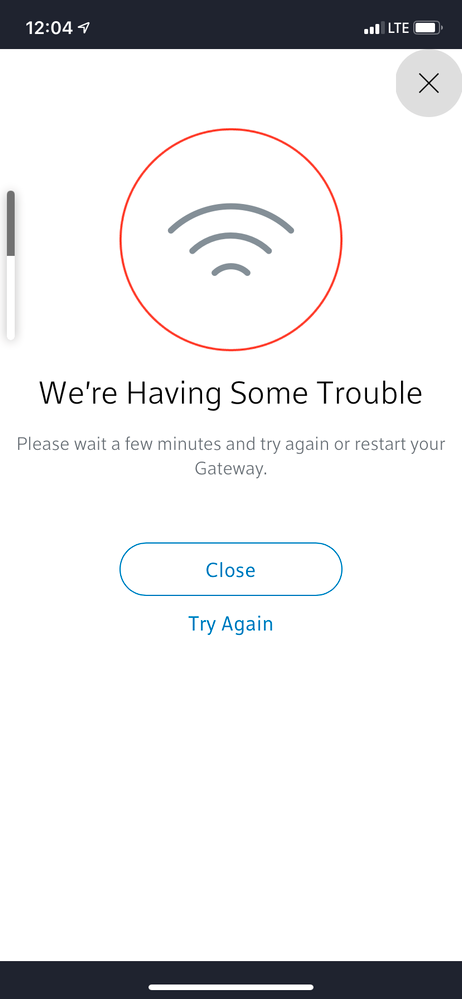- Rogers Community Forums
- Forums
- Internet, Rogers Xfinity TV, & Home Phone
- Internet
- Re: Port Forwarding Problem with Ignite XB6 Modem
- Subscribe to RSS Feed
- Mark Topic as New
- Mark Topic as Read
- Float this Topic for Current User
- Subscribe
- Mute
- Printer Friendly Page
Port Forwarding Problem with Ignite XB6 Modem
- Mark as New
- Subscribe
- Mute
- Subscribe to RSS Feed
- Permalink
- Report Content
06-18-2019
10:35 PM
- last edited on
06-18-2019
10:43 PM
by
![]() RogersMaude
RogersMaude
Hello!
I got the new Ignite modem today. My previous one was Hitron from Rogers as well. I'm forwarding many ports (remote desktop to multiple computers, DistStation services). Unfortunately, I can't make it work using the new modem. The following error occurs while saving the port forwarding configuration:
"Please enter a value more than or equal to Start Port.".
My external port numbers (start port) larger than the end port numbers. For example, I'm forwarding port 5000 to 3386. It was working with all my old routers. However, if the end port value more more than start port, it doesn't forward the ports and remote desktop fails to connect. Please let me know if you experience the same problem or it's just me.
Thanks,
Michael
***Added Labels***
- Labels:
-
Ignite TV
-
Troubleshooting
-
XB6
Re: Port Forwarding Problem with Ignite XB6 Modem
- Mark as New
- Subscribe
- Mute
- Subscribe to RSS Feed
- Permalink
- Report Content
01-03-2020 03:13 PM
@LORDAL, Welcome to the Rogers Community Forums! 😃
As a gamer myself, I know how important it is to be able to do Port Forwarding on your Modem for the best experience when gaming online and streaming.
This is not something that we directly support but if you are unable to do any Port Forwarding then we definitely want to investigate this for you. Please send a Private Message to @CommunityHelps so we can gather your info and get started. Not familiar with our Private Messaging system? No problem, Click Here.
We look forward to hearing from you!
RogersTony

Re: Port Forwarding Problem with Ignite XB6 Modem
- Mark as New
- Subscribe
- Mute
- Subscribe to RSS Feed
- Permalink
- Report Content
01-03-2020 04:33 PM
I might have a solution that you can try (I have the same modem)
I set up the local IP network to use a DHCP address range of 10.0.0.100 thru 10.0.0.253.
I added port forwarding for the HTTP service (TCP/UDP) to 10.0.0.253 port 80.
I set up laptop with a server and hardcoded the IPV4 IP to 10.0.0.253, Mask 255.255.255.0, gateway 10.0.0.1 and DNS server addresses as 64.71.255.204 and 64.71.255.198. (Registering DNS and NETBIOS over TCPIP is your optionally your choice).
Lastly, I altered the DHCP range to 10.0.0.100 - 10.0.0.252
http requests are now being routing to my server as expected. (Note that I do not have anything set up for port 443).
Hope this helps...
cheers
Re: Port Forwarding Problem with Ignite XB6 Modem
- Mark as New
- Subscribe
- Mute
- Subscribe to RSS Feed
- Permalink
- Report Content
01-03-2020 05:08 PM
Re: Port Forwarding Problem with Ignite XB6 Modem
- Mark as New
- Subscribe
- Mute
- Subscribe to RSS Feed
- Permalink
- Report Content
01-03-2020 06:47 PM
Thank you.
I'll give this a try,
I can follow most of it..
Re: Port Forwarding Problem with Ignite XB6 Modem
- Mark as New
- Subscribe
- Mute
- Subscribe to RSS Feed
- Permalink
- Report Content
01-05-2020 01:10 PM
Thank you for your help.
I took Rogers' advice and performed a hardware reset on my Technicolor 4140. After some anxiety filled moments, the light flashed green, then flashed white. I then connected my laptop to the modem via the Ethernet port and completed the reset procedure.
Ultimately however I believe the problem was that I entered the incorrect Gateway address in my Lorex DVR interface (correct address is 10.0.0.1). Client port 9000 and HTTP port 80 are now open and allowing throughput of camera info.
ps.
As a novice, many networking terms are used but not fully explained, cause countless hours of confusion and frustration. Port forwarding procedures have an abundance of these...
Re: Port Forwarding Problem with Ignite XB6 Modem
- Mark as New
- Subscribe
- Mute
- Subscribe to RSS Feed
- Permalink
- Report Content
01-20-2020 10:56 PM
Hello Rogers,
If I understand correctly, the XB6 port forwarding does not work. I have such modem. Do you have a date for the fix?
Thanks in advance.
Re: Port Forwarding Problem with Ignite XB6 Modem
- Mark as New
- Subscribe
- Mute
- Subscribe to RSS Feed
- Permalink
- Report Content
01-21-2020 10:52 PM
Hi @blablo!
At this time we don't have an update on the port forwarding issue however we'll keep the community updated on any news as it becomes available.
@RogersAndy

Re: Port Forwarding Problem with Ignite XB6 Modem
- Mark as New
- Subscribe
- Mute
- Subscribe to RSS Feed
- Permalink
- Report Content
01-22-2020 08:24 PM
I have been blowing my brains out trying to solve this issue since setting up a new desktop and thought it was something I was doing. This REALLY sucks. I work in IT and allowing a firmware build to go out the door with such an obvious flaw and such an inconvenience to customers is, IMHO, inexcuseable.
My Ignite TV and Internet experience has been a VERY bumpy road and I can honestly say that I am close to the breaking point after 20+ years of being with Rogers. Too many years of releasing hardware, software and features a quarter baked.
Re: Port Forwarding Problem with Ignite XB6 Modem
- Mark as New
- Subscribe
- Mute
- Subscribe to RSS Feed
- Permalink
- Report Content
01-22-2020 08:47 PM
I do understand your frustration. I was also at a breaking point.
In my case however, I realized that I had made a fundamental error within my DVR settings.
The reality of this situation has stuck with me, since I needed to rack my own brain and both Lorex and Rogers would not or could not provide help of a networking specialist.
Re: Port Forwarding Problem with Ignite XB6 Modem
- Mark as New
- Subscribe
- Mute
- Subscribe to RSS Feed
- Permalink
- Report Content
01-22-2020 09:42 PM
Hi,
Thanks for your honesty.
Can you please tell us what Rogers is currently working on? It may not do much for this issue, but a bit of transparency would help us understand. Also, it would be nice to know where in the queue this issue stands, and what are the higher priority issues in front of it.
Best Regards,
Martin
Re: Port Forwarding Problem with Ignite XB6 Modem
- Mark as New
- Subscribe
- Mute
- Subscribe to RSS Feed
- Permalink
- Report Content
01-23-2020 09:01 AM
There may be many independent and completely separate port forwarding issues with the Technicolor router.
However given the # of different settings and setting combinations with port forwarding, and the # of different connected device settings (Xbox, DVR, etc..), I cannot comment on whether this issue is specific to this router, or to Rogers in general.
Several interactions with Rogers yielded many clues as to what might be going wrong.
It took some grinding and patience to explore each one. Lorex was of no help, and in my case also gave me poor advice, since I had the wrong internal Gateway address in the DVR interface and they didn't pick up on that (for this router it's 10.0.0.1).
Re: Port Forwarding Problem with Ignite XB6 Modem
- Mark as New
- Subscribe
- Mute
- Subscribe to RSS Feed
- Permalink
- Report Content
02-17-2020 07:32 PM
I'm also having the same issues.
You can't seem to do a proper port forward. I'm an IT administrator and have tried all types of settinga but the configuration does not make sense in the first place. There should be a setting for inbound port, and destination port along with destination IP address of the device which this firmware does not have. Do we have an update on this issue since I use this service for a home business which i need to be able to port forward correctly. I also have camera's on my Lan which i can't even access because this modem does not support a simple port forward. I get this error when trying to put and address in for port forwarding: Failure! Please check your inputs.
Any update or help on this would be great.
thanks
Re: Port Forwarding Problem with Ignite XB6 Modem
- Mark as New
- Subscribe
- Mute
- Subscribe to RSS Feed
- Permalink
- Report Content
02-18-2020 09:07 AM
I came across this issue 2 months ago when I bought my security camera. When I called support the were clueless. The lady said to me, "well I have that option in my setup" !!!!
Rogers never takes these complains seriously unless 500 calls come in.
I ended up returning the security camera for other reason but I know that I cant use port forwarding properly as well.
Re: Port Forwarding Problem with Ignite XB6 Modem
- Mark as New
- Subscribe
- Mute
- Subscribe to RSS Feed
- Permalink
- Report Content
02-18-2020 12:09 PM
@CommunityHelps
Adding a screenshot here.
Since we are no longer able to add any port forwarding via the regular interface, need to add via the ignite wifi app/page.
Both of them bring up the same error.
It doesnt matter if you are choosing a pre-set config, or a manual. Both come up with the same error.
This has been ongoing and needs to be fixed.
It WAS working prior, i was able to add other ones via the app before.
Re: Port Forwarding Problem with Ignite XB6 Modem
- Mark as New
- Subscribe
- Mute
- Subscribe to RSS Feed
- Permalink
- Report Content
02-18-2020 01:06 PM
my point exactly. Rogers doesn't know that this is Brocken!!'
They know but they decided to not to worry about it until they get 1000 calls (Or whatever their threshold is).
Re: Port Forwarding Problem with Ignite XB6 Modem
- Mark as New
- Subscribe
- Mute
- Subscribe to RSS Feed
- Permalink
- Report Content
02-18-2020 01:53 PM
This issue is very frustrating. Port forwarding is a VERY common requirement and not some highly technical, super-advanced need. It seems that Rogers only wants customers who use vanilla capability and not really interested in anyone who wants to do anything remotely advanced with home automation.
I really am bewildered and disappointed but sadly not surprised.
Re: Port Forwarding Problem with Ignite XB6 Modem
- Mark as New
- Subscribe
- Mute
- Subscribe to RSS Feed
- Permalink
- Report Content
02-18-2020 02:55 PM
As you can see I started this thread back in June 2019. It was a big mistake to switch to Ignite TV because with this router I lost ability to connect to all Disk station services and remotely access all my PCs. Port forwarding is a basic important functionality and supported by all routers except this one.It looks that Rogers doesn’t care about port forwarding and the technical support doesn’t have a clue.It’s very frustrating and disappointing. I guess it’s time to dump Ignite TV.
Re: Port Forwarding Problem with Ignite XB6 Modem
- Mark as New
- Subscribe
- Mute
- Subscribe to RSS Feed
- Permalink
- Report Content
02-18-2020
04:41 PM
- last edited on
02-18-2020
04:49 PM
by
![]() RogersAndy
RogersAndy
Hi,
Yesterday Rogers switched my Hitron Hub router to a new Ingnite router. In the last one I've been using with several port forwarding configurations, but now the configuration changed completely.
In the Hitron I had the ability to redirect one port to another port.
ex.
Device A - External port 3390 to Internal 3389 (TCP/UDP)
Device B - External Port 3391 to Internal 3389
That's mean I can access several devices in the same internal port using different external ports. Now in the new router, I only can redirect one port to external
Device A - 3389 (TCP/UDP)
Device B - NOT ALLOWED, 3389 is already redirected.
Is that any other way to have the same functionality with the new ignite router?
Re: Port Forwarding Problem with Ignite XB6 Modem
- Mark as New
- Subscribe
- Mute
- Subscribe to RSS Feed
- Permalink
- Report Content
02-18-2020 05:38 PM
Unfortunately, you can’t. When I switched to Ignite TV , I experienced exactly the same issue and stared this thread hoping that somebody knows how to do it. However, the new router doesn’t support port forwarding as you’ve described it and how it’s supposed to be. Welcome to Ignite TV 😂
Re: Port Forwarding Problem with Ignite XB6 Modem
- Mark as New
- Subscribe
- Mute
- Subscribe to RSS Feed
- Permalink
- Report Content
02-18-2020 08:35 PM
Re: Port Forwarding Problem with Ignite XB6 Modem
- Mark as New
- Subscribe
- Mute
- Subscribe to RSS Feed
- Permalink
- Report Content
02-18-2020 08:49 PM
Thanks for the tip. I will attempt this. Did Rogers provide guidance on this or did you figure this out on your own?