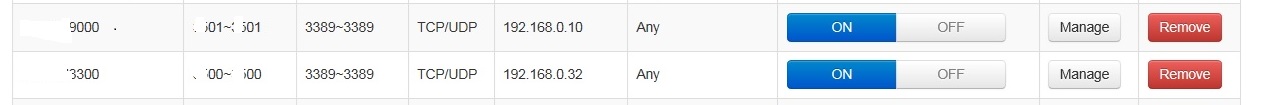- Rogers Community Forums
- Forums
- Internet, Rogers Xfinity TV, & Home Phone
- Internet
- Re: Port Forwarding Problem with Ignite XB6 Modem
- Subscribe to RSS Feed
- Mark Topic as New
- Mark Topic as Read
- Float this Topic for Current User
- Subscribe
- Mute
- Printer Friendly Page
Port Forwarding Problem with Ignite XB6 Modem
- Mark as New
- Subscribe
- Mute
- Subscribe to RSS Feed
- Permalink
- Report Content
06-18-2019
10:35 PM
- last edited on
06-18-2019
10:43 PM
by
![]() RogersMaude
RogersMaude
Hello!
I got the new Ignite modem today. My previous one was Hitron from Rogers as well. I'm forwarding many ports (remote desktop to multiple computers, DistStation services). Unfortunately, I can't make it work using the new modem. The following error occurs while saving the port forwarding configuration:
"Please enter a value more than or equal to Start Port.".
My external port numbers (start port) larger than the end port numbers. For example, I'm forwarding port 5000 to 3386. It was working with all my old routers. However, if the end port value more more than start port, it doesn't forward the ports and remote desktop fails to connect. Please let me know if you experience the same problem or it's just me.
Thanks,
Michael
***Added Labels***
- Labels:
-
Ignite TV
-
Troubleshooting
-
XB6
Re: Port Forwarding Problem with Ignite XB6 Modem
- Mark as New
- Subscribe
- Mute
- Subscribe to RSS Feed
- Permalink
- Report Content
06-18-2019 11:58 PM
Hey @impr2003!
Grats on getting the new Ignite service! As someone who's had his fair share of remote connection issues due to port forwarding in the past, I wholeheartedly feel your frustration here. In this particular circumstance you will need to set the port forwarding as indicated, forwarding port ranges lowest to highest ex: PORT: 3386 to PORT: 5000. This should open the required ports as necessary. In addition to this UPnP is enabled so the most common ports will forward automatically. Once you have set the necessary TCP/UDP values in Port Forwarding, it's possible you may need to reboot the network. Once done, to determine if the port is open, you can type "netstat -a" in command prompt and press "Enter." You'll see a list of all open TCP and UDP ports. Let us know if the ports required are displayed as "LISTENING" under the "State" column.
If it's showing as open can you confirm for us if you're able to ping one of the required hosts?

Re: Port Forwarding Problem with Ignite XB6 Modem
- Mark as New
- Subscribe
- Mute
- Subscribe to RSS Feed
- Permalink
- Report Content
06-19-2019 08:23 AM
Thank you for your response!
Here is what I've done.
Start Port : 3389 (Remote desktop port)
End Port : 5000 (Public port)
The router was rebooted. Port 3389 is in listening state. However, remote desktop can't connect to
to the remote computer. I'm connecting to "MyIPAddress":5000
Re: Port Forwarding Problem with Ignite XB6 Modem
- Mark as New
- Subscribe
- Mute
- Subscribe to RSS Feed
- Permalink
- Report Content
06-19-2019 09:22 AM
One more comment.
It works If my remote computer connection string is "MyIPAddress". I've got more than one PC and I need to connect to specific one. That's why I'm using the public ports. I tried to add one more forwarding rule for my second pc ( it was a different local IP address) but the following error occurs:
Conflict with other Port Forwarding service. Please check port and IP!
start port: 3389
end port: 5001
I'm attaching my Hitron forwarding rules screenshot. This modem is different and I don't get it.
Re: Port Forwarding Problem with Ignite XB6 Modem
- Mark as New
- Subscribe
- Mute
- Subscribe to RSS Feed
- Permalink
- Report Content
06-19-2019 12:12 PM
@impr2003 can you have a look at the bottom of your modem to see what model you have? There are two XB6 versions in use by Rogers, the Arris XB6 which is a Puma 7 modem, same as the Hitron Coda-4582, and the Technicolor XB6 which uses a Broadcom BCM-3390 chipset.
Re: Port Forwarding Problem with Ignite XB6 Modem
- Mark as New
- Subscribe
- Mute
- Subscribe to RSS Feed
- Permalink
- Report Content
06-19-2019 12:45 PM
It's Technicolor CGM4140COM
Re: Port Forwarding Problem with Ignite XB6 Modem
- Mark as New
- Subscribe
- Mute
- Subscribe to RSS Feed
- Permalink
- Report Content
06-19-2019 01:08 PM - edited 06-19-2019 01:10 PM
Ok, that partly explains why you're running into different port forwarding processing. Its possible that swapping to the Arris XB6 might result in the same port forwarding rule processing that the Hitron modem uses. By "processing" I'm referring to the methods employed by the firmware that process the entered forwarding rules. There is no guarantee that swapping to the Arris will return you to the same point, so to speak, but, it might be worth a try. If you used the white CODA-4582 previously, that's an Intel Puma 7 modem, same as the Arris XB6. Given that the Intel software development kit used to develop any Intel Puma 7 modem is the same, with minor variations for different modem models (hardware wise), hopefully the processing for port forwarding is the same for both Hitron and Arris modems. Just to note, despite the problems that your experiencing, the Technicolor modem should be the better choice of the two modems. I'd keep experimenting with the Technicolor modem until you've exhausted all possibilities.
Re: Port Forwarding Problem with Ignite XB6 Modem
- Mark as New
- Subscribe
- Mute
- Subscribe to RSS Feed
- Permalink
- Report Content
06-19-2019 01:33 PM
Thank you! I’ll keep scratching my head😂
Re: Port Forwarding Problem with Ignite XB6 Modem
- Mark as New
- Subscribe
- Mute
- Subscribe to RSS Feed
- Permalink
- Report Content
06-24-2019 05:49 AM
Re: Port Forwarding Problem with Ignite XB6 Modem
- Mark as New
- Subscribe
- Mute
- Subscribe to RSS Feed
- Permalink
- Report Content
12-04-2019
11:03 PM
- last edited on
12-04-2019
11:23 PM
by
![]() RogersMaude
RogersMaude
Port forwarding to a static ip address
Hi
how do I port forward to a static IP address? I logged into the modem
Advanced > Port Forwarding
Managing your home network settings is now easier than ever.
Visit ignitewifi.rogers.com to set up port forwards, among many other features and settings.
Port triggering at least has a button + ADD PORT TRIGGER
Also any way to turn off the ignitewifi and just use the raw modem settings?
Any ideas?
Model: CGM4140COM
Vendor: Technicolor
Hardware Revision: 2.2
Re: Port Forwarding Problem with Ignite XB6 Modem
- Mark as New
- Subscribe
- Mute
- Subscribe to RSS Feed
- Permalink
- Report Content
12-05-2019 08:58 AM
Doing it via the ignitewifi website, you need to go to
Network > Advanced Settings > Port Forwarding.
Then there should be an ADD button at the bottom
You will need to select the device off the list. So if you want to set a static address, you will have to pre set this up ahead of time (either via the site itself as well, or on the device itself).
Then can choose from a bunch of pre set ones already pre programmed, or select manual to choose/set your own port settings on its own.
Re: Port Forwarding Problem with Ignite XB6 Modem
- Mark as New
- Subscribe
- Mute
- Subscribe to RSS Feed
- Permalink
- Report Content
12-21-2019 10:15 AM
I got a new modem. It has a + ADD SERVICE button. When I click save, it says Failure! Please check your inputs. I leave the four boxes for ipv6 blank. Any suggestions?
Re: Port Forwarding Problem with Ignite XB6 Modem
- Mark as New
- Subscribe
- Mute
- Subscribe to RSS Feed
- Permalink
- Report Content
12-23-2019
07:28 PM
- last edited on
12-24-2019
08:42 AM
by
![]() RogersMoin
RogersMoin
Where do I start....
Just got rogers ignite internet and I'm not impressed...
1). From what I can see, I can't manage the wifi settings right from the modem web server, it tells me to login to ignitewifi.rogers.com.
How do I turn this off so I can just manage from the modem alone, because the rogers.com interface doesn't work.
2) Port forwarding from the ignitewifi.rogers.com is broken too, adding a port forward rule and you cannot manually enter an IP address of a device which is connected on the network, the listed available devices is not what is actually there.
Re: Port Forwarding Problem with Ignite XB6 Modem
- Mark as New
- Subscribe
- Mute
- Subscribe to RSS Feed
- Permalink
- Report Content
12-23-2019
11:29 PM
- last edited on
12-24-2019
08:42 AM
by
![]() RogersMoin
RogersMoin
Hey @frustrated_1.
Welcome to the community!
Having control over your wireless network is definitely important and we'll be happy to assist where we can in that regard.
- Ignite WiFi Hub gives our customers a whole new way to WiFi:
- Personalize your WiFi - create customized profiles for everyone in your home, family and guests
- Stay in the know - see who’s online at home from anywhere, at anytime
- Swap screen time for dinnertime or downtime - pause devices whenever you choose
- Protect your loved ones - turn on easy Parental Controls and Protected Browsing for added peace of mind
- Build healthy habits - activate Bedtime Mode or set Active Time Alerts
- Never forget your WiFi password again - quickly check or update your WiFi password
- Maximize your signal - get tips to optimize your WiFi connection without having to call tech support
- Restart remotely - restart your modem right from your phone
Let us know if you have any additional questions pertaining to the functionality of the WiFi Hub. It provides additional feature availability to control your WiFi than the standard modem's UI and to my knowledge there is no option to disable this feature.
Regarding Port Forwarding, are you not seeing the connected devices on your network? Are you able to provide us a screenshot of what you're seeing? When doing so be sure to blackout/blur/remove any personal information including MAC addresses.

Re: Port Forwarding Problem with Ignite XB6 Modem
- Mark as New
- Subscribe
- Mute
- Subscribe to RSS Feed
- Permalink
- Report Content
12-25-2019 07:08 AM - edited 12-25-2019 07:11 AM
Hey @frustrated_1
I did a factory reset of the modem. It then lets you do stuff directly on the modem. As soon as you use the ignite website to do anything, the modem changes and forces you to use the ignite website.
Re: Port Forwarding Problem with Ignite XB6 Modem
- Mark as New
- Subscribe
- Mute
- Subscribe to RSS Feed
- Permalink
- Report Content
12-26-2019
05:19 PM
- last edited on
12-26-2019
05:38 PM
by
![]() RogersTony
RogersTony
I'm locked out of the modem "Port Forwarding" section and have use either the phone app on online app. I need to forward a range or ports. The apps will let me do it. I've tried repeatedly but it will not work - I get a sorry try again in a few minutes notification. I need these ports open for biz use. Called Support and no answers there either. Very frustrating
Re: Port Forwarding Problem with Ignite XB6 Modem
- Mark as New
- Subscribe
- Mute
- Subscribe to RSS Feed
- Permalink
- Report Content
12-26-2019 06:26 PM
Re: Port Forwarding Problem with Ignite XB6 Modem
- Mark as New
- Subscribe
- Mute
- Subscribe to RSS Feed
- Permalink
- Report Content
12-26-2019 06:29 PM
Thinking about doing the same thing. The "App" isn't working as it should. They've seen multiple instances where people cannot Port Forward and no change or fix in the App or the online version. Lame.
Re: Port Forwarding Problem with Ignite XB6 Modem
- Mark as New
- Subscribe
- Mute
- Subscribe to RSS Feed
- Permalink
- Report Content
01-02-2020 01:26 PM
I was told today by a Rogers Tech that my issue opening ports for my Lorex DVR was due possibly to an incorrect selection of UDP/TCP.
I have had no luck opening any ports on this modem.
My modem is a Technicolor 4140
Re: Port Forwarding Problem with Ignite XB6 Modem
- Mark as New
- Subscribe
- Mute
- Subscribe to RSS Feed
- Permalink
- Report Content
01-02-2020 02:39 PM
@RogersAndy
Are you able to forward onto whoever is appropriate?
I can confirm, that the port forwarding is NOT working properly right now.
You can get into the port forwarding section, you can bring up the ADD a forward, choose the device and port settings, etc.
But when you try to apply the changes, it bounces back an error that it can not be done right now.
This happens both on the App (mine on apple iOS) and via the webpage directly. So its something in the applying of the settings.
Re: Port Forwarding Problem with Ignite XB6 Modem
- Mark as New
- Subscribe
- Mute
- Subscribe to RSS Feed
- Permalink
- Report Content
01-02-2020 03:05 PM
Thank you Gdkitty
I've tried port forwarding at least 6 times (using solutions each time). When I check online using Portchecker (https://portchecker.co/) the ports are still closed.
Everything I've read online for the Technicolor modems, from anywhere in North America, has no resolution to this issue other than a hardware re-set.
Rogers needs to step up and acknowledge that this is an issue, and of course resolve it either with a Firmware update or swapping of modems to something that allows these ports to open.