- Rogers Community Forums
- Forums
- Internet, Rogers Xfinity TV, & Home Phone
- Internet
- Re: Modem Suddenly Blocking Website
- Subscribe to RSS Feed
- Mark Topic as New
- Mark Topic as Read
- Float this Topic for Current User
- Subscribe
- Mute
- Printer Friendly Page
Modem Suddenly Blocking Website
- Mark as New
- Subscribe
- Mute
- Subscribe to RSS Feed
- Permalink
- Report Content
06-06-2022
08:44 PM
- last edited on
06-06-2022
09:38 PM
by
![]() RogersZia
RogersZia
I have Rogers ignite modem/router and all of a sudden we do not have access to website audible.ca.
I have logged into the modem/gateway and there are no parental controls that have been added.
Model: CGM4140COM. Any ideas how to stop websites being blocked without any parental controls on?
There doesn't seem to be a safe list that I can add website too.
***Edited Labels***
- Labels:
-
Ignite
-
Modem login
-
Parental Control
-
Settings
Re: Modem Suddenly Blocking Website
- Mark as New
- Subscribe
- Mute
- Subscribe to RSS Feed
- Permalink
- Report Content
06-07-2022 09:55 PM
Greetings @KPS1!
Thank you for your post and welcome to the Rogers Community Forums!
I know how annoying it can be when a certain website that you rely on won't work. We'd be happy to assist you with this.
We'll just need some more information to get started.
• What type of device are you using (make/model) to try to access the website?
• What Internet browser are you using?
• Have you tried to clear the browser cache?
• Is the issue sporadic or constant?
• Are you using any third-party router or mesh network?
We look forward to hearing from you.
Cheers,
RogersRahul

Re: Modem Suddenly Blocking Website
- Mark as New
- Subscribe
- Mute
- Subscribe to RSS Feed
- Permalink
- Report Content
08-17-2022 07:51 PM
Re: Modem Suddenly Blocking Website
- Mark as New
- Subscribe
- Mute
- Subscribe to RSS Feed
- Permalink
- Report Content
08-18-2022 02:06 PM
We are also having the same issue...just with Audible on any device or browser.
Re: Modem Suddenly Blocking Website
- Mark as New
- Subscribe
- Mute
- Subscribe to RSS Feed
- Permalink
- Report Content
08-18-2022 08:04 PM
Hi @sherrimac13 & @Zelly,
Thank you both for your post here on the Rogers Community Forums!
That can certainly be frustrating losing access to certain websites suddenly when they were working before. To help further with this issue are you able to provide us with some more information? Can you let us know the details outlined in @RogersRahul post above?
Also, to add does the issue occur on more than one device.
Were there any changes to your connection once you noticed the issue occurring?
Looking forward to your reply!
RogersJermaine

Re: Modem Suddenly Blocking Website
- Mark as New
- Subscribe
- Mute
- Subscribe to RSS Feed
- Permalink
- Report Content
08-19-2022 12:10 PM
• What type of device are you using (make/model) to try to access the website? Dell, HP desktops, Chromebook and IPhone and Samsung phone
• What Internet browser are you using? multiple, doesn't make a difference
• Have you tried to clear the browser cache? yes
• Is the issue sporadic or constant? constant
• Are you using any third-party router or mesh network? no
Re: Modem Suddenly Blocking Website
- Mark as New
- Subscribe
- Mute
- Subscribe to RSS Feed
- Permalink
- Report Content
08-19-2022 12:12 PM
On my desktop, this is the error:
On my phone (when connected to wifi):
Re: Modem Suddenly Blocking Website
- Mark as New
- Subscribe
- Mute
- Subscribe to RSS Feed
- Permalink
- Report Content
08-19-2022 01:25 PM
Re: Modem Suddenly Blocking Website
- Mark as New
- Subscribe
- Mute
- Subscribe to RSS Feed
- Permalink
- Report Content
08-19-2022 01:56 PM
Re: Modem Suddenly Blocking Website
- Mark as New
- Subscribe
- Mute
- Subscribe to RSS Feed
- Permalink
- Report Content
08-20-2022 09:10 AM
Re: Modem Suddenly Blocking Website
- Mark as New
- Subscribe
- Mute
- Subscribe to RSS Feed
- Permalink
- Report Content
08-23-2022 11:28 PM
I just ran into a weird problem where I was unable to log into Slack. I don't have any security features enabled on my Ignite gateway but I was getting an ERR_NAME_NOT_RESOLVED error:
This site can’t be reached
slack.com’s server IP address could not be found.
This is not the first time that I have seen this problem. A few days ago, I had difficulties connecting to a different site.
I have DNS over HTTPS enabled in my browser. In both cases, I found that I could fix this problem by either switching to a different DoH provider or by disabling DoH. (Sometimes, multiple DoH providers failed to resolve the problematic site.) I was also able to replicate the problem on both a Mac and PC, and was able to replicate this on both systems using differnet web browsers.
The gateway wasn't blocking the problematic sites and other tests confirmed that I was resolving via DoH just fine and resolving using the provider that I had selected.
Just sharing this to point out that there are other (weird, subtle) things, totally unrelated to the Ignite gateway, that could be make it seem like a site is being blocked.
Re: Modem Suddenly Blocking Website
- Mark as New
- Subscribe
- Mute
- Subscribe to RSS Feed
- Permalink
- Report Content
12-18-2022 11:25 AM
Hello, While trying to reach the site below, I see that the modem blocks it. (no problem on different devices) Do you know how I can unblock it?
alchemlife.com.tr
• What type of device are you using (make/model) to try to access the website?
Macbook Pro
• What Internet browser are you using?
Safari & Chrome
• Have you tried to clear the browser cache?
Yes
• Is the issue sporadic or constant?
there is always a problem
• Are you using any third-party router or mesh network?
No
Re: Modem Suddenly Blocking Website
- Mark as New
- Subscribe
- Mute
- Subscribe to RSS Feed
- Permalink
- Report Content
12-18-2022 11:36 AM
@PelinAda : I copied the link and was able to get to the website no problem, although it did take a few seconds to load. I believe it's Turkish, so I can see why some extensions or other may block the website. I got to the website just fine using Chrome on my Mac Mini on Rogers.
Here are some other tips that may help:
Here's a screenshot of the website.

Re: Modem Suddenly Blocking Website
- Mark as New
- Subscribe
- Mute
- Subscribe to RSS Feed
- Permalink
- Report Content
03-15-2023 09:07 AM
I am using a Firestick. Not an internet browser it's an app. Yes I cleared the cache. Constant. It was working fine then Friday night it stopped working and cannot connect since. I did not change anything. I am using the white Rogers cube router. I tried tethering my phone on Freedom Mobile and the app works fine. You must be blocking me. Can you unblock me? If not, cannot you tell me who to phone at tech support to unblock me? This is extremely upsetting.
Regards,
Alex
Re: Modem Suddenly Blocking Website
- Mark as New
- Subscribe
- Mute
- Subscribe to RSS Feed
- Permalink
- Report Content
03-17-2023 09:11 AM
Good Day @Alex121!
Thanks for reaching out to us in the Community! 😊 We're sorry to hear about the inconvenience this has caused. Do you happen to be getting an Ignite Advanced Security Pop Up? If not, we can look into disabling Advanced Security to see if that rectifies the issue. If you are still experiencing connectivity issues please send a private message to @CommunityHelps so we can investigate it for you. Not familiar with our private messaging system? No worries, click here.
RogersJo

Re: Modem Suddenly Blocking Website
- Mark as New
- Subscribe
- Mute
- Subscribe to RSS Feed
- Permalink
- Report Content
04-28-2023 07:30 PM
Hello
I have the similar issue. Modem is blocking website. Is there any way to unblock it? this particular website is inaccessible from laptop or computer, no matter what the browser i am using. This is the screenshot from the modem. Thanks
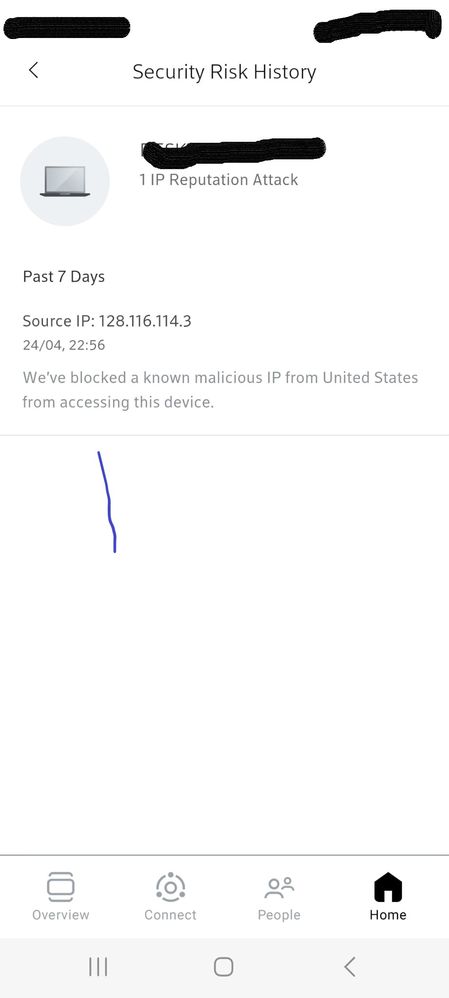
Re: Modem Suddenly Blocking Website
- Mark as New
- Subscribe
- Mute
- Subscribe to RSS Feed
- Permalink
- Report Content
04-30-2023 11:01 PM
Hello @Abdullah5,
Welcome to the Community!
Did you previously have access to the website in question? When did the access stop? Please answer the questions below for more info:
• What type of device are you using (make/model) to try to access the website?
• What Internet browser are you using?• Have you tried to clear the browser cache?
• Is the issue sporadic or constant?
• Are you using any third-party router or mesh network?
RogersZia

Re: Modem Suddenly Blocking Website
- Mark as New
- Subscribe
- Mute
- Subscribe to RSS Feed
- Permalink
- Report Content
11-30-2023 01:25 PM
Actually I tested and Rogers is blocking any site if you are using a VPN with a virtual location!
@Rogers, why are you blocking the usage of VPN?
Re: Modem Suddenly Blocking Website
- Mark as New
- Subscribe
- Mute
- Subscribe to RSS Feed
- Permalink
- Report Content
12-02-2023 01:34 PM - edited 12-02-2023 01:53 PM
Greetings @Hundog! 😊
Thanks for your contribution to this thread! I just have a few questions for you if you don't mind:
Is the issue transpiring solely when you're on VPN?
Do you encounter the same issue with the websites when you are not connected to VPN?
In the event that this issue is occurring while you are on VPN, it wouldn't be our gateway modem that's blocking it because your connection to that website is going through the VPN. The issue would then lie with the VPN connection.
Looking forward to hearing from you,
RogersJo

Re: Modem Suddenly Blocking Website
- Mark as New
- Subscribe
- Mute
- Subscribe to RSS Feed
- Permalink
- Report Content
12-02-2023 01:51 PM
Re: Modem Suddenly Blocking Website
- Mark as New
- Subscribe
- Mute
- Subscribe to RSS Feed
- Permalink
- Report Content
02-28-2024 12:09 PM - edited 02-28-2024 12:11 PM
We are having the same problem, suddenly.
-What type of device are you using (make/model) to try to access the website?
We are using the moden Rogers provided us with— tplink ARcher AX55
• What Internet browser are you using?
It happenson ALL browsers: Chrome, safari, Firefox, both desktop and iOS
• Have you tried to clear the browser cache?
Seems irrelevant since it happens on all devices and browsers
• Is the issue sporadic or constant?
constant
• Are you using any third-party router or mesh network?
IO have to use one now in order to access the websites I need. for sime reason I can access them with VPN from Netherlands but not with Rogers.


