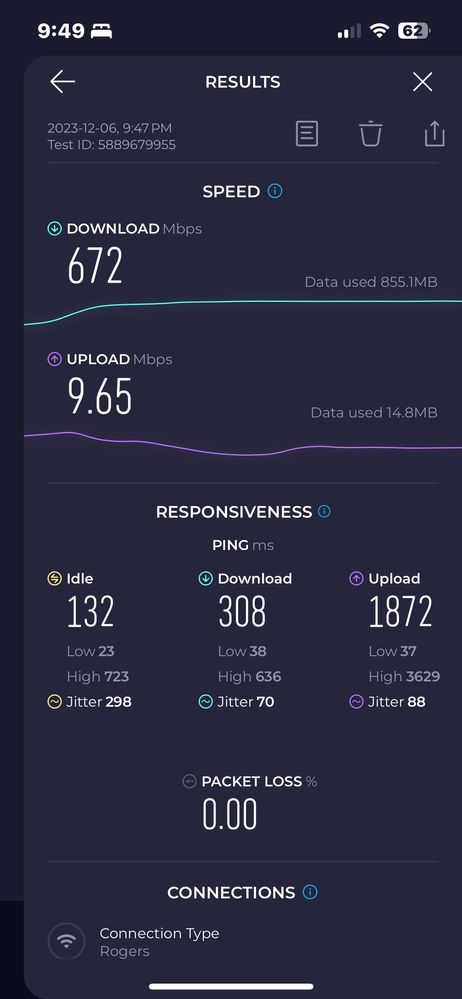- Rogers Community Forums
- Forums
- Internet, Rogers Xfinity TV, & Home Phone
- Internet
- Re: Latency Issues and high ping while gaming
- Subscribe to RSS Feed
- Mark Topic as New
- Mark Topic as Read
- Float this Topic for Current User
- Subscribe
- Mute
- Printer Friendly Page
Latency Issues and high ping while gaming
- Mark as New
- Subscribe
- Mute
- Subscribe to RSS Feed
- Permalink
- Report Content
11-09-2023 10:20 AM - edited 11-09-2023 10:50 AM
Hi - Would appreciate it if a Rogers expert can assist me. I have Ignite internet + TV. We have been experiencing intermittent high ping while gaming.
-wired connection
-does not matter what game
Issue comes and goes, notice it mostly during what might be considered "peak" hours in the evening. But often during the day and on weekends during the day it's mostly fine, but then later in the night it gets bad? When the issue happens and I call Rogers tech support they tell me they don't see any issues. Upload/download speed tests are fine, and internet/tv generally works fine otherwise. Just ran a couple tests see below, but atm i am not experiencing any issues. Should I run these tests also when the issue happens? This has been going on for a long time, really annoying when it happens.
--- www.google.ca ping statistics ---
Packets: Sent = 50, Received = 48, Lost = 2 (4% loss),
Approximate round trip times in milli-seconds:
Minimum = 11ms, Maximum = 45ms, Average = 17ms
Tracing route to www.google.com
over a maximum of 30 hops:
1 * * * Request timed out.
2 15 ms 18 ms 13 ms 192.75.158.162
3 104 ms 21 ms 15 ms 205.211.94.101
4 19 ms 15 ms 18 ms google.ip4.torontointernetxchange.net [206.108.34.6]
5 17 ms 13 ms 13 ms 74.125.244.161
6 17 ms 16 ms 13 ms 142.251.68.27
7 15 ms 14 ms 14 ms yyz12s07-in-f4.1e100.net [142.251.32.68]
**Labels Added**
Solved! Solved! Go to Solution.
Accepted Solutions
Re: Latency Issues and high ping while gaming
- Mark as New
- Subscribe
- Mute
- Subscribe to RSS Feed
- Permalink
- Report Content
12-20-2023 09:31 AM - edited 12-20-2023 09:39 AM
Hi - Might as well close this thread, mark as resolved. My issue of peak time high ping while gaming has improved somewhat for me, but still happens 3-4 times week. I have been informed that this issue is likely Rogers infrastructure related, and Rogers are working to monitor, diagnose and resolve. But given this issue has been ongoing for months I am not holding my breath. If I was a serious gamer I would try another ISP, or even bring in a second line from another ISP for redundancy. But since I am not a serious gamer, and my services are fine for the majority of the time, it just is what it is.
Thank you for your help.
John
Re: Latency Issues and high ping while gaming
- Mark as New
- Subscribe
- Mute
- Subscribe to RSS Feed
- Permalink
- Report Content
11-11-2023 10:30 AM
Re: Latency Issues and high ping while gaming
- Mark as New
- Subscribe
- Mute
- Subscribe to RSS Feed
- Permalink
- Report Content
11-21-2023 10:16 PM - edited 11-21-2023 10:21 PM
Hi - Experienced this again, called Rogers tech support while this was going on, and this time they also observed / documented the issue while I was on the phone with them. They are sending a tech over to me tomorrow. I’ll provide update to you after the service visit @-G-
thanks.
Re: Latency Issues and high ping while gaming
- Mark as New
- Subscribe
- Mute
- Subscribe to RSS Feed
- Permalink
- Report Content
11-27-2023 08:47 AM - edited 11-27-2023 09:06 AM
@RogersJo & @-G- The tech that came last week was super nice and helpful, but unfortunately the issue persists. He said my signal from modem was low, and he added what looks like a little adaptor in the back of the modem where the cable connects. But almost like clockwork, evening hours of what might be considered "peak" time the problem becomes very noticeable. So i called again last night and the agent on the phone noticed the issue i was having, said the neighborhood area was fine, but my signal from modem to all my my devices in the home was low. Tried a couple things that did not resolve the matter, and scheduled a more senior tech to come over later this week ( thursday Nov 30th ).
Is this low signal even the issue? Sure the signal might be low, but then why do i only experience high ping/latency during "peak" times? For example, yesterday no noticeable issues from 8am-noon, tried again at 6pm last night and it was terrible ping & latency while gaming (upload and download speeds were fine). The TV was also jittery last night. Tried again this morning for about an hour and i notice no issues. I guess will see what happens after next tech visit?
Thanks.
Re: Latency Issues and high ping while gaming
- Mark as New
- Subscribe
- Mute
- Subscribe to RSS Feed
- Permalink
- Report Content
11-27-2023 02:46 PM
@JohnGM wrote:
@RogersJo & @-G- The tech that came last week was super nice and helpful, but unfortunately the issue persists. He said my signal from modem was low, and he added what looks like a little adaptor in the back of the modem where the cable connects. But almost like clockwork, evening hours of what might be considered "peak" time the problem becomes very noticeable. So i called again last night and the agent on the phone noticed the issue i was having, said the neighborhood area was fine, but my signal from modem to all my my devices in the home was low. Tried a couple things that did not resolve the matter, and scheduled a more senior tech to come over later this week ( thursday Nov 30th ).
Poor signal levels usually result in a slow, unstable or intermittent connection. When line conditions are marginal or when there is excessive noise on the network, you will experience packet loss. When things get really bad, your modem will not be able to maintain a stable connection to the Rogers network.
Log into your modem and go to "Gateway > Connection > Rogers Network" to check your network stats. Scroll to the bottom of the page. If you are not seeing a ton of uncorrectable codewords error, your signal levels are probably okay.
Is this low signal even the issue? Sure the signal might be low, but then why do i only experience high ping/latency during "peak" times? For example, yesterday no noticeable issues from 8am-noon, tried again at 6pm last night and it was terrible ping & latency while gaming (upload and download speeds were fine). The TV was also jittery last night. Tried again this morning for about an hour and i notice no issues. I guess will see what happens after next tech visit?
Latency really has nothing to do with signal levels. It is typically caused by excessive network load, which causes network traffic to back up. This, in turn, introduces delay and if network buffers overflow, you will get packet loss.
Latency can also be caused by misconfigured, malfunctioning, or under-powered network infrastructure. I have occasionally seen weird cases where the Rogers network (usually the CMTS/router) "seizes up" and stops forwarding network traffic for hundreds of milliseconds or even several seconds at a time. Not lately, but it has happened.
The big problem is that when I ping a well-connected network host, almost ALL of the round trip time is consumed on the DOCSIS portion of the network.
--- 8.8.8.8 ping statistics ---
10 packets transmitted, 10 packets received, 0.0% packet loss
round-trip min/avg/max/stddev = 19.712/26.550/33.704/4.573 ms
traceroute to 8.8.8.8 (8.8.8.8), 64 hops max, 52 byte packets
1 10.0.0.1 (10.0.0.1) 1.532 ms 1.830 ms 1.568 ms
2 [redacted] 18.892 ms 30.013 ms 24.573 ms
3 24.156.137.133 (24.156.137.133) 21.533 ms 18.107 ms 19.766 ms
4 3033-cgw01.bloor.rmgt.net.rogers.com (209.148.232.77) 19.844 ms 19.682 ms 19.011 ms
5 * 209.148.235.210 (209.148.235.210) 32.623 ms 18.517 ms
6 * 72.14.216.54 (72.14.216.54) 26.401 ms 19.311 ms
7 74.125.244.161 (74.125.244.161) 17.376 ms
108.170.250.225 (108.170.250.225) 21.227 ms
74.125.244.161 (74.125.244.161) 18.582 ms
8 216.239.35.233 (216.239.35.233) 20.519 ms
216.239.35.235 (216.239.35.235) 20.530 ms
216.239.41.175 (216.239.41.175) 19.508 ms
9 dns.google (8.8.8.8) 19.306 ms 18.497 ms 19.084 ms
As you can see, I get virtually the same RTT to the Google server that I get from the CMTS router on the second hop.
During peak times, if the network is over capacity, performance can degrade significantly. Latency will spike and you will also suffer from jitter, where the network performance becomes erratic and unpredictable.
If the DOCSIS network does not perform well, increasing the speed of your network connection can exacerbate problems and make your network actually feel slower. That's because you are increasing network bandwidth but it does nothing whatsoever to reduce latency; you are just able to put more traffic, faster, on an already poor-performing network.
If your in-home network is not performing well, that is (obviously) a problem that you need to fix first.
If your in-home network is performing well, then the problem of high latency and jitter is a network engineering and network capacity problem that Rogers needs to deal with. There is nothing that you can do to fix it. Rogers can tell you that the problem with be fixed with HFC infrastructure upgrades. However, when Rogers migrated my neighbourhood to a DAA/R-PHY node, performance actually degraded. My signal levels improved dramatically and I have almost no packet loss... but latency and jitter is worse now than it was before, and my node is not severely overloaded.
As an end-customer, there is nothing that you can do, no money that you can spend on equipment, to fix high latency.
Re: Latency Issues and high ping while gaming
- Mark as New
- Subscribe
- Mute
- Subscribe to RSS Feed
- Permalink
- Report Content
11-29-2023 10:07 AM
Thank you @-G- for this detailed clear explanation and the examples you provided, much appreciated!! Will have to see what happens after next tech visit.
Re: Latency Issues and high ping while gaming
- Mark as New
- Subscribe
- Mute
- Subscribe to RSS Feed
- Permalink
- Report Content
12-01-2023 05:45 PM
@RogersJo & @-G- the latest tech visit yesterday was more senior. He told me he is getting many similar complaints from clients he is servicing, high ping and latency which increase dramatically during peak times, LOTS of complaints he told me and I am far from the only one. Judging from what I am reading in these forums that might be an understatement lol. BTW, I am in Thornhill Woods area.
He checked a bunch of things in and out of my home, told me my set up is fine. Spent a lot of time in his truck after he was done in my home, then called me and said that they are scheduling a maintenance in the area. He told me that the problem will persist until that maintenance. There is no ticket number, but he assured me the maintenance will be done, but will probably be ~ 2 weeks before it happens. Asked me to be patient and not call Rogers tech support again for now, makes sense since they are planning this maintenance. Left me his cell # in case I need to reach him. So maybe they have identified the issue, they must have an idea what is going on from all the complaints and monitoring.
So I guess I am just going to tread water until the maintenance is done, if it's not better in a couple weeks I'll give him a call for an update. I am happy with the tech calls and visits I have had, I feel like they are trying their best, but there is only so much they can do on a visit or over the phone
I request that you kindly keep this thread active in case it is not fixed, and I need additional help from you folks.
thanks,
Re: Latency Issues and high ping while gaming
- Mark as New
- Subscribe
- Mute
- Subscribe to RSS Feed
- Permalink
- Report Content
12-02-2023 09:23 PM
I am also having the same issue. There is some very weird inconsistency in our network connection. I am in the Markham Area.
1st Tracert and Ping:
Ping statistics for 2607:f8b0:400b:803::2004:
Packets: Sent = 50, Received = 50, Lost = 0 (0% loss),
Approximate round trip times in milli-seconds:
Minimum = 12ms, Maximum = 45ms, Average = 22ms
Tracing route to www.google.com [2607:f8b0:400b:807::2004]
over a maximum of 30 hops:
1 <1 ms 1 ms 1 ms 2607:fea8:529b:3520:688f:2eff:fec5:8191
2 81 ms 16 ms 22 ms 2607:f798:804:f8::1
3 14 ms 13 ms 46 ms 2607:f798:10:4dd:0:241:5613:7133
4 14 ms 24 ms 18 ms 2607:f798:10:8a9:0:2091:4823:2077
5 17 ms 13 ms 33 ms 2607:f798:10:359:0:2091:4823:5210
6 29 ms 18 ms 13 ms 2607:f798:14:83::2
7 19 ms 20 ms 19 ms 2001:4860::1c:4001:57f0
8 52 ms 57 ms 23 ms 2001:4860:0:1::5b65
9 30 ms 20 ms 17 ms yyz12s07-in-x04.1e100.net [2607:f8b0:400b:807::2004]
Trace complete.
Second:
Ping statistics for 2607:f8b0:400b:80c::2004:
Packets: Sent = 50, Received = 50, Lost = 0 (0% loss),
Approximate round trip times in milli-seconds:
Minimum = 12ms, Maximum = 52ms, Average = 21ms
Tracing route to www.google.ca [2607:f8b0:400b:802::2003]
over a maximum of 30 hops:
1 1 ms 1 ms 3 ms 2607:fea8:529b:3520:688f:2eff:fec5:8191
2 14 ms 14 ms 13 ms 2607:f798:804:f8::1
3 13 ms 13 ms 17 ms 2607:f798:10:4dd:0:241:5613:7133
4 13 ms 15 ms 16 ms 2607:f798:10:8a9:0:2091:4823:2077
5 17 ms 25 ms 12 ms 2607:f798:10:359:0:2091:4823:5210
6 15 ms 14 ms 12 ms 2607:f798:14:83::2
7 * * * Request timed out.
8 16 ms 14 ms 15 ms 2001:4860:0:1::1551
9 12 ms 13 ms 24 ms yyz12s06-in-x03.1e100.net [2607:f8b0:400b:802::2003]
Trace complete.
Re: Latency Issues and high ping while gaming
- Mark as New
- Subscribe
- Mute
- Subscribe to RSS Feed
- Permalink
- Report Content
12-03-2023 07:58 PM
@JohnGM - Thank you for providing us with an update from the technician. You can definitely reply to this thread if you have any ongoing issues.
@Mega31 - We appreciate you providing us with your test results. There does appear to be some high ping on the second hop in your first traceroute. We'd like to take a closer look at this and run some tests on our end. Please send a private message to @CommunityHelps so we can gather your info and get started. Not familiar with our private messaging system? No worries, click here.
We look forward to hearing from you.
RogersTony

Re: Latency Issues and high ping while gaming
- Mark as New
- Subscribe
- Mute
- Subscribe to RSS Feed
- Permalink
- Report Content
12-07-2023 10:26 AM
Here is an example below of what happens to my internet ping in the evening, ~9:45pm last night. It was like this all night! Impacted live TV significantly (Raptors game), and online gaming was impossible! Fine this morning of course
I just noticed a note from Rogers in my online account that my monthly discount for Ignite bundle is ending this month, bill increasing by $15. Can't even enjoy my services when I want to :(. What am I paying for? This is an urgent matter that must be addressed asap. I should not even have to notify Rogers of this issue because the service is degraded to such an extent that their own systems should monitor and expedite a solution.
Re: Latency Issues and high ping while gaming
- Mark as New
- Subscribe
- Mute
- Subscribe to RSS Feed
- Permalink
- Report Content
12-09-2023 10:39 AM
Hello @JohnGM ,
We're sorry to hear that your issue has yet to be resolved. Are you able to share more details about the latest findings by our technical support staff and field agents?
We are also happy to take another look at our end as well, to see if we can help. We can also review any promotional offers that may be available for you, too. Feel free to send us a PM @CommunityHelps to get started.
Kind regards,
RogersYasmine

Re: Latency Issues and high ping while gaming
- Mark as New
- Subscribe
- Mute
- Subscribe to RSS Feed
- Permalink
- Report Content
12-12-2023 07:27 AM
Hi - Since my last note, for the next 4 days (Thur-Sun) my internet was perfect, all day and night. It's been at least 3 months since it has been consistently good like that! However, last night (Monday Dec 10) at exactly 7pm, the issue returned. Weird, it was as if someone hit the high ping switch at exactly 7pm. BUT, 5-10 min later it got better, and although issue persisted through the evening it got better and usable. In the past it would be unusable, especially for gaming all night, but that was not the case last nigh. Not sure when it completely returned back to normal, but this morning it's fine.
I don't have any additional info on from my last tech support visit. Perhaps the maintenance has been done? Will follow-up with you directly by PM as per your suggestion.
Thanks
Re: Latency Issues and high ping while gaming
- Mark as New
- Subscribe
- Mute
- Subscribe to RSS Feed
- Permalink
- Report Content
12-13-2023 10:10 AM
I'm having the exact same issue. When I was with Teksavvy (2 months ago I switched) I was getting a consistent 22-25ms ping to the League of Legends servers. I switched when a Rogers rep showed up at my door and offered me a price I couldn't refuse. But, ever since then, my gaming experience has been SUPER poor because my average ping is now 39-45ms, so basically double.
Even though Teksavvy is significantly more expensive, I'm seriously considering switching back because I play at a competitive level and having a near 50ms ping is completely unacceptable. I'm also confused how Teksavvy would have more responsive internet when it purchases it service from Rogers.
Re: Latency Issues and high ping while gaming
- Mark as New
- Subscribe
- Mute
- Subscribe to RSS Feed
- Permalink
- Report Content
12-14-2023 09:22 PM
@FraggleRocker are you also in Thornhill / Vaughan ? The last couple days & nights have been fine for me, today was fine too, but tonight it's very bad! I am following up via PM as advised above.
Re: Latency Issues and high ping while gaming
- Mark as New
- Subscribe
- Mute
- Subscribe to RSS Feed
- Permalink
- Report Content
12-20-2023 09:31 AM - edited 12-20-2023 09:39 AM
Hi - Might as well close this thread, mark as resolved. My issue of peak time high ping while gaming has improved somewhat for me, but still happens 3-4 times week. I have been informed that this issue is likely Rogers infrastructure related, and Rogers are working to monitor, diagnose and resolve. But given this issue has been ongoing for months I am not holding my breath. If I was a serious gamer I would try another ISP, or even bring in a second line from another ISP for redundancy. But since I am not a serious gamer, and my services are fine for the majority of the time, it just is what it is.
Thank you for your help.
John
Re: Latency Issues and high ping while gaming
- Mark as New
- Subscribe
- Mute
- Subscribe to RSS Feed
- Permalink
- Report Content
12-30-2023 02:54 AM
I lowkey think Rogers has added alot of people with these deals they've been putting out. It's a huge assumption. But the network quality was good some months back. Don't think a tech can do much for you.
I had Bell DSL, and had great ping before that. Stable, never spiked. But speeds were low. So I guess at this point if you can get Fibre, that's just the way to go for it. I'll probably switch over soon.
For people that don't game its not a big deal, because the download speeds are great.
Re: Latency Issues and high ping while gaming
- Mark as New
- Subscribe
- Mute
- Subscribe to RSS Feed
- Permalink
- Report Content
01-12-2024
02:49 AM
- last edited on
01-14-2024
09:57 AM
by
![]() RogersMaude
RogersMaude
I have a 1.5gbps down and 50mbps up cable plan with Rogers and I've been having issues primarily with connections to Riot Games servers but nothing else.
- I am using an ethernet connection
- Some games I connect to have a constant 50ms, some games have a constant 37ms, and some games have a constant 24ms. Whatever latency you get is basically random. It doesn't matter what time of day it is, 5am or 5pm it's a dice roll.
- Although the latency says "50ms" or "37ms" for example, it feels a lot like it's actually higher than what's shown. Actions and inputs are severely delayed to the point where it feels like I'm playing on slow mode.
- Valorant doesn't have the constant but fluctuating latencies like LoL, but does have occasional lagging issues/in-game teleportation.
- Valorant latencies are higher than my peers who use other ISPs.
I've done some research and this seems to be an infrastructure issue, which may take a long time to resolve, however I was wondering if there are other possible ways to resolve this because I can't really take it anymore.
Re: Latency Issues and high ping while gaming
- Mark as New
- Subscribe
- Mute
- Subscribe to RSS Feed
- Permalink
- Report Content
01-12-2024
03:18 PM
- last edited on
07-20-2024
09:01 PM
by
![]() RogersJermaine
RogersJermaine
In these 2 screenshots. I reset my Rogers XB7 modem, and connected to the game with a good 24ms. However in the middle of the game I literally disconnected for 10 seconds, just for the game to throw me back into the server with 37ms. On the next game I played, I had a constant 50ms.
Re: Latency Issues and high ping while gaming
- Mark as New
- Subscribe
- Mute
- Subscribe to RSS Feed
- Permalink
- Report Content
01-14-2024
01:41 PM
- last edited on
07-20-2024
09:02 PM
by
![]() RogersJermaine
RogersJermaine
Good day @Bdor,
Thanks for your post! Experiencing technical issues while gaming can certainly be frustrating.
In order to further assist you in troubleshooting the problems you're facing, please follow the steps outlined in this article: Troubleshooting Latency.
If your latency is persistent and intermittent then consecutive traceroutes may be necessary to have visibility of the latency. We recommend running the tracert test consecutively over a 2-5-minute period.
Let us know how often the latency becomes visible as this will be helpful when attempting to replicate. Kindly post your ping test results, as well as your traceroute, so we can help you resolve the problem!
RogersMaude

Re: Latency Issues and high ping while gaming
- Mark as New
- Subscribe
- Mute
- Subscribe to RSS Feed
- Permalink
- Report Content
04-23-2024
09:06 PM
- last edited on
07-20-2024
09:02 PM
by
![]() RogersJermaine
RogersJermaine
I've been on the 1.5 gb plan for almost a year now and have had the same issue however recently it's gotten a lot worse with my ping being at 60+ on each server. Here's a trace to google and an ip address to a riot server I found online somewhere.
Tracing route to google.com [2607:f8b0:4020:806::200e]
over a maximum of 30 hops:
1 6 ms 15 ms 1 ms 2607:fea8:bb14:a060:d66c:6dff:fe6d:16d1
2 30 ms 18 ms 17 ms 2607:f798:80c:f0::1
3 18 ms 18 ms 17 ms 2607:f798:10:38da:0:241:5613:7093
4 17 ms 17 ms 16 ms 2607:f798:10:eabe:0:721:3913:9082
5 19 ms 23 ms 21 ms 2607:f798:10:38b9:0:2019:4823:3130
6 16 ms 18 ms 26 ms 2607:f798:14:60:0:2091:4821:5154
7 22 ms 23 ms 18 ms 2001:4860:0:1::7bad
8 16 ms * * 2001:4860:0:1::d71
9 38 ms 25 ms 20 ms yul03s04-in-x0e.1e100.net [2607:f8b0:4020:806::200e]
Trace complete.
Tracing route to ae1.er01.dfw01.riotdirect.net [104.160.151.182]
over a maximum of 30 hops:
1 6 ms 3 ms 4 ms 10.0.0.1
2 23 ms 23 ms 17 ms pool-174-115-158-1.cpe.net.cable.rogers.com [174.115.158.1]
3 16 ms 19 ms 18 ms 24.156.137.89
4 15 ms 20 ms 15 ms 209.148.236.33
5 14 ms 24 ms 14 ms 209.148.236.53
6 28 ms 23 ms 28 ms 69.63.248.74
7 39 ms 30 ms 28 ms 209.148.237.21
8 33 ms 32 ms 28 ms eqix-ch2.chi01.riotdirect.net [208.115.136.235]
9 46 ms 41 ms 39 ms ae1.er02.chi01.riotdirect.net [104.160.143.91]
10 61 ms 60 ms 65 ms ae16.er02.dfw01.riotdirect.net [104.160.159.27]
11 51 ms 66 ms 53 ms ae1.er01.dfw01.riotdirect.net [104.160.151.182]
Trace complete.