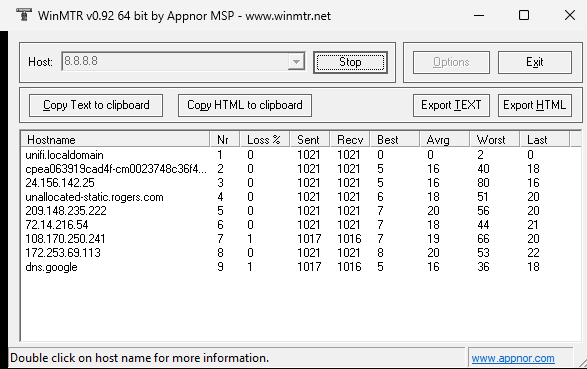Is it normal to have such High Ping to google?
- Mark as New
- Subscribe
- Mute
- Subscribe to RSS Feed
- Permalink
- Report Content
07-23-2023
07:00 PM
- last edited on
07-23-2023
08:48 PM
by
![]() RogersTony
RogersTony
I tried a few things:
- Direct connect to the Modem
- Bridge on
- Bridge off
- Connected the Modem directly to the incoming coax line lol.
I'm using my Unifi gear now, but like I said was all the same going rawdogging on the coax coming into the home. So I'm not going interrupt my network everytime I'm testing something that gave me the same results.
I bet this is going to paste dirty, but here the downstream lol:
IndexLock StatusFrequencySNRPower LevelModulation
|
Downstream
|
Channel Bonding Value | ||||||||||||||||||||||||||||||||||
|
11
|
7
|
8
|
9
|
2
|
3
|
4
|
5
|
6
|
10
|
1
|
12
|
13
|
14
|
15
|
16
|
17
|
18
|
19
|
20
|
21
|
22
|
23
|
24
|
25
|
26
|
27
|
28
|
29
|
30
|
31
|
32
|
0
|
0
|
33
|
34
|
|
Locked
|
Locked
|
Locked
|
Locked
|
Locked
|
Locked
|
Locked
|
Locked
|
Locked
|
Locked
|
Locked
|
Locked
|
Locked
|
Locked
|
Locked
|
Locked
|
Locked
|
Locked
|
Locked
|
Locked
|
Locked
|
Locked
|
Locked
|
Locked
|
Locked
|
Locked
|
Locked
|
Locked
|
Locked
|
Locked
|
Locked
|
Locked
|
|
|
Locked
|
Locked
|
|
615000000
|
591000000
|
597000000
|
603000000
|
849000000
|
855000000
|
861000000
|
579000000
|
585000000
|
609000000
|
303000000
|
621000000
|
633000000
|
639000000
|
645000000
|
651000000
|
657000000
|
663000000
|
669000000
|
675000000
|
681000000
|
687000000
|
693000000
|
699000000
|
705000000
|
711000000
|
717000000
|
723000000
|
825000000
|
831000000
|
837000000
|
843000000
|
|
|
352800000
|
922800000
|
|
35.083549
|
35.083549
|
35.595078
|
35.083549
|
35.083549
|
35.083549
|
35.083549
|
34.925610
|
35.083549
|
35.083549
|
35.779911
|
35.595078
|
34.925610
|
35.595078
|
35.083549
|
35.595078
|
35.083549
|
35.083549
|
35.595078
|
35.595078
|
35.595078
|
35.595078
|
35.083549
|
35.595078
|
35.083549
|
35.595078
|
35.779911
|
35.595078
|
34.925610
|
35.083549
|
35.083549
|
34.925610
|
|
|
36.29 dB
|
36.08 dB
|
|
4.000000
|
4.099998
|
4.300003
|
3.900002
|
3.299999
|
3.400002
|
3.299999
|
3.700001
|
4.099998
|
4.000000
|
1.700001
|
4.500000
|
4.099998
|
4.500000
|
4.500000
|
4.800003
|
4.599998
|
4.599998
|
4.900002
|
4.699997
|
4.900002
|
4.599998
|
3.799999
|
4.300003
|
4.199997
|
4.599998
|
4.500000
|
4.599998
|
2.900002
|
3.099998
|
3.500000
|
3.400002
|
|
|
2.700001 dBmV
|
5.699997 dBmV
|
|
QAM256
|
QAM256
|
QAM256
|
QAM256
|
QAM256
|
QAM256
|
QAM256
|
QAM256
|
QAM256
|
QAM256
|
QAM256
|
QAM256
|
QAM256
|
QAM256
|
QAM256
|
QAM256
|
QAM256
|
QAM256
|
QAM256
|
QAM256
|
QAM256
|
QAM256
|
QAM256
|
QAM256
|
QAM256
|
QAM256
|
QAM256
|
QAM256
|
QAM256
|
QAM256
|
QAM256
|
QAM256
|
|
|
OFDM
|
OFDM
|
Here is the Upstream:
IndexLock StatusFrequencySymbol RatePower LevelModulationChannel Type
|
Upstream
|
Channel Bonding Value | |||
|
1
|
2
|
3
|
4
|
5
|
|
Locked
|
Locked
|
Locked
|
Locked
|
Locked
|
|
38700000
|
21100000
|
32300000
|
25900000
|
45700000-84950000
|
|
5120 KSym/sec
|
2560 KSym/sec
|
5120 KSym/sec
|
5120 KSym/sec
|
0 KSym/sec
|
|
43.520599
|
42.010300
|
42.270599
|
42.270599
|
53.141663
|
|
64QAM
|
64QAM
|
64QAM
|
64QAM
|
OFDMA
|
|
US_TYPE_ATDMA
|
US_TYPE_TDMA_ATDMA
|
US_TYPE_ATDMA
|
US_TYPE_ATDMA
|
US_TYPE_OFDMA
|
Re: Is it normal to have such High Ping to google?
- Mark as New
- Subscribe
- Mute
- Subscribe to RSS Feed
- Permalink
- Report Content
07-23-2023 10:59 PM
Yeah, those ping RTTs are comparable to what I'm seeing: https://communityforums.rogers.com/t5/Internet/Unbearable-Latency-Issues/m-p/510691/highlight/true#M...
As for your signal levels, the power levels on your Downstream channels is fine and your downstream D3.1 OFDM channels look okay but the SNR on your D3.0 QAM channels could be better. The D3.0 (normally) should not be carrying any traffic but its still indicative of noise on the line.
I don't know what to make of the power levels on your upstream OFDMA channel. The (normalized?) value that is shown is high but it's also likely configured not to carry any traffic.
I would ask you to check your error stats but it looks like your Ignite Gateway is an Arris model... and the error stats that they report are usually all-zeros or something else that's totally bogus.
If I were you, I would send a private message to @CommunityHelps and ask them to run some tests on your connection. If they see a bunch of uncorrectable codeword errors on your line, and the error counts keep increasing continuously, then that is what is causing the packet loss that you are seeing.
Re: Is it normal to have such High Ping to google?
- Mark as New
- Subscribe
- Mute
- Subscribe to RSS Feed
- Permalink
- Report Content
07-23-2023 11:02 PM
Thanks, I actually tried posting it but the HTML acted up and rejected it haha. Maybe cuz I posted too much. Let me try again but you said it's bogus data?
| CM Error Codewords | |||||||||||||||||||||||||||||||||
1 | 2 | 3 | 4 | 5 | 6 | 7 | 8 | 9 | 10 | 11 | 12 | 13 | 14 | 15 | 16 | 17 | 18 | 19 | 20 | 21 | 22 | 23 | 24 | 25 | 26 | 27 | 28 | 29 | 30 | 31 | 32 | 33 | 34 |
18423 | 18292 | 18162 | 18015 | 17885 | 17771 | 17650 | 17499 | 17385 | 17263 | 17135 | 17006 | 16871 | 16749 | 16567 | 16452 | 16300 | 16137 | 16022 | 15899 | 15763 | 15632 | 15519 | 15397 | 15248 | 15133 | 15012 | 14737 | 14578 | 14285 | 14170 | 14043 | 47 | 45 |
0 | 0 | 0 | 0 | 0 | 0 | 0 | 0 | 0 | 0 | 0 | 0 | 0 | 0 | 0 | 0 | 0 | 0 | 0 | 0 | 0 | 0 | 0 | 0 | 0 | 0 | 0 | 0 | 0 | 0 | 0 | 0 | 0 | 0 |
0 | 0 | 0 | 0 | 0 | 0 | 0 | 0 | 0 | 0 | 0 | 0 | 0 | 0 | 0 | 0 | 0 | 0 | 0 | 0 | 0 | 0 | 0 | 0 | 0 | 0 | 0 | 0 | 0 | 0 | 0 | 0 | 0 | 0 |
Re: Is it normal to have such High Ping to google?
- Mark as New
- Subscribe
- Mute
- Subscribe to RSS Feed
- Permalink
- Report Content
07-23-2023 11:17 PM
@TechChime wrote:
Thanks, I actually tried posting it but the HTML acted up and rejected it haha. Maybe cuz I posted too much. Let me try again but you said it's bogus data?
Yep, total garbage. If your gateway has been up for even a day or so, you should probably see billions of Unerrored Codewords. If an OFDM channel is healthy, it's also normal to see a HUGE number of Correctable Codewords errors; and the Uncorrectables should be either zero or close to zero.