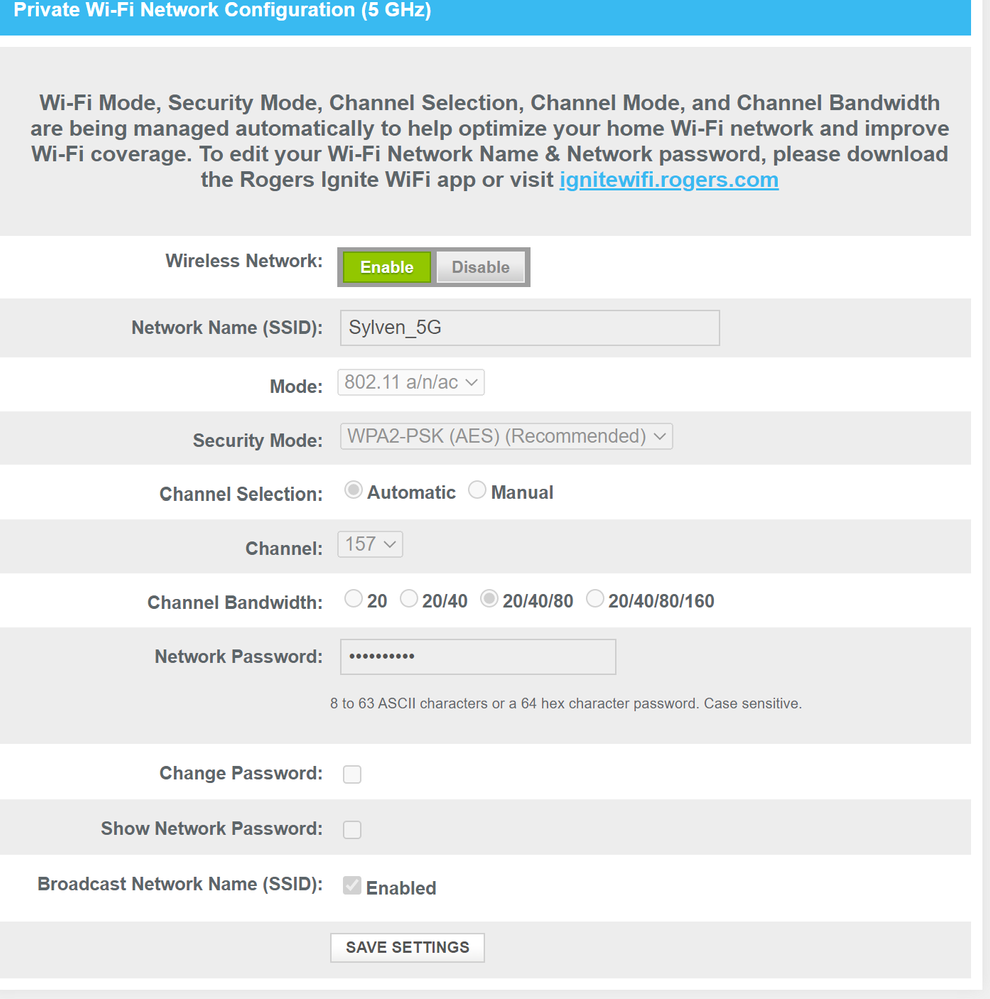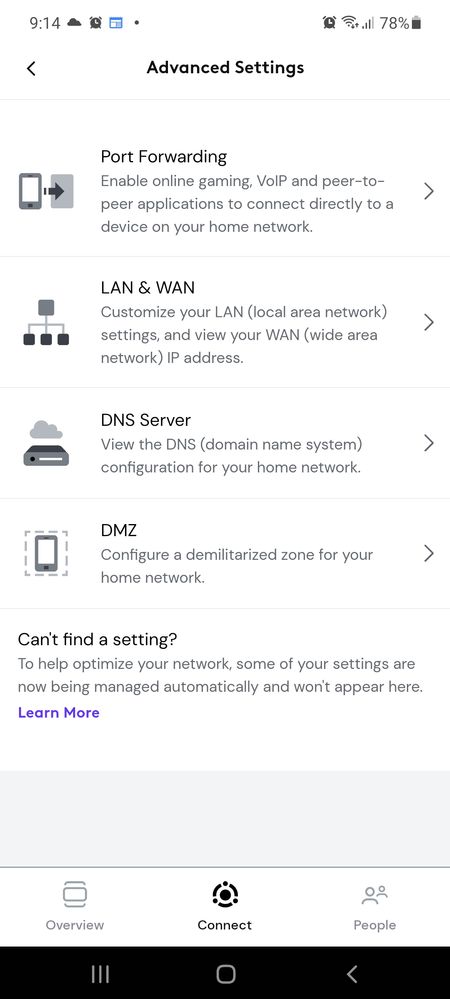- Rogers Community Forums
- Forums
- Internet, Rogers Xfinity TV, & Home Phone
- Internet
- Re: Ignite Gigabit getting 300mbps at max
- Subscribe to RSS Feed
- Mark Topic as New
- Mark Topic as Read
- Float this Topic for Current User
- Subscribe
- Mute
- Printer Friendly Page
Ignite Gigabit getting 300mbps at max
- Mark as New
- Subscribe
- Mute
- Subscribe to RSS Feed
- Permalink
- Report Content
11-14-2022 10:12 PM - edited 11-14-2022 11:23 PM
***Edited Labels***
- Labels:
-
Ignite
-
Internet
-
Slow Speeds
-
Troubleshooting
-
XB7
Re: Ignite Gigabit getting 300mbps at max
- Mark as New
- Subscribe
- Mute
- Subscribe to RSS Feed
- Permalink
- Report Content
11-14-2022 11:42 PM
@raventcw Which Internet service do you subscribe to? Ignite Internet, with the greyish XB6 gateway, or the legacy Rogers Internet with a Hitron modem?
If you subscribe to Gigabit Ignite Internet, you should have gotten a white-coloured XB7 gateway and with that, you should be able to attain decent Wi-Fi speeds when connected on the 5 GHz band. (The last time that I tested with an XB6, I only had a 150u service, so I don't really know where the Wi-Fi speeds top out with different devices.)
That said, I have also seen weird interoperability issues with a Mac and Ignite gateways running buggy software builds, problems that I do not see with a my Windows 11 PC with its AX201 Wi-Fi chipset. Macs can also exhibit lower Wi-Fi performance depending on the version of macOS that you are running, the internal Wi-Fi and Bluetooth hardware on your specific Mac, whether or not you have Bluetooth enabled, and depending on which options (e.g Find My) you have running.
With an M1 Mac, I can attain throughput in the 750 - 800 Mb/s range (and 900 Mb/s - 1Gb/s with my Windows PC) when directly-connected to an Ignite gateway over Wi-Fi 6. If you are connecting through Ignite Pods, you will see much lower throughput.
All of the above is under ideal Wi-Fi conditions. If you live in a high-density area where all Wi-Fi channels in all bands are being used, there may not be much that you can do to improve Wi-Fi performance, especially if you have the added problem of poor-performing neighbouring Wi-Fi networks sharing the same channels, that drag down the performance of your Wi-Fi network as well.
Re: Ignite Gigabit getting 300mbps at max
- Mark as New
- Subscribe
- Mute
- Subscribe to RSS Feed
- Permalink
- Report Content
11-15-2022 12:26 AM
Thank you so much for your response. I guess I am using Ignite Gigabit with XB6. My mac is pretty old (probably 7 years ago) so I guess there is nothing I can do but what really makes me confused is that my phones are only getting 200-300 mbps max, which is not even half of the plan's max speed. I am living in a Condo in Richmond Hill where rogers is the only option so I think that affects to a certain extent. But is that speed really reasonable given that I have tried to run the speed test at different times during the day and the results were the same. Again, thank you so much.
Re: Ignite Gigabit getting 300mbps at max
- Mark as New
- Subscribe
- Mute
- Subscribe to RSS Feed
- Permalink
- Report Content
11-15-2022 12:33 AM
macOS also provides a suite of Wireless Diagnostics that you can use to assess the performance of your Wi-Fi connection and to perform a Wi-Fi scan/survey view the active Wi-Fi networks in your area.
I think that all Ignite Gateways also provide a "Wi-Fi Spectrum Analyzer" tool (in their local web management UI, under Troubleshooting) that you can also use to view neighbouring Wi-Fi networks.
Re: Ignite Gigabit getting 300mbps at max
- Mark as New
- Subscribe
- Mute
- Subscribe to RSS Feed
- Permalink
- Report Content
11-15-2022
09:07 AM
- last edited on
11-15-2022
09:24 AM
by
![]() RogersYasmine
RogersYasmine
Wi-Fi Spectrum Analyzer Data
| 5 GHz | 0 | 00:00:00:00:00:00 | 0 dBm | None | 6,9,12,18,24,36,48,54,7,14,21,28,43,57,65,72,14,28,43,57,86,115,130,144 | ||
| 00:00:00:00:00:00 | 0 dBm | None | 6,9,12,18,24,36,48,54,7,14,21,28,43,57,65,72,14,28,43,57,86,115,130,144 | ||||
| 00:00:00:00:00:00 | 0 dBm | None | 6,9,12,18,24,36,48,54,7,14,21,28,43,57,65,72,14,28,43,57,86,115,130,144 | ||||
| 00:00:00:00:00:00 | 0 dBm | None | 6,9,12,18,24,36,48,54,7,14,21,28,43,57,65,72,14,28,43,57,86,115,130,144 | ||||
| 00:00:00:00:00:00 | 0 dBm | None | 6,9,12,18,24,36,48,54,7,14,21,28,43,57,65,72,14,28,43,57,86,115,130,144 | ||||
| 00:00:00:00:00:00 | 0 dBm | None | 6,9,12,18,24,36,48,54,7,14,21,28,43,57,65,72,14,28,43,57,86,115,130,144 | ||||
| 00:00:00:00:00:00 | 0 dBm | None | 6,9,12,18,24,36,48,54,7,14,21,28,43,57,65,72,14,28,43,57,86,115,130,144 | ||||
| 00:00:00:00:00:00 | 0 dBm | None | 6,9,12,18,24,36,48,54,7,14,21,28,43,57,65,72,14,28,43,57,86,115,130,144 | ||||
| 00:00:00:00:00:00 | 0 dBm | None | 6,9,12,18,24,36,48,54,7,14,21,28,43,57,65,72,14,28,43,57,86,115,130,144 | ||||
| 00:00:00:00:00:00 | 0 dBm | None | 6,9,12,18,24,36,48,54,7,14,21,28,43,57,65,72,14,28,43,57,86,115,130,144 | ||||
| 00:00:00:00:00:00 | 0 dBm | None | 6,9,12,18,24,36,48,54,7,14,21,28,43,57,65,72,14,28,43,57,86,115,130,144 | ||||
| 00:00:00:00:00:00 | 0 dBm | None | 6,9,12,18,24,36,48,54,7,14,21,28,43,57,65,72,14,28,43,57,86,115,130,144 | ||||
| 00:00:00:00:00:00 | 0 dBm | None | 6,9,12,18,24,36,48,54,7,14,21,28,43,57,65,72,14,28,43,57,86,115,130,144 | ||||
| 00:00:00:00:00:00 | 0 dBm | None | 6,9,12,18,24,36,48,54,7,14,21,28,43,57,65,72,14,28,43,57,86,115,130,144 | ||||
| 00:00:00:00:00:00 | 0 dBm | None | 6,9,12,18,24,36,48,54,7,14,21,28,43,57,65,72,14,28,43,57,86,115,130,144 | ||||
| 00:00:00:00:00:00 | 0 dBm | None | 6,9,12,18,24,36,48,54,7,14,21,28,43,57,65,72,14,28,43,57,86,115,130,144 | ||||
| 00:00:00:00:00:00 | 0 dBm | None | 6,9,12,18,24,36,48,54,7,14,21,28,43,57,65,72,14,28,43,57,86,115,130,144 | ||||
| 00:00:00:00:00:00 | 0 dBm | None | 6,9,12,18,24,36,48,54,7,14,21,28,43,57,65,72,14,28,43,57,86,115,130,144 | ||||
| 00:00:00:00:00:00 | 0 dBm | None | 6,9,12,18,24,36,48,54,7,14,21,28,43,57,65,72,14,28,43,57,86,115,130,144 | ||||
| 00:00:00:00:00:00 | 0 dBm | None | 6,9,12,18,24,36,48,54,7,14,21,28,43,57,65,72,14,28,43,57,86,115,130,144 | ||||
| 00:00:00:00:00:00 | 0 dBm | None | 6,9,12,18,24,36,48,54,7,14,21,28,43,57,65,72,14,28,43,57,86,115,130,144 | ||||
| 00:00:00:00:00:00 | 0 dBm | None | 6,9,12,18,24,36,48,54,7,14,21,28,43,57,65,72,14,28,43,57,86,115,130,144 | ||||
| 00:00:00:00:00:00 | 0 dBm | None | 6,9,12,18,24,36,48,54,7,14,21,28,43,57,65,72,14,28,43,57,86,115,130,144 | ||||
| 00:00:00:00:00:00 | 0 dBm | None | 6,9,12,18,24,36,48,54,7,14,21,28,43,57,65,72,14,28,43,57,86,115,130,144 | ||||
| 00:00:00:00:00:00 | 0 dBm | None | 6,9,12,18,24,36,48,54,7,14,21,28,43,57,65,72,14,28,43,57,86,115,130,144 | ||||
| 00:00:00:00:00:00 | 0 dBm | None | 6,9,12,18,24,36,48,54,7,14,21,28,43,57,65,72,14,28,43,57,86,115,130,144 | ||||
| 00:00:00:00:00:00 | 0 dBm | None | 6,9,12,18,24,36,48,54,7,14,21,28,43,57,65,72,14,28,43,57,86,115,130,144 | ||||
| 00:00:00:00:00:00 | 0 dBm | None | 6,9,12,18,24,36,48,54,7,14,21,28,43,57,65,72,14,28,43,57,86,115,130,144 | ||||
| 00:00:00:00:00:00 | 0 dBm | None | 6,9,12,18,24,36,48,54,7,14,21,28,43,57,65,72,14,28,43,57,86,115,130,144 | ||||
| 00:00:00:00:00:00 | 0 dBm | None | 6,9,12,18,24,36,48,54,7,14,21,28,43,57,65,72,14,28,43,57,86,115,130,144 | ||||
| 00:00:00:00:00:00 | 0 dBm | None | 6,9,12,18,24,36,48,54,7,14,21,28,43,57,65,72,14,28,43,57,86,115,130,144 | ||||
| 00:00:00:00:00:00 | 0 dBm | None | 6,9,12,18,24,36,48,54,7,14,21,28,43,57,65,72,14,28,43,57,86,115,130,144 | ||||
| 00:00:00:00:00:00 | 0 dBm | None | 6,9,12,18,24,36,48,54,7,14,21,28,43,57,65,72,14,28,43,57,86,115,130,144 | ||||
| 00:00:00:00:00:00 | 0 dBm | None | 6,9,12,18,24,36,48,54,7,14,21,28,43,57,65,72,14,28,43,57,86,115,130,144 | ||||
| 00:00:00:00:00:00 | 0 dBm | None | 6,9,12,18,24,36,48,54,7,14,21,28,43,57,65,72,14,28,43,57,86,115,130,144 | ||||
| 00:00:00:00:00:00 | 0 dBm | None | 6,9,12,18,24,36,48,54,7,14,21,28,43,57,65,72,14,28,43,57,86,115,130,144 | ||||
| 00:00:00:00:00:00 | 0 dBm | None | 6,9,12,18,24,36,48,54,7,14,21,28,43,57,65,72,14,28,43,57,86,115,130,144 | ||||
| 00:00:00:00:00:00 | 0 dBm | None | 6,9,12,18,24,36,48,54,7,14,21,28,43,57,65,72,14,28,43,57,86,115,130,144 | ||||
| 00:00:00:00:00:00 | 0 dBm | None | 6,9,12,18,24,36,48,54,7,14,21,28,43,57,65,72,14,28,43,57,86,115,130,144 | ||||
| 00:00:00:00:00:00 | 0 dBm | None | 6,9,12,18,24,36,48,54,7,14,21,28,43,57,65,72,14,28,43,57,86,115,130,144 | ||||
| 00:00:00:00:00:00 | 0 dBm | None | 6,9,12,18,24,36,48,54,7,14,21,28,43,57,65,72,14,28,43,57,86,115,130,144 | ||||
| 00:00:00:00:00:00 | 0 dBm | None | 6,9,12,18,24,36,48,54,7,14,21,28,43,57,65,72,14,28,43,57,86,115,130,144 | ||||
| 00:00:00:00:00:00 | 0 dBm | None | 6,9,12,18,24,36,48,54,7,14,21,28,43,57,65,72,14,28,43,57,86,115,130,144 | ||||
| 00:00:00:00:00:00 | 0 dBm | None | 6,9,12,18,24,36,48,54,7,14,21,28,43,57,65,72,14,28,43,57,86,115,130,144 | ||||
| 00:00:00:00:00:00 | 0 dBm | None | 6,9,12,18,24,36,48,54,7,14,21,28,43,57,65,72,14,28,43,57,86,115,130,144 | ||||
| 00:00:00:00:00:00 | 0 dBm | None | 6,9,12,18,24,36,48,54,7,14,21,28,43,57,65,72,14,28,43,57,86,115,130,144 | ||||
| 00:00:00:00:00:00 | 0 dBm | None | 6,9,12,18,24,36,48,54,7,14,21,28,43,57,65,72,14,28,43,57,86,115,130,144 | ||||
| 00:00:00:00:00:00 | 0 dBm | None | 6,9,12,18,24,36,48,54,7,14,21,28,43,57,65,72,14,28,43,57,86,115,130,144 | ||||
| 00:00:00:00:00:00 | 0 dBm | None | 6,9,12,18,24,36,48,54,7,14,21,28,43,57,65,72,14,28,43,57,86,115,130,144 | ||||
| 00:00:00:00:00:00 | 0 dBm | None | 6,9,12,18,24,36,48,54,7,14,21,28,43,57,65,72,14,28,43,57,86,115,130,144 | ||||
| 00:00:00:00:00:00 | 0 dBm | None | 6,9,12,18,24,36,48,54,7,14,21,28,43,57,65,72,14,28,43,57,86,115,130,144 | ||||
| 00:00:00:00:00:00 | 0 dBm | None | 6,9,12,18,24,36,48,54,7,14,21,28,43,57,65,72,14,28,43,57,86,115,130,144 | ||||
| 00:00:00:00:00:00 | 0 dBm | None | 6,9,12,18,24,36,48,54,7,14,21,28,43,57,65,72,14,28,43,57,86,115,130,144 | ||||
| 00:00:00:00:00:00 | 0 dBm | None | 6,9,12,18,24,36,48,54,7,14,21,28,43,57,65,72,14,28,43,57,86,115,130,144 | ||||
| 00:00:00:00:00:00 | 0 dBm | None | 6,9,12,18,24,36,48,54,7,14,21,28,43,57,65,72,14,28,43,57,86,115,130,144 | ||||
| 00:00:00:00:00:00 | 0 dBm | None | 6,9,12,18,24,36,48,54,7,14,21,28,43,57,65,72,14,28,43,57,86,115,130,144 | ||||
| 00:00:00:00:00:00 | 0 dBm | None | 6,9,12,18,24,36,48,54,7,14,21,28,43,57,65,72,14,28,43,57,86,115,130,144 | ||||
| 00:00:00:00:00:00 | 0 dBm | None | 6,9,12,18,24,36,48,54,7,14,21,28,43,57,65,72,14,28,43,57,86,115,130,144 | ||||
| 00:00:00:00:00:00 | 0 dBm | None | 6,9,12,18,24,36,48,54,7,14,21,28,43,57,65,72,14,28,43,57,86,115,130,144 | ||||
| 00:00:00:00:00:00 | 0 dBm | None | 6,9,12,18,24,36,48,54,7,14,21,28,43,57,65,72,14,28,43,57,86,115,130,144 | ||||
| 00:00:00:00:00:00 | 0 dBm | None | 6,9,12,18,24,36,48,54,7,14,21,28,43,57,65,72,14,28,43,57,86,115,130,144 | ||||
| 2.4 GHz | 1 | A8:9A:93:18:E8:76 | Hamed ap | -4 dBm | B G N | WPA2 | 1,2,5.5,11,6,9,12,18,24,36,48,54,7,14,21,28,43,57,65,72,14,28,43,57,86,115,130,144,21,43,65,86,130,173,195,216 |
| 3E:82:C0:D2:43:BD | -9 dBm | G N AC | WPA2 | 6,9,12,18,24,36,48,54,7,14,21,28,43,57,65,72,14,28,43,57,86,115,130,144,21,43,65,86,130,173,195,216,28,57,86,115,173,231,260,288,130,260,390,520,780,1040,1170,1300,1560,1734 | |||
| 3E:82:C0:D2:43:BF | -9 dBm | G N AC | WPA2 | 6,9,12,18,24,36,48,54,7,14,21,28,43,57,65,72,14,28,43,57,86,115,130,144,21,43,65,86,130,173,195,216,28,57,86,115,173,231,260,288,130,260,390,520,780,1040,1170,1300,1560,1734 | |||
| 5C:76:95:BB:48:05 | -2 dBm | G N | WPA2 | 6,9,12,18,24,36,48,54,7,14,21,28,43,57,65,72,14,28,43,57,86,115,130,144 | |||
| 0A:A7:C0:B1:F2:C0 | -11 dBm | G N AC | WPA2 | 6,9,12,18,24,36,48,54,7,14,21,28,43,57,65,72,14,28,43,57,86,115,130,144,21,43,65,86,130,173,195,216,28,57,86,115,173,231,260,288,130,260,390,520,780,1040,1170,1300,1560,1734 | |||
| 0A:A7:C0:B1:F2:C2 | -10 dBm | G N AC | WPA2 | 6,9,12,18,24,36,48,54,7,14,21,28,43,57,65,72,14,28,43,57,86,115,130,144,21,43,65,86,130,173,195,216,28,57,86,115,173,231,260,288,130,260,390,520,780,1040,1170,1300,1560,1734 | |||
| 0A:A7:C0:B1:F2:C4 | -10 dBm | G N AC | WPA2 | 6,9,12,18,24,36,48,54,7,14,21,28,43,57,65,72,14,28,43,57,86,115,130,144,21,43,65,86,130,173,195,216,28,57,86,115,173,231,260,288,130,260,390,520,780,1040,1170,1300,1560,1734 | |||
| 08:A7:C0:B0:F2:C7 | GLO | -11 dBm | G N AC | WPA2 | 6,9,12,18,24,36,48,54,7,14,21,28,43,57,65,72,14,28,43,57,86,115,130,144,21,43,65,86,130,173,195,216,28,57,86,115,173,231,260,288,130,260,390,520,780,1040,1170,1300,1560,1734 | ||
| BC:E9:2F:09:80:83 | DIRECT-82-HP OfficeJet 3830 | -49 dBm | G N | WPA2 | 6,9,12,18,24,36,48,54,7,14,21,28,43,57,65,72 | ||
| FA:5E:42:43:F1:00 | -13 dBm | G N AC | WPA2 | 6,9,12,18,24,36,48,54,7,14,21,28,43,57,65,72,14,28,43,57,86,115,130,144,21,43,65,86,130,173,195,216,28,57,86,115,173,231,260,288,130,260,390,520,780,1040,1170,1300,1560,1734 | |||
| FA:5E:42:43:F1:02 | -12 dBm | G N AC | WPA2 | 6,9,12,18,24,36,48,54,7,14,21,28,43,57,65,72,14,28,43,57,86,115,130,144,21,43,65,86,130,173,195,216,28,57,86,115,173,231,260,288,130,260,390,520,780,1040,1170,1300,1560,1734 | |||
| FA:5E:42:43:F1:04 | -12 dBm | G N AC | WPA2 | 6,9,12,18,24,36,48,54,7,14,21,28,43,57,65,72,14,28,43,57,86,115,130,144,21,43,65,86,130,173,195,216,28,57,86,115,173,231,260,288,130,260,390,520,780,1040,1170,1300,1560,1734 | |||
| 90:50:CA:D2:F1:A8 | Wifi4U | -10 dBm | B G N | WPA2 | 1,2,5.5,11,6,9,12,18,24,36,48,54,7,14,21,28,43,57,65,72,14,28,43,57,86,115,130,144,21,43,65,86,130,173,195,216 | ||
| 98:9D:5D:ED:03:77 | -8 dBm | G N | WPAWPA2 | 6,9,12,18,24,36,48,54,7,14,21,28,43,57,65,72,14,28,43,57,86,115,130,144 | |||
| F8:AB:05:54:7E:2E | BELL124 | -10 dBm | B G N | WPA2 | 1,2,5.5,11,18,24,36,54,6,9,12,48,15,30,45,60,90,120,135,150,30,60,90,120,180,240,270,300,45,90,135,180,270,360,405,450,60,120,180,240,360,480,540,600 | ||
| 34:DB:9C:84:70:3E | BELL137 | -41 dBm | B G N | WPA2 | 1,2,5.5,11,18,24,36,54,6,9,12,48,15,30,45,60,90,120,135,150,30,60,90,120,180,240,270,300,45,90,135,180,270,360,405,450,60,120,180,240,360,480,540,600 | ||
| 7C:9A:54:55:E5:8F | -10 dBm | G N | WPA2 | 6,9,12,18,24,36,48,54,7,14,21,28,43,57,65,72,14,28,43,57,86,115,130,144 | |||
| 60:6C:63:32:0F:48 | password | -10 dBm | G N | WPAWPA2 | 6,9,12,18,24,36,48,54,7,14,21,28,43,57,65,72,14,28,43,57,86,115,130,144,21,43,65,86,130,173,195,216 | ||
| BE:20:2E:0C:F5:28 | -14 dBm | B G N | WPA2 | 1,2,5.5,11,6,9,12,18,24,36,48,54,7,14,21,28,43,57,65,72,14,28,43,57,86,115,130,144,21,43,65,86,130,173,195,216 | |||
| 38:3F:B3:36:34:05 | -5 dBm | G N | WPA2 | 6,9,12,18,24,36,48,54,7,14,21,28,43,57,65,72,14,28,43,57,86,115,130,144 | |||
| 5 GHz | 36 | 00:0E:F4:C7:6D:E6 | CIK9850-5GAC | -1 dBm | A N AC | WPAWPA2 | 6,9,12,18,24,36,48,54,15,30,45,60,90,120,135,150,30,60,90,120,180,240,270,300,45,90,135,180,270,360,405,450,97.5,195,292.5,390,585,780,877.5,975,1170,1300.5 |
| 86:94:8C:86:C7:B0 | BlueJays-5G | -1 dBm | A N | WPAWPA2 | 6,9,12,18,24,36,48,54,15,30,45,60,90,120,135,150,30,60,90,120,180,240,270,300,45,90,135,180,270,360,405,450 | ||
| BE:4D:FB:BD:B4:C0 | Nomnom-5G | -1 dBm | A N | WPAWPA2 | 6,9,12,18,24,36,48,54,15,30,45,60,90,120,135,150,30,60,90,120,180,240,270,300,45,90,135,180,270,360,405,450 | ||
| 0E:47:3D:76:6D:E0 | Arnica-5G | -1 dBm | A N | WPAWPA2 | 6,9,12,18,24,36,48,54,15,30,45,60,90,120,135,150,30,60,90,120,180,240,270,300,45,90,135,180,270,360,405,450 | ||
| 0E:47:3D:E5:06:B0 | Cheuk Ma-5G | -1 dBm | A N | WPAWPA2 | 6,9,12,18,24,36,48,54,15,30,45,60,90,120,135,150,30,60,90,120,180,240,270,300,45,90,135,180,270,360,405,450 | ||
| D0:60:8C:21:DE:FB | yhmun | -2 dBm | A N AC | WPA2 | 6,9,12,18,24,36,48,54,15,30,45,60,90,120,135,150,30,60,90,120,180,240,270,300,45,90,135,180,270,360,405,450,97.5,195,292.5,390,585,780,877.5,975,1170,1300.5 | ||
| 40 | 7A:8F:2E:1D:A1:C0 | -1 dBm | A N AC | WPA2 | 6,9,12,18,24,36,48,54,15,30,45,60,90,120,135,150,30,60,90,120,180,240,270,300,45,90,135,180,270,360,405,450,60,120,180,240,360,480,540,600,130,260,390,520,780,1040,1170,1300,1560,1734 | ||
| BE:20:2E:C2:F6:80 | -1 dBm | A N AC | WPA2 | 6,9,12,18,24,36,48,54,15,30,45,60,90,120,135,150,30,60,90,120,180,240,270,300,45,90,135,180,270,360,405,450,60,120,180,240,360,480,540,600,130,260,390,520,780,1040,1170,1300,1560,1734 | |||
| 6A:8F:2E:C6:AA:60 | Hogwarts-5G | -1 dBm | A N AC | WPAWPA2 | 6,9,12,18,24,36,48,54,15,30,45,60,90,120,135,150,30,60,90,120,180,240,270,300,45,90,135,180,270,360,405,450,60,120,180,240,360,480,540,600,130,260,390,520,780,1040,1170,1300,1560,1734 | ||
| 7A:8F:2E:C6:AA:60 | -1 dBm | A N AC | WPA2 | 6,9,12,18,24,36,48,54,15,30,45,60,90,120,135,150,30,60,90,120,180,240,270,300,45,90,135,180,270,360,405,450,60,120,180,240,360,480,540,600,130,260,390,520,780,1040,1170,1300,1560,1734 | |||
| 0A:1D:0F:A5:D9:A0 | -1 dBm | A N AC | WPA2 | 6,9,12,18,24,36,48,54,15,30,45,60,90,120,135,150,30,60,90,120,180,240,270,300,45,90,135,180,270,360,405,450,60,120,180,240,360,480,540,600,130,260,390,520,780,1040,1170,1300,1560,1734 | |||
| 6A:8F:2E:1D:A1:C0 | XXX. -5G | -1 dBm | A N AC | WPAWPA2 | 6,9,12,18,24,36,48,54,15,30,45,60,90,120,135,150,30,60,90,120,180,240,270,300,45,90,135,180,270,360,405,450,60,120,180,240,360,480,540,600,130,260,390,520,780,1040,1170,1300,1560,1734 | ||
| 44 | F8:AB:05:54:7E:2F | BELL124 | -3 dBm | A N AC | WPA2 | 6,9,12,18,24,36,48,54,15,30,45,60,90,120,135,150,30,60,90,120,180,240,270,300,45,90,135,180,270,360,405,450,60,120,180,240,360,480,540,600,130,260,390,520,780,1040,1170,1300,1560,1734 | |
| 34:DB:9C:84:70:3F | BELL137 | -26 dBm | A N AC | WPA2 | 6,9,12,18,24,36,48,54,15,30,45,60,90,120,135,150,30,60,90,120,180,240,270,300,45,90,135,180,270,360,405,450,60,120,180,240,360,480,540,600,130,260,390,520,780,1040,1170,1300,1560,1734 | ||
| 8E:6A:8D:76:81:1A | -1 dBm | A N AC | WPA2 | 6,9,12,18,24,36,48,54,15,30,45,60,90,120,135,150,30,60,90,120,180,240,270,300,45,90,135,180,270,360,405,450,60,120,180,240,360,480,540,600,130,260,390,520,780,1040,1170,1300,1560,1734 | |||
| 8E:6A:8D:76:81:1C | -1 dBm | A N AC | WPA2 | 6,9,12,18,24,36,48,54,15,30,45,60,90,120,135,150,30,60,90,120,180,240,270,300,45,90,135,180,270,360,405,450,60,120,180,240,360,480,540,600,130,260,390,520,780,1040,1170,1300,1560,1734 | |||
| 8E:6A:8D:76:81:1E | -1 dBm | A N AC | WPA2 | 6,9,12,18,24,36,48,54,15,30,45,60,90,120,135,150,30,60,90,120,180,240,270,300,45,90,135,180,270,360,405,450,60,120,180,240,360,480,540,600,130,260,390,520,780,1040,1170,1300,1560,1734 | |||
| F0:82:61:44:4F:FB | BELL060 | -20 dBm | A N AC | WPA2 | 6,9,12,18,24,36,48,54,15,30,45,60,90,120,135,150,30,60,90,120,180,240,270,300,45,90,135,180,270,360,405,450,97.5,195,292.5,390,585,780,877.5,975,1170,1300.5 | ||
| C0:94:35:C2:93:3D | DryRed | -7 dBm | A N AC | WPA2 | 6,9,12,18,24,36,48,54,15,30,45,60,90,120,135,150,30,60,90,120,180,240,270,300,45,90,135,180,270,360,405,450,60,120,180,240,360,480,540,600,130,260,390,520,780,1040,1170,1300,1560,1734 | ||
| 5C:7D:7D:B8:00:39 | -5 dBm | A N AC | WPA2 | 6,9,12,18,24,36,48,54,15,30,45,60,90,120,135,150,30,60,90,120,180,240,270,300,45,90,135,180,270,360,405,450,60,120,180,240,360,480,540,600,130,260,390,520,780,1040,1170,1300,1560,1734 | |||
| C6:94:35:C2:93:3D | -7 dBm | A N AC | WPA2 | 6,9,12,18,24,36,48,54,15,30,45,60,90,120,135,150,30,60,90,120,180,240,270,300,45,90,135,180,270,360,405,450,60,120,180,240,360,480,540,600,130,260,390,520,780,1040,1170,1300,1560,1734 | |||
| CE:94:35:C2:93:3D | -7 dBm | A N AC | WPA2 | 6,9,12,18,24,36,48,54,15,30,45,60,90,120,135,150,30,60,90,120,180,240,270,300,45,90,135,180,270,360,405,450,60,120,180,240,360,480,540,600,130,260,390,520,780,1040,1170,1300,1560,1734 | |||
| D6:94:35:C2:93:3D | -7 dBm | A N AC | WPA2 | 6,9,12,18,24,36,48,54,15,30,45,60,90,120,135,150,30,60,90,120,180,240,270,300,45,90,135,180,270,360,405,450,60,120,180,240,360,480,540,600,130,260,390,520,780,1040,1170,1300,1560,1734 | |||
| A8:9A:93:FA:ED:7F | BELL081 | -1 dBm | A N AC | WPA2 | 6,9,12,18,24,36,48,54,15,30,45,60,90,120,135,150,30,60,90,120,180,240,270,300,45,90,135,180,270,360,405,450,60,120,180,240,360,480,540,600,130,260,390,520,780,1040,1170,1300,1560,1734 | ||
| C0:94:35:C8:5D:7D | minareza | -1 dBm | A N AC | WPA2 | 6,9,12,18,24,36,48,54,15,30,45,60,90,120,135,150,30,60,90,120,180,240,270,300,45,90,135,180,270,360,405,450,60,120,180,240,360,480,540,600,130,260,390,520,780,1040,1170,1300,1560,1734 | ||
| C6:94:35:C8:5D:7D | -1 dBm | A N AC | WPA2 | 6,9,12,18,24,36,48,54,15,30,45,60,90,120,135,150,30,60,90,120,180,240,270,300,45,90,135,180,270,360,405,450,60,120,180,240,360,480,540,600,130,260,390,520,780,1040,1170,1300,1560,1734 | |||
| AE:4C:A5:03:5F:18 | -1 dBm | A N AC | WPA2 | 6,9,12,18,24,36,48,54,15,30,45,60,90,120,135,150,30,60,90,120,180,240,270,300,45,90,135,180,270,360,405,450,60,120,180,240,360,480,540,600,130,260,390,520,780,1040,1170,1300,1560,1734 | |||
| AC:4C:A5:FB:5F:1B | Rudy | -1 dBm | A N AC | WPA2 | 6,9,12,18,24,36,48,54,15,30,45,60,90,120,135,150,30,60,90,120,180,240,270,300,45,90,135,180,270,360,405,450,60,120,180,240,360,480,540,600,130,260,390,520,780,1040,1170,1300,1560,1734 | ||
| AE:4C:A5:03:5F:1C | -1 dBm | A N AC | WPA2 | 6,9,12,18,24,36,48,54,15,30,45,60,90,120,135,150,30,60,90,120,180,240,270,300,45,90,135,180,270,360,405,450,60,120,180,240,360,480,540,600,130,260,390,520,780,1040,1170,1300,1560,1734 | |||
| AE:4C:A5:03:5F:1E | -1 dBm | A N AC | WPA2 | 6,9,12,18,24,36,48,54,15,30,45,60,90,120,135,150,30,60,90,120,180,240,270,300,45,90,135,180,270,360,405,450,60,120,180,240,360,480,540,600,130,260,390,520,780,1040,1170,1300,1560,1734 | |||
| E0:DB:D1:DF:59:88 | Glucklich | -33 dBm | A N AC | WPA2 | 6,9,12,18,24,36,48,54,15,30,45,60,90,120,135,150,30,60,90,120,180,240,270,300,45,90,135,180,270,360,405,450,60,120,180,240,360,480,540,600,130,260,390,520,780,1040,1170,1300,1560,1734 | ||
| E2:DB:D1:E7:59:8B | -33 dBm | A N AC | WPA2 | 6,9,12,18,24,36,48,54,15,30,45,60,90,120,135,150,30,60,90,120,180,240,270,300,45,90,135,180,270,360,405,450,60,120,180,240,360,480,540,600,130,260,390,520,780,1040,1170,1300,1560,1734 | |||
| E2:DB:D1:E7:59:8D | -33 dBm | A N AC | WPA2 | 6,9,12,18,24,36,48,54,15,30,45,60,90,120,135,150,30,60,90,120,180,240,270,300,45,90,135,180,270,360,405,450,60,120,180,240,360,480,540,600,130,260,390,520,780,1040,1170,1300,1560,1734 | |||
| E8:D2:FF:AE:C2:27 | BELL993 | -1 dBm | A N AC | WPA2 | 6,9,12,18,24,36,48,54,15,30,45,60,90,120,135,150,30,60,90,120,180,240,270,300,45,90,135,180,270,360,405,450,60,120,180,240,360,480,540,600,130,260,390,520,780,1040,1170,1300,1560,1734 | ||
| C0:94:35:E4:C0:1F | Amir | -1 dBm | A N AC | WPA2 | 6,9,12,18,24,36,48,54,15,30,45,60,90,120,135,150,30,60,90,120,180,240,270,300,45,90,135,180,270,360,405,450,60,120,180,240,360,480,540,600,130,260,390,520,780,1040,1170,1300,1560,1734 | ||
| C0:94:35:C2:7B:90 | Cohn | -1 dBm | A N AC | WPA2 | 6,9,12,18,24,36,48,54,15,30,45,60,90,120,135,150,30,60,90,120,180,240,270,300,45,90,135,180,270,360,405,450,60,120,180,240,360,480,540,600,130,260,390,520,780,1040,1170,1300,1560,1734 | ||
| 10:33:BF:8B:9A:AB | -1 dBm | A N AC | WPAWPA2 | 6,9,12,18,24,36,48,54,15,30,45,60,90,120,135,150,30,60,90,120,180,240,270,300,45,90,135,180,270,360,405,450,60,120,180,240,360,480,540,600,130,260,390,520,780,1040,1170,1300,1560,1734 | |||
| CE:94:35:C2:7B:90 | -1 dBm | A N AC | WPA2 | 6,9,12,18,24,36,48,54,15,30,45,60,90,120,135,150,30,60,90,120,180,240,270,300,45,90,135,180,270,360,405,450,60,120,180,240,360,480,540,600,130,260,390,520,780,1040,1170,1300,1560,1734 | |||
| 84:A1:D1:5F:42:47 | BELL900 | -2 dBm | A N AC | WPA2 | 6,9,12,18,24,36,48,54,15,30,45,60,90,120,135,150,30,60,90,120,180,240,270,300,45,90,135,180,270,360,405,450,60,120,180,240,360,480,540,600,130,260,390,520,780,1040,1170,1300,1560,1734 | ||
| D6:94:35:E4:C0:1F | -1 dBm | A N AC | WPA2 | 6,9,12,18,24,36,48,54,15,30,45,60,90,120,135,150,30,60,90,120,180,240,270,300,45,90,135,180,270,360,405,450,60,120,180,240,360,480,540,600,130,260,390,520,780,1040,1170,1300,1560,1734 | |||
| D6:94:35:C2:7B:90 | -1 dBm | A N AC | WPA2 | 6,9,12,18,24,36,48,54,15,30,45,60,90,120,135,150,30,60,90,120,180,240,270,300,45,90,135,180,270,360,405,450,60,120,180,240,360,480,540,600,130,260,390,520,780,1040,1170,1300,1560,1734 | |||
| 98:52:4A:B0:DC:E3 | KiloBella | -1 dBm | A N AC | WPA2 | 6,9,12,18,24,36,48,54,15,30,45,60,90,120,135,150,30,60,90,120,180,240,270,300,45,90,135,180,270,360,405,450,60,120,180,240,360,480,540,600,130,260,390,520,780,1040,1170,1300,1560,1734 | ||
| 7C:9A:54:55:E5:95 | -1 dBm | A N AC | WPA2 | 6,9,12,18,24,36,48,54,15,30,45,60,90,120,135,150,30,60,90,120,180,240,270,300,45,90,135,180,270,360,405,450,60,120,180,240,360,480,540,600,130,260,390,520,780,1040,1170,1300,1560,1734 | |||
| 38:3F:B3:36:34:0D | -1 dBm | A N AC | WPA2 | 6,9,12,18,24,36,48,54,15,30,45,60,90,120,135,150,30,60,90,120,180,240,270,300,45,90,135,180,270,360,405,450,60,120,180,240,360,480,540,600,130,260,390,520,780,1040,1170,1300,1560,1734 | |||
| 38:3F:B3:36:34:11 | -1 dBm | A N AC | WPAWPA2 | 6,9,12,18,24,36,48,54,15,30,45,60,90,120,135,150,30,60,90,120,180,240,270,300,45,90,135,180,270,360,405,450,60,120,180,240,360,480,540,600,130,260,390,520,780,1040,1170,1300,1560,1734 | |||
| C0:94:35:C8:54:A3 | FAMDI | -1 dBm | A N AC | WPA2 | 6,9,12,18,24,36,48,54,15,30,45,60,90,120,135,150,30,60,90,120,180,240,270,300,45,90,135,180,270,360,405,450,60,120,180,240,360,480,540,600,130,260,390,520,780,1040,1170,1300,1560,1734 | ||
| 40:F2:01:F9:DE:E0 | BELL368 | -8 dBm | A N AC | WPA2 | 6,9,12,18,24,36,48,54,15,30,45,60,90,120,135,150,30,60,90,120,180,240,270,300,45,90,135,180,270,360,405,450,97.5,195,292.5,390,585,780,877.5,975,1170,1300.5 | ||
| C6:94:35:C8:54:A3 | -1 dBm | A N AC | WPA2 | 6,9,12,18,24,36,48,54,15,30,45,60,90,120,135,150,30,60,90,120,180,240,270,300,45,90,135,180,270,360,405,450,60,120,180,240,360,480,540,600,130,260,390,520,780,1040,1170,1300,1560,1734 | |||
| 98:52:4A:B0:DC:E4 | -1 dBm | A N AC | WPA2 | 6,9,12,18,24,36,48,54,15,30,45,60,90,120,135,150,30,60,90,120,180,240,270,300,45,90,135,180,270,360,405,450,60,120,180,240,360,480,540,600,130,260,390,520,780,1040,1170,1300,1560,1734 | |||
| 98:52:4A:B0:DC:E8 | -1 dBm | A N AC | WPAWPA2 | 6,9,12,18,24,36,48,54,15,30,45,60,90,120,135,150,30,60,90,120,180,240,270,300,45,90,135,180,270,360,405,450,60,120,180,240,360,480,540,600,130,260,390,520,780,1040,1170,1300,1560,1734 | |||
| D6:94:35:C8:54:A3 | -1 dBm | A N AC | WPA2 | 6,9,12,18,24,36,48,54,15,30,45,60,90,120,135,150,30,60,90,120,180,240,270,300,45,90,135,180,270,360,405,450,60,120,180,240,360,480,540,600,130,260,390,520,780,1040,1170,1300,1560,1734 | |||
| 98:52:4A:B0:DC:E9 | -1 dBm | A N AC | WPA2 | 6,9,12,18,24,36,48,54,15,30,45,60,90,120,135,150,30,60,90,120,180,240,270,300,45,90,135,180,270,360,405,450,60,120,180,240,360,480,540,600,130,260,390,520,780,1040,1170,1300,1560,1734 | |||
| 7C:9A:54:55:E5:97 | -1 dBm | A N AC | WPA2 | 6,9,12,18,24,36,48,54,15,30,45,60,90,120,135,150,30,60,90,120,180,240,270,300,45,90,135,180,270,360,405,450,60,120,180,240,360,480,540,600,130,260,390,520,780,1040,1170,1300,1560,1734 | |||
| 38:3F:B3:36:34:0F | -1 dBm | A N AC | WPA2 | 6,9,12,18,24,36,48,54,15,30,45,60,90,120,135,150,30,60,90,120,180,240,270,300,45,90,135,180,270,360,405,450,60,120,180,240,360,480,540,600,130,260,390,520,780,1040,1170,1300,1560,1734 | |||
| 08:A7:C0:B0:F2:C8 | GLO | -1 dBm | A N AC | WPA2 | 6,9,12,18,24,36,48,54,15,30,45,60,90,120,135,150,30,60,90,120,180,240,270,300,45,90,135,180,270,360,405,450,60,120,180,240,360,480,540,600,130,260,390,520,780,1040,1170,1300,1560,1734 | ||
| 0A:A7:C0:B8:F2:C9 | -1 dBm | A N AC | WPA2 | 6,9,12,18,24,36,48,54,15,30,45,60,90,120,135,150,30,60,90,120,180,240,270,300,45,90,135,180,270,360,405,450,60,120,180,240,360,480,540,600,130,260,390,520,780,1040,1170,1300,1560,1734 | |||
| 0A:A7:C0:B8:F2:CB | -1 dBm | A N AC | WPA2 | 6,9,12,18,24,36,48,54,15,30,45,60,90,120,135,150,30,60,90,120,180,240,270,300,45,90,135,180,270,360,405,450,60,120,180,240,360,480,540,600,130,260,390,520,780,1040,1170,1300,1560,1734 | |||
| 0A:A7:C0:B8:F2:CD | -1 dBm | A N AC | WPA2 | 6,9,12,18,24,36,48,54,15,30,45,60,90,120,135,150,30,60,90,120,180,240,270,300,45,90,135,180,270,360,405,450,60,120,180,240,360,480,540,600,130,260,390,520,780,1040,1170,1300,1560,1734 | |||
| 98:52:4A:B0:DC:E6 | -1 dBm | A N AC | WPA2 | 6,9,12,18,24,36,48,54,15,30,45,60,90,120,135,150,30,60,90,120,180,240,270,300,45,90,135,180,270,360,405,450,60,120,180,240,360,480,540,600,130,260,390,520,780,1040,1170,1300,1560,1734 | |||
| 5C:7D:7D:B8:00:37 | -5 dBm | A N AC | WPA2 | 6,9,12,18,24,36,48,54,15,30,45,60,90,120,135,150,30,60,90,120,180,240,270,300,45,90,135,180,270,360,405,450,60,120,180,240,360,480,540,600,130,260,390,520,780,1040,1170,1300,1560,1734 | |||
| 5C:7D:7D:B8:00:3B | -5 dBm | A N AC | WPAWPA2 | 6,9,12,18,24,36,48,54,15,30,45,60,90,120,135,150,30,60,90,120,180,240,270,300,45,90,135,180,270,360,405,450,60,120,180,240,360,480,540,600,130,260,390,520,780,1040,1170,1300,1560,1734 | |||
| 10:33:BF:8B:9A:A7 | -1 dBm | A N AC | WPA2 | 6,9,12,18,24,36,48,54,15,30,45,60,90,120,135,150,30,60,90,120,180,240,270,300,45,90,135,180,270,360,405,450,60,120,180,240,360,480,540,600,130,260,390,520,780,1040,1170,1300,1560,1734 | |||
| 7C:9A:54:55:E5:99 | -1 dBm | A N AC | WPAWPA2 | 6,9,12,18,24,36,48,54,15,30,45,60,90,120,135,150,30,60,90,120,180,240,270,300,45,90,135,180,270,360,405,450,60,120,180,240,360,480,540,600,130,260,390,520,780,1040,1170,1300,1560,1734 | |||
| 1E:30:08:EF:11:A5 | -1 dBm | A N | WPA2 | 6,9,12,18,24,36,48,54,7,14,21,28,43,57,65,72,14,28,43,57,86,115,130,144 | |||
| 48 | C0:94:35:AD:09:EB | Ardavan | -28 dBm | A N AC | WPA2 | 6,9,12,18,24,36,48,54,15,30,45,60,90,120,135,150,30,60,90,120,180,240,270,300,45,90,135,180,270,360,405,450,60,120,180,240,360,480,540,600,130,260,390,520,780,1040,1170,1300,1560,1734 | |
| C6:94:35:AD:09:EB | -28 dBm | A N AC | WPA2 | 6,9,12,18,24,36,48,54,15,30,45,60,90,120,135,150,30,60,90,120,180,240,270,300,45,90,135,180,270,360,405,450,60,120,180,240,360,480,540,600,130,260,390,520,780,1040,1170,1300,1560,1734 | |||
| 0A:1D:0F:AC:DF:60 | -1 dBm | A N AC | WPA2 | 6,9,12,18,24,36,48,54,15,30,45,60,90,120,135,150,30,60,90,120,180,240,270,300,45,90,135,180,270,360,405,450,60,120,180,240,360,480,540,600,130,260,390,520,780,1040,1170,1300,1560,1734 | |||
| CE:94:35:AD:09:EB | -28 dBm | A N AC | WPA2 | 6,9,12,18,24,36,48,54,15,30,45,60,90,120,135,150,30,60,90,120,180,240,270,300,45,90,135,180,270,360,405,450,60,120,180,240,360,480,540,600,130,260,390,520,780,1040,1170,1300,1560,1734 | |||
| D6:94:35:AD:09:EB | -28 dBm | A N AC | WPA2 | 6,9,12,18,24,36,48,54,15,30,45,60,90,120,135,150,30,60,90,120,180,240,270,300,45,90,135,180,270,360,405,450,60,120,180,240,360,480,540,600,130,260,390,520,780,1040,1170,1300,1560,1734 | |||
| FA:1D:0F:AC:DF:60 | NadiaF | -1 dBm | A N AC | WPA2 | 6,9,12,18,24,36,48,54,15,30,45,60,90,120,135,150,30,60,90,120,180,240,270,300,45,90,135,180,270,360,405,450,60,120,180,240,360,480,540,600,130,260,390,520,780,1040,1170,1300,1560,1734 | ||
| 149 | 6C:99:61:B9:9D:D5 | -1 dBm | A N AC | WPA2 | 6,9,12,18,24,36,48,54,15,30,45,60,90,120,135,150,30,60,90,120,180,240,270,300,45,90,135,180,270,360,405,450,60,120,180,240,360,480,540,600,130,260,390,520,780,1040,1170,1300,1560,1734 | ||
| 66:99:61:B9:9D:D5 | BELL 711 | -1 dBm | A N AC | WPA2 | 6,9,12,18,24,36,48,54,15,30,45,60,90,120,135,150,30,60,90,120,180,240,270,300,45,90,135,180,270,360,405,450,60,120,180,240,360,480,540,600,130,260,390,520,780,1040,1170,1300,1560,1734 | ||
| 98:42:65:F8:A0:CD | -4 dBm | A N AC | WPA2 | 6,9,12,18,24,36,48,54,15,30,45,60,90,120,135,150,30,60,90,120,180,240,270,300,45,90,135,180,270,360,405,450,60,120,180,240,360,480,540,600,130,260,390,520,780,1040,1170,1300,1560,1734 | |||
| 84:A1:D1:56:7A:A5 | -1 dBm | A N AC | WPA2 | 6,9,12,18,24,36,48,54,15,30,45,60,90,120,135,150,30,60,90,120,180,240,270,300,45,90,135,180,270,360,405,450,60,120,180,240,360,480,540,600,130,260,390,520,780,1040,1170,1300,1560,1734 | |||
| 86:42:65:F8:A0:CD | BELL702 | -4 dBm | A N AC | WPA2 | 6,9,12,18,24,36,48,54,15,30,45,60,90,120,135,150,30,60,90,120,180,240,270,300,45,90,135,180,270,360,405,450,60,120,180,240,360,480,540,600,130,260,390,520,780,1040,1170,1300,1560,1734 | ||
| 153 | 66:77:7D:54:92:F0 | Gerry2 | -4 dBm | A N AC | WPAWPA2 | 6,9,12,18,24,36,48,54,15,30,45,60,90,120,135,150,30,60,90,120,180,240,270,300,45,90,135,180,270,360,405,450,60,120,180,240,360,480,540,600,130,260,390,520,780,1040,1170,1300,1560,1734 | |
| AA:4E:3F:FF:76:A0 | Fido27280-5G | -1 dBm | A N AC | WPAWPA2 | 6,9,12,18,24,36,48,54,15,30,45,60,90,120,135,150,30,60,90,120,180,240,270,300,45,90,135,180,270,360,405,450,97.5,195,292.5,390,585,780,877.5,975,1170,1300.5 | ||
| 76:77:7D:54:92:F0 | -4 dBm | A N AC | WPA2 | 6,9,12,18,24,36,48,54,15,30,45,60,90,120,135,150,30,60,90,120,180,240,270,300,45,90,135,180,270,360,405,450,60,120,180,240,360,480,540,600,130,260,390,520,780,1040,1170,1300,1560,1734 | |||
| A0:63:91:D7:6E:DA | minareza | -3 dBm | A N AC | WPA2 | 6,9,12,18,24,36,48,54,15,30,45,60,90,120,135,150,30,60,90,120,180,240,270,300,45,90,135,180,270,360,405,450,97.5,195,292.5,390,585,780,877.5,975,1170,1300.5 | ||
| 157 | 98:9D:5D:9C:EF:9B | SilvanoV | -4 dBm | A N AC | WPA2 | 6,9,12,18,24,36,48,54,15,30,45,60,90,120,135,150,30,60,90,120,180,240,270,300,45,90,135,180,270,360,405,450,60,120,180,240,360,480,540,600,130,260,390,520,780,1040,1170,1300,1560,1734 | |
| AE:2E:48:F1:CA:02 | -1 dBm | A N AC | WPA2 | 6,9,12,18,24,36,48,54,15,30,45,60,90,120,135,150,30,60,90,120,180,240,270,300,45,90,135,180,270,360,405,450,60,120,180,240,360,480,540,600,130,260,390,520,780,1040,1170,1300,1560,1734 | |||
| A8:9A:93:FA:ED:7D | -1 dBm | A N AC | WPA2 | 6,9,12,18,24,36,48,54,15,30,45,60,90,120,135,150,30,60,90,120,180,240,270,300,45,90,135,180,270,360,405,450,60,120,180,240,360,480,540,600,130,260,390,520,780,1040,1170,1300,1560,1734 | |||
| 5C:7D:7D:BC:ED:A4 | -1 dBm | A N AC | WPA2 | 6,9,12,18,24,36,48,54,15,30,45,60,90,120,135,150,30,60,90,120,180,240,270,300,45,90,135,180,270,360,405,450,60,120,180,240,360,480,540,600,130,260,390,520,780,1040,1170,1300,1560,1734 | |||
| 5C:7D:7D:BC:ED:A8 | -1 dBm | A N AC | WPAWPA2 | 6,9,12,18,24,36,48,54,15,30,45,60,90,120,135,150,30,60,90,120,180,240,270,300,45,90,135,180,270,360,405,450,60,120,180,240,360,480,540,600,130,260,390,520,780,1040,1170,1300,1560,1734 | |||
| 98:9D:5D:9C:EF:9E | -5 dBm | A N AC | WPA2 | 6,9,12,18,24,36,48,54,15,30,45,60,90,120,135,150,30,60,90,120,180,240,270,300,45,90,135,180,270,360,405,450,60,120,180,240,360,480,540,600,130,260,390,520,780,1040,1170,1300,1560,1734 | |||
| 5C:7D:7D:BC:ED:A6 | -1 dBm | A N AC | WPA2 | 6,9,12,18,24,36,48,54,15,30,45,60,90,120,135,150,30,60,90,120,180,240,270,300,45,90,135,180,270,360,405,450,60,120,180,240,360,480,540,600,130,260,390,520,780,1040,1170,1300,1560,1734 | |||
| 80:D0:4A:E0:52:9F | TomTom | -1 dBm | A N AC | WPA2 | 6,9,12,18,24,36,48,54,15,30,45,60,90,120,135,150,30,60,90,120,180,240,270,300,45,90,135,180,270,360,405,450,60,120,180,240,360,480,540,600,130,260,390,520,780,1040,1170,1300,1560,1734 | ||
| 34:DB:9C:84:70:3D | -26 dBm | A N AC | WPA2 | 6,9,12,18,24,36,48,54,15,30,45,60,90,120,135,150,30,60,90,120,180,240,270,300,45,90,135,180,270,360,405,450,60,120,180,240,360,480,540,600,130,260,390,520,780,1040,1170,1300,1560,1734 | |||
| 26:DB:9C:84:70:3D | BELL137 | -26 dBm | A N AC | WPA2 | 6,9,12,18,24,36,48,54,15,30,45,60,90,120,135,150,30,60,90,120,180,240,270,300,45,90,135,180,270,360,405,450,60,120,180,240,360,480,540,600,130,260,390,520,780,1040,1170,1300,1560,1734 | ||
| 40:F2:01:F5:1D:58 | BELL090 | -6 dBm | A N AC | WPA2 | 6,9,12,18,24,36,48,54,15,30,45,60,90,120,135,150,30,60,90,120,180,240,270,300,45,90,135,180,270,360,405,450,97.5,195,292.5,390,585,780,877.5,975,1170,1300.5 | ||
| 80:D0:4A:EE:72:0D | Roshdi's | -1 dBm | A N AC | WPA2 | 6,9,12,18,24,36,48,54,15,30,45,60,90,120,135,150,30,60,90,120,180,240,270,300,45,90,135,180,270,360,405,450,60,120,180,240,360,480,540,600,130,260,390,520,780,1040,1170,1300,1560,1734 | ||
| F2:82:61:48:5A:0A | -1 dBm | A N AC | WPA2 | 6,9,12,18,24,36,48,54,15,30,45,60,90,120,135,150,30,60,90,120,180,240,270,300,45,90,135,180,270,360,405,450,97.5,195,292.5,390,585,780,877.5,975,1170,1300.5 | |||
| 80:D0:4A:EE:72:0E | -1 dBm | A N AC | WPA2 | 6,9,12,18,24,36,48,54,15,30,45,60,90,120,135,150,30,60,90,120,180,240,270,300,45,90,135,180,270,360,405,450,60,120,180,240,360,480,540,600,130,260,390,520,780,1040,1170,1300,1560,1734 | |||
| 58:96:30:B8:4A:C5 | meldave | -1 dBm | A N AC | WPA2 | 6,9,12,18,24,36,48,54,15,30,45,60,90,120,135,150,30,60,90,120,180,240,270,300,45,90,135,180,270,360,405,450,60,120,180,240,360,480,540,600,130,260,390,520,780,1040,1170,1300,1560,1734 | ||
| F8:AB:05:54:7E:2D | -1 dBm | A N AC | WPA2 | 6,9,12,18,24,36,48,54,15,30,45,60,90,120,135,150,30,60,90,120,180,240,270,300,45,90,135,180,270,360,405,450,60,120,180,240,360,480,540,600,130,260,390,520,780,1040,1170,1300,1560,1734 | |||
| 58:96:30:B8:4A:C6 | -1 dBm | A N AC | WPA2 | 6,9,12,18,24,36,48,54,15,30,45,60,90,120,135,150,30,60,90,120,180,240,270,300,45,90,135,180,270,360,405,450,60,120,180,240,360,480,540,600,130,260,390,520,780,1040,1170,1300,1560,1734 | |||
| 58:96:30:B8:4A:CA | -1 dBm | A N AC | WPAWPA2 | 6,9,12,18,24,36,48,54,15,30,45,60,90,120,135,150,30,60,90,120,180,240,270,300,45,90,135,180,270,360,405,450,60,120,180,240,360,480,540,600,130,260,390,520,780,1040,1170,1300,1560,1734 | |||
| A6:2E:48:F1:CA:02 | -1 dBm | A N AC | WPA2 | 6,9,12,18,24,36,48,54,15,30,45,60,90,120,135,150,30,60,90,120,180,240,270,300,45,90,135,180,270,360,405,450,60,120,180,240,360,480,540,600,130,260,390,520,780,1040,1170,1300,1560,1734 | |||
| B6:2E:48:F1:CA:02 | -1 dBm | A N AC | WPAWPA2 | 6,9,12,18,24,36,48,54,15,30,45,60,90,120,135,150,30,60,90,120,180,240,270,300,45,90,135,180,270,360,405,450,60,120,180,240,360,480,540,600,130,260,390,520,780,1040,1170,1300,1560,1734 | |||
| C0:94:35:F1:B8:9A | Speedy Blackmore Bolt | -1 dBm | A N AC | WPA2 | 6,9,12,18,24,36,48,54,15,30,45,60,90,120,135,150,30,60,90,120,180,240,270,300,45,90,135,180,270,360,405,450,60,120,180,240,360,480,540,600,130,260,390,520,780,1040,1170,1300,1560,1734 | ||
| 98:9D:5D:9C:EF:A0 | -4 dBm | A N AC | WPAWPA2 | 6,9,12,18,24,36,48,54,15,30,45,60,90,120,135,150,30,60,90,120,180,240,270,300,45,90,135,180,270,360,405,450,60,120,180,240,360,480,540,600,130,260,390,520,780,1040,1170,1300,1560,1734 | |||
| CE:94:35:F1:B8:9A | -1 dBm | A N AC | WPA2 | 6,9,12,18,24,36,48,54,15,30,45,60,90,120,135,150,30,60,90,120,180,240,270,300,45,90,135,180,270,360,405,450,60,120,180,240,360,480,540,600,130,260,390,520,780,1040,1170,1300,1560,1734 | |||
| A6:9A:93:FA:ED:7D | BELL081 | -1 dBm | A N AC | WPA2 | 6,9,12,18,24,36,48,54,15,30,45,60,90,120,135,150,30,60,90,120,180,240,270,300,45,90,135,180,270,360,405,450,60,120,180,240,360,480,540,600,130,260,390,520,780,1040,1170,1300,1560,1734 | ||
| 58:96:30:B8:AF:10 | Veryslowwifi | -1 dBm | A N AC | WPA2 | 6,9,12,18,24,36,48,54,15,30,45,60,90,120,135,150,30,60,90,120,180,240,270,300,45,90,135,180,270,360,405,450,60,120,180,240,360,480,540,600,130,260,390,520,780,1040,1170,1300,1560,1734 | ||
| F0:82:61:48:5A:0A | Buck16 | -1 dBm | A N AC | WPA2 | 6,9,12,18,24,36,48,54,15,30,45,60,90,120,135,150,30,60,90,120,180,240,270,300,45,90,135,180,270,360,405,450,97.5,195,292.5,390,585,780,877.5,975,1170,1300.5 | ||
| 58:96:30:B8:4A:C8 | -1 dBm | A N AC | WPA2 | 6,9,12,18,24,36,48,54,15,30,45,60,90,120,135,150,30,60,90,120,180,240,270,300,45,90,135,180,270,360,405,450,60,120,180,240,360,480,540,600,130,260,390,520,780,1040,1170,1300,1560,1734 | |||
| BC:2E:48:F1:CA:02 | AKRAM1 | -1 dBm | A N AC | WPA2 | 6,9,12,18,24,36,48,54,15,30,45,60,90,120,135,150,30,60,90,120,180,240,270,300,45,90,135,180,270,360,405,450,60,120,180,240,360,480,540,600,130,260,390,520,780,1040,1170,1300,1560,1734 |
Re: Ignite Gigabit getting 300mbps at max
- Mark as New
- Subscribe
- Mute
- Subscribe to RSS Feed
- Permalink
- Report Content
11-17-2022 02:31 PM
@raventcw The output that you posted looks weird but I don't think the situation is a total disaster. However, we also need to look at the Wi-Fi connectivity from your Mac's perspective.
First, check to see what Wi-Fi speeds that your Mac is capable of. That is the ultimate limiting factor of how fast your Wi-Fi can go. On the macOS menu bar, click the Apple icon on the upper-left, select "About This Mac", then click the "System Report..." button in the Overview section. From there, go to Network > Wi-Fi and check "Supported PHY Modes:".
While you are there, under "Current Network Information:", check the "Channel:" and "Transmit Rate".
You can also see this information updated in realtime by Option-clicking on the Wi-Fi icon on the macOS menu bar.
When you Option-click on the Wi-Fi icon, you will see "Open Wireless Diagnostics..." on the menu. Select it.
After launching Wireless Diagnostics, do not click the Continue button. Instead, from the Window menu, select "Scan". That will display all of the Wi-Fi networks that your Mac can see and the tool will also tell you what it thinks would be optimal 2.4 GHz and 5 GHz channels that your router should be using.
Next, from the Wireless Diagnostics Window menu, select Performance. This tool will also show the TxRate in realtime and the quality/stability of your Wi-Fi connection. (Ideally, the Performance graph should be steady, straight lines.)
One additional thing to check is the number of errors that you are seeing on your Ignite gateway. Log into your gateway and go to "Gateway > Connection > Rogers Network", scroll down to the bottom of the page and check the Uncorrectable Codewords errors, especially the last columns of the table which are the downstream OFDM channels. If they are zero or close to zero, that's good. If the number of Uncorrectable errors (ignore the Correctables) are large and keep climbing, that's not good.
As for the speed tests, keep in mind as well that results on Speed Test sites will also vary depending which browser that you use, and different speed test sites measure your Internet speed in different ways. If you are using https://www.speedtest.net/ and the https://fast.com/ app on your mobile devices, you will see different results.
Over Wi-Fi 5, I would expect to see speed test results in the 500 - 600 Mb/s range. Mobile devices will typically be less than that, unless you have a modern device with a fast processor and a really good Wi-Fi hardware.
Re: Ignite Gigabit getting 300mbps at max
- Mark as New
- Subscribe
- Mute
- Subscribe to RSS Feed
- Permalink
- Report Content
11-17-2022 05:32 PM
Re: Ignite Gigabit getting 300mbps at max
- Mark as New
- Subscribe
- Mute
- Subscribe to RSS Feed
- Permalink
- Report Content
11-17-2022 11:36 PM
I'm primarily a macOS/UNIX/Linux guy. I'm not aware of any Windows built-in equivalent to the tools that come bundled on macOS. However, on Windows 11 (and presumably Windows 10 as well), in the Network & Internet settings, you can view the network properties of the connected Wi-Fi network -- it displays the Wi-Fi Protocol that is supported, it also displays the Network band, Network channel, and Link speed. For anything fancier, you will need to look into 3rd-party tools... but the basic information about your system's Wi-Fi connection will do just fine for now.
Hopefully, you will see that you are using the Wi-Fi 5 (802.11ac) Protocol, the 5 GHz Network band, and a Link speed (Receive/Transmit) of 867/867 Mbps. However, I have no idea how good or bad Apple's Wi-Fi drivers are on Windows. If your Mac only supports 802.11n, you will see lower data rates. Also, whatever your stated Wi-Fi Link speed is, expect to attain only 70% of that.
If you search the Internet for "windows bootcamp slow wifi", you will see a number of people experiencing problems with slow Wi-Fi. Hopefully some of those articles can provide some useful tips as well.
Re: Ignite Gigabit getting 300mbps at max
- Mark as New
- Subscribe
- Mute
- Subscribe to RSS Feed
- Permalink
- Report Content
11-17-2022 11:58 PM
SSID: Sylven_5G
Protocol: Wi-Fi 5 (802.11ac)
Security type: WPA2-Personal
Network band: 5 GHz
Network channel: 157
Link speed (Receive/Transmit): 866/650 (Mbps)
Link-local IPv6 address: fe80::9be1:a13b:9670:e993%18
IPv4 address: 10.0.0.31
IPv4 DNS servers: 64.71.255.204
64.71.255.198
Manufacturer: Broadcom
Description: Broadcom 802.11ac Network Adapter
Driver version: 7.77.119.0
Physical address (MAC): E0-AC-CB-8A-3A-08
I have googled and tried the solutions of other people that had the same problem but none of them seems to work. But still thank you for the advice:)
Re: Ignite Gigabit getting 300mbps at max
- Mark as New
- Subscribe
- Mute
- Subscribe to RSS Feed
- Permalink
- Report Content
11-18-2022 12:56 AM
The first thing that jumped out at me was: Link speed (Receive/Transmit): 866/650 (Mbps)
Ideally, you should see 866/866, so noise or some other factor is impacting one side of the link speed. It might be because immediate neighbours are also using that channel. You could try setting it to 161 to see if that makes any difference. From your earlier post, it looks like several other neighbouring Wi-Fi networks are using channel 157 as well so it would probably be best to avoid it.
If you want a decent free, safe tool to perform a Wi-Fi survey of your area, to see what other channels are in use, try installing the Apple AirPort Utility on your iPhone. That app is normally used to manage Apple's Wi-Fi hardware... but it also has a scanner that can be enabled in Settings.
Re: Ignite Gigabit getting 300mbps at max
- Mark as New
- Subscribe
- Mute
- Subscribe to RSS Feed
- Permalink
- Report Content
11-18-2022 01:18 AM - edited 11-18-2022 01:35 AM
@raventcw fwiw, looking at the channel data above, here's a compressed overview:
5 Ghz
# of networks
CHAN 36 6
CHAN 40 6
CHAN 44 52
CHAN 48 6
CHAN 149 5
CHAN 153 4
CHAN 157 27
Your base channel is currently channel 157, running in competition with 26 other users. That alone might explain the slow wifi data rates. I can see a 100 to 150 Mb/s drop in speed when my neighbour changes her wifi channel to our channel.
Food for thought: switch the wifi channel to channel 149 and limit the bandwidth to 40 Mhz. See what that results in, in terms of wifi data rates. Limiting the bandwidth to 40 Mhz will keep you out of the competition for channel 157. You could try running 80 Mhz wide bandwidth, the, the wifi transmitter on the modem should revert to either 20 or 40 Mhz bandwidth when the clear channel check which is requested by the modem, and conducted by the MAC, indicates that 153 and/or 157 is occupied. That should result in reduced bandwidth and therefore, reduced data rates.
Personal opinion, you're in a tough wifi environment. There might be other issues going on with the MAC, but, they might be minor in comparison to the wifi competition that you're in. About the only thing you might be able to do is park the modem close to where you typically use wifi the most, or run pods, which are parked close to where you typically use wifi. When the modem does transmit to the MAC, the close range will allow the modem to run at its highest ratio of data bits to error correction bits. As you increase the range from the modem, the signal level drops and the signal to noise ratio will also probably drop. That will result in a decrease in the number of data bits and an increase in the number of error correction bits in any given broadcast to the device in question. The change in number of data bits versus error correction bits is constantly changing in relation to the signal level and signal to noise ratio.
On a Windows laptop, the transmit / receive data rates will change with the range from the modem or router. So, the line indicating:
Link speed (Receive/Transmit): 866/650 (Mbps)
will be dynamic and will change as you move around the house. That difference in link speeds will probably be a reflection of the transmit power out of the modem versus the MAC. The modem output power will peak out at 1 watt for the upper channels (149 - 161). I doubt that the MAC has the same output capability. That brings in the discussion of signal levels and signal to noise ratios in the paragraph above. Looking at the 866/650, I'd say that your probably fairly close to the modem, not necessarily standing beside it, close enough to push the receive rate up to 866 Mb/s but not close enough to see the same on the transmit side, if the MAC's transmitter can actually run that fast.
Have you ever seen the MAC run a wifi speedtest anywhere near 866 Mb/s on the receive side? I think if you saw 700 Mb/s from a test, you would be doing good
Just as an experiment, if you're in a house, consider parking the modem downstairs. Connect it to the incoming cable and fire it up. Run a wifi speedtest with your MAC parked in the basement as well. Trying this in the basement will reduce the RF horizon of the modem and MAC and reduce the number of external networks that the modem and MAC can see. That should result in more transmit slots available, resulting in a higher data rate.
Re: Ignite Gigabit getting 300mbps at max
- Mark as New
- Subscribe
- Mute
- Subscribe to RSS Feed
- Permalink
- Report Content
11-18-2022 05:34 PM
Re: Ignite Gigabit getting 300mbps at max
- Mark as New
- Subscribe
- Mute
- Subscribe to RSS Feed
- Permalink
- Report Content
11-18-2022 11:00 PM - edited 11-18-2022 11:00 PM
@raventcw If your Wi-Fi settings are greyed out like that, you can still make changes through the Ignite Wi-Fi mobile app. However, if you have Ignite Wi-Fi Pods installed, you will probably only be able to change your Wi-Fi network name and password; pretty much everything else will be auto-selected.
If you are stuck with auto channel selection, given that your gateway is also reporting impossibly strong signal strengths like -1 dBm for neighbouring Wi-Fi networks, I wonder whether it is actually able to make sensible channel choices... or is the weird output from the Wi-Fi Spectrum Analyzer just a quirk of the XB6?
Re: Ignite Gigabit getting 300mbps at max
- Mark as New
- Subscribe
- Mute
- Subscribe to RSS Feed
- Permalink
- Report Content
11-18-2022 11:07 PM - edited 11-18-2022 11:15 PM
@-G-, if you have pods installed, and .... turn off the modem and pods, and then restart the modem without the pods running. Will the modem be smart enough to realize that its running on its own and return the channel control to the user, or will the backend systems retain control, which does nothing but aggravate the user?
Fwiw, within that channel 157 grouping there are 5 Technicolour modems/routers, which are probably Rogers modems, and one Sagecom modem/router which is probably a Bell modem. There are numerous hidden SSIDS running off of those modems. Wifi pollution .....
Re: Ignite Gigabit getting 300mbps at max
- Mark as New
- Subscribe
- Mute
- Subscribe to RSS Feed
- Permalink
- Report Content
11-19-2022 12:09 AM
@Datalink wrote:
@-G-, if you have pods installed, and .... turn off the modem and pods, and then restart the modem without the pods running. Will the modem be smart enough to realize that its running on its own and return the channel control to the user, or will the backend systems retain control, which does nothing but aggravate the user?
As far as I know, those settings getting greyed out in the web management UI is a backend thing. I know that once you install a Pod, you lose control... and simply unplugging a Pod and restarting the gateway is not enough to regain access to the settings. I don't know what happens if you remove the Pod. (I don't see any reason why you should not get those settings back immediately, but you may also need to factory-reset the Ignite gateway. Don't know for sure because I have never had the opportunity to test this.)
If I remember correctly, some users have also reported those settings getting "greyed out" even without Pods installed, but they still have full access to Wi-Fi settings through the Ignite Wi-Fi app... although it it may take some exploring for new users to find those settings in the app.
Fwiw, within that channel 157 grouping there are 5 Technicolour modems/routers, which are probably Rogers modems, and one Sagecom modem/router which is probably a Bell modem. There are numerous hidden SSIDS running off of those modems. Wifi pollution .....
Actually, those hidden SSIDs are not a big deal. There is hardly any traffic on them (usually mostly beacon frames) so they don't really impact performance.
As for other aspects of the gateway's "Wi-Fi pollution", I try to use the inability to disable the internal radios to my advantage: If I am running in Bridge Mode, my preference now is to manually select optimal channels in the Ignite gateway AND use those same channel selections in my own gear. That way, my equipment AND the Ignite gateway stake out those channels and make it much less likely that neighbouring APs will auto-select those channels.
Re: Ignite Gigabit getting 300mbps at max
- Mark as New
- Subscribe
- Mute
- Subscribe to RSS Feed
- Permalink
- Report Content
11-19-2022 12:19 AM
To help optimize your network, some of your settings are now being managed automatically and won't appear here. " It is so frustrating.
Re: Ignite Gigabit getting 300mbps at max
- Mark as New
- Subscribe
- Mute
- Subscribe to RSS Feed
- Permalink
- Report Content
11-19-2022 12:31 AM
@Datalink wrote:
Have you ever seen the MAC run a wifi speedtest anywhere near 866 Mb/s on the receive side? I think if you saw 700 Mb/s from a test, you would be doing good
866 Mb/s is just the maximum PHY rate that you will see with 2x2 80 MHz. You'll never attain it. You're doing well if you get even 70-75% of that in actual throughput.
As for Macs, running recent versions of macOS, they have their own quirks that drop their attainable Wi-Fi throughput, depending on what services are active.
Re: Ignite Gigabit getting 300mbps at max
- Mark as New
- Subscribe
- Mute
- Subscribe to RSS Feed
- Permalink
- Report Content
11-19-2022 01:01 AM - edited 11-19-2022 01:07 AM
@raventcw wrote:
I am using only the modem with no pod. I have also checked the ignite wifi app, there are no channel selection and bandwidth for me to change. It says "Can't find a setting?
To help optimize your network, some of your settings are now being managed automatically and won't appear here. " It is so frustrating.
If you do have access to those settings, they will be under "View Network Details" (My Network) / Advanced Settings / 2.4 and 5 GHz WiFi"
Normally, the Ignite Gateways usually make very sensible channel selections. When I visit family who have Ignite TV, with and without Pods in their network, I run the AirPort Utility scanner on my iPhone to do a quick health check... and in Auto mode, their channel selections are ideal. Their networks run themselves and they "just work".
Just out of curiosity, when you go to "View Network Details" (My Network) in the Ignite WiFi app and click the "pencil" on the upper-right of your screen, do you get the option to "Use different names for 2.4 and 5 GHz WiFi"? That option is normally only unavailable if you have Pods installed. (I don't know if there are other factors that could put your gateway configuration into a state where you lose all access to Wi-Fi settings.)
Re: Ignite Gigabit getting 300mbps at max
- Mark as New
- Subscribe
- Mute
- Subscribe to RSS Feed
- Permalink
- Report Content
11-19-2022 09:14 AM
These are what I have in the advanced settings. I have the option to "Use different names for 2.4 and 5 GHz WiFi".
Re: Ignite Gigabit getting 300mbps at max
- Mark as New
- Subscribe
- Mute
- Subscribe to RSS Feed
- Permalink
- Report Content
11-19-2022 12:26 PM
@raventcw Yeah, you are definitely in a config where your Wi-Fi settings are managed automatically.
If you could change settings, this is what it would look like in the app: https://www.xfinity.com/support/articles/change-wifi-channel-xfinity-xfi
However, that Comcast support article also states that with the XB6 and newer gateways, "Most of these Gateways have been upgraded with software that manages advanced WiFi settings automatically to help optimize your home network and provide the best performance possible. Advanced WiFi settings for Gateways with this software enhancement are not visible and cannot be managed from the Admin Tool or Xfinity xFi."
As I said before, when Wi-Fi is fully managed, it usually works very well... and in family members' homes, their Wi-Fi channels are optimal.
Wi-Fi in high-density/multi-tenant buildings is always a challenge. It may be that your Wi-Fi performance is as good as it can get.
You can try reporting your Wi-Fi performance issues to Rogers to see what they can do. Given the strange output on your Wi-Fi Spectrum Analyzer, they may choose to replace your Ignite Gateway. With Wi-Fi 5, you will never get close to maxing out a Gigabit Internet plan, and with that plan you should have also received a Wi-Fi 6-capable XB7 gateway.