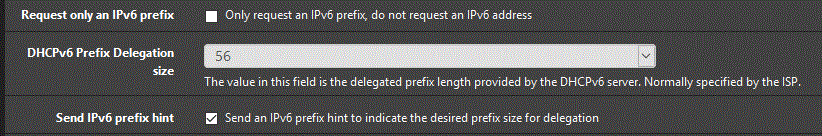- Rogers Community Forums
- Forums
- Internet, Rogers Xfinity TV, & Home Phone
- Internet
- Re: IPv6 Prefix on Fiber
- Subscribe to RSS Feed
- Mark Topic as New
- Mark Topic as Read
- Float this Topic for Current User
- Subscribe
- Mute
- Printer Friendly Page
IPv6 Prefix on Fiber
- Mark as New
- Subscribe
- Mute
- Subscribe to RSS Feed
- Permalink
- Report Content
04-12-2023
01:55 PM
- last edited on
04-12-2023
02:22 PM
by
![]() RogersMaude
RogersMaude
Is there a way to get a larger prefix than /64 on IPv6 over fiber? I'm trying to figure out if it's something on my end or if it is even supported?
There are many posts all over where other people make reference to using a /56 prefix without issue. Is this something that is only partly implemented and it depends on where you are?
***Added Labels***
Re: IPv6 Prefix on Fiber
- Mark as New
- Subscribe
- Mute
- Subscribe to RSS Feed
- Permalink
- Report Content
04-12-2023 02:19 PM - edited 04-12-2023 02:25 PM
@David92 what is your current configuration in terms of the Optical Network Terminal, modem and PfSense router?
Did you remove the modem and connect the ONT directly to the PfSense router? For more info, have a look at the following post and the linked post as well.
You're the first person looking for a /56 over fibre, so, I don't know if thats available over fibre as it is over copper cabling. One would think that it should be, but, there's no guarantee.
I'll tag @JKnott to see if he can provide any assistance.
The only other person that would be able to answer the question would be @RogersIan.
Edit: added link to the referenced post
Re: IPv6 Prefix on Fiber
- Mark as New
- Subscribe
- Mute
- Subscribe to RSS Feed
- Permalink
- Report Content
04-12-2023 02:30 PM
While I haven't worked with Rogers fibre, I expect it's the same as coax hybrid, in that a /56 is provided. However, it depends on your equipment. If you use only the Rogers gateway, you will get only a single /64. On coax, you need a separate router, with the gateway in bridge mode, to get a /56. I use pfSense for my router/firewall and can split my /56. One other thing I noticed. Rogers says you can connect whatever equipment you want to the ONT, including a switch. In fact, they'll even toss in an 8 port unmanaged switch with the 8 Gb connection. If I read their info correctly, you could have multiple routers on that switch and each gets a /56.
Perhaps you can describe what you have for your connection.
Re: IPv6 Prefix on Fiber
- Mark as New
- Subscribe
- Mute
- Subscribe to RSS Feed
- Permalink
- Report Content
04-12-2023 02:36 PM - edited 04-12-2023 02:48 PM
Ok, so you need the modem running in Bridge mode to do this. That won't work over fibre as the ONT has to be connected to the modem via the modem's port 4 (lower right hand port). If you read the above linked post, you will see that port 4 is a WAN/LAN port. With an ONT in place, connected to the modem via port 4, you can't run the modem in Bridge mode. The firmware is not supposed to allow that to happen.
So, it appears that the only solution in this case would be to remove the modem and connect the ONT directly to the PfSense router. In theory, there shouldn't be any difference between that configuration and a copper connected system running with the modem in Bridge mode. That is, in terms of obtaining a /56 instead of a /64.
Re: IPv6 Prefix on Fiber
- Mark as New
- Subscribe
- Mute
- Subscribe to RSS Feed
- Permalink
- Report Content
04-12-2023 02:45 PM
Here's some info about the 8 Gb connection:
"The extreme top speeds offered by Ignite Internet 8 Gigabit service are faster than can be captured by an individual speed test on a WiFi connection to a single device. The service is designed for the hyper-connected household with bandwidth to spare for over a hundred devices online at the same time. And while the latest generation of devices are capable of faster speeds, a typical mobile phone may only support up to 350 Mbps over WiFi.
For your most accurate speed test results, connect several of your most advanced devices to your Ignite Internet service, including one or more directly to the Ethernet switch provided using quality Cat6a Ethernet cables capable of multi-Gigabit speeds. For any devices connected via WiFi for the speed test, remove sources of signal interference if possible. Turn off any devices not connected for the speed test and any apps running in the background for the rest.
Run the speed test simultaneously on the designated devices and add the results together for an estimate of your total speed to the home."
Based on this, I'd say you connect your router directly to the ONT or through a switch if you want. Notice it says each device gets a public address. I expect that refers to IPv4, but you should also get a /56 on each device. Actually, there is something similar on the coax modem, which has 2 connections in bridge mode. Both connections provide a public IPv4 address, as well as IPv6.
Re: IPv6 Prefix on Fiber
- Mark as New
- Subscribe
- Mute
- Subscribe to RSS Feed
- Permalink
- Report Content
04-12-2023 03:18 PM
I have a number of clients using pure fiber and connected directly to the ONT … No modem is required … they get their TV service, home phone and Internet without issue as well as ipv6 but they do not have subnets or vlans Just a flat network and have had no need for a /56 …. I would be very surprised to learn that as/56 is not supported directly off the ONT …. PLUS why would anyone want to use the XB/x 😀 … directly to the ONT FROM THE router is the way to go 👍
IT-Expert on Call
Re: IPv6 Prefix on Fiber
- Mark as New
- Subscribe
- Mute
- Subscribe to RSS Feed
- Permalink
- Report Content
04-12-2023 03:21 PM
I've got my OPNsense (OPNsense is a fork of pfSense) router directly connected to the ONT. IPv4 works great and getting a /64 prefix is working perfectly fine. Whenever I try to send a /56 prefix hint I only get a /64 prefix. This is why I'm trying to get a for sure answer as to if it is supported on fiber. If it is supported then it would be a configuration issue on my side which I'll keep working at. If it isn't supported then I'll know to stop trying things.
Re: IPv6 Prefix on Fiber
- Mark as New
- Subscribe
- Mute
- Subscribe to RSS Feed
- Permalink
- Report Content
04-12-2023 03:24 PM
Re: IPv6 Prefix on Fiber
- Mark as New
- Subscribe
- Mute
- Subscribe to RSS Feed
- Permalink
- Report Content
04-12-2023 03:25 PM
I haven't had coax. I just moved into this address and it has fiber available so that is what I got.
Re: IPv6 Prefix on Fiber
- Mark as New
- Subscribe
- Mute
- Subscribe to RSS Feed
- Permalink
- Report Content
04-12-2023 03:28 PM
Try doing a capture of the full DHCPv6 sequence. Here's the info I posted in the pfSense forum to do that:
Capture full DHCP or DHCPv6 sequence
Past the capture file here, if you can. I'm not sure if this site allows file uploads.
Re: IPv6 Prefix on Fiber
- Mark as New
- Subscribe
- Mute
- Subscribe to RSS Feed
- Permalink
- Report Content
04-12-2023 03:52 PM
I've sent a message to @RogersIan, who is a product manager for Rogers, asking whether or not a /56 is available over fibre. Don't know when we'll see a response.
Re: IPv6 Prefix on Fiber
- Mark as New
- Subscribe
- Mute
- Subscribe to RSS Feed
- Permalink
- Report Content
04-12-2023 03:57 PM
I'd be very surprised if it wasn't. This is determined by a device called a CMTS which connects the fibre to the various services in the head end.
Re: IPv6 Prefix on Fiber
- Mark as New
- Subscribe
- Mute
- Subscribe to RSS Feed
- Permalink
- Report Content
04-13-2023 09:51 AM
Just for another test this morning I built a new router based off pfSense. Using just a basic setup and nothing else I'm still not able to get anything other than a /64 prefix. So at the moment it looks like there is either a bug in both pfSense and OPNsense or larger prefixes don't work over fiber.
Re: IPv6 Prefix on Fiber
- Mark as New
- Subscribe
- Mute
- Subscribe to RSS Feed
- Permalink
- Report Content
04-13-2023 10:00 AM
That just doesn't make sense that Rogers would cripple fibre. Given you haven't had it working on Rogers before, I'd suspect a config error. Have you had IPv6 on any other provider?
Here's some info that might help:
This was written way back in the dark ages, when Rogers only provided a /64. You can now use 56 for the prefix delegation size.
Re: IPv6 Prefix on Fiber
- Mark as New
- Subscribe
- Mute
- Subscribe to RSS Feed
- Permalink
- Report Content
04-13-2023 10:21 AM
My last provider only offered 6rd and I had it working perfectly fine with them. I can get the 64 working in my environment just fine but only for one of my vlans. I'm wanting to be able to get ipv6 on each of my vlans which is why I'm looking for a larger prefix.
The main reason why I setup a new pfSense router to test with this morning was to try and eliminate any configuration issues in the router and to try completely different software.
The settings in the link you provided are exactly what I tried. When it is set to a prefix of 64 it works perfectly fine and when I set it to 56 it stops working.
Re: IPv6 Prefix on Fiber
- Mark as New
- Subscribe
- Mute
- Subscribe to RSS Feed
- Permalink
- Report Content
04-13-2023 11:05 AM
You can't compare 6rd and DHCPv6-PD. Prior to getting native IPv6 on Rogers, I used a 6in4 tunnel from someone else. It worked fine with my Linux firewall, but I couldn't get it to work with DHCPv6-PD. I moved to pfSense because of that.
There may be something in this thread, particularly the comments about Nokia. Again, I have no experience with Rogers fibre.
Re: IPv6 Prefix on Fiber
- Mark as New
- Subscribe
- Mute
- Subscribe to RSS Feed
- Permalink
- Report Content
04-13-2023 11:36 AM
does your dhcp config look like the following:
IT-Expert on Call
Re: IPv6 Prefix on Fiber
- Mark as New
- Subscribe
- Mute
- Subscribe to RSS Feed
- Permalink
- Report Content
04-13-2023 12:57 PM
Yes those are exactly the settings I'm trying. With the prefix at 56 it doesn't work but with it at 64 it does. This has now been tried in both pfSense and OPNsense with the same results.
Re: IPv6 Prefix on Fiber
- Mark as New
- Subscribe
- Mute
- Subscribe to RSS Feed
- Permalink
- Report Content
04-15-2023 10:38 AM
I see no evidence of whatsoever nature that Rogers is taking ownership of this issue ... so very disappointing .... if it works under coax it should work under pure fiber ... IMO this is a major issue ...
I can no longer recommend Rogers as a Internet service provider until this issue is effectively resolved
IT-Expert on Call
Re: IPv6 Prefix on Fiber
- Mark as New
- Subscribe
- Mute
- Subscribe to RSS Feed
- Permalink
- Report Content
04-17-2023 04:00 PM - edited 04-17-2023 04:06 PM
@mozerdold wrote:
I see no evidence of whatsoever nature that Rogers is taking ownership of this issue ... so very disappointing .... if it works under coax it should work under pure fiber ... IMO this is a major issue ...
It's only a major issue for a minuscule number of customers, who run on their own business-grade network gear and who subnet IPv6 internally.
I'm still hoping that this is just a temporary limitation. Sure, the Nokia gear has its quirks, just like Casa Systems, or any other vendor but, as far as I know, there are no technical limitations that restricts Rogers to delegating and routing a fixed /64 prefix. That said, Rogers may still have their own reasons for only offering a /64 PD at this time.
I can no longer recommend Rogers as a Internet service provider until this issue is effectively resolved
This may not be a priority for Rogers, and may even be a deliberate design decision to make their residential FTTH service less viable for business use.
However, if Rogers maintains this restriction/limitation, which other provider would you recommend? Bell, who now force new customers to connect through their Giga Hub and who still only offer IPv4 connectivity? Whatever other small Fibre Internet provider serves your neighbourhood? To Rogers' credit, their FTTH service uses a dedicated ONT, and I would ALWAYS prefer that option over a provider that restricts you to using a gateway with an integrated ONT and no Bridge Mode option.
Re: IPv6 Prefix on Fiber
- Mark as New
- Subscribe
- Mute
- Subscribe to RSS Feed
- Permalink
- Report Content
04-17-2023 04:07 PM