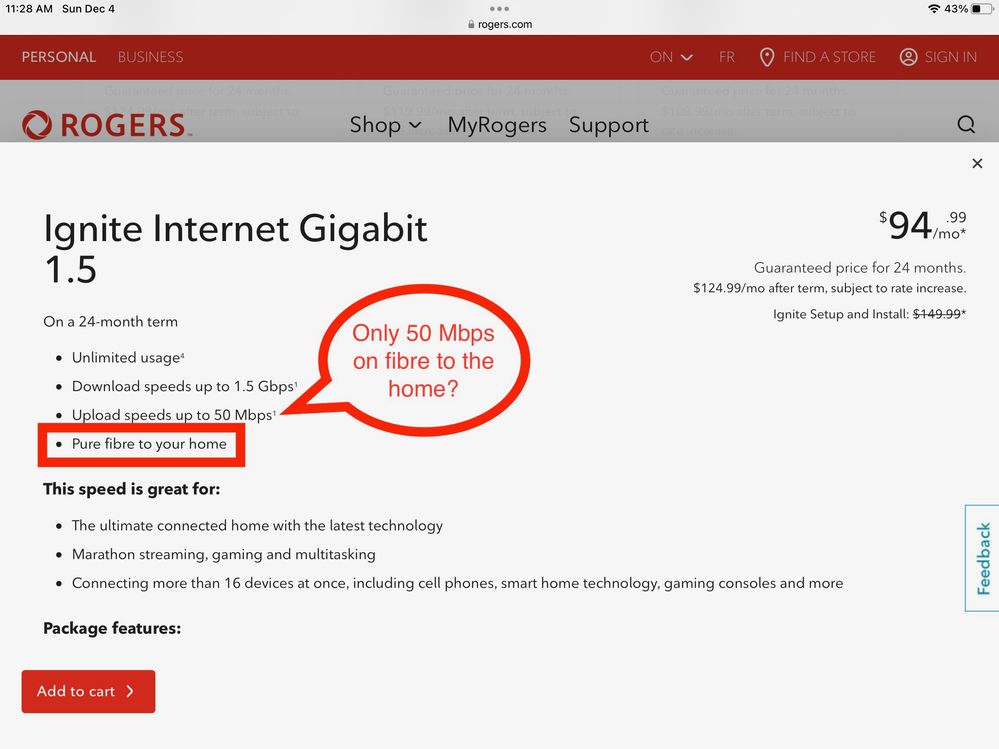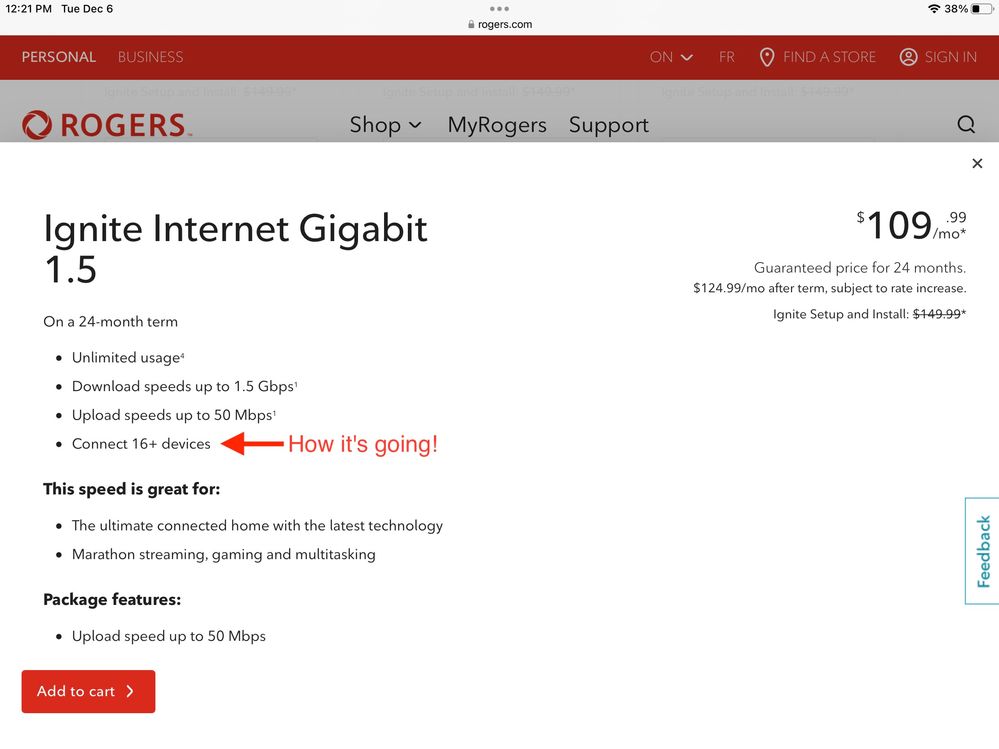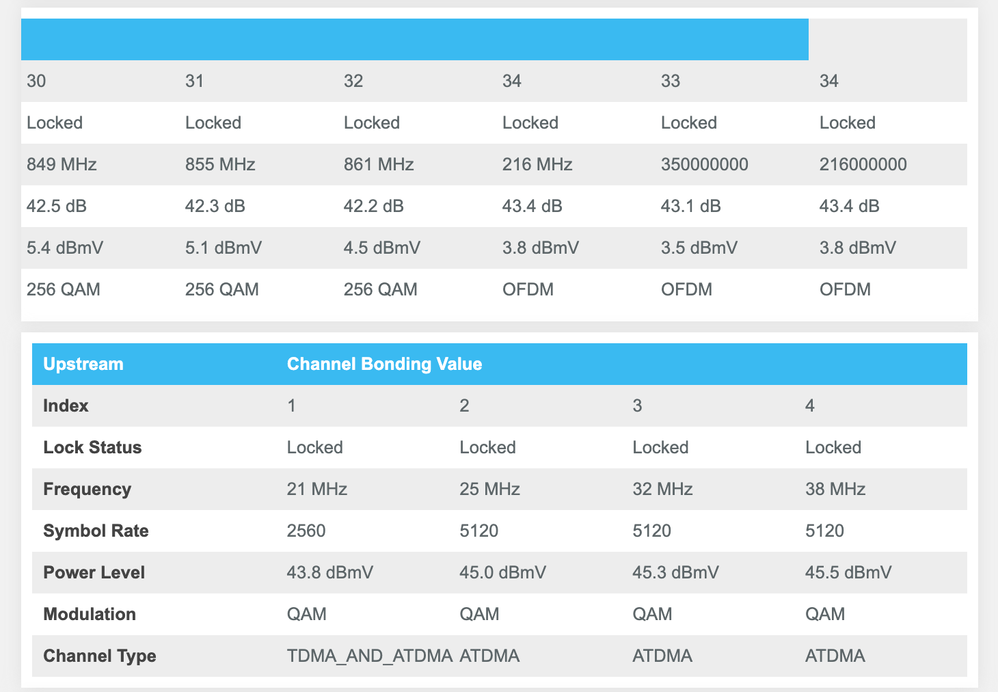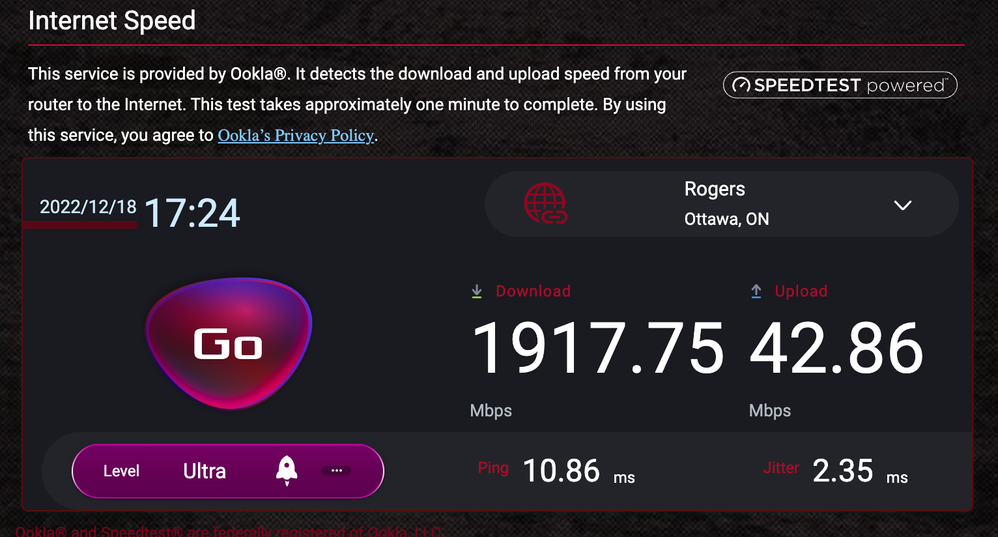- Rogers Community Forums
- Forums
- Internet, Rogers Xfinity TV, & Home Phone
- Internet
- Re: Can someone explain this new 1.5 Gbps 'Fibre t...
- Subscribe to RSS Feed
- Mark Topic as New
- Mark Topic as Read
- Float this Topic for Current User
- Subscribe
- Mute
- Printer Friendly Page
Can someone explain this new 1.5 Gbps 'Fibre to the home' tier?
- Mark as New
- Subscribe
- Mute
- Subscribe to RSS Feed
- Permalink
- Report Content
12-04-2022
12:54 PM
- last edited on
12-04-2022
01:02 PM
by
![]() RogersMaude
RogersMaude
Just noticed this new Internet tier available in my neighbourhood? It claims to be 1.5 Gbps 'Fibre to the home' but I know for a fact that Rogers has not run 'fibre to the home' in my neighbourhood. Also, if this is in fact 'fibre to the home' why is the upload speed limited to 50 Mbps. All other Rogers 'Fibre to the home' tiers offer symmetrical speeds from the lowest 50 Mbps to the highest 8 Gbps tiers.
***Added Labels***
Solved! Solved! Go to Solution.
- Labels:
-
FTTH
-
Gigabit
-
Internet
-
Upload speed
Accepted Solutions
Re: Can someone explain this new 1.5 Gbps 'Fibre to the home' tier?
- Mark as New
- Subscribe
- Mute
- Subscribe to RSS Feed
- Permalink
- Report Content
12-07-2022 07:49 AM
The web page for this new plan has been updated and the reference to ‘Pure fibre to the home’ has been removed. Also, the price went up.
Anyway, thanks for clearing this up Rogers!
Re: Can someone explain this new 1.5 Gbps 'Fibre to the home' tier?
- Mark as New
- Subscribe
- Mute
- Subscribe to RSS Feed
- Permalink
- Report Content
12-04-2022 01:00 PM
@gcerullo This would still be a DOCSIS-based offering. A while ago, my provisioning got changed and I now have two downstream OFDM channels, and main reason for doing this would be to offer higher download speeds. The 1.5 Gig service is now available in my area as well. The 50 Mb/s upload speed is further confirmation that this is an old-fashioned DOCSIS Cable Internet service.
Re: Can someone explain this new 1.5 Gbps 'Fibre to the home' tier?
- Mark as New
- Subscribe
- Mute
- Subscribe to RSS Feed
- Permalink
- Report Content
12-04-2022 01:15 PM - edited 12-04-2022 01:16 PM
I figured that by why is Rogers claiming it to be "Pure Fibre to the home' when it obviously is not?
Re: Can someone explain this new 1.5 Gbps 'Fibre to the home' tier?
- Mark as New
- Subscribe
- Mute
- Subscribe to RSS Feed
- Permalink
- Report Content
12-04-2022 01:26 PM - edited 12-04-2022 01:29 PM
Thats the same marketing tactic, stunt, call it whatever you want, that Shaw ran a couple of years ago. Here's a search link to some results:
So, no actual fibre to the home, its definitely not "Pure Fibre to the home". Its Fibre to the Node, with copper cable the rest of the way. There is no physical difference in the neighbourhood network configuration from yesterday to today and voila, somehow copper cabling becomes Fibre to the Home. Unfortunately, the average consumer won't understand the difference between Fibre to the Home and Fibre to the Node.
I just checked today as well and its also available in my neighbourhood. The only Fibre to the Home in our neighbourhood is Bell's fibre.
Re: Can someone explain this new 1.5 Gbps 'Fibre to the home' tier?
- Mark as New
- Subscribe
- Mute
- Subscribe to RSS Feed
- Permalink
- Report Content
12-07-2022 07:49 AM
The web page for this new plan has been updated and the reference to ‘Pure fibre to the home’ has been removed. Also, the price went up.
Anyway, thanks for clearing this up Rogers!
Re: Can someone explain this new 1.5 Gbps 'Fibre to the home' tier?
- Mark as New
- Subscribe
- Mute
- Subscribe to RSS Feed
- Permalink
- Report Content
12-11-2022
02:16 PM
- last edited on
12-11-2022
02:32 PM
by
![]() RogersCorey
RogersCorey
Yesterday, I got the Rogers ignite 1.5 Gig internet package install at my home. Home is 15 years old. After multiple gateway reboot and devices, still only getting around 500Mbits speed. The tech tried to sell that not to worry about not getting half the speed I pay for. I know I can only get 1000Mb at max, since no fiber to my house. But up to now, not too impressed with Rogers Ignite Internet.
Is there anything Rogers can do to increase the internet speed.
Re: Can someone explain this new 1.5 Gbps 'Fibre to the home' tier?
- Mark as New
- Subscribe
- Mute
- Subscribe to RSS Feed
- Permalink
- Report Content
12-11-2022 04:31 PM
To get the full 1.5 Gbps speed you will need to connect to the modem directly using a CAT6 ethernet cable or better. Your computer will need to have an ethernet port capable or speeds higher than 1 Gbps and you will need to connect to the 2.5 Gbps port on the back of the modem if your modem is so equipped. Only the XB7 and XB8 modems have such a port. It is marked with a red line next to it.
If you are connecting using Wi-Fi your speed will be limited by the capabilities of your Wi-Fi connection. The typical 802.11ac (Wi-Fi 5) speed is around 500Mbps.
If you're connecting using an ethernet cable but it does not meet the specs I outlined above your speed will also be limited, likely to just under 1 Gbps.
Re: Can someone explain this new 1.5 Gbps 'Fibre to the home' tier?
- Mark as New
- Subscribe
- Mute
- Subscribe to RSS Feed
- Permalink
- Report Content
12-12-2022 01:43 PM
Greetings @AA113!
When you're testing your speeds, are you testing via Ethernet to a computer with a network card that's capable of 1.5GBs of speed?
Regards,
RogersCorey

Re: Can someone explain this new 1.5 Gbps 'Fibre to the home' tier?
- Mark as New
- Subscribe
- Mute
- Subscribe to RSS Feed
- Permalink
- Report Content
12-12-2022 05:25 PM
If you're only pulling 500 Mbps out of your modem when connected to router with an ethernet cable then either your modem is incorrectly provisioned, or possibly your network card is set to half duplex.
Now.... getting more than 1 Gbps out of it would depend on the network card installed on your device (the great majority will be limited to 1 Gbps) and the port you're using from the back of the modem/router (as mentioned above, the one with the red line is a 2.5 Gbps port).
Re: Can someone explain this new 1.5 Gbps 'Fibre to the home' tier?
- Mark as New
- Subscribe
- Mute
- Subscribe to RSS Feed
- Permalink
- Report Content
12-12-2022 05:39 PM - edited 12-12-2022 05:41 PM
@sswilson wrote:
If you're only pulling 500 Mbps out of your modem when connected to router with an ethernet cable then either your modem is incorrectly provisioned, or possibly your network card is set to half duplex.
Normally, yes... but it also depends on the computer, the network adapter, how it connects and the quality of the driver. If you have a laptop and an old USB A 2.0 Ethernet dongle, you won't even get 500 Mb/s of throughput. Even with a fast laptop and a USB C adapter, the device driver may slow you down. So will having a VPN active.
Re: Can someone explain this new 1.5 Gbps 'Fibre to the home' tier?
- Mark as New
- Subscribe
- Mute
- Subscribe to RSS Feed
- Permalink
- Report Content
12-18-2022 05:30 PM
So it looks like to offer the 1.5Gbps plan (i've upgraded it to it recently) they're doing 3 OFDMA channels on the modem connection. I have an XB7 connected via the 2.5GB connection to my router which also has a 2.5Gb port
Re: Can someone explain this new 1.5 Gbps 'Fibre to the home' tier?
- Mark as New
- Subscribe
- Mute
- Subscribe to RSS Feed
- Permalink
- Report Content
12-18-2022 05:45 PM
Yeah, I’ve since upgraded to this plan as well. Which router do you have that has 2.5Gbps port on it and do you like it?
Re: Can someone explain this new 1.5 Gbps 'Fibre to the home' tier?
- Mark as New
- Subscribe
- Mute
- Subscribe to RSS Feed
- Permalink
- Report Content
12-18-2022
06:14 PM
- last edited on
12-18-2022
06:16 PM
by
![]() RogersRahul
RogersRahul
I'm using an Asus GT-AX6000. Has a 2.5GB on WAN and 1 LAN Port that i can connect to a switch and wire my laptop and desktop to in another room. Only just got it but its been performing very well, but with an older firmware. latest firmware is buggy. Waiting on the 2.5GB switch to arrive from amazon.