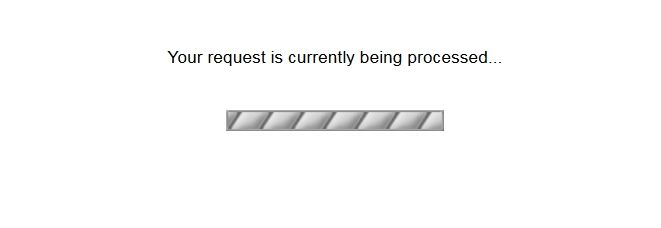- Rogers Community Forums
- Forums
- Lounge
- Community Questions & Suggestions
- Re: Signing in
- Subscribe to RSS Feed
- Mark Topic as New
- Mark Topic as Read
- Float this Topic for Current User
- Subscribe
- Mute
- Printer Friendly Page
Signing in
- Mark as New
- Subscribe
- Mute
- Subscribe to RSS Feed
- Permalink
- Report Content
07-24-2020 01:17 PM
I have my notifications saved as a bookmark to sign in to the forum. Now I'm seeing this:
"Your request is currently being processed"
At first it was just a flash, but now it just stayed and the only way I could sign in was to go to rogers.com
Anyone else seeing this?
Re: Signing in
- Mark as New
- Subscribe
- Mute
- Subscribe to RSS Feed
- Permalink
- Report Content
05-11-2021 02:33 PM
I just signed in using Firefox's New Private Window no problem. I'll keep doing that until Rogers/Firefox get it fixed.
Re: Signing in
- Mark as New
- Subscribe
- Mute
- Subscribe to RSS Feed
- Permalink
- Report Content
05-11-2021 06:54 PM
If it works using private mode that indicates there is an issue with your cookies/cache. Sometimes it can be difficult to find all the cookies associated with Rogers (they may not have the word rogers in them when searching. If you miss the one causing the problem, then it may not work.
One time I had to delete all my cookies to get access to one of my websites. I know that can be a bit of a pain if you have lots of things "memorized", but it's probably not a bad idea to delete them once in a while and put the "correct" cookies in place for all websites.
Re: Signing in
- Mark as New
- Subscribe
- Mute
- Subscribe to RSS Feed
- Permalink
- Report Content
05-11-2021 08:12 PM
I guess I’ll have to wait until I can get my daughter to help out.
Re: Signing in
- Mark as New
- Subscribe
- Mute
- Subscribe to RSS Feed
- Permalink
- Report Content
05-12-2021 09:50 AM
@57 wrote:If it works using private mode that indicates there is an issue with your cookies/cache. Sometimes it can be difficult to find all the cookies associated with Rogers (they may not have the word rogers in them when searching. If you miss the one causing the problem, then it may not work.
One time I had to delete all my cookies to get access to one of my websites. I know that can be a bit of a pain if you have lots of things "memorized", but it's probably not a bad idea to delete them once in a while and put the "correct" cookies in place for all websites.
Yes, it's a real pain after you delete all your cookies and data, so it's the very last resort. But I've only ever had to do that when signing into Rogers wouldn't work.
Re: Signing in
- Mark as New
- Subscribe
- Mute
- Subscribe to RSS Feed
- Permalink
- Report Content
05-12-2021 05:13 PM
Now I can't even sign in with Firefox private window and had to use Chrome Incognito. @CommunityHelps please get your IT team on the job and fix this problem.
Re: Signing in
- Mark as New
- Subscribe
- Mute
- Subscribe to RSS Feed
- Permalink
- Report Content
05-12-2021 05:27 PM - edited 05-12-2021 05:33 PM
@OLDYELLR I have not experienced any problems logging in with any of the web browsers that I have installed on my system. Do you have any privacy extensions or content blockers installed that might be causing problems?
Rogers' web sites set MANY cookies. Even when I block third-party cookies, I can still log into the Forum, and I see a total of 74 cookies set in 4 domains.
Re: Signing in
- Mark as New
- Subscribe
- Mute
- Subscribe to RSS Feed
- Permalink
- Report Content
05-12-2021 05:40 PM
This problem was caused by Rogers expiring or changing cookies, but cannot be fixed by them. You need to flush cookies and restart the browser. My problems went away once I did this.
Re: Signing in
- Mark as New
- Subscribe
- Mute
- Subscribe to RSS Feed
- Permalink
- Report Content
05-13-2021 01:06 AM - edited 05-13-2021 01:09 AM
I have always been able to sign into MyRogers It's just been the forums that have been the problem.
Last night I managed to sign into the forums using Chrome incognito.
Tonight using Edge I could sign into the forums by signing out of MyRogers and signing in from the community forms page.
This hadn't worked the past few nights but tonight I was lucky.
🤔Who knows what tomorrow will bring.
Re: Signing in
- Mark as New
- Subscribe
- Mute
- Subscribe to RSS Feed
- Permalink
- Report Content
05-13-2021 09:22 AM
@Bplayer wrote:This problem was caused by Rogers expiring or changing cookies, but cannot be fixed by them. You need to flush cookies and restart the browser. My problems went away once I did this.
I was always clearing just "rogers" cookies when something like this would happen. This time I deleted ALL cookies and data and it worked. I'm signed in with Firefox, not using private browsing or Chrome Incognito.
Re: Signing in
- Mark as New
- Subscribe
- Mute
- Subscribe to RSS Feed
- Permalink
- Report Content
05-13-2021 09:48 AM - edited 05-13-2021 09:54 AM
@CommunityHelps I don't think that this post should have been marked as the solution. Yes, clearing cache, cookies and other stored data is the first thing that you should do to try to get things working again. However, problems in this thread have previously also been caused by changes in browser behaviour (cookie handling policies, restrictions on cross-origin resource sharing, etc.) in new versions, particularly those that enhance privacy and tighten security. You can also see differences in browser behaviour, even on the same browser version, when browser developers do A/B testing (using field trials, experiments, etc.) or due to the extensions that users have installed. Problems can also occur (and have) as a result of maintenance, updates, quick fixes and other changes on Rogers' and their partners' web sites.
This is and will continue to be an ongoing issue, with different root causes and different solutions, including some where the marked solution will not fix the problem.
Re: Signing in
- Mark as New
- Subscribe
- Mute
- Subscribe to RSS Feed
- Permalink
- Report Content
05-13-2021 12:38 PM
@-G- wrote:@CommunityHelps I don't think that this post should have been marked as the solution. Yes, clearing cache, cookies and other stored data is the first thing that you should do to try to get things working again. However, problems in this thread have previously also been caused by changes in browser behaviour (cookie handling policies, restrictions on cross-origin resource sharing, etc.) in new versions, particularly those that enhance privacy and tighten security.
This is and will continue to be an ongoing issue, with different root causes and different solutions, including some where the marked solution will not fix the problem.
That's what worked for me this time. But it's true, the problem will likely rear its ugly head again and require a different solution. Rogers Community Forums is the only site I've experienced this with. There are many threads here with "Accepted Solutions" that are true for one user at that time, but still don't work for others down the road.
Re: Signing in
- Mark as New
- Subscribe
- Mute
- Subscribe to RSS Feed
- Permalink
- Report Content
05-14-2021 12:23 AM - edited 05-14-2021 12:25 AM
Well tonight everything seems back to what I have considered normal.
It just like magic. I signed into MyRogers then clicked on Community Forums and was signed in. Hopefully, next time I try to sign into the Forums I'll have the same result. {Baby steps} 😉
Re: Signing in
- Mark as New
- Subscribe
- Mute
- Subscribe to RSS Feed
- Permalink
- Report Content
05-14-2021 12:48 AM
There must have been some sort of cookie/cache issue with Rogers. I could always sign in just fine with my Mac Mini, but the last couple of nights I could not sign in using my MacBook Air. Cleared the appropriate Rogers cookies and my cache and all was well again... This was with Chrome.
I knew it was a cookie/cache issue because I could sign in without issue using incognito mode.
Re: Signing in
- Mark as New
- Subscribe
- Mute
- Subscribe to RSS Feed
- Permalink
- Report Content
05-15-2021 12:20 AM
😊 Again tonight I have been able to sign in as normal. If it was a Cookie/Cache issue it fixed itself.
Re: Signing in
- Mark as New
- Subscribe
- Mute
- Subscribe to RSS Feed
- Permalink
- Report Content
05-15-2021 06:48 PM
All is still not well. Just now I tried signing in to Community Forums with Firefox and again got an endless loop. I again had to delete ALL coolies and data to sign in. This is getting a bit tedious. Come on Rogers, yours is the only site ony the Internet that does this as far as I've discovered. What is it you're doing to perpetrate this? Stop it!
Re: Signing in
- Mark as New
- Subscribe
- Mute
- Subscribe to RSS Feed
- Permalink
- Report Content
05-15-2021 07:48 PM
No problems here with FF 88.0.1.
Re: Signing in
- Mark as New
- Subscribe
- Mute
- Subscribe to RSS Feed
- Permalink
- Report Content
05-16-2021 01:25 PM
@OLDYELLR wrote:
All is still not well.
Yes, I agree. I am having problems logging back in again after logging out. Signing into the Forum seems to work but I do not show as being signed in. If I clear all cookies and try again, it works fine.
Re: Signing in
- Mark as New
- Subscribe
- Mute
- Subscribe to RSS Feed
- Permalink
- Report Content
05-17-2021 09:23 AM
@-G- wrote:
@OLDYELLR wrote:All is still not well.
Yes, I agree. I am having problems logging back in again after logging out. Signing into the Forum seems to work but I do not show as being signed in. If I clear all cookies and try again, it works fine.
I never sign out, just close the tab or change the URL to where I want to go next. If I come back, I have to sign in again unless I still have My Rogers open in another tab,
Re: Signing in
- Mark as New
- Subscribe
- Mute
- Subscribe to RSS Feed
- Permalink
- Report Content
05-19-2021 04:59 PM
Maybe I've been a bit too hard on Rogers compatibility with Firefox, my default browser. Recently I've had weird stuff going on with other sites. I have a bunch of Firefox add-ons and extensions. If I go to the Firefox menu in the top right corner and select Help/Troubleshoot Mode, I can temporarily disable all my add-ons and extensions until I run it again. That has solved a lot of the weirdness and I can then disable any add-on or extension to see if that's the problem.
Re: Signing in
- Mark as New
- Subscribe
- Mute
- Subscribe to RSS Feed
- Permalink
- Report Content
05-20-2021 08:04 AM
I had to delete all Rogers cookies this morning to be able to log in.
Re: Signing in
- Mark as New
- Subscribe
- Mute
- Subscribe to RSS Feed
- Permalink
- Report Content
05-28-2021 01:08 AM
Yesterday it didn't matter what I tried. No luck. Tonight I finally could sign in using In Private mode with Edge. It is frustrating especially since this is only message board I use that presents so much hassle.