Ignite TV - first impressions and a few observations
- Mark as New
- Subscribe
- Mute
- Subscribe to RSS Feed
- Permalink
- Report Content
06-06-2021
09:10 PM
- last edited on
06-07-2021
08:56 AM
by
![]() RogersTony
RogersTony
Hi everyone. I finally migrated to an Ignite TV + Internet + Home phone bundle on Saturday morning. While I had already seen Ignite TV in action at friends’ and family members’ homes, it was a limited experience and I haven’t had a chance to really use it in depth until now.
Overall, I love it! Great interface, cool features, and excellent picture quality. I loved the picture quality of my old NB3 PVR but I can honestly say that Ignite TV pic quality is noticeably better. In fact, when we were watching TV last night, my wife even said "wow, the picture is so clear!" and she NEVER notices stuff like that...so the fact that she noticed it says a lot.
I have the Technicolor XB6 running in bridge mode with my own Asus RT-AC68U router and everything (well almost everything) works great. My internet plan is 150/15.
A few observations:
1. Pings and jitter are ever so slightly higher than they were with my CODA-4582 modem. We’re talking 2-3ms higher so nothing significant.
2. When running speed tests on Ookla, download speeds are fine but the upload speed tests are interesting. They always start at 16Mbps right away but then quickly drop to 3 or 4 Mbps, and then very slowly climb back up to the max for my plan. They eventually reach 15 or 16 Mbps by the end of the speed test. I tested this with the XB6 in gateway mode as well and it’s exactly the same result. And it’s the same result regardless of being connected directly via Ethernet or over WiFi. It’s also the same result when testing on fast.com. With the CODA modem, it was a solid 16Mbps from the beginning and throughout each and every test…there were never any dips.
3. Regardless if I’m in bridge mode or gateway mode, the Ping Plotter app refuses to work 50% of the time. Sometimes traces via the Ping Plotter app will start and run perfectly fine but sometimes they won’t run at all and will show a solid red bar across the board with no IPs listed, as if I have 100% packet loss, which is obviously not the case. With the CODA modem, Ping Plotter traces worked every time.
4. Rewinding and fast forwarding anything (live tv, on demand, etc) is very frustrating. I already knew about this after hearing of the experience from other Ignite TV users but I didn’t know how annoying it was until I started using it myself. The timing is very off (more than just a few seconds). It’s probably the one thing I miss most about the NB3 box and having a local PVR where rewinding was 100% accurate. I hope Rogers (errrrr Comcast 🙂) fixes this soon.
5. If I connect my Xi6 TV box to my network using an ethernet cable, channel changing is surprisingly slow. If I disconnect ethernet and use WiFi alone, channel changing is fast (around 1 second or less). Strange that being directly connected with ethernet would be slower.
6. The XB6 is capable of a backup battery for home phone but there isn’t one installed by default. In the US, Comcast offers free batteries to any of their Xfinity customers that request one. Does anyone know if Rogers will do the same?
That’s it for now! Overall, as I said, the experience has been mostly positive but it’s only been two days 🙂
*** Edited Labels ***
Re: Ignite TV - first impressions and a few observations
- Mark as New
- Subscribe
- Mute
- Subscribe to RSS Feed
- Permalink
- Report Content
06-06-2021 09:32 PM - edited 06-06-2021 09:48 PM
@toolcubed wrote:
4. Rewinding and fast forwarding anything (live tv, on demand, etc) is very frustrating. I already knew about this after hearing of the experience from other Ignite TV users but I didn’t know how annoying it was until I started using it myself. The timing is very off (more than just a few seconds). It’s probably the one thing I miss most about the NB3 box and having a local PVR where rewinding was 100% accurate. I hope Rogers (errrrr Comcast) fixes this soon.
Welcome to the Ignite TV club!
Here is what I think is going on: https://communityforums.rogers.com/t5/Ignite-TV/IGNITE-TV-REMOTE-NOT-WORKING/m-p/479992/highlight/tr...
5. If I connect my Xi6 TV box to my network using an ethernet cable, channel changing is surprisingly slow. If I disconnect ethernet and use WiFi alone, channel changing is fast (around 1 second or less). Strange that being directly connected with ethernet would be slower.
I have only seen this when a set-top box thinks that it has IPv6 connectivity but that connectivity is broken. It tries to establish a stream over IPv6 but cannot. After a few seconds, it times out and falls back to IPv4, hence the delay.
Re: Ignite TV - first impressions and a few observations
- Mark as New
- Subscribe
- Mute
- Subscribe to RSS Feed
- Permalink
- Report Content
06-07-2021 08:36 AM
The view on the picture quality is interesting.
I would generally agree, that the picture quality is the same if not better than on digital cable.
BUT, there are people on here, who come in saying its worse.
Obviously that some people it works fine.. the tech is capable of it.
Thats the hard part with technology sometimes, I think that things dont always play nice with each other.
I wonder with some that have issues with quality. That if they are having internet issues (signal, etc) that it could be just a poor stream, so its dropping the bit rate.
Or even just some TV incompatibilities. By default the boxes are set to AUTO for quality, but I wonder if there are TVs which dont play nice with it and not syncing to the best quality.
Re: Ignite TV - first impressions and a few observations
- Mark as New
- Subscribe
- Mute
- Subscribe to RSS Feed
- Permalink
- Report Content
06-07-2021 08:53 AM
@-G- thanks! That's a good explanation of the RW/FF issue. Hopefully it's fixed soon but I'm not holding my breath.
Regarding the channel changing speed, I do remember you had mentioned your observation around it being tied to IPv6 in another thread. By the way, I haven't enabled IPv6 on my router. I'm still running in IPv4 only mode. Channel changing for me has been very quick as long as I'm on WiFi only. I don't mind though...I have no problem running my tv boxes over WiFi. My WiFi coverage and performance is (and has always been) rock solid.
A few more observations:
1. I lost a ton of volume with the switch. With digital tv, anything above volume "10" on my tv (100 being the max) was considered too loud. With Ignite tv, we have to crank the volume up to almost 20 to achieve the same level of volume we had before. Not a big deal. Just another observation.
2. Sometimes, certain channels take another second or two to really kick-in fully. The picture and sound come up right away (i.e. in one second or less after changing channels) but then I find that it sometimes takes another second or two for the stream to get up to full quality. This is mostly noticeable with content recorded at 60fps like sports or news channels with scrolling text at the bottom of the screen. For example, let's say I change to CP24 or CNN that has the scrolling text, when the channel first comes up, the text appears to be scrolling at 30FPS (i.e. it's not silky smooth right away). But then after a second or two, it smooths out. There doesn't appear to be any degradation in picture quality though...it's still super sharp and vibrant...it's just the second or two at the lower framerate. Again, not a big deal. Just another observation.
Lastly, the only hiccup with the migration process itself was that Rogers forgot to migrate my two @rogers.com email addresses. So yesterday my wife and I had problems with our email accounts. Luckily, the tech support agent I spoke with was able to migrate the accounts and get this resolved for us in about 20 minutes.
Re: Ignite TV - first impressions and a few observations
- Mark as New
- Subscribe
- Mute
- Subscribe to RSS Feed
- Permalink
- Report Content
06-07-2021 08:55 AM - edited 06-07-2021 08:59 AM
@Gdkitty I agree. The individuals complaining about poor picture quality with Ignite tv probably have issues with their internet too. Ignite tv uses adaptive bitrate so it likely IS a case of their tv service dropping bitrate to compensate for their bandwidth/internet/WiFi issues.
But for me, it's definitely a noticeable difference as I mentioned before. Ignite tv looks outstanding on both of my TVs. The sharpness and colour accuracy are top notch.
Re: Ignite TV - first impressions and a few observations
- Mark as New
- Subscribe
- Mute
- Subscribe to RSS Feed
- Permalink
- Report Content
06-07-2021 01:16 PM
I have had Ignite for about a year now, and have been generally pretty happy with it. I am having similar issues with the channel changes. Originally had the box hard-wired and would often have to wait 10-15 secs for some channels to change. Recently went through a bunch of renovations and disconnected the ethernet cable. As things were finishing I just left it on wifi, but I still find it can take a while before some of the channels change. How do I find out whether the box is actually using ipv6 properly or is falling back to ipv4 ??
Re: Ignite TV - first impressions and a few observations
- Mark as New
- Subscribe
- Mute
- Subscribe to RSS Feed
- Permalink
- Report Content
06-07-2021 01:18 PM
Re: Ignite TV - first impressions and a few observations
- Mark as New
- Subscribe
- Mute
- Subscribe to RSS Feed
- Permalink
- Report Content
06-07-2021 08:44 PM - edited 06-07-2021 08:46 PM
@toolcubed wrote:
Regarding the channel changing speed, I do remember you had mentioned your observation around it being tied to IPv6 in another thread. By the way, I haven't enabled IPv6 on my router. I'm still running in IPv4 only mode. Channel changing for me has been very quick as long as I'm on WiFi only. I don't mind though...I have no problem running my tv boxes over WiFi. My WiFi coverage and performance is (and has always been) rock solid.
I tried to be careful with my wording when I said under what circumstances ** I ** saw the slow channel change behaviour. In my case, wired or wireless, channel changes take the same amount of time; not instantaneous but less than 2 seconds.
If it is is taking several seconds for you to change channels when wired, in a supposedly IPv4-only network, it could be due to a set-top box bug or it could be due to IPv6 not being entirely disabled in your network.
You can check to see whether the STB has an IPv6 address by going into the diagnostic screens:
Press and hold the "Exit" button for three seconds, then key in "Down Down 2"
Scroll through the various screens to see whether the STB lists an IPv4 or an IPv6 IP address.
Another screen can be accessed by pressing and holding the "Exit" button for three seconds, then keying in "Down Down 4"
Press Exit to exit these info screens.
2. Sometimes, certain channels take another second or two to really kick-in fully. The picture and sound come up right away (i.e. in one second or less after changing channels) but then I find that it sometimes takes another second or two for the stream to get up to full quality. This is mostly noticeable with content recorded at 60fps like sports or news channels with scrolling text at the bottom of the screen. For example, let's say I change to CP24 or CNN that has the scrolling text, when the channel first comes up, the text appears to be scrolling at 30FPS (i.e. it's not silky smooth right away). But then after a second or two, it smooths out. There doesn't appear to be any degradation in picture quality though...it's still super sharp and vibrant...it's just the second or two at the lower framerate. Again, not a big deal. Just another observation.
Yeah, I've pointed that out before when people asked how long channel changes take.
I hope that you can look back at some of the answers that I provided re: picture quality and appreciate how difficult it was to provide a helpful response. It's really hard to compare Ignite TV to Digital TV, especially when perceptions vary from person to person. Ignite TV is better in some ways, and your own initial reactions confirm that. Over time, as you watch Ignite TV more and more, you will see other little issues that you did not remember seeing on Digital TV. (e.g. Judder (sometimes severe) when the scene pans. You may also see frame rates that are sub-par on some channels or with certain content.) In most cases, you will have to look with a very critical eye to pick out problems and encoding issues.
No TV service is perfect.... but the Ignite TV implementation is very good... and as technologies improve, hopefully we will see even more improvements in picture quality. Still, today, most people will watch Ignite TV and just see a good picture, and not notice any issues whatsoever.
Re: Ignite TV - first impressions and a few observations
- Mark as New
- Subscribe
- Mute
- Subscribe to RSS Feed
- Permalink
- Report Content
06-08-2021 11:31 AM - edited 06-08-2021 11:32 AM
Thanks again @-G-
I went into the diagnostic screen of the Xi6 box and confirmed that there is no IPv6 address. It just has an IPv4 address. I also confirmed that IPv6 is fully disabled on my Asus router.
Regarding the judder, yes, I do notice it on certain channels/certain content, and yes, it's worse than it was on digital. But to be honest, it's not as bad as I thought it would be, and so far it appears to be limited to a small amount of content. And the other improvements with Ignite over digital outweigh the negative things I've observed so far...well except for the RW/FF issue 🙂
Do you have the same experience with your upload speed tests as I mentioned in my first/original post above? Where upload speeds start at full speed of the plan (in my case, 15/16 Mbps) right away, then quickly drop below 10 Mbps, and then slowly climb back up to full speed. I'm wondering if this is an XB6 firmware issue because upload speeds didn't behave this way on my old CODA modem ever since that modem was upgraded to the 36Tx firmware. I do remember the CODA behaved similarly prior to the 36Tx update.
Re: Ignite TV - first impressions and a few observations
- Mark as New
- Subscribe
- Mute
- Subscribe to RSS Feed
- Permalink
- Report Content
06-08-2021 01:22 PM
@toolcubed wrote:
I went into the diagnostic screen of the Xi6 box and confirmed that there is no IPv6 address. It just has an IPv4 address. I also confirmed that IPv6 is fully disabled on my Asus router.
Okay, but is this also what you are seeing when your Xi6 is connected by Ethernet and when it takes several seconds to start the stream after changing channels?
Regarding the judder, yes, I do notice it on certain channels/certain content, and yes, it's worse than it was on digital. But to be honest, it's not as bad as I thought it would be, and so far it appears to be limited to a small amount of content. And the other improvements with Ignite over digital outweigh the negative things I've observed so far...well except for the RW/FF issue 🙂
I think that's a fair assessment. I totally agree.
Do you have the same experience with your upload speed tests as I mentioned in my first/original post above? Where upload speeds start at full speed of the plan (in my case, 15/16 Mbps) right away, then quickly drop below 10 Mbps, and then slowly climb back up to full speed. I'm wondering if this is an XB6 firmware issue because upload speeds didn't behave this way on my old CODA modem ever since that modem was upgraded to the 36Tx firmware. I do remember the CODA behaved similarly prior to the 36Tx update.
To be honest, I never really paid all that much attention. As far as I know, Ookla (and similar tests) both interpolate and validate the download/upload speeds, latency and jitter, which is why you see the drop-off / ramp-ups as the tests progress. In the end, all that really matters are the final results and whether their measurements are accurate.
Here's what I see with the Rogers (powered by Ookla) speed test. I don't ever recall seeing a steady, flat line.
Re: Ignite TV - first impressions and a few observations
- Mark as New
- Subscribe
- Mute
- Subscribe to RSS Feed
- Permalink
- Report Content
06-08-2021 03:28 PM - edited 06-08-2021 03:29 PM
Yes - regardless of whether the box is connected via Ethernet or just WiFi, there is no IPv6 address in the diagnostic screen.
Regarding your upload speed test results using the Rogers speed test tool, mine is identical. There's a small dip in the graph near the beginning of the test and a ramp up to full speed for the rest of the graph...exactly like your screenshot. Thanks for testing.
Re: Ignite TV - first impressions and a few observations
- Mark as New
- Subscribe
- Mute
- Subscribe to RSS Feed
- Permalink
- Report Content
06-08-2021 03:34 PM
Do you specifically want IPv6 disabled in your ASUS router? If not it is possible to enable it.
Re: Ignite TV - first impressions and a few observations
- Mark as New
- Subscribe
- Mute
- Subscribe to RSS Feed
- Permalink
- Report Content
06-08-2021 10:33 PM
@-G- wrote: I don't ever recall seeing a steady, flat line.
You won't see a steady flat upload line unless you've reached the maximum that your provisioning allows. I'm still on Legacy Digital Cable with a Black Rocket Wi-Fi Modem and here's what I get on my 300/20 service. Except for rare occasions, sometimes during a (probably) busy day in my neighbourhood, my connection has been rock solid for years. Knock wood.
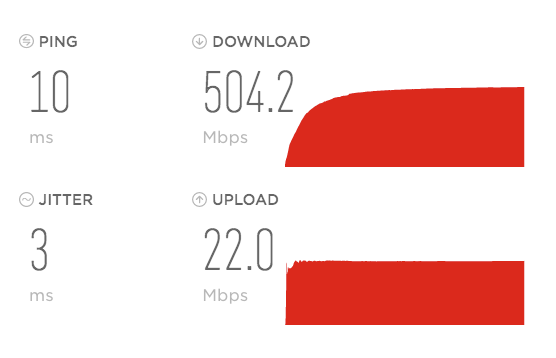
Re: Ignite TV - first impressions and a few observations
- Mark as New
- Subscribe
- Mute
- Subscribe to RSS Feed
- Permalink
- Report Content
06-08-2021 11:54 PM
@57 Those curves also vary depending on which browser I test with. I see a profile like yours when I test with Edge on Win10. However, the reported final results are still consistent regardless of which browser I use.
Re: Ignite TV - first impressions and a few observations
- Mark as New
- Subscribe
- Mute
- Subscribe to RSS Feed
- Permalink
- Report Content
06-09-2021 10:04 AM - edited 06-09-2021 10:09 AM
@Bplayer - yes, I deliberately kept IPv6 disabled on my router. I've had issues with it enabled, mostly manifesting as micro disconnections (packet loss) at the CMTS. Those disconnections only impact my MS Teams meetings at work - i.e. when they occur, I lose audio in MS Teams or I lose the call completely and need to reconnect. Running in IPv4 only mode doesn't cause any micro disconnections whatsoever and keeps my internet running flawlessly.
@-G- , @57 - my speed test graphs are identical. One thing though is that while my download speeds are still higher than my plan with the new XB6 modem, they're not as high as they were with the CODA modem. On my 150/15 plan, I now clock around 300/16 with the XB6 as opposed to anywhere from 480 to 560 with the CODA.
Conversely, I now find that certain things are much "snappier" and feel faster with the XB6 compared to the CODA. For example, my Ecobee app loads very quickly (almost instantly) since migrating to Ignite whereas it would often take up to 10-15 seconds to load (sometimes timing out completely) when I was using the CODA. A few other apps are similar.
Re: Ignite TV - first impressions and a few observations
- Mark as New
- Subscribe
- Mute
- Subscribe to RSS Feed
- Permalink
- Report Content
06-10-2021 05:15 PM
I did more testing on connecting my Xi6-T to my router with ethernet. I can't figure out why changing channels is so slow over ethernet and I'm starting to suspect something isn't quite right with my setup or perhaps even my router. And yes, I have the latest Asus firmware installed on the router. So, with the box connected directly to my Asus router via ethernet:
- It takes a good 10 seconds to change channels. I get the three dots indicating that it's loading, then the dots go away completely, and the screen goes completely black (without any sound either) for ~10 seconds before the channel kicks in.
- After changing channels several times, my remote suddenly lost sync with the box completely. I had to re-pair it. This was the strangest part.
- I tried with my other Xi6-T box, just to see if it behaves similarly, and it does, so it's not an issue with the box itself.
- When it's connected over ethernet, it no longer shows it's connected over WiFi (i.e. the WiFi signal icon when pressing guide or info disappears). And under device settings, it does say it's connected over ethernet but also says "WiFi signal strength is weak..." I don't know if that's expected behaviour. By the way, the Xi6 is located right beside my router and says "WiFi signal strength is excellent..." when ethernet is disconnected.
- I enabled IPv6 on my router (rebooted both my router and the TV box), verified that the TV box had an IPv6 address, and tested again...exactly the same experience with the really long channel changes, so IPv6 being enabled doesn't make a difference.
I haven't tested with the XB6 in gateway mode and with the Xi6 connected directly to it via ethernet...that will be my next test when I get some time. For now, I'm back to my original setup with the box being connected over WiFi and everything is great again.
Re: Ignite TV - first impressions and a few observations
- Mark as New
- Subscribe
- Mute
- Subscribe to RSS Feed
- Permalink
- Report Content
06-10-2021 05:40 PM - edited 06-10-2021 05:46 PM
@toolcubed Okay... well... that's interesting. I don't know what the STB could be doing. If it is seeing a weak Wi-Fi signal strength, the only thing that I can think of that it could be connecting to is your XB6 gateway; probably accessing the Lost & Found service to either establish or verify Wi-Fi connectivity, or perhaps trying to confirm whether or not is actually is connected in own your home and not somewhere else. (Wild guess on my part. I know that what I am postulating does not make total sense.)
Do you have different Wi-Fi credentials configured in your Ignite Gateway than you do in your own router and set-top box? (I'm just trying to think of anything that could be making the set-top box unhappy.)
I don't know what to say. The Comcast gear is quirky, and weird/unpredictable things happen can when it is in configurations that is was not designed to be in.
Re: Ignite TV - first impressions and a few observations
- Mark as New
- Subscribe
- Mute
- Subscribe to RSS Feed
- Permalink
- Report Content
06-10-2021 05:59 PM
@-G- interesting thoughts. Yes, the WiFi settings/credentials (SSID, password, etc.) are different on the XB6 than they are on my router and TV boxes. I did that deliberately before I enabled bridge mode because I didn't want any of the hidden networks (the ones that still broadcast in bridge mode) using the same credentials as those on my own router, and thus, causing any kind of interference.
Re: Ignite TV - first impressions and a few observations
- Mark as New
- Subscribe
- Mute
- Subscribe to RSS Feed
- Permalink
- Report Content
06-11-2021 01:25 PM - edited 06-11-2021 01:29 PM
A few more things I wanted to mention:
1. While I never had issues with my internet when using my old CODA (except for when IPv6 was enabled), I find that my internet service with the Technicolor XB6 is more stable and more consistent. While working over VPN and downloading large files from my company's various shared drives, I've been consistently pulling 2.1-2.7 MB/s. That NEVER happened with my CODA...I was lucky to get even 500KB/s when I was downloading files from work over VPN with the CODA. This is just more evidence of the consistency and stability I mentioned in my original post where I stated that certain apps (e.g. Ecobee) load noticeably faster with the XB6 than they did with the CODA. And just as a reminder, I'm still running the XB6 in bridge mode. I ran the CODA in bridge mode as well.
2. I'm unable to find a lot of info on this (except for one thread on these forums), but without prioritizing TV traffic, what's preventing my TV service from being interrupted if I'm downloading very large files and taking up all of my available bandwidth leaving nothing for the TV boxes? Another Ignite customer reported this problem a while ago on these forums where his TV kept freezing whenever he maxed out his bandwidth by downloading games from Steam. I don't know if that was every resolved or if Rogers has now made provisions to prevent this from happening.
3. I understand that the Xi6 TV boxes are purely IP, but what I still don't understand is how they work flawlessly over 3rd party networking equipment (i.e. with the Ignite gateway bridged behind a 3rd party router). How do the gateway and TV boxes know how to operate properly in this mode with the right TV subscription (i.e. to access all channels I'm subscribed to), etc? What happens if I were to bring my TV box to a family member's house and connect it to their home WiFi network? Are the serial numbers and MAC addresses of these devices registered to my account and my home address? And if so, how do they know they're physically located at my address when it's all IP-based and IP addresses change?
Re: Ignite TV - first impressions and a few observations
- Mark as New
- Subscribe
- Mute
- Subscribe to RSS Feed
- Permalink
- Report Content
06-11-2021 01:35 PM
@toolcubed wrote:
@-G- interesting thoughts. Yes, the WiFi settings/credentials (SSID, password, etc.) are different on the XB6 than they are on my router and TV boxes. I did that deliberately before I enabled bridge mode because I didn't want any of the hidden networks (the ones that still broadcast in bridge mode) using the same credentials as those on my own router, and thus, causing any kind of interference.
The "Private Wi-Fi Network" network on the Ignite gateway gets disabled in bridge mode so, even if you do configure the same credentials as you do in your own router, it will not conflict so long as it is inactive.
As for the other hidden networks that are still active, those are bound to other services that are still active on the gateway. They have different network names and passphrases so they won't cause any conflicts either.
Re: Ignite TV - first impressions and a few observations
- Mark as New
- Subscribe
- Mute
- Subscribe to RSS Feed
- Permalink
- Report Content
06-11-2021 01:51 PM
Ok thanks @-G-
Do you suspect that could be a potential reason for my Xi6 boxes being slow over ethernet? I know...doesn't make much sense but perhaps they're trying to connect back to the XB6 wirelessly, failing, and then defaulting to ethernet? And now that I've typed that, I realize that would not make any sense at all. Plus, the WiFi signal wouldn't be "weak" as it reports it is under device settings when connected over ethernet because the XB6 is right below (one floor down) the family room...about 10 ft away. When you check your device settings (where it says ethernet, assuming you still have it connected over ethernet), does it also say "Your WiFi signal is weak..." for you?

