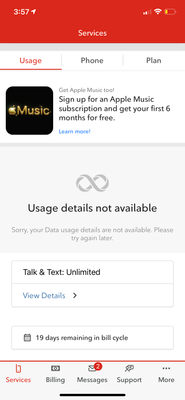- Rogers Community Forums
- Forums
- Account, MyRogers & Apps Support
- MyRogers & Rogers Apps
- Re: "Details not available"
- Subscribe to RSS Feed
- Mark Topic as New
- Mark Topic as Read
- Float this Topic for Current User
- Subscribe
- Mute
- Printer Friendly Page
"Details not available"
- Mark as New
- Subscribe
- Mute
- Subscribe to RSS Feed
- Permalink
- Report Content
08-31-2019
04:50 PM
- last edited on
08-31-2019
04:56 PM
by
![]() RogersAndy
RogersAndy
Why am I getting this detail not available message on myrogers app? Is this a widespread problem, or is it just me with this problem?
***Added Labels***
Solved! Solved! Go to Solution.
- Labels:
-
App
-
My Account
-
MyRogers
Accepted Solutions
Re: "Details not available"
- Mark as New
- Subscribe
- Mute
- Subscribe to RSS Feed
- Permalink
- Report Content
09-01-2019 07:39 PM - edited 09-01-2019 07:40 PM
@Orinarhomill, thank you for the update. I'm glad you're able to view the usage now 🙂.
@Tigers, welcome to the Community! Have you made any recent changes to your plan mid cycle? Usage details can be unavailable if there were any account changes during the current billing cycle. Are you getting the same error via the MyRogers app too?
RogersZia

Re: "Details not available"
- Mark as New
- Subscribe
- Mute
- Subscribe to RSS Feed
- Permalink
- Report Content
08-31-2019 08:48 PM
Hey @Orinarhomill!
Welcome to the community!
Not being able to review account specifics in the MyRogers app can certainly be a concerning experience. We'll be happy to help how we can. Can you confirm the following for me?
Are you unable to see any account details? What details are you unable to see?
Have you made any account changes within your current bill cycle?
Is the issue persistent only on the app? Or on Rogers.com as well?
Have you tried uninstalling/reinstalling the app?
Thanks!

Re: "Details not available"
- Mark as New
- Subscribe
- Mute
- Subscribe to RSS Feed
- Permalink
- Report Content
08-31-2019
09:03 PM
- last edited on
08-31-2019
09:25 PM
by
![]() RogersAndy
RogersAndy
It is the Data section, that says that the
"details aren't available".
I'm on the talk and text w/ 6gb edge 30 plan.
The issue seems to be on the app only, as I can go in rogers.com and see my data usage on the website.
Re: "Details not available"
- Mark as New
- Subscribe
- Mute
- Subscribe to RSS Feed
- Permalink
- Report Content
09-01-2019 12:56 PM
I am having the same issues here except even the web page is saying "Sorry, we’re not able to display your Wireless usage."
Re: "Details not available"
- Mark as New
- Subscribe
- Mute
- Subscribe to RSS Feed
- Permalink
- Report Content
09-01-2019 06:44 PM
Re: "Details not available"
- Mark as New
- Subscribe
- Mute
- Subscribe to RSS Feed
- Permalink
- Report Content
09-01-2019 06:45 PM
Re: "Details not available"
- Mark as New
- Subscribe
- Mute
- Subscribe to RSS Feed
- Permalink
- Report Content
09-01-2019 07:39 PM - edited 09-01-2019 07:40 PM
@Orinarhomill, thank you for the update. I'm glad you're able to view the usage now 🙂.
@Tigers, welcome to the Community! Have you made any recent changes to your plan mid cycle? Usage details can be unavailable if there were any account changes during the current billing cycle. Are you getting the same error via the MyRogers app too?
RogersZia

Re: "Details not available"
- Mark as New
- Subscribe
- Mute
- Subscribe to RSS Feed
- Permalink
- Report Content
09-01-2019 08:14 PM
Re: "Details not available"
- Mark as New
- Subscribe
- Mute
- Subscribe to RSS Feed
- Permalink
- Report Content
09-02-2019 12:24 AM
Yes you'll be able to track it in four days since you're a new member like me.
Re: "Details not available"
- Mark as New
- Subscribe
- Mute
- Subscribe to RSS Feed
- Permalink
- Report Content
09-02-2019 12:12 PM
Re: "Details not available"
- Mark as New
- Subscribe
- Mute
- Subscribe to RSS Feed
- Permalink
- Report Content
05-09-2021
04:03 PM
- last edited on
05-09-2021
04:40 PM
by
![]() RogersZia
RogersZia
I'm a new wireless customer for rogers, they told me if i download the app i can see my data usage.
I got 18 days left on my billing cycle, and it still doesn't show my data usage. I've removed the app and installed again, restarted my phone, and nothing. What's the fix here?
Re: "Details not available"
- Mark as New
- Subscribe
- Mute
- Subscribe to RSS Feed
- Permalink
- Report Content
05-10-2021 04:18 PM
Hi @fsahmed1,
Welcome to the Community!
MyRogers is a great way to keep track of your wireless usage and bills & payments. Since you have a new account, it could take a couple of days for the usage to show up.
Please remember usage details can be unavailable if there were any account changes made during the current billing cycle. What happens when you try to access this information via the browser?
Please keep us posted!
RogersZia

Re: "Details not available"
- Mark as New
- Subscribe
- Mute
- Subscribe to RSS Feed
- Permalink
- Report Content
07-22-2021
09:39 PM
- last edited on
07-22-2021
10:28 PM
by
![]() RogersZia
RogersZia
Hello,
I was trying to check my data usage via myRogers App, and it keeps showing me 'Usage details not available'.
Here is some information:
1. I log in correctly on myRogers App, and my account type is Rogers Infinite.
2. The data usage on myRogers App is only showing when I parallel login into Rogers' website via my iPhone browser(Safari). When I close the browser page(not logout), the data usage on myRogers App back to show the message 'Usage detail not available'. *The account is login correctly on the APP at this moment.
3. I have had this issue since very early (half-year at least), so I guess it's not the billing issue.
4. I have tried to log out and log in again; restart my iPhone; delete and redownload myRogers App.
I hope someone can teach me how to solve this issue. Thank you.
Jack
Re: "Details not available"
- Mark as New
- Subscribe
- Mute
- Subscribe to RSS Feed
- Permalink
- Report Content
07-23-2021 09:46 PM
Good evening @Jack0662,
Welcome to the Community!
Thank you sharing the details and listing the troubleshooting steps you've tried so far. Can you confirm if you're on the latest iOS as well as the app version? Have you tried to clear the app cache to see if it resolves the issue?
Please keep us posted.
RogersZia

Re: "Details not available"
- Mark as New
- Subscribe
- Mute
- Subscribe to RSS Feed
- Permalink
- Report Content
08-01-2021 01:15 AM
Yes I have already did the above steps you mentioned and the issues still exist.
Re: "Details not available"
- Mark as New
- Subscribe
- Mute
- Subscribe to RSS Feed
- Permalink
- Report Content
08-01-2021 11:31 PM
Hi again @Jack0662,
We may need to create a ticket to investigate what may be causing the issue at your end. Please reach out to us via PM @CommunityHelps for further assistance. For more information on how our Private Messaging system works, please check out our blog.
RogersZia

Re: "Details not available"
- Mark as New
- Subscribe
- Mute
- Subscribe to RSS Feed
- Permalink
- Report Content
11-15-2021 09:49 AM
I am also having the same issue in the MyRogers app. When I login to the app, I don't see my data usage but only see the error message "Usage details not available". However when I login to the Rogers website using my computer I am able to see my data usage, therefore I suspect there is an issue with the app itself.
I've already tried deleting the cache on my phone and reinstalling the app on my Android phone so I know I have the latest version of the app installed.
Re: "Details not available"
- Mark as New
- Subscribe
- Mute
- Subscribe to RSS Feed
- Permalink
- Report Content
11-16-2021 09:46 AM
Good day @User47812,
Thanks for reaching joining the Rogers Community! I'm sorry to hear you have not been able to keep track of your data usage through the MyRogers app lately.
We appreciate you took the time to share the steps you tried so far, and we're somewhat reassured to know you're able to see the usage via web browser for the time being.
Have you brought changes to your account lately? If your billing cycle has just started over and your bill did not come out yet, it could be why it is saying the details are not available for that 48-72 hour period.
That being said, we might have to create a ticket to help identify the root-cause of the issue. Please get in touch with us by private message @CommunityHelps for assistance. For more information on how that works, please take a look at this blog.
RogersMaude