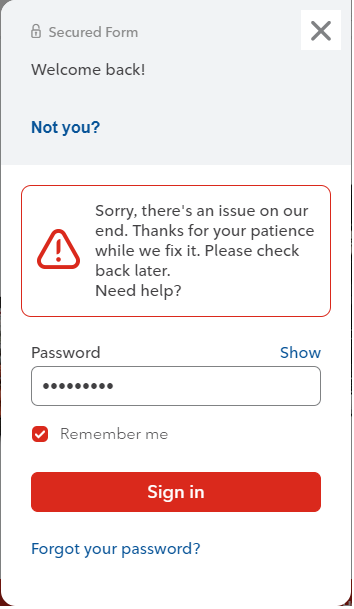- Rogers Community Forums
- Forums
- Account, MyRogers & Apps Support
- MyRogers & Rogers Apps
- Re: Unable to Access MyRogers via Browser.
- Subscribe to RSS Feed
- Mark Topic as New
- Mark Topic as Read
- Float this Topic for Current User
- Subscribe
- Mute
- Printer Friendly Page
Unable to Access MyRogers via Browser.
- Mark as New
- Subscribe
- Mute
- Subscribe to RSS Feed
- Permalink
- Report Content
10-23-2017
12:51 PM
- last edited on
10-23-2017
01:31 PM
by
![]() RogersZia
RogersZia
My Rogers will not launch. Why does My Rogers not launch when I select it.
***Edited Labels***
Solved! Solved! Go to Solution.
- Labels:
-
MyRogers
-
Rogers.com
Re: Unable to Access MyRogers via Browser.
- Mark as New
- Subscribe
- Mute
- Subscribe to RSS Feed
- Permalink
- Report Content
08-09-2018
10:31 AM
- last edited on
08-09-2018
12:35 PM
by
![]() RogersZia
RogersZia
Suggestion for Improvement (When the Rogers.com website is down)
This suggestion may have been made before, but as I mentioned previously, the taxonomy for subjects in this forum make it very difficult to find things to continue a previous thread discussion.
Anyway... I have been unable to log in to the Rogers website in the last few days to either use this forum or check MyRogers information such as internet usage. I could always get the Rogers home webpage https://www.rogers.com/consumer/home but when I tried to sign in, the web page would go dark and stay like that.
So.. when you are having an "issue at your end" can you put a banner on the Rogers Home page so we know your system is down. An estimate on when it will be fixed would also be useful, if you have that information. At one point I did manage to get this message which addressed half the problem. "Later" would be what? an hour? the next day?
Re: Unable to Access MyRogers via Browser.
- Mark as New
- Subscribe
- Mute
- Subscribe to RSS Feed
- Permalink
- Report Content
08-09-2018 03:31 PM
@User14 : It would be rare indeed for the Rogers site to be down for more than a few hours and it would be easy to tell by looking at the forum to see if there were any recent posts. If there are recent posts, then the issue is not "system wide" since other people are getting in.
I have also encountered the "problem at our end" message - see link below:
The normal things to try when you encounter an issue is to clear cache and cookies - see my other link on the topic below:
I also usually try several different browsers (Safari, FF, Chrome, as well as incognito mode) to see if it's the same on all browsers. As you can see from my links, it often is not and the "message" you get may be different - like "maintenance mode" instead of "problem at our end", etc.
Re: Unable to Access MyRogers via Browser.
- Mark as New
- Subscribe
- Mute
- Subscribe to RSS Feed
- Permalink
- Report Content
08-09-2018 06:00 PM
@57 Very good suggestions when having trouble logging in to the Rogers web site. Much appreciated.
Note that I could access the Rogers website using Edge and Chrome but I didn't think about clearing my cache.
The real issue was not being able to find out if there is was an outage for maintenance when I couldn't log in and no hint at the main Rogers Home page.
I did try this site: Is the website down and it indicated that Rogers.com was up. I could "ACCESS" their main web page, I just couldn't "LOG IN". I also received the "problem at our end" message, so I was deceived and waited. Eventually I managed to login. The message fooled me unfortunately. Cheers.
Re: Unable to Access MyRogers via Browser.
- Mark as New
- Subscribe
- Mute
- Subscribe to RSS Feed
- Permalink
- Report Content
08-09-2018 10:42 PM
Re: Unable to Access MyRogers via Browser.
- Mark as New
- Subscribe
- Mute
- Subscribe to RSS Feed
- Permalink
- Report Content
08-10-2018 10:27 PM
Hello @Dbg44,
Welcome to the Rogers Community Forums and thank you for your honest feedback!
I can imagine how much of a pain it must be to have so many issues with our Apps, especially when it comes to making a payment which should be an easy process.
What seems to be happening when you try to make a payment via the App/Website? Do you get an error message of any kind or are you unable to enter your payment information? What are the other Apps have you noticed issues with and what seems to be the problems you are facing with them? Any additional information you can provide will be most helpful.
We do take these issues seriously and look forward to your response!
RogersTony

Re: Unable to Access MyRogers via Browser.
- Mark as New
- Subscribe
- Mute
- Subscribe to RSS Feed
- Permalink
- Report Content
08-19-2018
10:48 PM
- last edited on
08-19-2018
11:10 PM
by
![]() RogersMoin
RogersMoin
Customer Surveys causing issues.
I can't even log in to MyRogers let alone log in here when using chrome ....because a customer survey from ROGERS comes up and locks the page unless you do the survey ....and even when the survey is completed the page is still locked ( maybe they didn't like the language I used in the survey). ![]()
I used IE and got on here tonight but not sure I'm going to be back if I have to go that route everytime. Throw in the captcha silliness and it's just not seeming worth it . ![]()
Re: Unable to Access MyRogers via Browser.
- Mark as New
- Subscribe
- Mute
- Subscribe to RSS Feed
- Permalink
- Report Content
08-19-2018 11:18 PM
@RogersTony wrote:Hello @duanxiaowen & @jays77,
@duanxiaowen Welcome to the Rogers Community Forums! 😃
I know how much of a pain it can be when your My Rogers profile is not working properly. It's super important to have consistent access to making bill payments and other features like the Data Manager.
I have just tested it on my end using Internet Explorer and Chrome and it seems to be working properly at the moment. Are you still having issues with the webpage? Were you able to try refreshing the page as @jays77 mentioned to see if that resolved the issue with the constant loading screen?
If you are still experiencing issues there could be an issue with your My Rogers profile and we will need to investigate further. Please send us a private message @CommunityHelps the next time you're online and we can take a closer look.
For more information on our private messaging system check out our blog.
RogersTony
I had the same problem starting last night 18 Aug 2018 at 10:30 pm. I could not log in using the Chrome browser. I had logged on earlier in the day because the 18th is the end of the billing period and I was checked my overages.
On one of my attempts I saw this:
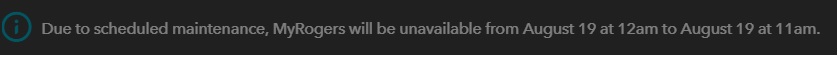
Now... because this has happened to me before (see above) I wasn't quite sure what I should do next.
Perhaps you can simply answer these questions for me so I understand what to expect the next time I am shut out of My Rogers.
- Was the Rogers website down for maintenance on the 19th of Aug or not?
- If so, when was it down and when did it start up again?
- If it was, why did I not see the message that there was Scheduled Maintenance until my third attempt to log on?
- Why is the Scheduled Maintenance message black on a black background?
- Why can I still not log in using the Chrome Browser?
- Why would "My Rogers profile" change if I didn't change it?
- If the MyRogers website is down, will it be visible if I use "Is it down right now.com"?
If you can answer these questions, I'll be better prepared to deal with it in the future.
Re: Unable to Access MyRogers via Browser.
- Mark as New
- Subscribe
- Mute
- Subscribe to RSS Feed
- Permalink
- Report Content
08-20-2018 12:33 AM
@barndoor wrote:Customer Surveys causing issues.
I can't even log in to MyRogers let alone log in here when using chrome ....because a customer survey from ROGERS comes up and locks the page unless you do the survey ....and even when the survey is completed the page is still locked ( maybe they didn't like the language I used in the survey).
I'm hoping that the survey you're talking about is not the scam survey discussed in the following link?
It is possible to get out of the survey by using another bookmark, or exiting the browser. By clearing cookies and your cache, you may be able to avoid the survey in the future. This Scam/survey has often been associated with yahoo pages, etc. You may wish to check out earlier posts in the thread link provided above if this is the survey which you're talking about. Other "real" Rogers surveys that I've encountered are usually easy to exit and/or ignore.
Re: Unable to Access MyRogers via Browser.
- Mark as New
- Subscribe
- Mute
- Subscribe to RSS Feed
- Permalink
- Report Content
08-20-2018 01:07 AM
@57 .... thanks for the heads up. It looked like the typical Rogers survey that pops up EVERY time I come to the forums , the same questions , no personal info needed.
Time will tell I guess and I will give the clean up a try .
Re: Unable to Access MyRogers via Browser.
- Mark as New
- Subscribe
- Mute
- Subscribe to RSS Feed
- Permalink
- Report Content
08-20-2018 07:04 AM
I just wanted to add to this that I find it interesting that I used to lurk without signing in and the ROGERS survey came up EVERY time ...midscreen . If you clicked "not now" it would go away but return again if you stayed too long . With this latest survey there is no mid screen survey that shows up ....I'm just blocked by a survey page from signing in . I can go back and lurk no problem just can't continue on to sign in
I find it extremely hard to believe that this is not just another Rogers "glitch" like has been seen so often before.
Re: Unable to Access MyRogers via Browser.
- Mark as New
- Subscribe
- Mute
- Subscribe to RSS Feed
- Permalink
- Report Content
08-20-2018 08:11 AM
@barndoor wrote:I just wanted to add to this that I find it interesting that I used to lurk without signing in and the ROGERS survey came up EVERY time ...midscreen . If you clicked "not now" it would go away but return again if you stayed too long . With this latest survey there is no mid screen survey that shows up ....I'm just blocked by a survey page from signing in . I can go back and lurk no problem just can't continue on to sign in
I find it extremely hard to believe that this is not just another Rogers "glitch" like has been seen so often before.
@barndoor FYI. There are also hidden trackers used by Rogers that can interfere with your site access. I am using an add-blocker extension on Chrome and the Tracker below gets blocked when I try to access the Rogers site. Right now I have to use MS Edge without an add blocker in order to log on here. I get the home page with Chrome, but I am not able to log into MyRogers with it. These advertisements, especially the pop up videos, suck up my limited Rogers internet data very quickly. It is costs me when I receive these adds, so I am totally unwilling to give up the add blocker. Perhaps Rogers should be more transparent and let customers know what information they are tracking and ask for our agreement first.
Re: Unable to Access MyRogers via Browser.
- Mark as New
- Subscribe
- Mute
- Subscribe to RSS Feed
- Permalink
- Report Content
08-20-2018 08:19 AM
@RogersTony wrote:Hello @Dbg44,
Welcome to the Rogers Community Forums and thank you for your honest feedback!
I can imagine how much of a pain it must be to have so many issues with our Apps, especially when it comes to making a payment which should be an easy process.
What seems to be happening when you try to make a payment via the App/Website? Do you get an error message of any kind or are you unable to enter your payment information? What are the other Apps have you noticed issues with and what seems to be the problems you are facing with them? Any additional information you can provide will be most helpful.
We do take these issues seriously and look forward to your response!
RogersTony
@RogersTony When I used the Rogers Mastercard to try and pay my bill, it would not work. It was quite awhile ago but if I remember correctly, it was because I was using an add blocker. Sorry, but I don't have the time to go back and look up the details for you.
Re: Unable to Access MyRogers via Browser.
- Mark as New
- Subscribe
- Mute
- Subscribe to RSS Feed
- Permalink
- Report Content
08-20-2018 09:42 AM
@User14 wrote:@barndoor FYI. There are also hidden trackers used by Rogers that can interfere with your site access. I am using an add-blocker extension on Chrome and the Tracker below gets blocked when I try to access the Rogers site. Right now I have to use MS Edge without an add blocker in order to log on here. I get the home page with Chrome, but I am not able to log into MyRogers with it. These advertisements, especially the pop up videos, suck up my limited Rogers internet data very quickly. It is costs me when I receive these adds, so I am totally unwilling to give up the add blocker. Perhaps Rogers should be more transparent and let customers know what information they are tracking and ask for our agreement first.
Firefox also has Tracking Protection, but I've had to disable it for Community Forums because in order to make the "Like" button work.
Re: Unable to Access MyRogers via Browser.
- Mark as New
- Subscribe
- Mute
- Subscribe to RSS Feed
- Permalink
- Report Content
08-20-2018 09:43 AM
A while back I developed the following list of suggestions for those who have difficulty logging in to the forums, MyRogers, Rogers e-mail, etc:
http://communityforums.rogers.com/t5/Internet/Rogers-Yahoo-mail-login-issues/m-p/422533#M52372
I use Rogers MasterCard for payment on PAYGo (Auto-Top-Up) and my Cable TV/Internet/Rogers Home Phone bills (Auto Payment) without issues.
One other suggestion is to try using Incognito Mode in Chrome as this usually bypasses any problematic cookies or cache issues.
Re: Unable to Access MyRogers via Browser.
- Mark as New
- Subscribe
- Mute
- Subscribe to RSS Feed
- Permalink
- Report Content
08-20-2018 08:47 PM
@57 wrote:A while back I developed the following list of suggestions for those who have difficulty logging in to the forums, MyRogers, Rogers e-mail, etc:
http://communityforums.rogers.com/t5/Internet/Rogers-Yahoo-mail-login-issues/m-p/422533#M52372
I use Rogers MasterCard for payment on PAYGo (Auto-Top-Up) and my Cable TV/Internet/Rogers Home Phone bills (Auto Payment) without issues.
One other suggestion is to try using Incognito Mode in Chrome as this usually bypasses any problematic cookies or cache issues.
@57 It appears your "hints" for email login are just as applicable for accessing MyRogers. Cudos for that.
Note: I was able to access MyRogers using Chrome with advertisement and pop-up blockers prior to the 19th.
But the Incognito mode in Chrome is working for me right now. I assume the web trackers are not tracking in this mode. ![]() Rogers should return to the old configuration until they fix this issue, but enough said.
Rogers should return to the old configuration until they fix this issue, but enough said.
I also added your No. 6. and No. 7 suggestions for others who are looking for answers to the "cannot access MyRogers" problem. They are good suggestions, especially No. 5. I use a clean Foxfire, but I didn't try it.
I was distracted by the Scheduled Maintenance banner.
1. Make sure that you have Javascript turned on in your browser settings.
2. Make sure you don't have the pop-up blocker enabled.
3. Make sure you don't have any "extensions" like adblockers enabled.
4. Try a different browser.
5. It's always good to have a "clean" browser as a fallback so that you don't have anything blocking progress on certain websites that require some or all of the above.
6. try using Incognito Mode in Chrome as this usually bypasses any problematic cookies or cache issues.
7. Try clearing cookies and reboot your PC
Re: Unable to Access MyRogers via Browser.
- Mark as New
- Subscribe
- Mute
- Subscribe to RSS Feed
- Permalink
- Report Content
08-20-2018 10:54 PM
thanks for the info guys ..... I go to a fair number of websites that in my opinion need to be far more secure and accessible than any forum or phone account and they are far simpler and faster than coming here ...why ?
I'm not a computer oriented person and don't know how to do half the stuff you are talking about here but judging by the way other sites are working for me I don't see why I should have to if the company has any real interest in providing for its customers. Simplest solution I see is to close out here and use the companies that seem to be more customer oriented.
Re: Unable to Access MyRogers via Browser.
- Mark as New
- Subscribe
- Mute
- Subscribe to RSS Feed
- Permalink
- Report Content
08-20-2018 11:32 PM
@barndoor wrote:I'm not a computer oriented person and don't know how to do half the stuff you are talking about...
Here are a couple of tips for the "non-geeks".
1. Download several different browsers for use on your computer. If one doesn't work, try another. Many websites have a preferred browser and that's why I have 3 different ones on my computer. If I'm having a problem on a website, I try a different browser.
2. Keep at least one of the browsers in its default mode. For example, don't add any adblockers, extensions, pop-up blockers, etc. as mentioned in the previous posts. If something doesn't work, use that browser. In Chrome, Incognito mode bypasses any cookies and that's why it'll often work.
3. If you don't know how to do something like clear cookies or clear the cache, simply go to the "help" pulldown for the browser and type what you want to do. The instructions are usually easy to follow and sometimes the browser will even take you to the appropriate setting from "help".
Re: Unable to Access MyRogers via Browser.
- Mark as New
- Subscribe
- Mute
- Subscribe to RSS Feed
- Permalink
- Report Content
08-21-2018 07:20 AM
Thanks @57 ,so far the incognito seems to have improved the access time significantly .
This does however seem to make it seem a whole lot more like a ROGERS generated issue than a third party sourced issue and the implications of that on customer service remain in my opinion.
Re: Unable to Access MyRogers via Browser.
- Mark as New
- Subscribe
- Mute
- Subscribe to RSS Feed
- Permalink
- Report Content
08-29-2018 09:11 PM
I'm using my iPad...and when I enter my login credentials, nothing happens, not even an error message.
Re: Unable to Access MyRogers via Browser.
- Mark as New
- Subscribe
- Mute
- Subscribe to RSS Feed
- Permalink
- Report Content
08-30-2018 08:42 PM - edited 08-30-2018 08:48 PM
Hello, @gvpercy
Welcome to the Rogers Community Forums! 🙂
Thank you for posting your concern in the Community. It's certainly strange that nothing happens after entering the login credentials. I'm wondering if you are using a browser to access MyRogers since you have posted in this thread. Typically, if you were to use a browser on your iPad to access MyRogers, you should get redirected to the App Store to download the app.
If the redirect is not happening; you can visit the App Store and download the MyRogers app and share your experience with us.
Cheers,
RogersMoin

Re: Unable to Access MyRogers via Browser.
- Mark as New
- Subscribe
- Mute
- Subscribe to RSS Feed
- Permalink
- Report Content
09-06-2018 09:18 AM
Re my complaint in post 27 of this thread .... thank you to Rogers for whatever adjustment has been made . I am now back to using chrome and log in is working the way it used to . ![]()