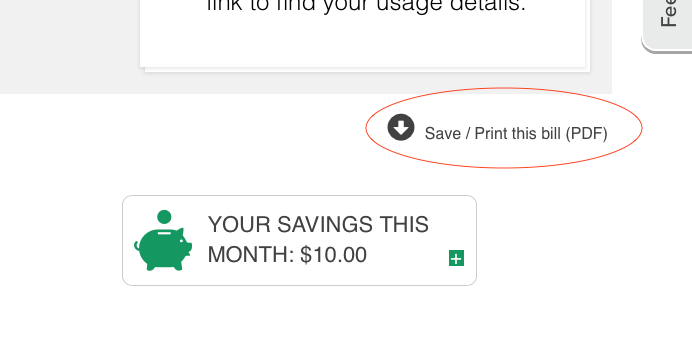- Rogers Community Forums
- Forums
- Account, MyRogers & Apps Support
- MyRogers & Rogers Apps
- Re: Link to Download Bill as a PDF does not work
- Subscribe to RSS Feed
- Mark Topic as New
- Mark Topic as Read
- Float this Topic for Current User
- Subscribe
- Mute
- Printer Friendly Page
Link to Download Bill as a PDF does not work
- Mark as New
- Subscribe
- Mute
- Subscribe to RSS Feed
- Permalink
- Report Content
12-01-2015
12:38 AM
- last edited on
12-01-2015
06:25 PM
by
![]() RogersMay
RogersMay
Been using this link (circled in red) for the past number of months successfully. Suddenly, today, it does nothing. Numerous clicks does not download my bill despite being notified by email about my bill over a week ago. Reloading the page doesn't help either. Once again, I have to use my precious time to help Rogers solve their issues.
***edited labels***
- Labels:
-
Billing
-
My Account
-
MyRogers
-
Rogers.com
Re: Link to Download Bill as a PDF does not work
- Mark as New
- Subscribe
- Mute
- Subscribe to RSS Feed
- Permalink
- Report Content
12-01-2015 08:13 AM
Hi @teekay1959
Welcome to the Community Forums! ![]()
Can you confirm if you're still unable to download your bill?
I was able to access the download of a PDF verison this morning.
Let us know if you still having an issue with downloading your bill and we can further assist.

Re: Link to Download Bill as a PDF does not work
- Mark as New
- Subscribe
- Mute
- Subscribe to RSS Feed
- Permalink
- Report Content
12-01-2015 10:33 AM
Actually just did some testing.
Using IE11... the link doesnt work.
The link just shows as its url as : https://www.rogers.com/web/totes/
Vs going into it with Firefox, the link DOES have the correct URL in the link to go to the bill.
Re: Link to Download Bill as a PDF does not work
- Mark as New
- Subscribe
- Mute
- Subscribe to RSS Feed
- Permalink
- Report Content
07-17-2017
01:15 PM
- last edited on
07-17-2017
01:28 PM
by
![]() RogersMoin
RogersMoin
Unable to download PDF version of most recetn bill.
For the past four days I have been unable to download the PDF version of my most recent bill. I have worked with Live Chat and Customer Service/Care on this issue for the last three days both with associates and their managers. We have tried multiple browsers, clearing cookies and caches, cold reboots and even the Rogers associates trying their own accounts. All of which have not resolved the problem. In fact, the Rogers associates both admitted they had the same problem with their own personal accounts. A 'ticket' was opened last week and I was to have been contacted in 24-48 hours. I have not been contacted to date, and as you will note we are well beyond the stated response time. Rogers 'believes' this is a problem on their end but I have yet to see any formal notification from them to their customer base as I would have expected given multiple customers (and staff ) are impacted.
Can any one out there help? Any suggestions?
Also, given I was not able to access my most recent bill on-line I requested a PDF copy of my most recent statement be sent to my Rogers e-mail on file. While on the phone I was told it was sent and that I should receive it in 10-15 minutes. It has now been over 12 hours and I have not received the e-mail (but I have received others from Rogers from 2015!!!). Does Rogers have other problems they are not sharing with their customer base?
Should I (and others) consider moving my (our) TV and Internet services to Bell, where there doesn't seem to be any problem with their billing and e-mail services?
Re: Link to Download Bill as a PDF does not work
- Mark as New
- Subscribe
- Mute
- Subscribe to RSS Feed
- Permalink
- Report Content
07-17-2017 01:31 PM
Yes still having the issue. I tried using Edge and Google Chrome. Both bring back and message stating Rogers is unable to view my bill. Up until last week I was always able to view my bill using both of these browsers.
Re: Link to Download Bill as a PDF does not work
- Mark as New
- Subscribe
- Mute
- Subscribe to RSS Feed
- Permalink
- Report Content
07-17-2017 02:09 PM
@GWG1 wrote:Unable to download PDF version of most recetn bill.
1. For the past four days I have been unable to download the PDF version of my most recent bill. Can any one out there help? Any suggestions?
2. I requested a PDF copy of my most recent statement be sent to my Rogers e-mail on file.
3. Should I (and others) consider moving my (our) TV and Internet services to Bell, where there doesn't seem to be any problem with their billing and e-mail services?
1. I just logged on and was able to download my bill just fine. Make sure you have pop-ups enabled, as well as JavaScript on your browser(s). If you don't, lots of stuff on various websites will not work. After you click "save/print my bill" a popup should appear with options to save, etc.
2 Do Rogers have the correct e-mail on the account? Have you changed it recently? I realize you've been receiving some correspondence, but the account may have been altered - always good to check the e-mail address when talking to someone.
3. You'll find that Bell is much worse than Rogers when it comes to billing mistakes, corrections, etc.
Re: Link to Download Bill as a PDF does not work
- Mark as New
- Subscribe
- Mute
- Subscribe to RSS Feed
- Permalink
- Report Content
07-17-2017 02:15 PM
Thanks. I will looking into the items you have suggested. Hopefully, they result in a fix.
Cheers,
Re: Link to Download Bill as a PDF does not work
- Mark as New
- Subscribe
- Mute
- Subscribe to RSS Feed
- Permalink
- Report Content
07-17-2017 02:29 PM
Followed your suggestion and everything appears to set correctly in both browsers. Tried again after logging out and coming back in again. No success with either browser.
One thing I did note though is that on both the Overview and Billing&Payment screens no option for "Save / Print My Bill" appears. Rather on the Overview screen there is only a 'View Bill' button the takes you to the Billing&Payment screen. And on the BIlling&Payment screen it simply shows the amount owing and options to pay on the top half of the screen and a warning on the bottom half of the screen that states: Sorry, we're unable to view your bill at the moment. We're working on fixing the problem. If you need help right away, please contact us."
Any other suggestions?
Re: Link to Download Bill as a PDF does not work
- Mark as New
- Subscribe
- Mute
- Subscribe to RSS Feed
- Permalink
- Report Content
07-17-2017 02:54 PM
Hi @GWG1,
Welcome to the Community and thank you for you post ![]() .
.
I definitely understand the importance of viewing and keeping monthly charges for personal records. I see you mentioned that the feature stopped working for you about 4 days ago, has there been any account changes in this duration?
I also want to thank you for taking the time to try the troubleshooting steps @57 had provided with. Since you're still unable to view/download the bill and it's not loading for you to view either, I think this may be account specific.
Please reach out to us via PM @CommunityHelps so we can assist you further.
Our private messaging system is explained in this blog.
Looking forward to hearing from you!
RogersZia

Re: Link to Download Bill as a PDF does not work
- Mark as New
- Subscribe
- Mute
- Subscribe to RSS Feed
- Permalink
- Report Content
05-09-2020
02:53 AM
- last edited on
05-09-2020
08:08 AM
by
![]() RogersYasmine
RogersYasmine
Online Billing (PLEASE HELP)
Hello,
I recently signed onto online billing, and switched to a new product (Ignite).
Although I am able to see a preview of my April 2020 bill total, the PDF version of the bill (which has all the details of the charges) for April is not available.
I have called the Rogers technical team to assist seeing the detailed PDF bill for the last 4 weeks now and still no PDF version can be seen online.
I refuse to pay my bill, if I am not able to see the 'detailed' breakdown of the PDF bill.
HAS ANYONE HAD THIS ISSUE, HOW WAS THIS FIXED?
Re: Link to Download Bill as a PDF does not work
- Mark as New
- Subscribe
- Mute
- Subscribe to RSS Feed
- Permalink
- Report Content
05-09-2020 10:37 AM - edited 05-09-2020 10:42 AM
I'm not sure if you can actually see the details of the bill on the website. On the Overview page click "view my bill", You should then see a hyperlink in blue to "save pdf", which you click to download the bill to your computer and you can open it there. Also, check the following:
There's also a "Print pdf" hyperlink which allows you to print the bill and also brings up a pop-up window showing the details of the bill if you don't wish to print it, but only review it.
Re: Link to Download Bill as a PDF does not work
- Mark as New
- Subscribe
- Mute
- Subscribe to RSS Feed
- Permalink
- Report Content
12-08-2020 07:45 PM
Still having issues please help in steps please .I need it
Re: Link to Download Bill as a PDF does not work
- Mark as New
- Subscribe
- Mute
- Subscribe to RSS Feed
- Permalink
- Report Content
12-08-2020 11:45 PM
1. Can you get to the overview page?
2. Can you view/click on the "View Bill" option?
3. Can you view/click on the blue Download link, or print bill link?
4. Do you get the popup after that? (if not see hyperlink below)
See the Hyperlink in my previous post for other recommendations regarding browser settings, etc, copied again below:
Please try to give us as much information as possible. It's difficult to help if you don't give us any information on what's happening.