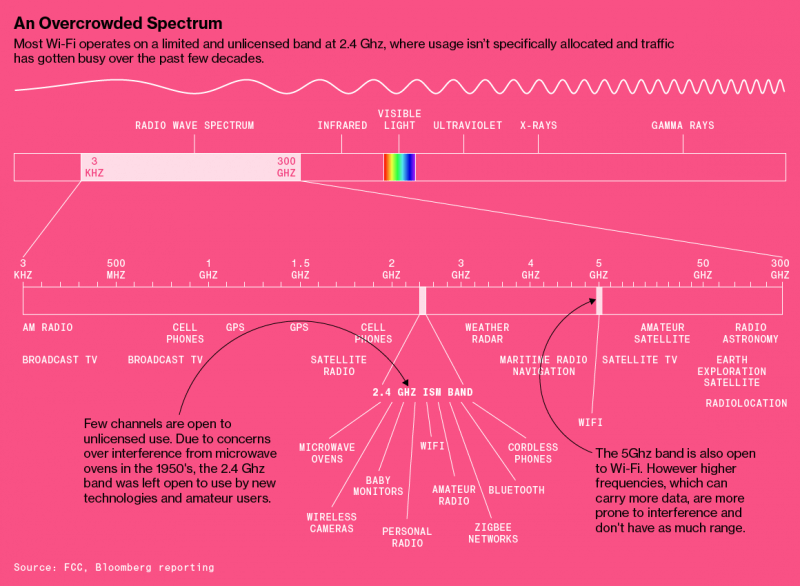- Rogers Community Forums
- Forums
- Internet, Rogers Xfinity TV, & Home Phone
- Internet
- Re: WiFi issues due to Electromagnetic interferenc...
- Subscribe to RSS Feed
- Mark Topic as New
- Mark Topic as Read
- Float this Topic for Current User
- Subscribe
- Mute
- Printer Friendly Page
WiFi issues due to Electromagnetic interference (EMI)/radio-frequency interference (RFI)
- Mark as New
- Subscribe
- Mute
- Subscribe to RSS Feed
- Permalink
- Report Content
02-01-2017
10:04 AM
- last edited on
02-01-2017
10:24 AM
by
![]() RogersMoin
RogersMoin
My wifi goes down when I turn on my microwave
Everything goes down as soon as I turn on my microwave and starts working again as I will turn off my microwave
*Edited Labels*
- Labels:
-
Internet
-
WiFi
-
Wireless Connectivity
Re: WiFi issues due to Electromagnetic interference (EMI)/radio-frequency interference (RFI)
- Mark as New
- Subscribe
- Mute
- Subscribe to RSS Feed
- Permalink
- Report Content
02-01-2017 11:57 AM
@nabhdeep wrote:
My wifi goes down when I turn on my microwave
Everything goes down as soon as I turn on my microwave and starts working again as I will turn off my microwave
*Edited Labels*
Google Search;
Click the first result for explanation.
Re: WiFi issues due to Electromagnetic interference (EMI)/radio-frequency interference (RFI)
- Mark as New
- Subscribe
- Mute
- Subscribe to RSS Feed
- Permalink
- Report Content
02-01-2017 07:44 PM
Also, from rogers.com/support.
How To Optimize your Internet Speed and Wi-Fi
Try relocating your device or your modem to allow for better Wi-Fi signal broadcasting. While brick or concrete walls, metal doors, and aluminum studs are factors that are unlikely to change, since your modem was originally installed the addition or relocation of electronics and other items by you or surrounding neighbours (especially in townhomes or high rise buildings) may mean your modem is no longer in an optimal spot. Items that can affect Wi-Fi signal interference or congestion include the following:
- Cordless phones, baby monitors, or wireless speakers
- Enabled Bluetooth devices, especially in tablets and smartphones where Bluetooth and Wi-Fi share an antenna
- Microwave ovens
- Garage door openers
- Fish tanks (water)
- Mirrors

Re: WiFi issues due to Electromagnetic interference (EMI)/radio-frequency interference (RFI)
- Mark as New
- Subscribe
- Mute
- Subscribe to RSS Feed
- Permalink
- Report Content
02-01-2017 08:19 PM
Microwaves use 2.4Ghz, which is the same frequency as your WiFi devices. Depending which Gateway you have from Rogers, it may support the 5Ghz band. Can you Post which Gateway/Modem/Router you are running.
Re: WiFi issues due to Electromagnetic interference (EMI)/radio-frequency interference (RFI)
- Mark as New
- Subscribe
- Mute
- Subscribe to RSS Feed
- Permalink
- Report Content
02-02-2017 08:32 AM
As the others have said.. the short answer is YES.
They work on the same freqency, and can cut off wifi signal. Same thing can happen if a phone base for a cordless phone which works in the same frequency range is near can do the same thing.
Your best option is to move the rogers router farther away from where the microwave.
Now, it may still cut off stuff beyond the microwave when it runs... (if the microwave is between you and the router).
The 5ghz band is also an option as mentioned.. most of the rogers gateways support it.
Now, not necessary all end point devices do though.
5ghz range wont go quite as far though.
Re: WiFi issues due to Electromagnetic interference (EMI)/radio-frequency interference (RFI)
- Mark as New
- Subscribe
- Mute
- Subscribe to RSS Feed
- Permalink
- Report Content
02-03-2017 10:00 AM
A bit a humour?
We were shown a short video during training of a young man calling tech support for intermittant wifi. He was calling from the lunch room and in the background, other employees were using the microwave. On the phone he was telling tech support "there it goes again, every few minutes, and there it is back again.
Had a customer tell straight out, everytime I answer my portable phone, my laptop can no longer find any wifi networks.

Re: WiFi issues due to Electromagnetic interference (EMI)/radio-frequency interference (RFI)
- Mark as New
- Subscribe
- Mute
- Subscribe to RSS Feed
- Permalink
- Report Content
02-03-2017 10:07 AM - edited 02-03-2017 10:07 AM
Re: WiFi issues due to Electromagnetic interference (EMI)/radio-frequency interference (RFI)
- Mark as New
- Subscribe
- Mute
- Subscribe to RSS Feed
- Permalink
- Report Content
02-03-2017 04:22 PM
The microwave was one of the main reasons I moved/upgraded everything from the 2.4GHz band to 5GHz. Hopefully your router + devices support 5Ghz.
Re: WiFi issues due to Electromagnetic interference (EMI)/radio-frequency interference (RFI)
- Mark as New
- Subscribe
- Mute
- Subscribe to RSS Feed
- Permalink
- Report Content
02-05-2021 01:40 PM
Re: WiFi issues due to Electromagnetic interference (EMI)/radio-frequency interference (RFI)
- Mark as New
- Subscribe
- Mute
- Subscribe to RSS Feed
- Permalink
- Report Content
02-06-2021 01:57 PM
Hello, @JahanT
Welcome to Rogers Community Forums! 😃
Thank you for joining this discussion. Irrespective of which gateway modem being used, the devices connected to the 2.4 GHz band may be impacted when the microwave is in use.
By default, the modem has band steering enabled. By broadcasting a single home WiFi network name (SSID), you no longer need to worry about which band you connect your devices. The devices automatically connect to the best band, 2.4 GHz or 5 GHz, based on device capabilities, signal strength (RSSI) and congestion.
Most likely, there are devices in your household connected to the 2.4 GHz network; hence getting affected when the microwave is in use.
Cheers,
RogersMoin