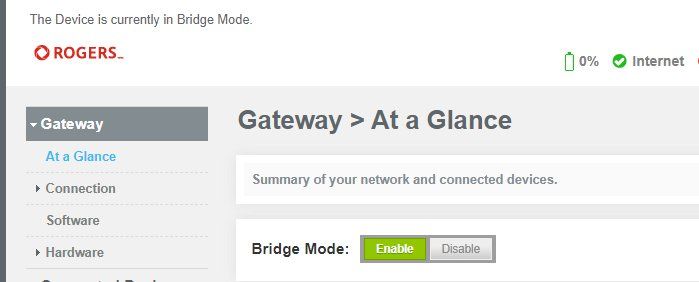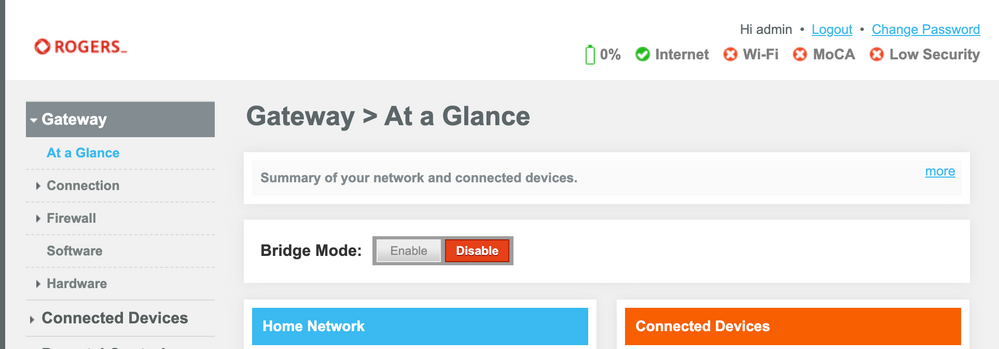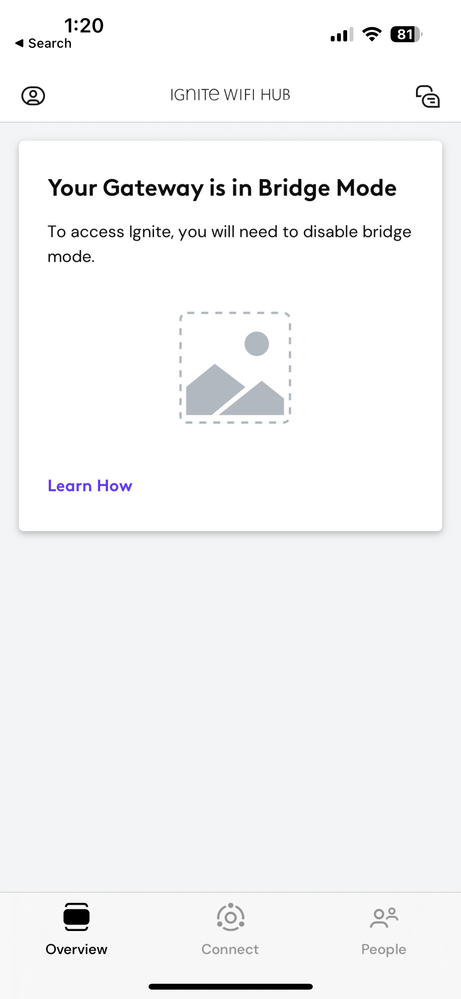Unable to turn off Bridge mode
- Mark as New
- Subscribe
- Mute
- Subscribe to RSS Feed
- Permalink
- Report Content
10-02-2020
04:00 PM
- last edited on
10-02-2020
07:28 PM
by
![]() RogersMoin
RogersMoin
There's lots of help on how to turn on Bridge mode but not a lot talking about problems turning it off (that I could find). I disabled bridge mode in the modem at 10.0.0.1 but the settings don't appear to take. I get the wifi back up and running and my phone and laptop can connect to it but if I try and use the Ignite app it says the bridge is still enabled. I even tried a factory reset and it continues to be a problem. Anyone else encounter this?
I did leave my router attached but I turned off wifi so it should have only been working as a switch for the wired connections.
*Edited Labels*
- Labels:
-
Bridge Mode
-
Ignite WiFi Pods
-
Internet
-
XB6
Re: Unable to turn off Bridge mode
- Mark as New
- Subscribe
- Mute
- Subscribe to RSS Feed
- Permalink
- Report Content
10-03-2020 10:41 AM - edited 10-03-2020 10:45 AM
@mardill I'm not sure what could be going on here. When you log into the XB6 through the web management UI, there are two indicators that will show that Bridge Mode is enabled:
- In "Gateway > At a Glance", Bridge Mode: [Enable] / [Disable] will show "Enable" selected (green).
- There is also an indicator on the on the top-left of the page that explicitly says, "The Device is currently in Bridge Mode."
If you do not see this, if "Bridge Mode: Disable" is selected, and if WiFi is enabled and your devices are able to connect, that's another confirmation that Bridge Mode is indeed disabled.
The Ignite WiFi mobile app actually interacts with Rogers servers, so if you see an error there, it's not indicative that the XB6 is in bridge mode, just that the Rogers servers have not picked up on the change in the XB6's status for whatever reason.
Do you see a similar error if you try to access the Ignite WiFi Hub web portal?
Re: Unable to turn off Bridge mode
- Mark as New
- Subscribe
- Mute
- Subscribe to RSS Feed
- Permalink
- Report Content
02-17-2023 01:27 PM
Bringing this topic back up as I have the same issue.
The Rogers Ignite Mobile app says bridge mode and I only see that card. Not sure what else this app is supposed to do since it just always shows that Bridge Mode card.
Modem is not in bridge and have toggled this on and off.
Any ideas?
Re: Unable to turn off Bridge mode
- Mark as New
- Subscribe
- Mute
- Subscribe to RSS Feed
- Permalink
- Report Content
02-18-2023 02:15 PM
Hello, @hansm0leman
Thank you for posting your concern to the community.
It is very strange that you keep getting this error message even when bridge mode is toggled off. A factory reset of the modem should fix this issue. You can find the steps on how to do a factory reset here.
Let us know if issues are persistent.
RogersTony

Re: Unable to turn off Bridge mode
- Mark as New
- Subscribe
- Mute
- Subscribe to RSS Feed
- Permalink
- Report Content
2 weeks ago
I have this exact same problem. It's BS. Roger's XB7 web interface shows that I disabled bridge mode, but stupid Xfinity app continues to say I'm in bridge mode and can do NOTHING. This is after rebooting the XB7 cable modem and restarting the app. Ridiculous.
Re: Unable to turn off Bridge mode
- Mark as New
- Subscribe
- Mute
- Subscribe to RSS Feed
- Permalink
- Report Content
2 weeks ago
If a factory reset does not resolve this for you, please send a private message to @CommunityHelps so we can assist you further. I would like to try zapping and rebooting the modem remotely. If all else should fail, then we can send a tech out to investigate.
For more information on how our Private Messaging system works, you can find out more here.
~RogersCorey