- Rogers Community Forums
- Forums
- Internet, Rogers Xfinity TV, & Home Phone
- Internet
- Unable to access Chinese website
- Subscribe to RSS Feed
- Mark Topic as New
- Mark Topic as Read
- Float this Topic for Current User
- Subscribe
- Mute
- Printer Friendly Page
Unable to access Chinese website
- Mark as New
- Subscribe
- Mute
- Subscribe to RSS Feed
- Permalink
- Report Content
11-03-2016
01:42 AM
- last edited on
11-03-2016
08:23 AM
by
![]() RogersCorey
RogersCorey
Everything is fine in Oct. but now it is very very slow, and always keeping loading and never finish.
It seems only happens in Rogers network , because my Fido network is working well
Is there anything wrong?
Solved! Solved! Go to Solution.
Re: Unable to access Chinese website
- Mark as New
- Subscribe
- Mute
- Subscribe to RSS Feed
- Permalink
- Report Content
09-23-2019 12:27 PM
Hello, @Maxtt.
Welcome to Rogers Community Forums! 😀
Thank you for posting your concern in the Community. It's good to know that Google sites are working fine. Can you provide the websites addresses which are not working? And what's the error message you are getting?
Also, please browse through the first two pages of this thread where we have discussed a similar issue.
We look forward to hearing more details from you.
Cheers,
RogersMoin

Re: Unable to access Chinese website
- Mark as New
- Subscribe
- Mute
- Subscribe to RSS Feed
- Permalink
- Report Content
05-25-2020 07:39 AM
Hello, I have the same issue of connecting some China websites with Roger wifi. I changed from Bell to Rogers since Jan and all China website connections were okay until Mar. For some reason, I couldn't access some China websites but there was no problem if I used my cell phone network instead of home wifi. I reset the modem to factory settings but it's still not working. Someone said it could be a problem of DNS settings or IP address. Can you please help me out?
Re: Unable to access Chinese website
- Mark as New
- Subscribe
- Mute
- Subscribe to RSS Feed
- Permalink
- Report Content
05-25-2020 12:26 PM
We would need to know what website you were trying to access.
Yes a lot of times, It can be DNS settings.
It can be rogers side, that they are not updating it properly.
But also as well, it could be on the website wise. If they are not going through a service which is updating their end address properly to some of the normal central places where the sort of more 'global' dns listings are stored.
Now, on most of the rogers modems now, i know at least the Ignite ones, you can not change the DNS manually to something else.
But there are some ways you can do it on a device. 90% of my devices I have all run off the rogers DNS servers, but I have my desktop and laptop set to manually override the DNS to the Google ones.
So a little more info would be helpful.
The site your trying to get to.
and what device your trying to get to it on. (sounds like phone? what brand)
Re: Unable to access Chinese website
- Mark as New
- Subscribe
- Mute
- Subscribe to RSS Feed
- Permalink
- Report Content
05-25-2020 05:41 PM
Hello, I tried the following websites and could't access. The error message were the same - "connection timed out". I believe there are more websites that couldn't be loaded but it's impossible for me to list them all.
My rogers modem is Hitron CODA-4582. My friend helped me change the DNS manually as the Google one but it didn't work either. And I didn't remember how he did that.
My phone band is Telus and I use smartphones (Samsung, Xiaomi) to get in the above websites with no issues. It's also working perfectly if I connect my laptop to my smartphone using the band as the hot spot and access those websites.
Thanks for your help.
Re: Unable to access Chinese website
- Mark as New
- Subscribe
- Mute
- Subscribe to RSS Feed
- Permalink
- Report Content
05-26-2020 05:47 PM
Hey @david_7611!
Welcome to the community!
Sorry to hear you're unable to access those sites! I've confirmed on my end that it isn't an issue across the whole of the Rogers network as I'm able to access them but we can certainly get to the bottom of why you're unable to.
Are you able to ping the website(s) and perhaps run a traceroute to them and share the results?
Has there been any changes to your modem's security settings?
Is this a recent issue? When was the last time you were able to access the sites?
Can you confirm the model and firmware revision it's running for us?
Thanks!

Re: Unable to access Chinese website
- Mark as New
- Subscribe
- Mute
- Subscribe to RSS Feed
- Permalink
- Report Content
05-28-2020
08:54 PM
- last edited on
05-28-2020
08:57 PM
by
![]() RogersZia
RogersZia
Hello, I tried to ping the following websites and I got the same message of "Request timed out. Packets: sent=4, received=0, lost=4 (100% loss)".
I didn't do any changes to the modem's security settings but just reset it to factory settings. It didn't work anyway.
This issue happened in early March. Before that, everything was okay. All these websites were loadable.
What is "the model and firmware revision" you mentioned? The modem model is Hitron CODA-4582. I'm not sure if the following is what you asked for.
Hardware Version 1A
Software Version 2.0.10.36T6
Thanks.
Re: Unable to access Chinese website
- Mark as New
- Subscribe
- Mute
- Subscribe to RSS Feed
- Permalink
- Report Content
05-29-2020 08:48 PM
Thank you so much. Were you able to run a traceroute to the website? You can do so by following these steps:
Can you provide us with a traceroute using a wired connection to your modem? (Please ensure no 3rd party devices are connected such as a router/switch).
To run traceroute on Windows:
1. Open the command prompt. Go to Start > Run > Type: cmd > Hit Enter
2. In the newly opened command prompt window, type: tracert www.google.com
3. You may have to wait up to a minute or more for the test to complete
4. Once completed highlight the results with your mouse then ctrl+c on your keyboard to copy
5. Provide the complete results (every line) here for analysis
Performing a Traceroute in Mac OS X
1. Launch Network Utility (Search Network Utility in Spotlight and choose the first option)
2. Click the Traceroute option in the top menu
3. Enter the network address to trace an internet route to: www.google.com
4. Click Trace at the bottom right
5. Select the results in the window below, and then right-click and select Copy or press COMMAND+C to copy the text
6. Provide the complete results (every line) here for analysis
We'll require the traceroute at this point of the troubleshooting to identify if there's a visible issue with packet transmission within the Rogers network.
Keep us posted, thanks!

Re: Unable to access Chinese website
- Mark as New
- Subscribe
- Mute
- Subscribe to RSS Feed
- Permalink
- Report Content
06-03-2020 08:37 AM
Tracing route to www.google.com [2607:f8b0:400b:802::2004]
over a maximum of 30 hops:
1 5 ms 12 ms 7 ms hitronhub.home [2607:fea8:3c5f:ff06:6677:7dff:fe5e:a342]
2 29 ms 14 ms 12 ms 2607:f798:804:1e1::1
3 12 ms 10 ms 11 ms 2607:f798:10:c9a:0:690:6325:5153
4 11 ms 10 ms 10 ms 2607:f798:10:320:0:2091:4823:3189
5 12 ms 12 ms 11 ms 2607:f798:10:309::1
6 12 ms 14 ms 11 ms 2001:4860:1:1::b86
7 17 ms 12 ms 11 ms 2607:f8b0:825e::1
8 21 ms 19 ms 20 ms 2001:4860:0:1::9c2
9 20 ms 22 ms 29 ms 2001:4860:0:11d7::2
10 23 ms 24 ms * 2001:4860:0:16::1
11 33 ms * 24 ms 2001:4860:0:1::1551
12 19 ms 21 ms 20 ms yyz12s06-in-x04.1e100.net [2607:f8b0:400b:802::2004]
Trace complete.
Re: Unable to access Chinese website
- Mark as New
- Subscribe
- Mute
- Subscribe to RSS Feed
- Permalink
- Report Content
06-04-2020 08:23 AM - edited 06-04-2020 08:47 AM
Thank you @david_7611!
Based on those results, it doesn't appear to be an issue with your connection. Now that we've eliminated that, let's try another approach.
Let's try surfing by IP. Please paste the following IP address into your browser bar and then hit enter.
54.222.60.252
If you're successfully able to load the site with the IP address, please let me know.
Regards,
RogersCorey

Re: Unable to access Chinese website
- Mark as New
- Subscribe
- Mute
- Subscribe to RSS Feed
- Permalink
- Report Content
06-13-2020 09:23 AM
Yes, it successfully loaded.
Re: Unable to access Chinese website
- Mark as New
- Subscribe
- Mute
- Subscribe to RSS Feed
- Permalink
- Report Content
06-15-2020 03:11 PM
Okay! Excellent.
Thank you for doing that for me @david_7611! Now I have a better idea of what's happening here.
If you're able to surf by IP but not URL, that would point to a DNS issue. Either there's a problem with the DNS server or your DNS settings.
Please go about turning back any/all DNS related settings to their defaults and then try again to surf by URL. If you're using Rogers default DNS server and this issue persists, then we can move to the next steps.
Regards,
RogersCorey

Re: Unable to access Chinese website
- Mark as New
- Subscribe
- Mute
- Subscribe to RSS Feed
- Permalink
- Report Content
04-16-2021 09:48 AM
Hi, I'm now also getting issues access some China sites and everything was working before.
followed this message thread and did some test as mentioned. did a ping as well as tracert and below is what I've got.
can anyone please help.
Pinging m.9kd.com [120.78.222.163] with 32 bytes of data:
Request timed out.
Request timed out.
Request timed out.
Request timed out.
m.9kd.com
Tracing route to m.9kd.com [120.78.222.163]
over a maximum of 30 hops:
1 1 ms 1 ms 1 ms CODA4582 [192.168.0.1]
2 14 ms 13 ms 14 ms 99.229.18.1
3 14 ms 16 ms 11 ms 24.156.149.117
4 12 ms 10 ms 14 ms 0-5-0-5-cgw01.wlfdle.rmgt.net.rogers.com [209.148.233.201]
5 30 ms 37 ms 36 ms 209.148.233.102
6 40 ms 33 ms 32 ms if-be-45.ecore1.aeq-ashburn.as6453.net [216.6.87.228]
7 33 ms 31 ms 32 ms if-ae-55-2.tcore3.aeq-ashburn.as6453.net [216.6.87.14]
8 36 ms 30 ms 38 ms 216.6.87.29
9 105 ms 110 ms 103 ms 202.97.60.61
10 256 ms 253 ms 262 ms 202.97.51.133
11 251 ms * 254 ms 202.97.94.89
12 * * * Request timed out.
13 * * * Request timed out.
14 * * * Request timed out.
15 * * * Request timed out.
16 * * * Request timed out.
17 * * * Request timed out.
18 * * * Request timed out.
19 * * * Request timed out.
20 * * * Request timed out.
21 * * * Request timed out.
22 * * * Request timed out.
23 * * * Request timed out.
24 * * * Request timed out.
25 * * * Request timed out.
26 * * * Request timed out.
27 * * * Request timed out.
28 * * * Request timed out.
29 * * * Request timed out.
30 * * * Request timed out.
Re: Unable to access Chinese website
- Mark as New
- Subscribe
- Mute
- Subscribe to RSS Feed
- Permalink
- Report Content
04-17-2021 09:55 AM
Hey @hkh888!
A warm welcome to our community forums and great first post! 😁
Thanks for taking the time to review this thread and for posting your test results! Based on the info provided, it doesn't appear to be at Rogers end. We'd like to ask you some questions to help get down to the bottom of this for you!
- What are some of the websites you are having trouble accessing?
- what device(s) are having issues with connecting? Or are all of your devices having the issue?
- When last were you able to access these sites?
- Do you recall making any recent changes to your modem's security settings?
We look forward to your response!
RogersLaura

Re: Unable to access Chinese website
- Mark as New
- Subscribe
- Mute
- Subscribe to RSS Feed
- Permalink
- Report Content
04-19-2021 03:20 PM
Thank you for your reply.
- What are some of the websites you are having trouble accessing? club.kdnet.net or jingpinbz.com
- what device(s) are having issues with connecting? Or are all of your devices having the issue? all devices connected to the network are having issues. I can access these sites on my phone using Mobile data.
- When last were you able to access these sites? I was able to access these sites about 3 weeks ago.
- Do you recall making any recent changes to your modem's security settings? I have not made any changes to my modem.
thank you for your help.
Re: Unable to access Chinese website
- Mark as New
- Subscribe
- Mute
- Subscribe to RSS Feed
- Permalink
- Report Content
04-29-2021 08:17 AM
Re: Unable to access Chinese website
- Mark as New
- Subscribe
- Mute
- Subscribe to RSS Feed
- Permalink
- Report Content
04-29-2021 09:08 AM
Good day, @hkh888!
My sincere apologies for this tardy reply--I'm not sure how we missed your previous response!
Thanks so much for providing us with those details, it is very helpful. By any chance, have you tried connecting to the affected websites using a different WiFi connection other than your own? Or by using an IP? If so, were you successful?
Here are some troubleshooting steps you can try:
If you haven't already done so, I would suggest clearing your browsing history/cache first and then try opening a new web browser to see if this makes any difference. You can try this on a few different web browsers or by going 'incognito' for comparison.
If no luck, then please consider a factory reset of your modem. Once complete, disable bridge mode (if applicable) and try connecting directly to your modem via Ethernet to see if you can now access the affected websites. If no Ethernet connection is available, please try via WiFi as well.
Thank you and we look forward to your update on the matter! 🙂
RogersLaura

Re: Unable to access Chinese website
- Mark as New
- Subscribe
- Mute
- Subscribe to RSS Feed
- Permalink
- Report Content
04-29-2021 05:33 PM
I've followed your instructions factory reset my modem and connected directly to the modem using ethernet, but still no luck. still cannot access the China websites.
any other suggestions or help.. this is very frustrating as I have many things that I rely on these China website access.
thank you again
Re: Unable to access Chinese website
- Mark as New
- Subscribe
- Mute
- Subscribe to RSS Feed
- Permalink
- Report Content
04-29-2021 07:02 PM
Although I could not read what was there, I was able to get to both websites you mentioned in post 35. (club.kdnet.net or jingpinbz.com ), although the first was via a redirect. I could not read them, however, I could read them once translated by Google Translate, Chinese simplified.
Here's a list of tips to try:
Just to prove I got through, here's a sample screenshot:
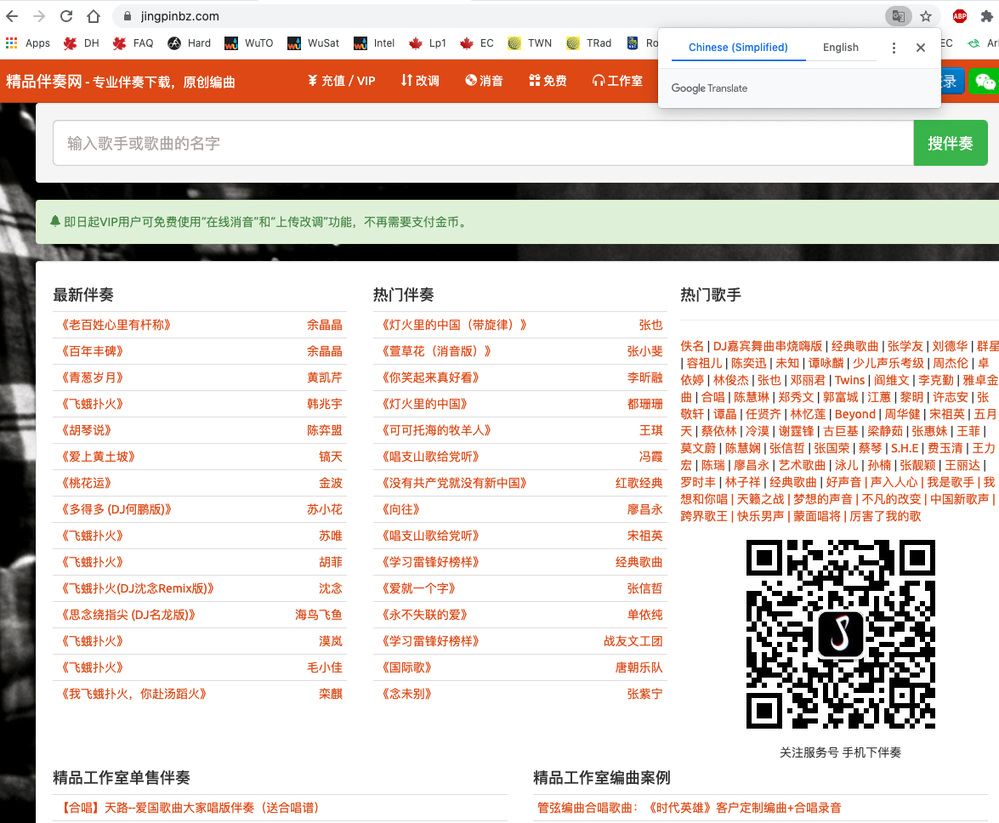
Re: Unable to access Chinese website
- Mark as New
- Subscribe
- Mute
- Subscribe to RSS Feed
- Permalink
- Report Content
04-29-2021 08:03 PM
@hkh888 wrote:
any other suggestions or help.. this is very frustrating as I have many things that I rely on these China website access.
If you have Ignite Internet, ensure that you have Protected Browsing disabled.
Re: Unable to access Chinese website
- Mark as New
- Subscribe
- Mute
- Subscribe to RSS Feed
- Permalink
- Report Content
04-29-2021 08:39 PM
RE-G - I'm not on Ignite hub.. don't see that feature when I log into my account.
thanks both for helping.. but so far no luck
Re: Unable to access Chinese website
- Mark as New
- Subscribe
- Mute
- Subscribe to RSS Feed
- Permalink
- Report Content
04-30-2021 03:09 PM
