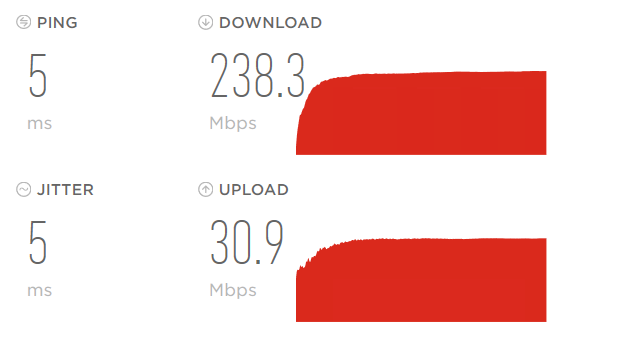- Rogers Community Forums
- Forums
- Internet, Rogers Xfinity TV, & Home Phone
- Internet
- Re: Slower speeds on a Windows PC, other devices a...
- Subscribe to RSS Feed
- Mark Topic as New
- Mark Topic as Read
- Float this Topic for Current User
- Subscribe
- Mute
- Printer Friendly Page
Slower speeds on a Windows PC, other devices are fine.
- Mark as New
- Subscribe
- Mute
- Subscribe to RSS Feed
- Permalink
- Report Content
03-28-2019
07:34 PM
- last edited on
05-29-2019
12:14 PM
by
![]() RogersMoin
RogersMoin
I would normally get between 220-250 download from speed tests on my PC, with the 500 plan. Got the 1G plan and my PC speed never changed. Using the same Cat6 cable, same port on the modem I can get over 900Mbps on my wifs laptop. My Xbox tests in at high 700 to 800, granted not the same speed test.
I made sure the adapter settings where the same for the PC and Laptop. I even bought a network card to try that over the on board LAN. No change.
Laptop
PC
Pc is connected at 1Gbit, as I said adapter settings are the same as they are on the laptop.
I thought maybe it is something in the BIOS but I could not see anything, I am stumped and frustrated as beyond belief.
***Added Labels***
Solved! Solved! Go to Solution.
- Labels:
-
Gigabit
-
Internet
-
Speed Test
-
Troubleshooting
-
WiFi
Re: Slower speeds on a Windows PC, other devices are fine.
- Mark as New
- Subscribe
- Mute
- Subscribe to RSS Feed
- Permalink
- Report Content
02-20-2020 01:47 PM
Hi, I was previously on Rogers 150 digital pkg, and just updated to Ignite 150 today. WiFi on IOS devices exceeded the 150 speed but the Windows PC's all lagged behind at the 20-24 Mbps speed. I followed these instructions and I am receiving full 150 speeds on WIFi- Issue solved- Thank You!
netsh int tcp set global autotuninglevel=disabled
netsh int tcp set global autotuninglevel=normal
Re: Slower speeds on a Windows PC, other devices are fine.
- Mark as New
- Subscribe
- Mute
- Subscribe to RSS Feed
- Permalink
- Report Content
02-20-2020 03:39 PM
Re: Slower speeds on a Windows PC, other devices are fine.
- Mark as New
- Subscribe
- Mute
- Subscribe to RSS Feed
- Permalink
- Report Content
03-24-2020 10:05 AM
Thanks so much man! This worked great - went from 50mbps up to 700mbps after disabling and renabling this "Window Auto-Tuning" setting. Thank you!!
Re: Slower speeds on a Windows PC, other devices are fine.
- Mark as New
- Subscribe
- Mute
- Subscribe to RSS Feed
- Permalink
- Report Content
03-24-2020 06:07 PM
Hello, @frantstc.
Welcome to Rogers Community Forums! 😀
Thank you for trying the suggested solution and updating the Community about its success.
We appreciate your contribution!
Cheers,
RogersMoin

- « Previous
-
- 1
- 2
- Next »