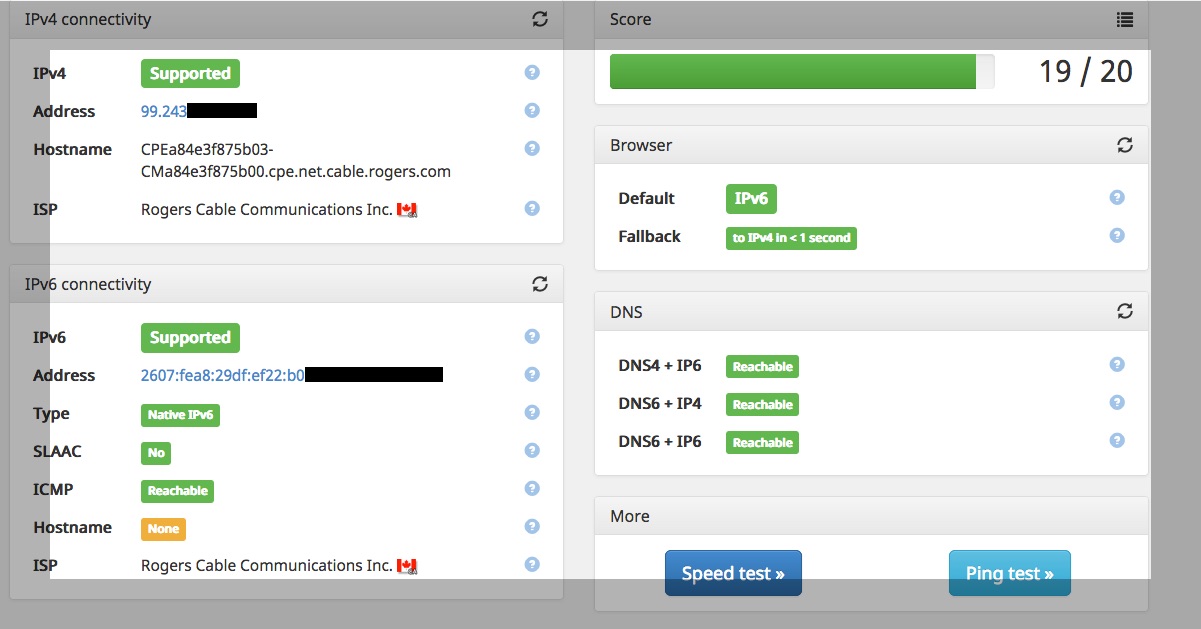- Rogers Community Forums
- Forums
- Internet, Rogers Xfinity TV, & Home Phone
- Internet
- Rogers Rocket Wi-Fi Modem – Firmware Trial
- Subscribe to RSS Feed
- Mark Topic as New
- Mark Topic as Read
- Float this Topic for Current User
- Subscribe
- Mute
- Printer Friendly Page
Rogers Rocket Wi-Fi Modem – Firmware Trial
- Mark as New
- Subscribe
- Mute
- Subscribe to RSS Feed
- Permalink
- Report Content
05-31-2016
08:39 AM
- last edited on
01-27-2017
01:23 PM
by
![]() RogersRoland
RogersRoland
Hello Community,
The Rogers Community Forums has always played an important role in providing important feedback regarding our products and services. We are excited to offer our users an opportunity to participate in a trial of the new firmware for our Rocket Wi-Fi Modem (CGN3ACSMR, CGN3ACR and CGN3AMR) and Rocket Gigabit Wi-Fi Modem (CGN3552 and CODA-4582). This program is exclusive to registered users of the Rogers Community Forums (space is limited).
The new firmware includes the following features and enhancements:
- IPv6 enabled by default
- Security enhancements
- Fix to preserve LAN connectivity in case of HFC outage or loss of signal
- Addition of Wi-Fi Survey functionality
- Improved stability of WPS function
- Improved Wi-Fi performance
- Various minor GUI changes and improvements
If you are interested in participating, please send a private message to @CommunityHelps with the subject line “Rogers Rocket Wi-Fi Modem Firmware Trial”. A member of our team will be in contact with you and provide you with further instructions.
We’re keen to receive feedback on this new firmware. Once you've received the new firmware, please provide your feedback directly in the FEEDBACK - Rogers Rocket Wi-Fi Modem Firmware Trial thread.
Questions regarding this program can be posted below.
***Please note - you must be a registered user of the Rogers Community Forums in order to participate. To register, please follow these steps.***
Thank you for your continued feedback and support.
Re: Rogers Rocket Wi-Fi Modem – Firmware Trial
- Mark as New
- Subscribe
- Mute
- Subscribe to RSS Feed
- Permalink
- Report Content
12-01-2016 05:11 PM
Good day @sat10,
Thank you for your post & Welcome to the Forums!
If you have not already done so, please send a private message to @CommunityHelps with the subject line “Rogers Rocket Wi-Fi Modem Firmware Trial”. One of our team members will contacting you shortly with further instructions.
If you are interested in participating, this firmware does fix the Chromecast issues.
For more information on our Private Message system, take a look at this page.
Looking forward to your PM!
RogersMaude

Re: Rogers Rocket Wi-Fi Modem – Firmware Trial
- Mark as New
- Subscribe
- Mute
- Subscribe to RSS Feed
- Permalink
- Report Content
12-13-2016 12:14 AM
Looking forward to test the Rocket Gigabit Wi-Fi Modem (CGN3552) Firmware Trial. Hopefully it will fix my speed issue and hopefull give me access to IPv6 again.
Re: Rogers Rocket Wi-Fi Modem – Firmware Trial
- Mark as New
- Subscribe
- Mute
- Subscribe to RSS Feed
- Permalink
- Report Content
12-15-2016 08:38 PM - edited 12-15-2016 08:39 PM
I just requested the CGNM-3552 - Firmware 4.5.8.21 update thru customer serivce hopefully this will fix my Bounjour printers conectivity issues. Also my WIFI poor wifi speeds
Re: Rogers Rocket Wi-Fi Modem – Firmware Trial
- Mark as New
- Subscribe
- Mute
- Subscribe to RSS Feed
- Permalink
- Report Content
12-15-2016 08:53 PM
@richyrich212 follow the link below to request Firmware Version 4.5.8.22 for your CGNM-3552. Don't worry about the earlier request as the modem should be placed on an exclusion list to prevent it from being downgraded to 4.5.8.21
Re: Rogers Rocket Wi-Fi Modem – Firmware Trial
- Mark as New
- Subscribe
- Mute
- Subscribe to RSS Feed
- Permalink
- Report Content
12-15-2016 10:00 PM
Re: Rogers Rocket Wi-Fi Modem – Firmware Trial
- Mark as New
- Subscribe
- Mute
- Subscribe to RSS Feed
- Permalink
- Report Content
12-15-2016 10:24 PM
Re: Rogers Rocket Wi-Fi Modem – Firmware Trial
- Mark as New
- Subscribe
- Mute
- Subscribe to RSS Feed
- Permalink
- Report Content
12-16-2016 06:29 PM
I am not a computer wizard.
Just a plain home user.
I am simply looking to enhance my wireless network system.
Those many pages of post that I read, I simply cannot understand.
If the doctors talk like this many patients would go west.
Cheers
Re: Rogers Rocket Wi-Fi Modem – Firmware Trial
- Mark as New
- Subscribe
- Mute
- Subscribe to RSS Feed
- Permalink
- Report Content
12-21-2016 07:09 PM
Ok so my firmware was upgraded to *.22 This seemed to fix my bounjour printer issues but now my Speeds are terrible. (see attached pick) this is via a hard wired connection . Also did a a factory reset as suggest and perfromed a IPV6 test (attached ) any suggestions ??
Re: Rogers Rocket Wi-Fi Modem – Firmware Trial
- Mark as New
- Subscribe
- Mute
- Subscribe to RSS Feed
- Permalink
- Report Content
12-21-2016 07:33 PM
Re: Rogers Rocket Wi-Fi Modem – Firmware Trial
- Mark as New
- Subscribe
- Mute
- Subscribe to RSS Feed
- Permalink
- Report Content
12-21-2016 07:50 PM
2 Strory house wired with cat6 approx 30feet from router . did previous speed tests with the exact harware on *21 firmware and was pulling 750mb and 40mb up
modem hitron cgnm-3552
Re: Rogers Rocket Wi-Fi Modem – Firmware Trial
- Mark as New
- Subscribe
- Mute
- Subscribe to RSS Feed
- Permalink
- Report Content
12-21-2016 07:52 PM - edited 12-21-2016 07:54 PM
jsut did a few more speed tests
wifi is faster than cabled !!!!!!!!!!
wifi 100mb down 30mb up
cable 30mb down 15mb up
BTW this is supposed to be gigabit service !!!!!!!!!!!
Re: Rogers Rocket Wi-Fi Modem – Firmware Trial
- Mark as New
- Subscribe
- Mute
- Subscribe to RSS Feed
- Permalink
- Report Content
12-21-2016 08:06 PM
I would rule out the cable issue by trying a different cable, even a cat5e should be fine. Then test it with both cables on different ports so cat6 on port 2 and cat5e on port 1.
Another variable might be time of day, you may see something drastic but nothing that severe.
Another thing that comes to mind might be to put the modem in bridged mode and see if that makes a difference because when I had my 3552 before upgrading I noticed being in bridge mode yielded better results then using the residential gateway.
Re: Rogers Rocket Wi-Fi Modem – Firmware Trial
- Mark as New
- Subscribe
- Mute
- Subscribe to RSS Feed
- Permalink
- Report Content
12-29-2016 12:56 PM
@RogersDave Hey Dave any chance I can get added to the firmware? on .14 and haven't been able to use the modem in gateway mode
Re: Rogers Rocket Wi-Fi Modem – Firmware Trial
- Mark as New
- Subscribe
- Mute
- Subscribe to RSS Feed
- Permalink
- Report Content
12-29-2016 05:28 PM
Firmware version: Beta Firmware 4.5.8.22
thanks
Re: Rogers Rocket Wi-Fi Modem – Firmware Trial
- Mark as New
- Subscribe
- Mute
- Subscribe to RSS Feed
- Permalink
- Report Content
12-30-2016 02:46 AM - edited 12-30-2016 02:48 AM
Couple weeks ago changed over the new Hitron CODA-4582 modem. Speed seem more stabler but still not getting close to the 1Gb/s service yet only getting 550Mb/s. Hopefully the new firmare for the CODA-4582 will speed it up, once the new firmware gets flashed.
Re: Rogers Rocket Wi-Fi Modem – Firmware Trial
- Mark as New
- Subscribe
- Mute
- Subscribe to RSS Feed
- Permalink
- Report Content
01-10-2017 10:25 AM
Any update info on my firmware trial??
Re: Rogers Rocket Wi-Fi Modem – Firmware Trial
- Mark as New
- Subscribe
- Mute
- Subscribe to RSS Feed
- Permalink
- Report Content
01-10-2017 12:24 PM - edited 01-10-2017 12:26 PM
I am having issues with LAN ports dropping connection on a Fido modem (I believe that's the CGN3AMF ?). Can I sign up for the new firmware trial ? Current firmware is 4.5.8.17
Re: Rogers Rocket Wi-Fi Modem – Firmware Trial
- Mark as New
- Subscribe
- Mute
- Subscribe to RSS Feed
- Permalink
- Report Content
01-10-2017 12:42 PM
@xoy74 wrote:I am having issues with LAN ports dropping connection on a Fido modem (I believe that's the CGN3AMF ?). Can I sign up for the new firmware trial ? Current firmware is 4.5.8.17
Yes you can. Send a message to @CommunityHelps with your MAC address. Make sure to mention that this is a FIDO modem as it requires a little more processing in the back end.
Dave

Re: Rogers Rocket Wi-Fi Modem – Firmware Trial
- Mark as New
- Subscribe
- Mute
- Subscribe to RSS Feed
- Permalink
- Report Content
01-10-2017
07:54 PM
- last edited on
01-10-2017
08:15 PM
by
![]() RogersZia
RogersZia
Hello,
From my understanding, the Hitron CGN3 modem is based on the PUMA 6 chipset. This would explain the various ping spikes observed, and some connectivity issues that I have been experiencing.
Does Rogers have a timeframe as to when new firmware would be released to fix this? Would it be easier for me to swap my modem for one with the new PUMA 7 chipset?
Thanks!
http://www.theregister.co.uk/2016/12/03/intel_puma_chipset_firmware_fix/
http://www.fudzilla.com/news/processors/42312-intel-s-puma-6-chip-set-falls-asleep
Re: Rogers Rocket Wi-Fi Modem – Firmware Trial
- Mark as New
- Subscribe
- Mute
- Subscribe to RSS Feed
- Permalink
- Report Content
01-11-2017 08:52 AM
Re: Rogers Rocket Wi-Fi Modem – Firmware Trial
- Mark as New
- Subscribe
- Mute
- Subscribe to RSS Feed
- Permalink
- Report Content
01-12-2017 08:50 PM
I have to say I'm quite disappointed with the new Coda modem. My speeds are way down, I just ran a test and I got only 250mbps down. Before I was consistently at 500-600mbps. There have been a few times with the new modem where I got ~750mbps down, however my speeds are very inconsistent and I was hoping to see an improvement over the old modem, not a regression. Also, I can no longer establish any type of 2.4ghz wifi connection at all, even to something like my Wii U that sits a few feet away from the modem. Rogers came and replaced my cable feed from the street to my house but it made little to no difference. My neighborhood is on the "Casa" system. I really don't know what the problem is. 250mbps is still a fast internet speed but I was really hoping to have the full gigabit bandwidth by now. And my uploads are atrocious, usually around 10mbps or even less.
So now I guess I'm waiting for the Docsis 3.1 rollout. Who knows how long that could take.
Any ideas, Rogers Dave? If there is anything you guys can do to improve my speed I would really appreciate it. I'm on the .20 firmware of the new modem.