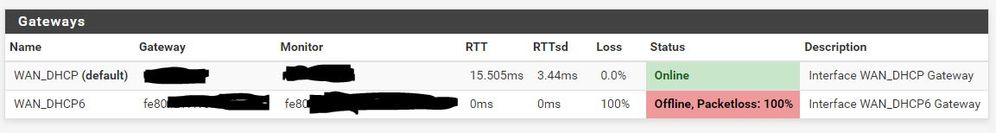- Rogers Community Forums
- Forums
- Internet, Rogers Xfinity TV, & Home Phone
- Internet
- Re: Rogers Ignite Modem Bridge Mode with pfSense R...
- Subscribe to RSS Feed
- Mark Topic as New
- Mark Topic as Read
- Float this Topic for Current User
- Subscribe
- Mute
- Printer Friendly Page
Rogers Ignite Modem Bridge Mode with pfSense Router Setup
- Mark as New
- Subscribe
- Mute
- Subscribe to RSS Feed
- Permalink
- Report Content
03-16-2022
05:24 PM
- last edited on
03-16-2022
06:25 PM
by
![]() RogersJermaine
RogersJermaine
Hi I have the following setup
Rogers (Technicolor CGM4331ROG) setup in bridge Mode
pfSense box running 2.6.0-RELEASE with two interfaces (WAN and LAN)
Rogers Ignite TV Box
Everything seemed to be setup correctly as I was able to get the WAN IP (IPv4 +IPv6). Internet is working and the tv is working.
I noticed a couple of issues though.
- None of my LAN devices receive an IPv6 address
- I failed IPv6 test (ipv6-test.com)
- The status of my WAN_DHCP6 gateway is always offline
- periodically my connection drops and I need to restart pfsense to resolve the issue.
Anyone have a working solution that is willing to provide assistance?
Thanks in advance.
***Edited Labels***
Solved! Solved! Go to Solution.
- Labels:
-
Bridge Mode
-
Internet
-
Settings
-
XB6
Accepted Solutions
Re: Rogers Ignite Modem Bridge Mode with pfSense Router Setup
- Mark as New
- Subscribe
- Mute
- Subscribe to RSS Feed
- Permalink
- Report Content
03-17-2022 12:59 PM - edited 03-17-2022 01:15 PM
will do thanks. I'll post back here hopefully once it's resolved.
******EDIT*******
Here is a link to the post created on the pfsense forum.
Rogers Ignite Modem Bridge Mode with pfSense Router Setup | Netgate Forum
Re: Rogers Ignite Modem Bridge Mode with pfSense Router Setup
- Mark as New
- Subscribe
- Mute
- Subscribe to RSS Feed
- Permalink
- Report Content
03-16-2022 09:16 PM
From pfsense ping google.com, to ensure IPv6 is working.
What are you using for your monitor address? The first hop is a link local address, which will not work. I used traceroute to google.com to find the first address that responded and used that for the monitor.
Post some info about your config. I've been using pfsense with Rogers for about 6 years and it works well.
Re: Rogers Ignite Modem Bridge Mode with pfSense Router Setup
- Mark as New
- Subscribe
- Mute
- Subscribe to RSS Feed
- Permalink
- Report Content
03-16-2022 11:19 PM
Hi thanks for your response. Please see a summary of my config on the WAN and LAN interfaces.
WAN Interface Config
DHCP Client Configuration
IPv4 Configuration Type: DHCP
IPv6 Configuration Type: DHCP6
DHCP Client Configuration
Reject leases from: 10.0.0.1,192.168.100.1
DHCP6 Client Configuration
Use IPv4 connectivity as parent interface: Yes
Request only an IPv6 prefix: No
DHCPv6 Prefix Delegation size: 64
Send IPv6 prefix hint: Yes
Do not wait for a RA: Yes
Do not allow PD/Address release: Yes
All other options on the WAN interface configuration page were left as default.
Lan Interface Config
General Configuration
IPv4 Configuration Type: Static IPv4
IPv6 Configuration Type: Track Interface
Track IPv6 Interface
IPv6 Interface: WAN
IPv6 Prefix ID: 0
All other options on the Lan interface configuration page were left as default.
Most of this is what I was able to gather from this forum and other forums.
I'm unable to ping google using IPv6.
Please let me know if you would like me to post additional information. Any help to get to a working solution would be greatly appreciated.
Re: Rogers Ignite Modem Bridge Mode with pfSense Router Setup
- Mark as New
- Subscribe
- Mute
- Subscribe to RSS Feed
- Permalink
- Report Content
03-17-2022 08:31 AM
The periodic drop in connection seems to have been resolved by my "Reject leases from:" entry. It was the only recent change I made after experiencing this issue. The other issues with IPv6 are still present.
I would like to add when I connect my laptop directly to the Rogers modem, it obtains a valid IPv6 address. I'm thinking there might be an issue with my pfsense setup. It's a fresh install with basic config. Any help would be greatly appreciated.
Re: Rogers Ignite Modem Bridge Mode with pfSense Router Setup
- Mark as New
- Subscribe
- Mute
- Subscribe to RSS Feed
- Permalink
- Report Content
03-17-2022 08:53 AM
Re: Rogers Ignite Modem Bridge Mode with pfSense Router Setup
- Mark as New
- Subscribe
- Mute
- Subscribe to RSS Feed
- Permalink
- Report Content
03-17-2022 10:25 AM - edited 03-17-2022 10:56 AM
I made the changes to the DHCPv6 Prefix Delegation size:. After the change my WAN_DHCP6 is stuck in Pending state where previously it was Offline, Packetloss: 100%. However I'm still not able to ping on the IPv6 protocol.
This is the command I used. ping6 ipv6.google.com but it just hangs.
***Edit***
I forgot to mention that yes I had run the command from the pfsense shell.
Thanks for the support.
Re: Rogers Ignite Modem Bridge Mode with pfSense Router Setup
- Mark as New
- Subscribe
- Mute
- Subscribe to RSS Feed
- Permalink
- Report Content
03-17-2022 11:00 AM
Re: Rogers Ignite Modem Bridge Mode with pfSense Router Setup
- Mark as New
- Subscribe
- Mute
- Subscribe to RSS Feed
- Permalink
- Report Content
03-17-2022 11:48 AM
Yes they do. I tried connecting my laptop directly to my modem while in bridge mode and in gateway mode. Both ways I receive an IPv6 address and I'm able to ping on IPv4 and IPv6.
Re: Rogers Ignite Modem Bridge Mode with pfSense Router Setup
- Mark as New
- Subscribe
- Mute
- Subscribe to RSS Feed
- Permalink
- Report Content
03-17-2022 12:12 PM
Re: Rogers Ignite Modem Bridge Mode with pfSense Router Setup
- Mark as New
- Subscribe
- Mute
- Subscribe to RSS Feed
- Permalink
- Report Content
03-17-2022 12:52 PM
I don't know if it means anything but when I changed the DHCPv6 Prefix Delegation size: to 56 I experienced disconnect about every hour. I switched back to 64 and no disconnects, any ideas?
Based on the config I posted and the change you suggested to the DHCPv6 Prefix Delegation size:, It should work without issue right?
Do your lan devices receive IPv6 addresses?
I'll take your suggestion and join the pfsense forum. I appreciate all the help you've provided.
Re: Rogers Ignite Modem Bridge Mode with pfSense Router Setup
- Mark as New
- Subscribe
- Mute
- Subscribe to RSS Feed
- Permalink
- Report Content
03-17-2022 12:54 PM - edited 03-17-2022 12:56 PM
No ideas. This is why I'd like you to ask in the pfsense forum. There you can post capture files so I can see what's happening and there may be others who can help. As I said, pfsense has worked well for me for 6 years so there must be something in your config.
Yes, my LAN devices receive IPv6 addresses.
Re: Rogers Ignite Modem Bridge Mode with pfSense Router Setup
- Mark as New
- Subscribe
- Mute
- Subscribe to RSS Feed
- Permalink
- Report Content
03-17-2022 12:59 PM - edited 03-17-2022 01:15 PM
will do thanks. I'll post back here hopefully once it's resolved.
******EDIT*******
Here is a link to the post created on the pfsense forum.
Rogers Ignite Modem Bridge Mode with pfSense Router Setup | Netgate Forum