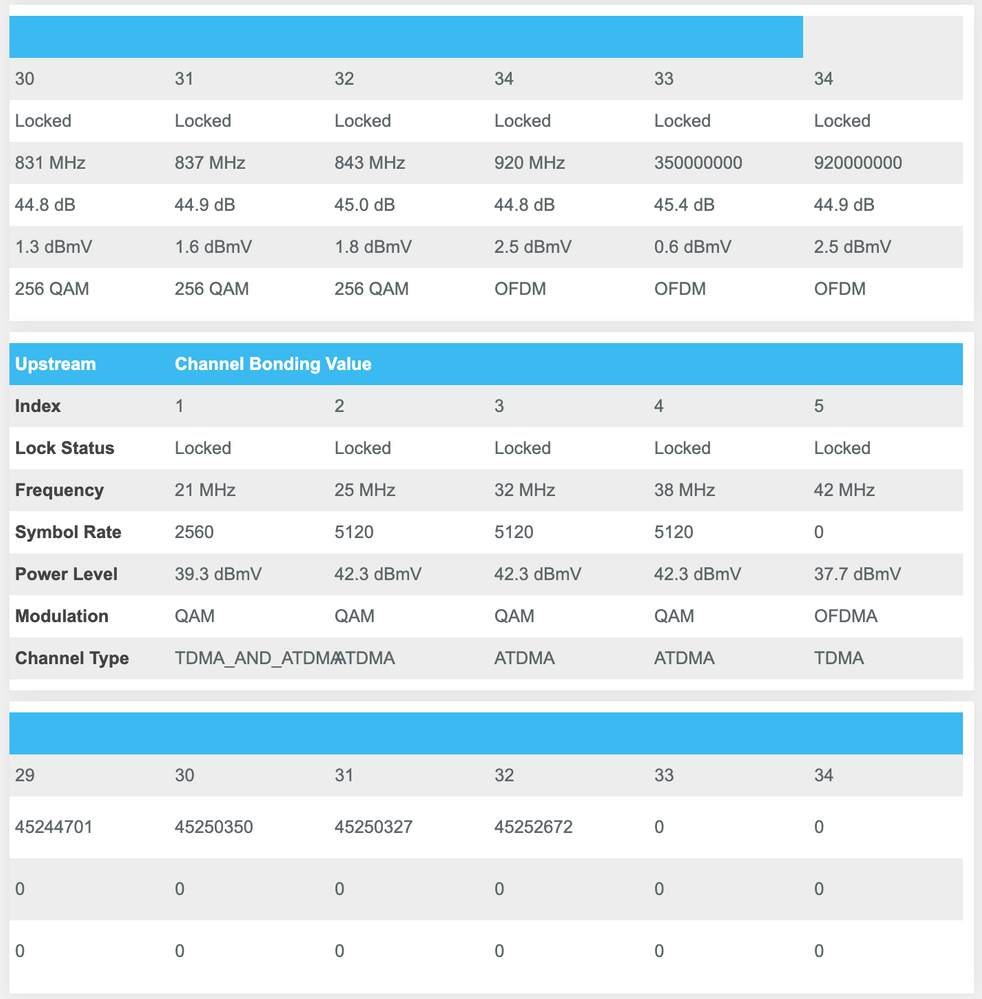- Rogers Community Forums
- Forums
- Internet, Rogers Xfinity TV, & Home Phone
- Internet
- Re: Only receiving 1/3 of 1.5 Gbps Speeds
- Subscribe to RSS Feed
- Mark Topic as New
- Mark Topic as Read
- Float this Topic for Current User
- Subscribe
- Mute
- Printer Friendly Page
Only receiving 1/3 of 1.5 Gbps Speeds
- Mark as New
- Subscribe
- Mute
- Subscribe to RSS Feed
- Permalink
- Report Content
02-22-2023
04:18 PM
- last edited on
02-22-2023
07:10 PM
by
![]() RogersMoin
RogersMoin
Just upgraded to 1.5 Gbps. Use to be on 1.0 Gbps tier. Never was able to reach more than 700 even in off peak time. Speed tests are usually around 500 or so.
When I had 1Gbps I had an Asus AC-86U router which was replaced by an Asus GT-AX6000 router. Speeds were still the same either hardwired via Router or to modem directly. This was on the XB6 modem. The XB7 modem was replaced when I got the new Internet tier but still experiencing the same issue. Hardwired to XB7 and through the router.
My PC has an Intel I225-V (2.5Gbe) card. Hardwired to the modem with the tech onsite and only got 500 down 55 up. He replaced the connectors outside and said it should ramp up in a couple of days. But I was already getting those sub par speeds when I was on 1Gbps package and XB6 modem. Now that I'm on 1.5 Gbps tier I expect to see around 1200 down at least directly connected to my PC via the 2.5Gbe port on the XB7.
What are my next steps here to get some improvements in my speeds.
Testing Setup:
- XB7 2.5Gbe to PC Intel I225-V 2.5Gbe LAN directly (~500 down, 50up)
- XB7 2.5Gbe to Asus GT-AX6000 2.5Gbe WAN and LAN 2.5 Gbe to PC 2.5 Gbe (~500 down, 50up)
End goal setup:
- XB7 2.5Gbe to 2.5Gbe WAN on Asus GT-AX6000
- Asus GT-AX6000 2.5Gbe LAN to QNAP QSW-2104-2T (4 port 2.5Gbe and 2 port 10Gbe) switch
- QNAP switch 2.5 Gbe to PC 2.5 Gbe Intel I225-V LAN card and other associated 2.5 Gbe items
*Added Labels*
Solved! Solved! Go to Solution.
- Labels:
-
Gigabit
-
Ignite
-
Internet
-
Slow Speeds
Re: Only receiving 1/3 of 1.5 Gbps Speeds
- Mark as New
- Subscribe
- Mute
- Subscribe to RSS Feed
- Permalink
- Report Content
03-01-2023 05:46 PM
@-G- wrote:One more thing: Could you please confirm that you are not running any VPN clients, Virtualization software, 3rd-party security software, or anything else that could be affecting or slowing down your system (e.g. high CPU utilization) or your network connectivity?
I have VPN software installed on my notebooks, but I am not running it when I do the speed tests.
Re: Only receiving 1/3 of 1.5 Gbps Speeds
- Mark as New
- Subscribe
- Mute
- Subscribe to RSS Feed
- Permalink
- Report Content
03-01-2023 05:49 PM
Re: Only receiving 1/3 of 1.5 Gbps Speeds
- Mark as New
- Subscribe
- Mute
- Subscribe to RSS Feed
- Permalink
- Report Content
03-01-2023 05:49 PM
Thanks for keeping up to date with our progress as we troubleshoot through this process.
I just ordered a 2.5G ethernet adapter to USB. https://www.amazon.ca/gp/product/B0856V9FDH/ref=ppx_yo_dt_b_asin_title_o00_s00?ie=UTF8&psc=1
Maybe by bypasing my notebook's nic, it will make a difference.
Re: Only receiving 1/3 of 1.5 Gbps Speeds
- Mark as New
- Subscribe
- Mute
- Subscribe to RSS Feed
- Permalink
- Report Content
03-01-2023 05:59 PM
@Datalink wrote:
What about any Xi6 set top boxes for the tv service. If you're running those, what happens if you unplug those from the wall socket and then reboot the modem. At that point there should be nothing running except the hidden wifi networks with zero load and the test pc connected to an ethernet port.
FYI, with Ignite TV, there is virtually no traffic on those hidden Wi-Fi networks. The Ignite set-top box traffic use the same Wi-Fi network as all the other network clients. (This is different from Fibe TV, where the set set-top boxes do (or used to?) use a separate hidden Wi-Fi network for their connectivity.)
Re: Only receiving 1/3 of 1.5 Gbps Speeds
- Mark as New
- Subscribe
- Mute
- Subscribe to RSS Feed
- Permalink
- Report Content
03-01-2023 06:00 PM
I guess the next step is to contact Rogers support as I’m really running out of things to test. At least we’ve identified the I225 was a potential issue but this is no longer the case with the Realtek 2.5G card. Nor is it my QNAP 2.5G switch or Router. So it has to be the modem or downstream connection (I believe)
Re: Only receiving 1/3 of 1.5 Gbps Speeds
- Mark as New
- Subscribe
- Mute
- Subscribe to RSS Feed
- Permalink
- Report Content
03-02-2023 10:13 AM
@CommunityHelps Looks like there is something to this. I just tested with my parents' XB7. They only have a 500u service but in past tests, over GigE, I was able to attain 750 Mb/s. I just ran three speed tests, two on Ookla and a Rogers Speed Test, and all three measured download speeds of 585 Mb/s.
Their XB7 is running firmware CGM4331COM_5.2p22s1_PROD_sey
Re: Only receiving 1/3 of 1.5 Gbps Speeds
- Mark as New
- Subscribe
- Mute
- Subscribe to RSS Feed
- Permalink
- Report Content
03-02-2023 01:04 PM
Well, my download speeds have also dropped... but for a different reason:
As I said, my area of the neighbourhood recently got upgraded to a next-gen fibre node and R-PHY, and they are still working through some issues with the new infrastructure.
I now have a new downstream OFDM channel at 920 MHz but don't know how much spectrum they have allocated. (I know the new tech supports using frequencies up to 1.2 GHz, high-split, and can be upgraded to support full duplex.)
However, if you take a closer look, you will also see that NONE of my OFDM channels are currently carrying any traffic... and that is why I'm only able to attain 825-850 Mb/s transfer rates at the moment.
Also note the new upstream OFDMA channel at 42 MHz. Rogers has moved to a mid-split config. That channel is not carrying any traffic yet but when it does, it will also allow Rogers to (maybe? some day?).start offering higher upload speeds.
Re: Only receiving 1/3 of 1.5 Gbps Speeds
- Mark as New
- Subscribe
- Mute
- Subscribe to RSS Feed
- Permalink
- Report Content
03-02-2023 01:27 PM
@kwGuy wrote:Thanks for keeping up to date with our progress as we troubleshoot through this process.
I just ordered a 2.5G ethernet adapter to USB. https://www.amazon.ca/gp/product/B0856V9FDH/ref=ppx_yo_dt_b_asin_title_o00_s00?ie=UTF8&psc=1
Maybe by bypasing my notebook's nic, it will make a difference.
Adapter arrived todar and I tested it and did not receive much better results.
451/53
576/53
541/53
I also tested again wired directly with cat 6 through my eero and I am getting:
418/49
What should my next steps be to try to solve my speed problem? I don't think it is related to the network card in my notebook.
Re: Only receiving 1/3 of 1.5 Gbps Speeds
- Mark as New
- Subscribe
- Mute
- Subscribe to RSS Feed
- Permalink
- Report Content
03-02-2023 01:33 PM
@kwGuy wrote:
What should my next steps be to try to solve my speed problem? I don't think it is related to the network card in my notebook.
I would suggest sending a private message to @CommunityHelps and asking them to investigate further.
Re: Only receiving 1/3 of 1.5 Gbps Speeds
- Mark as New
- Subscribe
- Mute
- Subscribe to RSS Feed
- Permalink
- Report Content
03-07-2023 11:00 AM
I have an I225-V 2.5 Gbps Intel controller on an MSI motherboard with the Xb7 modem and I am getting over 1,800 Mbps using Ookla speedtest. I have the ethernet cable attached to the ethernet port 4 with the red dash on the modem. It's the gaming port and it's the only only one that will give over 1 Gb speed.
Re: Only receiving 1/3 of 1.5 Gbps Speeds
- Mark as New
- Subscribe
- Mute
- Subscribe to RSS Feed
- Permalink
- Report Content
03-07-2023
01:58 PM
- last edited on
03-07-2023
02:07 PM
by
![]() RogersCorey
RogersCorey
Good Day Everyone,
I should preface this by saying I have background in networking.
Ottawa Area here. Moved into a neighborhood where Rogers offers '1500Mbps' Speeds. Since there are three heavy internet users in my household, I though that having 1200-1300Mbps would be good as it would be a little over 50MBps per user if divided with a good switch.
The first day I set up the network, it wasn't possible. Apparently there was no Rogers line branched to the house, so I had a technician over to address this. Pleasant guy, branched a line from the set running across the neighborhood backyards, and then I had a Rogers coax running to the house, great.
Now I test the internet, around 700-800Mbps, nothing more, generally. Now, while 800Mbps would be alright for a 1000Mbps Connection, I am paying for a 1500Mbps and it is NOT the same situation as 1000Mbps. I give this a day to see if it were an ISP-related account activation issue.
A few days pass and I'm still obtaining the same subpar speeds. I call a Technician out, and the Link-On guy shows up. I express our Front Door not working presently, and to use our Back Door if outside trips are needed. To my dismay, a red flag is tripped in my head as he expresses that "he won't need to go outside at all". Which leaves me thinking, "why not? How do you know the issue won't involve doing anything outside? We just had a new connection branched, so why entirely write that off of your possibility list?". It didn't seem very intuitive to me, but I let him carry out his routine.
After this, it appeared to me that he was just running an Ookla test numerous times until he saw a higher number that he could use to try and justify leaving. Many of these Link-On technicians seems to love assuming what people use their networks and to tell us that our subpar connection "should be good for us". This man on TWO accounts tried to tell me that 750Mbps is good, and that we shouldn't need any more than that. {If that was the case, then I would have gotten a cheaper service}
I expressed to him, that he may find himself disappointed if he were paying for a full tank of gas, and received half a tank from the station owner, who is telling him 'the amount of gas should be good enough for him, it's fine'. I understand that with Internet service, you never receive the full speed, but there should be a margin of ~200Mbps (which there was not). So after doing the same thing over and over for another hour, he said he would return tomorrow with another person as he needs their help to 'look on on poles' or 'check the outside infrastructure'. Fair enough, I agreed, and then he left for the day.
It is now the next day. Arriving an hour and a half past the time he said he would arrive, the technician arrived with his friend. His friend seemed a little more knowledgeable and forthcoming about their process as residential ISP techs. Neither of them checked much outside apart from the Coax going into my house, and then repeated the same aforementioned steps from yesterday that (low and behold) lead to the same result of the same 700-800 speeds, and the new technician calling his supervisor to have me communicate further.
Now at this point, I'm thinking that the most rational thing to do is to check the junction branch for the neighborhood. I'm asking myself, "If I'm having this problem, who else on this street is also not getting their internet connection?", but knowing the pattern of behavior from most Link-On interactions, I understand this is something that might require more cost for them to correct, and that being said, they will probably try and refute correcting the bigger picture if it means saving a few pennies.
With this all being said, I am then put on the phone with the Residential Technician's Supervisor. Right off the bat, he assumes I'm an average Joe with no Networking knowledge and proceeds to lie to my face not once, but two times about how the network operates and why I should be happy with my current internet connection. Despite affirming with him multiple times that this is a 1500Mbps Service I am paying for, he continually tried to paint a mental picture of 800Mbps being close to 1000Mbps, and that it's only 200Mbps off, which would be fine if I weren't paying for a 1500Mbps service. I also explained that I have multiple devices that have 2.5Gbps Ethernet ports, and Cat6 cable to support proper testing. I explained to him that, while bridged, that the ~200Mbps differential max speed the ISP is capable of providing (in my case it should be 1.2 - 1.3Gbps) is what I should be seeing when testing directly through the orange-labeled 2Gbps Ethernet port in the Rogers Hub if it is capable of receiving that amount of bandwidth through the auxiliary cable. Cut and dry, it's physics; if it can do it, it will do it.
After my conversation with the Supervisor, I caught him in his lie, and told him that it's unacceptable service (and then questioned myself on how many Elderly people he's pulled that same line with to avoid fixing larger issues). It was disgusting behavior from a leadership perspective, but I was diplomatic and professional about it. He asked that I give the phone back to the technician, and so I did. They then proceeded to talk in Hindi to eachother for about 5 minutes (hopefully it wasn't to discuss anything they didn't want me to hear) before I was told a ticket has been created, and that the neighborhood branch will be looked into (and that It can take a week or two).
I thanked them for their time, and decided to check in a week to see if this was resolved. Sure enough, I contact Rogers support only to find out that the ticket was cancelled due to 'insufficient information'. Given the Integrity of Link-On I really wasn't surprised, and the proceed to gather all the information needed to ensure the next ticket went through flawlessly. Kelsey from online support was awesome (as were a few others that assisted), and helped me attain all the information needed by them to ensure the next ticket went through flawlessly. After all the information was collected, and sent off, I was to wait a few more days until...
...I see that my ticket is "fixed" and that my case is "closed". So I decide to engage in yet another plethora of household network tests only to find yet again, that the same issue persists. So what did I do then? Well of course, follow the process, and contact Rogers again. This time Scott was assisting me, and is having someone out tomorrow to replace the Hub. While this could rectify the issue, I do highly doubt this will be the case, and if I still am experiencing the same issue, I will keep pushing until Rogers has spent more money playing smoke and mirrors with me than it would take in dollars for Link-On to actually look beyond the surface layer of the issue and correct it.
At this point, I'm about to go ask around my neighborhood and collect a consensus as to how everyone's Rogers internet is. For how many people that are using Rogers 1.5Gbps service and are not receiving it, and for every time a technician is called out never to have the proper connection provided; in the end, if they and their subcontractors can not negotiate in actually rectifying a service many people are actively paying for and not receiving.
Re: Only receiving 1/3 of 1.5 Gbps Speeds
- Mark as New
- Subscribe
- Mute
- Subscribe to RSS Feed
- Permalink
- Report Content
03-07-2023 02:55 PM
@Jdbbxzm Could you please log into your gateway and check your signal levels? Are they within acceptable norms and are you seeing traffic on your downstream OFDM channels?
Re: Only receiving 1/3 of 1.5 Gbps Speeds
- Mark as New
- Subscribe
- Mute
- Subscribe to RSS Feed
- Permalink
- Report Content
03-07-2023 03:49 PM
@Jdbbxzm just to be sure that the modem is the correct modem and that its connected correctly, have a look at the back of the modem. You should see an orange/red vertical mark beside port 4, the lower right hand port. That is the only port on the XB7 or XB8 that is capable of connecting at 2.5 Gb/s with another equally capable 2.5 Gb/s ethernet port. That is the only port which will support Rogers current speeds of 1.5 Gb/s.
So, just to make sure that the tech has connected the modem correctly, ensure that the modem's port 4 is connected to your multi-gig switch or to a pc capable of running 2.5 Gb/s as a sync rate between the modem and pc.
If you have to change that port, restart the modem after you change the port. Pull the modem's power and then plug it back in after about 15 seconds. You shouldn't need to do that, but, I'd do it anyways.
In the Gateway >> Connection >> WAN Network page (?) are three signal level tables, downstream data, upstream data and codewords. Can you copy each table and paste them into a post so that we can see what your signal levels look like. To do that, place your curser just ahead of the first character in the table, hold down the shift key and scroll down and to the right, until the curser sits just after the last character in the table. Release the shift key and use Ctrl c to copy the data. Use Ctrl v to paste the data into a post. Please do that for all three data tables.
Fwiw, the contractor techs seem to be totally unaware that Rogers has introduced data rates above 1 Gb/s. The end result is that they are not aware that the XB7 and XB8 have a single ethernet port (port 4) which is marked with a vertical marking, which will support data rates above 1 Gb/s. As a result, they will connect the modem using ports 1, 2 or 3 which are normal gigabit ports. If they see that the modem is running anywhere near 1 Gb/s, they're satisfied, although, as you said, you're paying for 1.5 Gb/s and you expect to see data rates at 1.5 Gb/s or higher. If the neighbourhood cable system will support higher data rates and the modem is connected thru port 4, it will run at 1.5 Gb/s or higher. Fwiw, I'm still running the Hitron CODA-4582 modem which has been rock solid.
Port 4 is a configurable WAN / LAN port. The coax port is the normal WAN port for the modem, however, in the case of Fibre to the Home, where a Fibre Optical Network Terminal (ONT) is installed, the ONT connects to the XB7 or XB8 thru port 4. The modem is normal set for Auto for the WAN selection. That is found in Gateway >> Connection >> WAN Network. The drop-down should be on Auto, but you can select between DOCSIS and Ethernet. Personal opinion, I'd set that for DOCSIS (coax port).
Ok, for now, can you check the connected port on the back of the modem and let us know what you find, and post the signal levels.
Re: Only receiving 1/3 of 1.5 Gbps Speeds
- Mark as New
- Subscribe
- Mute
- Subscribe to RSS Feed
- Permalink
- Report Content
03-15-2023
06:58 AM
- last edited on
03-15-2023
08:44 AM
by
![]() RogersJo
RogersJo
In the Absolute Complex near SQ1 Mississauga Rogers installed conduit underground and also fibre. However they connected the fibre to co-ax cables and splitters before the signal is fed to the high rise complex. It is simply not possible to achieve the higher speed promised despite having upgrades my cables to CAT7 and adding new 2.5Gbps NICs. When will the building be upgraded. Rogers is only part way there.
Re: Only receiving 1/3 of 1.5 Gbps Speeds
- Mark as New
- Subscribe
- Mute
- Subscribe to RSS Feed
- Permalink
- Report Content
03-15-2023 08:49 AM - edited 03-15-2023 08:52 AM
@MyAxman Which Ignite gateway do you have and what are the results of your current speed tests?
If you have a 2.5 GigE network card in your PC and are connecting to Ethernet Port 4 on an XB7 or XB8 gateway, you should be able to attain at least 1.5 Gb/s. I have also attained more than 1.8 Gb/s over Wi-Fi 6E with an XB8 gateway, and I also have a (DOCSIS) cable Internet service that is delivered over coax, not FTTH.
Re: Only receiving 1/3 of 1.5 Gbps Speeds
- Mark as New
- Subscribe
- Mute
- Subscribe to RSS Feed
- Permalink
- Report Content
03-15-2023 08:15 PM - edited 03-15-2023 08:29 PM
@MyAxman just to point out, the decision to re-capitalize a building and replace existing coax with fibre is a building owner decision. That would probably be done by a contractor with input from Rogers for any equipment interface requirements. So, if you're looking to run internet services thru fibre, then you have to chase after the building owners.
Re: Only receiving 1/3 of 1.5 Gbps Speeds
- Mark as New
- Subscribe
- Mute
- Subscribe to RSS Feed
- Permalink
- Report Content
03-16-2023 08:08 AM - edited 03-16-2023 08:09 AM
In theory yes. besides I have upgraded all of my hardware/cables. The problem lies with Rogers equipment using switches and splitters that support only 1Gbps.
Re: Only receiving 1/3 of 1.5 Gbps Speeds
- Mark as New
- Subscribe
- Mute
- Subscribe to RSS Feed
- Permalink
- Report Content
03-16-2023 08:10 AM
Perhaps. But
If Rogers sales people claim they can deliver high speed to get your order yet their technicians state that using the existing equipment its not possible I have a problem with that approach
Re: Only receiving 1/3 of 1.5 Gbps Speeds
- Mark as New
- Subscribe
- Mute
- Subscribe to RSS Feed
- Permalink
- Report Content
03-16-2023 10:15 AM
@MyAxman wrote:
In theory yes. besides I have upgraded all of my hardware/cables. The problem lies with Rogers equipment using switches and splitters that support only 1Gbps.
Rogers provides the XB7 (and sometimes an XB8) gateway to Ignite 1.5 Gigabit customers, and both are rated as 2.5 Gbps devices.
They also provide the same gateways to 2.5 Gigabit FTTH customers... but with that service, the 2.5 GigE port is used to connect to an external ONT.
Rogers positions their highest-speed services as a way to provide more bandwidth into the home, and you can still make use of that available bandwidth with multiple devices connected at 1 Gigabit rates.
Re: Only receiving 1/3 of 1.5 Gbps Speeds
- Mark as New
- Subscribe
- Mute
- Subscribe to RSS Feed
- Permalink
- Report Content
03-16-2023 10:25 AM
@MyAxman wrote:
Perhaps. But
If Rogers sales people claim they can deliver high speed to get your order yet their technicians state that using the existing equipment its not possible I have a problem with that approach
You are free to use your own equipment. I can even run Ignite TV on my own network gear with my Ignite Gateway in Bridge Mode. Rogers just can't provide tech support for that configuration... and I can't complain to Rogers if the Ignite set-top boxes suddenly stop working when connected in a configuration that Rogers cannot support.
Re: Only receiving 1/3 of 1.5 Gbps Speeds
- Mark as New
- Subscribe
- Mute
- Subscribe to RSS Feed
- Permalink
- Report Content
03-22-2023
10:22 AM
- last edited on
03-22-2023
10:36 AM
by
![]() RogersMaude
RogersMaude
Hello,
I just signed up for the Rogers ignite 1.5 GB package and set it up this morning. Setup was clean and easy as can be, but I'm finding the speeds to be relatively disappointing and I'm debating on bringing the router back and sticking with Bell, due primarily to the upload speeds.
I had done some speed tests and was seeing that my new connection from Rogers is only giving me speeds of 500 mbps (fluctuations between 425 and 550) as of download speeds, and more alarmingly, the upload speeds seem to max out at about 45 mbps.
Is there anything I can do to fix this issue? I was standing in various spots when testing the speed, but always close enough to the router without any obstructions that should have been causing problems..
Any and all feedback would be appreciated!