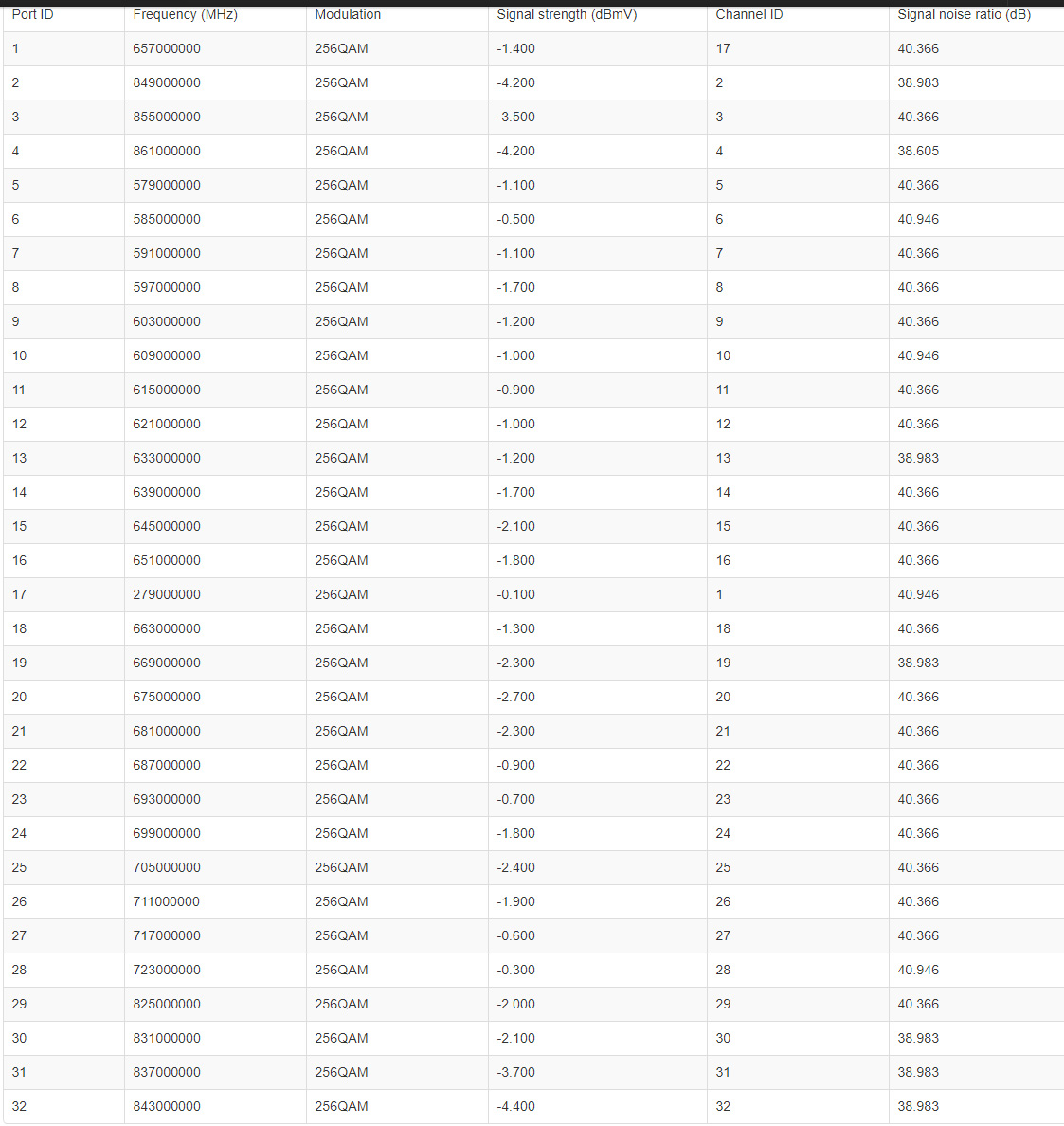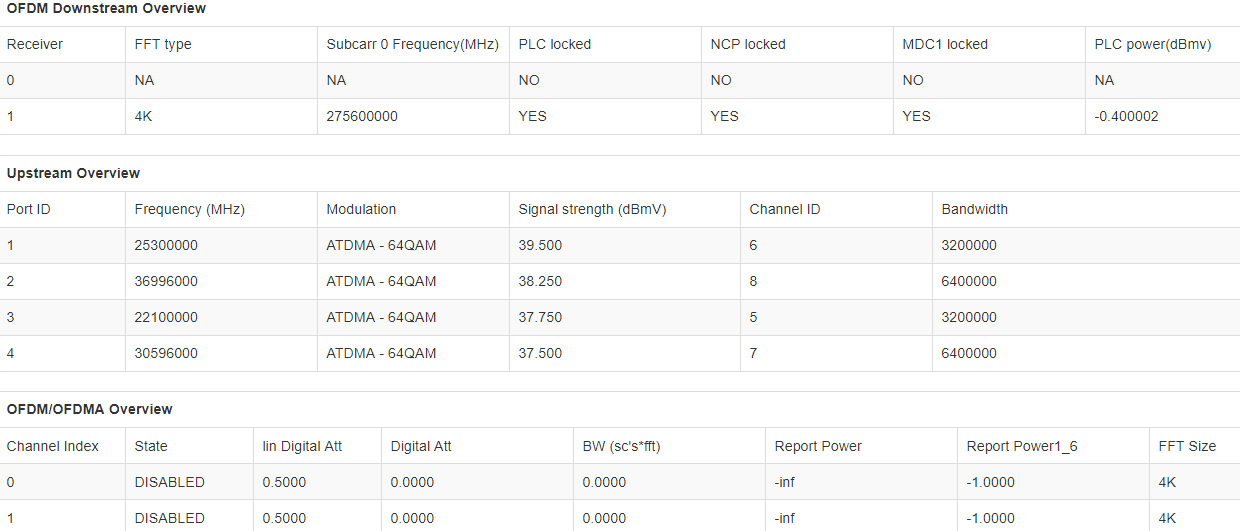- Rogers Community Forums
- Forums
- Internet, Rogers Xfinity TV, & Home Phone
- Internet
- Re: Ignite 500u Internet Speed Degraded on Wired C...
- Subscribe to RSS Feed
- Mark Topic as New
- Mark Topic as Read
- Float this Topic for Current User
- Subscribe
- Mute
- Printer Friendly Page
Ignite 500u Internet Speed Degraded on Wired Connection
- Mark as New
- Subscribe
- Mute
- Subscribe to RSS Feed
- Permalink
- Report Content
07-26-2019
09:54 AM
- last edited on
07-26-2019
10:07 AM
by
![]() RogersTony
RogersTony
Recently upgraded to u500 and my speed slowly over the coarse of few days degrades to 200 from 500.
Running wired lan.
Latest hitron firmware.
Downstreem light on modem is Light Blue(used to be dark blue) instead of dark blue.
Computer looking icon is flashing.
Here are my noise levels. Btw are they good or high?
*** Edited Title and Labels ***
- Labels:
-
HiTron
-
Ignite
-
Slow Speeds
Re: Ignite 500u Internet Speed Degraded on Wired Connection
- Mark as New
- Subscribe
- Mute
- Subscribe to RSS Feed
- Permalink
- Report Content
07-26-2019 01:41 PM
Hello, @Doxy
I can imagine how frustrating it was to upgrade to a higher speed Internet package only to get a fraction of the speeds you're supposed to get.
Thanks for posting your signal levels, everything appears to be within the optimal range. Do you notice a large variance in speed between the WiFi and the Wired Ethernet connection you are using? If you have not already, please do a speed test via WiFi using an Android or iOS smartphone/tablet. The Speedtest App by Ookla is the recommended speed measuring App. Please ensure you are in the same room as the modem within line of sight for the most accurate results.
While running these speed tests please ensure all other devices are disconnected from the modem. Save the results of the test and then run another speed test this time testing both your wired device as well as the smartphone/tablet simultaneously.
Let us know what the results of these tests look like. Feel free to post the results in the Community but be sure to redact your IP address or the image will be rejected.
RogersTony

Re: Ignite 500u Internet Speed Degraded on Wired Connection
- Mark as New
- Subscribe
- Mute
- Subscribe to RSS Feed
- Permalink
- Report Content
07-26-2019 04:19 PM
Re: Ignite 500u Internet Speed Degraded on Wired Connection
- Mark as New
- Subscribe
- Mute
- Subscribe to RSS Feed
- Permalink
- Report Content
07-26-2019 06:37 PM
same thing happend to me when i upgraded and after a few phone calls and a tech visit it was discoverd that i hadnt been provisned for the new upgrade..simple call in to tech support flip of a switch after i confirmed that i hadnt been provisned for the new upgrade and all has been good ever since 🙂
Re: Ignite 500u Internet Speed Degraded on Wired Connection
- Mark as New
- Subscribe
- Mute
- Subscribe to RSS Feed
- Permalink
- Report Content
07-27-2019 01:43 AM
Re: Ignite 500u Internet Speed Degraded on Wired Connection
- Mark as New
- Subscribe
- Mute
- Subscribe to RSS Feed
- Permalink
- Report Content
07-27-2019 04:17 PM
Hey @Doxy!
No worries at all. Are you able to complete a speed test with two Gigabit capable wired devices at the same time? Alternatively, one Gigabit capable wired device and one wireless device on 5G. Running the speed test on two devices at the same time will give us an idea of what's coming through the network for you.

Re: Ignite 500u Internet Speed Degraded on Wired Connection
- Mark as New
- Subscribe
- Mute
- Subscribe to RSS Feed
- Permalink
- Report Content
04-02-2020
05:43 PM
- last edited on
04-02-2020
07:50 PM
by
![]() RogersMoin
RogersMoin
Hitron CODA-4582U: Wired internet speed about 20-30 Mbps instead of 500Mbps
Hi all,
I have a problem with wired internet speed on Hitron CODA-4582U.
Speedtest running on laptop directly connected to modem/router show me only 20-30 Mbps
When Speedtest running on cellular phone (connected to WiFi 5G) reached up to 460 Mbps.
That is a really non-understood situation.
I've already talked with tech support but did not receive clear and helpful response.
Cable is CAT 6, laptop network card supported up to 100 Mbps.
Where is my additional 70-80 Mbps?
I paid attention that LED Downstream is Blue-Steady which means "Downstream frequency is locked. (channel bonding)". Not it is important or not.
Anybody have an idea how to boost wired internet speed?
Thanks a lot.
Re: Ignite 500u Internet Speed Degraded on Wired Connection
- Mark as New
- Subscribe
- Mute
- Subscribe to RSS Feed
- Permalink
- Report Content
04-02-2020
06:18 PM
- last edited on
04-02-2020
07:50 PM
by
![]() RogersMoin
RogersMoin
I'm having the exact same issue. Download speed of 6-7 on wired, upload steady at 20. Wireless at 320 down.
EDIT: It was a Windows issue. Some recent update must have changed some settings. I downloaded Speedguide's TCP optimizer, ran it as administrator and selected "optimal" and apply changed, rebooted my PC and now I'm back to 460 mb/s down on my wired connection.
Re: Ignite 500u Internet Speed Degraded on Wired Connection
- Mark as New
- Subscribe
- Mute
- Subscribe to RSS Feed
- Permalink
- Report Content
04-02-2020
07:30 PM
- last edited on
04-02-2020
07:50 PM
by
![]() RogersMoin
RogersMoin
Thank you for your response. I have a different types of source such as: Comigo streamer, linux based laptop etc. So, probably your solution won't work for me. I would like to make sure that I receive correct internet on wired ports. I think, Rogers put patches to slow down speed on wired ports.
Re: Ignite 500u Internet Speed Degraded on Wired Connection
- Mark as New
- Subscribe
- Mute
- Subscribe to RSS Feed
- Permalink
- Report Content
04-03-2020 04:32 PM
Hello, @yurigaga.
Welcome to Rogers Community Forums!
Thank you for your post, seeing 20-30 Mbps speed on your laptop with 100 Mbps Ethernet adapter can be disappointing. Since your WiFi device can reach up to 460 Mbps speed, we can conclude your modem is correctly provisioned for your package.
You mentioned you have a Linux based laptop, is the network adapter drivers up to date on it? Are you able to access the network GUI and seek how it's configured?
Do you have any other wired device to check the speed?
@sparks586 - Thank you for joining this discussion and updating the Community with the fix that solved your speed issue. We have a similar thread where we discussed slow speed on a Windows PC.
Cheers,
RogersMoin

Re: Ignite 500u Internet Speed Degraded on Wired Connection
- Mark as New
- Subscribe
- Mute
- Subscribe to RSS Feed
- Permalink
- Report Content
04-03-2020 06:10 PM
Hello, RogersMoin.
Thank you for your response.
I had a really bad experience with Rogers technical support yesterday.
He/She tried to make me fool and believe that 20 Mbps is ok when I connect device with 100 Mbps Ethernet adapter. And suggest to reboot modem (which I can do it by myself). And finally chat was disconnected. 😞
(BTW. I saved our conversion script).
Today I had better conversion with Rogers technical support and we conclude that problem with modem/router and it should be replaced during 3 business days. However I still did not receive any email/message about that decision and expected day/time.
Regarding my network configuration and tests: Comigo streamer and laptop with Windows (with 100 Mbps Ethernet adapter) connected directly to modem show me speed around 27 Mbps. Laptop with Linux (with 1000 Mbps Ethernet adapter) connected by Netgear powerline shows speed around 44 Mbps.
Looks weird since we know that Netgear powerline degrades network speed by some 15 - 20 %.
What is strange that there is no enough information about Hitron modem on internet.
Appreciate any help
yurigaga
Re: Ignite 500u Internet Speed Degraded on Wired Connection
- Mark as New
- Subscribe
- Mute
- Subscribe to RSS Feed
- Permalink
- Report Content
04-04-2020 05:54 PM
Hey @yurigaga!
That's painful to read :(, I'm so sorry that you've had to endure this experience, and I assure you it's not the level of service we strive to provide. 20Mbps is by no means acceptable with a 100Mbps/Fast Ethernet connection, as you should be seeing up to 94Mbps. Technical support should be ensuring that the service is working appropriately. In regards to the issue being the modem/router, it isn't. The likelihood of this is so astonishingly rare that it's not worth the waste of time in exchanging your modem for the exact same device.
To ensure that the service is providing the necessary speeds to the modem, are you able to connect only the laptop with the Gigabit adapter to your modem directly? (no other devices connected). Bypassing the powerline adapter will be required as we can't troubleshoot that particular device. Once connected you can use speedtest.net to complete a speed test and let us know what you see.
Thanks!

Re: Ignite 500u Internet Speed Degraded on Wired Connection
- Mark as New
- Subscribe
- Mute
- Subscribe to RSS Feed
- Permalink
- Report Content
04-04-2020
07:20 PM
- last edited on
04-06-2020
10:48 AM
by
![]() RogersMoin
RogersMoin
Hello RogersAndy,
Thank you for your response.
I hope that was a single case of bad service.
Finally I had a time today to move laptop from office close to modem and connect it directly to it.
(I cannot do it on working days since I WFH and should be online)
That is a result:
$ speedtest
Retrieving speedtest.net configuration...
Testing from Rogers Cable (99.228.x.x)...
Retrieving speedtest.net server list...
Selecting best server based on ping...
Hosted by Bell Mobility (Toronto, ON) [24.62 km]: 33.288 ms
Testing download speed................................................................................
Download: 238.64 Mbit/s
Testing upload speed....................................................................................................
Upload: 8.89 Mbit/s
That looks better but still 2x times lower than expected (and paid).
I will appreciate if you can suggest what to say technical support person to avoid procedure all protocol Q-A from beginning till the end. How to pinpoint the issue?
Are there any another models of modem in Rogers for 500 Mbps package ?
What about interfere between TV and modem ? Because signal streams through the same cable.
Thank you and have a nice weekend.
yurigaga
Re: Ignite 500u Internet Speed Degraded on Wired Connection
- Mark as New
- Subscribe
- Mute
- Subscribe to RSS Feed
- Permalink
- Report Content
04-05-2020 11:37 PM
Hello @yurigaga,
Thank you for the information. For troubleshooting purposes you can reach out to us via PM @CommunityHelps. You can read more about our PM system here.
RogersZia

Re: Ignite 500u Internet Speed Degraded on Wired Connection
- Mark as New
- Subscribe
- Mute
- Subscribe to RSS Feed
- Permalink
- Report Content
01-20-2021
07:57 PM
- last edited on
01-20-2021
08:05 PM
by
![]() RogersZia
RogersZia
How is it i’m paying $110 a month for a wifi that only tests speeds at 2MBPS somehow?? i’m plugged into the modem & have even paused all other devices, then unplugged, reset the modem completely, to see if this is something i could fix. It’s not. I’m actually hot spotting from my iphone that’s with Telus, and i’m getting more download speed.
Re: Ignite 500u Internet Speed Degraded on Wired Connection
- Mark as New
- Subscribe
- Mute
- Subscribe to RSS Feed
- Permalink
- Report Content
01-21-2021 07:49 PM - edited 01-21-2021 07:49 PM
Hello, @MyWifiAlwaysBad.
Thank you for posting your Internet speed concern, and welcome to Rogers Community Forums!
Getting 2 Mbps of speed on either wired or wireless connection is certainly slow. To better understand the issue, please answer the following:
- When was the last time you were getting good speed?
- Are you getting 2 Mbps speed on both wired and wireless devices?
- Where is the modem physically located?
- Is the modem placed in an upright position with enough clearance around it?
- What's the model of the modem?
We look forward to hearing from you.
Cheers,
RogersMoin

Re: Ignite 500u Internet Speed Degraded on Wired Connection
- Mark as New
- Subscribe
- Mute
- Subscribe to RSS Feed
- Permalink
- Report Content
04-08-2021
05:21 PM
- last edited on
04-08-2021
06:26 PM
by
![]() RogersMoin
RogersMoin
Paying for 500mb connection only getting 5mb speeds. Having to restart and a nplug new modem daily. Once I restart after 30sec unplug my speed tests show I'm getting 460mb as it should but only last for a day then have to do it over again.
Re: Ignite 500u Internet Speed Degraded on Wired Connection
- Mark as New
- Subscribe
- Mute
- Subscribe to RSS Feed
- Permalink
- Report Content
04-09-2021 05:42 PM
Hello, @Bigdaddysole.
Thank you for posting your concern, and welcome to Rogers Community Forums!
The speed degradation after a day of rebooting the modem indicates a cable/connector issue.
To better understand the issue, please answer the following:
- Have you self-installed the new modem?
- What's the model of the modem?
- Did you have the same issue with the old modem?
- Are you testing the speed on a wired connection?
- What other services do you have?
Also, can you post the signal levels of both when getting the good speed and when the speed is degraded?
We look forward to hearing from you.
Cheers,
RogersMoin